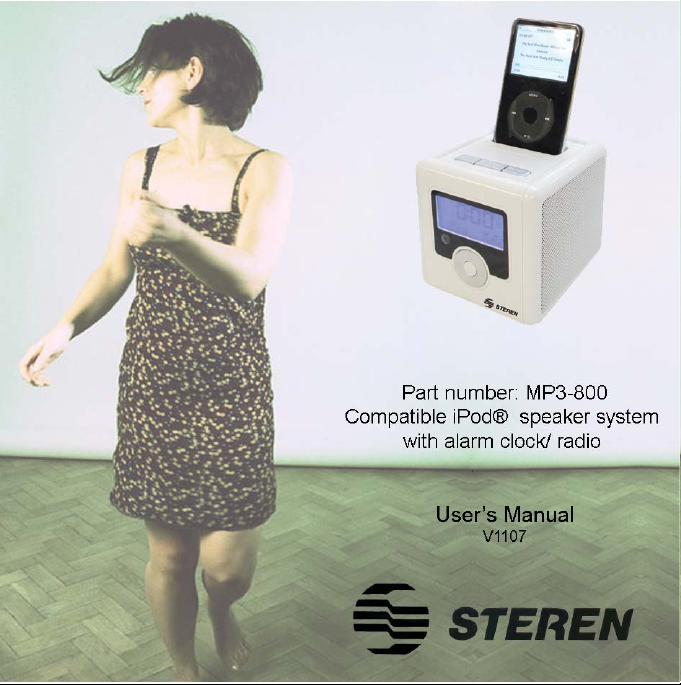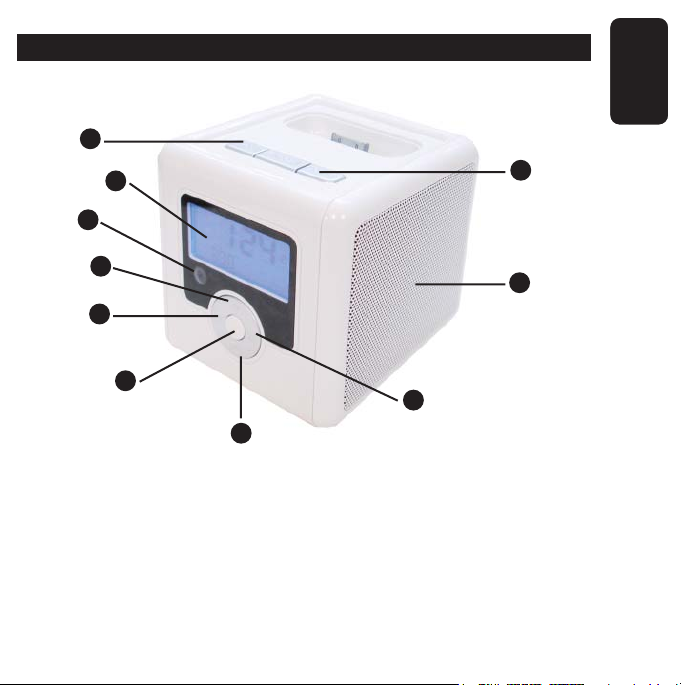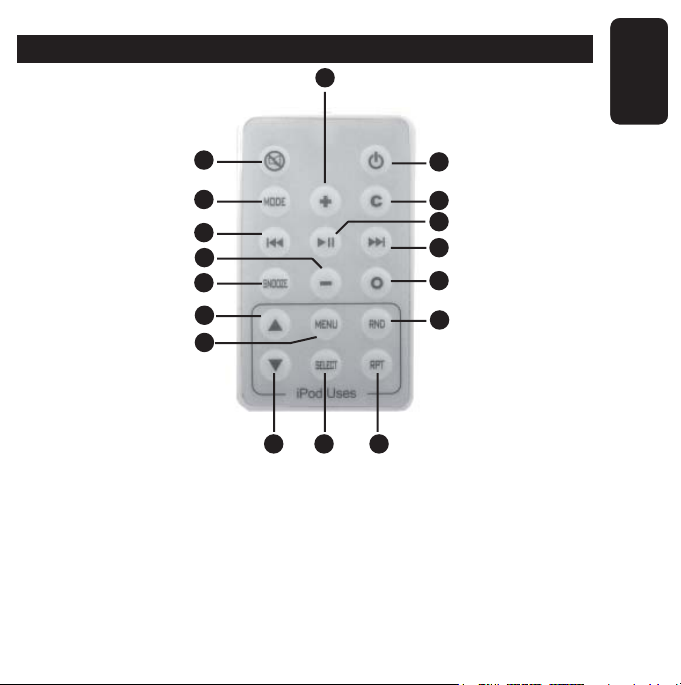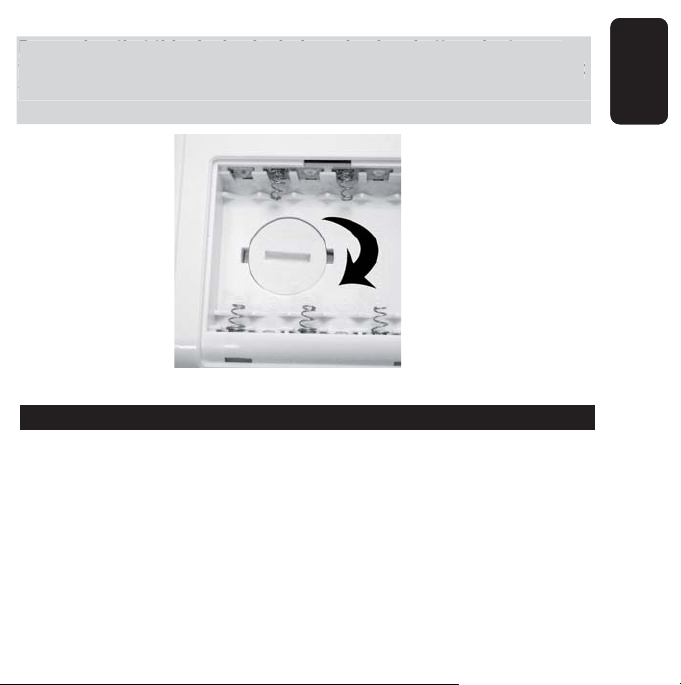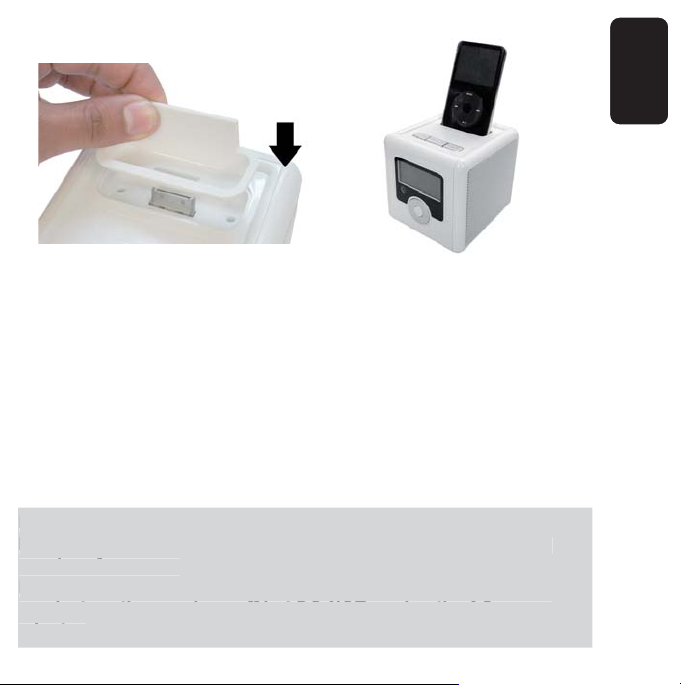Steren MP3-800 User manual
Other Steren Speakers manuals

Steren
Steren BOC-849 User manual

Steren
Steren BRK-210 User manual

Steren
Steren BAF-1287 User manual

Steren
Steren BAF-1285 User manual

Steren
Steren BOC-060RO User manual

Steren
Steren SPK-1500BL User manual

Steren
Steren MG-100 User manual

Steren
Steren BOC-832 User manual

Steren
Steren TC-1240 User manual

Steren
Steren BAF-0880 User manual

Steren
Steren BAF-1245 User manual

Steren
Steren MG-400 User manual

Steren
Steren BAF-1587 User manual

Steren
Steren SPK-630 User manual

Steren
Steren FAB-1598 User manual

Steren
Steren BOC-841 User manual

Steren
Steren BOC-040 User manual

Steren
Steren BAF-1596 User manual

Steren
Steren BAF-0850 User manual

Steren
Steren MG-260 User manual