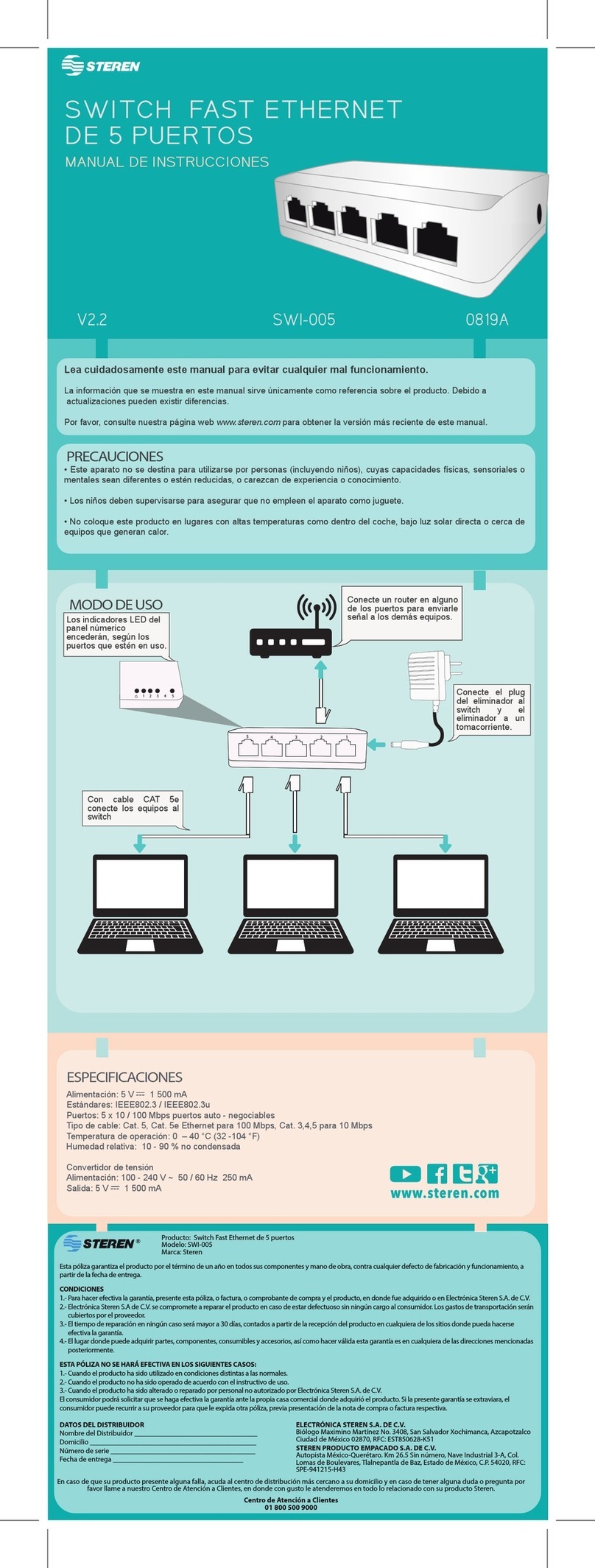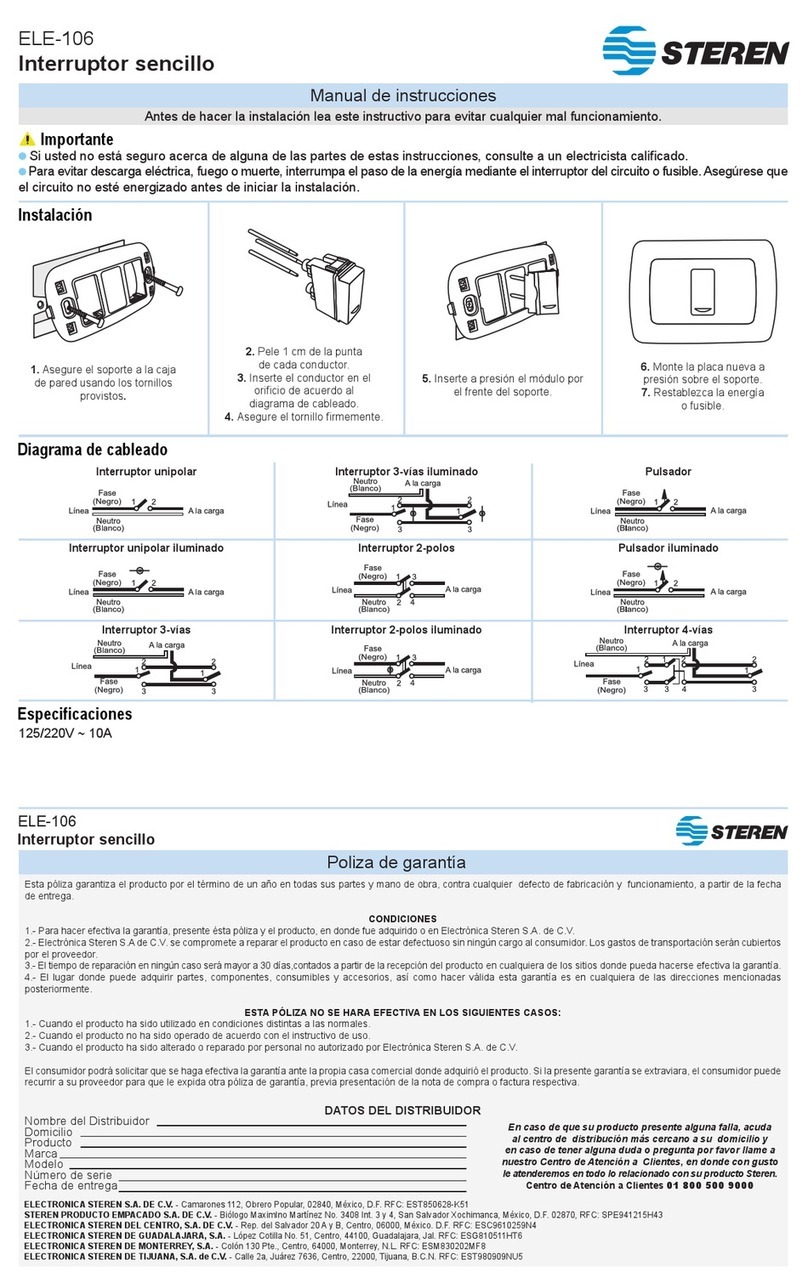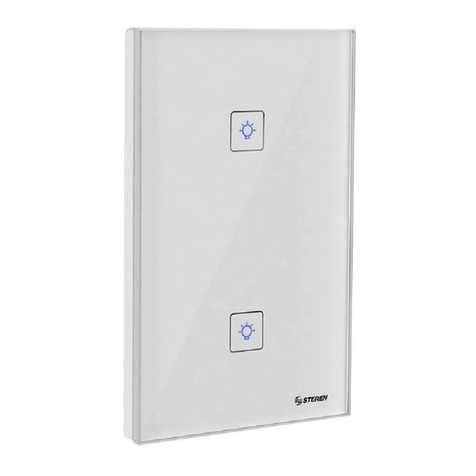INSTRUCTIVO DE USO DE INTERRUPTOR DE PARED INALÁMBRICO
Y CONTROL REMOTO INALÁMBRICO PARA INTERRUPTOR DE
PARED
Modelo: SWI-600, SWI-610, SWI-620
Marca: Steren
Antes de utilizar su nuevo equipo lea este instructivo para evitar
cualquier mal funcionamiento. Guárdelo para futuras referencias.
El control remoto inalámbrico digital puede controlar hasta 4 diferentes
interruptores (los interruptores deben ser inalámbricos, modelos SWI-610
y/o SWI-620), cada interruptor puede controlar 1 lámpara o carga
equivalente a 250W
Los interruptores pueden ser sencillos o dobles.
El control cuenta con 4 canales A, B, C y D permitiéndole controlar hasta 4
lámparas (una por cada interruptor). Las lámparas pueden ser
incandescentes o fluorescentes.
El interruptor de pared ha sido diseñado con un estilo moderno por lo que
es la perfecta combinación con cualquier tipo de decoración. Dependiendo
de su modelo, contará con un apagador (SWI-610) o dos apagadores
(SWI-620) en una sola placa. Los interruptores junto con el control remoto
son perfectos para encender o apagar lámparas desde el lugar en el que
se encuentre.
IMPORTANTE
Asegúrese de desconectar la corriente eléctrica antes de realizar alguna
instalación, para evitar un choque eléctrico.
En caso de que NO tenga CONOCIMIENTOS de electricidad, se
recomienda acudir con un técnico ESPECIALISTA.
Cada modelo se vende por separado.
NOTAS:
En una instalación eléctrica podemos contar con 4 tipos de cables:
Cable de línea “ + ”
Cable neutro “ - ”
Cable a tierra “ ”
Cable de retorno (principalmente conectado entre los apagadores y las
lámparas)
INSTALACIÓN DEL INTERRUPTOR DE PARED
Para comenzar la instalación de su interruptor, es necesario que
cuente con una caja de montaje de pared (chalupa).
1.- Ubique el cable de la energía (*1) e introdúzcalo en el orificio marcado
con el número 1.
2.- Ubique el cable neutro (*2) e introdúzcalo en el orificio marcado con el
número 0 o la letra L.
3.- Atornille firmemente a fin de realizar un buen contacto y evitar su
desprendimiento.
4.- Asegure la placa de los interruptores en la caja de montaje de pared.
5.- Coloque la placa de plástico final encima de los interruptores.
*1 Cable de línea “+“
*2 Cable de retorno a la lámpara (foco)
INSTRUCTION MANUAL FOR WIRELESS WALL SWITCH AND
4-CHANNEL LIGHT SWITCH REMOTE CONTROL
Model: SWI-600, SWI-610, SWI-620
Brand: Steren
Before using your new device, please read this instruction manual to
prevent any damage. Put it away in a safe place for future references.
The wireless digital remote control can control up to 4 different wall switch
(the wall switch must be wireless such as models SWI-610 and/or
SWI-620), each switch can control a lamp or an equivalent charge of
250W
The wall switch can be single or double.
The remote control counts with 4-channels A, B, C and D allowing you to
control up to 4 different lamps (one per switch). You can use incandescent
or fluorescent bulb lamps.
The wall switch has been designed with a modern style, and is the perfect
combination with all kind of decoration. Depending of the model, you
counts with one switch (SWI-610) or two switches (SWI-620) all in one
plaque. The switch and the remote control are perfect to power on or
power off the lamps wherever you are inside of your home or office.
IMPORTANT
Make sure to disconnect the electrical current system, before make any
installation, to avoid an electrical shock.
If you don't have any electricity knowledge, go with an electrician.
Each model sold separately.
NOTES:
You can find 4 different types of cables in an electrical installation:
Line wire “ + ”
Neutral wire “ - ”
Ground wire “ ”
Retunring cable (basically is the connection between the switch and the
lamps)
INSTALLATION OF THE WALL SWITCH
To start the installation of the wall switch, is necessary that you have
a back box.
1.- Locates the energy wire (*1) and put it on the hole marked with number
1.
2.- Locates the neutral wire (*2) and put it on the hole marked with number
0 o la letra L
3.- Screw them firmly, in order to have a good contact and avoid their
detachment.
4.- Fasten the switch plaque on the back box.
5.- Place the plastic plaque over the switches.
*1 Line wire
*2 Return to lamp wire (bulb light)