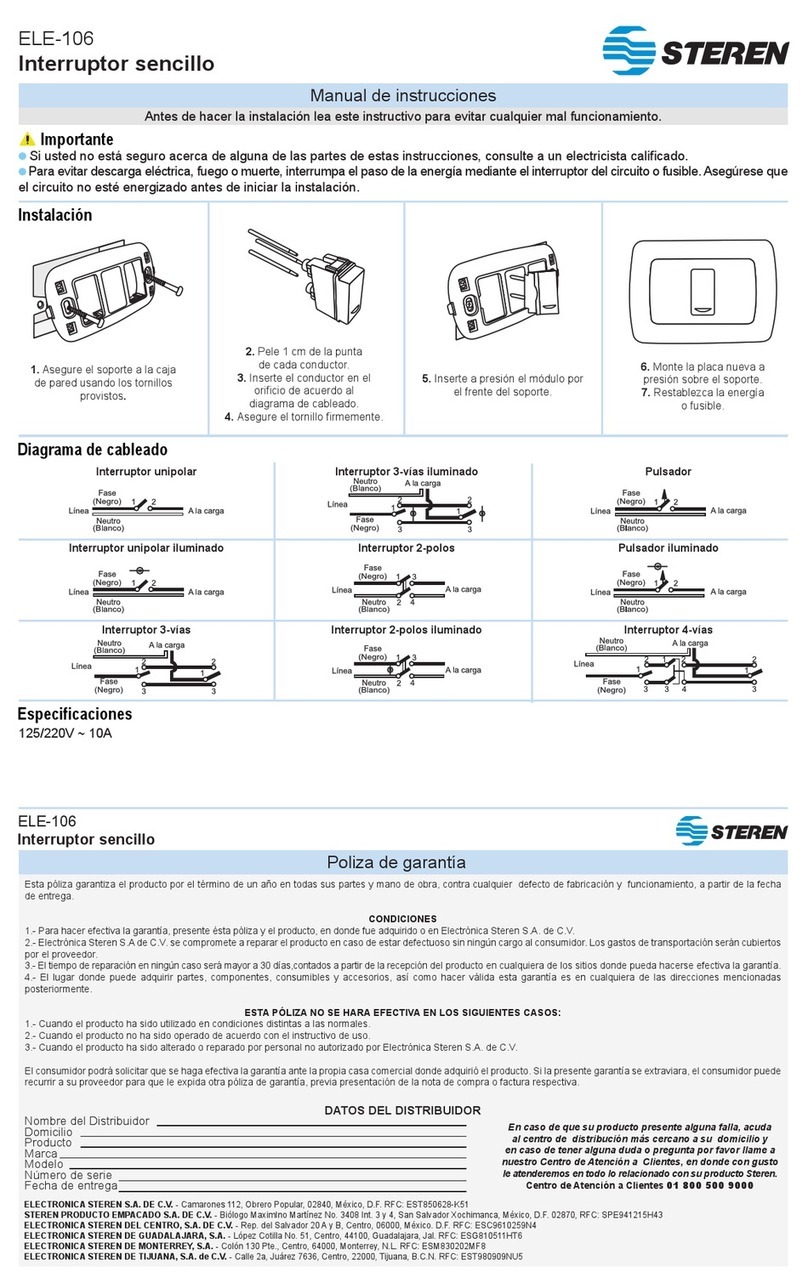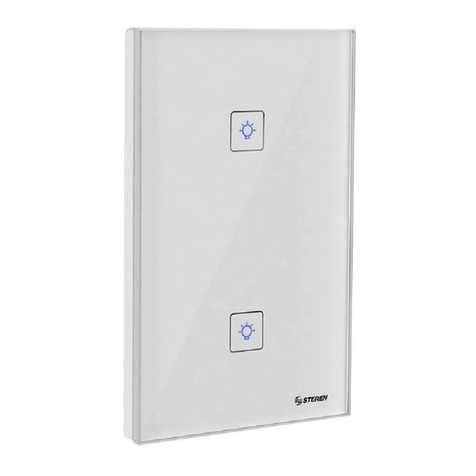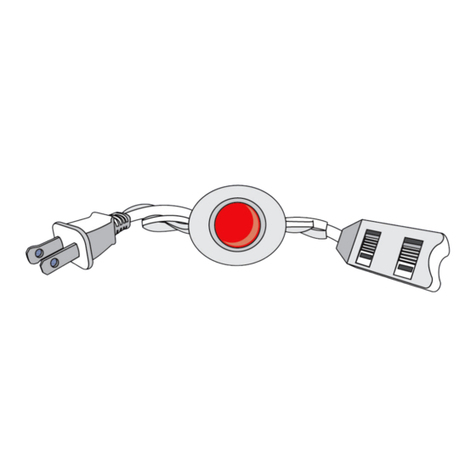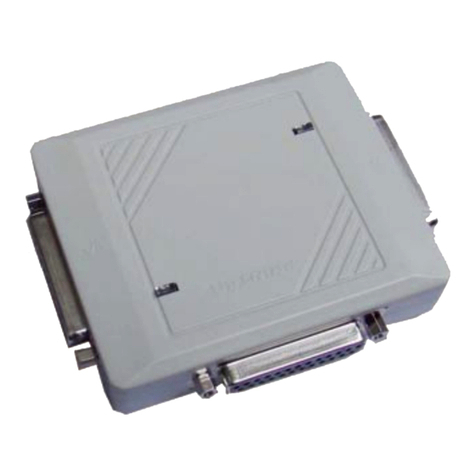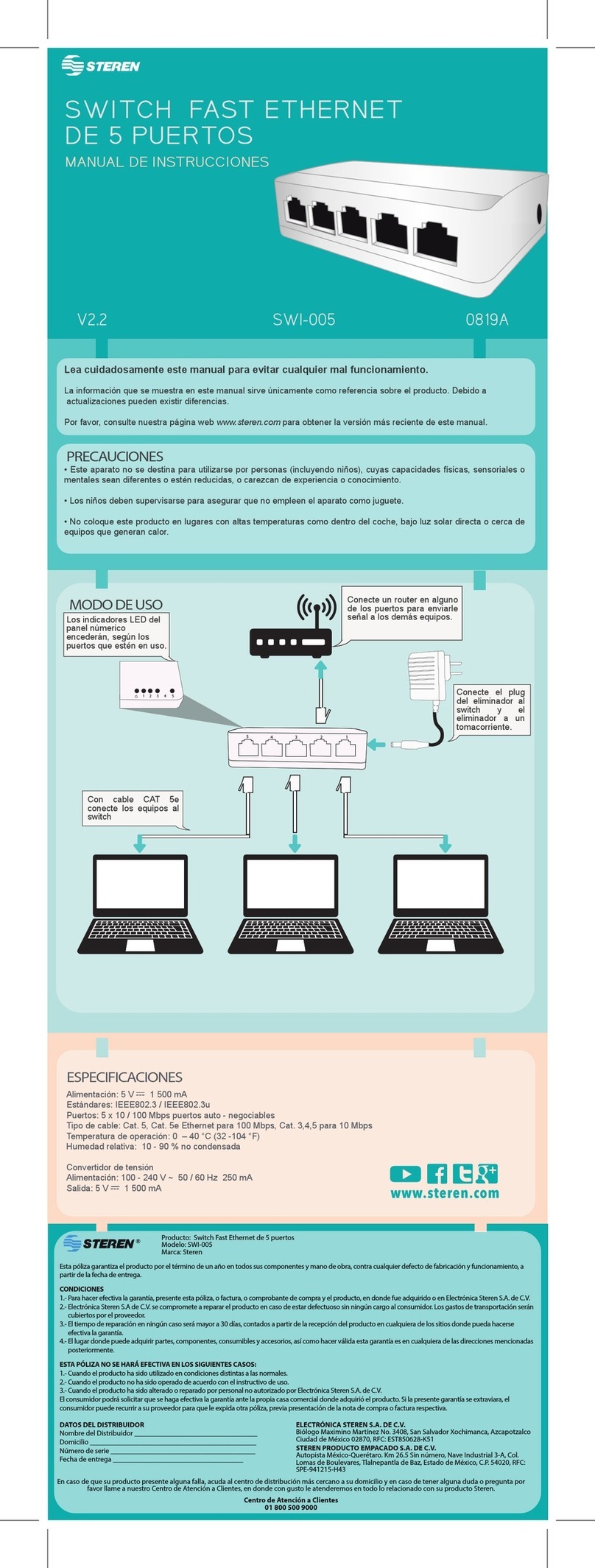INSTRUCTION MANUAL FOR 24-PORT FAST ETHERNET SWITCH
Model: SWI-024
Brand: Steren
Before using your new fast Ethernet switch, please read this
instruction manual to prevent any damage. Put it away in a safe place
for future references.
The 24-Port 10/100Mbps switch is a standard switch that meets all IEEE
802.3 Ethernet Standards, as well as IEEE 802.3u/802.3x Fast Ethernet
specifications.
It is used as a cost-effective solution to easy your network congestion
problem on existing shared hub network by breaking up the collision
domain and by multiplying the network performance. The overall network
transmission speed increase and the network efficiency improves to
accommodate high band applications, such as imaging, multimedia and
CAD/CAM, etc.
IMPORTANT
Do not try to open the equipment, may cause malfunction and warranty
repeal.
Do not expose the device to extreme weather.
Do not use or store the equipment near wet places. May cause
malfunction or shock hazard.
Clean with a soft, dry cloth.
DESCRIPTION
This switch has been design to easy installation and performance on
environments where traffic on the network and the number of users
increase continuously.
Rack mounted for medium and large work groups.
The switch is ideal for deployment with multiple high speed servers for
shared bandwidth 10Mbpas or 100Mbps workgroups.
PACKAGE CONTENT
24 ports switch
Power cable
2 brackets
8 screws
INSTALLATION
Before you begin the installation, check the AC voltage of your area. This
voltage have to match with the commercial power voltage in your area.
The specifications of the AC power adapter are: Input: 120-240 V ~
The power socket for the AC power adapter is located on the rear of the
switch as shown in Fig. 1.
INSTRUCTIVO DE USO DE SWITCH FAST ETHERNET 10/100 DE 24
PUERTOS
Modelo: SWI-024
Marca: Steren
Antes de utilizar su nuevo Switch Fast Ethernet lea este instructivo
para evitar cualquier mal funcionamiento. Guárdelo para futuras
referencias.
El Switch de 24 puertos 10/100Mbps es un switch estándar que cumple
con todos los requerimientos de una red Ethernet IEEE 802.3, así como
con las especificaciones de IEEE 802.3u/802.3x Fast Ethernet.
Este se usa como una solución efectiva de bajo costo para eliminar
congestión en la red en concentrador compartido por rompimiento de
dominio de colisión y por multiplicación del desempeño de la red. La
velocidad de transmisión en la red incrementa y la eficiencia mejora para
acomodar aplicaciones en la parte alta del ancho de banda como
imágenes, multimedia y CAD/CAM, etc.
IMPORTANTE
No intente desarmar el equipo, puede causar malfuncionamiento y
anulación de la garantía.
No exponga el equipo a temperaturas extremas.
No use ni almacene este equipo en lugares donde pueda caer agua.
Puede causar mal funcionamiento.
Siempre utilice un paño suave y seco para limpiar el equipo.
DESCRIPCIÓN
Este switch ha sido diseñado para fácil instalación y desempeño en
ambientes donde el tráfico en la red y el número de usuarios se
incrementa continuamente. Se monta en bastidor para medianos y
grandes grupos de trabajo.
El switch es ideal para trabajar con múltiples servidores de alta velocidad
para grupos de trabajo con anchos de banda compartidos 10Mbps o
100Mbps
Con el ancho de banda más alto (200Mbps) en modo dúplex, cualquier
puerto proporciona a las estaciones de trabajo, conducción de datos libres
de congestionamiento para acceso simultáneo al servidor.
CONTENIDO
Un switch de 24 puertos
Un cable de alimentación
2 ménsulas
8 tornillos
INSTALACIÓN
Insertar el convertidor a la red y conectar la salida a su switch. Antes de
iniciar la instalación verifique que el voltaje suministrado por la red
eléctrica corresponde al voltaje de entrada del equipo el cual debe ser de
100-240 V ~
El conector para la alimentación se muestra en la figura 1.
Fig. 1