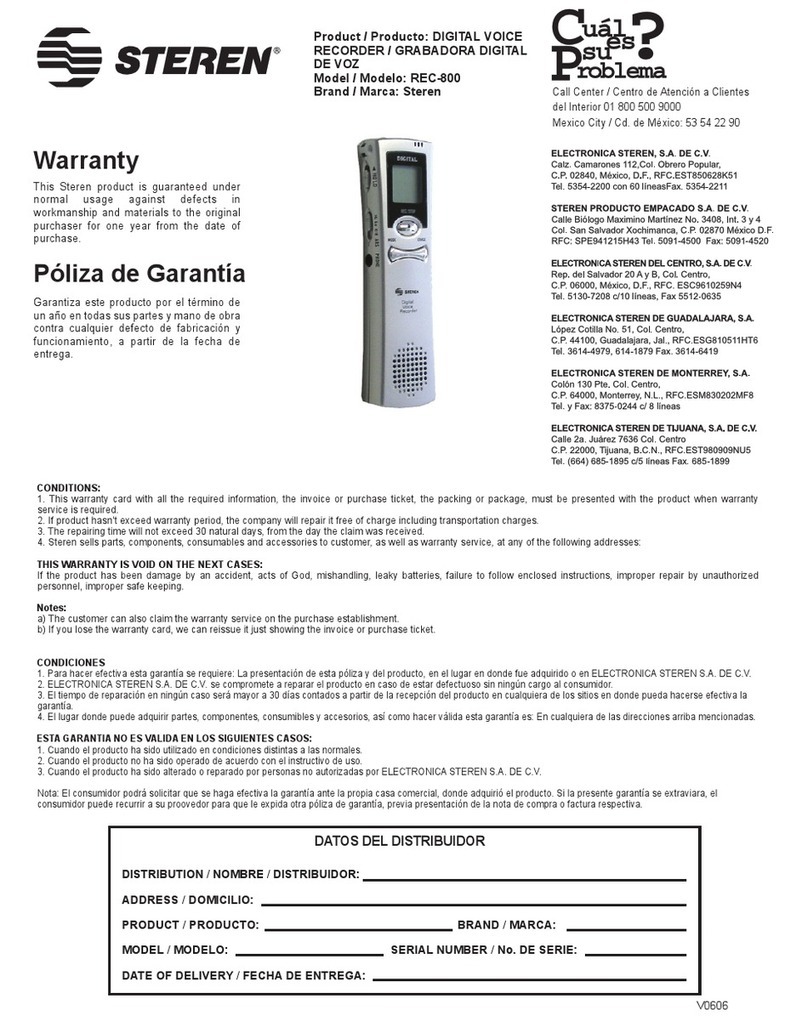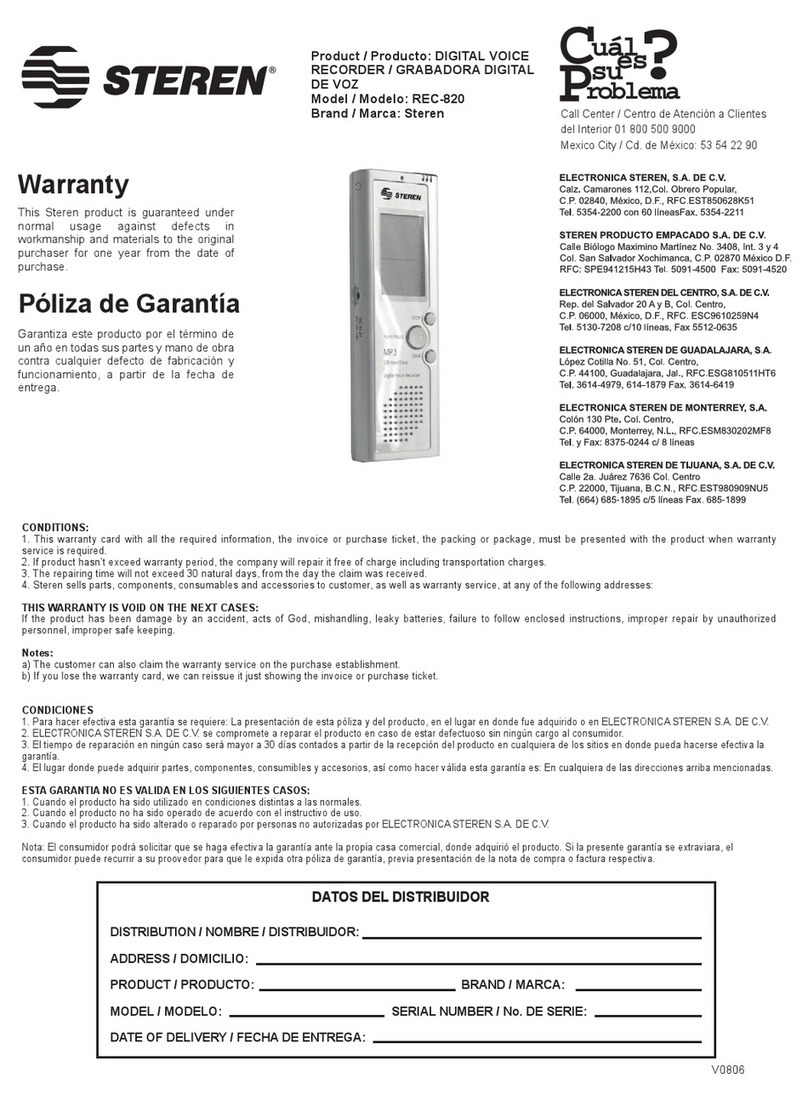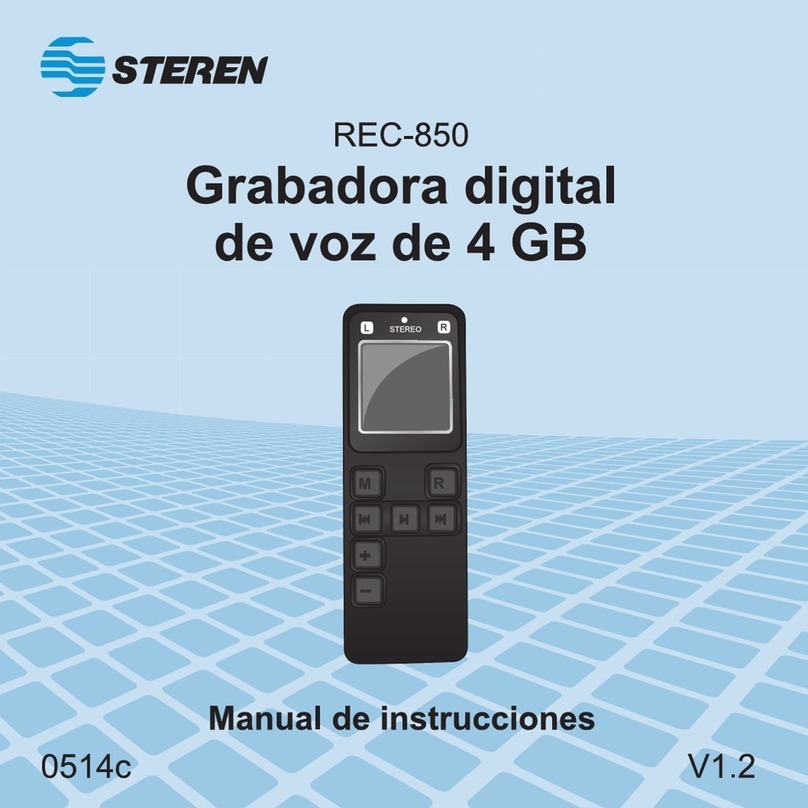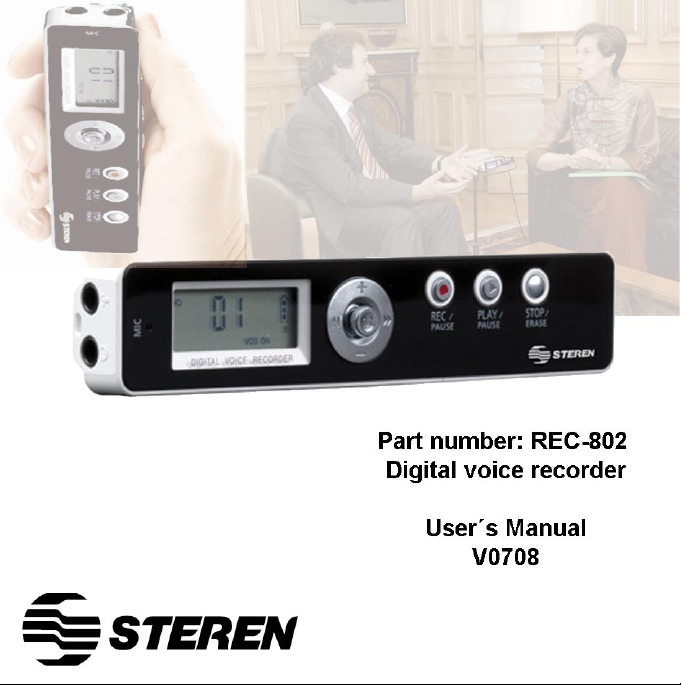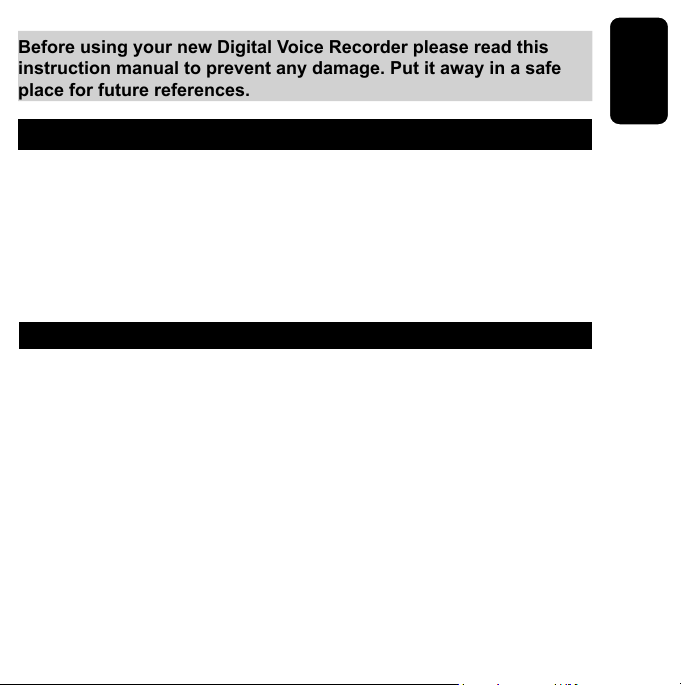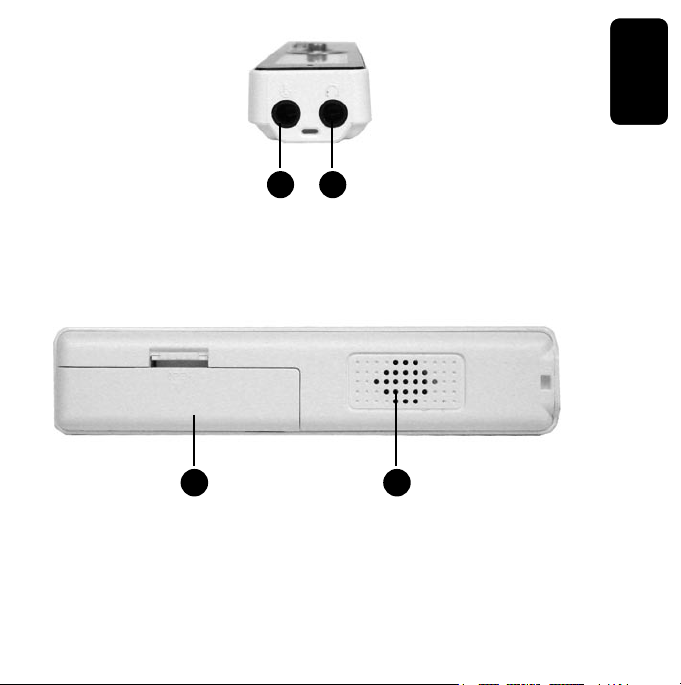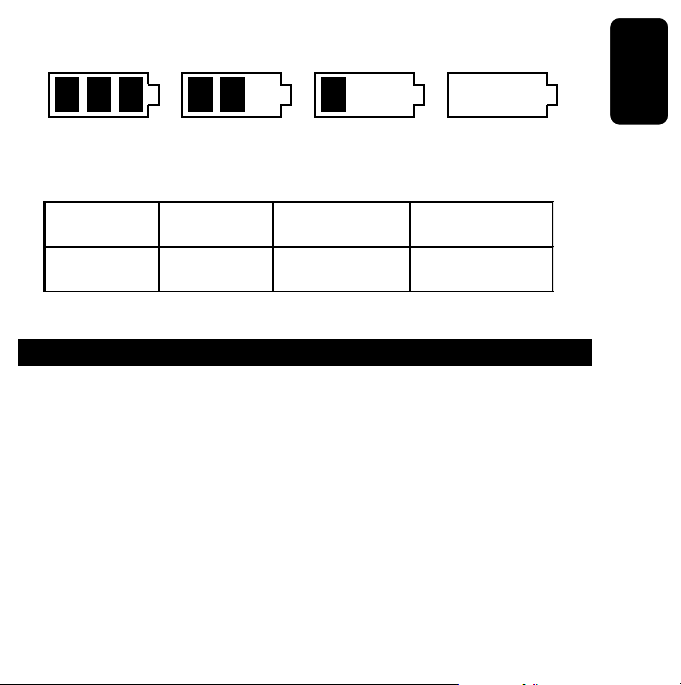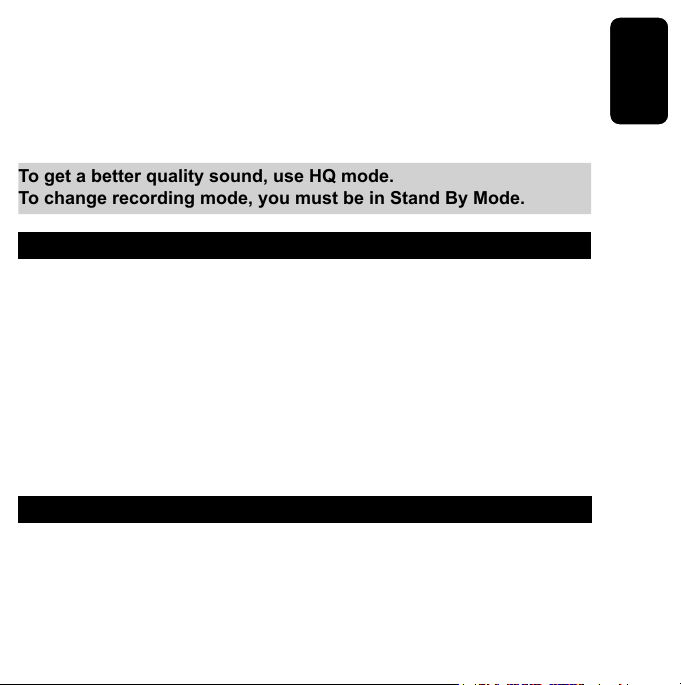ENGLISH
ENGLISH-10
2.- In Main Menu, press Menu once again until you see the word Mode.
3.- Use Forward / Backward to select the desired quality: High Quality
(HQ), Standard Quality (SP) or Low Quality (LP).
4.- Finally, press and hold Menu 3 seconds to leave this mode and store
the changes.
To get a better quality sound, use HQ mode.
To change recording mode, you must be in Stand By Mode.
VOICE OPERATED RECORDING SYSTEM
If whilst you are recording there are not strong enough sounds, then the
recorder will make a pause, if the sound level returns to normality or is
stronger than before, the recording will continue. This helps to maximize
the recording time.
1.- Press and hold Menu 3 seconds.
2.- In Main Menu, press Menu until VOS word displays in the screen.
3.- Use Forward / Backward to select the desired option: On or Off.
4.- Finally, press and hold Menu 3 seconds to stores the changes and
leave this menu.
SELECTING FOLDER
1.- Press and hold Menu 3 seconds.
2.- In Main Menu, press Menu until FOLD word displays in the screen.
3.- Use Forward / Backward to select a folder: A or B.
4.- Finally, press and hold Menu 3 seconds to stores the changes and
leave this menu.