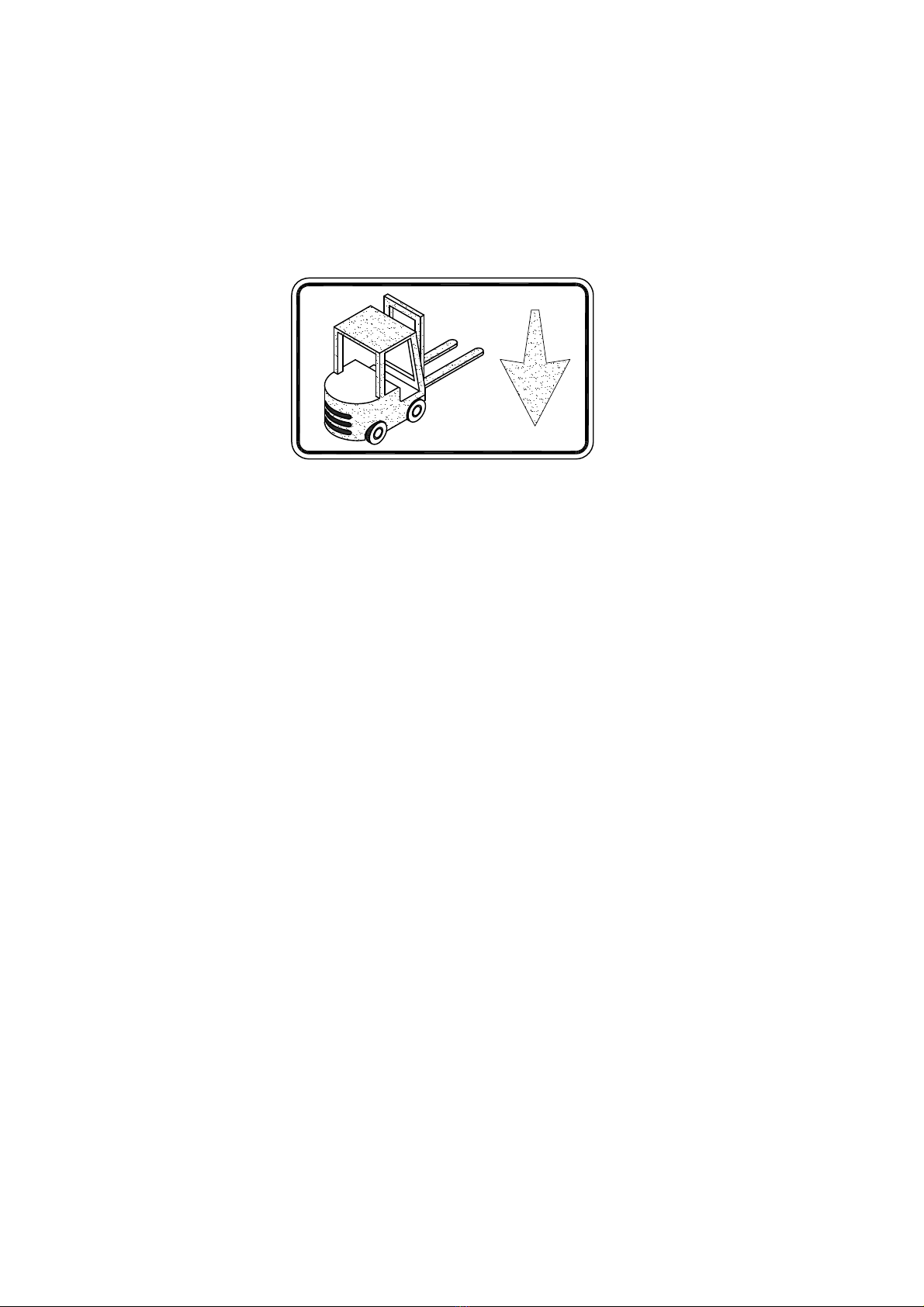RESET
TP-601D
1 Start Switch
2 Reset switch
3 selector switch
4 Tension Adjustment Knob
-7-
4. Control Panel
This is the switch to start a strapping operation.
A strapping cycle is completed only after actuation of
this switch.
This is the switch to activate auto strap feeding.
In addition, it is used for troubleshooting. If the strap is
mis-fed, you can push this button to solve the problem.
While selector switch is placed to the position , the
machine will automatically strap the package when it
isplaced on the table and passes the chute arch, if the
package remains under the arch, the strapping cycle
will continue. While the selector switch is placed to the
position , after positioning the package under the
arch, push the "START" switch, then one strap will be
applied.
External adjustment of strap tension by step-by-step
rotation of this knob.
RESET
TP-601L