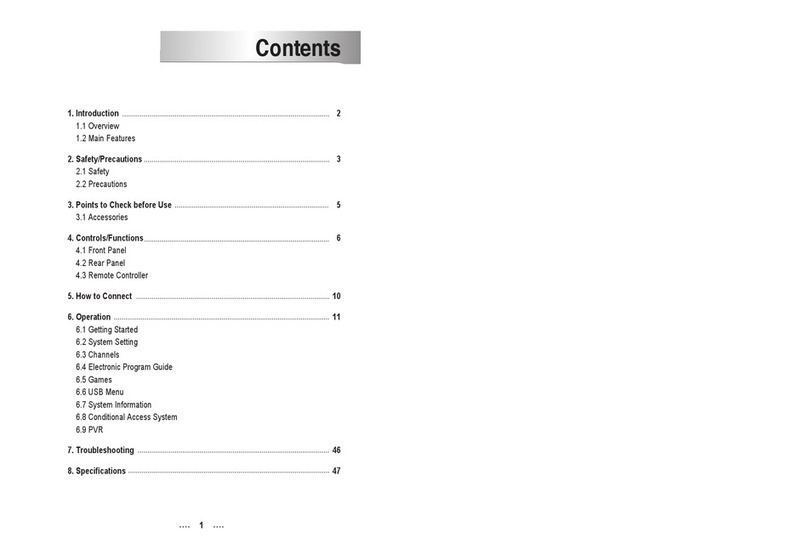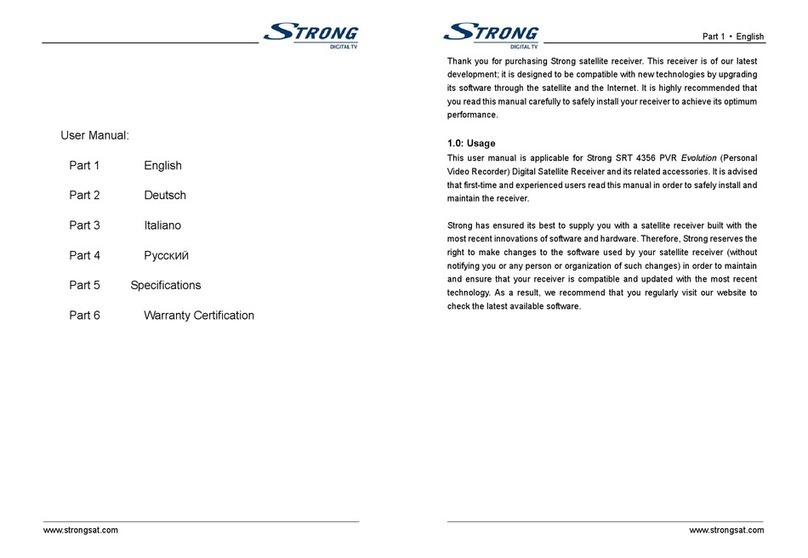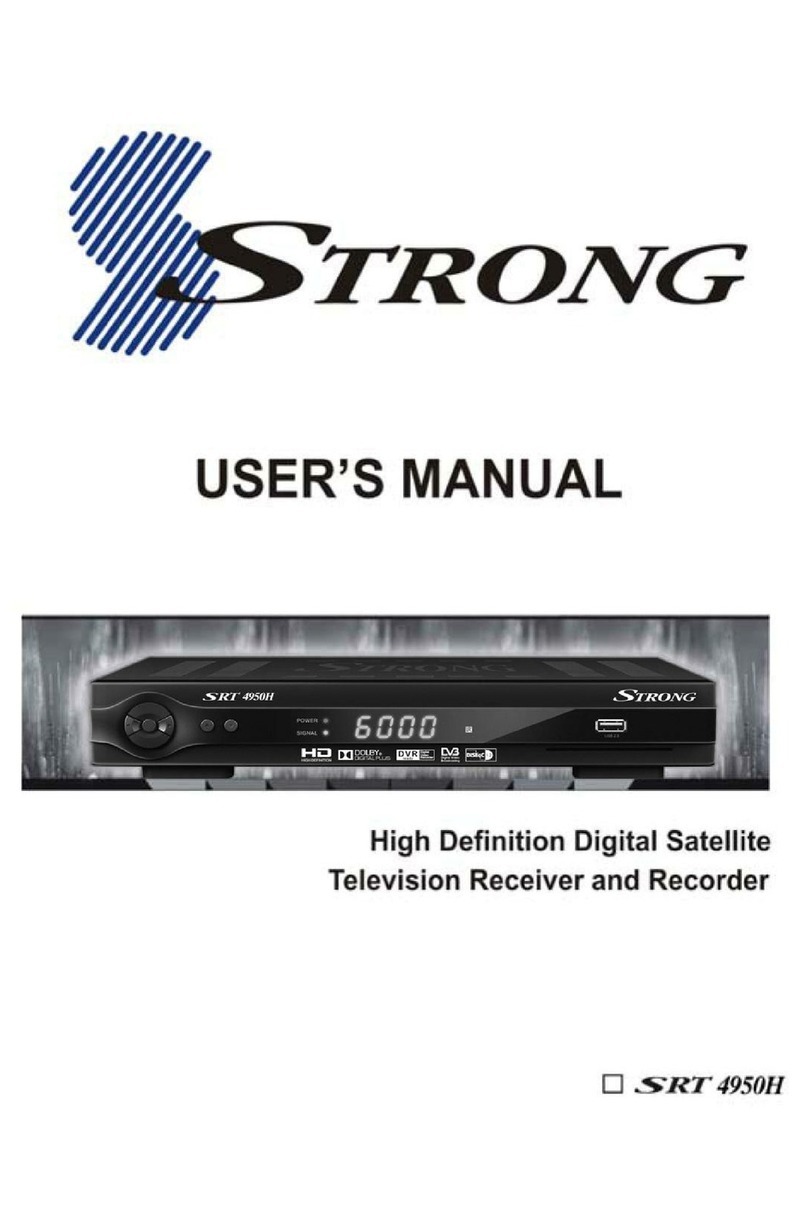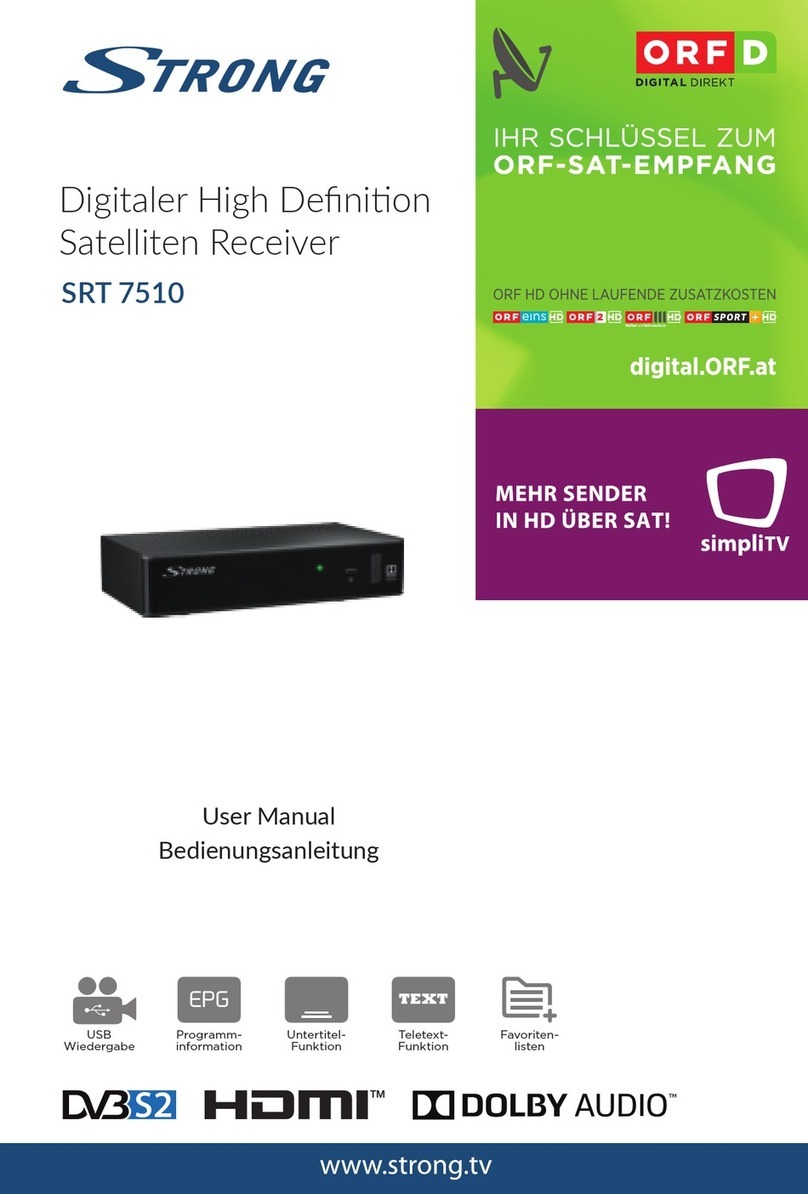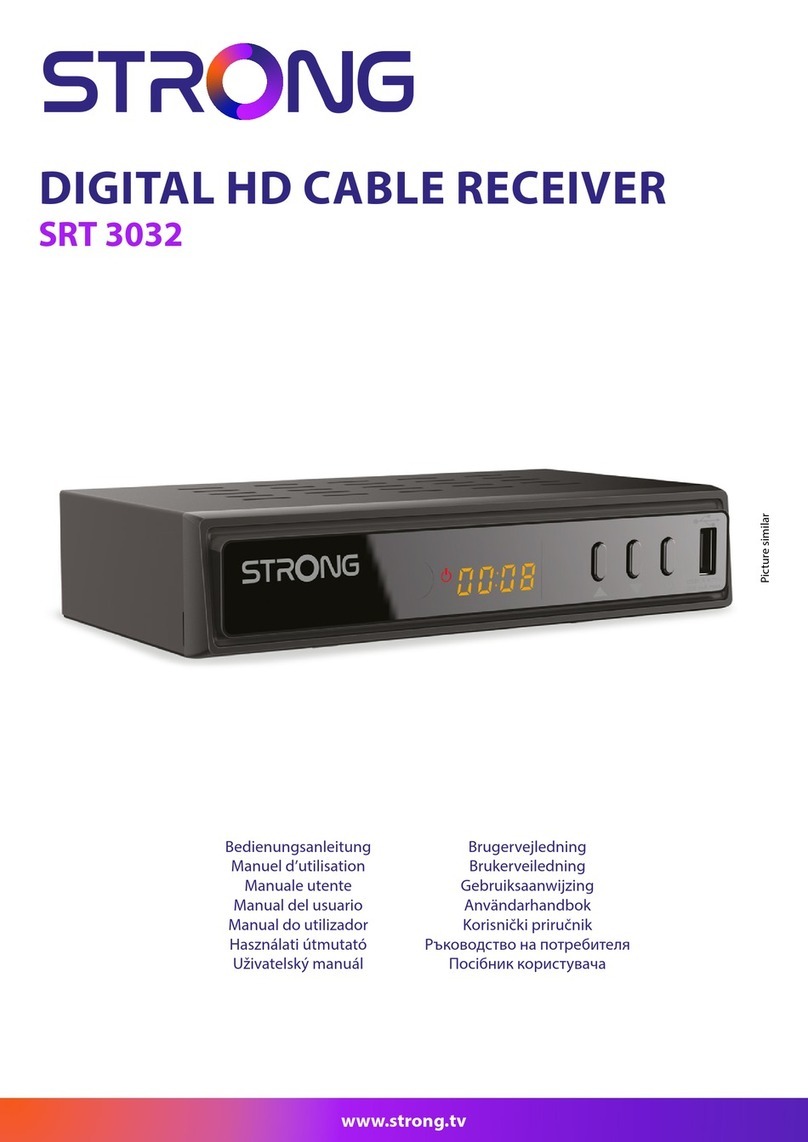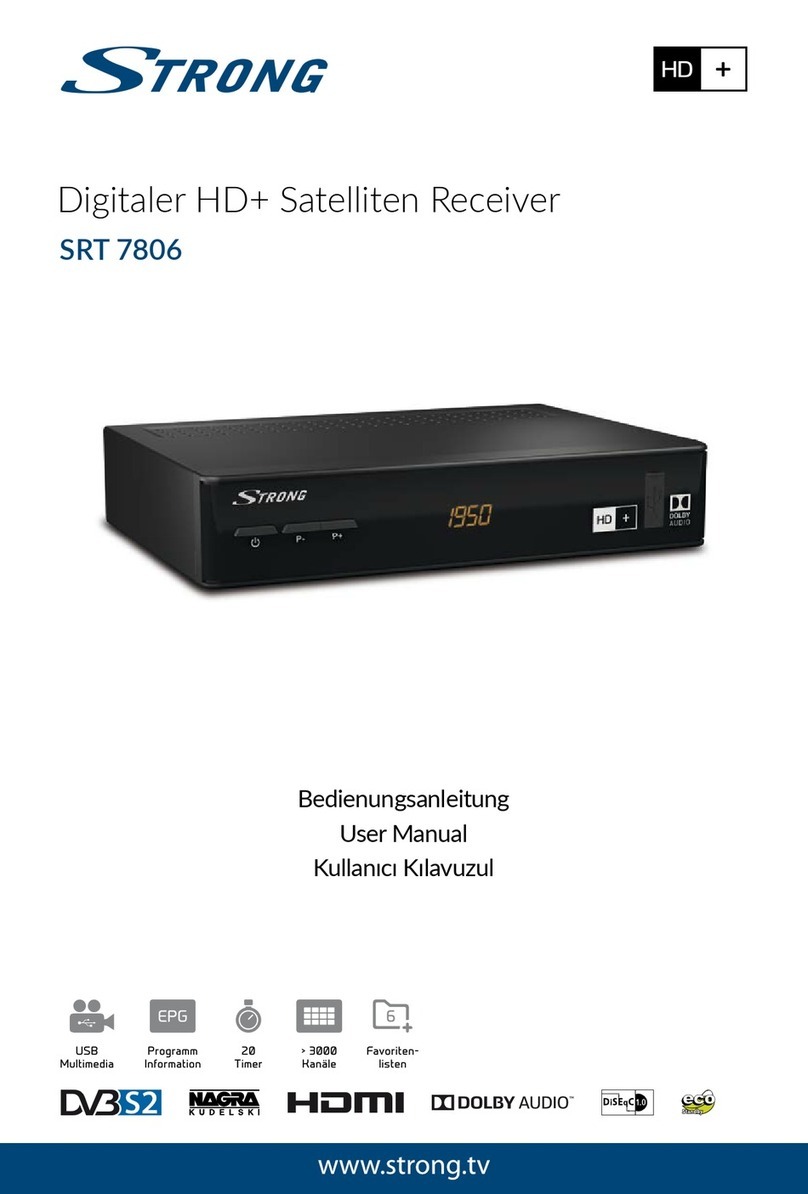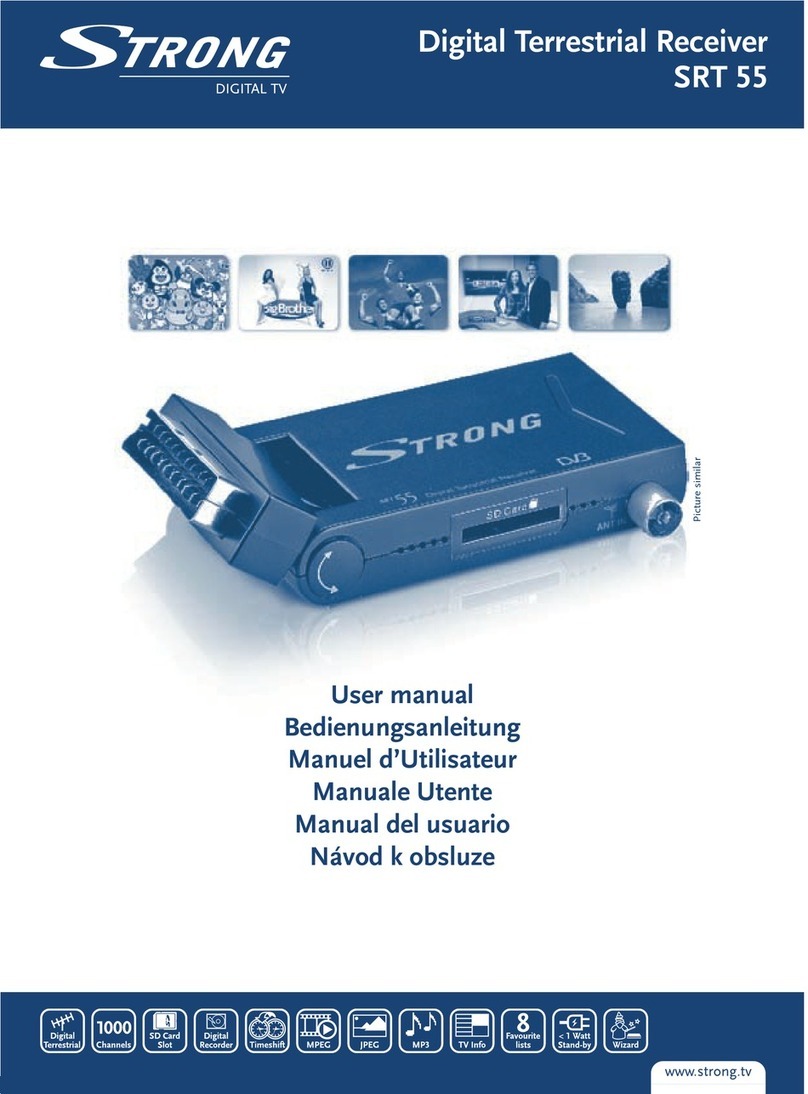1
www.strongsat.com
Contents
Foryoursafety .................2
Welcome to digital satellite TV! . . . . 3
Updates to your set-top box . . . . . . . . . . .3
Inserting the batteries in your remote
control..............................3
Your remote control . . . . . . . . . . . . . 4
Remote control buttons: quick reference .4
Your set-top box . . . . . . . . . . . . . . . . 5
Frontpanel..........................5
Rear panel connectors overview . . . . . . . .5
Installation ....................6
The supplied equipment . . . . . . . . . . . . . . .6
Where to place your set-top box . . . . . . .6
WhatelsedoIneed?..................7
Smartcard ........................7
Satellitedish.......................7
Connection method 1: To TV and VCR. . .8
Connection method 2: To TV only . . . . . .9
Connecting to the telephone line . . . . . .10
Inserting your smart card . . . . . . . . . . . . .10
Taking care of your smart card . . . . . . .10
Connecting to the mains supply. . . . . . . .11
Switching on for the first time . . . . . . . . .12
RFTuning...........................12
Making the installation settings . . . . . . . . .13
Choosing your country . . . . . . . . . . . . .13
Setting the antenna configuration and
choosing a satellite . . . . . . . . . . . . . . . . .14
Checking the signal and searching for
channels..........................14
Activating your subscription . . . . . . . . . . .16
Switching on and off . . . . . . . . . . . . . . . . .16
Surfer........................17
WhatistheSurfer?...................17
Changingchannel....................17
Unlocking a locked channel. . . . . . . . . . . .17
Displaying the channel banner . . . . . . . . .18
Displaying extra programme information . 18
Using the TV and radio channel lists . . . .19
Using Favourite channel lists . . . . . . . . . . .19
Changing the audio language . . . . . . . . . .20
Changing the subtitle language . . . . . . . . .20
Interactive features. . . . . . . . . . . . . . . . . . .20
Extra information . . . . . . . . . . . . . . 21
Recording a digital satellite programme. .21
Switching between digital satellite TV and
terrestrialTV........................22
Errormessages......................22
Setup........................23
Displaying the Main Menu. . . . . . . . . . . . .23
Using the Setup menus . . . . . . . . . . . . . . .23
Using the Control Settings menu . . . . . . .23
Changing your PIN code. . . . . . . . . . . .24
Setting the age lock level. . . . . . . . . . . .24
Setting the purchase threshold. . . . . . .25
Viewing entitlements . . . . . . . . . . . . . . .25
Changing the language settings. . . . . . . . .26
Setting up Favourite channel lists . . . . . . .26
Changing the TV settings . . . . . . . . . . . . . .27
Using the Signal Settings menu. . . . . . . . .29
Changing the antenna configuration . .30
Changing the Receiver Number (for
SatCR installations). . . . . . . . . . . . . . . . .30
Checking the signal quality . . . . . . . . . .31
Searching for channels . . . . . . . . . . . . . .31
Viewing set-top box information . . . . . . .33
Restoring the factory settings . . . . . . . . . .33
Solving problems . . . . . . . . . . . . . . . 34
Specification..................36
Copyright notices . . . . . . . . . . . . . . . . . . . .37
Environmental issues . . . . . . . . . . . . . . . . .37
End User Licence Terms . . . . . . . . . 38