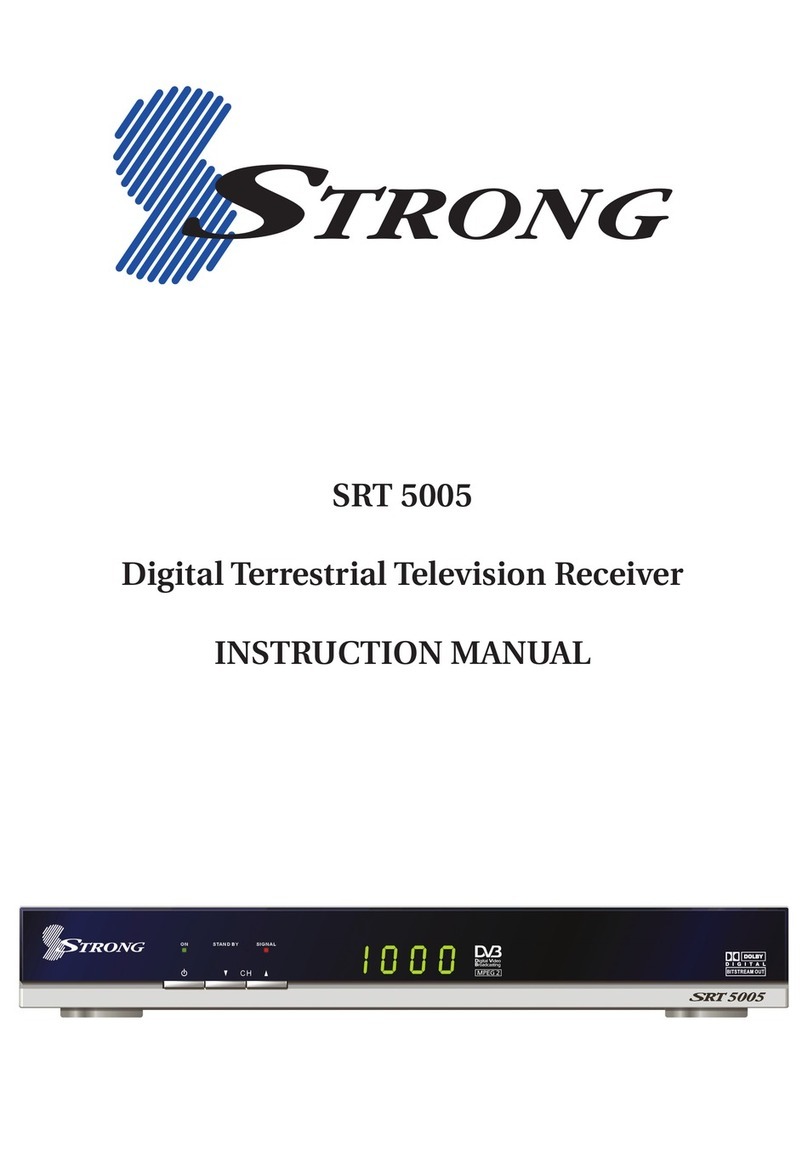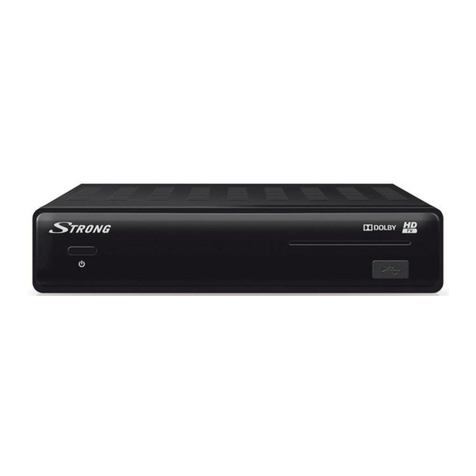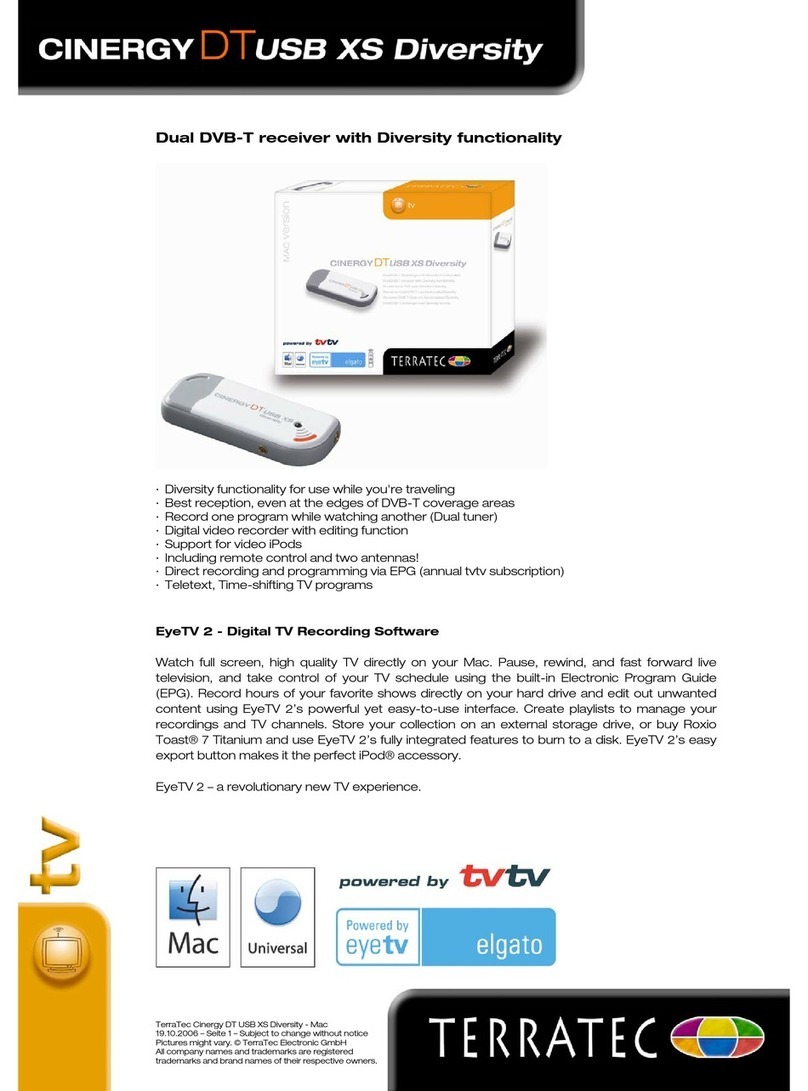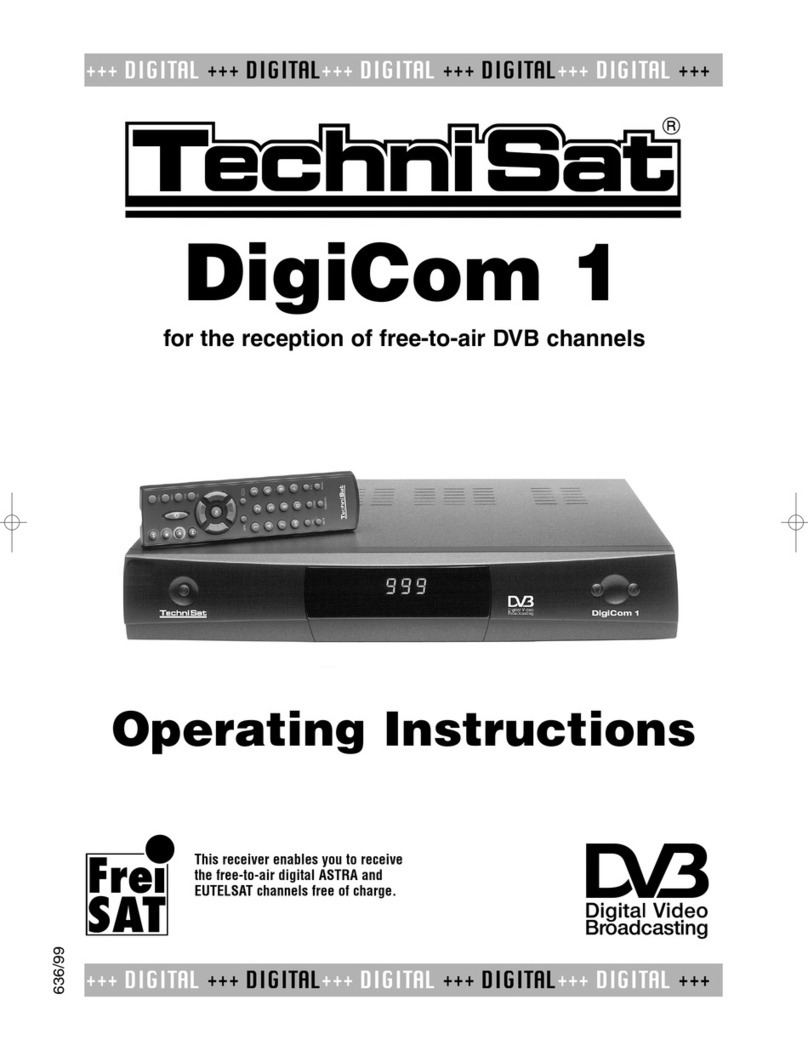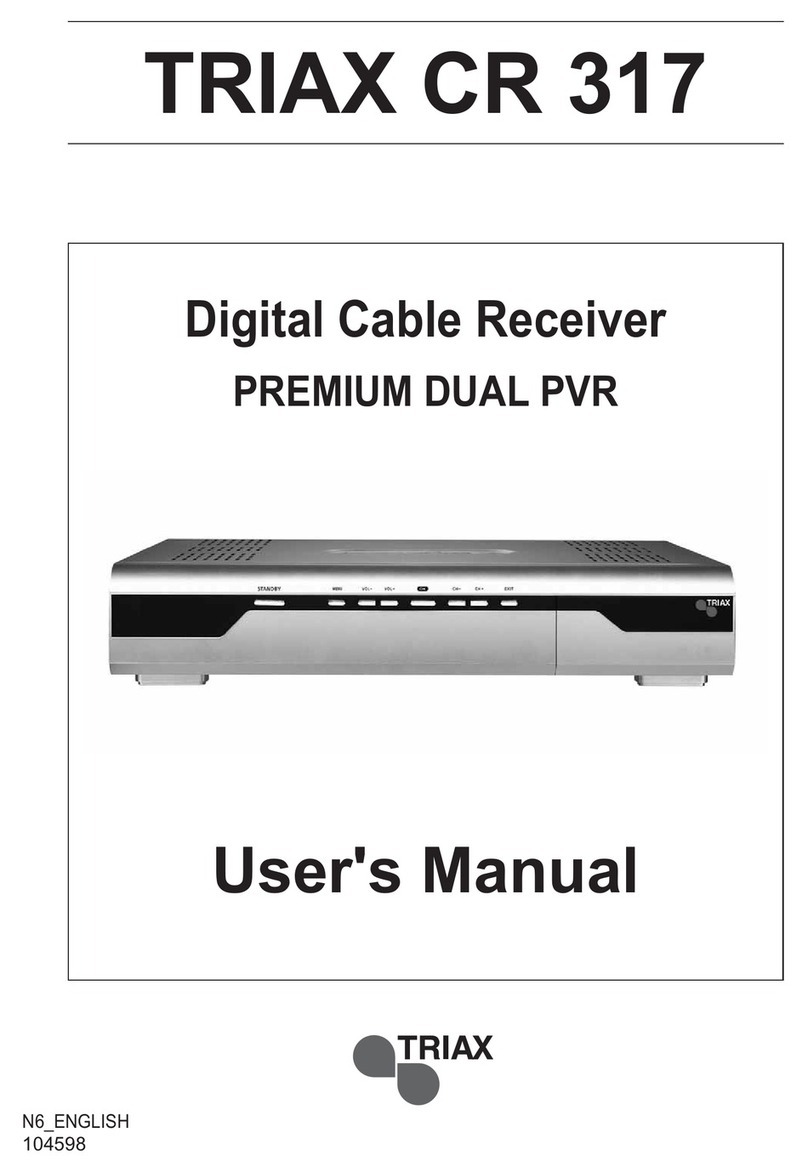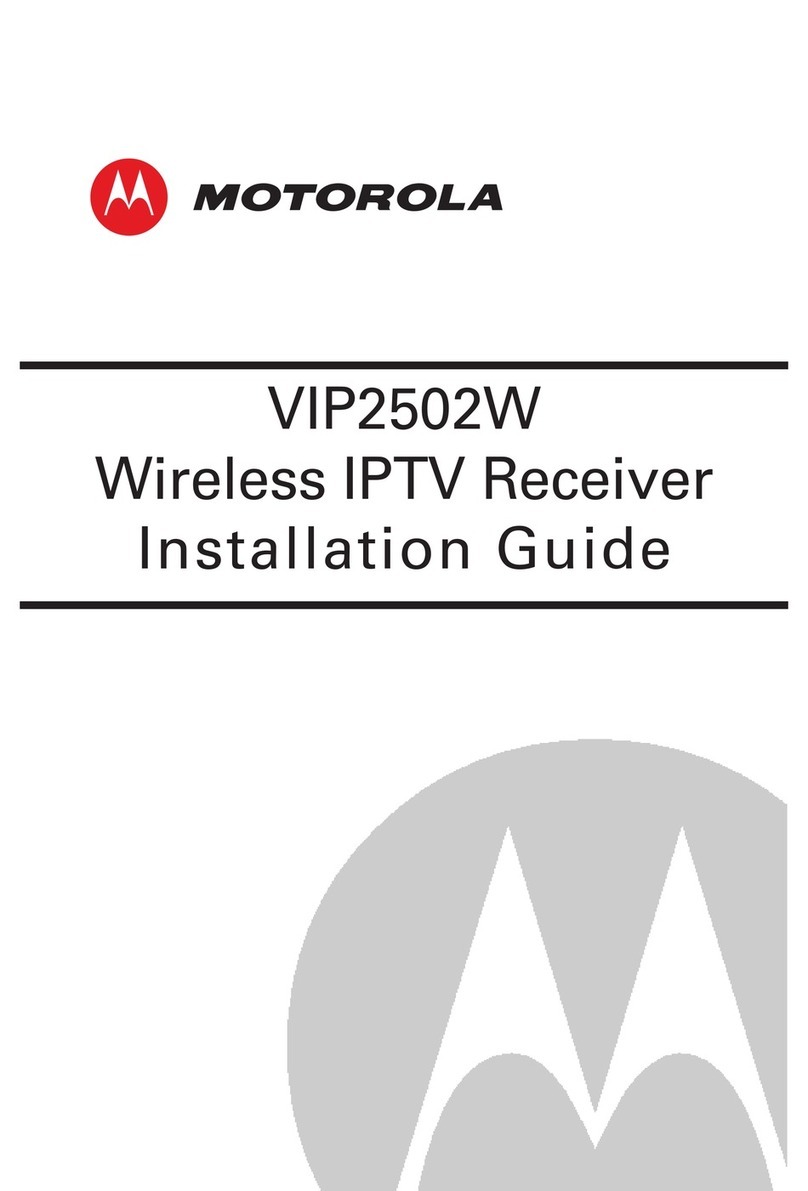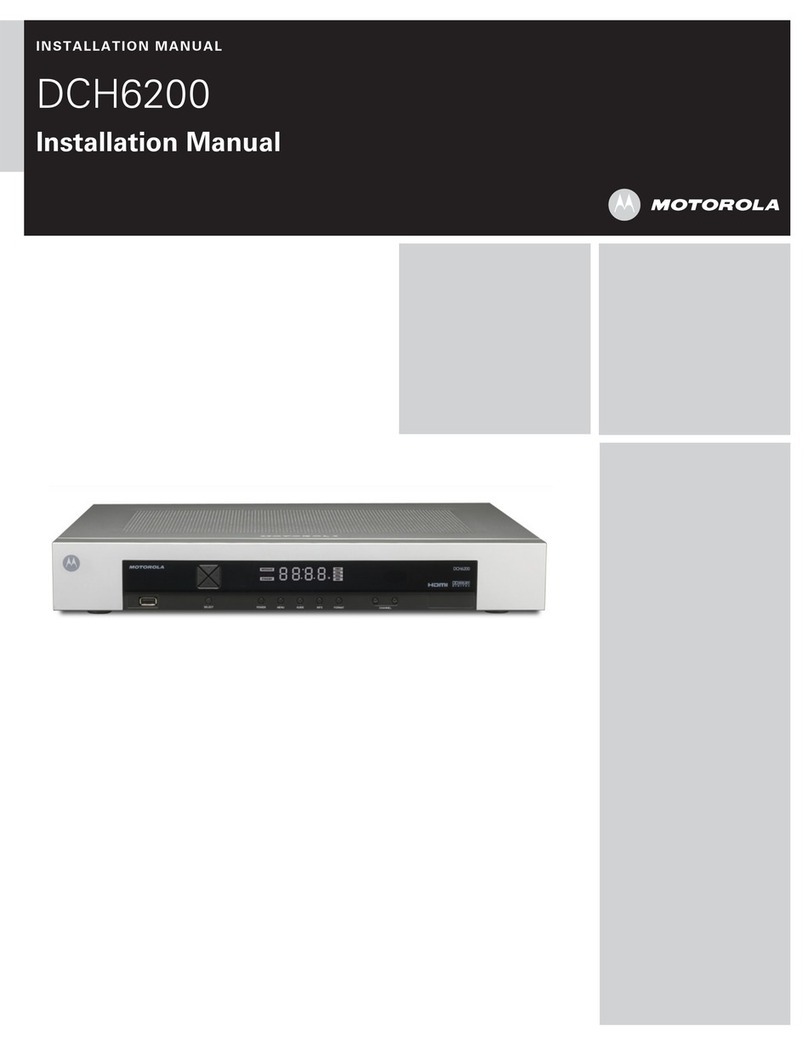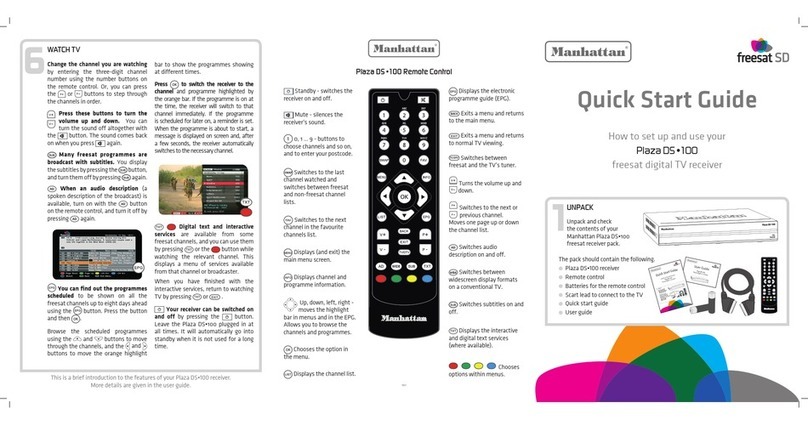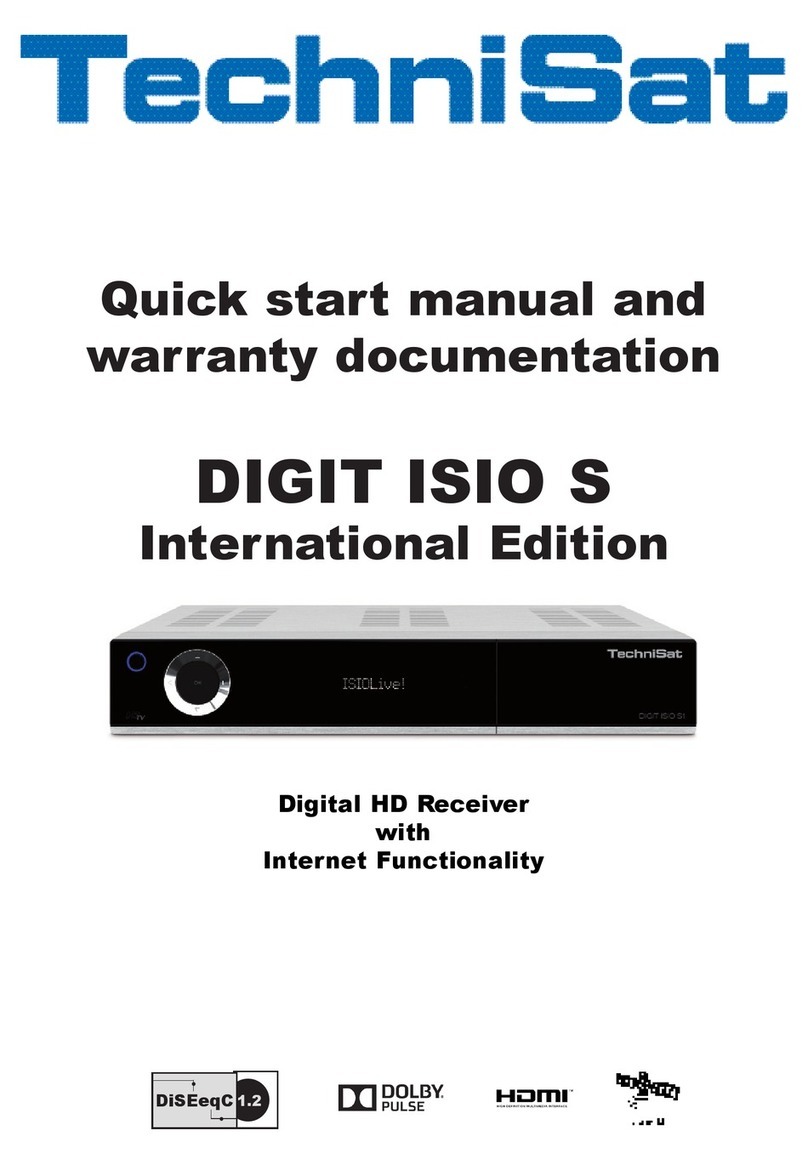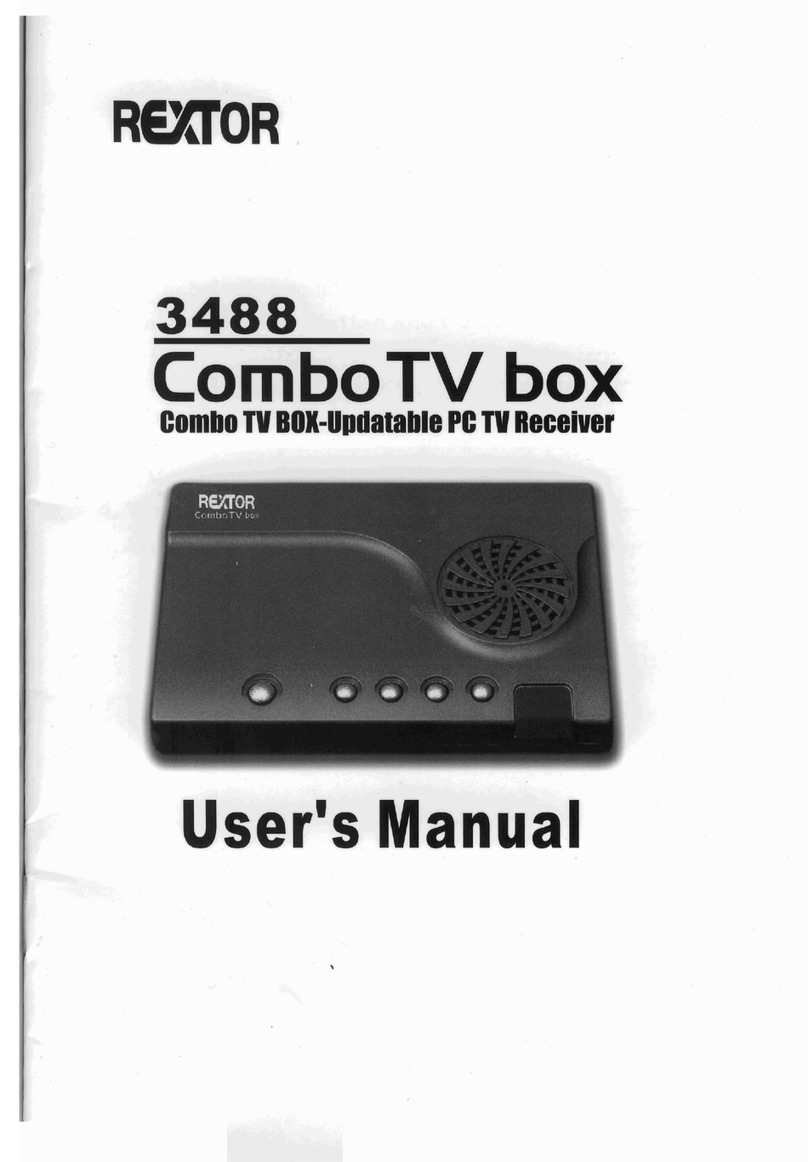4
Contents
Important Safety Instructions .......................................................................................................................................... 2
Overview ............................................................................................................................................................................ 3
Main Features .................................................................................................................................................................... 3
Checklist of Accessories.................................................................................................................................................. 6
Controls and Indicators .................................................................................................................................................... 7
Front panel ..................................................................................................................................................... 7
Rear panel...................................................................................................................................................... 8
Remote Control ................................................................................................................................................................. 9
Installing the batteries in the remote control ............................................................................................ 10
How to Connect............................................................................................................................................................... 11
Step 1: Connect to the antenna ................................................................................................................... 11
Step 2: Choose an installation method ........................................................................................................ 11
A: High Definition Multimedia Interface .................................................................................................... 11
B: Y/Pb/Pr (Component) using the supplied RCA blue–red–green lead ................................................. 11
C: CVBS (Composite) using the supplied RCA red–white–yellow lead ................................................... 12
Step 3: Optional connections ....................................................................................................................... 12
Dolby Digital ............................................................................................................................................. 12
Looping Out (for VCR recording) ............................................................................................................. 12
Getting Started ................................................................................................................................................................ 13
Configuration wizard .................................................................................................................................... 13
How to use the wizard .............................................................................................................................. 13
Window 1: Thank You .............................................................................................................................. 14
Window 2: Language Setting ................................................................................................................... 14
Window 3: Connect Antenna.................................................................................................................... 14
Window 4: Connection Guide................................................................................................................... 15
Window 5: Set-Up .................................................................................................................................... 15
Window 6: Broadcast Language Settings ................................................................................................ 16
Window 7: Screen Mode .......................................................................................................................... 16
Window 8: Channel Searching................................................................................................................. 17
Operation ......................................................................................................................................................................... 18
Basic operations........................................................................................................................................... 18
Selecting a channel .................................................................................................................................. 18
Adjusting the volume ................................................................................................................................ 19
Getting channel Information ..................................................................................................................... 19
TV/Radio switching................................................................................................................................... 19
Closed captions........................................................................................................................................ 20
Teletext..................................................................................................................................................... 21
Picture freeze ........................................................................................................................................... 21
Organising channels .................................................................................................................................... 21
Locking channels...................................................................................................................................... 21
Deleting channels..................................................................................................................................... 22
Renaming channels and stations ............................................................................................................. 23
Re-sorting channels and stations............................................................................................................. 24
Favourites lists ............................................................................................................................................. 25
Setting up a favourites list ........................................................................................................................ 25
Selecting a favourite to watch or listen to................................................................................................. 27
Renaming a favourites list ........................................................................................................................ 28
Changing the order of channels or stations in a favourites list ................................................................ 29
Electronic Program Guide (EPG)................................................................................................................. 30
Selecting a channel .................................................................................................................................. 31
Displaying multi-channel information ....................................................................................................... 31
Displaying the next day’s programs ......................................................................................................... 31
Displaying program information................................................................................................................ 31
Automatically setting a timer .................................................................................................................... 32
Watching a selected channel ................................................................................................................... 32