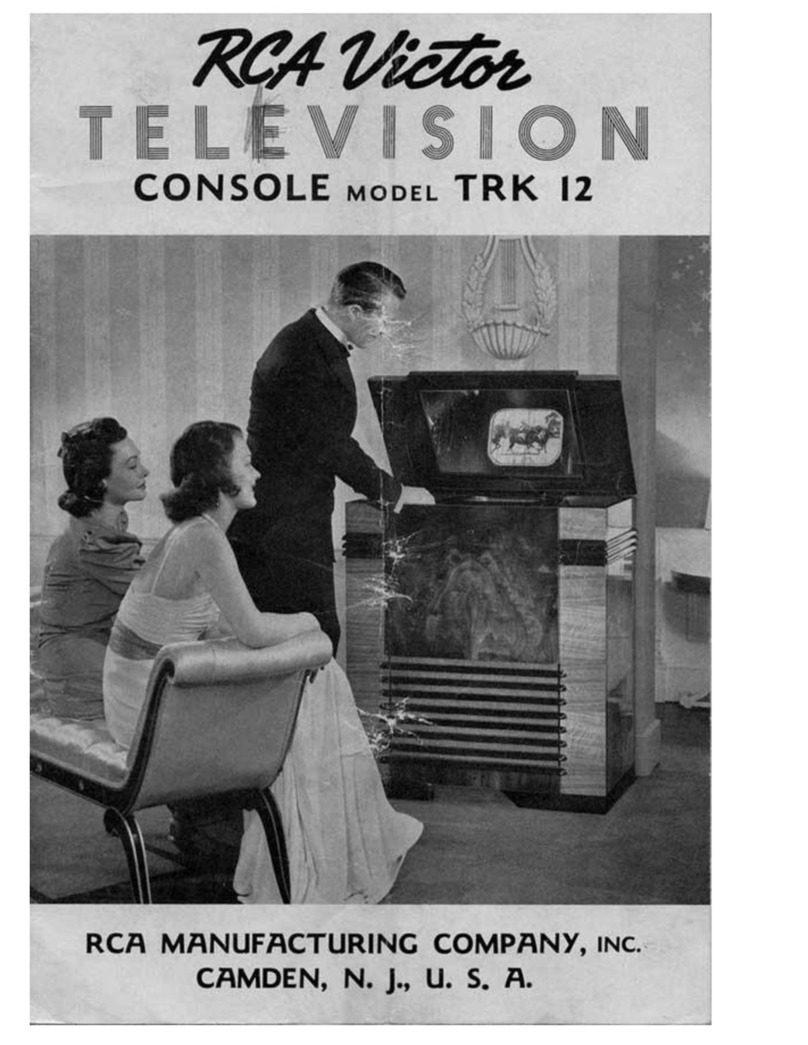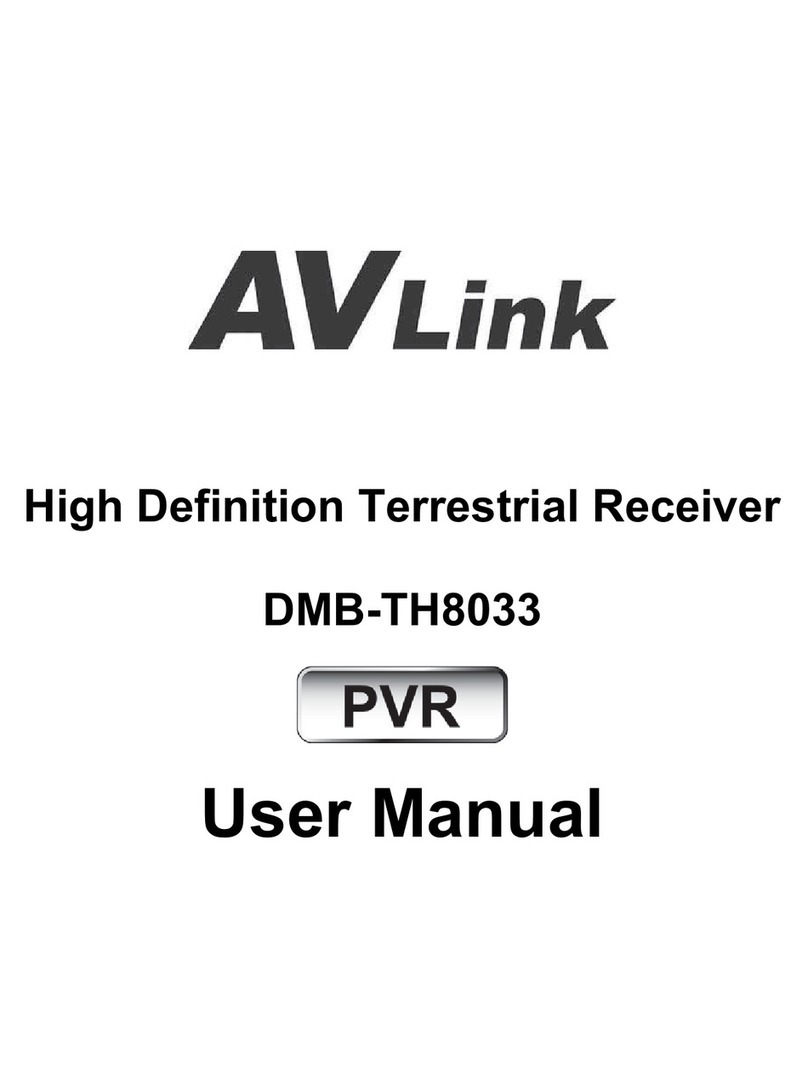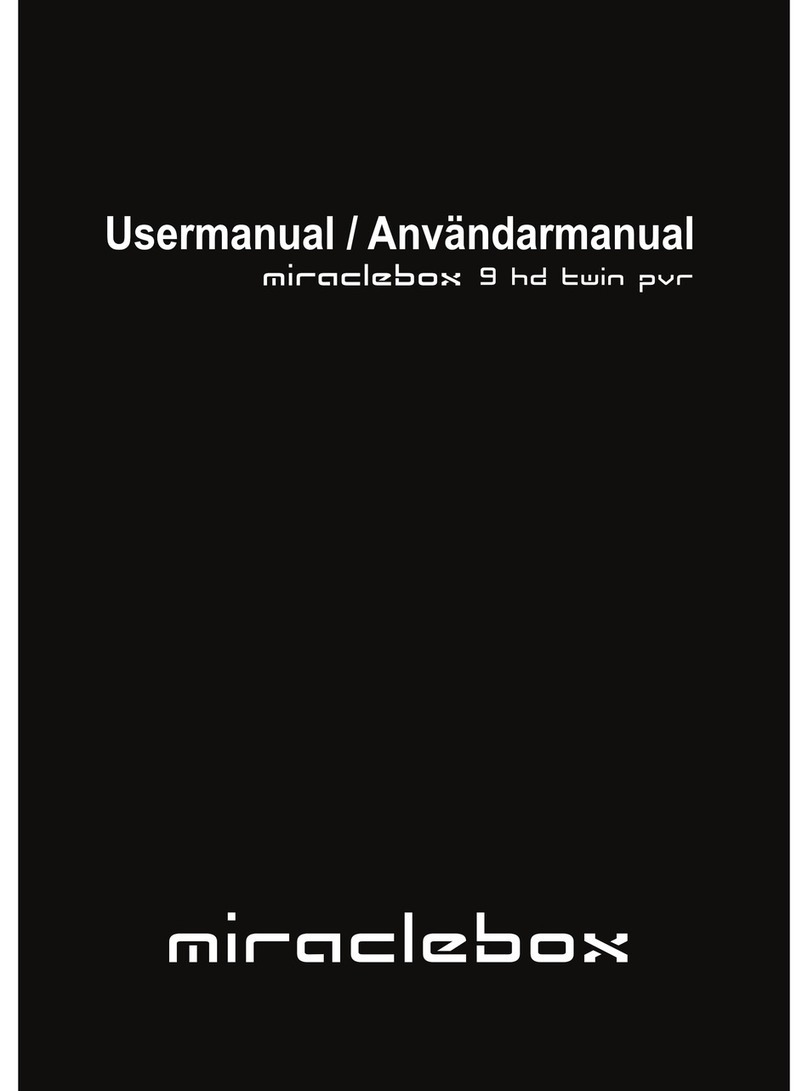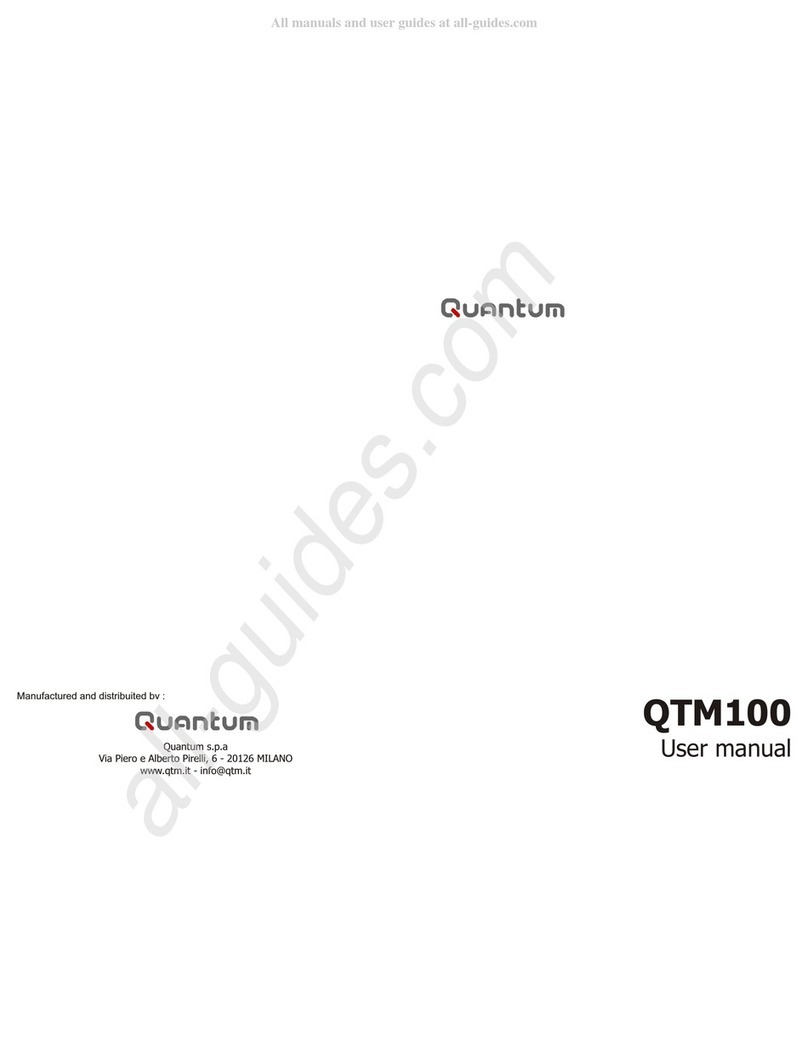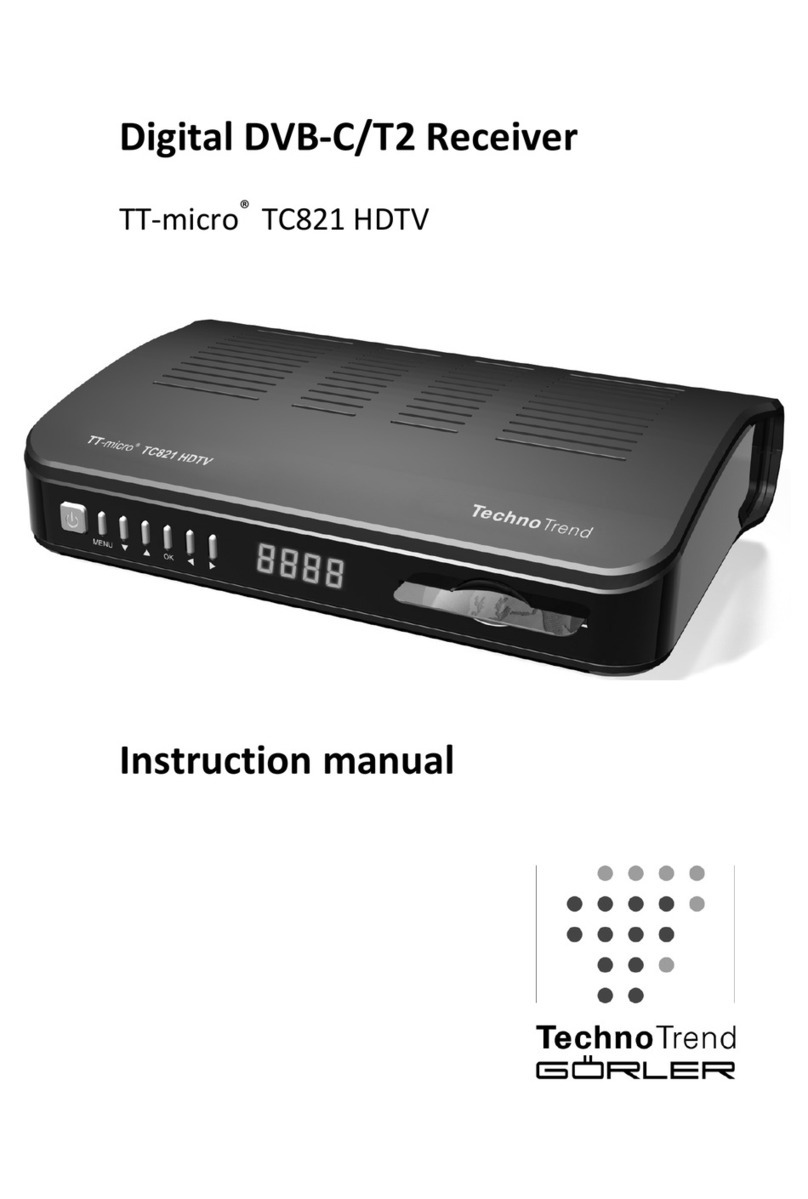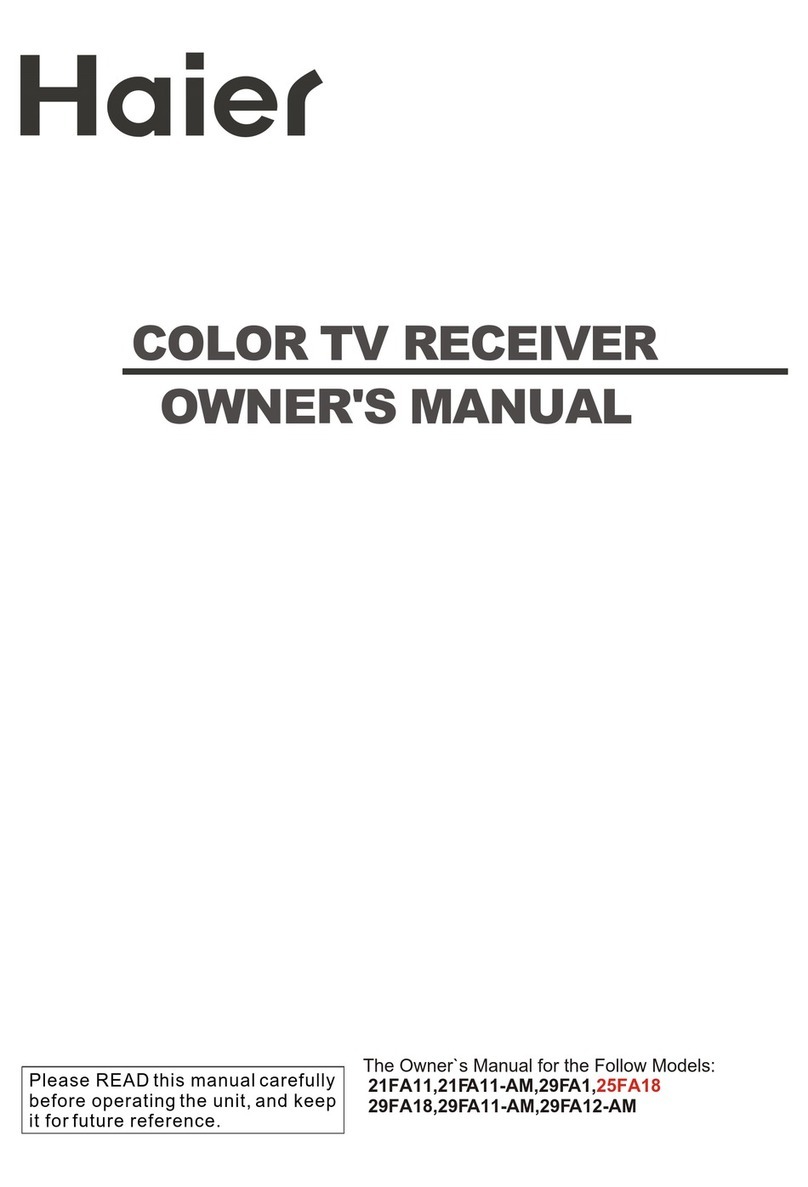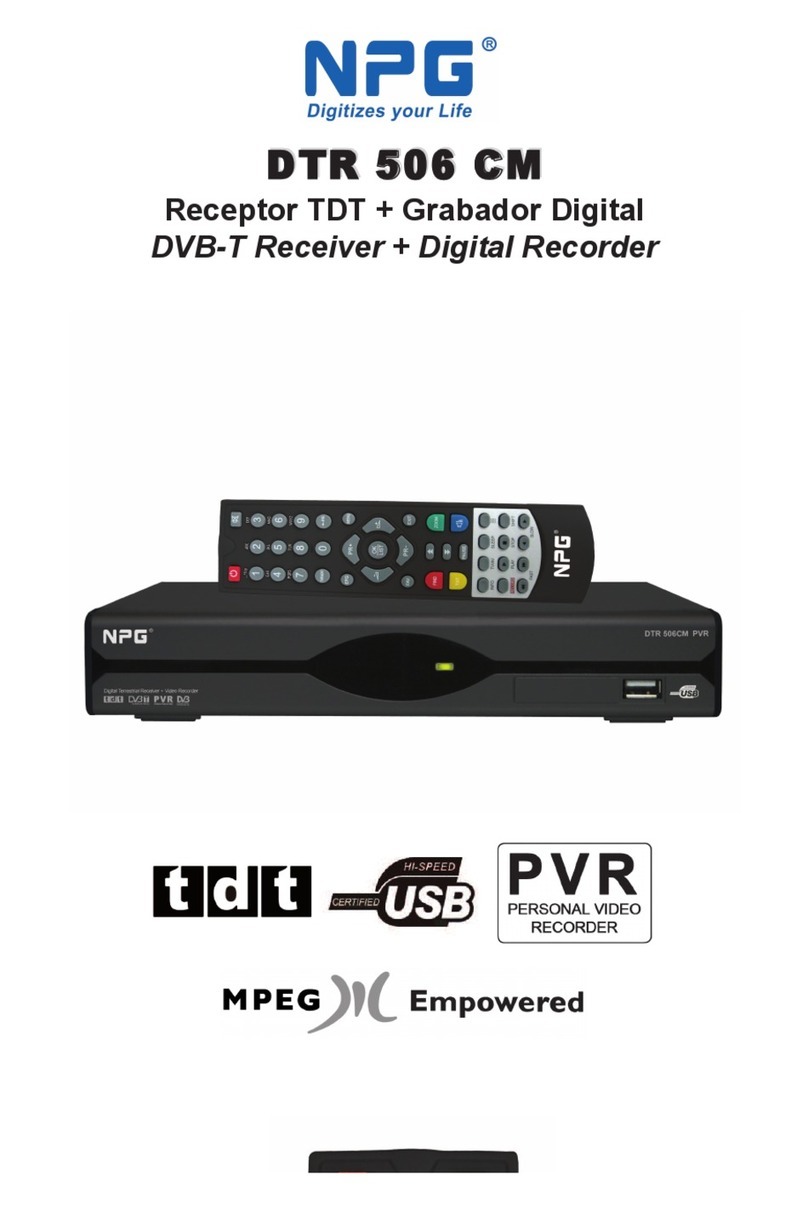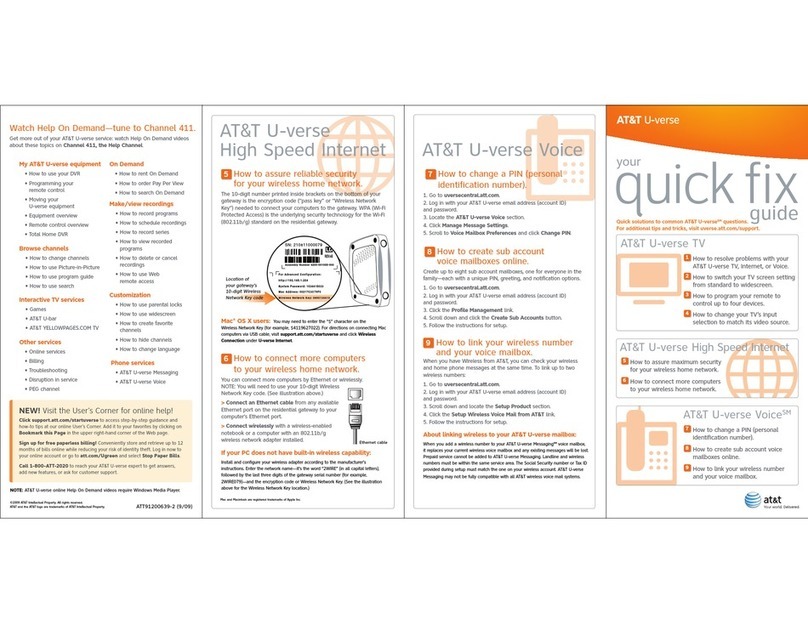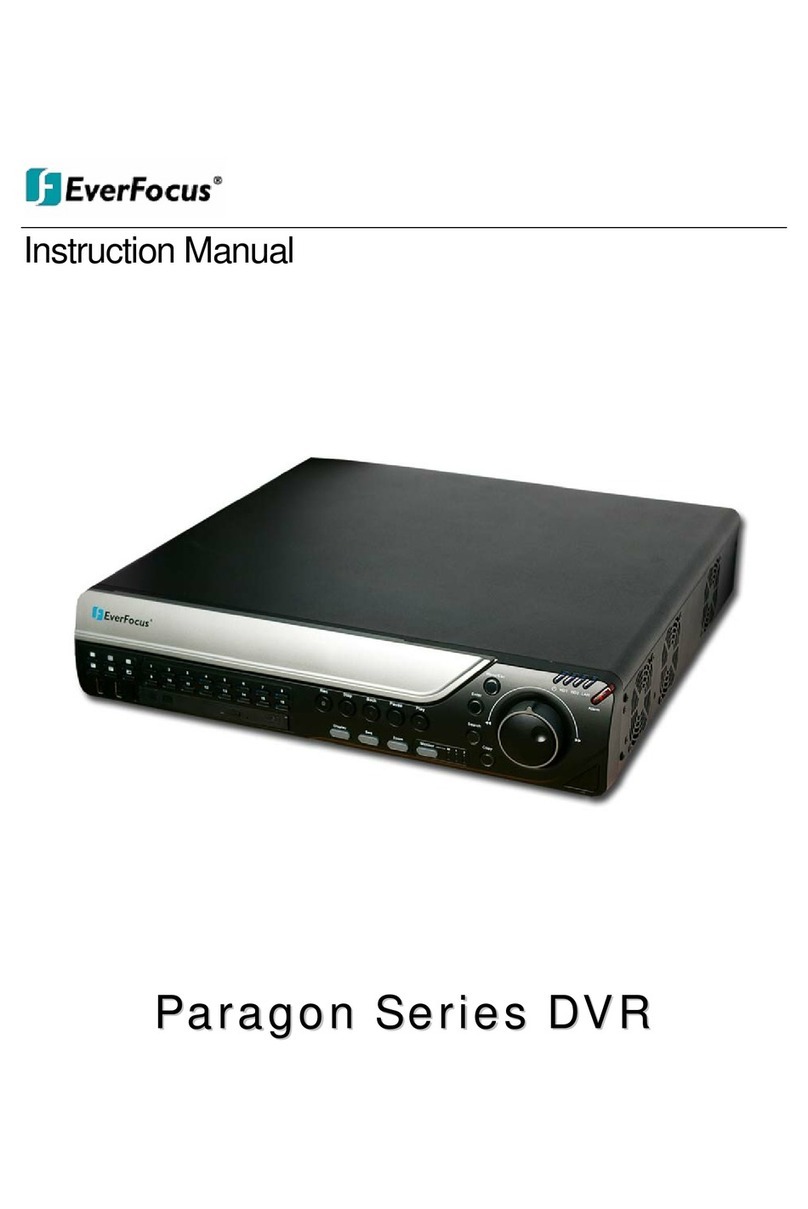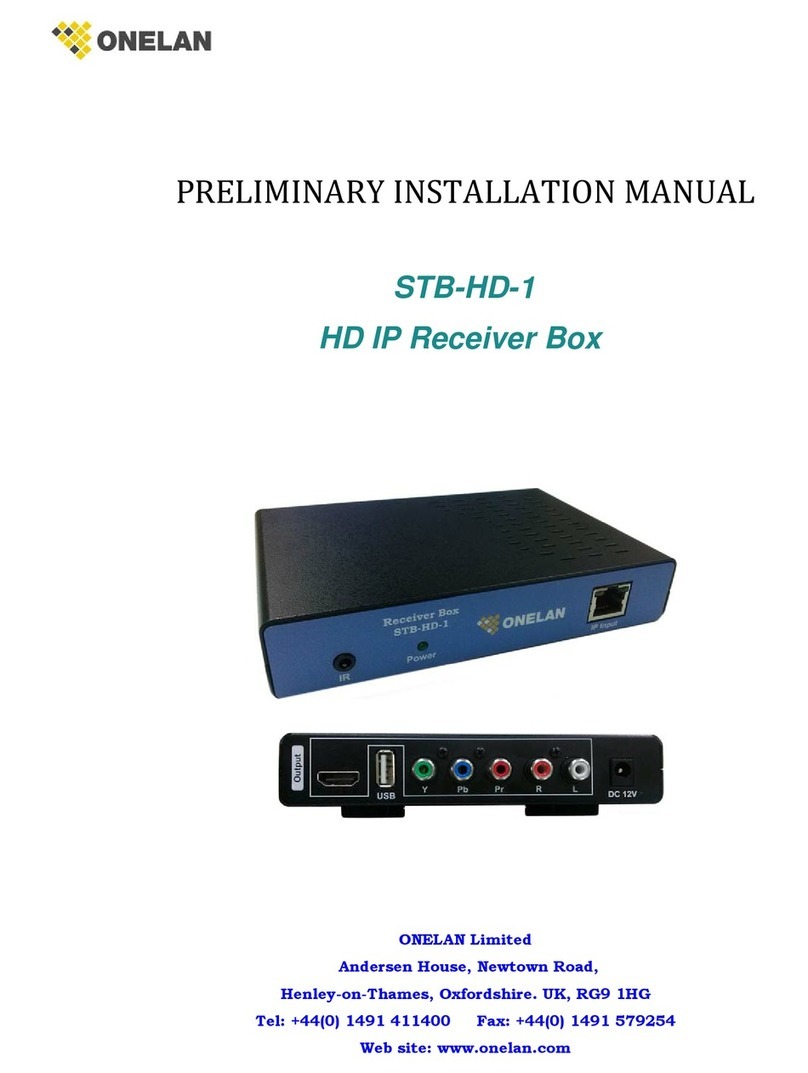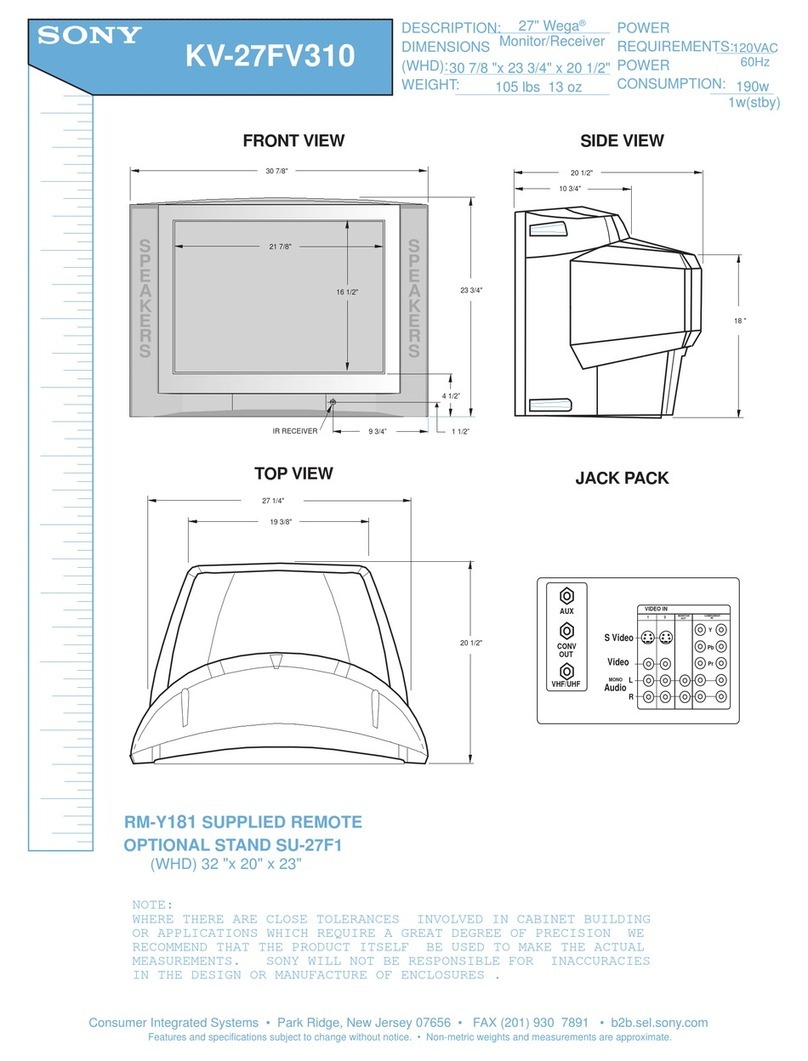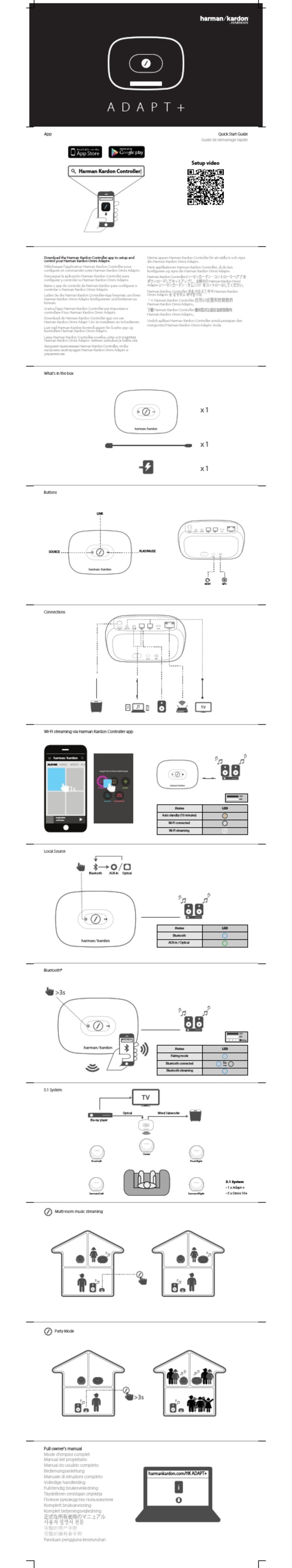Strong SRT 5505 MHP User manual


SRT 5505 mhp
7
Safety First
Removing the decoder’s cover may lead
to a severe & potentially fatal electric
shock.
This digital decoder has been manufactured to meet
international safety standards. However, safety precautions
must be followed to ensure the safe and reliable operation
of the decoder.
Please take note of the following guidelines to avoid the
risk of an electric shock.
This decoder operates with an external power supply
in the range of 100 to 240V AC, 50/60 Hz. Use a
standard AC wall outlet; a DC power source cannot
be used. Remember that contact with 110-240 Volts
AC power supply can be lethal.
Ensure that all electrical connections are properly
made before connecting the decoder to the power
supply. Always unplug the decoder before connecting
or disconnecting any cables.
Whenever you connect the decoder to the power
supply, always connect the power lead to the power
input connector on the back panel of the decoder
before you connect the power brick to the wall socket
outlet.
Whenever you disconnect the decoder from the
power supply, always remove the power brick
from the wall socket-outlet before you remove
the other end of the lead from the power input
connector on the back panel of the decoder.
Never attempt to repair or reconstruct the
decoder yourself. A serious electric shock may
occur if this decoder is repaired, disassembled
or reconstructed by an unauthorized person.
Be extremely careful if this unit is in contact with
water. Immediately disconnect the power brick
if possible.
DO
9If anything falls into the cabinet, unplug the
decoder and have it checked by a qualified
technician.
9Allow adequate air circulation to prevent internal
heat build-up. Do not place the unit next to a
radiator or any heat source and make sure that
the air vents are not covered.
DO NOT
×… expose the decoder to extreme temperatures,
direct sunlight or high humidity.
×… place any objects on top of the decoder in
order to allow air circulation.
×… place the decoder on fabric furnishings,
carpets or other flammable materials.
Unpacking Your Digital Decoder
As you unpack your digital decoder, please make sure that the following accessories are included:
Decoder Remote
Control
Power brick SCART
cable
Telephone
modem cable
RF coaxial cable Batteries
Maintenance
If you wish to clean your box, disconnect it first of all from the power supply. To clean the box, use a soft, dry cloth.
For very dirty surfaces, dip a soft cloth in a weak soap-and-water solution and wring well. After cleaning, wipe with a
soft, dry cloth. Never use alcohol, paint thinner, or a chemically treated cloth to clean this unit. Such chemicals may
damage the unit’s finishing.

SRT 5505 mhp 8
Software upgrade
Please be aware your decoder’s software may be automatically updated from time to time. This upgrade can only
be done when the decoder is in the standby mode. You will then be informed by a screen prompt that the new
software version has been found and that the upgrade will begin. If you wish to perform this upgrade manually you
may do so by going to Menu / Installation / Decoder status / Upgrade decoder / Ok.
Connectivity Diagram
Front Panel
Smart Card allows you to view
scrambled TV and Radio channels.
Gently push the card into the slot.
Its chip should face downwards and
the symbol of an arrow should face
inwards..
Indicator light:
Green - operating mode
Red - in standby, low power consumption
The indicator light flickers when your
decoder is receiving signals from the
remote control

SRT 5505 mhp
9
Remote Control
Button Action
Switches your decoder between standby and operating modes.
Displays the Applications window. Pressing this button a second time closes
the Application window.
Displays one of the channel lists. Pressing this button a second time hides
both the Channel List and the Channel Banner.
Select the channel you want to tune to then press .
Switches circularly between: viewing mode, Channel Banner, Channel Banner
with Extended Information.
In the Channel Banner, switch between the current program information and
the next program information. In the menu, select menu items or change
parameters with predefined values.
In Channel Banner, scroll channel information up/down. The decoder remains
tuned to the current channel. In the menu, select menu items or menu options.
In viewing mode, runs interactive applications (if available).
In the Channel Banner, tunes to the channel the Channel Banner refers to. In
the menu, selects the currently highlighted menu item or confirms your choices
made in the menu screens.
Increases/decreases audio volume.
Displays/leaves the menu system.
In viewing mode, or in the Channel Banner, tune to the next/previous channel.
In the Channel List, menu, or in the Guide, scroll the channel list page
up/down.
Mutes the sound. Pressing this button once again will restore the previously
set volume level.
Displays the Options menu.
In viewing mode or in the Channel Banner, alternates between the current and
previous program within the same channel list. In the menu or in the Program
Guide, returns to the previous screen.
In the Channel Banner, removes the Channel Banner, or Extended Information
from the screen. In the menu system or Program Guide, returns to normal
viewing.
Color buttons are used to navigate through external MHP applications such as
program guide, t-commerce, voting, etc.
Number buttons allow you to type your choice directly, for example channel
numbers or a PIN.
Switches the source signal.
Displays the Viewer Planner, for example if you have programmed reminders.
Adds the current channel to the selected favorite list.
Displays the Program Guide for the currently tuned channel.
This button is used to navigate through external MHP applications such as
program guide, t-commerce, voting, etc

SRT 5505 mhp 10
How to Set up Your Decoder
Once you have connected you decoder properly and plugged it to the mains, the LED indicator on the front panel
will light up. After several seconds the welcome screen is displayed and you will be asked to select the language.
Language and Location setup
The Language screen allows you to select the language for any
information displayed on the screen.
Press or to highlight the on-screen language and
press to make your selection. Once you select and confirm the
chosen language, the Country Selection screen appears. Select you
country in the same way you selected the language and confirm
your choice.
Language selection
Channel Search
Once the country is selected and you have pressed , the
channel search begins automatically. Once this procedure has
been completed, you will be informed about the total number of
channels found. Then press the button to tune to the first TV
channel.
If the channel searching procedure has not been concluded
successfully, a respective error message appears. You can
then press the button to go back to the Language screen
or enter the Menu system where you will be able to access
Installation and Help submenus.
Channel Search
Help
Provides access to more detailed help concerning your
decoder’s functionality and set-up when selecting the Help item
from the Main Menu. To do so: press the button on your
remote and select the Help item with the /
buttons, then press to make a selection. The screen
presented on the right will appear. You can now select the entry
you are interested in the way described above.
Help

SRT 5505 mhp
11
Before Requesting Service
Before requesting service for your decoder, please check the table below for a possible cause of the problem you are
experiencing. Some simple checks or a minor adjustment on your behalf may eliminate the problem and restore proper
operation. The most common problems that arise are related to cable connections. Make sure that your decoder is properly
connected. To ensure that all the cables are in their place, disconnect and connect them again. If none of the remedies
indicated in the table below solve the problem, consult your vendor.
Installation issues
Symptom Remedy
Your decoder does not find channels. If you are using a directional aerial, make sure it is directed towards
a digital TV transmitter and positioned correctly.
Make sure that it is possible to receive digital terrestrial signal in your
area.
It is advisable to use a standard outdoor aerial, which normally have
better characteristics than the indoor one.
Check the cable from the aerial.
If you cannot resolve the problem easily you may need to have your
aerial and installation tested by a professional.
General issues
Symptom Remedy
The standby indicator on the decoder’s
front panel does not light up.
Check that power is available at the wall socket. The green LED on
the power plug should be lit up after you have plugged in the power
brick to the wall outlet.
Check if the power brick cable, SCART cable and antenna cable are
correctly connected and the decoder is switched on. Disconnect
these cables, and then reconnect them to ensure they are in place.
The standby indicator on the decoder’s
front panel is red.
Your decoder is in standby, press the button on your remote
control.
Your remote control fails to operate your
decoder.
Check the batteries in your remote control.
Make sure your decoder is in the operate mode.
Make sure that you are pointing your remote control at the decoder’s
front panel.
Make sure that there is no direct sunlight from behind your decoder.
There may be a temporary transmission error, or your decoder has
lost some of its software settings. Switch off your decoder at the
power source and switch it on again after a few seconds.
No program broadcast has been recorded
on your VCR.
Check the connection between the decoder and VCR.
Please make sure your VCR is set properly.
Electronic Program Guide (EPG) issues
Symptom Remedy
The EPG is empty. The selected program does not support EPG.
The local time is incorrect. Set the correct local time.
Audio & video issues
Symptom Remedy
The picture on your TV screen changes
color. This may happen after a power-cut
or after your decoder has been
disconnected from the power source.
Your decoder has lost some of its software settings. Switch your
decoder off and switch it on again after a few seconds. If the problem
persists, contact your vendor.
Blocks appear in the picture on the
screen.
The signal is too weak or defective due to e.g. bad weather
conditions. Try to adjust your aerial position or wait for the signal to
be re-established.
Your TV screen is blank. If your decoder is in standby, press the button on your remote
control (applies only if your TV set is in AV mode).
Check that your decoder is connected to the power source and
properly connected to your TV set. Check the TV SCART cable.
Disconnect and then reconnect your decoder.

SRT 5505 mhp 12
“Snow” appears on your TV screen. Your decoder is in standby. This is indicated by a red Standby
indicator on the front panel. Press the button on your remote
control.
Some of the connections to your decoder may have worked loose.
Check that your decoder is connected to the power source and
correctly connected to your TV set.
The picture appears to be either
“squashed” (form side to side or top to
bottom) or cut off at the top and bottom of
the screen.
The Display Format in the Options menu has not been set to
correspond with your TV. Try a different setting.
There is no sound. Check whether the Mute mode is active. If so, use the remote control
of your decoder and/or your TV set to cancel the Mute function.
Check whether the volume on your decoder or TV is sufficiently high.
Press the volume buttons on the remote control of your decoder or of
your TV set.
Check that your decoder is properly connected to your TV set or to
your sound system. Some of the connections to your decoder may
have worked loose.
There is no stereo sound on your HiFi
system.
Check whether the cables are connected correctly between your HiFi
system and right & left audio outputs at the back of your decoder.
Technical Specification
System:
Front-end: DVB-T
Input frequency range: VHF III: 177.5-227.5 MHz;
UHF IV/V: 474-858 MHz
Loop through frequency range: 51-858 MHz
Powered by STi5516 CPU
FLASH memory: 8 MB
RAM memory: 40 MB
Connectivity:
Antenna In
Antenna Out for analogue TV programs
TV SCART
3x RCA (video + stereo audio)
Optical S/PDIF digital audio output
V.92 Modem port
Smart Card reader
DC input from external power supply
Video:
MPEG-2 MP@ML
Video rate: 1.5 - 15 Mbit/s
Formats: 4:3, 16:9 with Pan & Scan, Letterbox
Graphics: 16 bit OSD, up to 720 x 576 pixels
Audio:
MPEG-1 audio layer I & II
Mono, Dual Mono, Stereo, Joint Stereo
AC-3 pass through S/PDIF
Conditional Access System:
Support for Conax and Irdeto
Software:
DVB MHP 1.0.2
Loader for Over The Air software upgrades
Teletext on VBI, DVB subtitles
Set of applications including among other things: Channel
Banner, Now/Next Navigator, Parental Control, Electronic
Program Guide
Accessories:
Remote control unit with batteries
External power supply unit: 12V DC, 1.5A
Set of cables
User documentation
Reliability & Compliance:
Fully DVB compliant
Quality according to EU norms, CE marking
MTBF: 50 000h
General Data:
Dimensions: 22w x 17d x 4.5h cm
One LED (On / Standby / RCU key pressed)
Operate mode consumption: max 8W
Standby mode consumption: max 4W
This specification is subject to improvement and change
without notice.
Hereby, STRONG declares that this SRT 5505
MHP is in compliance with the essential
requirements and other relevant provisions of
Directive 1999/5/EC
www.strongsat.com

Annotare i numeri di matricola del decoder e della smart card nonché l’indirizzo e il numero di telefono
dell’installatore. Il numero di matricola del decoder è riportato sul pannello posteriore dell’apparecchio.
xxxxxxxxxxxxxxxxxxxxxxxxxxxxxxxxxxxxxxxxxxxxxxxxxxxxxxxxxxxxxxxxxxxxxxxxxxxxxxxxxxxxxxxxxxxxxxxxxxxxxxxxxxxxxxxxxxxxxxxxxxxxxxxxxxxxxxxx
CONSERVARE PER EVENTUALE CONSULTAZIONE
Decoder Digitale
Modello
N° matricola ...................................................................................................................
Smart Card
N° carta ...........................................................................................................................
Installatore
Nome ..............................................................................................................................
Indirizzo ..........................................................................................................................
Telefono..........................................................................................................................
Environmental Issues
Strong is committed to reducing the impact of its products on the environment. To maximize the benefits of our
design enhancements, your co-operation is required.
Electronic Product Recycling
Do not dispose of this product with your domestic
waste.
At the end of its useful life, this product contains
materials which, when processed correctly, can
be recovered and recycled. By participating in
the responsible recycling of this product, you will
be reducing the requirement for new raw
materials and also the amount of material that
would otherwise end up in a landfill.
When you purchase a new, similar product your
retailer may offer to accept this model in
exchange. Alternatively, you can take it to your
local recycling center. Your retailer or local
municipal authority will advise you of the
collection facilities available for waste
electronically products in your area. This service
is provided free of charge.
Within the scope of the European legislation on
Waste Electrical and Electronic Equipment
(Directive 2002/96/EC valid as of August 2005)
STRONG provides a recycling system free of
charge for consumers to return products at the
end of their useful life. For more information
about STRONG’s environmental policy, please
visit: www.strongsat.com - select “About us” and
“Environmental Policy” from the submenu.
Packaging
When disposing of the product
packaging, please ensure that it is
recycled. Packaging material is to be
depolluted in waste separation.
Power Saving
To save power and money, please put
the product into standby mode when not
in use. We also recommend
disconnection from mains supply when
not in use for longer periods of time.
Batteries
Do not dispose of the batteries from your
handset with your domestic waste.
Where available, participate in your local
municipal ore retailer collection schemes
for spent batteries. Batteries discarded
in landfill sites or incinerated increase
the chances of pollutants being
dispersed into the atmosphere.
Alterations reserved 8/2005
+
-
+
-

Table of contents
Other Strong TV Receiver manuals

Strong
Strong PRIMA VI User manual

Strong
Strong SRT 8525 User manual

Strong
Strong SRT 56 User manual
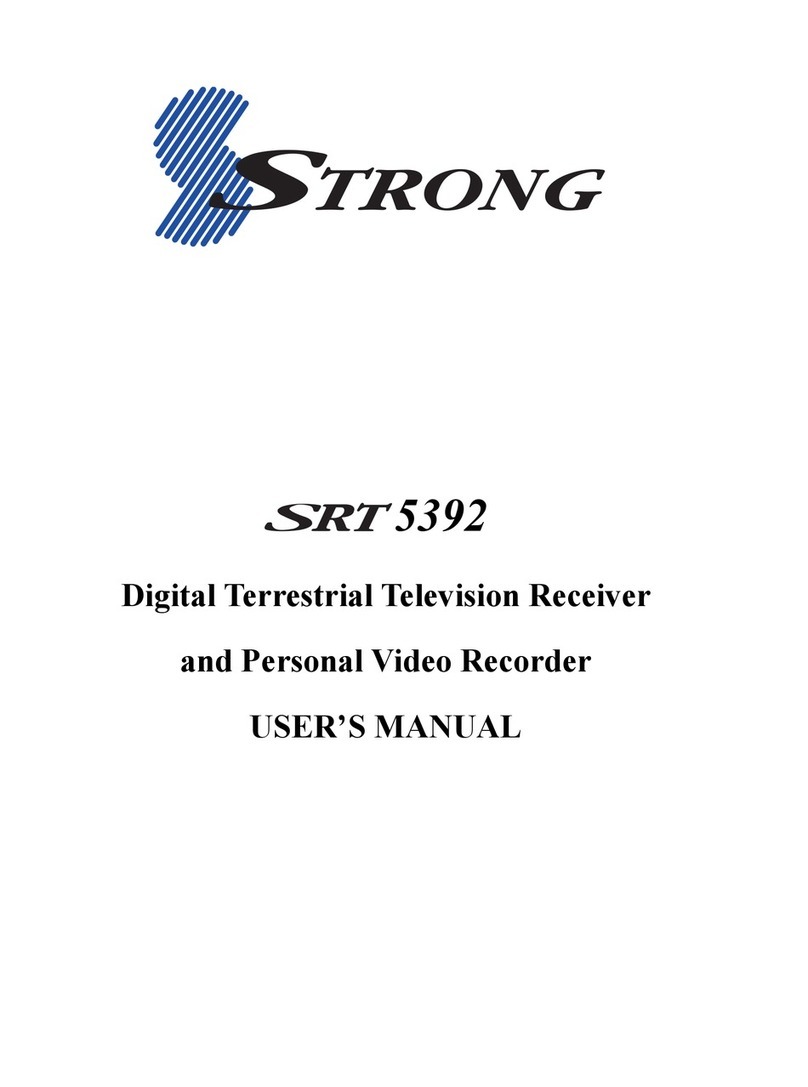
Strong
Strong SRT 5392 User manual

Strong
Strong SRT 5000 User manual
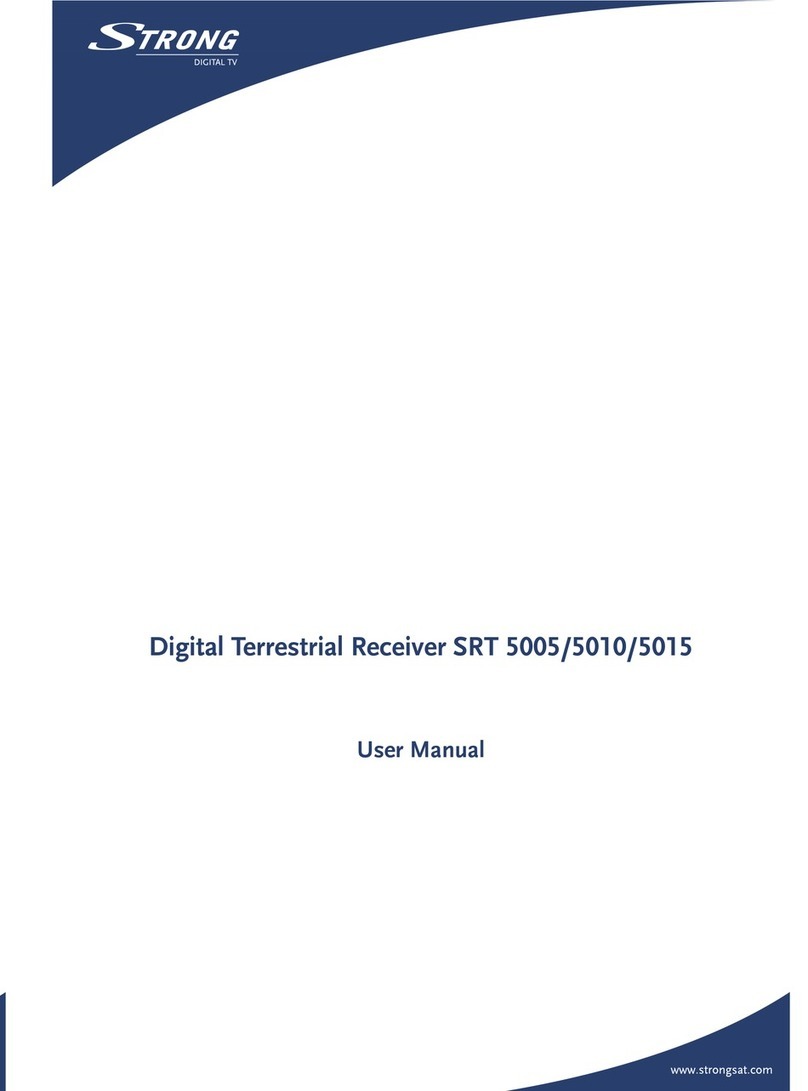
Strong
Strong SRT 5015 User manual

Strong
Strong SRT 5001 User manual

Strong
Strong SRT 8205 User manual

Strong
Strong SRT 5011 User manual

Strong
Strong SRT 82 User manual

Strong
Strong SRT 5020 User manual

Strong
Strong SRT 5502 MHP User manual

Strong
Strong SRT 8205 User manual

Strong
Strong SRT 5406 User manual

Strong
Strong SRT 5023X User manual

Strong
Strong SRT 5001 ECO User manual
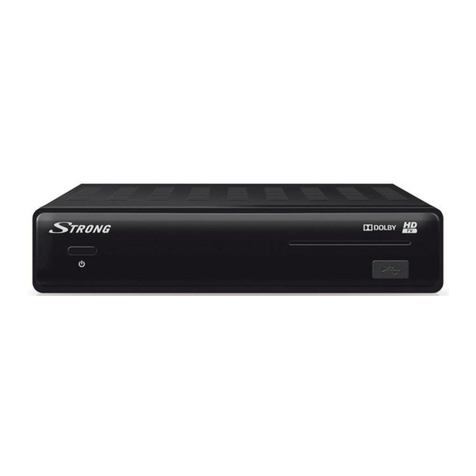
Strong
Strong SRT 7504 User manual
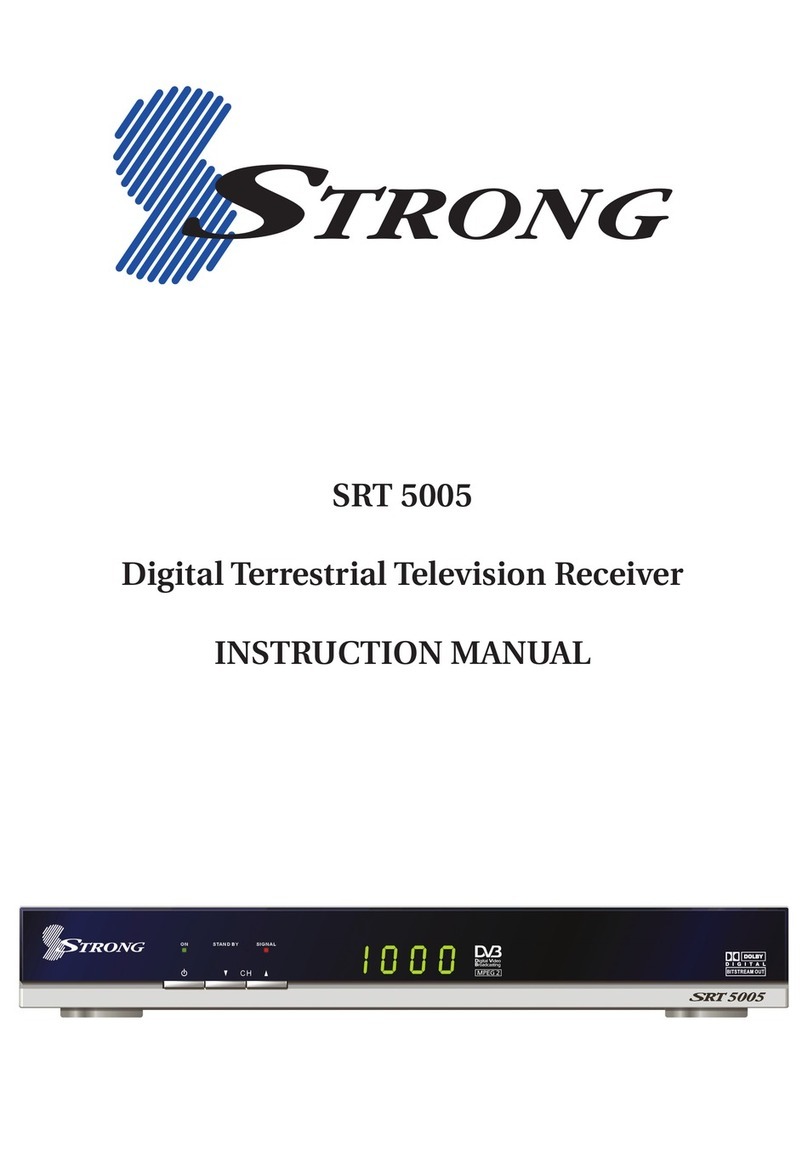
Strong
Strong SRT 5005 User manual

Strong
Strong SRT 5400 User manual

Strong
Strong SRT 5203 User manual