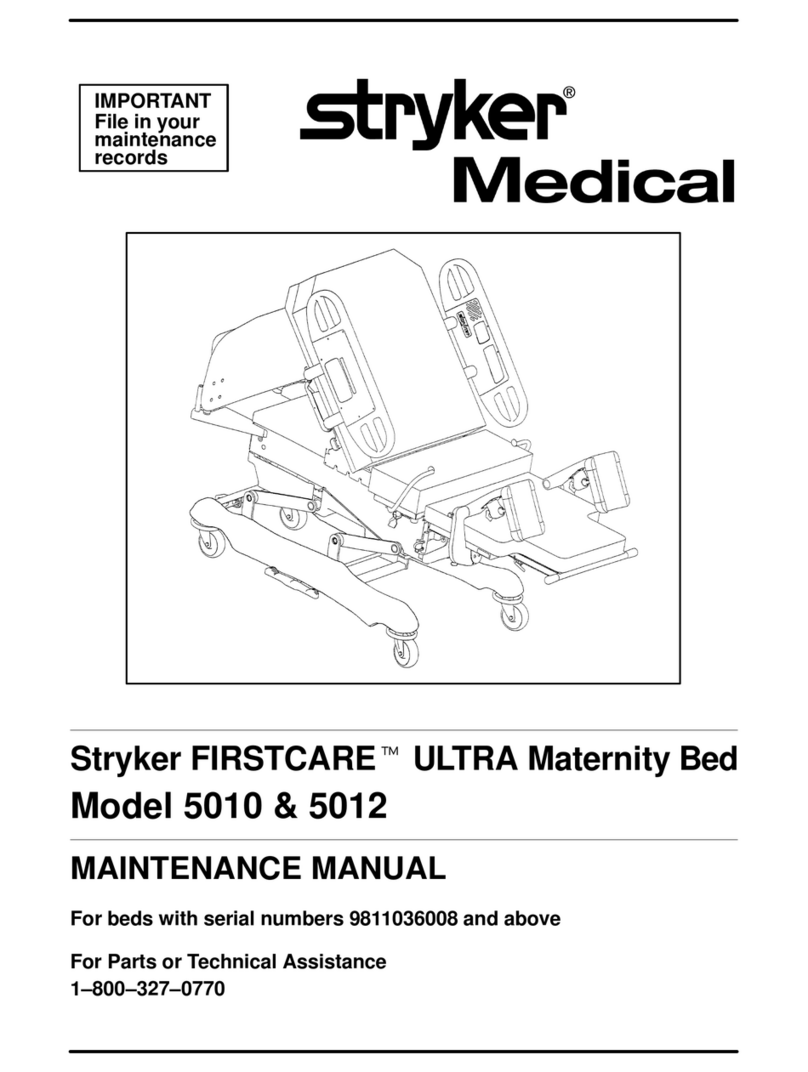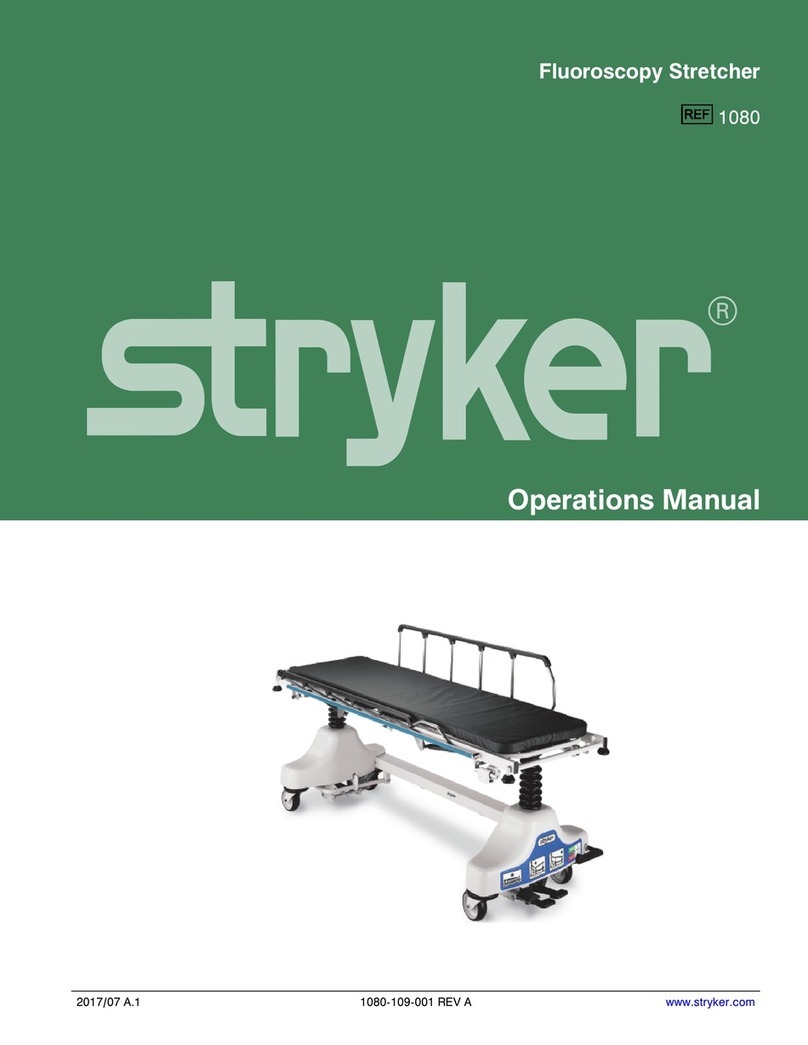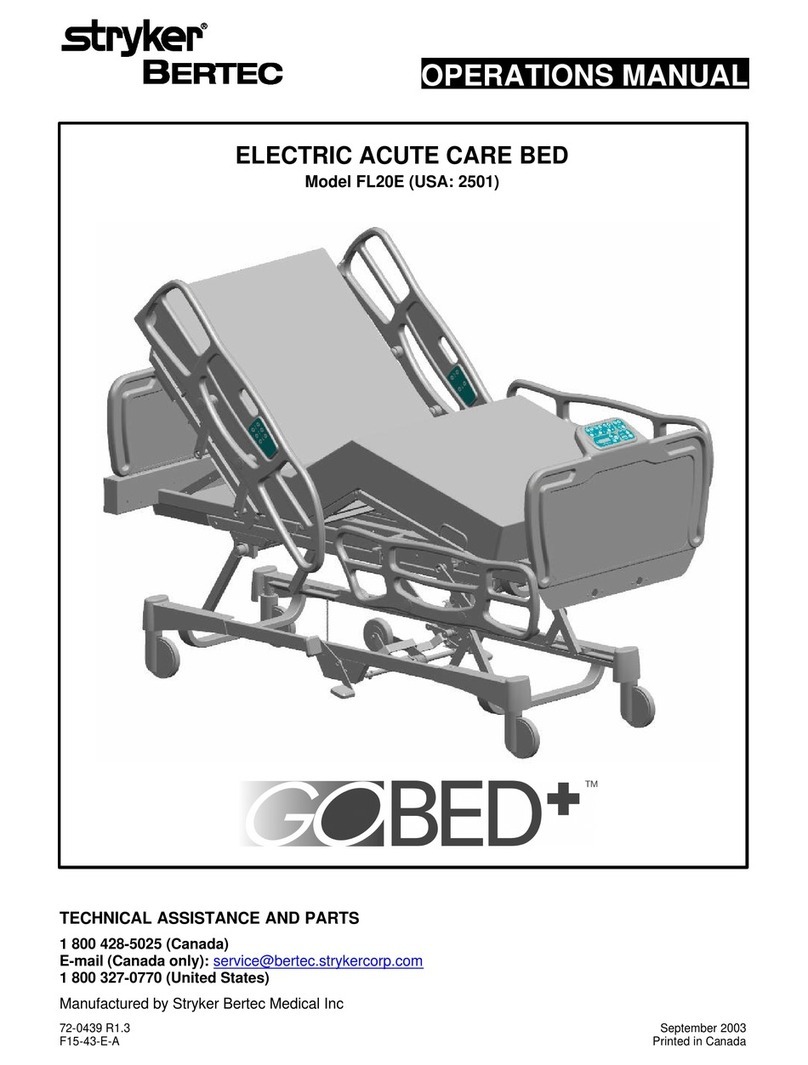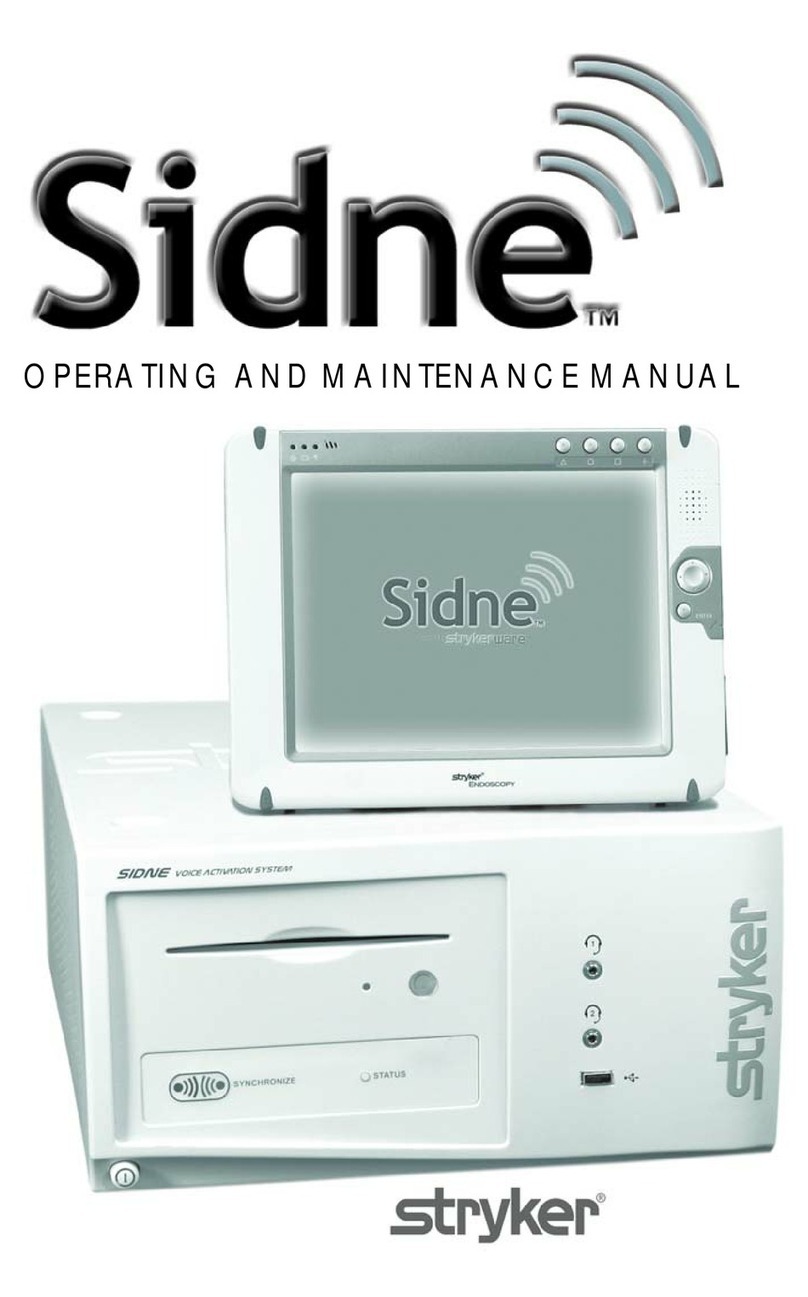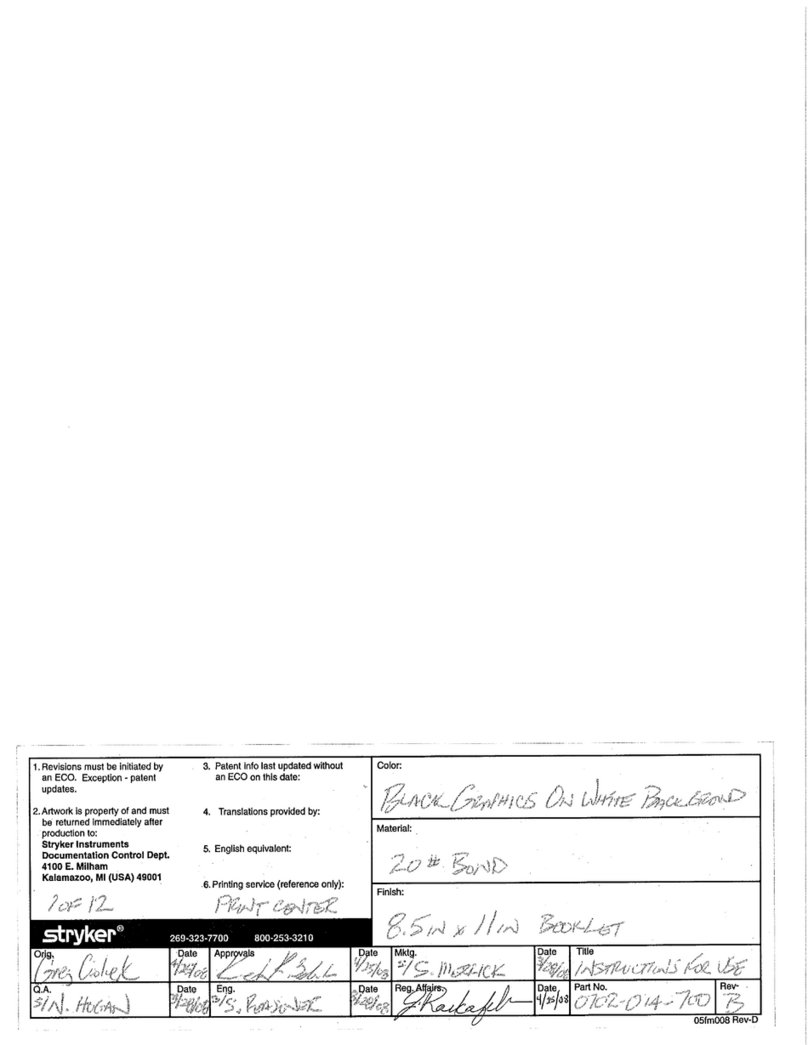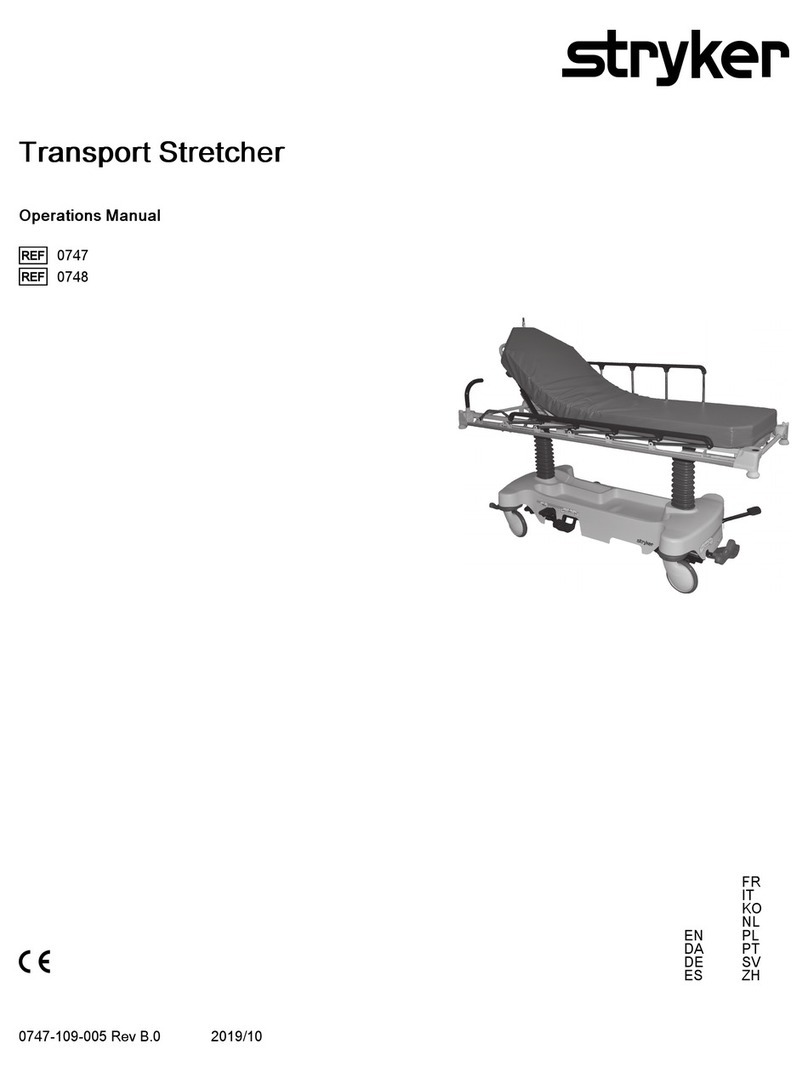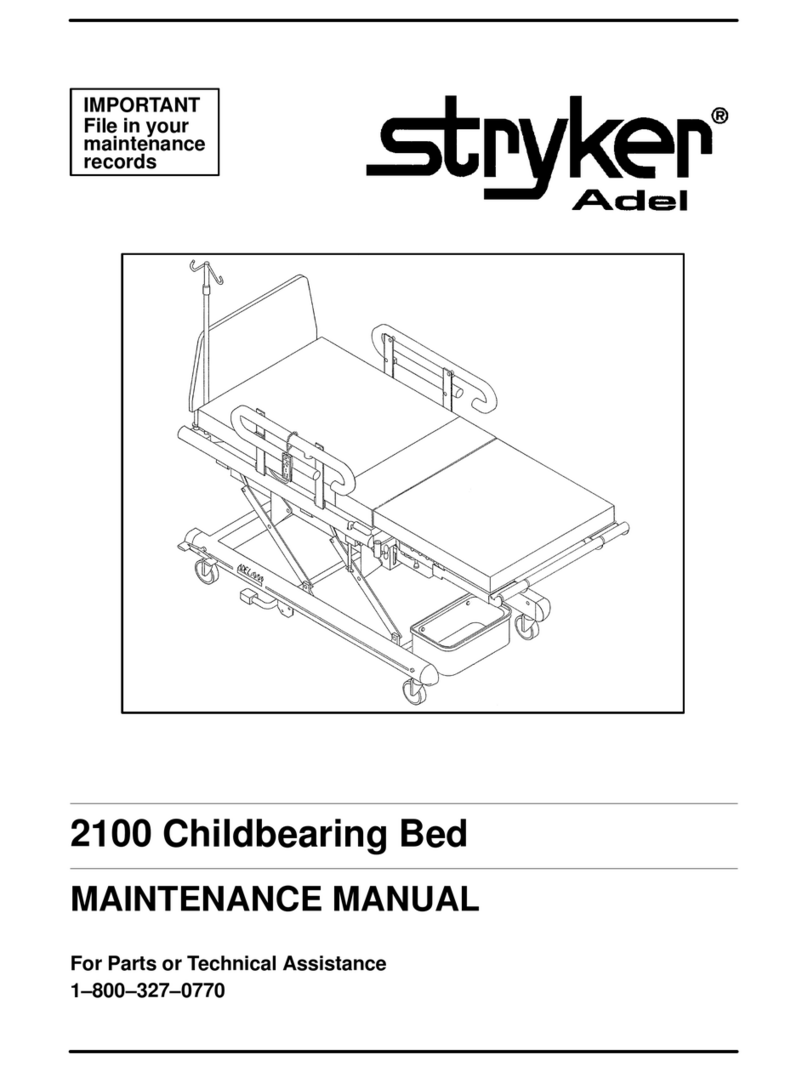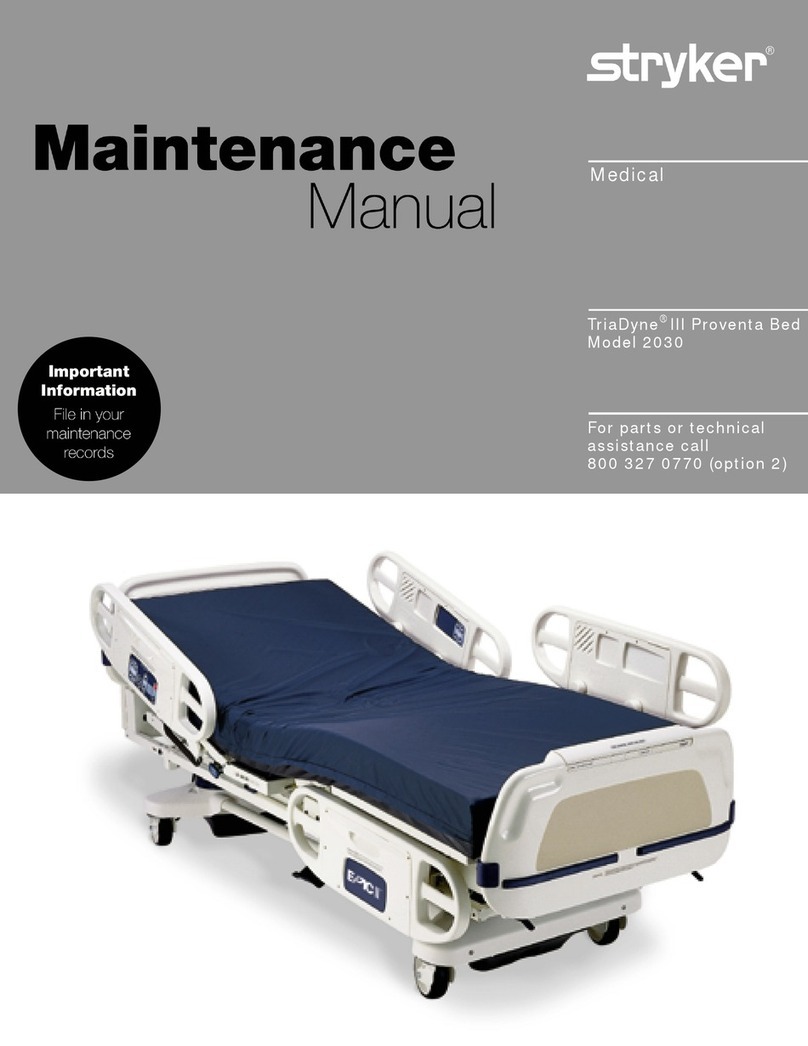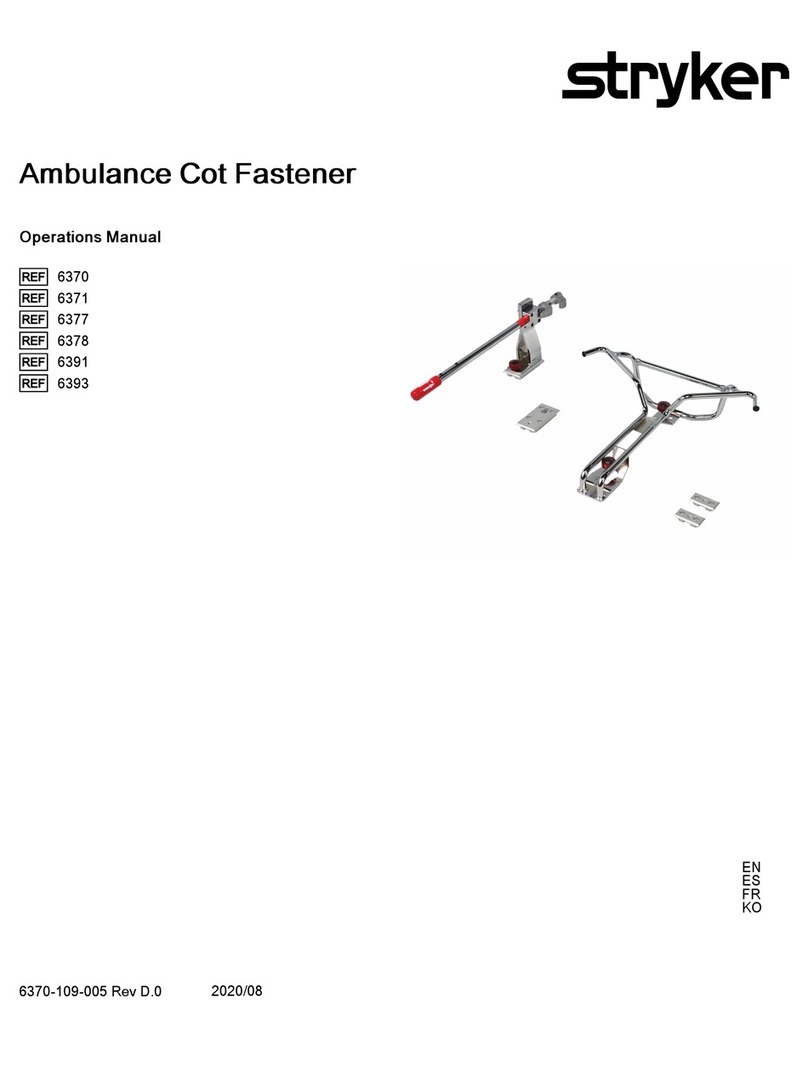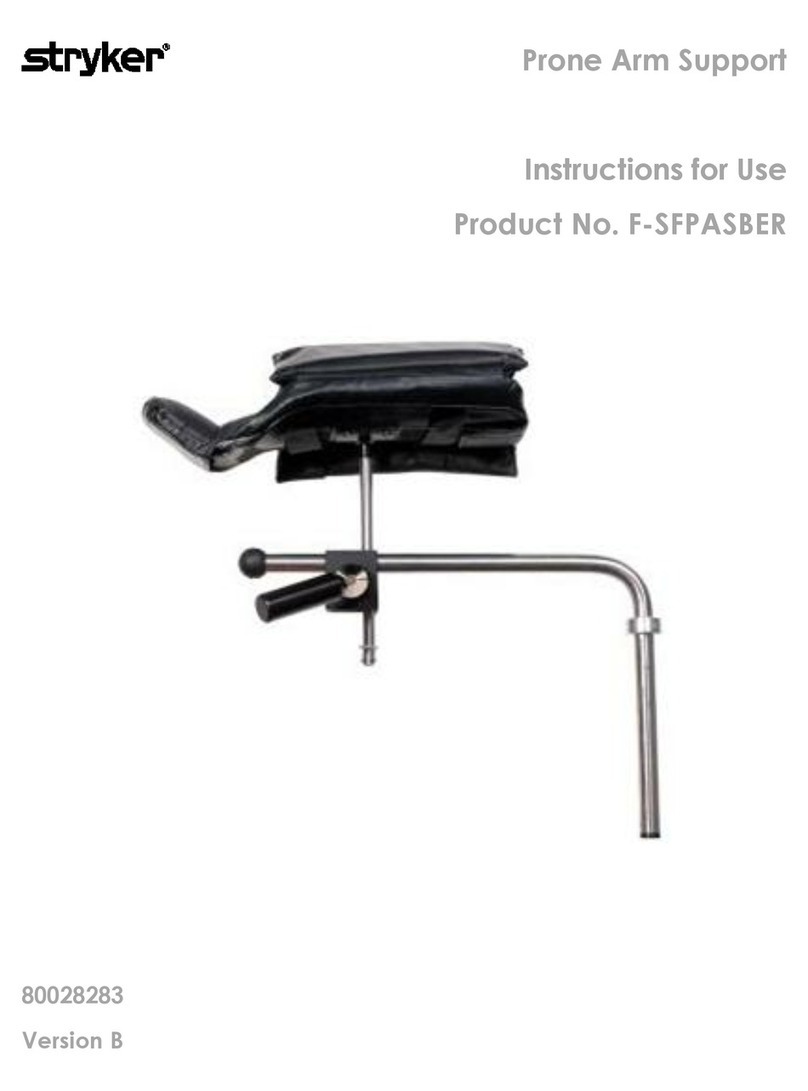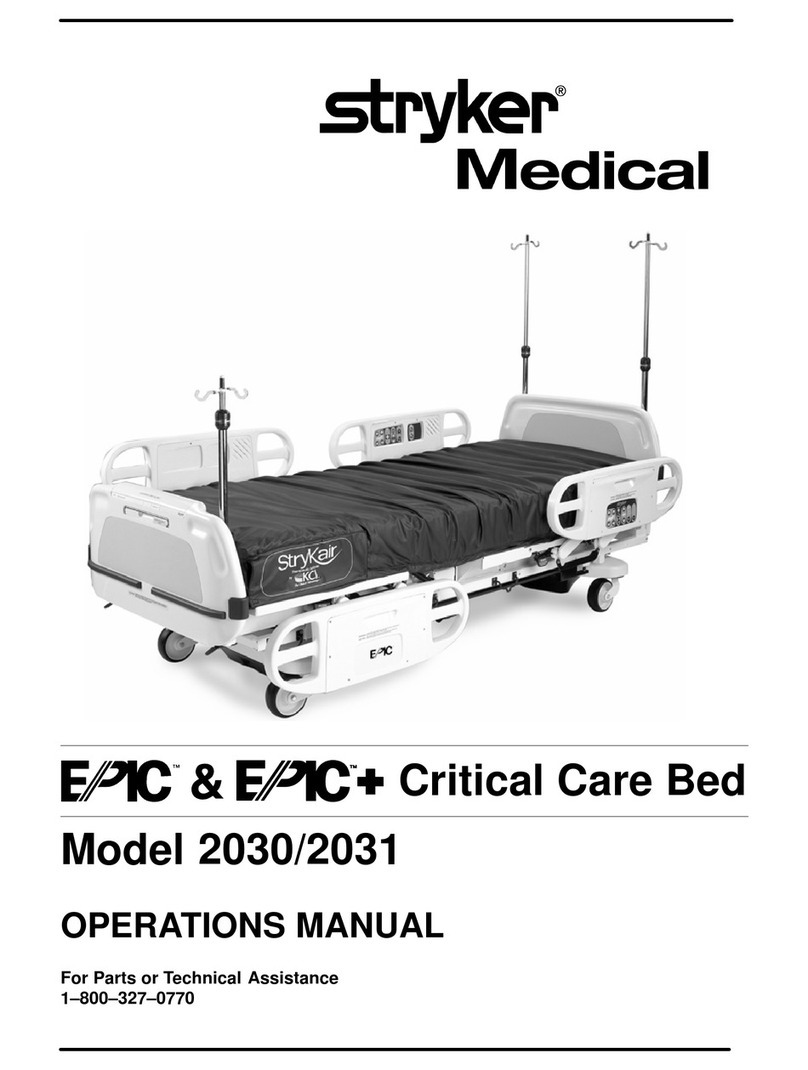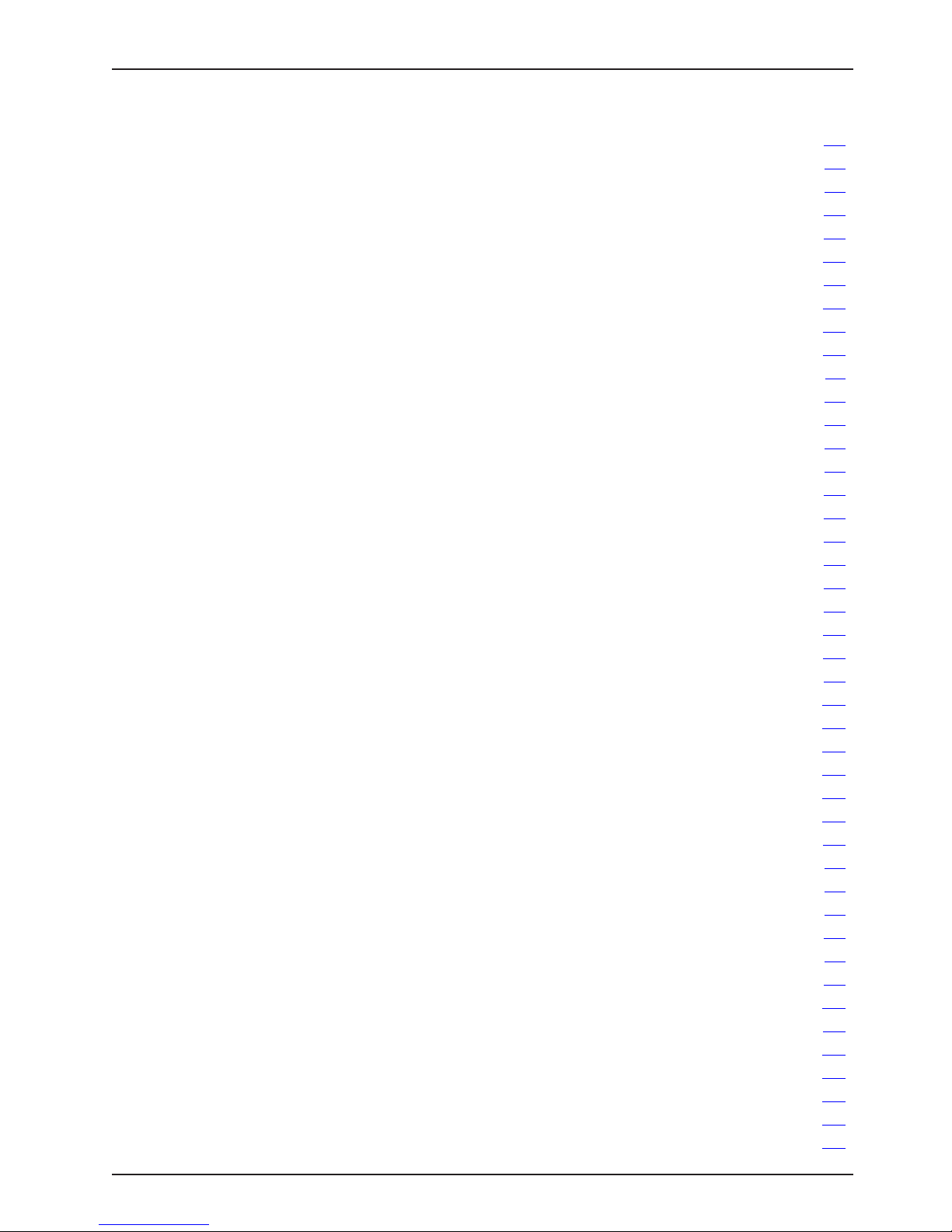www.stryker.com 2141-209-002 REV H 7
Table of Contents
Assembly Drawings (Continued)
Litter Assembly, Standard Cabling ...........................................................150
Litter Assembly, Electrical.................................................................151
120V Electric System .................................................................... 157
Coiled Power Cord ......................................................................158
Litter Assembly, Foot End, with Mattress Connector..............................................159
Standard Outlet ........................................................................160
Litter Assembly, Optional Dual 120V Outlet . . . . . . . . . . . . . . . . . . . . . . . . . . . . . . . . . . . . . . . . . . . . . . . . . . . . 161
CPR Assembly, Mechanical ...............................................................163
Handle Assembly (Model 2131 Only) .........................................................168
Zoom®Handle Assembly (Model 2141 Only) ...................................................169
Zoom® Assembly........................................................................ 171
Optional No Head End Control Panel.........................................................17 2
Optional Head End Control Panel Assembly ...................................................17 3
Siderail Mounting Assembly, Head End ....................................................... 17 5
Standard Siderail Assembly, Head End, Right ..................................................17 6
Standard Siderail Assembly, Head End, Left ...................................................180
Standard Siderail Assembly, Labeling ........................................................184
Optional Siderail Assembly, Head End, with Speaker/iAudio ........................................185
Optional Siderail Assembly, Head End, with Speaker/with NC/with iAudio ..............................186
Optional Siderail Assembly, Head End, with Speaker/iAudio/IR ......................................188
Optional Siderail Assembly, Head End, with Speaker/with NC/with iAudio/with iBed®Wireless...............189
Siderail Mounting Assembly, Foot End........................................................193
Standard Siderail Assembly, Foot End, Right ...................................................194
Standard Siderail Assembly, Foot End, Left ....................................................197
Standard Siderail Assembly without iBed......................................................200
Optional Siderail Assembly with iBed ........................................................201
Headboard and Footboard Assembly.........................................................202
Standard Footboard Assembly .............................................................203
Footboard Assembly without iBed ...........................................................205
Footboard Assembly with iBed .............................................................208
Footboard Assembly with iBed and Wi-Fi......................................................211
Bed Extender - FA64234-XXX..............................................................214
Bed Extender Pad with Position Pro Mattress - DM64196-XXX...................................... 215
Bed Extender Pad with XPRT™ Mattress - DM64197-XXX ......................................... 215
Line Management Clip - FA64210-XXX .......................................................216
IV Pole Assembly, Permanent - FA64221-XXX/FA64238-XXX ....................................... 2 17
IV Pole Ass’y, Dual Head End, Permanent - FA64202-XXX .........................................218
Monitor Tray Assembly - FA64214-XXX .......................................................220
Upright Oxygen Bottle Holder Assembly - FA64187-XXX...........................................221
Right-Fit Oxygen Bottle Holder Assembly - FA64203 .............................................222
Pendant Assembly with Motion Control - FA64228-XXX ..........................................223
Pendant Assembly with Motion Control/NC - FA64226 ...........................................224
Pendant Assembly with Motion Control/Smart TV - FA64227.......................................225
Pendant Assembly with Motion Control/NC/Smart TV - FA64225....................................226