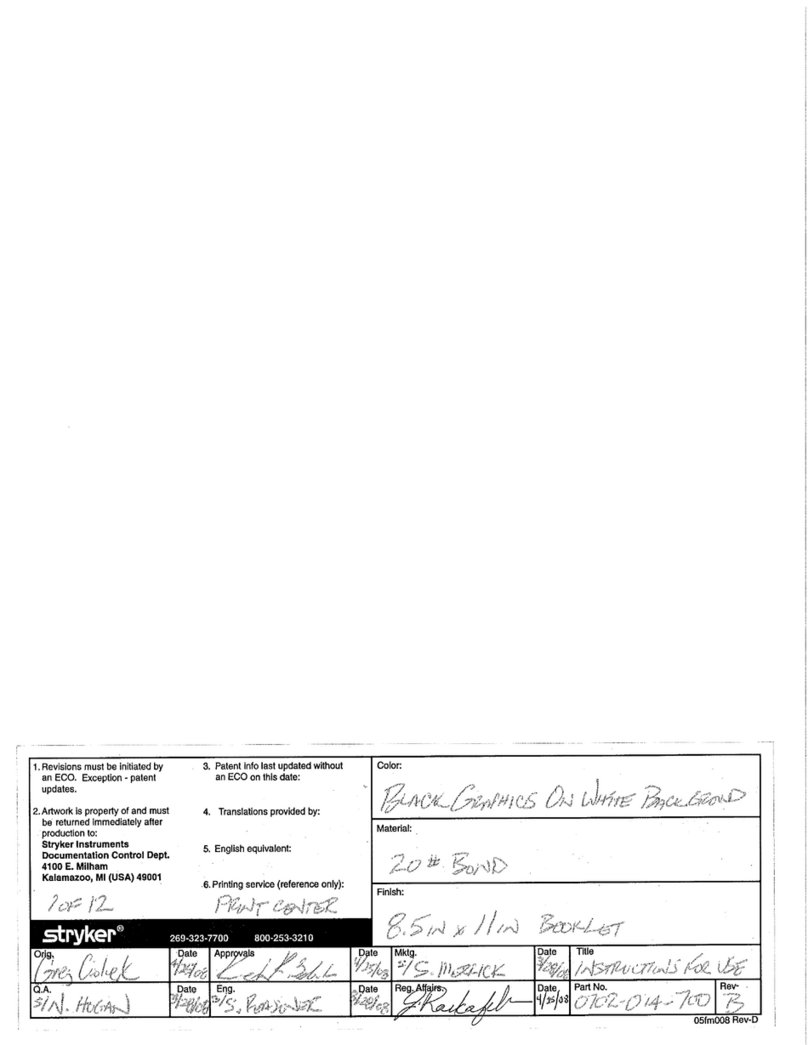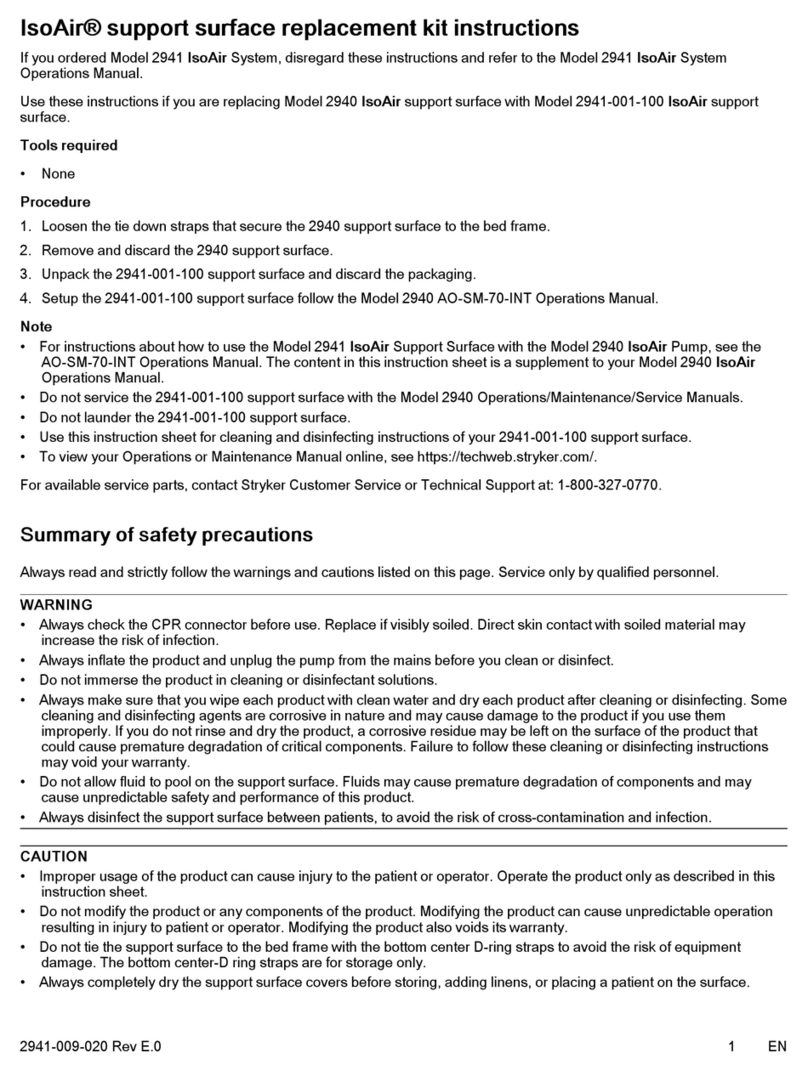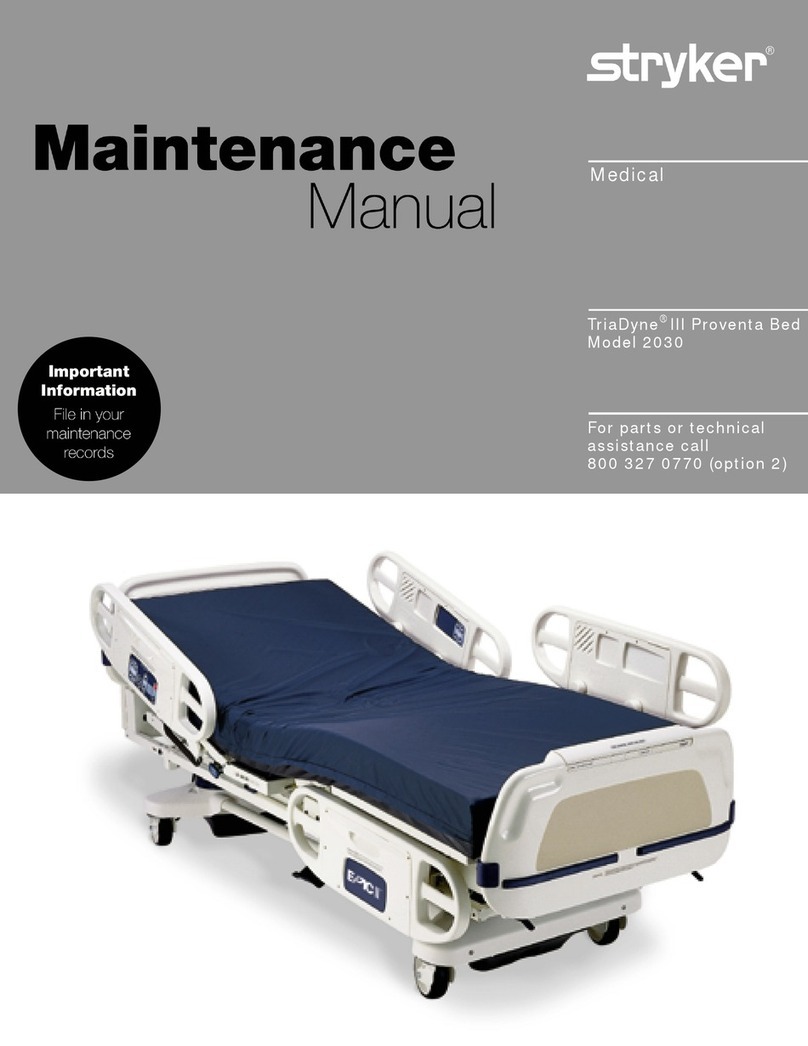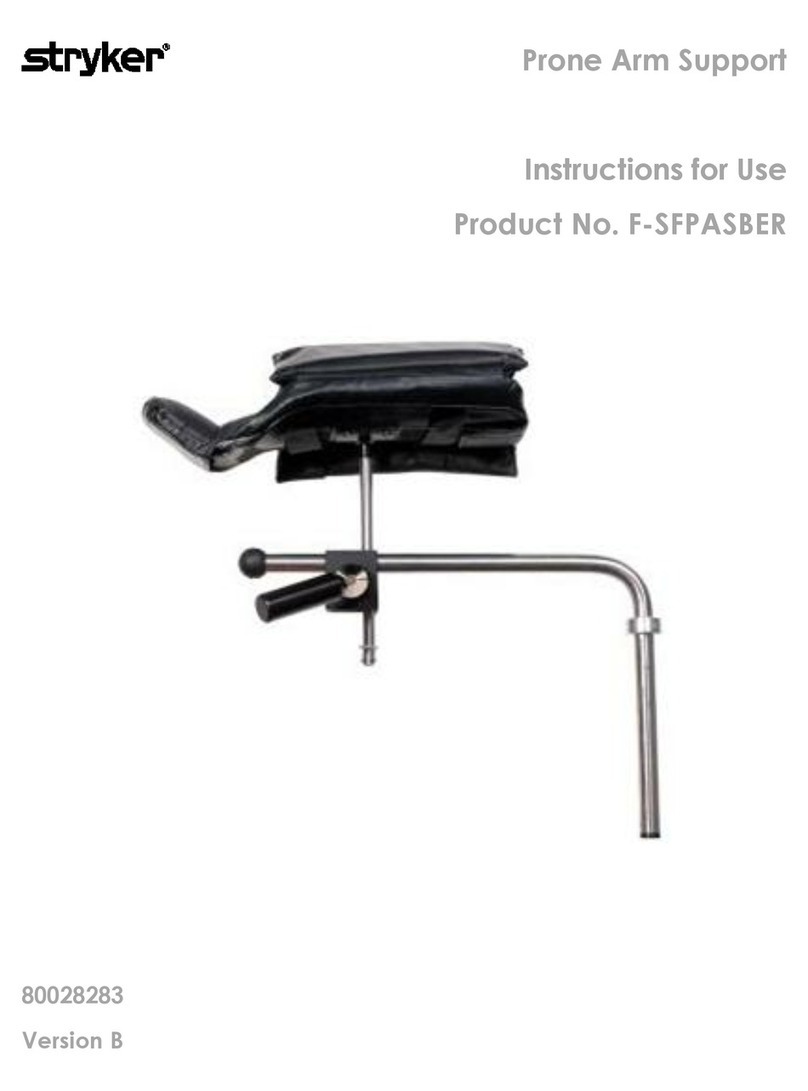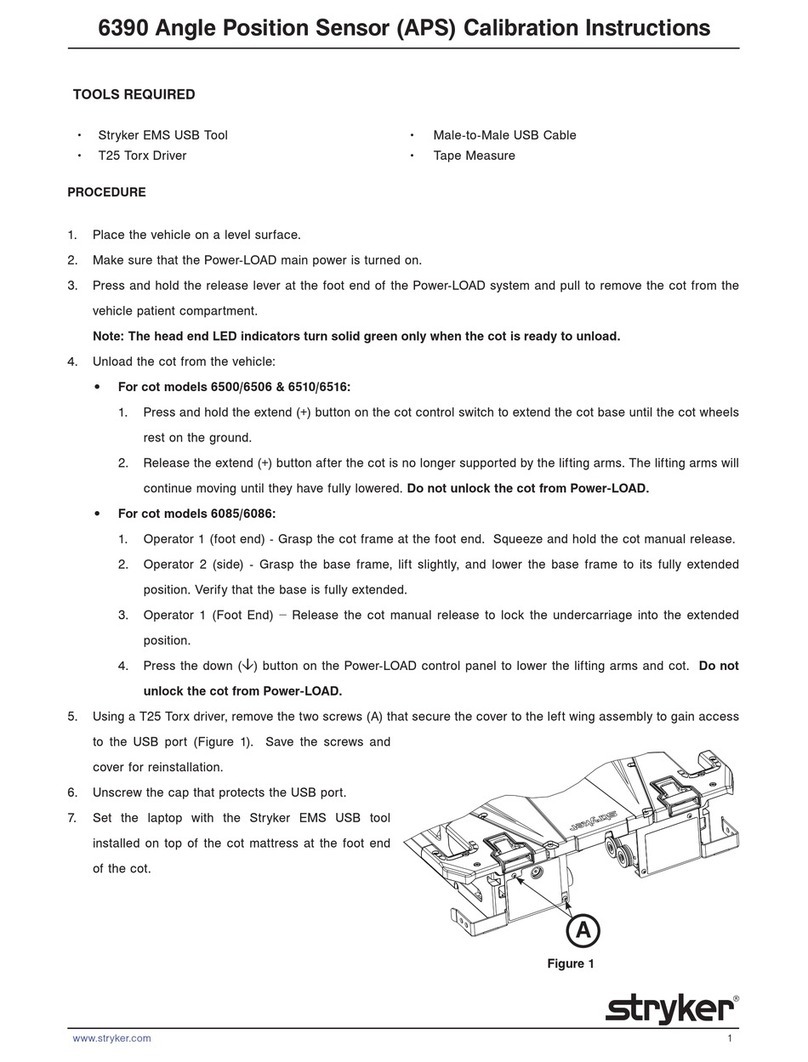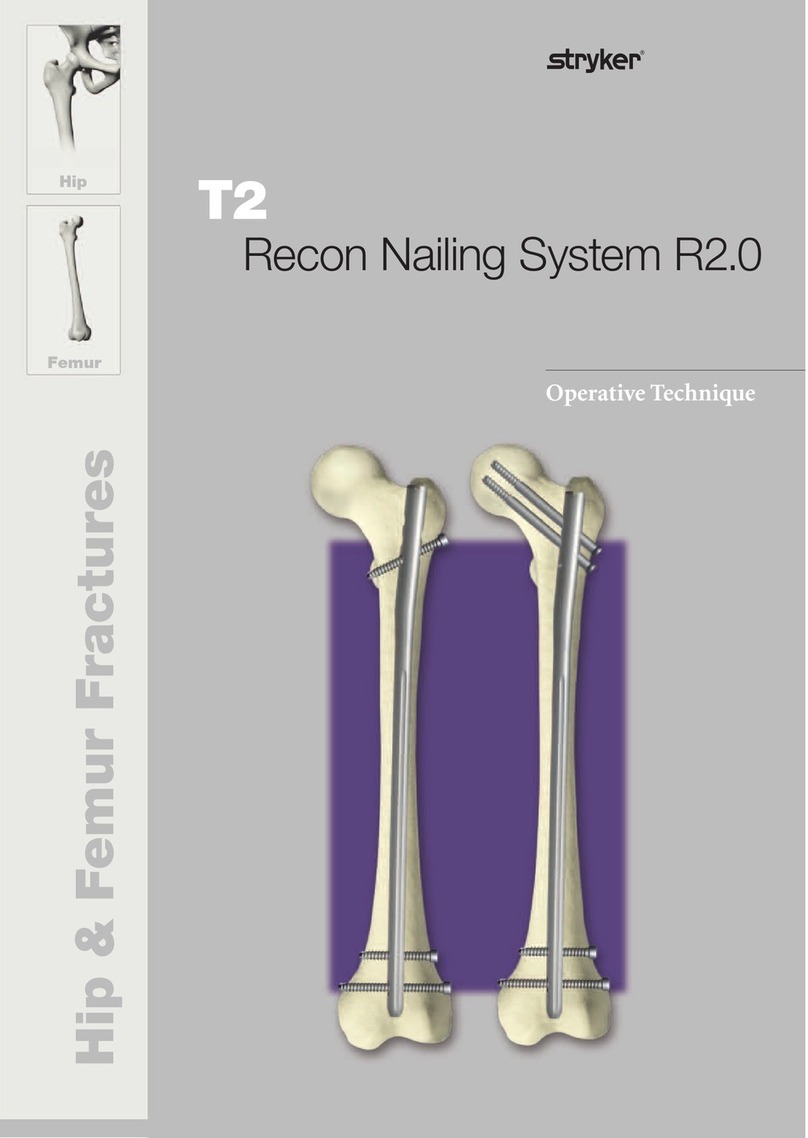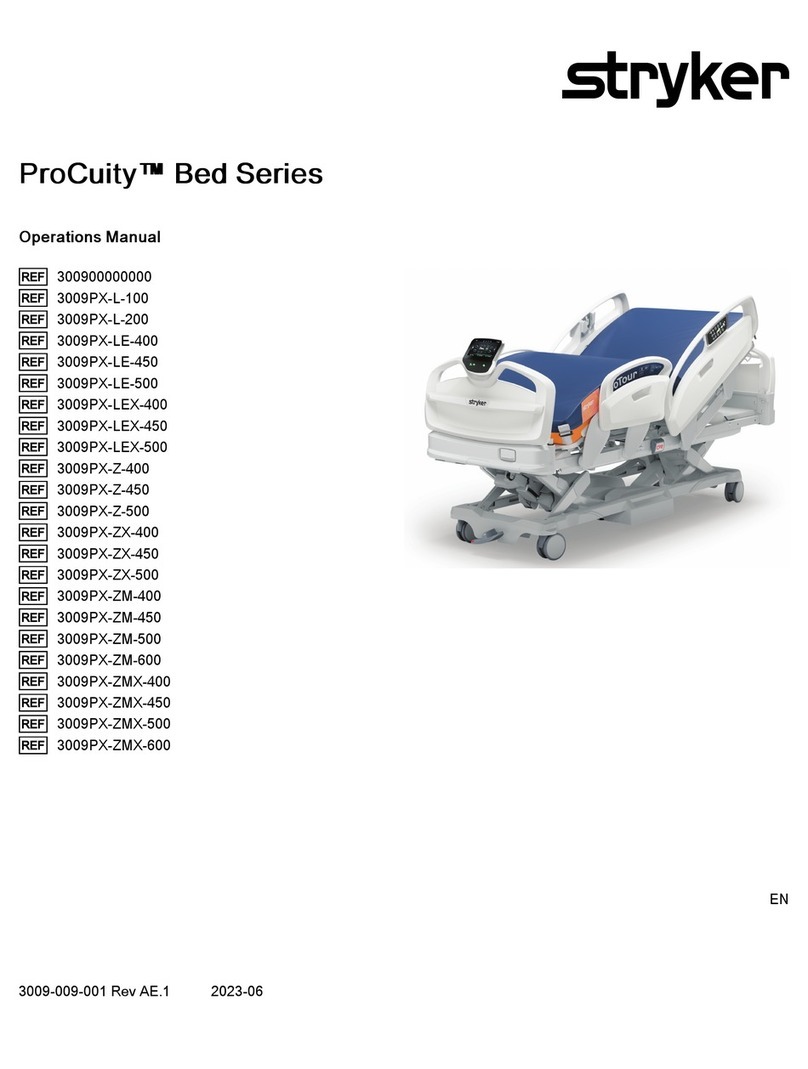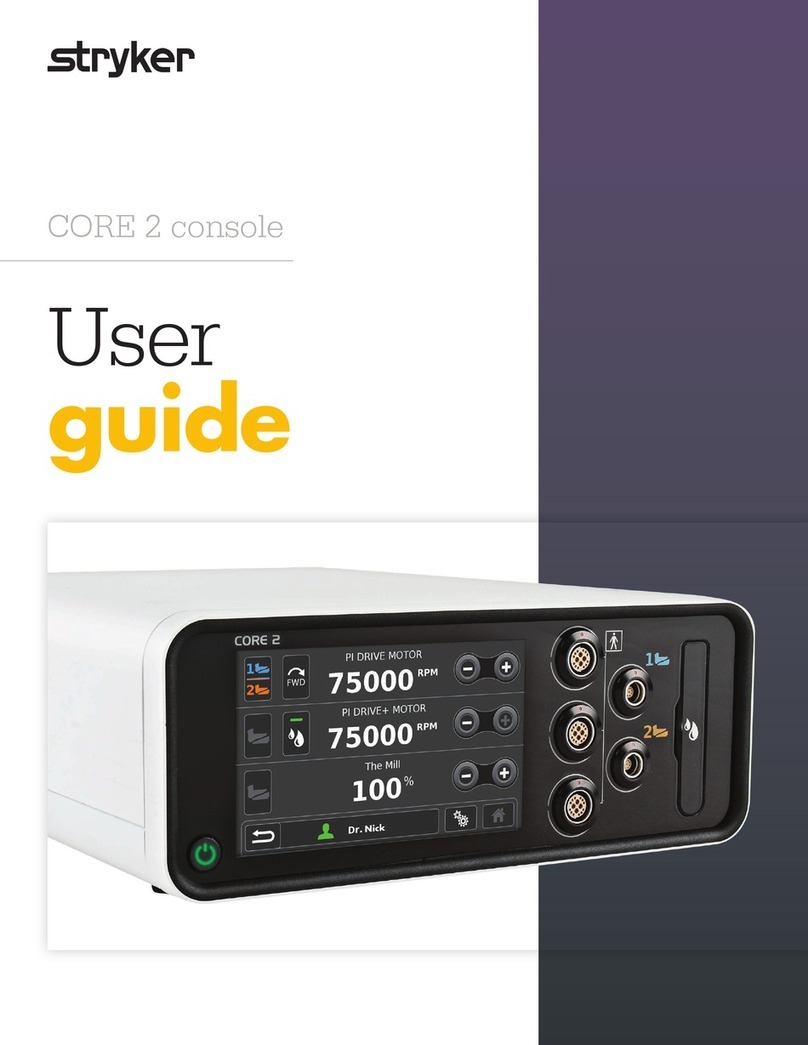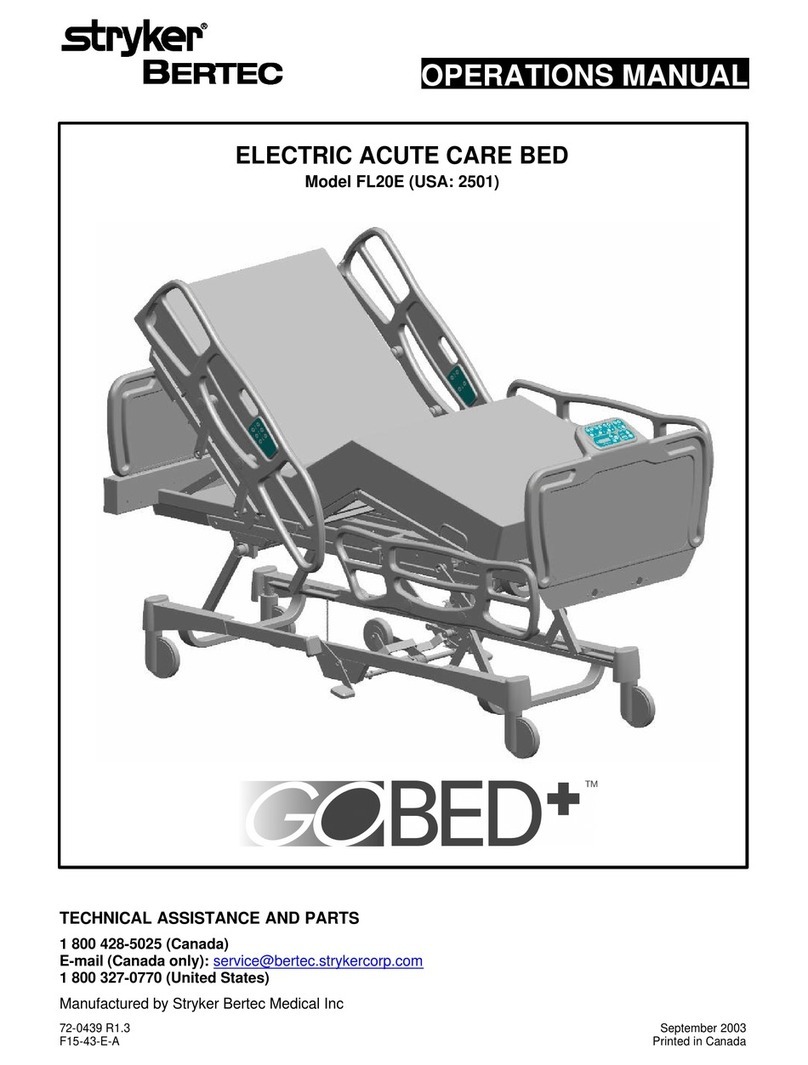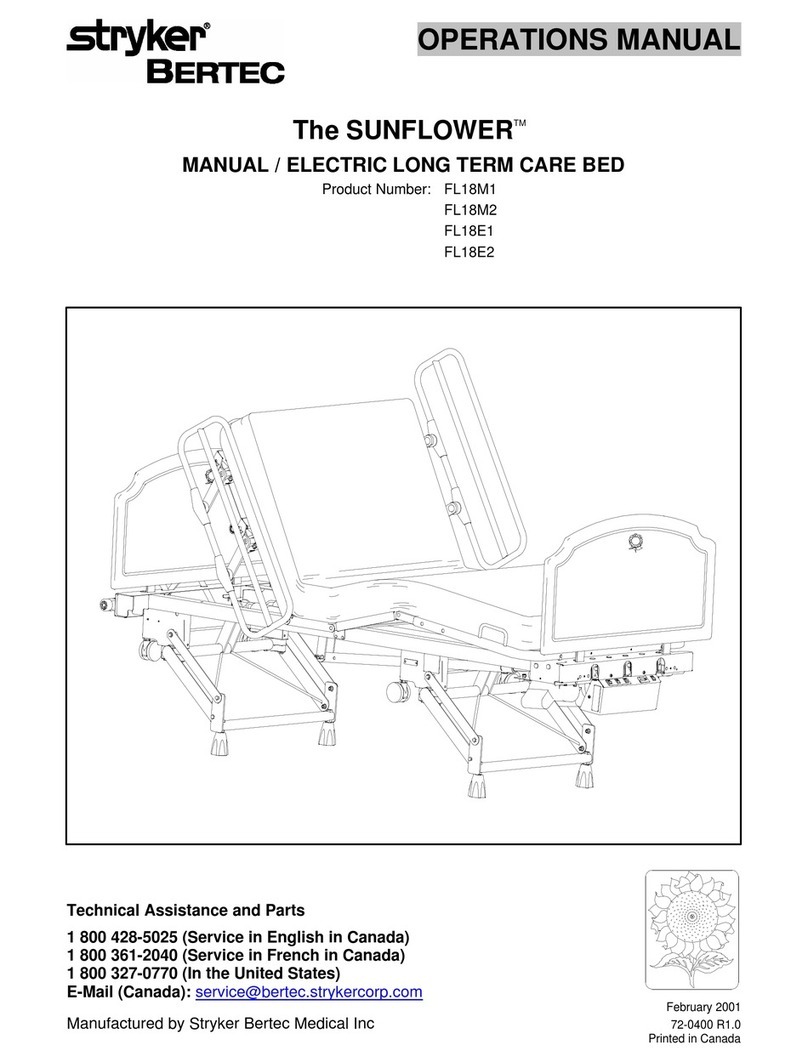TTaabbllee ooff CCoonntteennttss
Warning/Caution/Note Definition ..............................................................................................................................4
Summary of safety precautions ................................................................................................................................4
Pinch points .......................................................................................................................................................4
Introduction for service .............................................................................................................................................6
Expected service life ...............................................................................................................................................6
Contact information.................................................................................................................................................6
Serial number location - Power-PRO ........................................................................................................................6
Serial number location - SMRT ................................................................................................................................6
Preventive maintenance ...........................................................................................................................................7
Lubrication .............................................................................................................................................................7
Regular inspection and adjustments.........................................................................................................................7
Every three months or six hours...........................................................................................................................7
Every month or two hours ...................................................................................................................................8
Every six months or 12 hours ..............................................................................................................................8
Every 12 months or 24 hours...............................................................................................................................9
Maintenance record ................................................................................................................................................9
Training record .....................................................................................................................................................10
Troubleshooting ......................................................................................................................................................12
Electronics and hydraulics locator ..........................................................................................................................12
Hydraulic assembly...............................................................................................................................................13
Hydraulic assembly wiring schematics....................................................................................................................13
Electrical system block diagram - lift and extend (unload) functions...........................................................................14
Electrical system block diagram - lower and retract functions....................................................................................15
SMRT charger power LED is NOT illuminated .........................................................................................................15
SMRT charger will not charge the SMRT Pak..........................................................................................................16
SMRT charger indicator LEDs are NOT illuminated when the Pak is inserted.............................................................16
A fully charged SMRT Pak does not provide sufficient power for cot operation ...........................................................16
Charger indicates a temperature delay (flashing amber LED), but the Pak is within the normal operating temperature
range ...................................................................................................................................................................17
SMRT charger indicates a SMRT Pak error (amber LED), but the Pak performs well on the cot...................................17
Litter drifts (without patient weight) .........................................................................................................................17
Base drifts (without patient weight) .........................................................................................................................17
Litter does not lower in the powered mode ..............................................................................................................17
Litter does not extend in the powered mode ............................................................................................................18
Base does not retract in the powered mode.............................................................................................................18
Base does not extend in the manual mode..............................................................................................................18
Base does not retract in the manual mode ..............................................................................................................19
Litter does not retract in the manual mode (with patient weight) ................................................................................19
Litter does not extend in the manual mode ..............................................................................................................19
High speed retract does not engage .......................................................................................................................19
LCD error codes - main micro ................................................................................................................................19
Safety micro .........................................................................................................................................................20
Main cable assembly.............................................................................................................................................21
Main cable assembly wiring schematics..................................................................................................................21
Control board assembly.........................................................................................................................................22
Control board wiring schematics.............................................................................................................................23
Service ....................................................................................................................................................................24
Head section replacement .....................................................................................................................................24
Manual release cable adjustment ...........................................................................................................................24
Filling the hydraulics assembly reservoir.................................................................................................................25
Wheel locking force adjustment..............................................................................................................................26
Steer-Lock mechanism adjustment.........................................................................................................................26
Cot retaining post adjustment.................................................................................................................................27
Cot retaining post replacement...............................................................................................................................28
Cot retaining post screw replacement .....................................................................................................................28
6516-109-002 Rev AB.0 1 EN