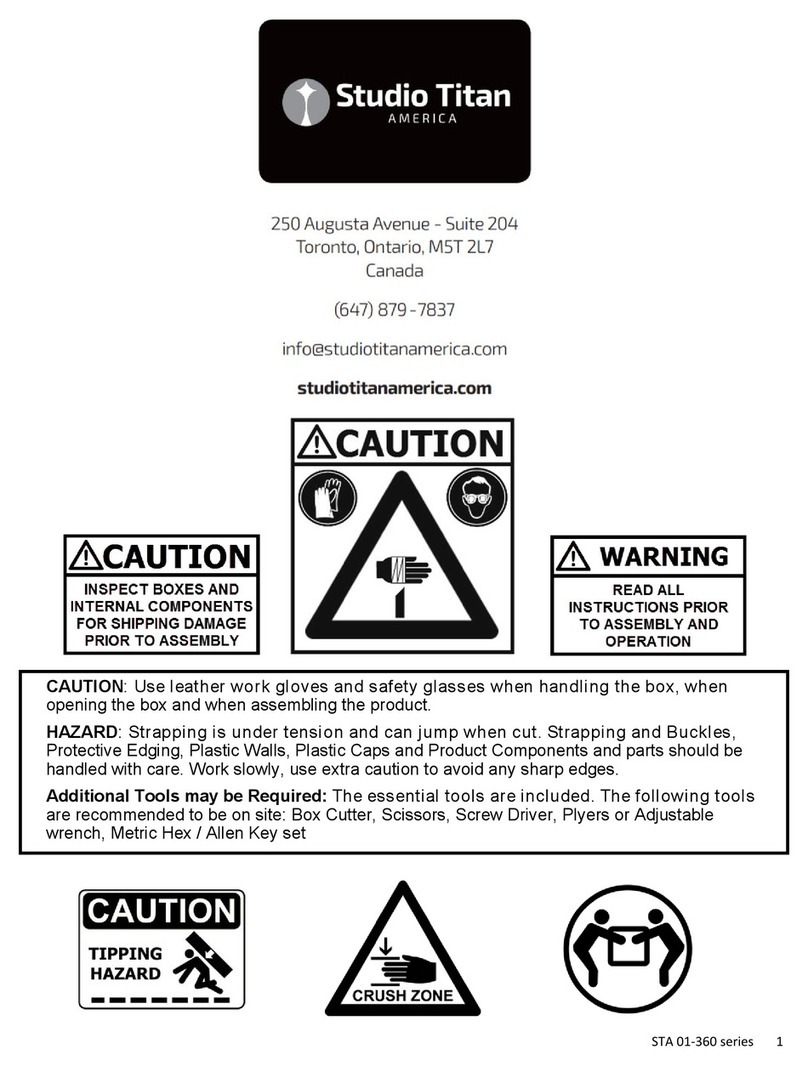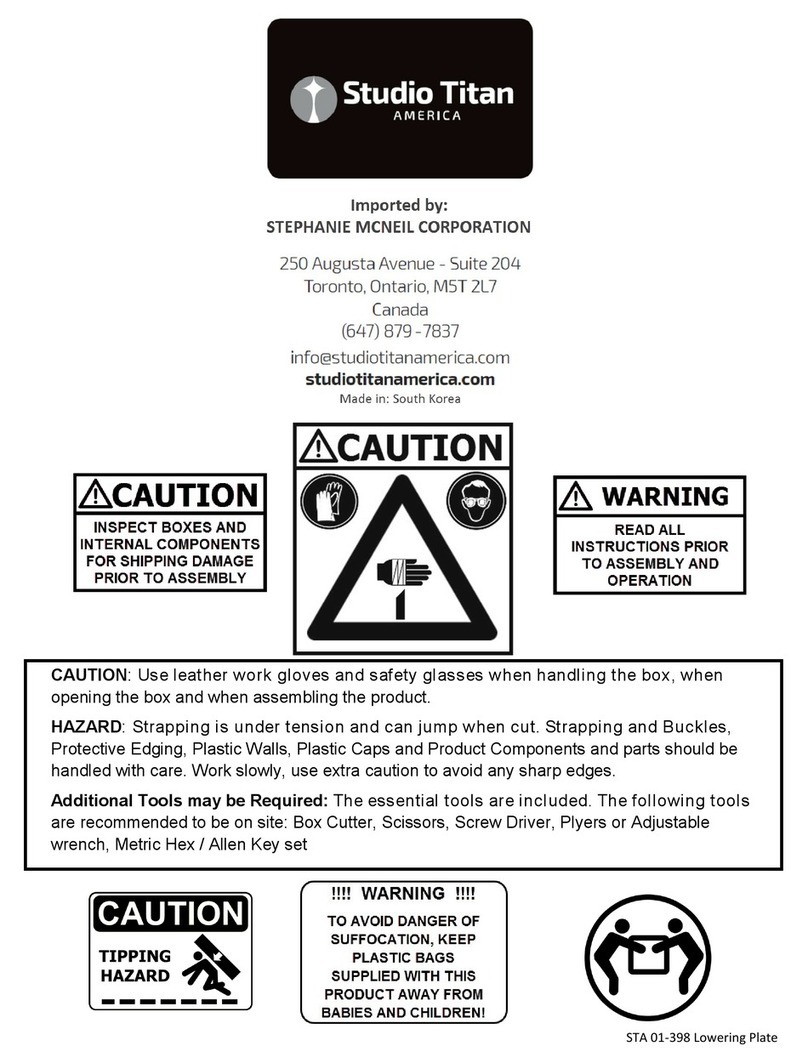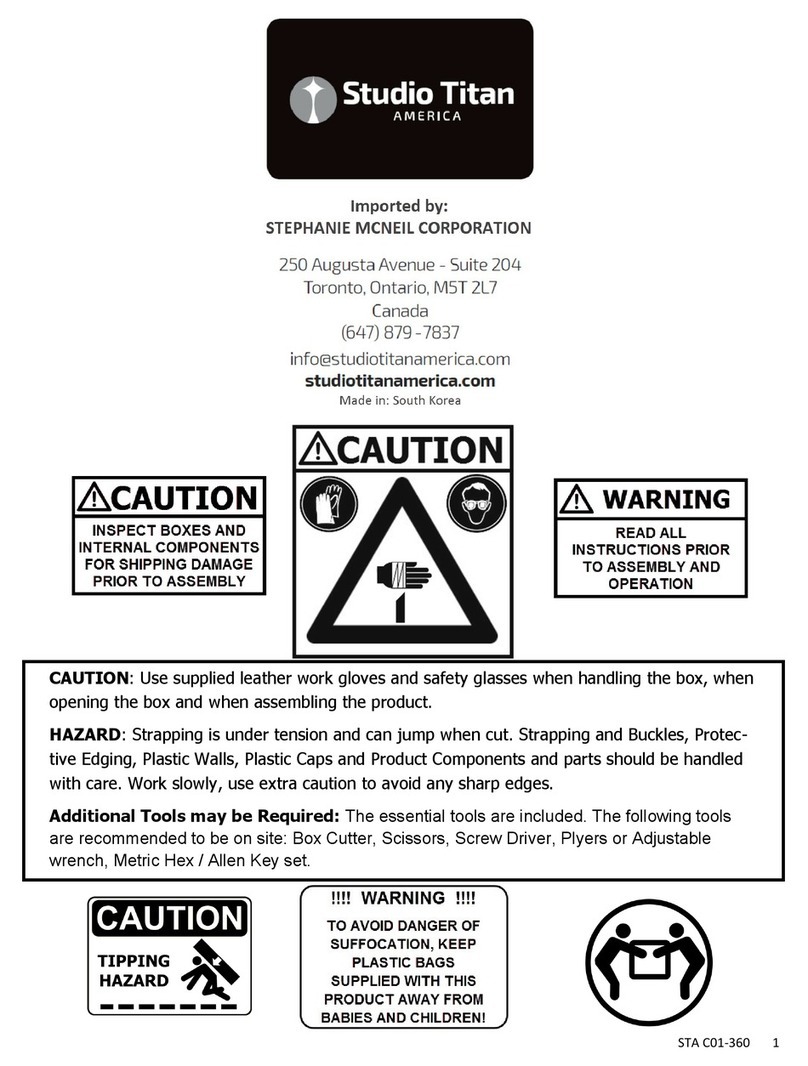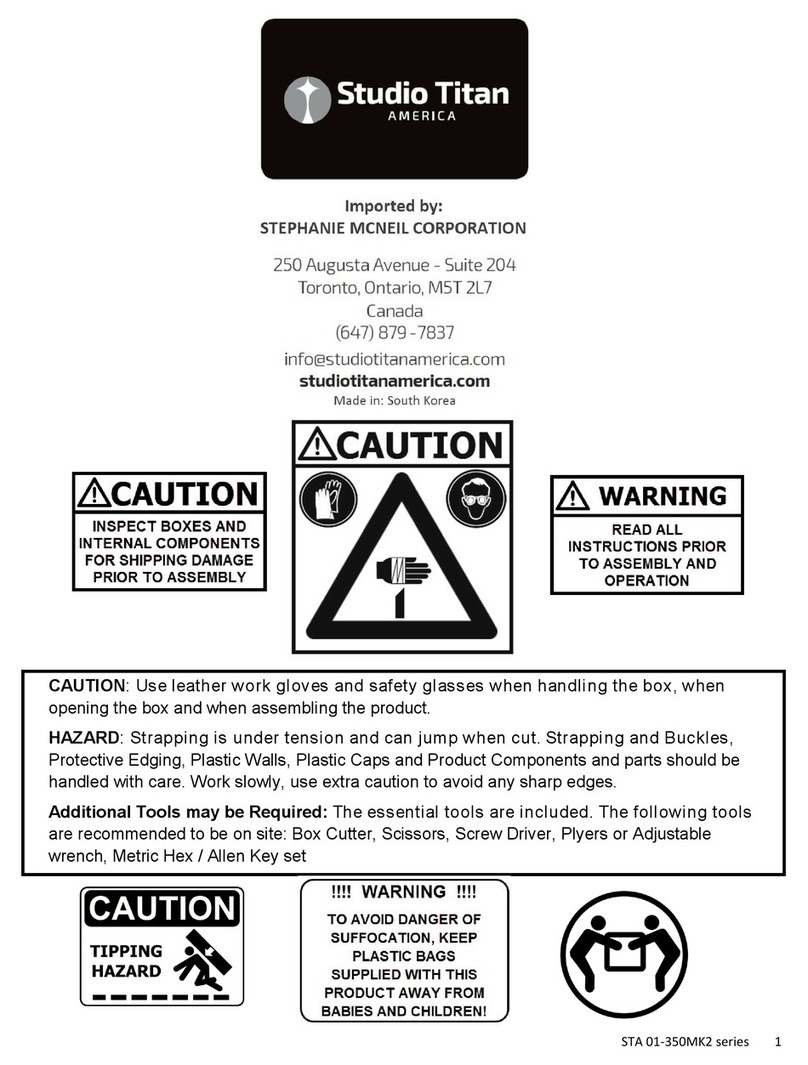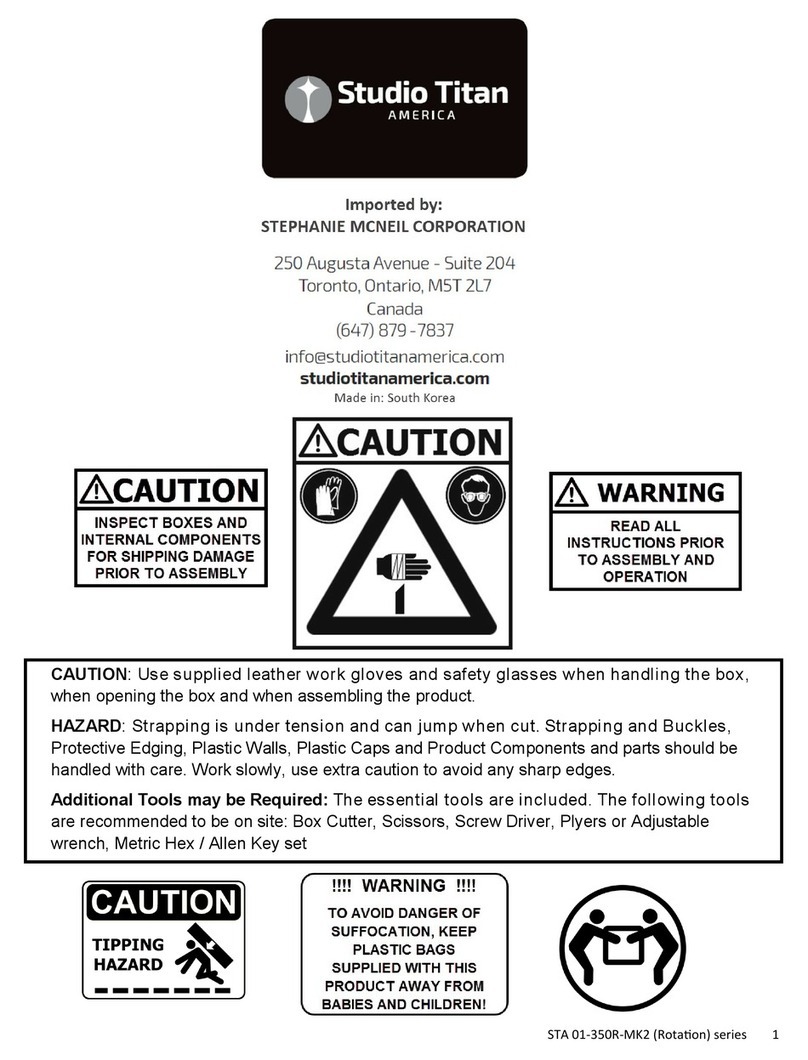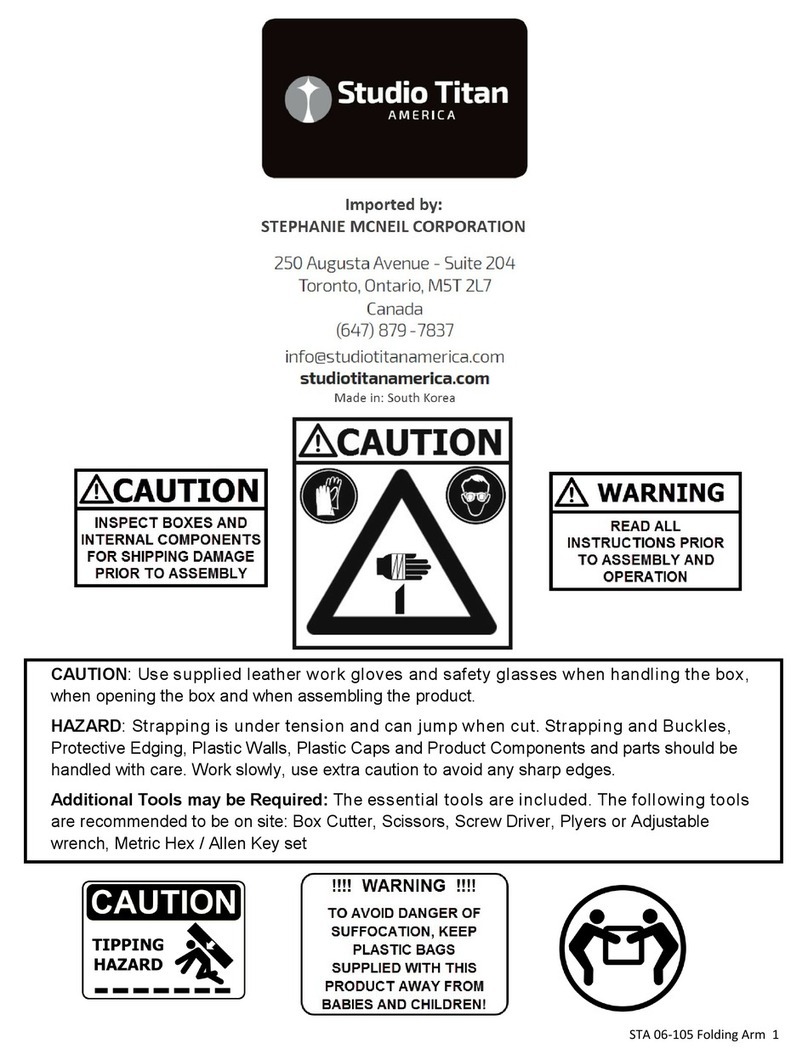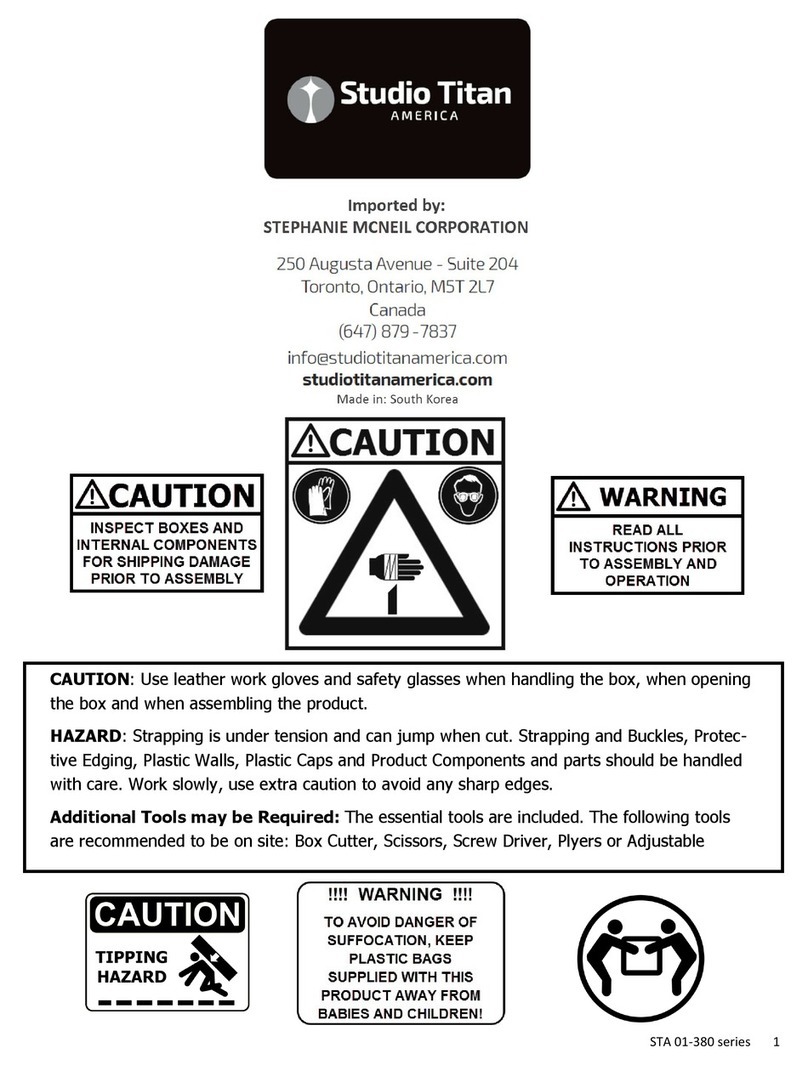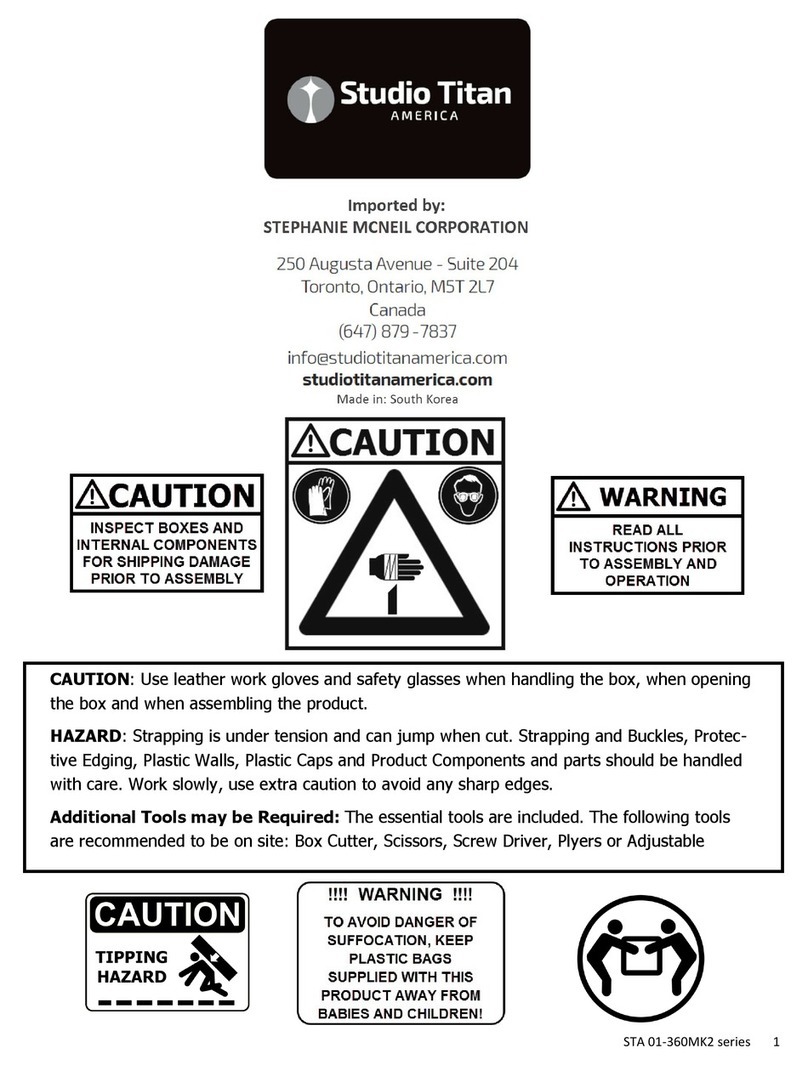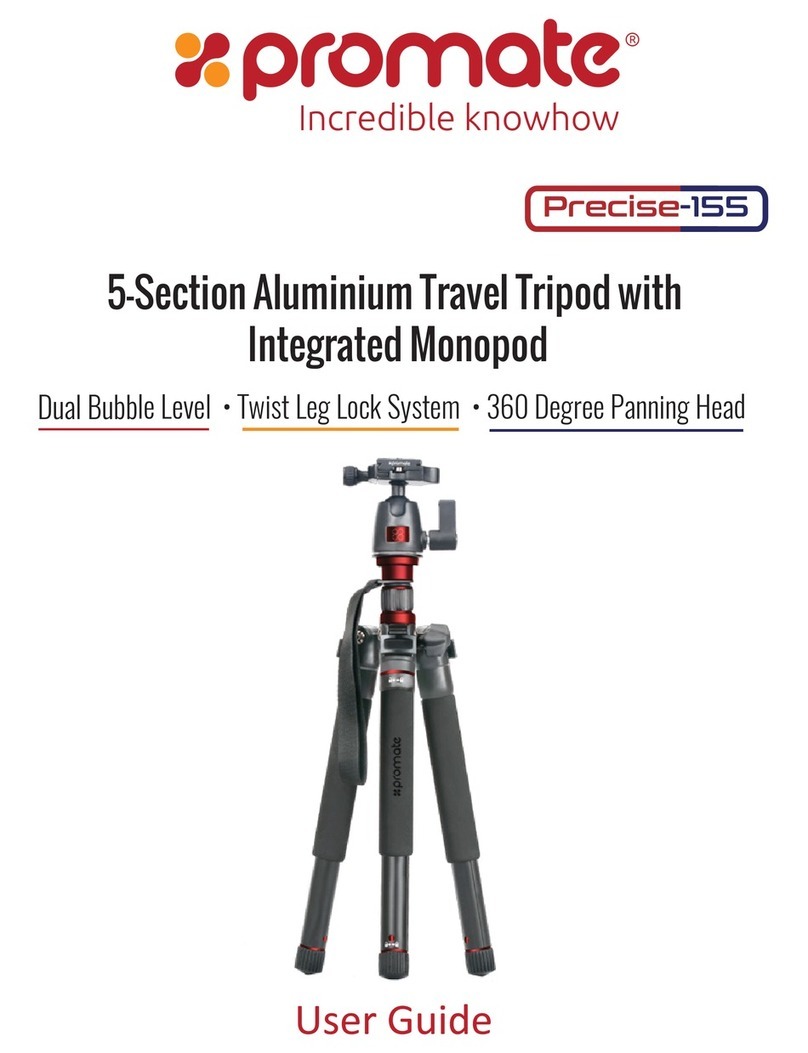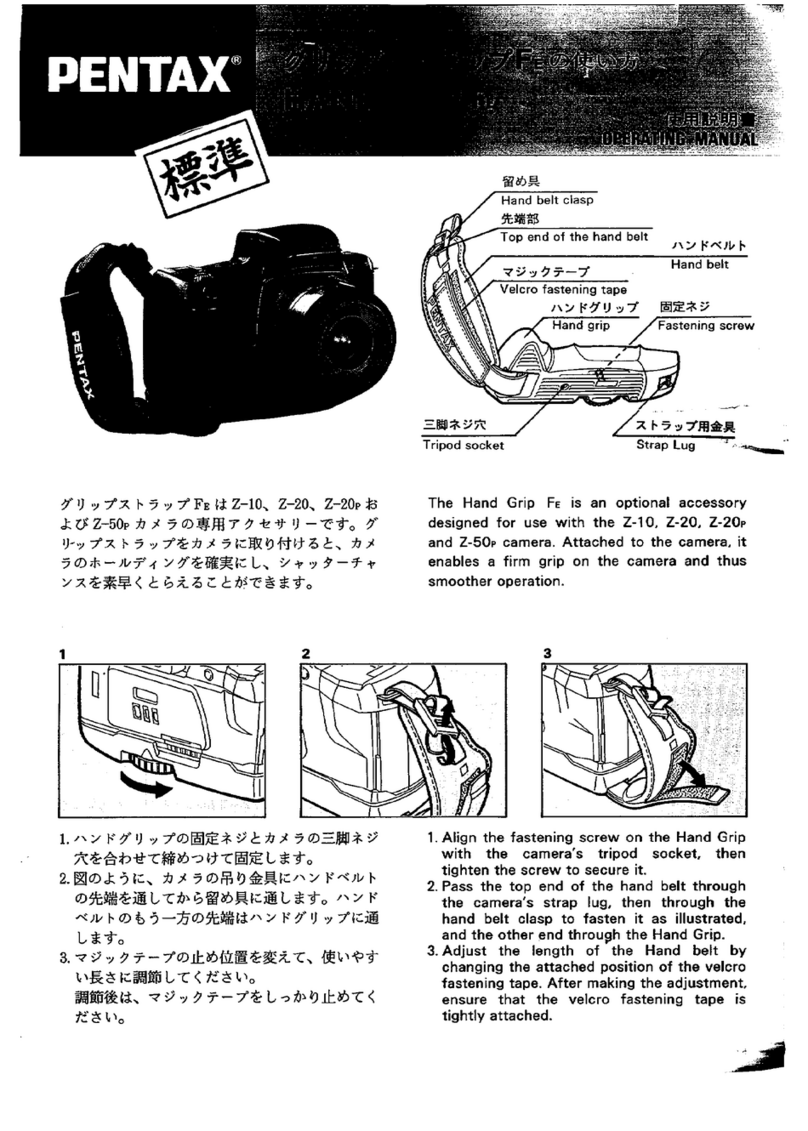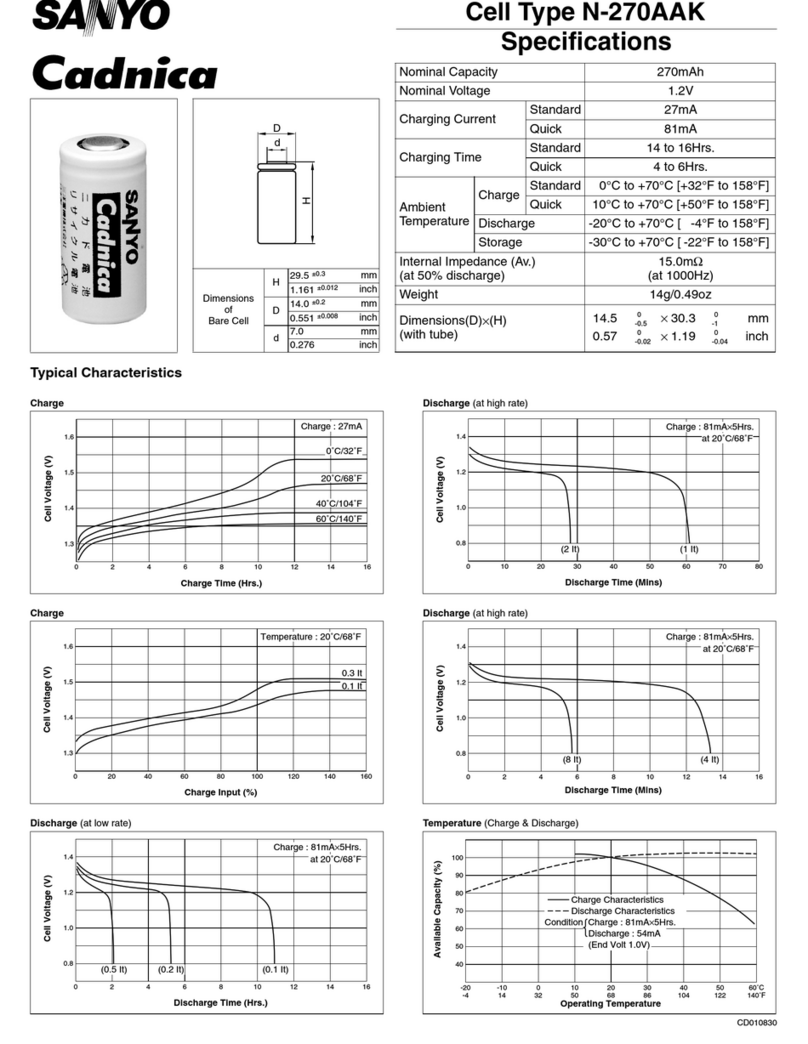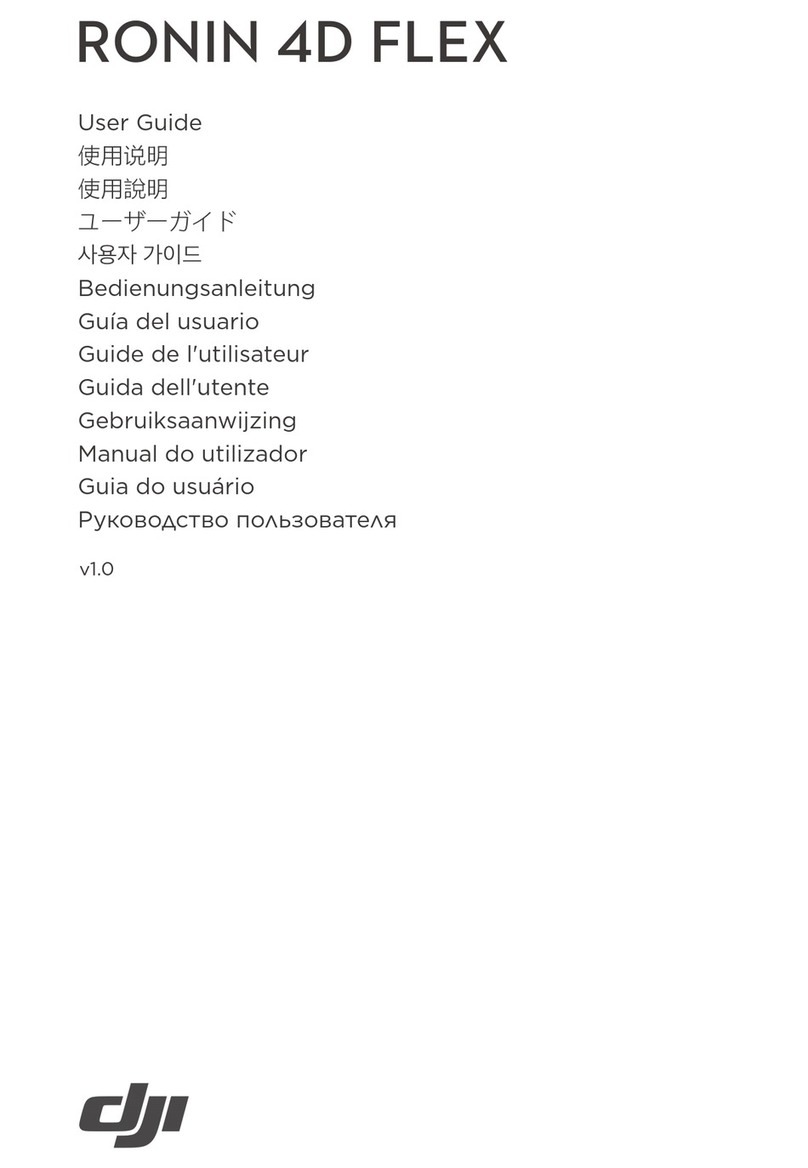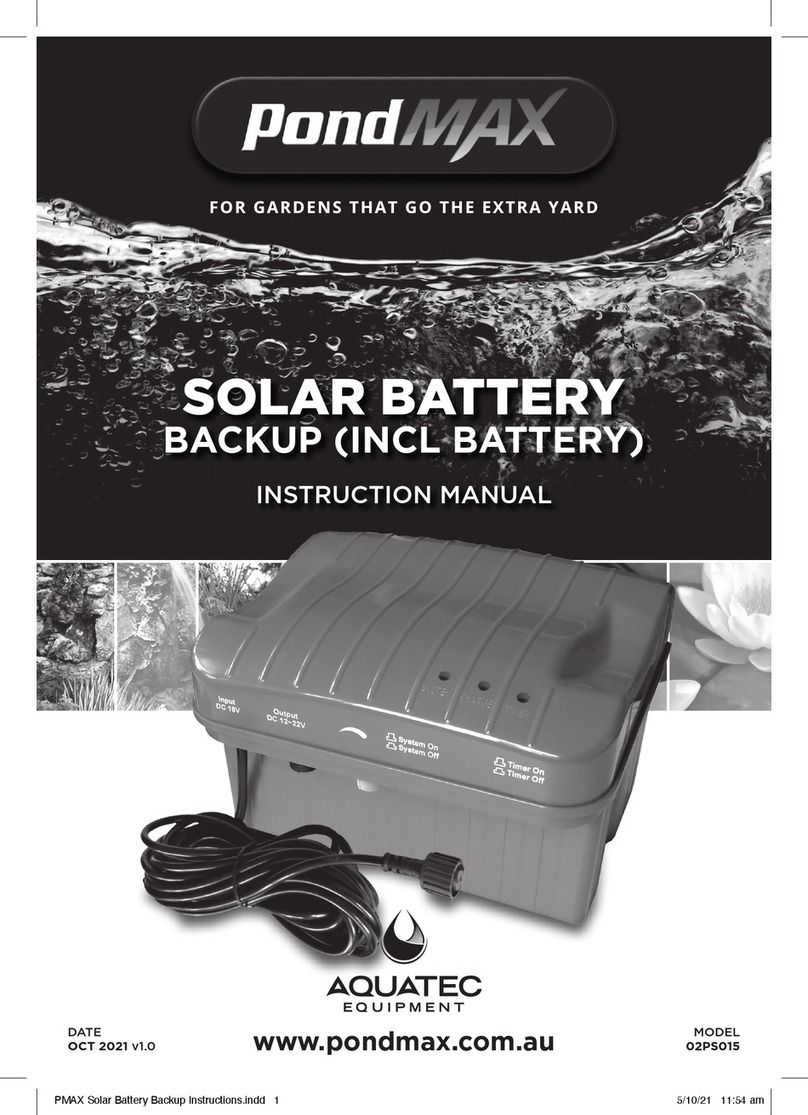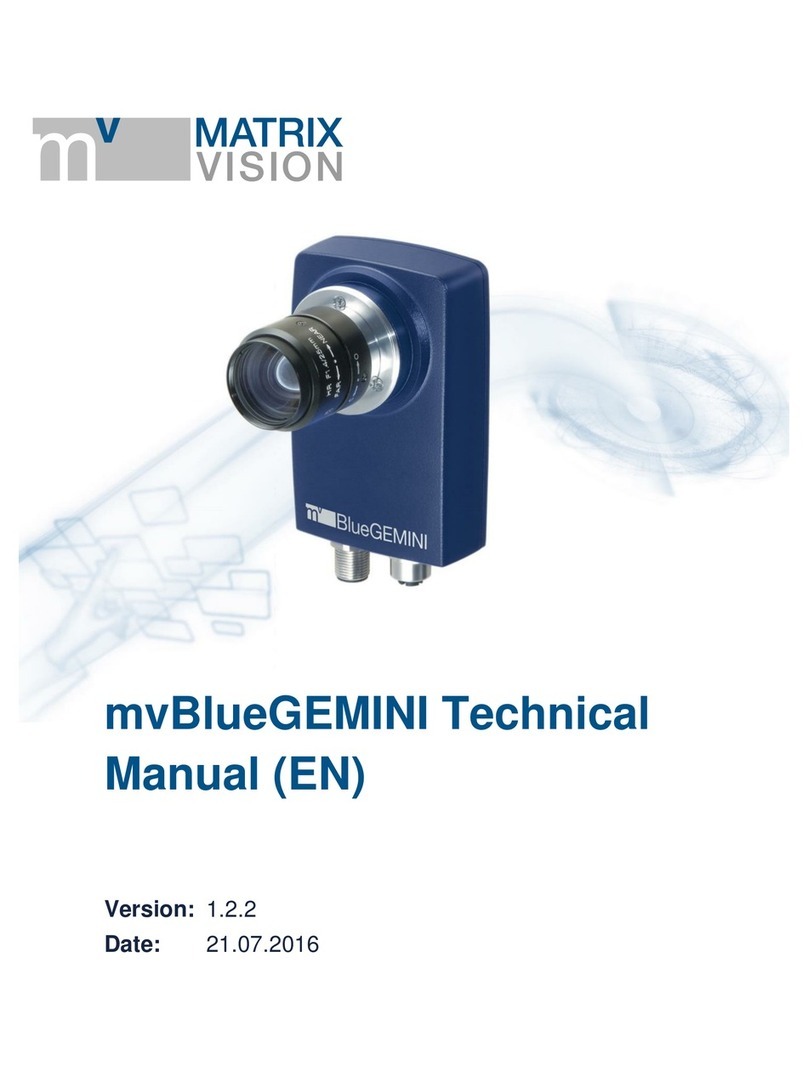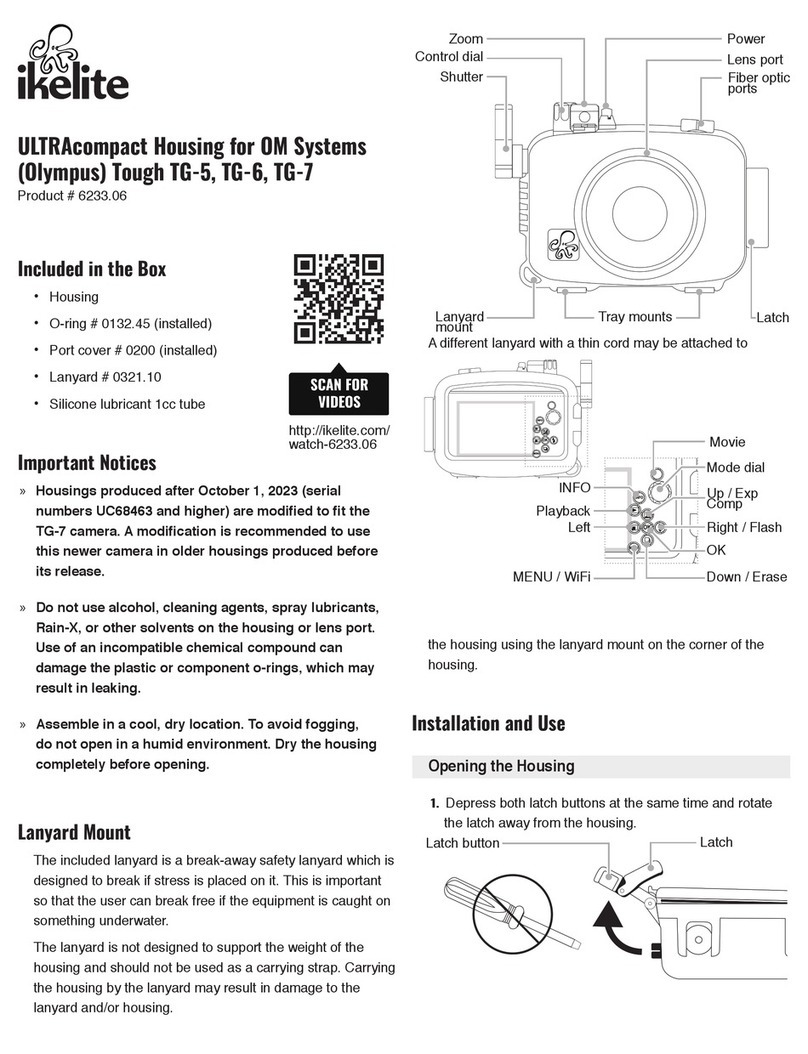STA 01-397 U/A 3
Intended use:
This product is intended for use by professional
and commercial photographers in a studio envi-
ronment with a high ceiling. The wheels are de-
signed to be used indoors on a floor that is
smooth, hard, flat and unobstructed. The Studio
Stands with internal counterweight are designed
to be used at all times with a load (Camera or
laptop shelf or both).
CAUTION: This product is not recommended for
use by hobbyists or in a household environment
with a low ceiling or carpeted floors. Carpeting or
pitted surfaces are not recommended because of
the increased rolling resistance which can cause
the stand to tip over. If the surface is not ideal,
the stand must be moved with CAUTION, very
slowly, using both hands one at the top and the
other at the bottom to steady the stand in order
to prevent the stand from tipping over. If the sur-
face is not ideal, lower the load to waist level be-
fore moving the stand. e also recommend the
use of a sandbag or weight attached at the base
when conditions are not ideal to prevent tipping
over. Ultimately it’s the users responsibility to
understand how the stand operates and to use
the stand within its specification limits, as intend-
ed to insure their own safety and the safety of
their equipment. It is also recommended to use
a short tether cable to secure the camera to the
stand in the event that the head, head plate, at-
tachment stud or camera adapter plate comes
loose or fails. Please read all documentation prior
to assembly.