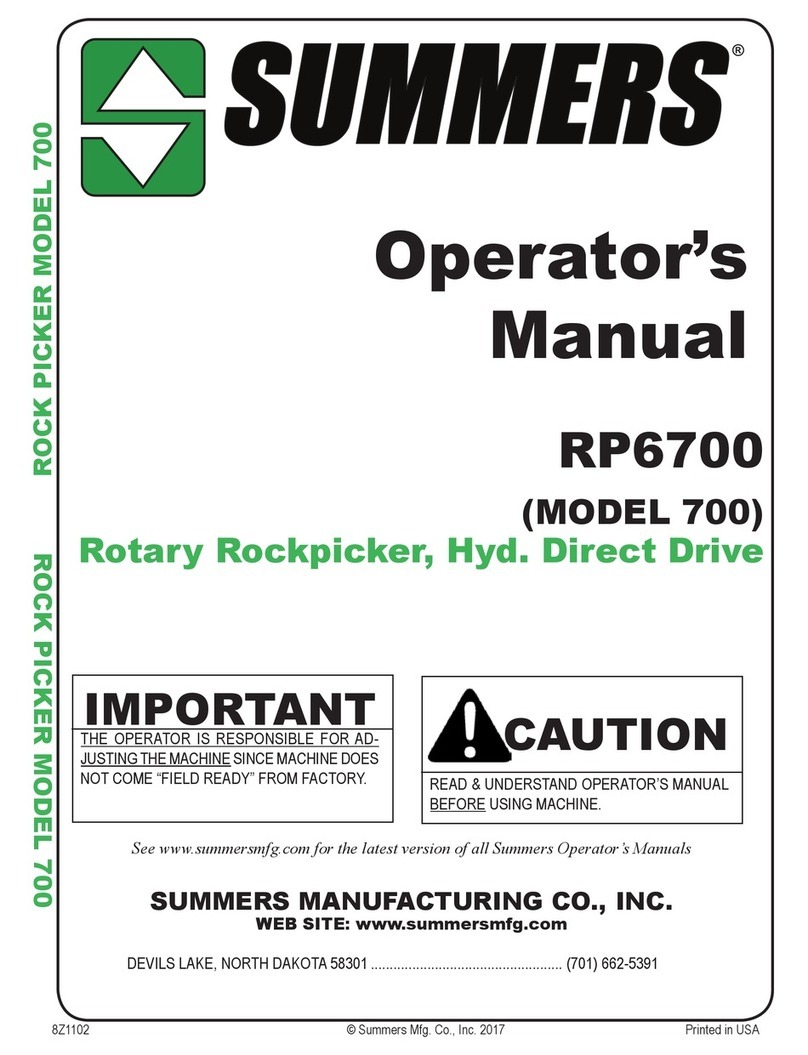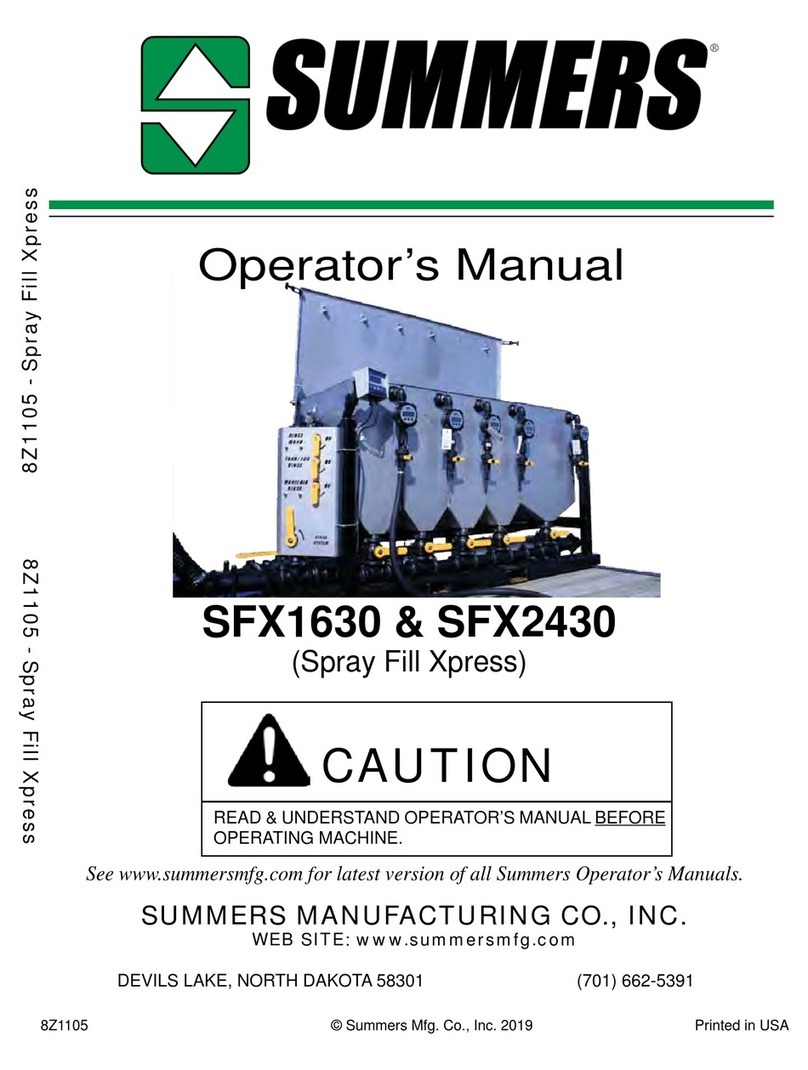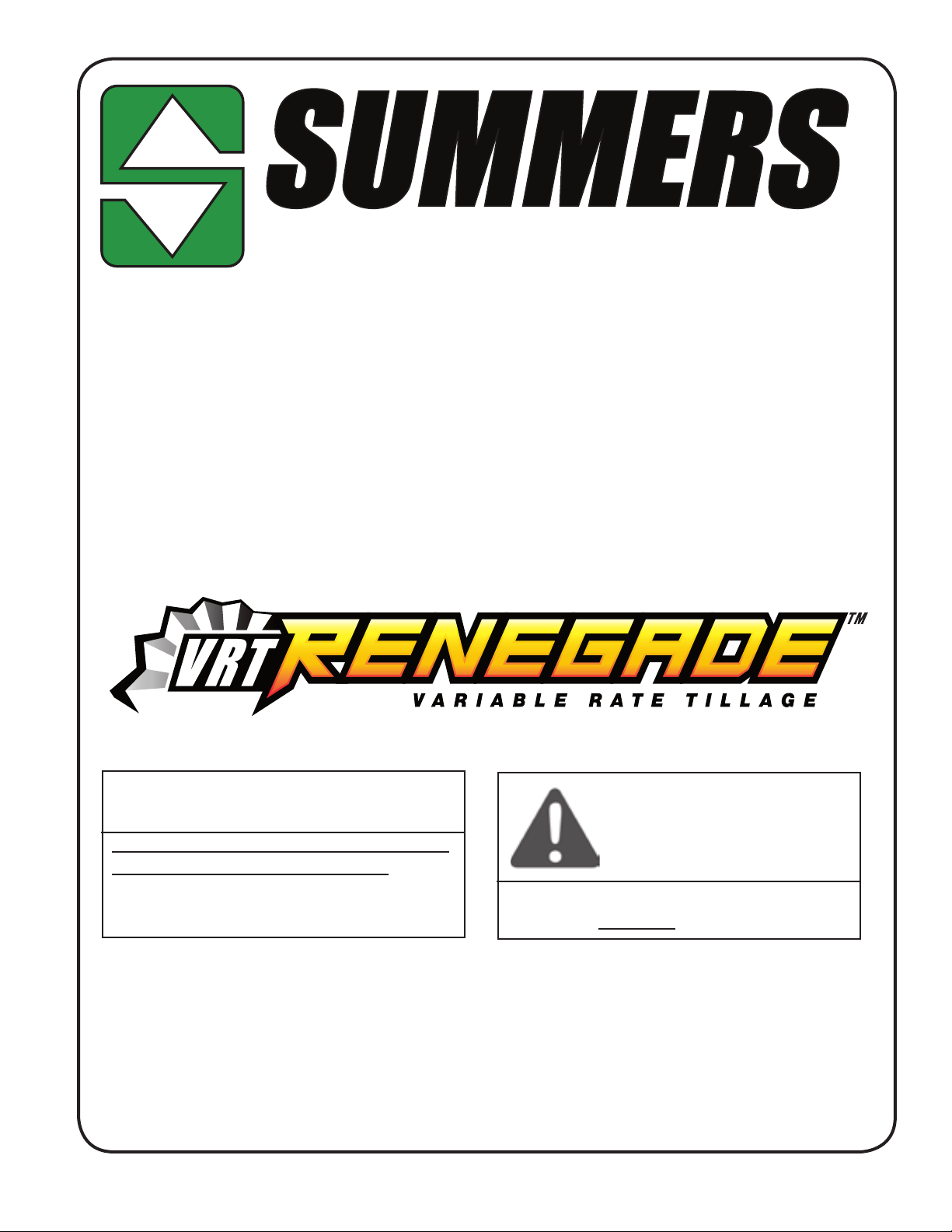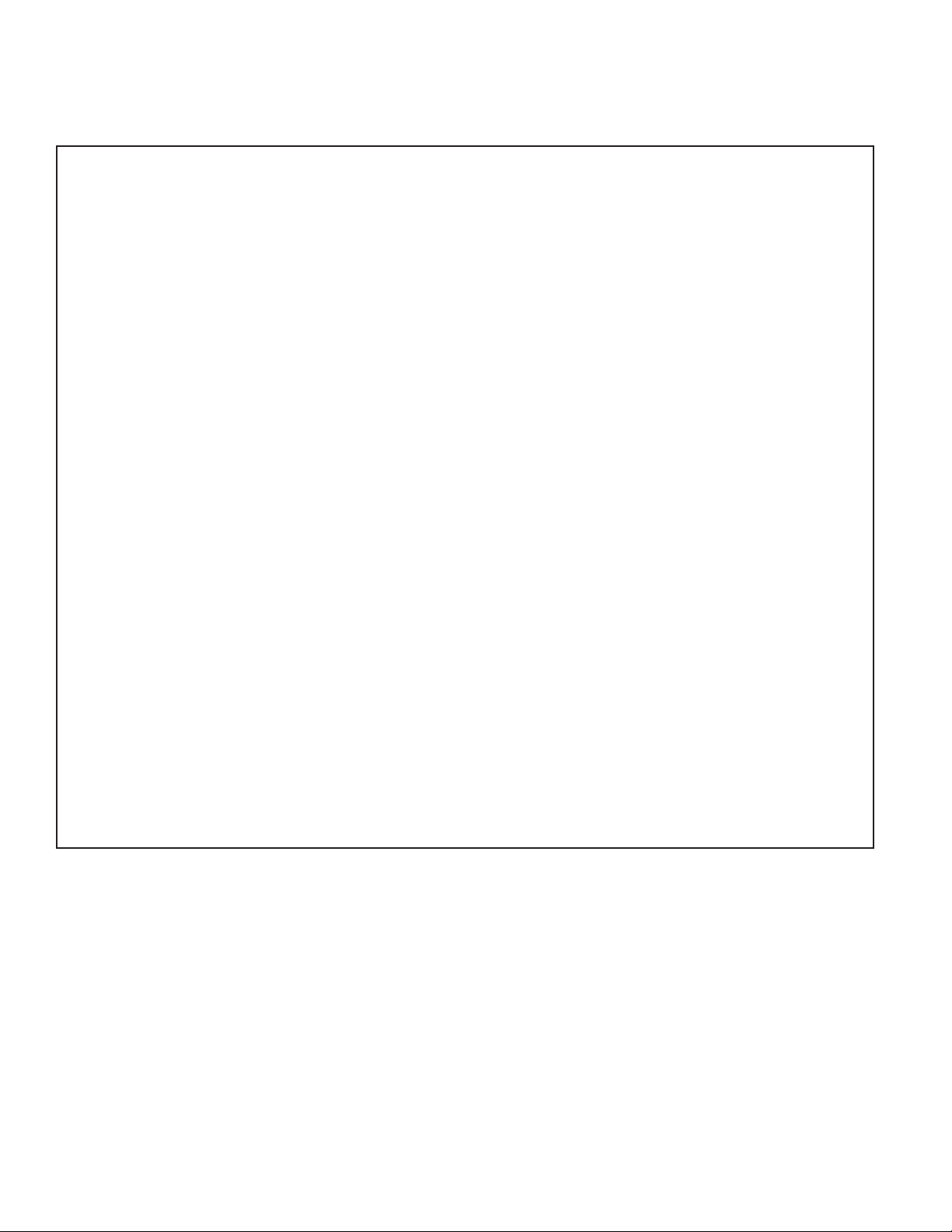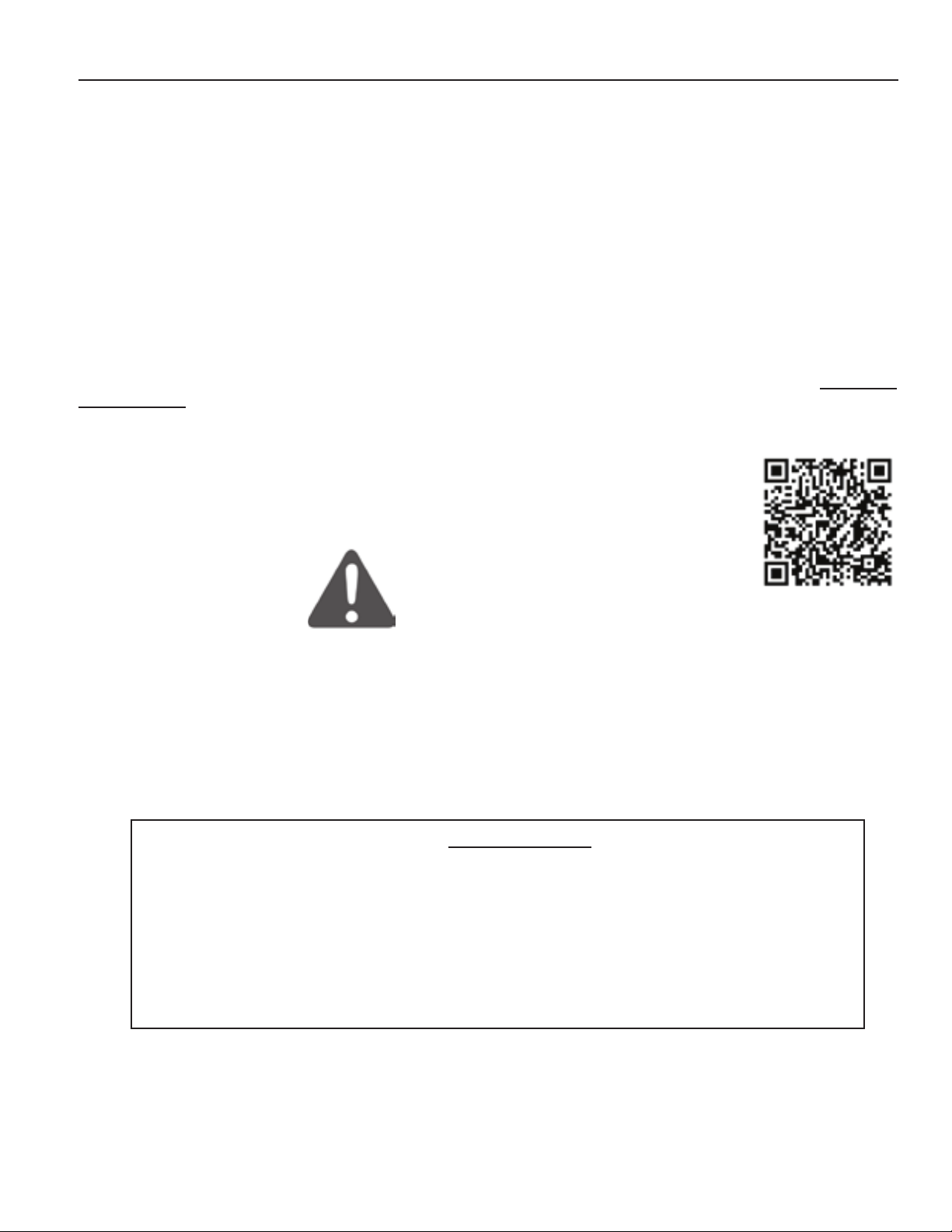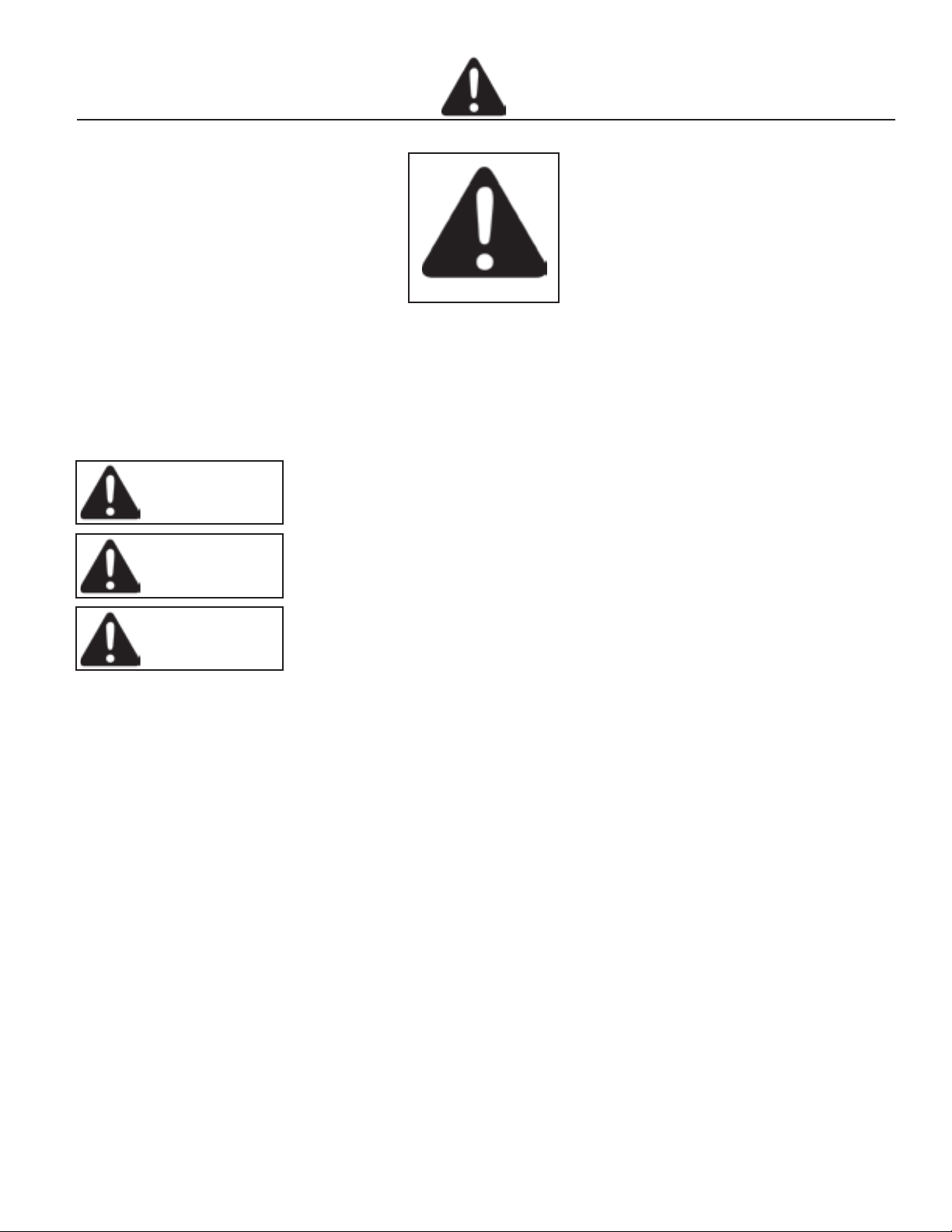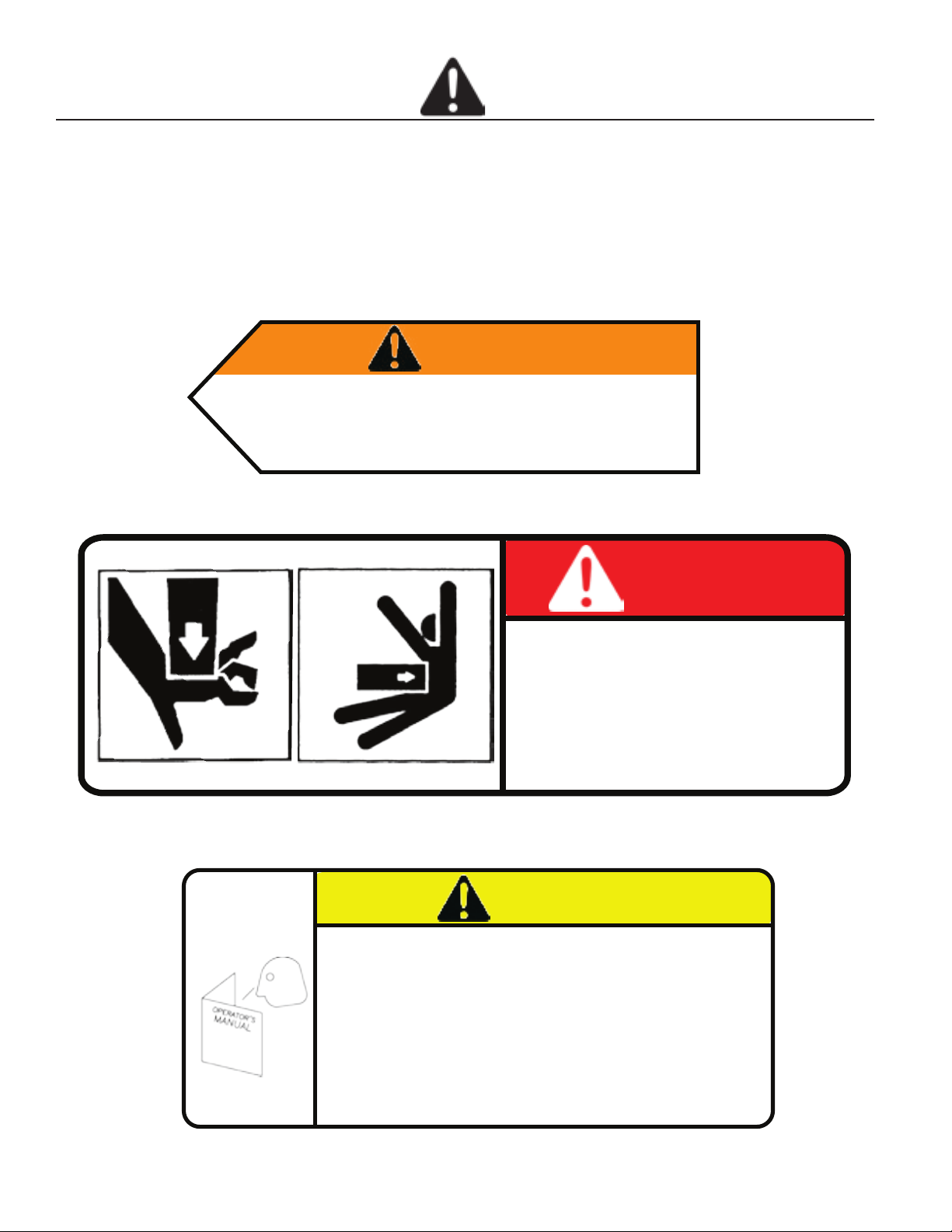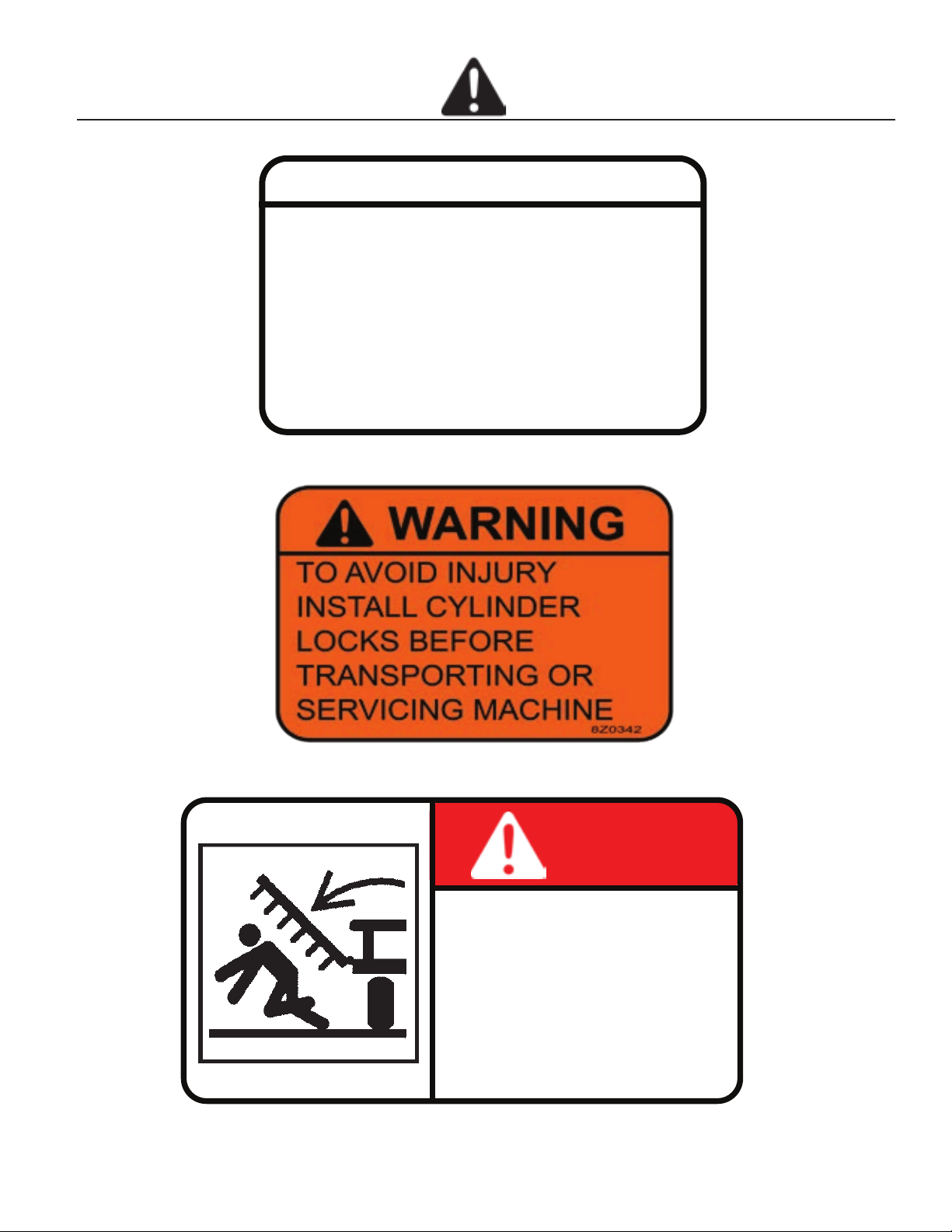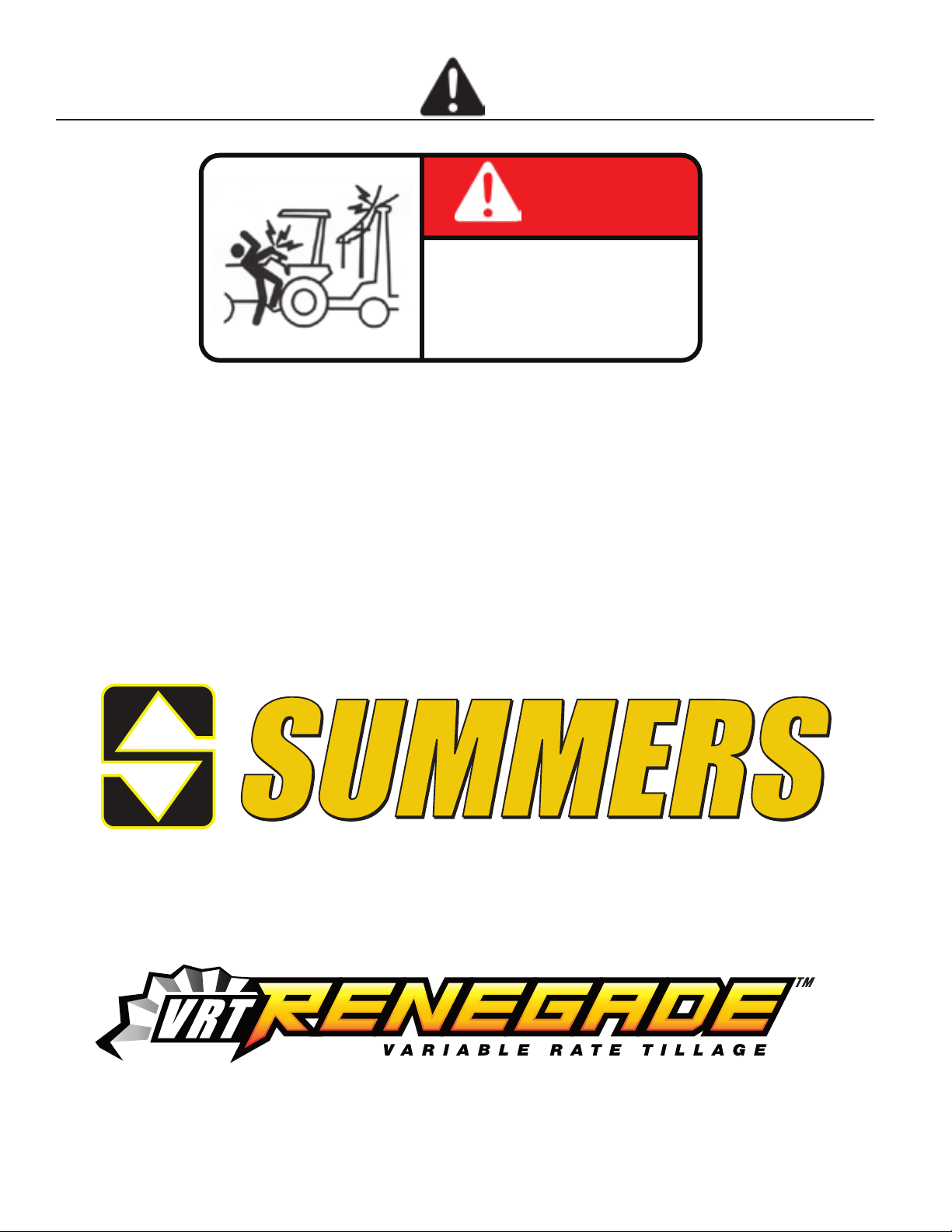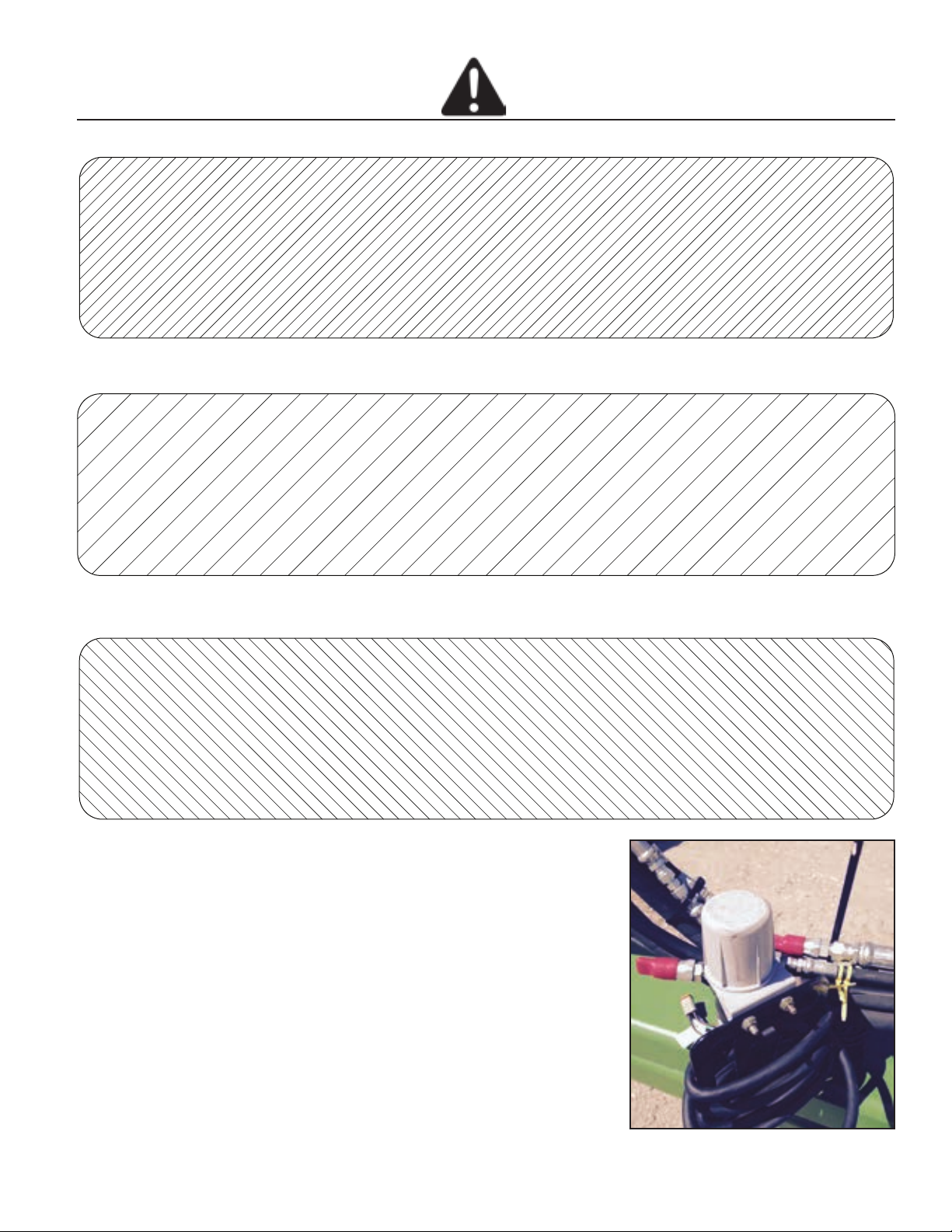TABLE OF CONTENTS
SECTION 1- SAFETY
SAFETY- ALERT SYMBOL & GENERAL SAFETY PRACTICES ........................................................................................ [1-1]
SAFETY DECALS .............................................................................................................................................. [1-2]-[1-6]
SECTION 2 – OPERATION & MAINTENANCE
START-UP ........................................................................................................................................................ [2-1]-[2-2]
I-PAD SETUP ................................................................................................................................................... [2-3]-[2-4]
ICONTROL APP BUTTON MAP ................................................................................................................................... [2-5]
USING THE ICONTROL APP ............................................................................................................................. [2-6]-[2-10]
TRANSPORTING ...................................................................................................................................................... [2-11]
UNHOOKING VRT RENEGADE ................................................................................................................................ [2-11]
STORAGE ................................................................................................................................................................ [2-11]
MAINTENANCE ....................................................................................................................................................... [2-12]
BOLT TORQUE SPECIFICATION ................................................................................................................................ [2-12]
TROUBLESHOOTING ..................................................................................................................................... [2-13]-[2-15]
DIMENSIONS ........................................................................................................................................................... [2-15]
SENSOR REPLACEMENT .......................................................................................................................................... [2-16]
SECTION 3 - PARTS
25’ - 30’ CENTER TRANSPORT ...................................................................................................... [3-1]-[3-2]
25’ - 30’ CENTER .......................................................................................................................... [3-3]-[3-4]
25’ - 30’ WINGS ............................................................................................................................ [3-5]-[3-6]
25’ – 30’ HITCH ............................................................................................................................ [3-7]-[3-8]
25’ – 30’ SENSORS ...................................................................................................................... [3-9]-[3-10]
25’ – 30’ LIGHTING ................................................................................................................... [3-11]-[3-12]
35’ - 40’ CENTER TRANSPORT .................................................................................................. [3-13]-[3-14]
35’ - 40’ CENTER ..................................................................................................................... [3-15]-[3-16]
35’ - 40’ HITCH ......................................................................................................................... [3-17]-[3-18]
35’ – 40’ WINGS ....................................................................................................................... [3-19]-[3-20]
35’ – 40’ SENSORS ................................................................................................................... [3-21]-[3-22]
35’ – 40’ LIGHTING ................................................................................................................... [3-23]-[3-24]
25’ – 40’ DECALS ..................................................................................................................... [3-25]-[3-26]
GANG/TRIP/HUB ASSEMBLIES .................................................................................................. [3-27]-[3-28]
HYDRAULIC BLOCK ASSEMBLY ................................................................................................ [3-29]-[3-30]
25’ – 30’ MAIN LIFT HYDRAULIC CIRCUIT .......................................................................................... [3-31]
25’ – 30’ BLADE ANGLE HYDRAULIC CIRCUIT .................................................................................... [3-32]
25’ – 30’ BASKET DOWNPRESSURE HYDRAULIC CIRCUIT ................................................................... [3-33]
25’ – 30’ WING FOLD/DOWNPRESSURE HYDRAULIC CIRCUIT ............................................................. [3-34]
25’ – 30’ GAUGE WHEEL HYDRAULIC CIRCUIT ................................................................................... [3-35]
25’ – 30’ HITCH HYDRAULIC CIRCUIT ................................................................................................. [3-36]
25’ – 30’ AUXILIARY BLOCK HYDRAULIC CIRCUIT ............................................................................. [3-37]
35’ – 40’ MAIN LIFT HYDRAULIC CIRCUIT .......................................................................................... [3-38]
35’ – 40’ BLADE ANGLE HYDRAULIC CIRCUIT .................................................................................... [3-39]
35’ BASKET DOWNPRESSURE HYDRAULIC CIRCUIT ............................................................................ [3-40]
40’ BASKET DOWNPRESSURE HYDRAULIC CIRCUIT ............................................................................ [3-41]
35’ – 40’ WING FOLD/DOWNPRESSURE HYDRAULIC CIRCUIT ............................................................. [3-42]
35’ – 40’ GAUGE WHEEL HYDRAULIC CIRCUIT ................................................................................... [3-43]
35’ – 40’ HITCH HYDRAULIC CIRCUIT ................................................................................................. [3-44]
35’ – 40’ AUXILIARY BLOCK HYDRAULIC CIRCUIT ............................................................................. [3-45]
MOUNTED HARROW ASSEMBLY ............................................................................................... [3-47]-[3-48]
ROLLING BASKET ASSEMBLY ................................................................................................... [3-49]-[3-50]
HARROW/BASKET ARM ASSEMBLY .......................................................................................... [3-51]-[3-52]
HUBS/AXLES ............................................................................................................................ [3-53]-[3-54]
ACRE METER ....................................................................................................................................... [3-55]
SECTION 4 – PART NUMBER AND DESCRIPTION
PARTS NUMBER AND DESCRIPTIONS ................................................................................................................ [4-1]-[4-3]
ii