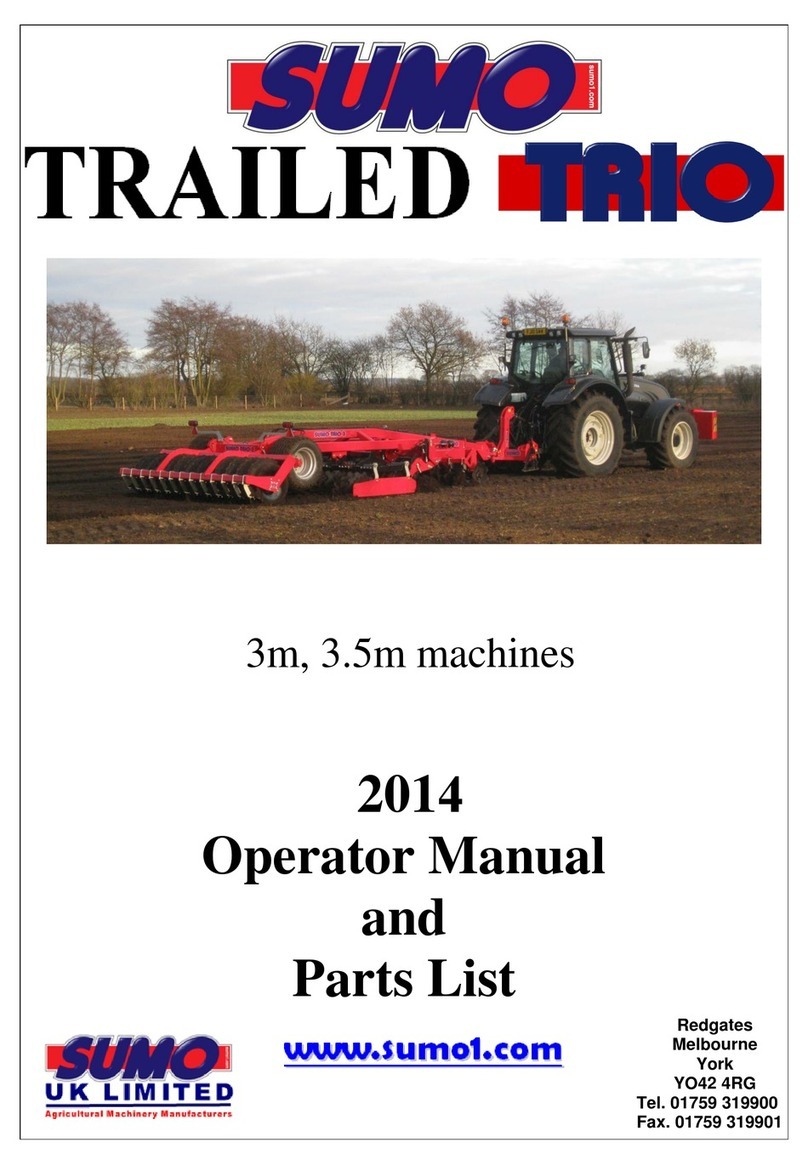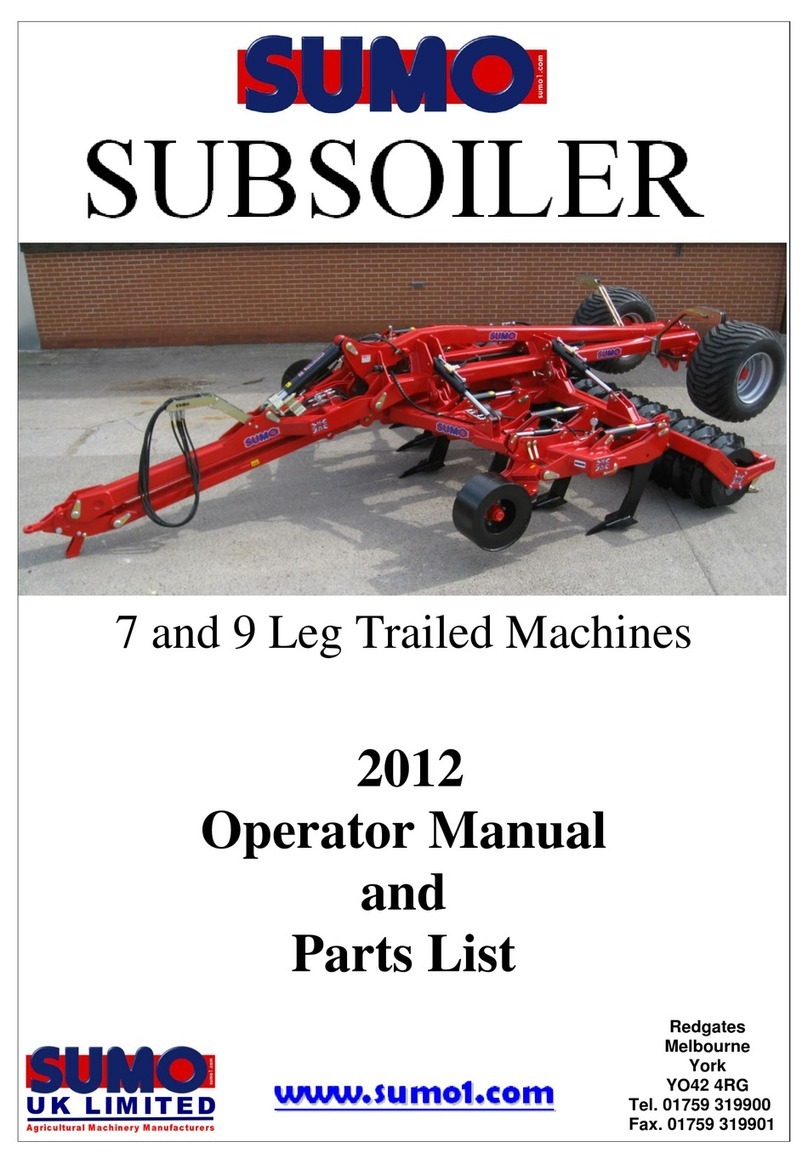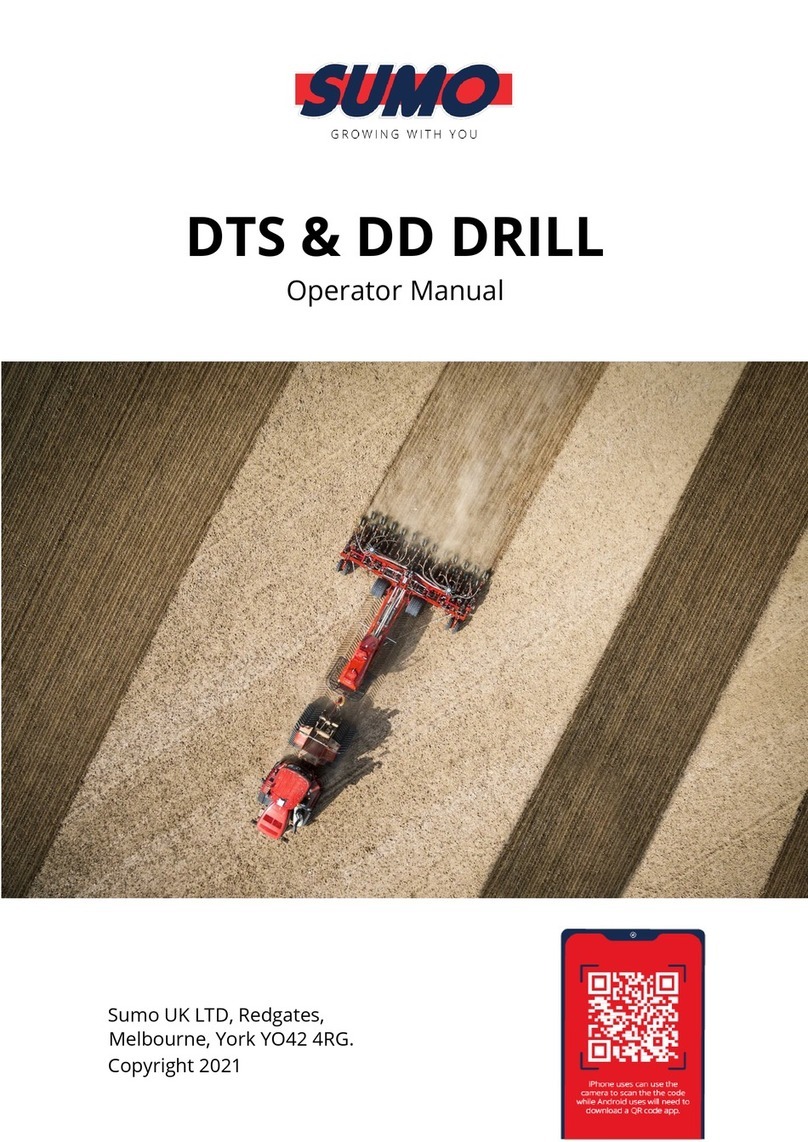Sumo UK Ltd
Redgates
Melbourne
York
YO42 4RG
Tel. 01759 319900
Fax. 01759 319901
3.0 Calibration
1. Switch the ‘FAN’ switch to the off (‘O’)
position on the junction box. This
automatically enables the product calibration function.
2. Remove the calibration slide as shown
3. Remove the calibration tray, weight it and Zero the
scales.
4. Press and hold the prime button (fig 5). The display will
count up the theoretical weight (in grams) of product based
on the calibration factor currently stored in memory.
5. Once you have dispensed sufficient product, release the priming switch
and weigh the product metered in grams. The theoretical weight will
remain flashing on the display.
NOTE 1: If the priming switch is held for long enough to exceed 9999 grams then the
instrument will simply show ‘HiGh’, informing the operator that he must re-test to
ensure the weight does not exceed 9999 grams. Simply release the PRIME button and press again when
ready to restart the count from zero.
6. Adjust the displayed weight to match the measured weight (in grams) using the or buttons.
7. Press the button once to display the calculated minimum forward speed (see note 2 below).
8. Press the button again to save the new calibration factor. The instrument displays ‘done’ to indicate
the new factor is now stored. After 3 seconds the instrument reverts back to the normal operating mode.
9. Repeat the test as many times as necessary so the measured rate is within a reasonable range of the
displayed weight.
10. Switch the ‘FAN’ switch back on and refit the calibration tray and calibration slide and secure with the
lynch pin
NOTE 2: If you find that the minimum forward speed is too high at low application rates you should change the
feed roll to a lower volume roll and re do the product calibration.
Figure 7:
Calibration tray