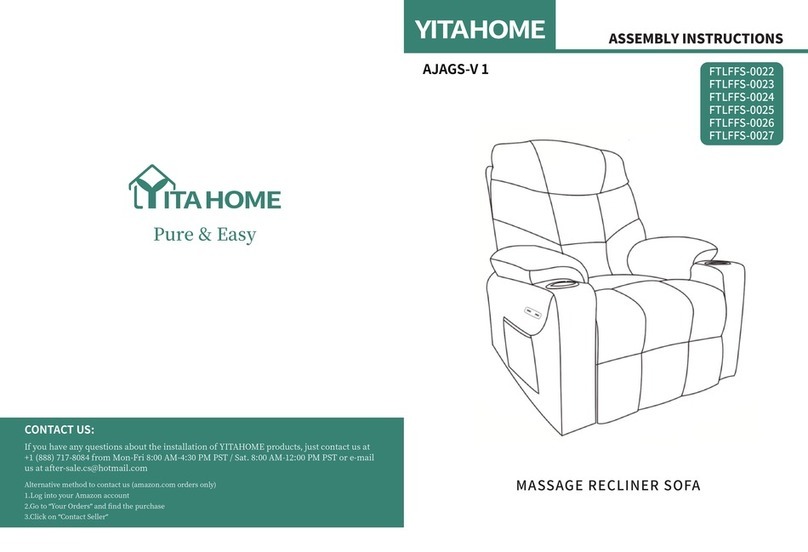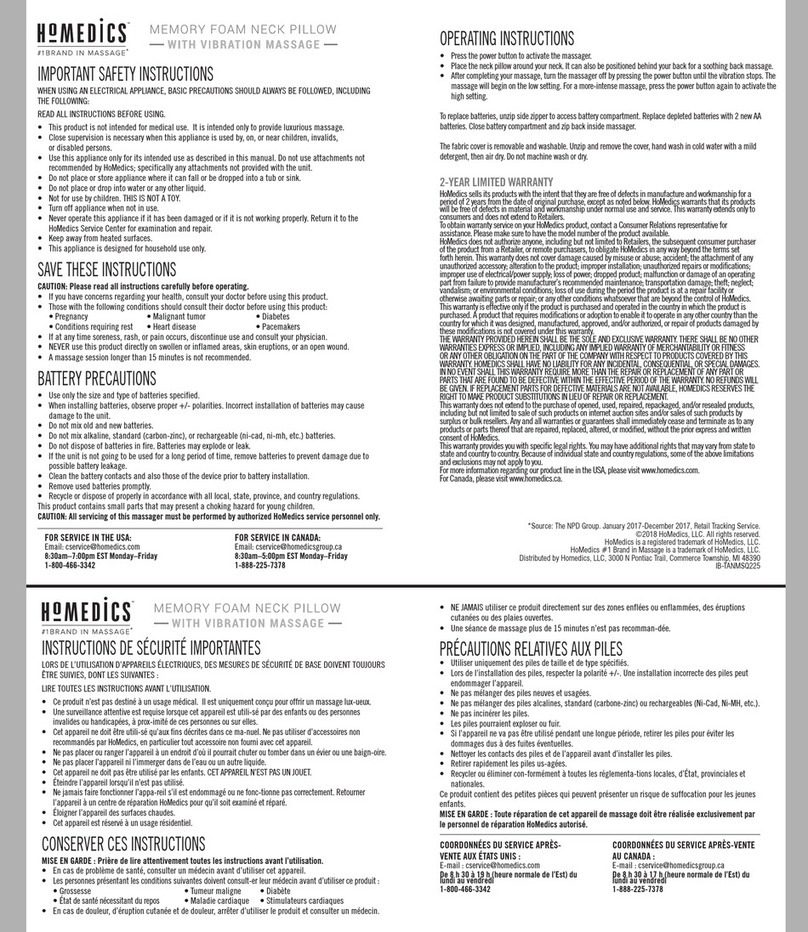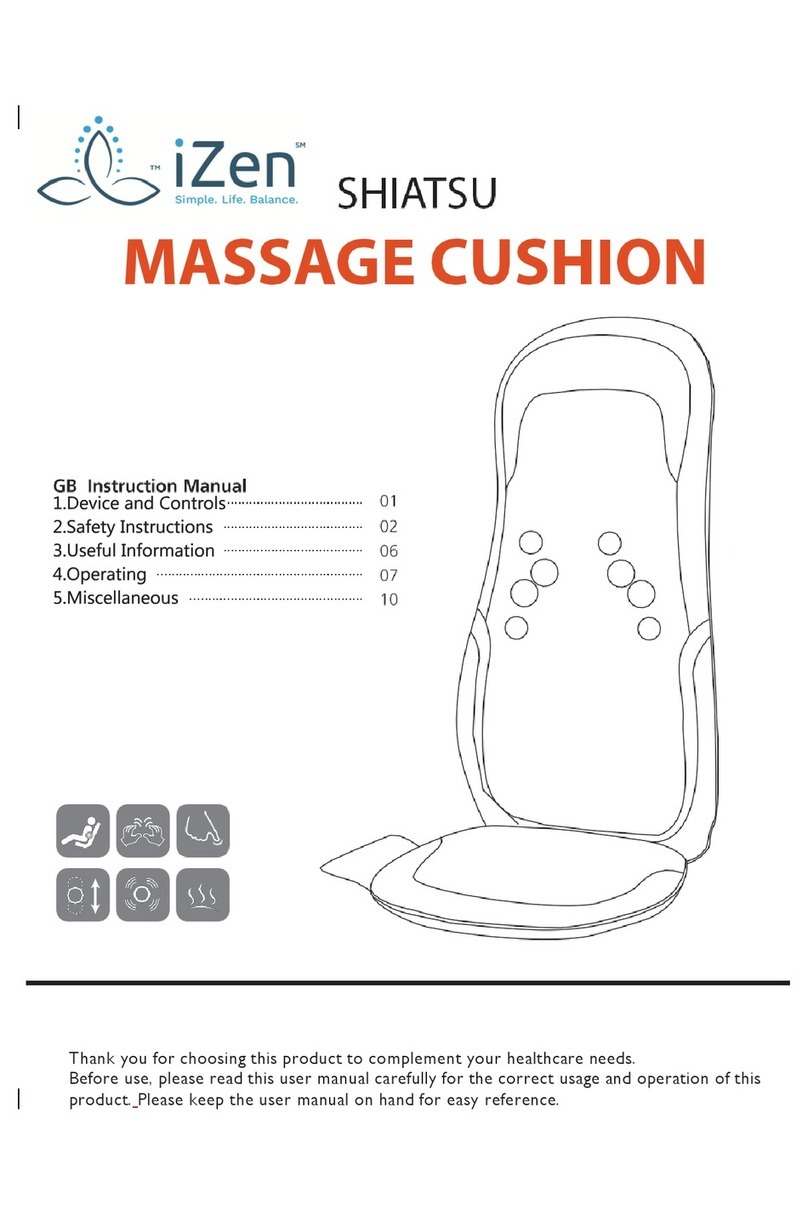Sunbeam 32310016 User manual

Shiatsu Foot Massager
Instruction Manual
Model: 32310016
Item:17107

IMPORTANT SAFETY INSTRUCTIONS
NOTICE
DANGER - TO REDUCE RISK OF ELECTRIC SHOCK
WHEN USING ELECTRICAL DEVICES, ESPECIALLY WHEN
CHILDREN ARE PRESENT, BASIC SAFETY PRECAUTIONS SHOULD
ALWAYS BE FOLLOWED, INCLUDING THE FOLLOWING:
Includes:
Shiatsu foot Massager
Remote
AC/DC adapter
1. ALWAYS UNPLUG THIS DEVICE FROM THE POWER SOURCE
IMMEDIATELY AFTER USING AND BEFORE CLEANING.
2. DO NOT REACH FOR A DEVICE THAT HAS FALLEN INTO
WATER. UNPLUG IT IMMEDIATELY.
3. DO NOT USE WHILE BATHING OR IN A SHOWER.
4. DO NOT PLACE OR STORE THE DEVICE WHERE IT CAN FALL OR
BE PULLED INTO A TUB OR SINK.
5. DO NOT PLACE IN OR DROP INTO WATER OR OTHER LIQUIDS.
- 2 - - 3 -

IMPORTANT INFORMATIONIMPORTANT INFORMATION
WARNING - TO REDUCE THE RISK OF BURNS,
FIRE, ELECTRIC SHOCK, OR INJURY TO PERSONS
WARNING - TO REDUCE THE RISK OF BURNS,
FIRE, ELECTRIC SHOCK, OR INJURY TO PERSONS
• THE DEVICE SHOULD NEVER BE LEFT UNATTENDED WHEN PLUUGED
IN. UNPLUG FROM OUTLET WHEN NOT IN USE AND BEFORE PUTTING
ON OR TAKING OFF PARTS OR DIFFERENT PLUGS.
• SHOULD NOT BE USED BY CHILDREN.
• USE THIS DEVICE ONLY FOR ITS INTENDED USE AS DESCRIBED IN
THIS MANUAL. DO NOT USE ATTACHMENTS NOT RECOMMENDED BY
MANUFACTURER.
• NEVER OPERATE THIS DEVICE IF IT HAS A DAMAGED CORD OR PLUG,
IF IT IS NOT WORKING PROPERLY, IF IT HAS BEEN DROPPED OR
DAMAGED, OR DROPPED INTO WATER.
• KEEP CORD AWAY FROM HEATED SURFACES.
• NEVER DROP OR INSERT ANY OBJECT INTO ANY OPENING.
• DO NOT OPERATE WHERE AEROSOL (SPRAY) PRODUCTS ARE BEING
USED OR WHERE OXYGEN IS BEING ADMINISTERED.
• DO NOT OPERATE UNDER A BLANKET OR PILLOW. EXCESSIVE
HEATING CAN OCCUR AND CAUSE FIRE, ELECTRIC OR INJURY TO
PERSONS. NEVER COVER THE APPLIANCE WHEN IT IS IN OPERATION.
• DO NOT CARRYTHIS DEVICE BY THE POWER CORD OR USE CORD AS
HANDLE.
• TO DISCONNECT, TURN ALL CONTROLS TO THE “OFF“ POSITION,
THEN REMOVE PLUG FROM OUTLET.
• DO NOT USE OUTDOORS.
• NEVER OPERATE THE DEVICE WITH THE AIR OPENINGS BLOCKED.
KEEP THE AIR OPENINGS FREE OF LINT, HAIR, AND THE LIKE.
• USE HEATED SURFACES CAREFULLY. MAY CAUSE SERIOUS BURNS.
DO NOT USE OVER INSENSITIVE SKIN AREAS OR IN THE PRESENCE
OF POOR CIRCULATION.THE UNATTENDED USE OF HEAT BY
CHILDREN OR INCAPACITATED PERSONS MAY BE DANGEROUS.
• DO NOT USE THIS DEVICE IN CLOSE PROXIMITY TO LOOSE CLOTHING,
JEWELRY, OR LONG HAIR.
• NEVER COVER THE DEVICE WHEN IT IS IN OPERATION.
• NEVER OPERATE ON A SOFT SURFACE SUCH AS A BED OR COUCH
WHERE THE AIR OPENINGS MAY BE BLOCKED.
- 4 - - 5 -

MASSAGER DEVICE COMPONENTS
1
2
3 4
1
2
3
4
Removable foot sleeve
Control Panel
Remote
AC/DC Adapter
Figure 1
SPECIFICATIONS
Input DC 12V 4A
Timer 10 / 20 / 30 minutes
Rated Power 48 Watts
SAVE THESE INSTRUCTIONS
• This device is not intended for medical use. It is intended only to
provide a luxurious massage.
• Consult your doctor prior to using this product, if
- You are pregnant
- You have a pacemaker
- You have any concerns regarding your health
• Not recommended for use by Diabetics.
• NEVER leave the device unattended, especially if children are
present.
• DO NOT use this product for more than 30 minutes per day.
• Extensive use could lead to the product’s excessive heating and
shorter life. Should this occur, discontinue use and allow the unit to
cool before operating.
• NEVER use this product directly on swollen or inamed areas or skin
eruptions.
• DO NOT use this device as a substitute for medical attention.
• This device should NEVER be used by any individual suffering from
any physical ailment that would limit the user’s capacity to operate
the controls or who has sensory deciencies.
CAUTION - PLEASE READ ALL INSTRUCTIONS
CAREFULLY BEFORE OPERATING.
10 20 30
COMPRESSION INTENSITY
HE AT
POWE R
TIME R
- 6 - - 7 -

OPERATING THE MASSAGE DEVICE OPERATING THE MASSAGE DEVICE
1. Plug the AC/DC adapter into a standard power outlet. The power
indicator light will blink to indicate standby mode.
2. Press the corresponding function buttons on either the control panel
or remote control.
NOTE: Remove the protective lm from the control panel before use.
The control panel buttons are touch-sensitive. For best results, use
your thumb to press the buttons.
POWER
Press to turn the massager ON/OFF. The red indicator light will conrm
power is ON, there will be a audible beep.The massager will start with the
following default settings:
Compression and Massage Intensity:LOW
Bottom and instep heat: ON
Auto-Shutoff: when turned off, the red light will ash for 10 minutes then
auto shut off.
TIMER
Press to select auto-shutoff at 10, 20 or 30 minutes.
Default setting is 10 minutes.
NOTE: Enjoying a foot massage 10, 20 or 30 minutes once or twice daily
may help relieve muscle pain and discomfort, improve blood circulation,
promote relaxation and ease the symptoms of tension and stress.We
recommend limiting each massage to 30 minutes maximum.
COMPRESSION
Turn the unit on then select compression level (Low, Medium, High).
Default setting is LOW.
INTENSITY
Turn the unit on then select kneading intensity (Low, Medium,High).
Default setting is low.
CARE, CLEANING, AND MAINTENANCE
CAUTIONS / WARNINGS / IMPORTANT
SAFETY INSTRUCTIONS
1. Remove and wash the detachable foot cover regularly and
between users.
2. Wash the foot cover with a mild detergent and allow to air dry.
Hand-wash only.
3. Make sure the foot cover is completely dry before reattaching to
the massager.
4. Wipe the massager exterior with a clean, damp cloth.
5. Do not use any harsh chemicals, concentrated soaps or corrosive
agents as cleansers. Moisten the sponge with water only.
1. The use of non-rated voltage not (DC12V/4A) is prohibited.
2. lt is prohibited for non-professional personnel to repair the
massager or replace parts.
3. Do not use or store it in wet environments or high temperatures.
4. Unplug the power adapter from the outlet after using.
5. Ensure that the operation of this product does not exceed more than
30 minutes at any given time.
6. lf you feel unwell or in any unusual discomfort, please stop using
the product immediately.
7. lf high temperature or foul odor is experienced while using the
product, stop using immediately and unplug the device.
HEAT SETTINGS
Bottom+Instep: Purple indicator light color
Bottom: Red indicator light color
Instep: Blue indicator light color
- 8 - - 9 -
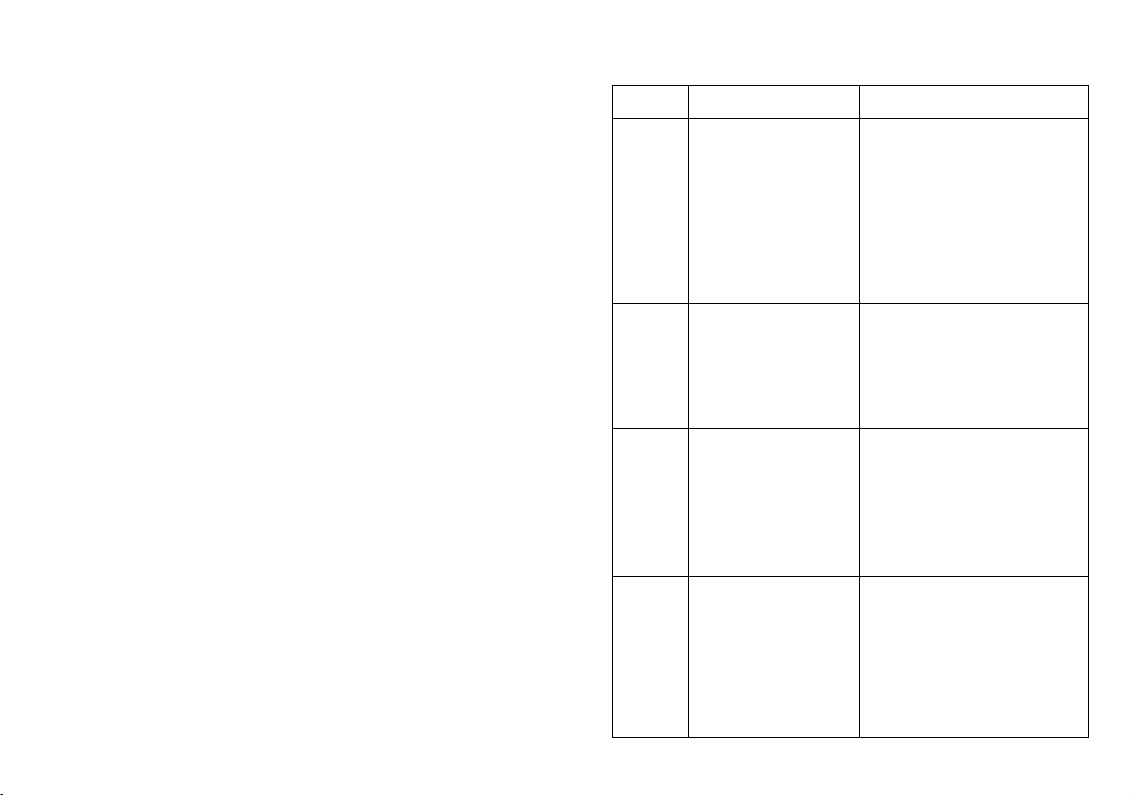
LIMITED 2-YEAR WARRANTY
TROUBLESHOOTING
This device* has a limited warranty of 2 years from the original date
of purchase against workmanship and defects in material. If under
normal use, your product fails to operate, please contact our customer
will be provided to you with proof of purchase. Star Elite Inc. may deny
claims of damage caused by misuse or modications of this product.
*60 days for the accessories (AC/DC adapter)
8. Any Individual who may be pregnant or recently gave birth, has
a heart condition or a pacemaker, suffers from diabetes or other
sensory impairment, phlebitis and/or thrombosis, joint dysfunction,
inammation or injuries, weak bones, osteoporosis, a high fever,
an abnormal or curved spine, is at an increased risk of developing
blood clots, has pins/screws/articial joints or other medical devices
implanted in his/her body, is being treated for a medical condition
or physical injury or is under a doctor’s care should consult with a
medical professional before using a massaging device designed for
home use.
9. Do not use sharp objects to handle the product in order to avoid
damage.
10. Do not stand when you are using the massager. Do not place
excessively heavy objects on the device in order to avoid damage.
11. The product possesses a temperature-protection device; It will
automatically shut-off when the temperature exceeds the safe limit.
Symptom Possible Cause Solution
The
massager
does not
turn on
1. Disconnected power or
loose plug causing poor
contact.
2. The power switch is off or
the timer has been reset.
3. The massager shuts
off automatically after
extended use to protect
against overheating.
1. Make sure the power source is
working and the plug ts securely
into the outlet.
2. Press the power button on either the
control panel or remote control. A
red indicator light will conrm the
unit is ON.
3. Allow the motor to cool at least 30
minutes between uses.
The
massage
intensity is
too high or
too low
1. Feet are positioned
incorrectly.
2. Default setting is LOW.
User may have selected
Medium or High.
1. Adjust the foot angle for more or less
kneading contact.
2. Select a different intensity level. We
recommend starting with LOW and
increasing the intensity to MEDIUM
or HIGH to match your comfort level.
No
heating or
insufcient
heating
1. Heat function is OFF.
2. Heat mode is set to
Bottom, not Full/Instep.
3. The heat function is
designed to warm slowly
(up to ten minutes to
reach full temperature).
1. Press the heat button.The indicator
light will conrm that heat is ON.
2. Select Full/Instep Heat Mode for
maximum heating area.
The control
panel is not
responding
properly
1. The plastic lm on the
control panel is not
removed.
2. Fingers are wet.
3. Insufcient pressure or
area pressed to activate
the touch-sensitive
buttons.
1. Remove the plastic lm before use.
2. Dry your ngers before touching the
control panel.
3. Use your thumb for better coverage
of the touch-sensitive buttons.
CAUTIONS / WARNINGS / IMPORTANT
SAFETY INSTRUCTIONS
- 10 - - 11 -

If you have any problems, please do not contact the store.
Contact our customer service at 1-877-383-6399
(8:30 am - 5:00 pm EST) Monday - Friday
or contact us at
Our customer service will be happy to assist you.
© 2022 Sunbeam Products, Inc. All rights reserved.
Distributed by Star Elite Inc., Montreal, Canada H3B 3X9
SE012-112922
Shiatsu Foot Massager
Model 32310016
Printed in China
This manual suits for next models
1
Table of contents
Other Sunbeam Massager manuals
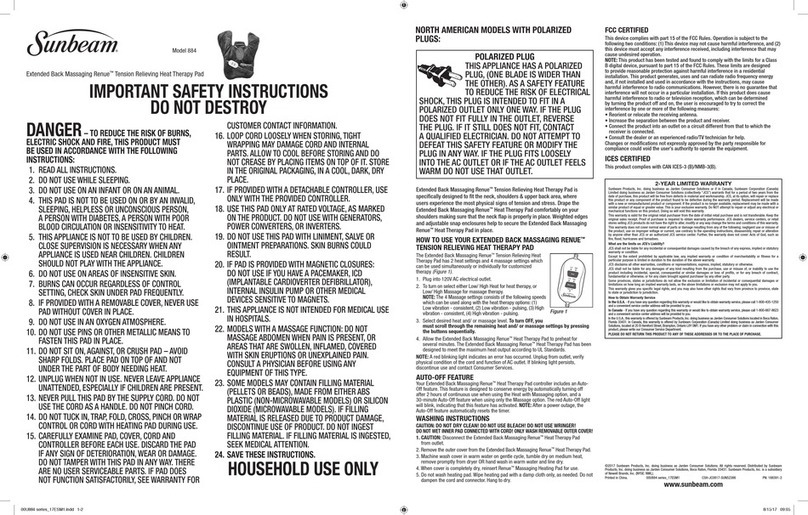
Sunbeam
Sunbeam Renue 884 User manual

Sunbeam
Sunbeam 32310007 User manual

Sunbeam
Sunbeam Therapeutics VB4500 User manual
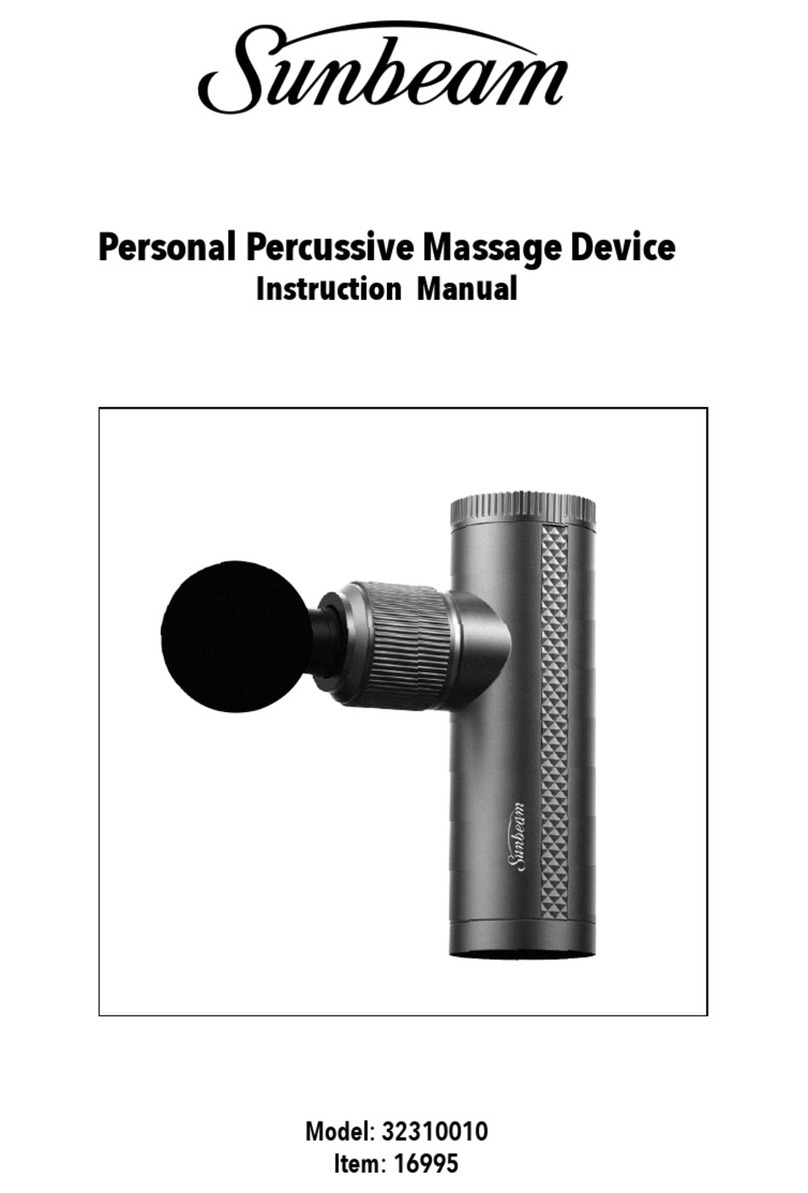
Sunbeam
Sunbeam 32310010 User manual

Sunbeam
Sunbeam Renue 889 User manual
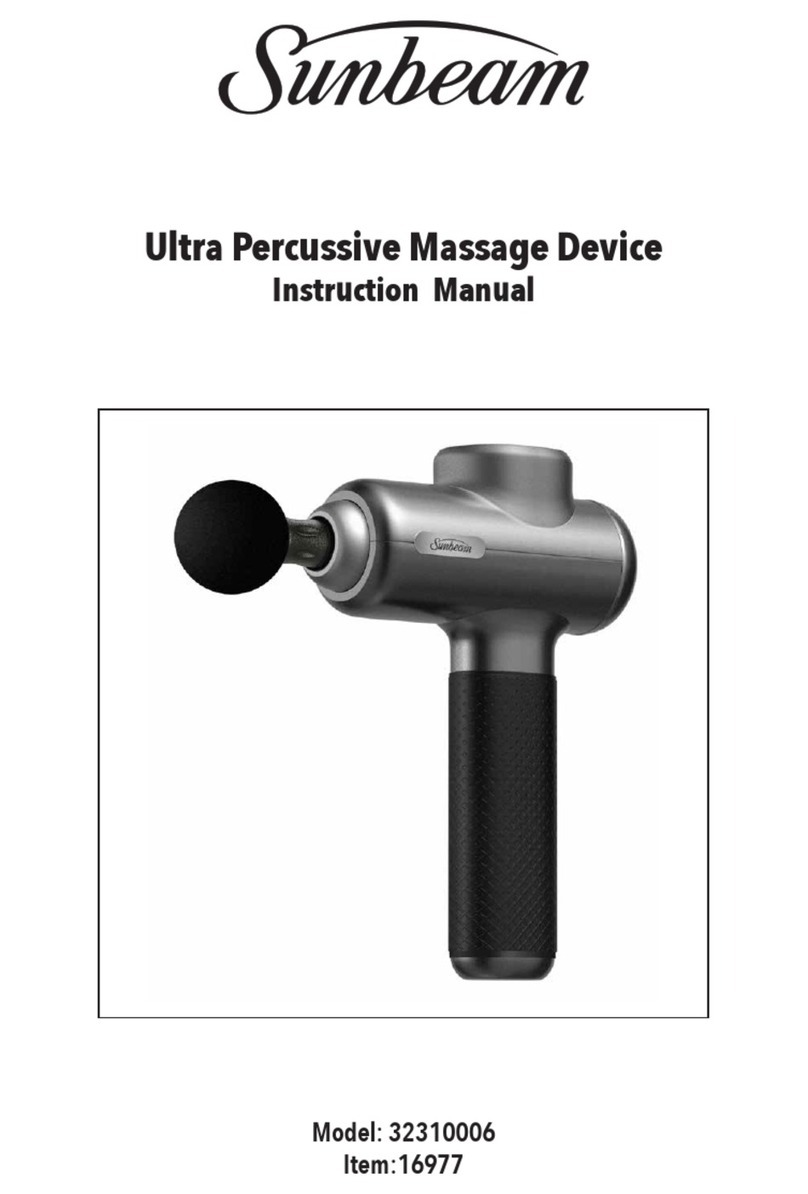
Sunbeam
Sunbeam 32310006 User manual
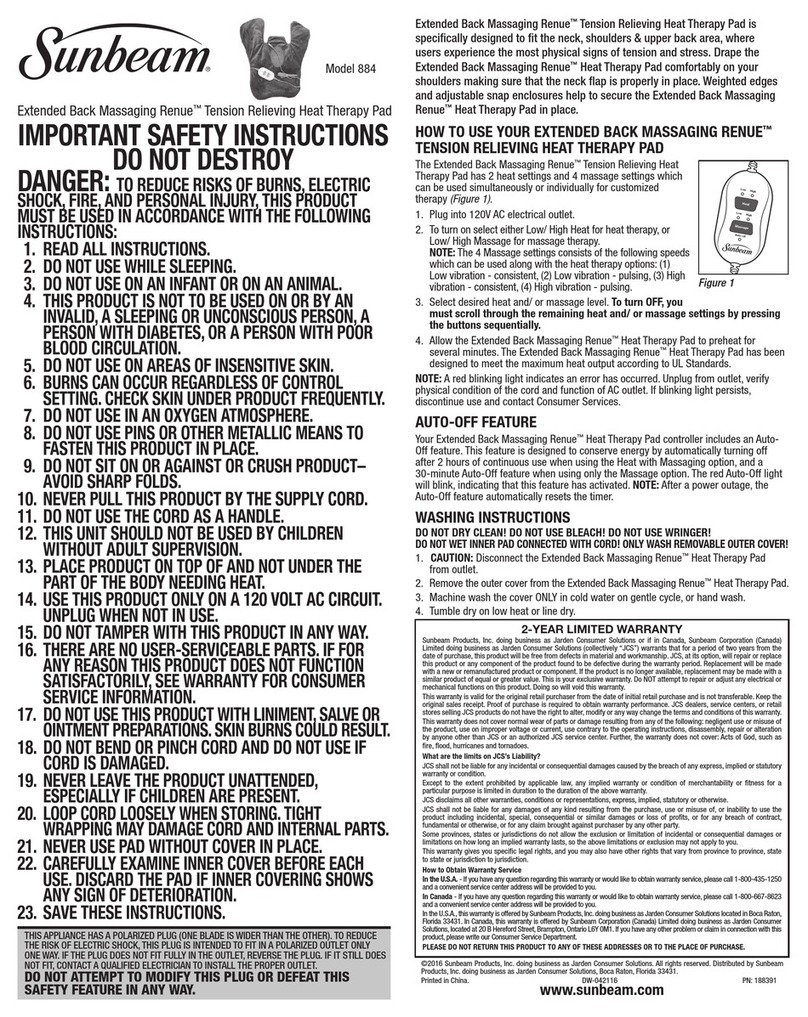
Sunbeam
Sunbeam Extended Back Massaging Renue Tension Relieving Heat Therapy... User manual