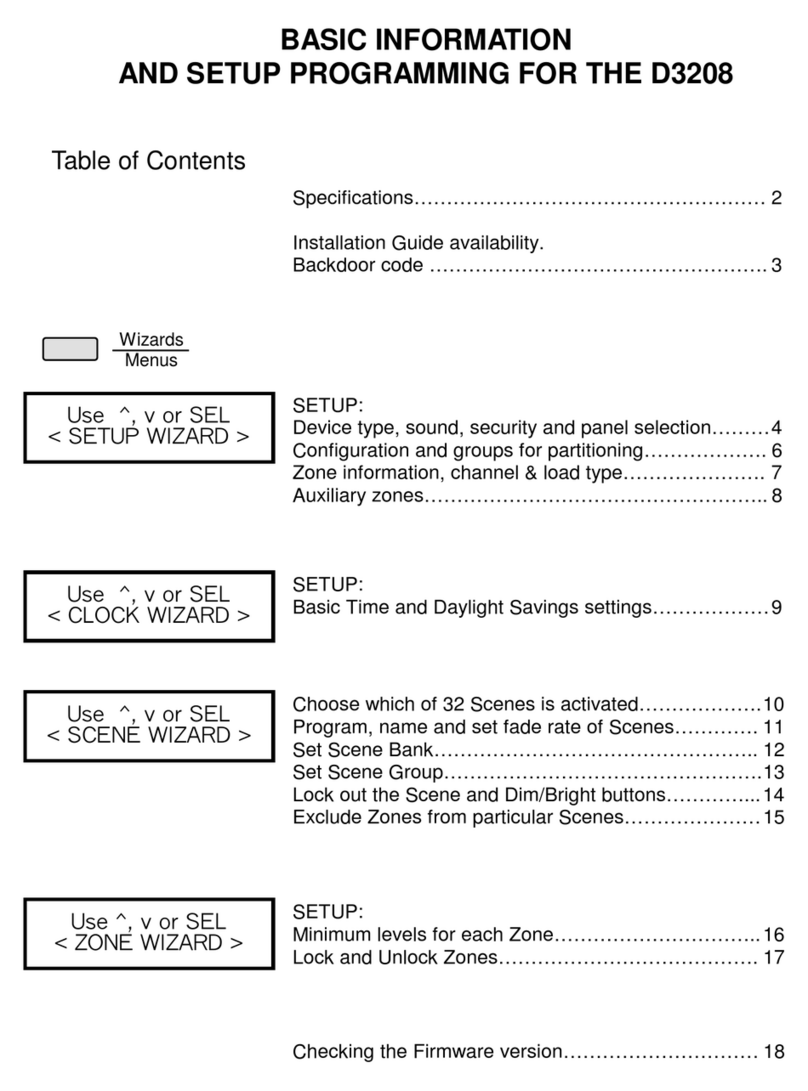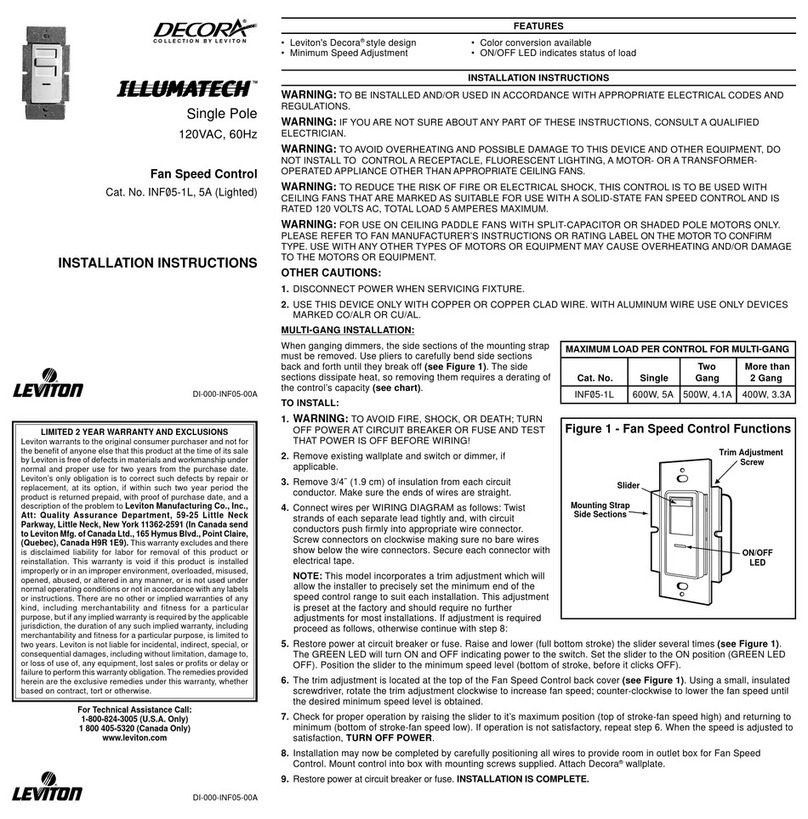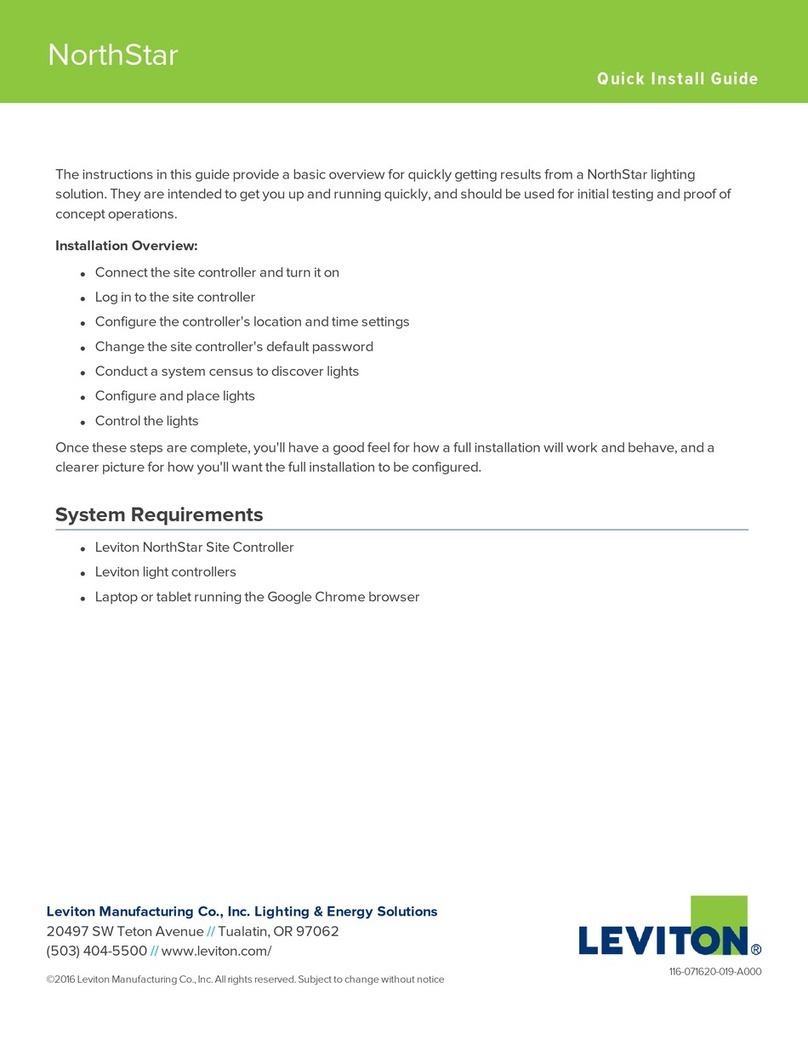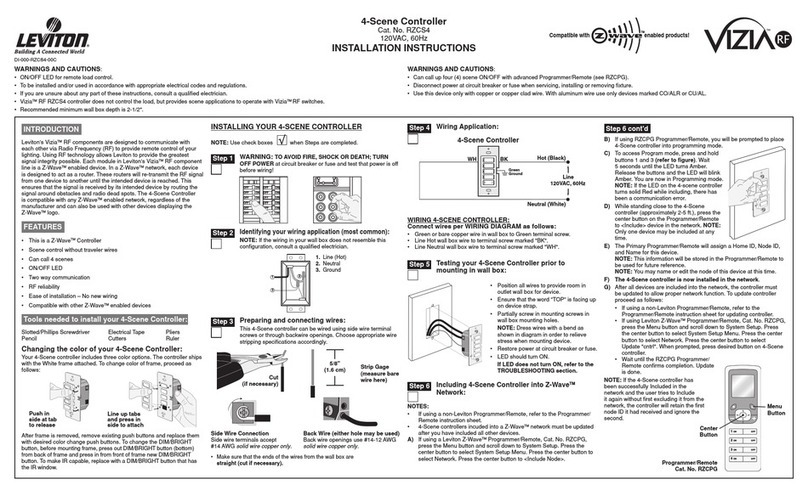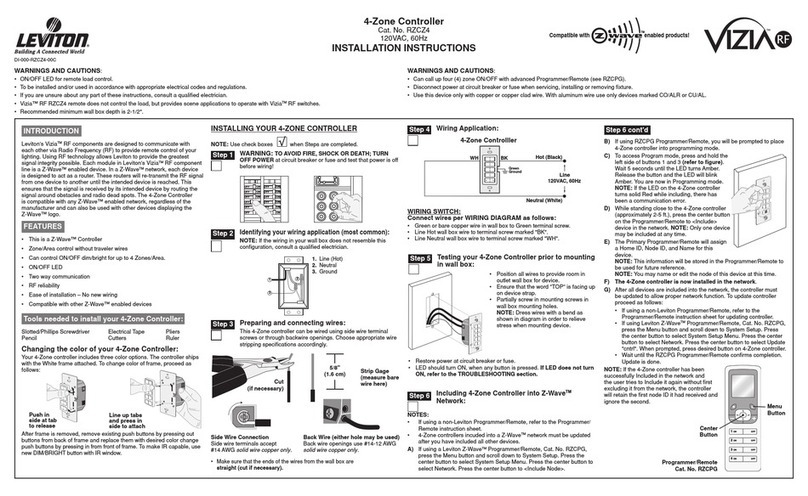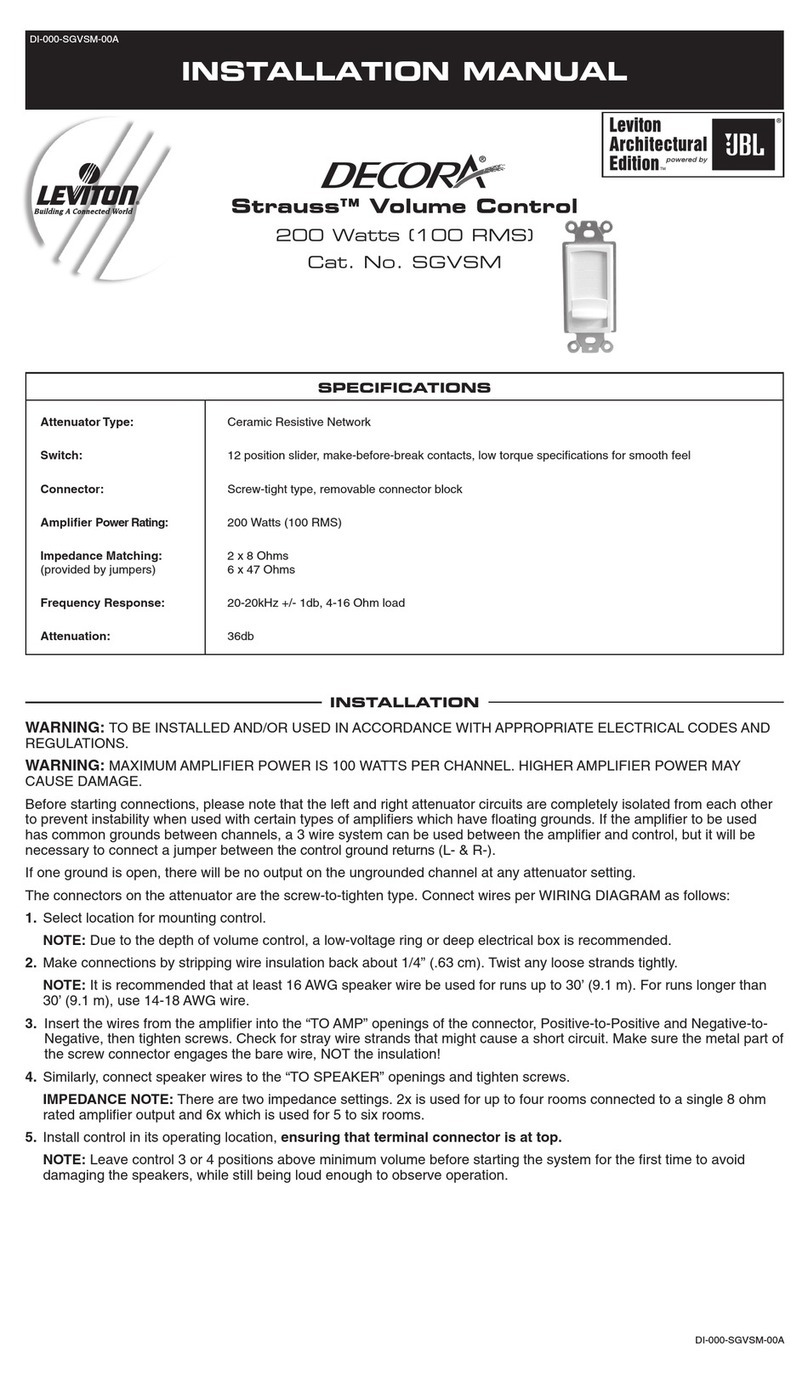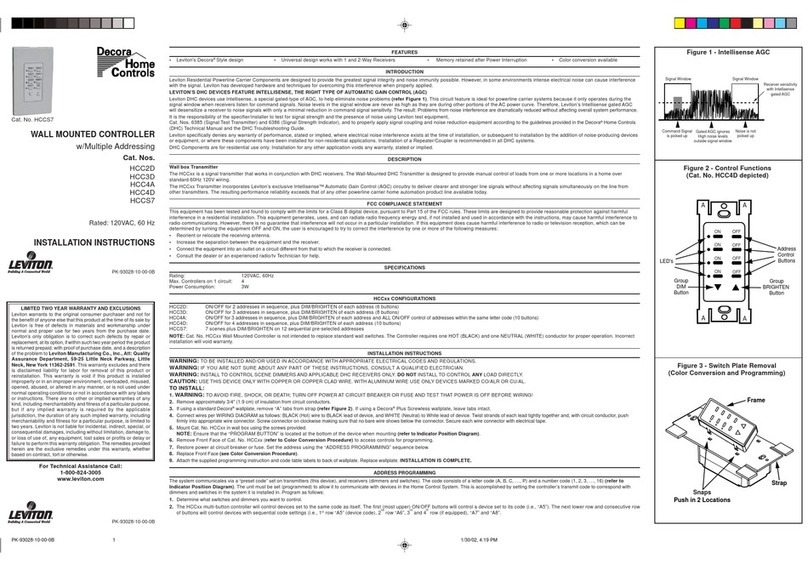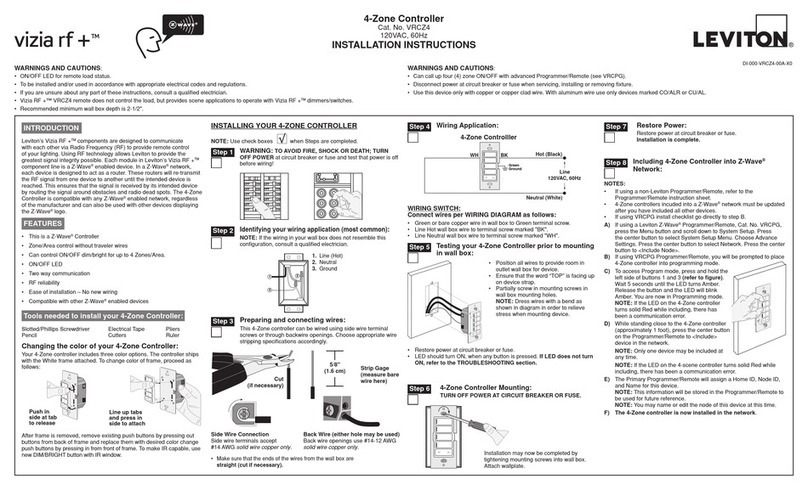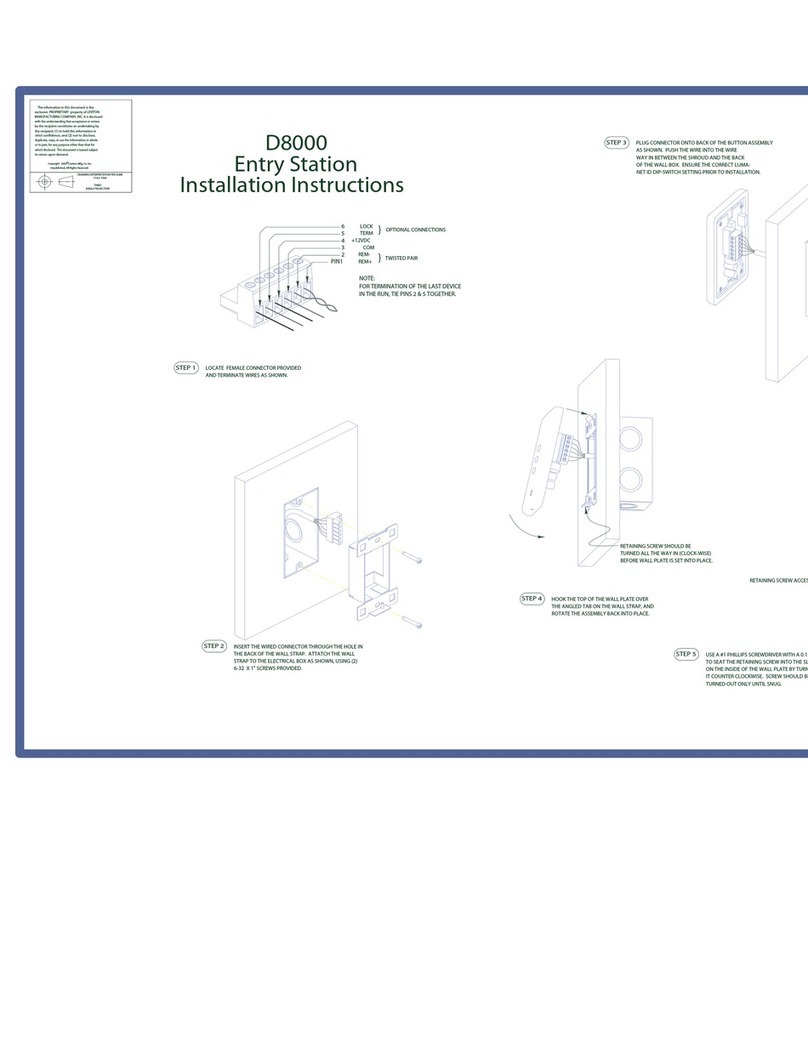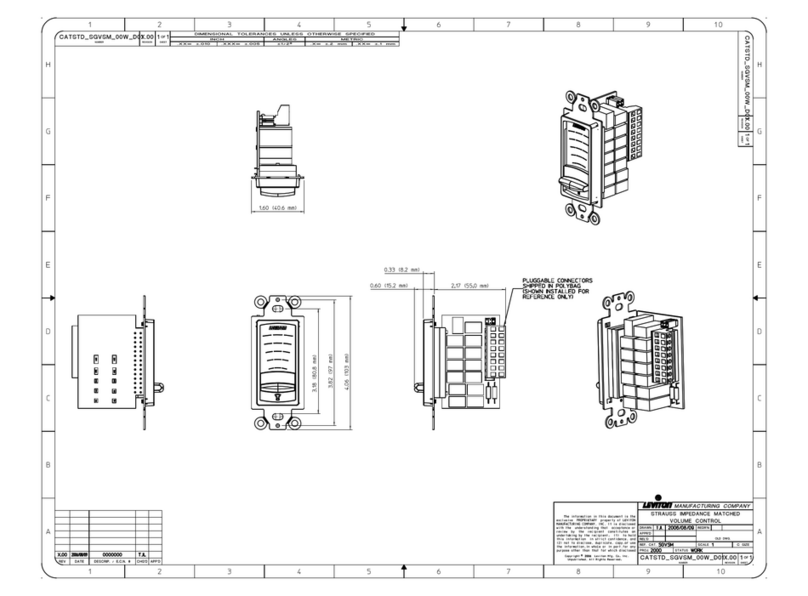FEATURES
• Leviton's Decora® Style design • Separate Bright, Dim, On and Off Buttons
• Enables settings of Controller • Color conversion available
• Low-Voltage for easy installation • Fits standard wall box
INTRODUCTION
The Dimming Controller, Cat No. CN221, allows easy to use manual control of a Centura Lighting Control System. The Controller has separate ON, OFF, BRIGHTand DIM buttons to provide
simple control of your Power Pack. The Controller allows manual control of your lights and programming of the Power Pack from a standard wall box in an easy to reach location. In using the
Controller, you may override the automatic operation of the Power Pack to give the most convenience to your lighting needs.
DESCRIPTION
The Controller has a user friendly rocker within the rocker design (refer to Figure 1). There are four functions on the face; from top down they are ON (large upper rocker), BRIGHT (small
upper rocker), DIM (small lower rocker) and OFF (large lower rocker). The Brightness Level Display on the left indicates the current light level. The Controller has a removable face so that the
colors can be changed (refer to Figure 2).
The Controller is a component of the Lighting System. It is used to provide local user control of the lights and allows programming of the Power Pack. The Controller provides the ability to
program the MAX, MIN, UnOccupied and Light Maintain light levels, in addition to Manual Time-out and the Power Pack address for multiple Power Pack installations.The programming
sequence is described under the “TO OPERATE” section.
FCC COMPLIANCE STATEMENT
This device complies with part 15 of the FCC Rules. Operation is subject to the following two conditions: (1) This device must not cause harmful interference, and (2) This device must accept
any interference received, including interference that may cause undesired operation.
INSTALLATION INSTRUCTIONS
WARNING: TO BE INSTALLEDAND/OR USED IN ACCORDANCE WITHAPPROPRIATE ELECTRICAL CODESAND REGULATIONS.
WARNING: IF YOU ARE NOT SURE ABOUTANY PART OF THESE INSTRUCTIONS, CONSULT A QUALIFIED ELECTRICIAN.
CAUTION: DISCONNECT POWER WHEN SERVICING FIXTURE OR CHANGING LAMPS.
CAUTION: The Controller operates off of low-voltage (24VDC), so care must be taken when replacing a light switch. CONSULT LOCAL BUILDING CODES AND REGULATIONS FOR
PROPER LOW-VOLTAGE INSTALLATION.
TO INSTALL:
1. WARNING: TO AVOID FIRE, SHOCK, OR DEATH; TURN OFF POWER AT CIRCUIT BREAKER OR FUSE AND TEST THAT POWER IS OFF BEFORE WIRING!
2. Remove existing wallplate and switch or dimmer, if applicable
CAUTION: IF APPLICABLE, ENSURE THAT CIRCUIT CONDUCTORS ARE PROPERLY CAPPED OFF WITH WIRE CONNECTORS AND REMOVED FROM WALL BOX.
3. Connect lead wires per appropriate WIRING DIAGRAM as follows: Twist strands of each lead tightly and, with low-voltage wires, push firmly into appropriate wire connector. Screw
connectors on clockwise making sure that no bare conductor shows below the wire connectors. Secure each connector with electrical tape.
4. Carefully position all wires to provide room in outlet box for Controller. Mount Controller into box with mounting screws supplied.
5. Restore power at circuit breaker or fuse. Turn the Controller ON by pressing the upper half of the rocker. The GREEN ON/OFF LED will turn OFF to indicate the Controller is ON (when the
Controller is OFF, the LED is ON).
NOTE: If programming is desired proceed to “PROGRAMMING” section, otherwise continue with Step 6.
6. Attach Decora®Screwless wallplate. INSTALLATION IS COMPLETE.
PROGRAMMING
NOTE: Use large rockers to cycle programming steps and small rockers for selection of level or setting.
1. Pull off the Decora®Screwless Wallplate. Reverse wallplate and adhere Programming Label to the inside so that label is facing out(refer to
Figure 4). This label is to be used as a programming guide.
2. Using a small screwdriver or pen-point, press the program button (refer to Figure 3).LED #1 will flash to indicate the Manual Time-out
selection. NOTE: When any of the LED’s 1-5 flash, the Controller is in the program mode. Place wallplate over frame of the Controller. For
multi-gang installations, refer to Figure 4.
3. LED #5 will be lit indicating the Manual Time-out default Enabled (YES). To program Manual Time-out Disabled (NO), press the small lower
rocker. LED #6 will be lit indicating Time-out NO. To return to default YES, press the small upper rocker.
4. To program Maximum Light Level, press the large lower rocker (refer to Figure 4). LED #2 will flash indicating the Maximum Light Level selection.
Press the small upper or lower rocker to adjust lights to the desired maximum level. NOTE: The Brightness Level Display will not show the light level when the Controller is in Program mode.
5. To program the Light Maintain Level, press the large lower rocker (refer to Figure 4). LED #3 will flash indicating the (Daylight) selection. Press the small upper or lower rocker to adjust
lights to the desired level maintained by the photocell.
6. To program the UnOccupied mode, press the large lower rocker (refer to Figure 4). LED #4 will flash indicating the UnOccupied mode selection. LED #6 will be lit indicating the default
Lights OFF. To program UnOccupied mode Min., press the small upper rocker. LED #5 will be lit indicating the UnOccupied mode Min.To return to default Lights OFF, press the small
lower rocker.
7. To program the Minimum Light Level, press the large lower rocker (refer to Figure 4). LED #5 will flash indicating the Minimum Light Level selection. Press the small upper or lower rocker
to adjust lights to the desired minimum level.
8. To exit Program Mode, press the large lower rocker (refer to Figure 4). LED #7 will flash indicating the Controller will exit the program mode in 3 seconds.
NOTES:
• To return to any previous programming step, press the large upper or lower rocker until satisfied.
• If there is no activity for 2 minutes during any of the steps, the Controller will exit the program mode.
For Technical Assistance Call:
1-800-824-3005 (U.S.A. Only)
www.leviton.com
LIMITED 2 YEAR WARRANTY AND EXCLUSIONS
Leviton warrants to the original consumer purchaser and not
for the benefit of anyone else that this product at the time of
its sale by Leviton is free of defects in materials and
workmanship under normal and proper use for two years
from the purchase date. Leviton’s only obligation is to correct
such defects by repair or replacement, at its option, if within
such two year period the product is returned prepaid, with
proof of purchase date, and a description of the problem to
Leviton Manufacturing Co., Inc., Att: QualityAssurance
Department, 59-25 Little Neck Parkway, Little Neck, New
York 11362-2591. This warranty excludes and there is
disclaimed liability for labor for removal of this product or
reinstallation. This warranty is void if this product is installed
improperly or in an improper environment, overloaded,
misused, opened, abused, or altered in any manner, or is
not used under normal operating conditions or not in
accordancewithanylabelsorinstructions.Therearenoother
or implied warranties of any kind, including merchantability
and fitness for a particular purpose, but if any implied
warranty is required by the applicable jurisdiction, the
duration of any such implied warranty, including
merchantability and fitness for a particular purpose, is limited
to two years. Leviton is not liable for incidental, indirect,
special, or consequential damages, including without
limitation, damage to, or loss of use of, any equipment, lost
sales or profits or delay or failure to perform this warranty
obligation. The remedies provided herein are the exclusive
remedies under this warranty, whether based on contract,
tort or otherwise.
DI-000-CN221-00A-Pilot
C O L L E C T I O N B Y L E V I T O N
Dimming Controller
(Multi-location)
Cat. No. CN221
24VDC
24mA, 1W
For use w/Dimming Power Pack
and other LCnet products
For more information go to
www.leviton.com/centura
INSTALLATION INSTRUCTIONS
DI-000-CN221-00A-Pilot
Frame
Strap
Service
Switch
Snaps
Push in 2 Locations
ON/OFF
LED
Brightness Level Display
Large
Upper
Rocker Small
Upper
Rocker
Small
Lower
Rocker
Service
Switch ON/OFF
LED
Large
Lower
Rocker
Figure 1 - Controller Functions
Figure 2 - Color Conversion
Defaults
Manual Time-out Enabled YES
MAX 100%
Light Maitain 100%
UnOcc OFF
Min 0%
Address 0
DI-000-CN221-00A-Pilot 9/21/01, 4:35 PM1