Sunrise Medical Quickie Xtender User manual
Other Sunrise Medical Wheelchair manuals

Sunrise Medical
Sunrise Medical Zippie VOYAGE User manual
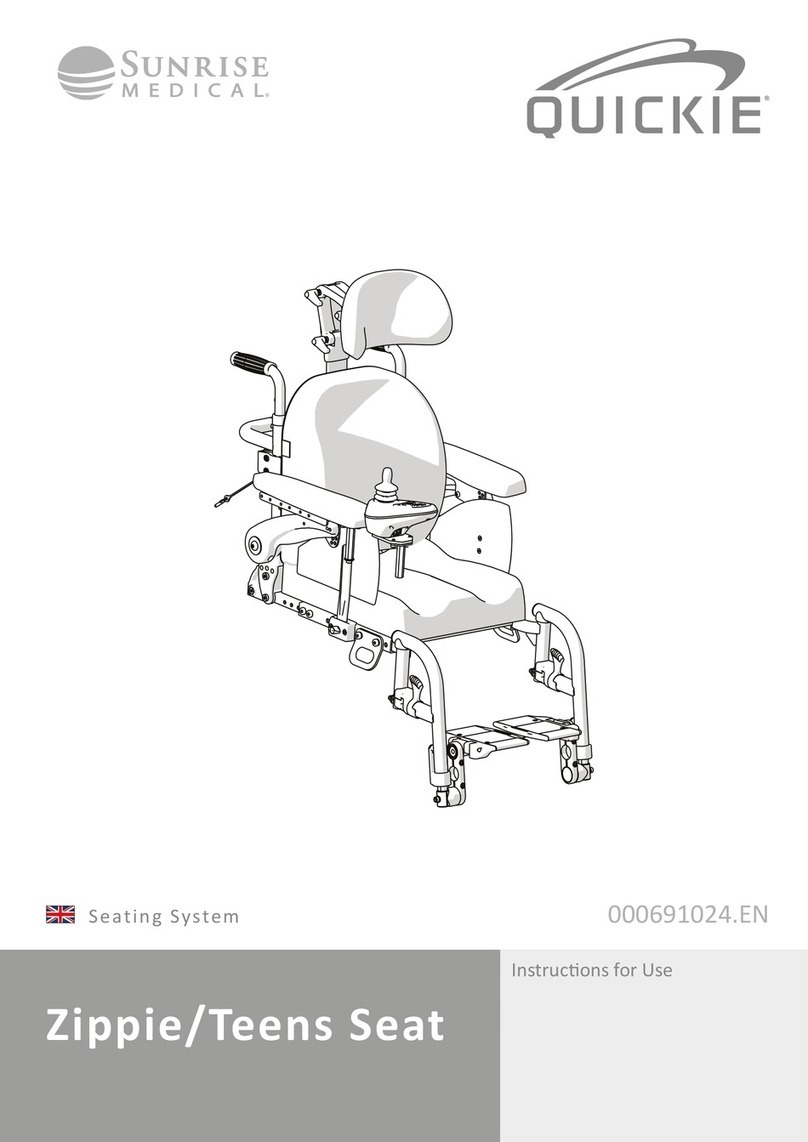
Sunrise Medical
Sunrise Medical QUICKIE Zippie/Teens Seat User manual
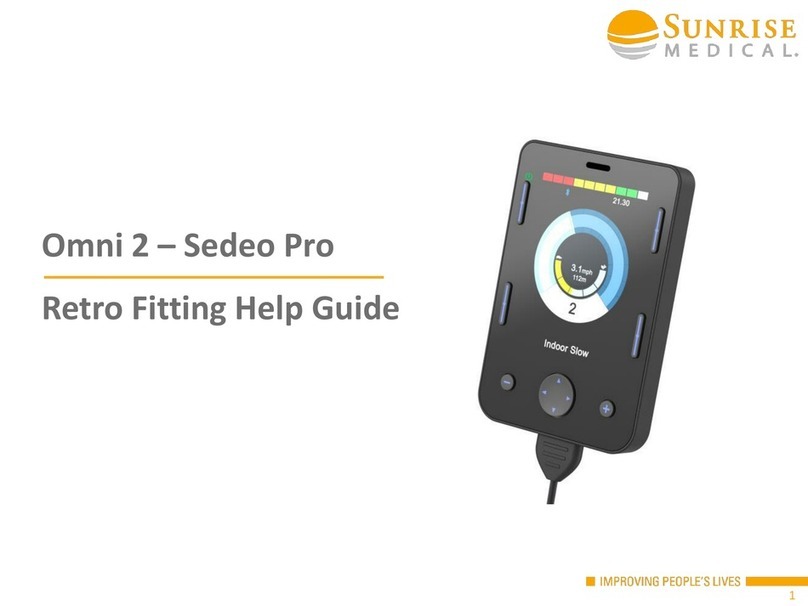
Sunrise Medical
Sunrise Medical Sedeo Pro Omni 2 Reference guide
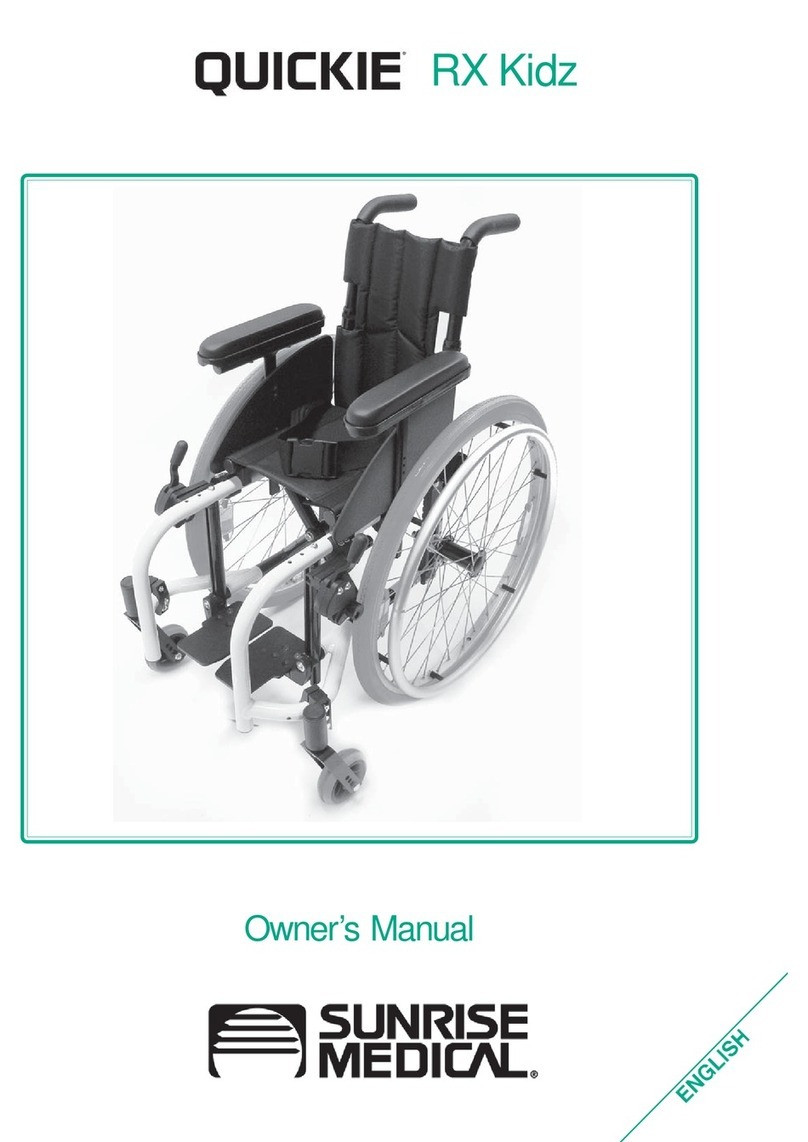
Sunrise Medical
Sunrise Medical Quickie RX Kidz User manual

Sunrise Medical
Sunrise Medical QUICKIE Sedeo Lite User manual
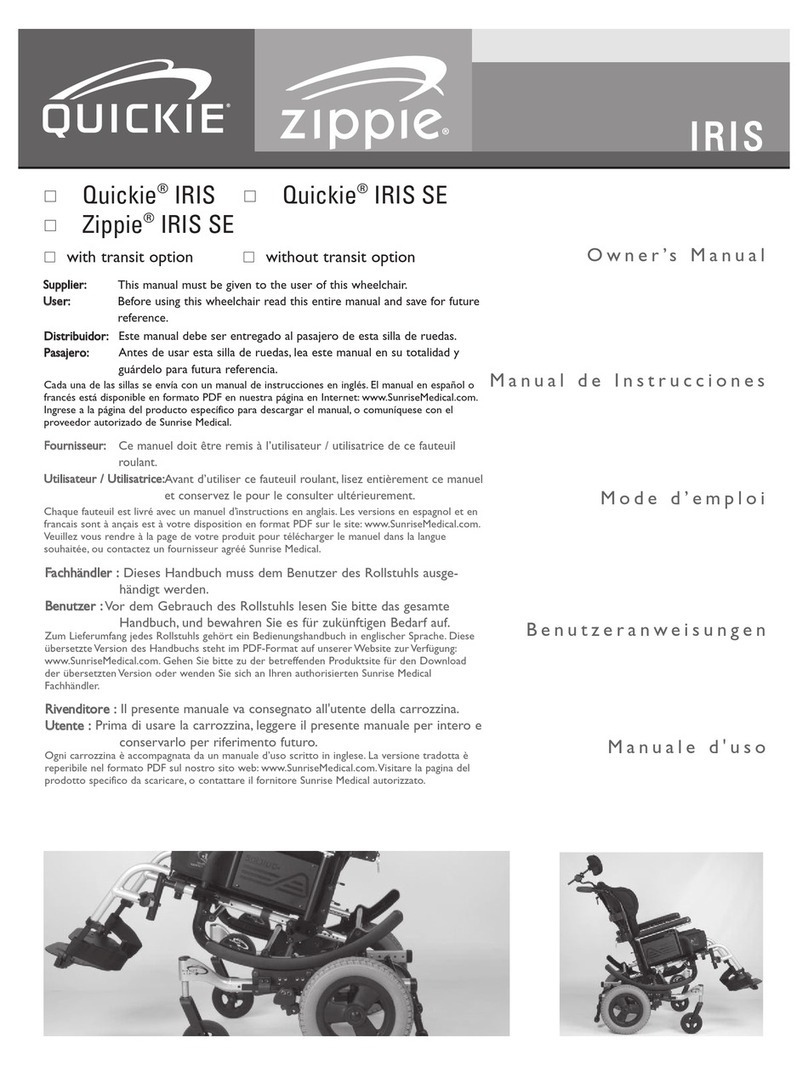
Sunrise Medical
Sunrise Medical Quickie IRIS User manual
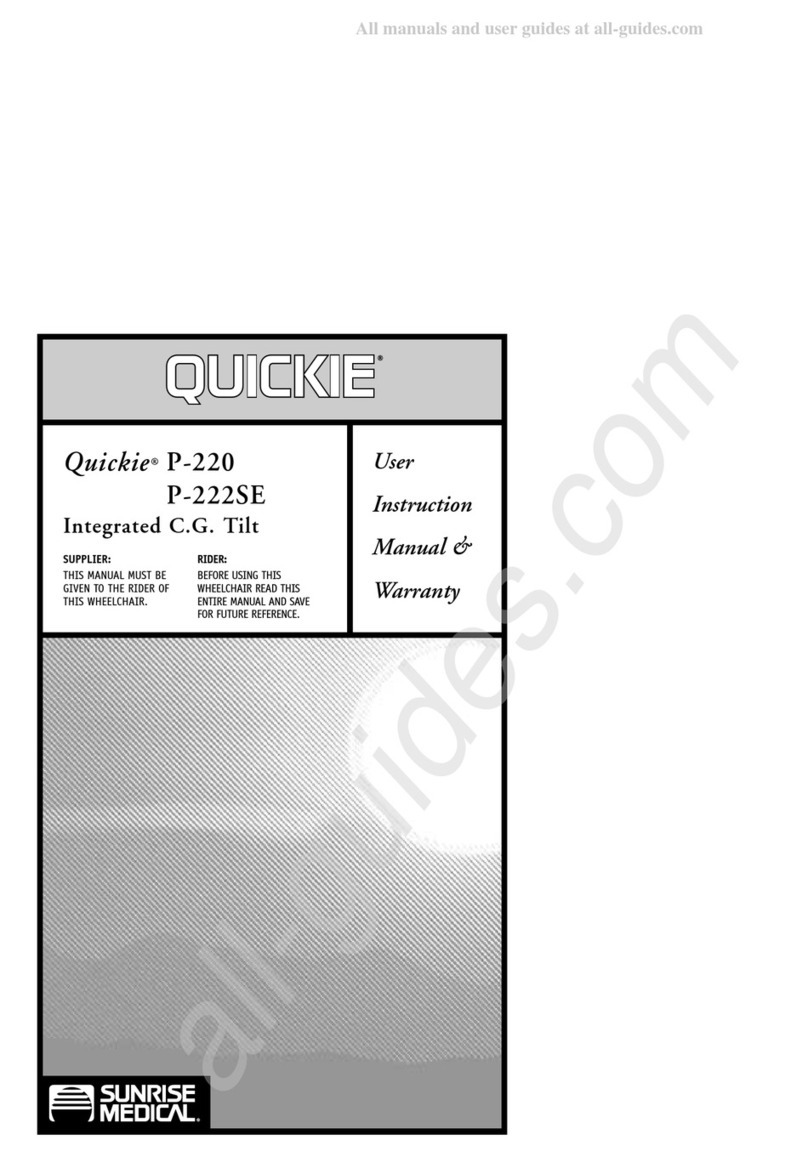
Sunrise Medical
Sunrise Medical Quickie P-220 Installation and operation manual

Sunrise Medical
Sunrise Medical RGK OCTANE FX User manual

Sunrise Medical
Sunrise Medical JAY Easy Back User manual

Sunrise Medical
Sunrise Medical Breezy Relax Manual

Sunrise Medical
Sunrise Medical 4000 Series Manual

Sunrise Medical
Sunrise Medical Quickie Nitrum User manual
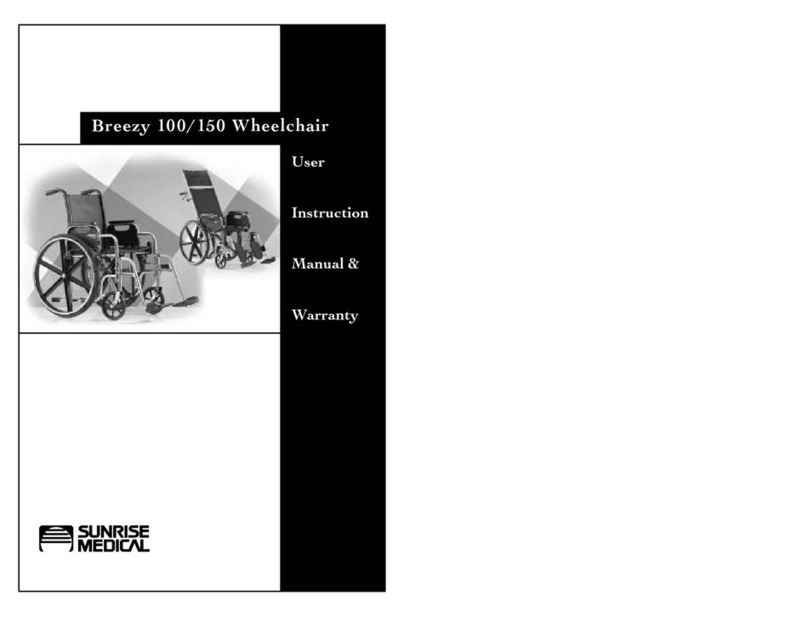
Sunrise Medical
Sunrise Medical Wheelchair Breezy 100 Guide

Sunrise Medical
Sunrise Medical Sopur Argon2 Manual

Sunrise Medical
Sunrise Medical Wheelchair Quickie V-121 Installation and operation manual

Sunrise Medical
Sunrise Medical Breezy Style User manual

Sunrise Medical
Sunrise Medical Quickie Nitrum User manual

Sunrise Medical
Sunrise Medical QUICKIE SOPUR Delphin User manual

Sunrise Medical
Sunrise Medical Switch-it VersaGuide User manual
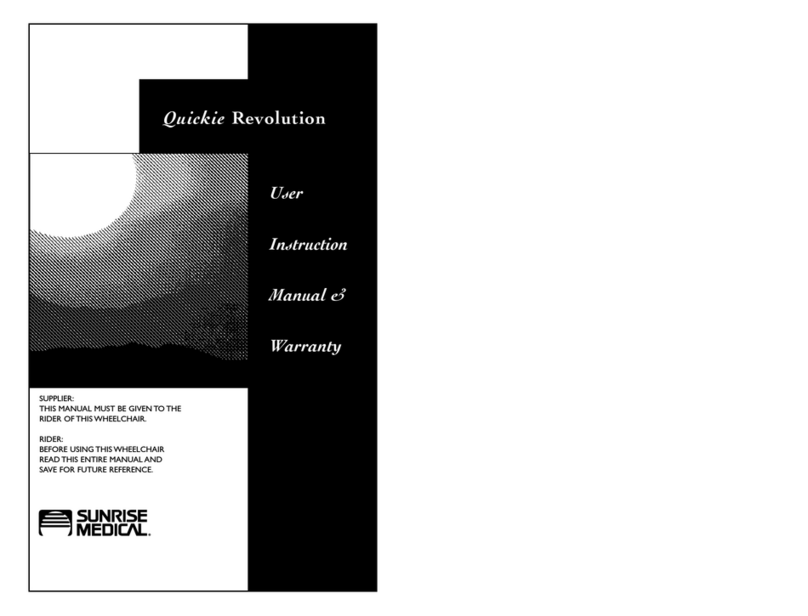
Sunrise Medical
Sunrise Medical Quickie Revolution Installation and operation manual

























