Sunrise Medical Sedeo Pro Omni 2 Reference guide
Other Sunrise Medical Wheelchair manuals

Sunrise Medical
Sunrise Medical Empulse WheelDrive User manual
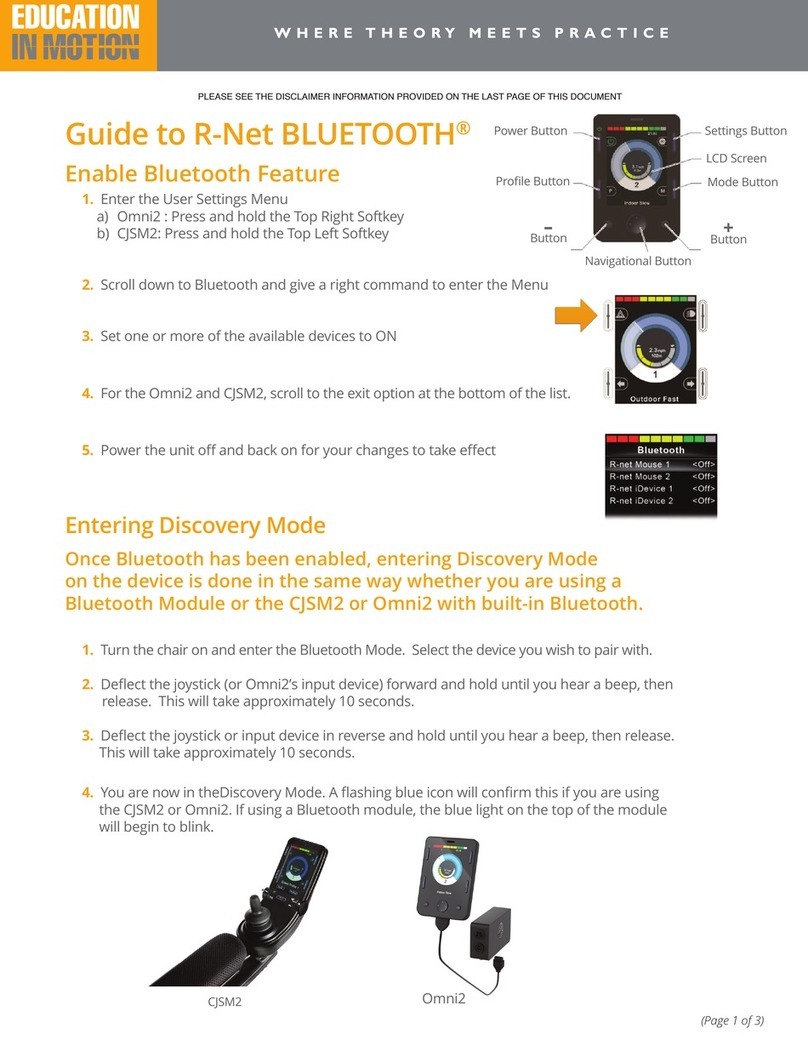
Sunrise Medical
Sunrise Medical R-Net BLUETOOTH User manual
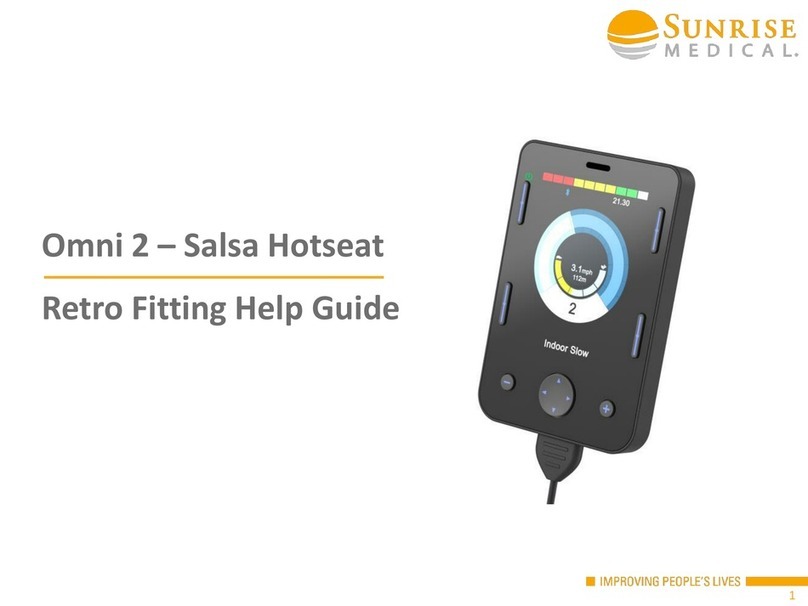
Sunrise Medical
Sunrise Medical Sedeo Pro Omni 2 Reference guide
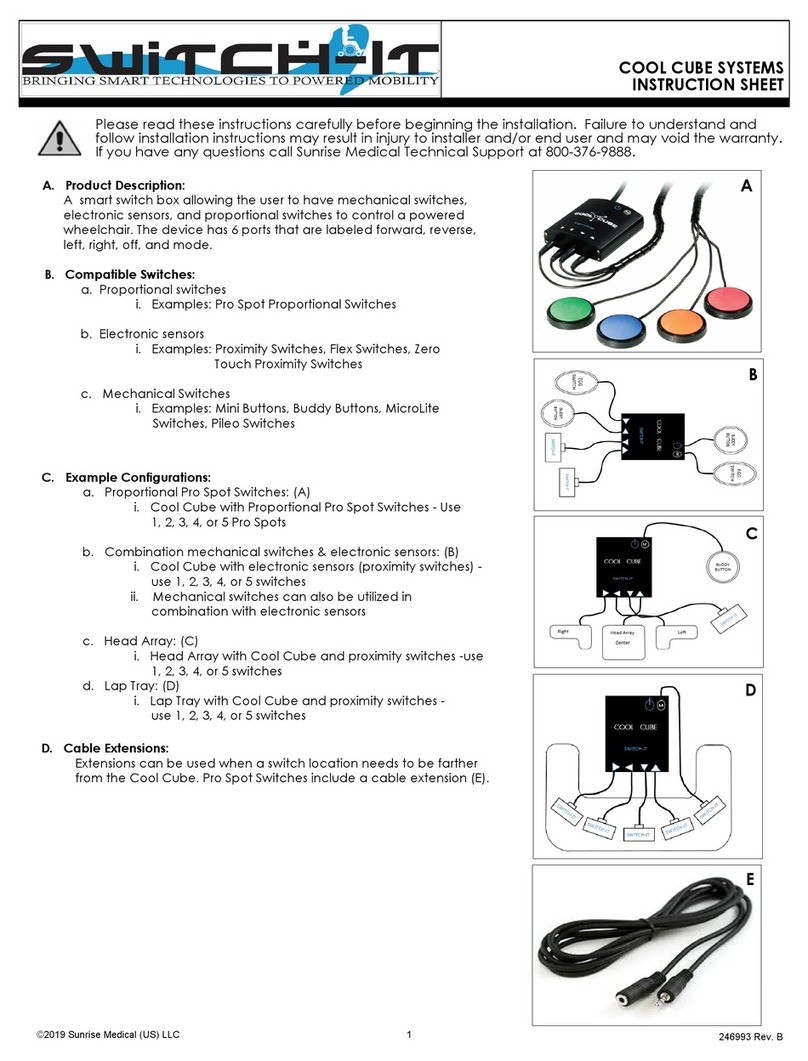
Sunrise Medical
Sunrise Medical Switch-it Cool Cube User manual

Sunrise Medical
Sunrise Medical Quickie F40 User manual

Sunrise Medical
Sunrise Medical Quickie Q700 M User manual

Sunrise Medical
Sunrise Medical Wheelchair Quickie V-121 Installation and operation manual

Sunrise Medical
Sunrise Medical Jay J3 Back Configuration guide

Sunrise Medical
Sunrise Medical Jay J3 Back User manual

Sunrise Medical
Sunrise Medical JAY ZIP Back User manual

Sunrise Medical
Sunrise Medical Empulse R20 Attachment User manual

Sunrise Medical
Sunrise Medical Power Wheelchair 932088 User manual

Sunrise Medical
Sunrise Medical QUICKIE Sedeo Lite User manual

Sunrise Medical
Sunrise Medical Breezy BasiX2 Manual
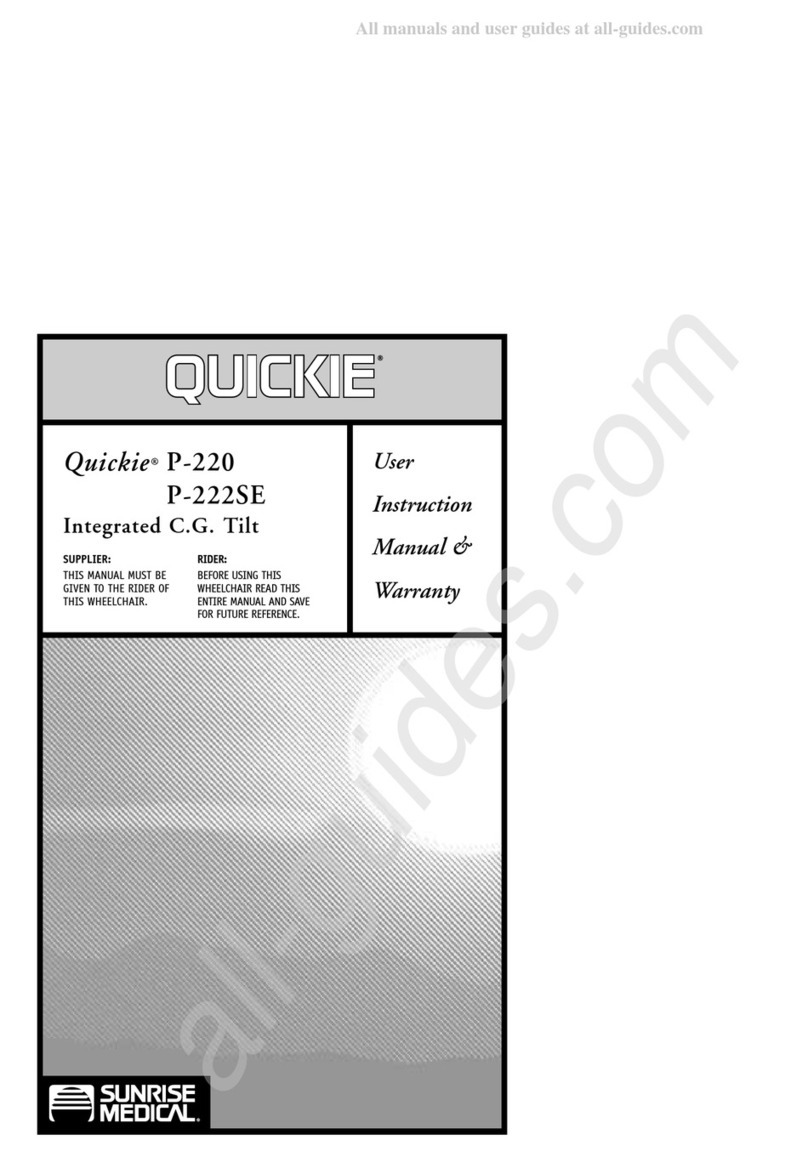
Sunrise Medical
Sunrise Medical Quickie P-220 Installation and operation manual

Sunrise Medical
Sunrise Medical Jay J-Gel Manual

Sunrise Medical
Sunrise Medical Quickie P300 Installation and operation manual
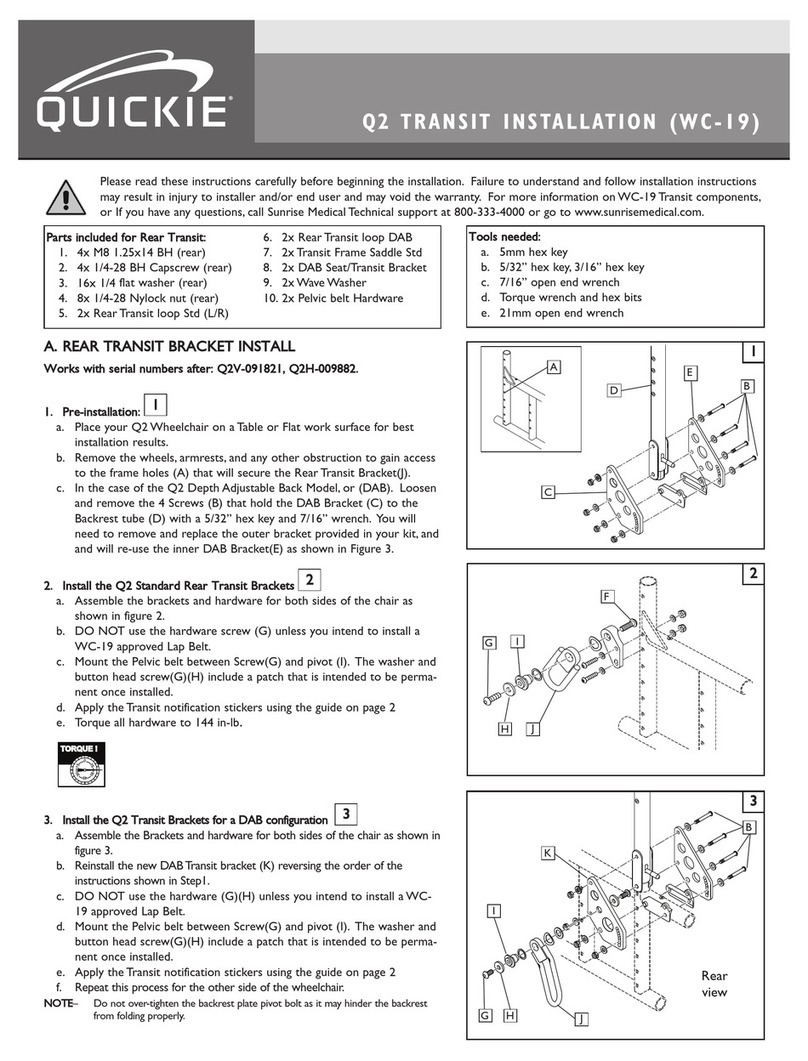
Sunrise Medical
Sunrise Medical Quickie Q2 User manual

Sunrise Medical
Sunrise Medical zippie XPERIENCE 2 User manual
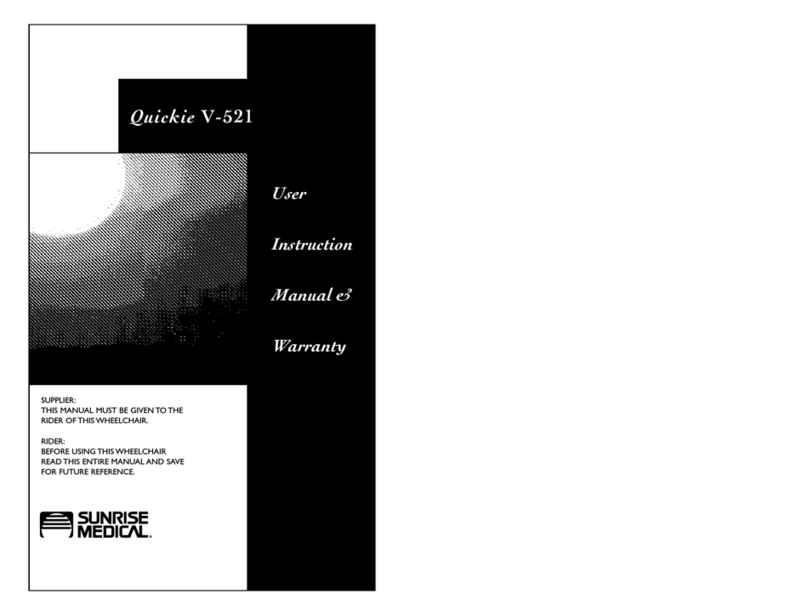
Sunrise Medical
Sunrise Medical Quickie V-521 Operator's manual































