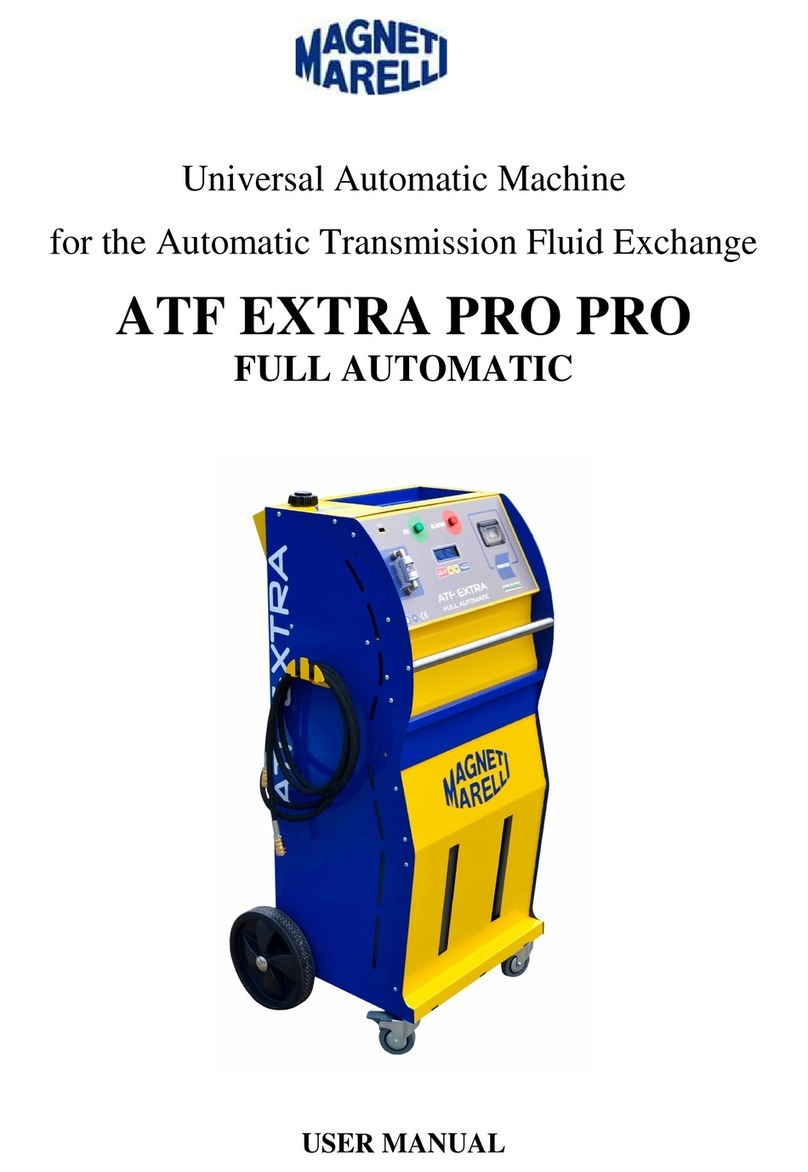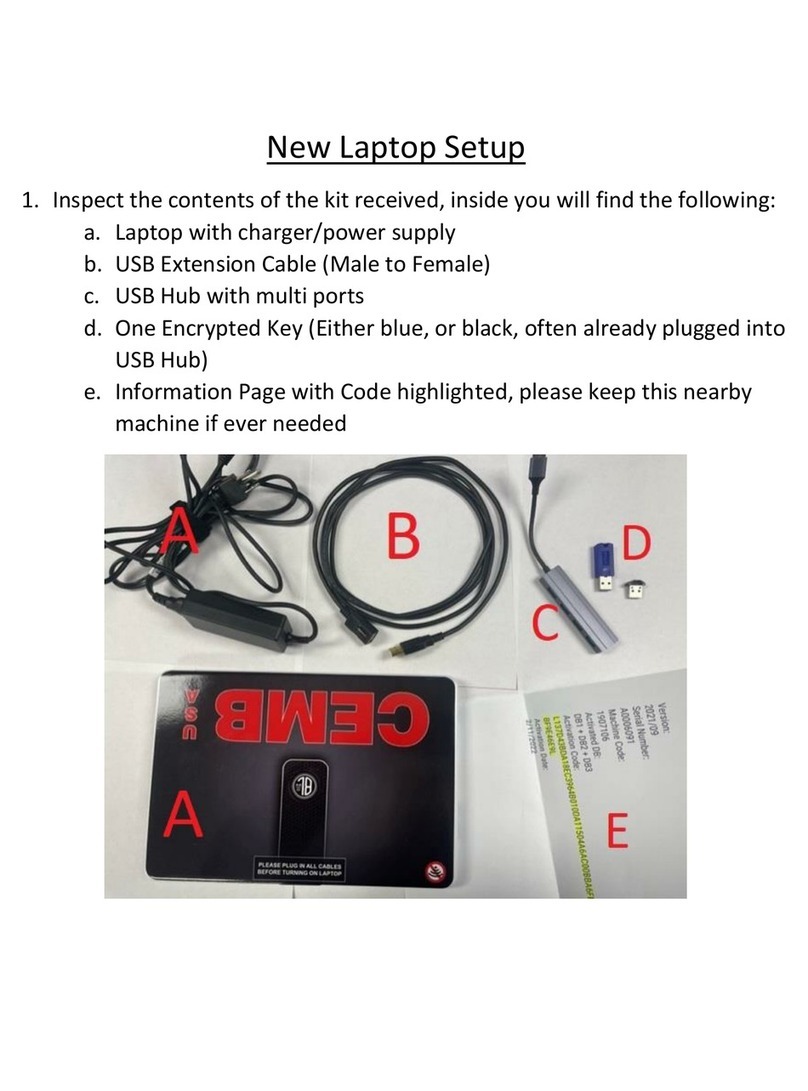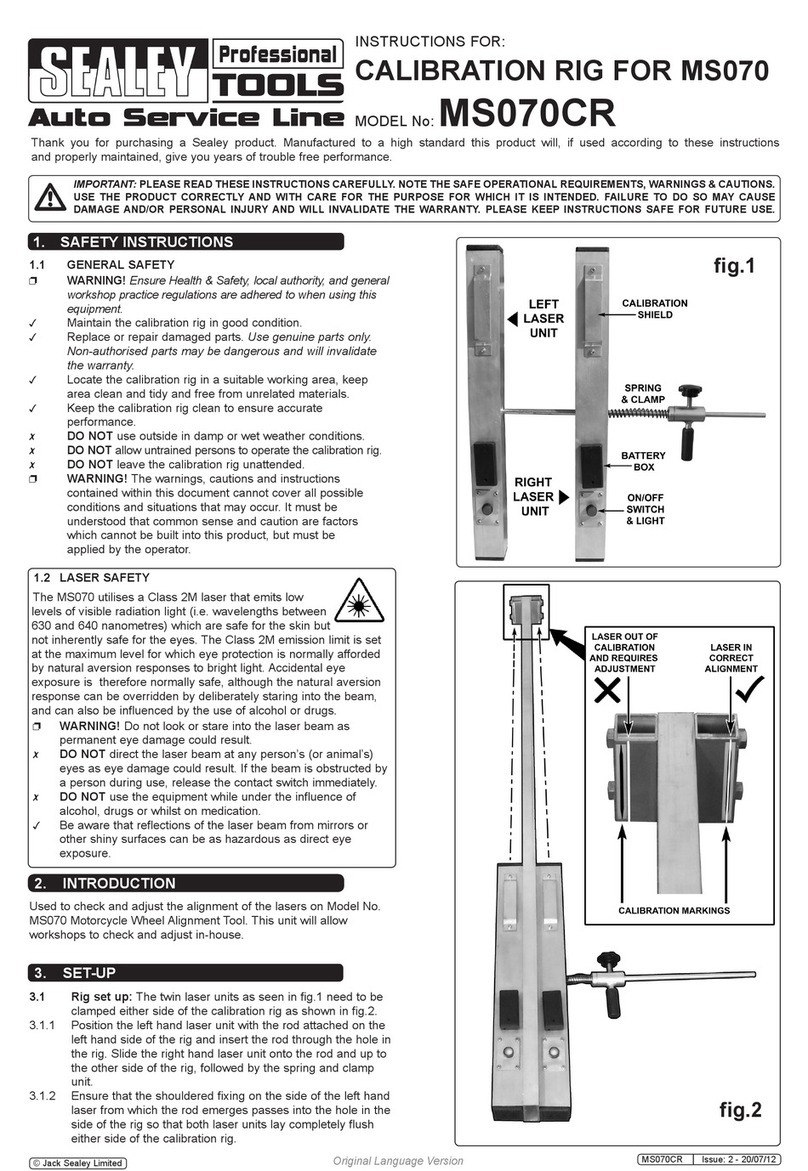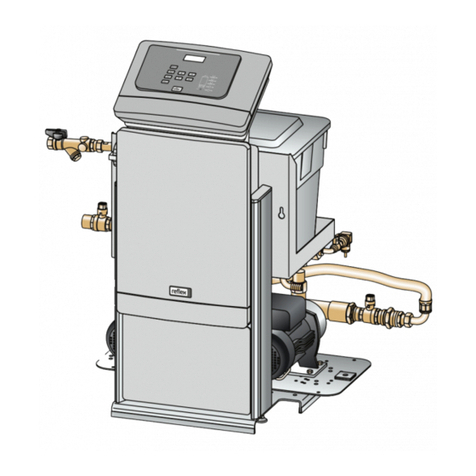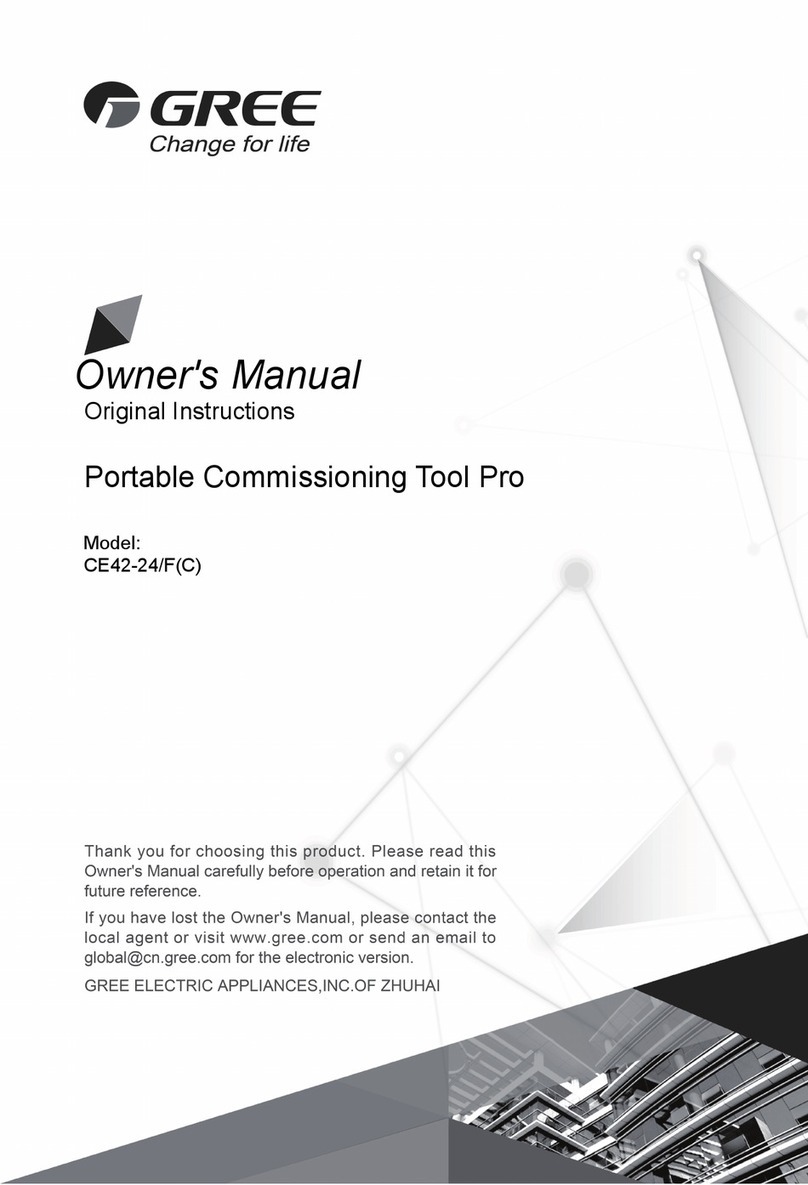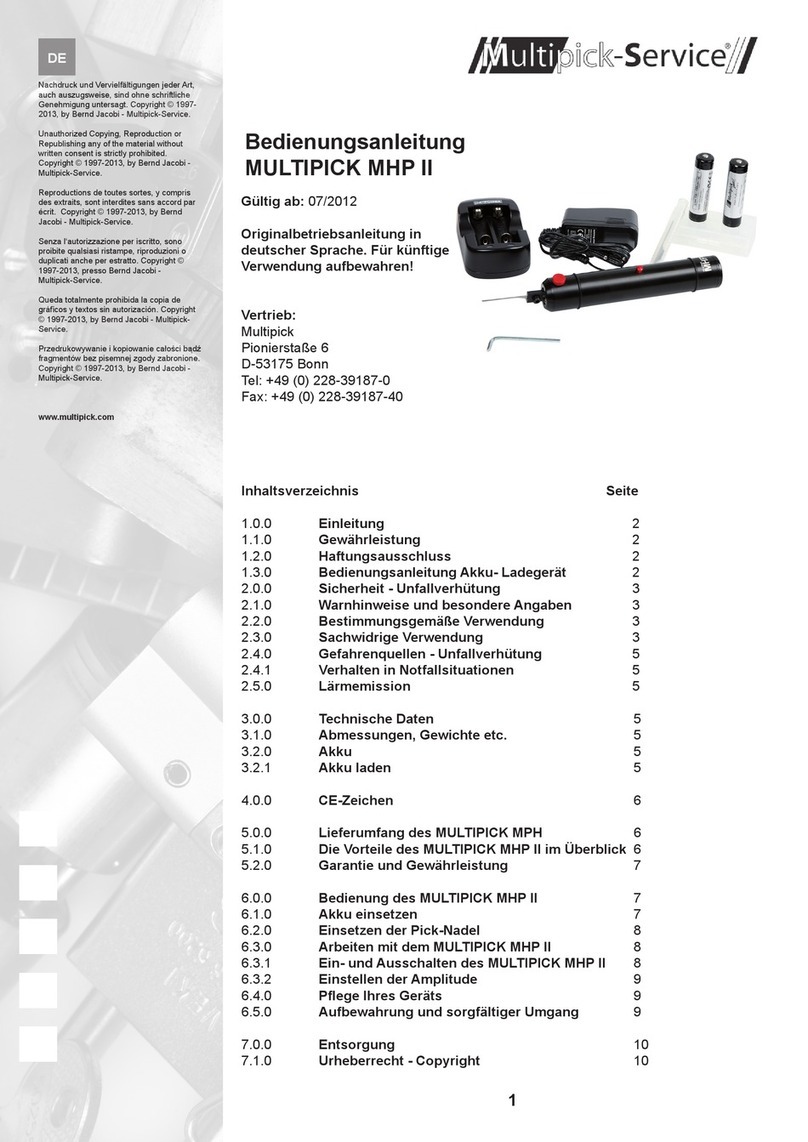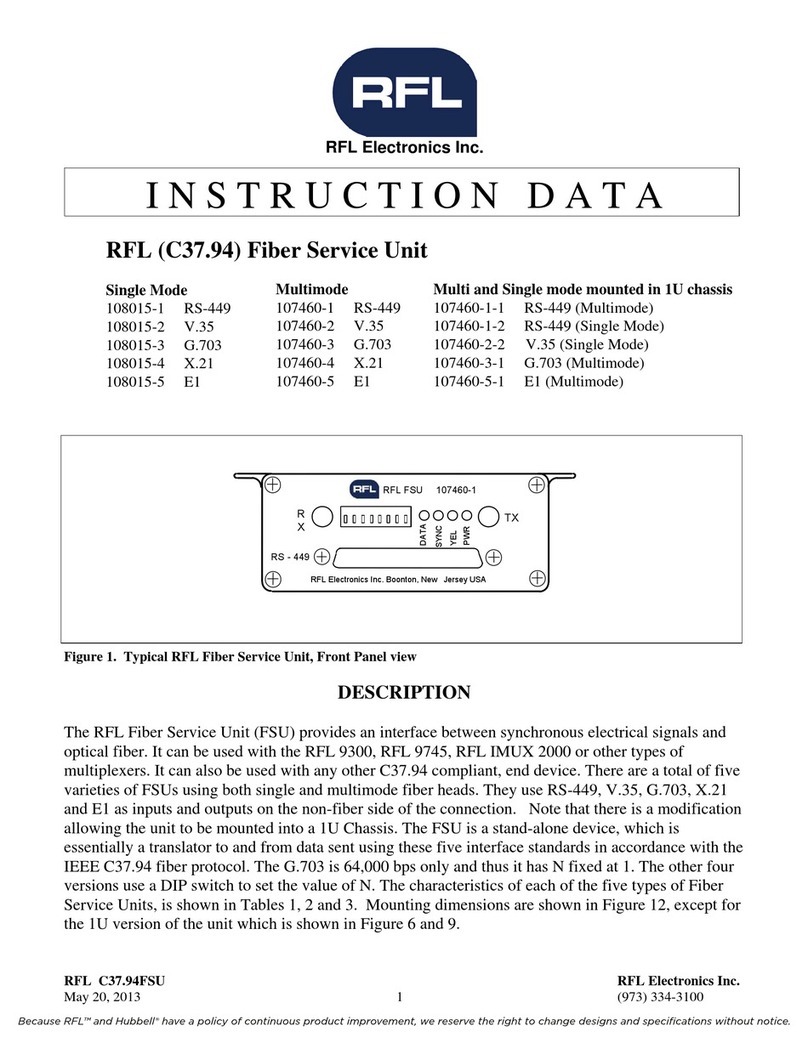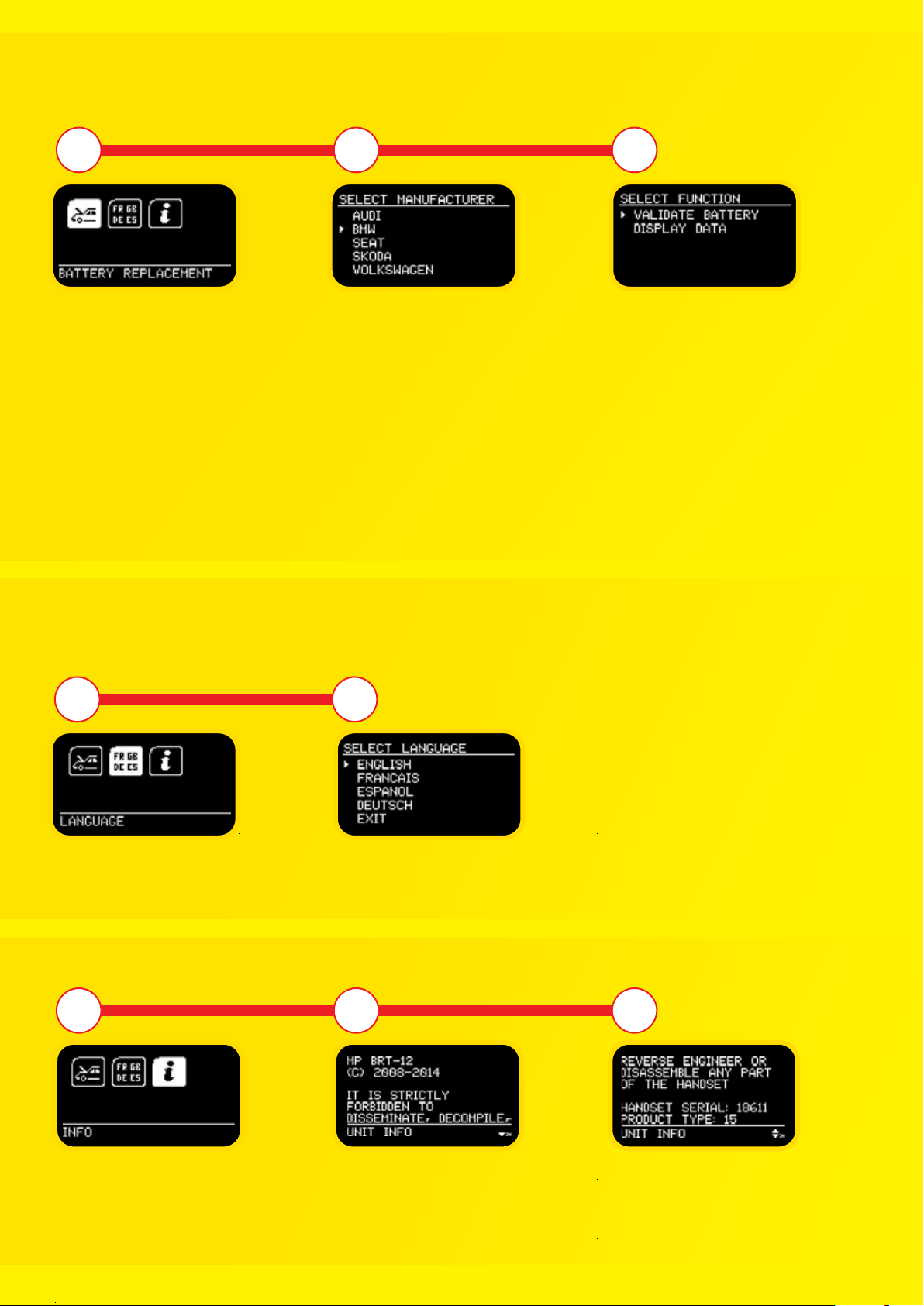Navigation buttons
• The arrow keys are used to navigate
through the menus.
• The OK button is used to conrm a
selection.
• The ESC button is used to go back to
the previous screen.
USB Connector
The mini USB connector is used to
connect to a PC to allow you to update
the tool with additional software.
16 Pin J1962 Diagnostic plug
The J1962 connector needs to be connected to the
vehicle’s OBD socket in order to get power and make
communications with the particular vehicle.
LCD Display Screen
This is the Main screen for the tool. From
here you can select the vehicle, change the
language and view the information screen.
PRODUCT DETAILS
Modern battery management systems used in today’s
vehicles require their systems to be recongured each
time a battery is tted, the BRT-12 allows you to recongure
the stored battery data on these modern vehicles.
The BRT-12 lets you enter the new battery information quickly
and simply, it can also display the current battery’s details.
Features
• High contrast easy to read OLED graphics display.
• PC Updateable via USB and Internet.
• Simple operation using just 6 buttons.
• Powered from the vehicle’s 12 Volt J1962 diagnostic
socket.
• Handheld design with ruggedized rubber elastomer boot.
Please read this information carefully before
using your new Battery Replacement Tool
Always ensure you have the latest version of
software and vehicle data that is available.
Follow the instructions for Software
Please refer to this manual when using the tool
and don’t hesitate to contact your distributor
if you experience any diculty with it.
Specications
• J1850 VPW / PWM
• ISO High & Low Speed
Select this icon to
start the Replace
Battery process.
• Always wear eye protection when handling batteries.
• Keep batteries away from children.
• No smoking, avoid open ames or creating sparks near batteries.
• Explosion hazard. Batteries emit an explosive mixture of hydrogen and oxygen during and after
charging.
• Corrosive hazard. Wear protective equipment to shield eyes, hands, and clothing.
SAFETY
INFORMATION
FIRST TIME USE
• When the Battery Replacement Tool is rst powered you
have to select the language you want to use the tool in.
This screen only appears on the rst power up of the tool,
although you are able to go in and alter this at any time.
• Ensure the battery is able to supply a minimum voltage to
enable you to operate the tool.
• Ensure Ignition key is in the position “lock”
• Connect the Battery Replacement Tool to a vehicle using the 16
Pin Diagnostic plug to any vehicle with a 16 Pin diagnostic
socket.
• The tool will take you to the Main Menu screen.
• If you are coding this vehicle refer to the Coding a Battery to a
vehicle section otherwise ensure the ignition is switched o on
the vehicle and unplug the tool from the diagnostic socket.
• CAN
• Fault Tolerant CAN
Select this icon
to choose and
set the dierent
languages.
Information
screen.