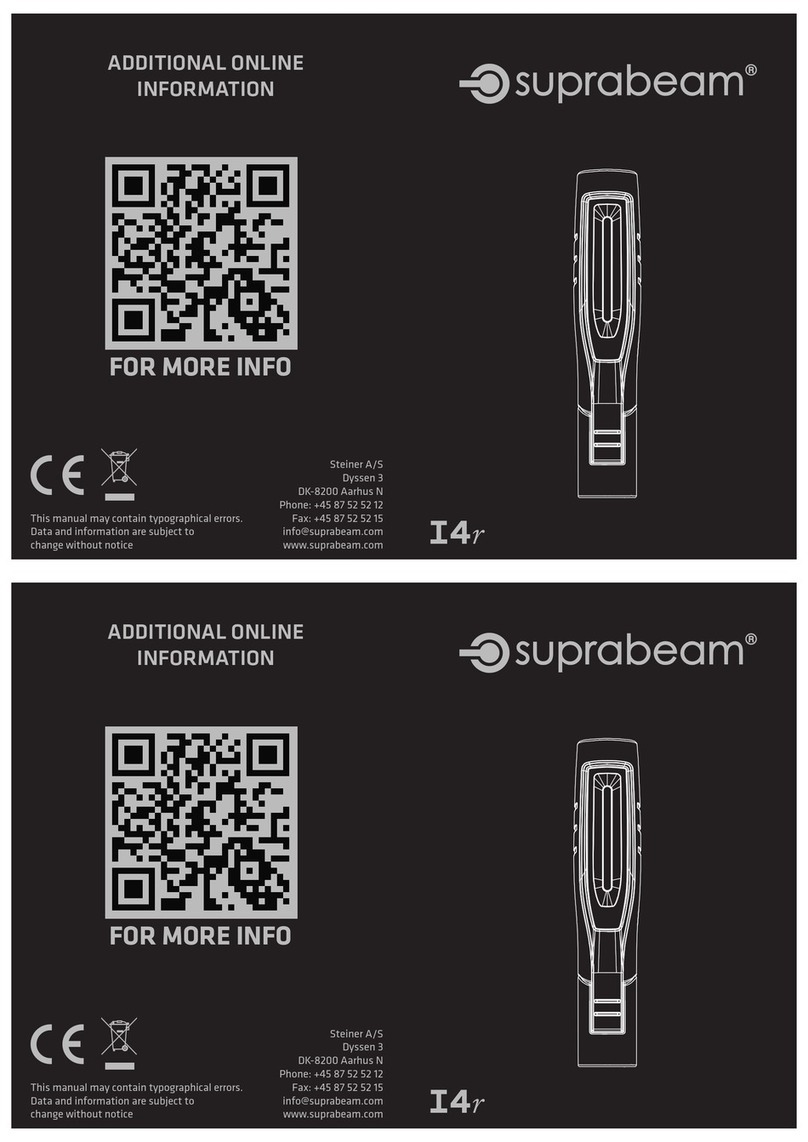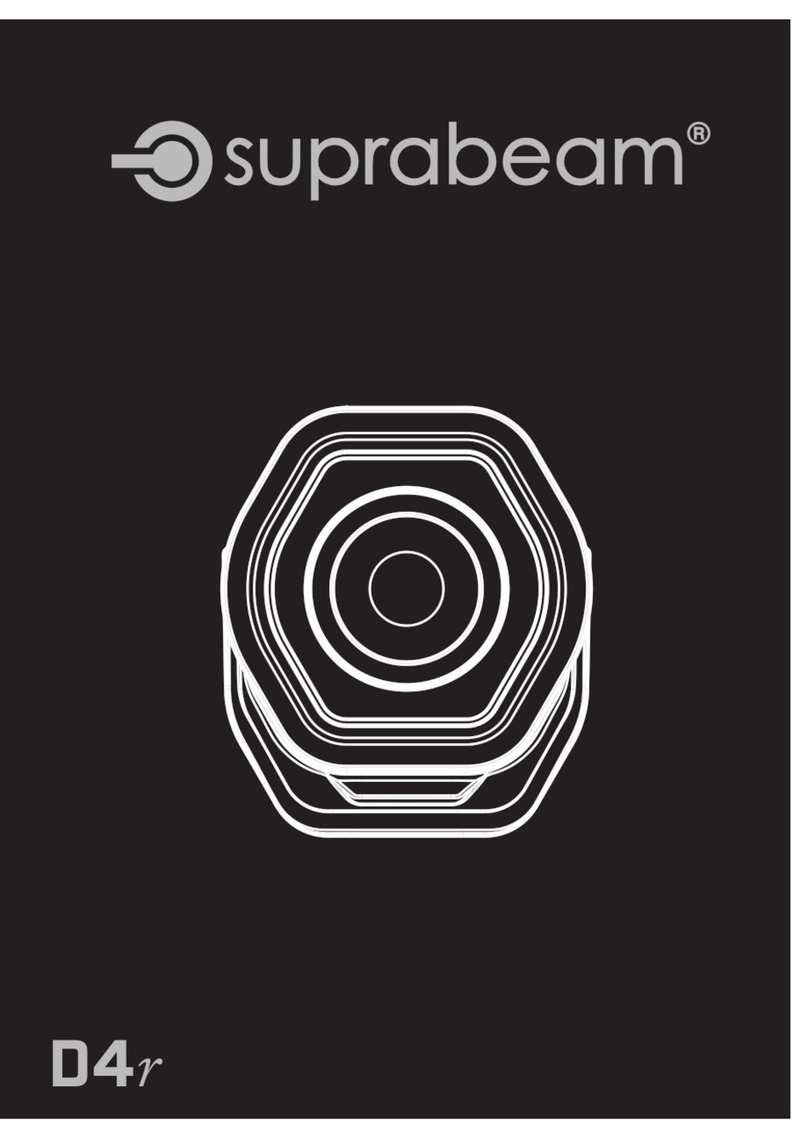suprabeam Q Series User manual
Other suprabeam Flashlight manuals

suprabeam
suprabeam Q1mini Operating instructions

suprabeam
suprabeam Q3 User manual

suprabeam
suprabeam W2r User manual

suprabeam
suprabeam Q1 User manual
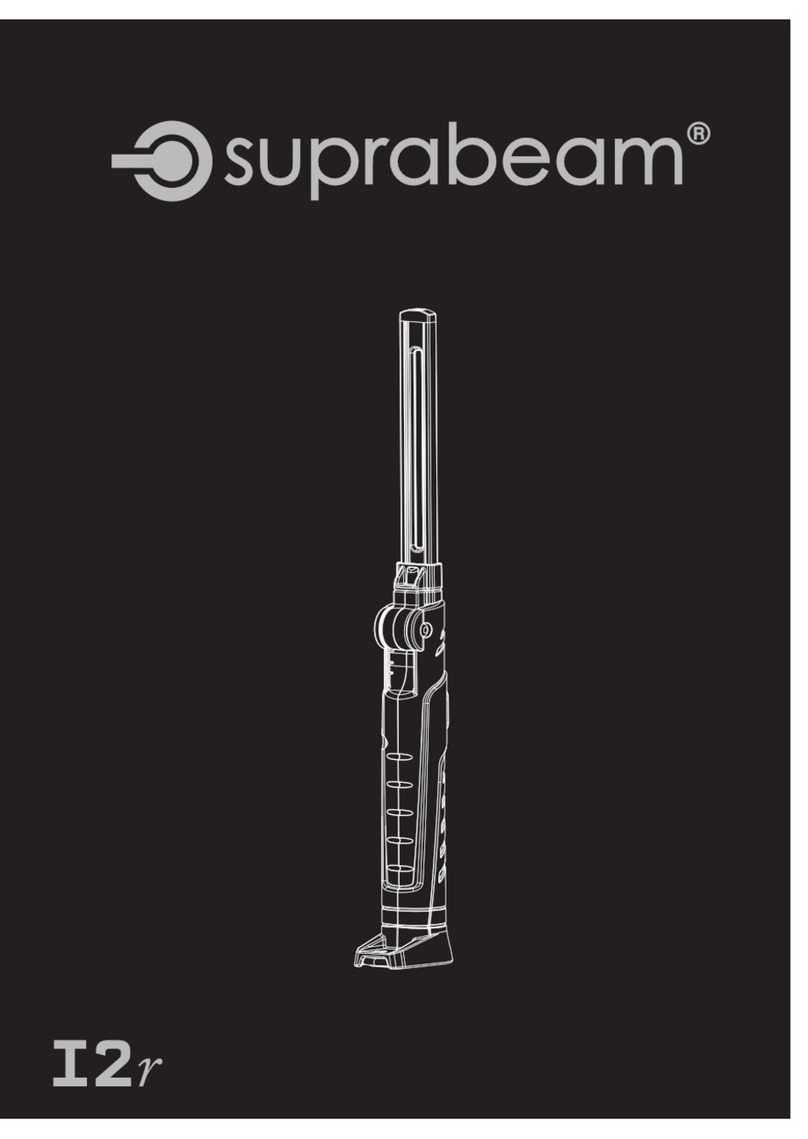
suprabeam
suprabeam I2r User manual
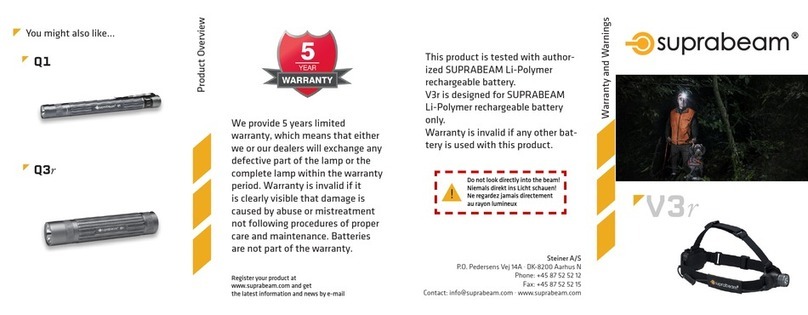
suprabeam
suprabeam V3r User manual

suprabeam
suprabeam D2r User manual

suprabeam
suprabeam Q7xr Instruction manual

suprabeam
suprabeam V3 air User manual

suprabeam
suprabeam W6r User manual
Popular Flashlight manuals by other brands

ADC
ADC Adlite Pro Use, Care and Maintenance

Fervi
Fervi 0338 Operation and maintenance manual

Milwaukee
Milwaukee M18 IL Original instructions
Spectronics
Spectronics Spectroline LeakTracker SPI-LT instruction manual

Larson Electronics
Larson Electronics SLEDB-110V-M instruction manual

vulta
vulta hurricane 262 lumen fg-e15 user manual