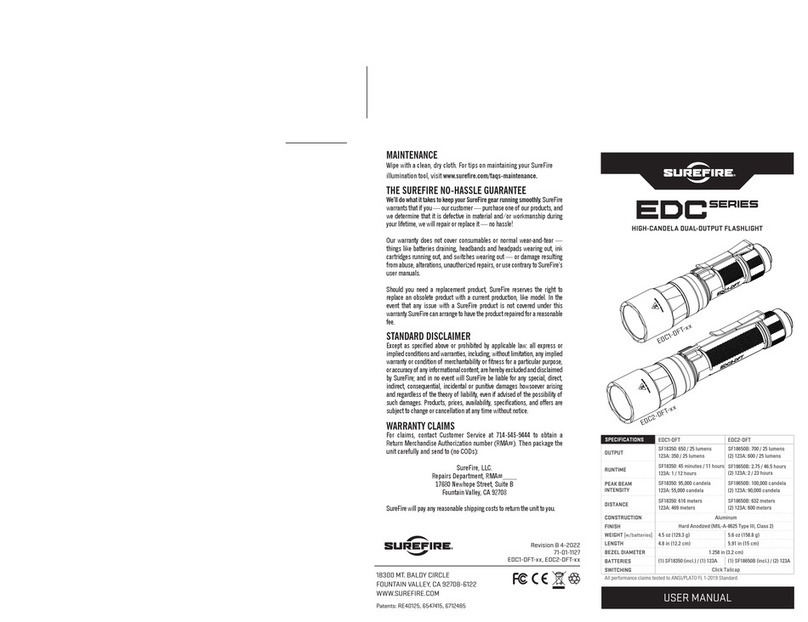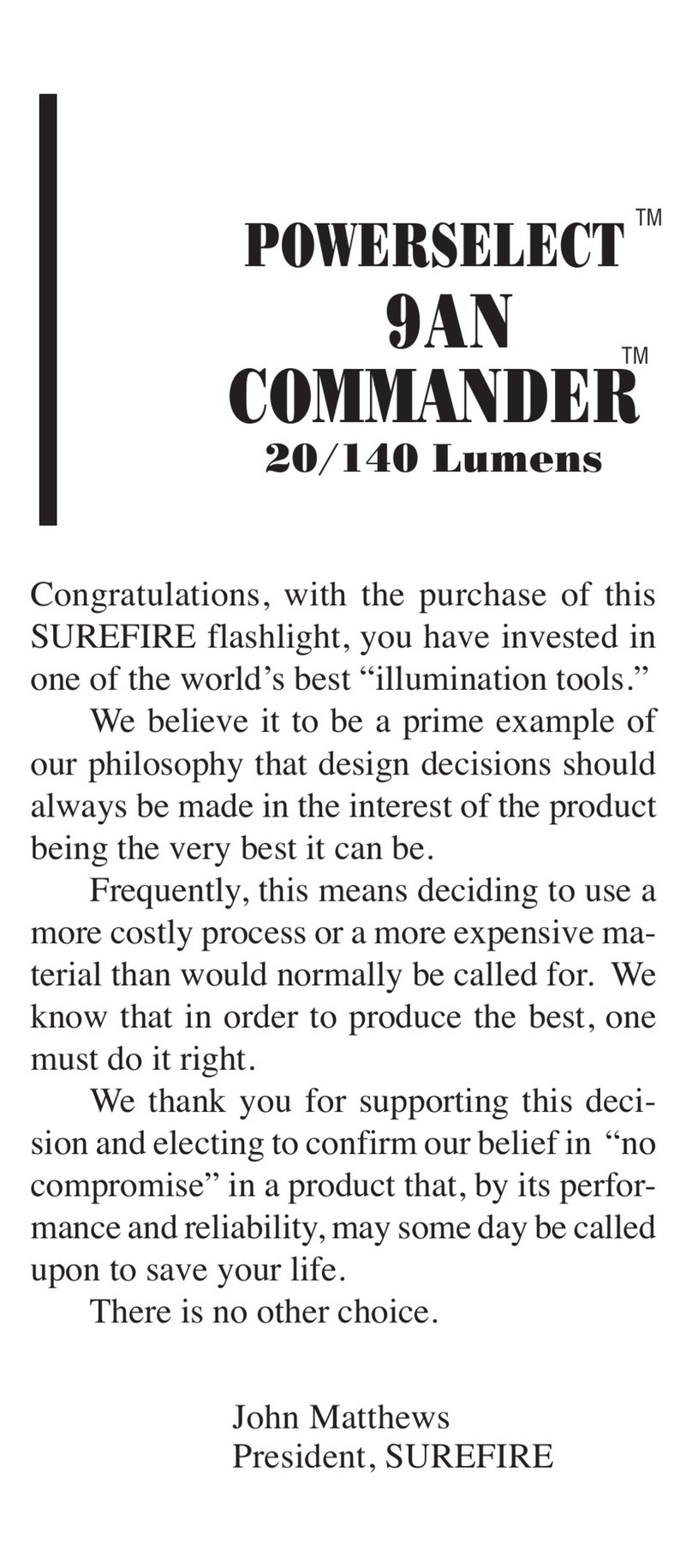KIT CONTENTS
• STILETTO
• USB-TO-MICRO USB cable
LIGHT OPERATION - PROFILE CONFIGURATION
The STILETTO has three switches (PRIMARY, PROGRAMMING AND TACTICAL).
PRIMARY switch: activates the light in the various outputs
PROGRAMMING switch: see “HOW TO CHANGE PRIMARY AND TACTICAL MODES”
TACTICAL switch: for momentary, strobe or constant-on output
Primary Switch Activation
Mode 1 (Default): Press the PRIMARY switch to cycle from LOW to MEDIUM to HIGH to
OFF. The cycle will repeat if the PRIMARY switch is pressed within two seconds. If the
STILETTO is activated on either LOW, MEDIUM or HIGH and the PRIMARY switch has not
been pressed within two seconds, the next press shuts the light OFF. The last used output
is not remembered.
Mode 2: Same as above, but with the cycle changed to HIGH to MEDIUM to LOW to OFF.
Tactical Switch Activation
Mode 1 (Default ; TACTICAL & STROBE): Press and hold the TACTICAL switch for HIGH only;
release the switch to shut OFF. For STROBE, rapidly tap the TACTICAL switch three or more
times and hold down on the 3rd+ press. Release the switch to shut the STROBE OFF.
Mode 2 (Constant-on): Press the TACTICAL switch for constant-on in HIGH only. When the
switch is pressed again, the light will shut OFF.
EMERGENCY MODE Activation
Press and hold the PROGRAMMING switch for five seconds or more to activate the MEDIUM
frequency, MEDIUM output STROBE. Press the PRIMARY or TACTICAL switch to shut
EMERGENCY MODE OFF.
HOW TO CHANGE PRIMARY AND TACTICAL MODES
The PROGRAMMING switch is used to select the behavior of the PRIMARY and TACTICAL
output buttons. The STILETTO must be off to change modes. The PRIMARY and
TACTICAL switches are changed independently (Ex: PRIMARY switch can be on MODE 1
and TACTICAL switch can be on MODE 2.)
Changing the modes for either the PRIMARY or TACTICAL switches:
Step 1: Press and hold the PROGRAMMING switch for two to five seconds. The Fuel
Gauge LED will illuminate BLUE to indicate programming mode.
Step 2: While holding the PROGRAMMING switch and observing the BLUE LED Fuel
Gauge, tap either the PRIMARY or TACTICAL switch once and release the
PROGRAMMING switch. Pressing the PRIMARY or TACTICAL switch more than
ONCE exits the programming mode. Once the PROGRAMMING switch is released,
the Fuel Gauge LED blinks GREEN three times for success or RED three times
for error.
FUEL GAUGE
The STILETTO is equipped with a LED that displays the battery status, both during use and
while charging.
CHARGING THE STILETTO
The STILETTO is powered by an integral lithium polymer (LiPo) battery (950 mAh). The
STILETTO’s MICRO USB port is for charging input only (Standard 5V, 500 mA).
How to charge the LiPo rechargeable battery:
1. Insert the MICRO USB cable plug into STILETTO charging port.
2. Insert USB cable plug into a USB port of a computer or another device that will provide
power to the STILETTO.
3. When the fuel gauge turns green, the STILETTO is charged to more than 95% of
battery capacity.
NOTE: The SureFire FIREPAK™ and GUARDIAN
®
will charge the STILETTO approximately
two times.
NOTE: Charging a fully depleted battery can take up to three hours. The light may be left
plugged into the charger without damaging the battery.
NOTE: When the
STILETTO
is being charged and the temperature is too cold (Below
32°F/0°C) or too hot (Above 120°F/50°C), the fuel gauge will blink yellow which indicates
charging stopped. Once the temperature reaches 41°F/5°C or 113°F/45°C, it will continue
charging. When the battery is drained below 3.0V, the STILETTO has a pre-charge mode
when connected to a charger. The Fuel Gauge will blink red rapidly until the battery reaches
3.1V. Once the battery has a minimum of 3.1V, the Fuel Gauge conditions above will apply.
FUEL GAUGE LED INDICATOR
CHARGING DISCHARGING
SOLID GREEN 100% Charged, Max Capacity 95-100% Charged
SOLID YELLOW Charging, Medium Capacity Battery Charge Low (reduce light
output level or recharge)
SOLID RED Charging, Low Capacity Recharge Immediately
FLASHING RED Pre-charge mode Battery Critically Low
PLR-A Line Art
.79
20.1
"
4.41
112.0
"
1.60
40.5
"
1.32
33.4
"
PRIMARY
SWITCH
MICRO-USB
PROGRAMMING
SWITCH
FUEL GAUGE LED
TACTICAL
SWITCH
Do not attempt to remove or replace the STILETTO battery. Doing so
will void the warranty. If the STILETTO needs to be repaired, contact
BATTERY INFORMATION & WARNING