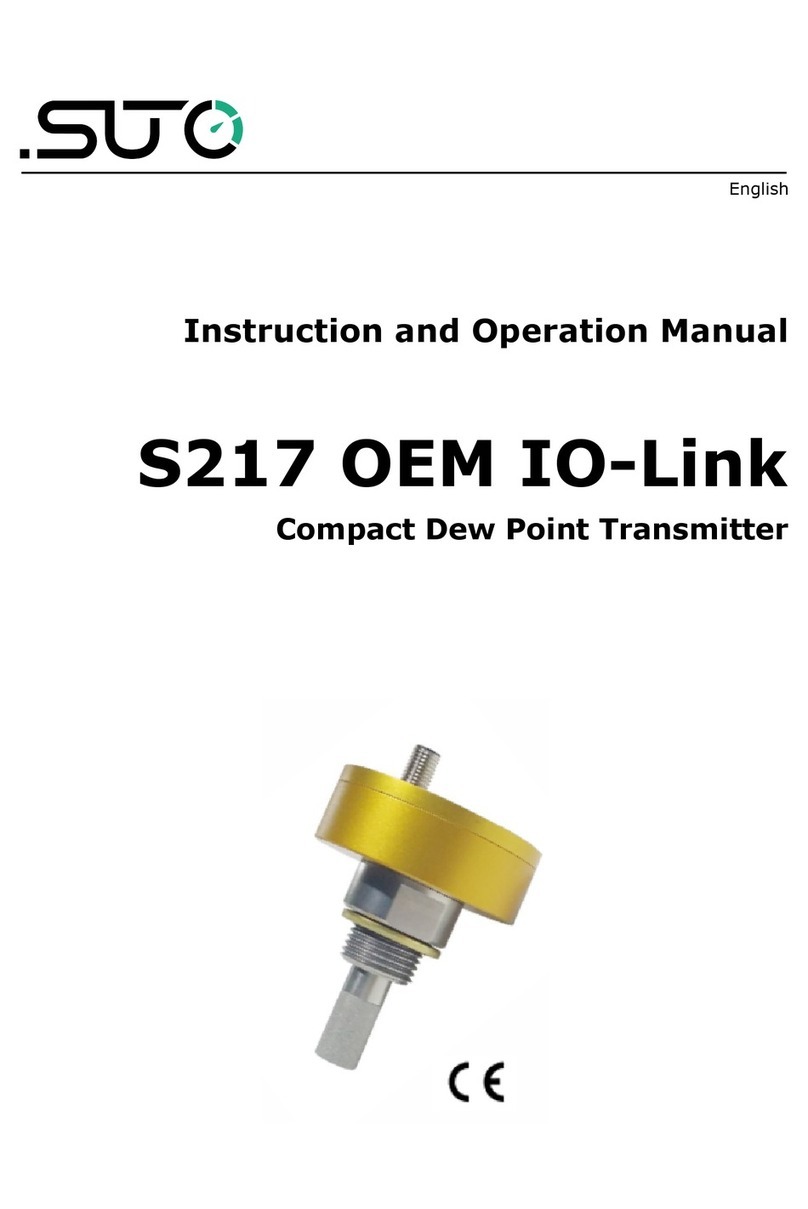Table of contents
1 Safety Instructions......................................................................4
2 Registered Trademarks................................................................6
3 Application.................................................................................7
4 Features....................................................................................7
5 Technical Data............................................................................8
5.1 General................................................................................8
5.2 Electrical Data.......................................................................9
5.3 Output Signals......................................................................9
5.4 Accuracy .............................................................................9
6 Dimensional Drawing.................................................................10
7 Installation ..............................................................................12
7.1 Installation Requirements.....................................................13
7.2 Installation Procedure .........................................................14
7.2.1 Install without Measuring Chamber..................................14
7.2.2 Install with Measuring Chamber.......................................15
7.2.3 Install with By-pass Measuring Chamber...........................16
7.3 Remove the Dew Point Transmitter........................................17
7.4 Electrical Connection ...........................................................18
7.5 Connection between S220 and Customer Equipment................19
8 Display (Option)........................................................................20
8.1 Display Information.............................................................20
8.2 Displayed Values.................................................................20
8.3 Display Rotation..................................................................20
9 Signal Outputs..........................................................................21
9.1 Analog Output ....................................................................21
9.2 Modbus/RT Output ............................................................21
9.2.1 Modbus/RT Informtion .................................................21
9.2.2 Holding Register Table for Modbus/RT ............................23
10 Optional Accessories................................................................26
10.1 Measuring Chamber...........................................................26
10.2 Service Kit........................................................................26
11 Calibration..............................................................................27
12 Maintenance...........................................................................27
13 Disposal or Waste....................................................................27
S220 OEM 3