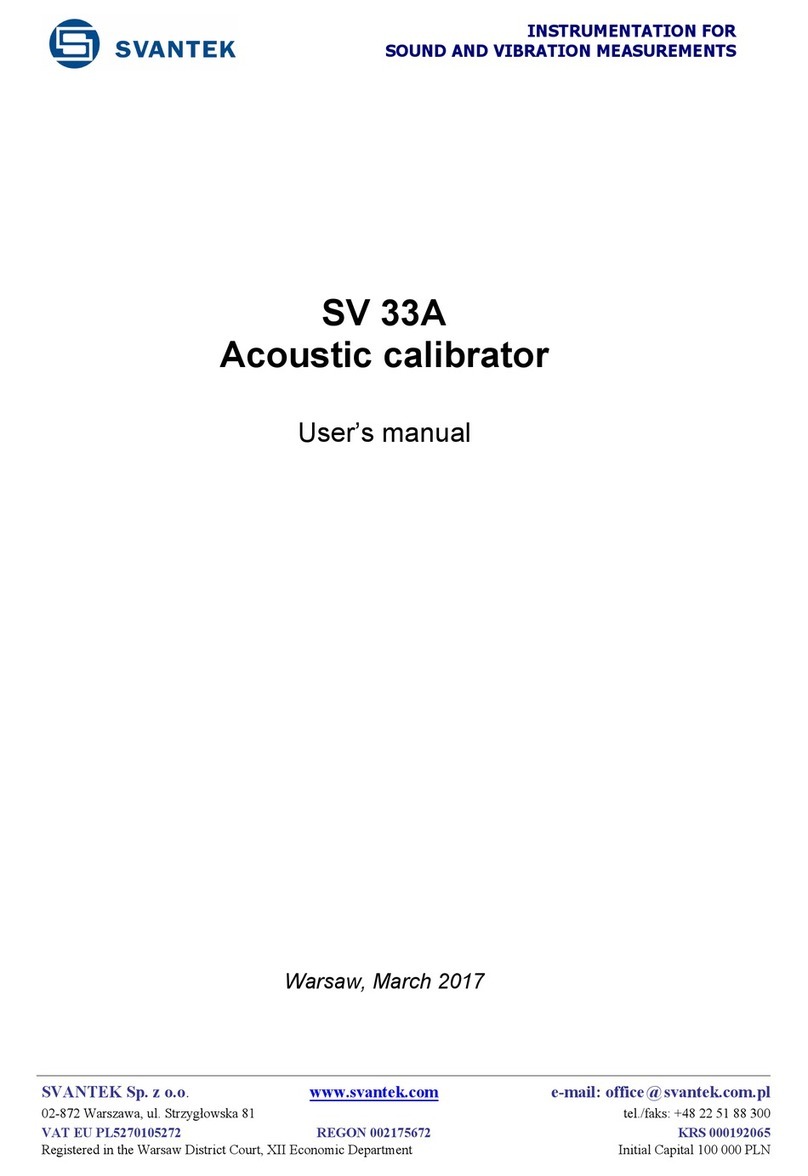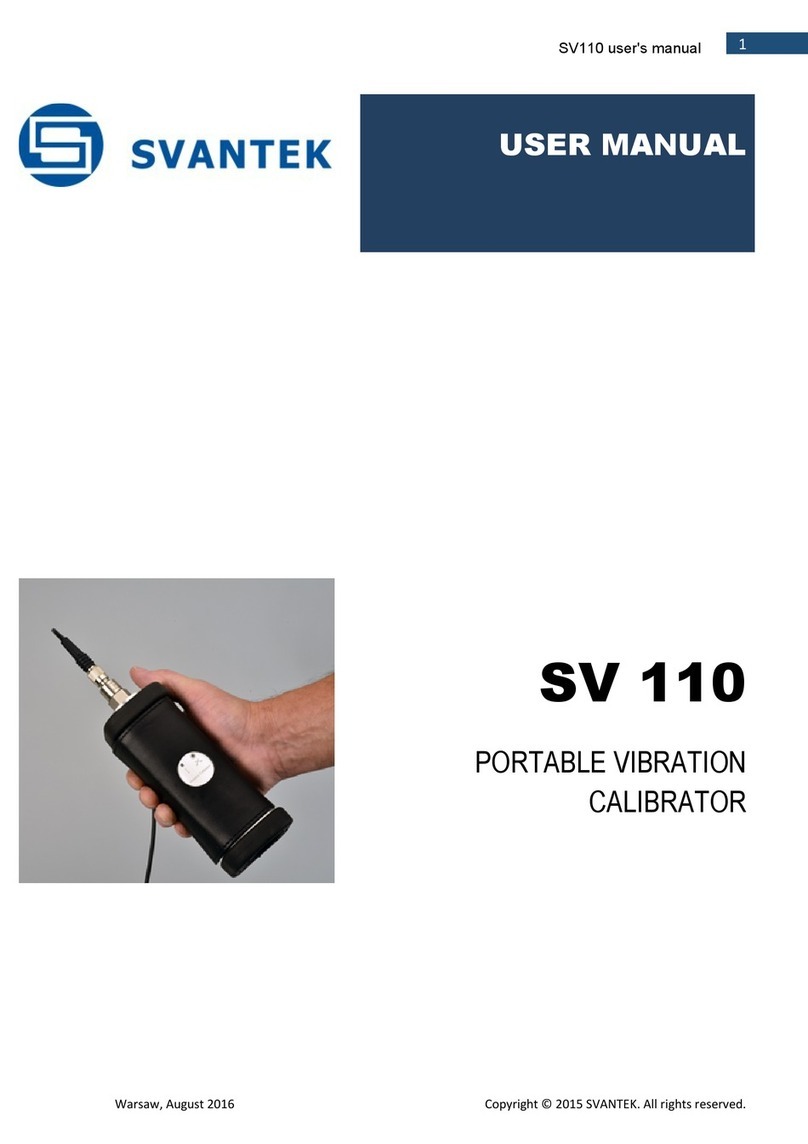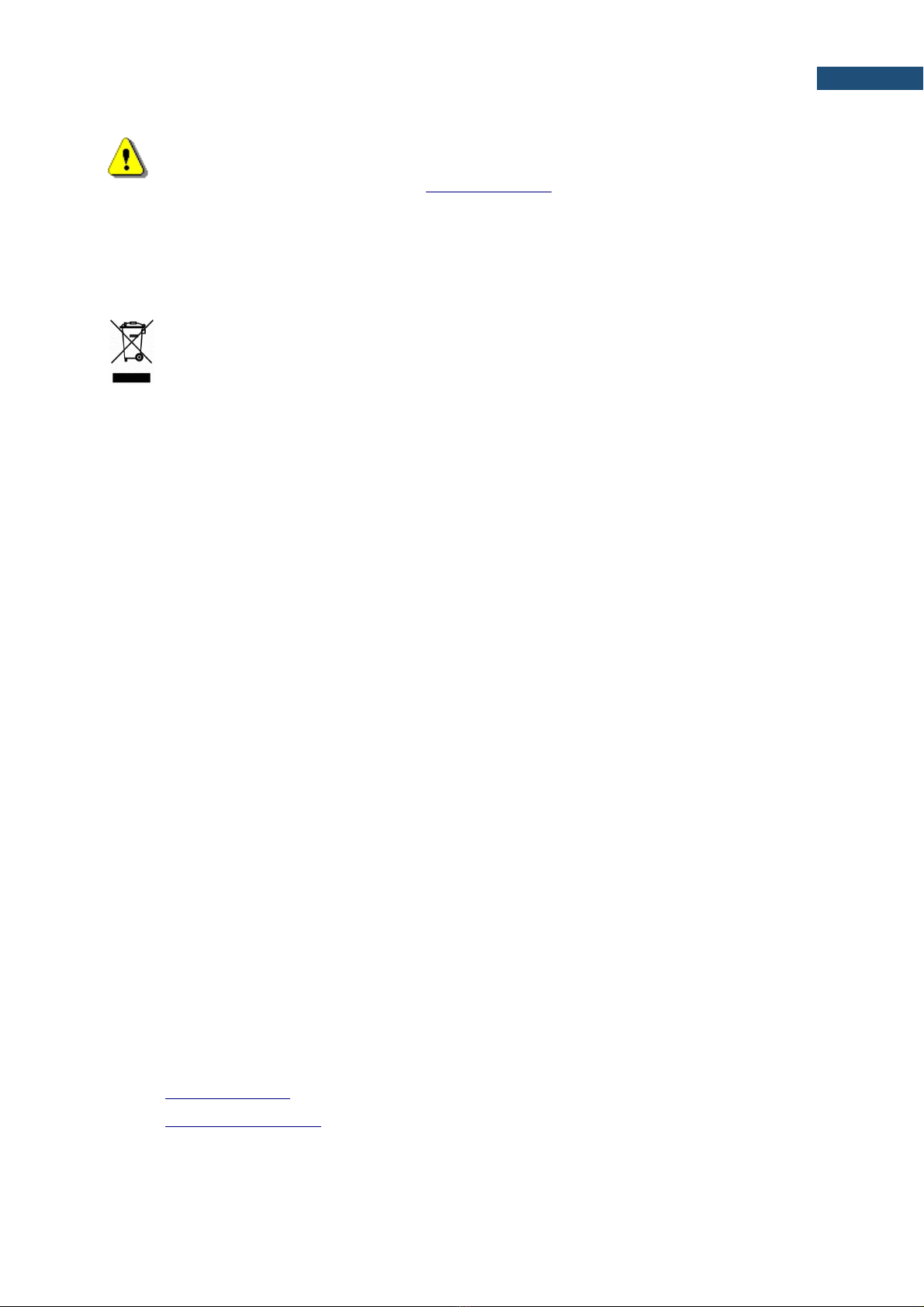✓Only SVAN 958A and the controller can be disconnected and removed from the station case by the user.
All other disassembling work should be performed strictly by an authorized service team.
✓The producer does not recommend removing the controller without a sound reason. Double check that
the controller has a good fixation in the connector after reconnecting.
✓Do not remove the battery from the case! This operation must be done only by the authorised service.
✓SVAN 958A is powered from the external source and doesn’t use its internal batteries. Internal
instrument’s batteries must be removed for correct system operation and safety reasons.
✓The correct connection of the accelerometer or microphone is not signalled by the controller therefore it
is recommended to perform a test measurement each time the station is turned on.
✓During station operation it is recommended to charge the internal and external batteries as often as
possible; this will extend battery life. It is necessary to charge the battery after any total discharge.
✓Monitoring station and/or SB 272 should not be stored for a long time with discharged batteries. Storing
with batteries in discharged condition may damage them.
✓If Monitoring station and/or SB 272 are planned to be stored for a long period of time, it is recommended
to charge their batteries to 100% capacity. Batteries should be charged at least once per 6 months.
✓If the storage period is longer than one year, a discharge/charge cycle must be performed. To do this,
leave the device turned on until the battery is completely discharged. Then charge the battery to 100%
capacity.
✓Monitoring station and SB 272 have their own chargers, which are incompatible: SB 270 is a waterproof
power supply for SV 258 PRO, whereas SB 273 is an indoor charger for SB 272.
✓If you use the SV 208A sound measurements set, before installing the station at the measurement site,
make sure that the protective caps on the four anti-bird spikes of the SA 277 outdoor microphone
protection kit are removed. It is recommended to use the protective caps during transportation, storage
and other operations with the instrument like, laboratory calibration, etc. to avoid personal injury.
✓The windscreen influences the free-field characteristics of the SA 277 outdoor microphone protection kit;
therefore, it is important to check its condition regularly. In the case of visible degradation of the foam
surface it must be replaced by the new one.
✓If you use desiccator (silica gel) inside the outdoor microphone protection, it should be regenerated after
some period of use, when it changes colour to light grey, by drying it for 3 hours in a temperature of 150°C.
Desiccator should be inspected at least every two weeks, and more often when used in conditions of high
air humidity.