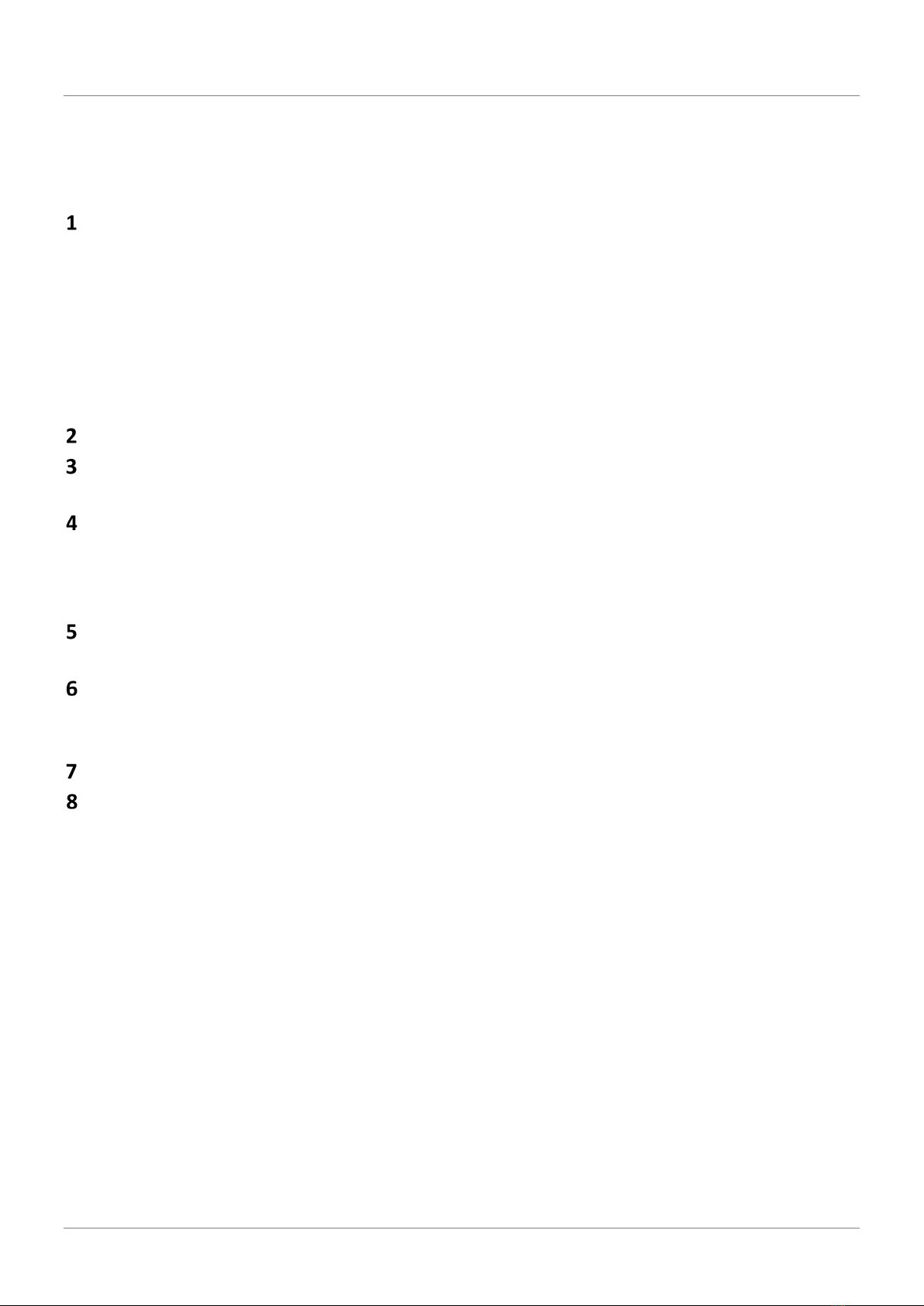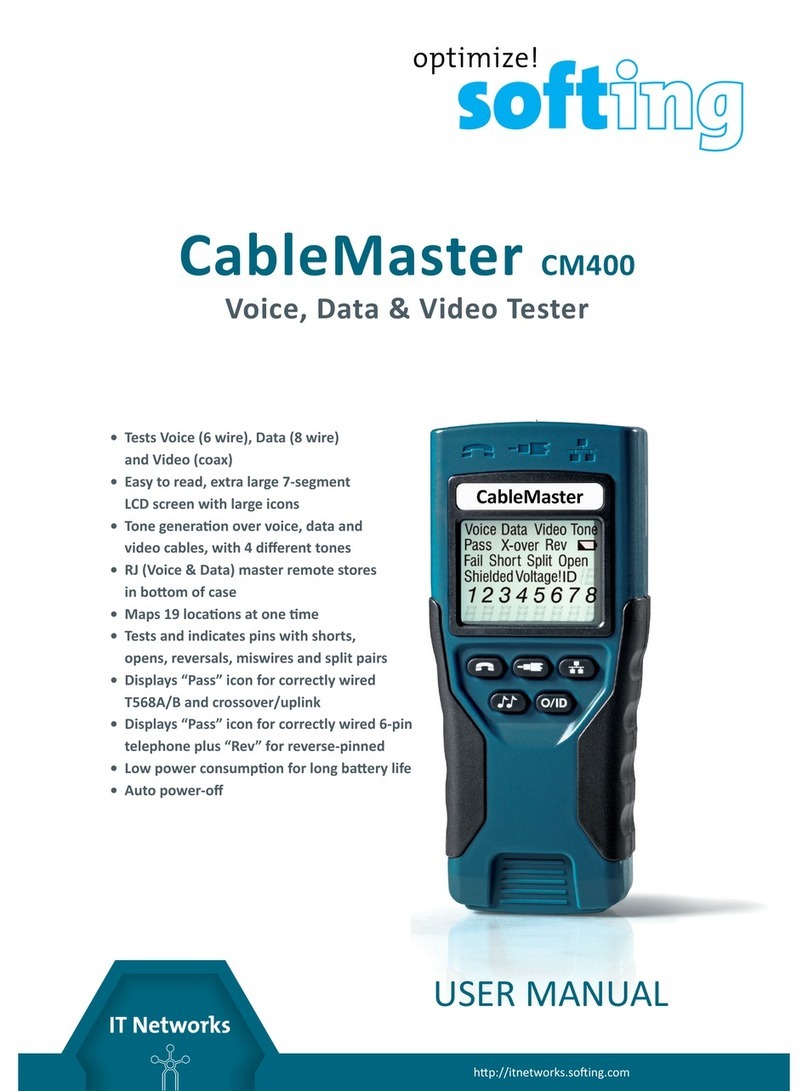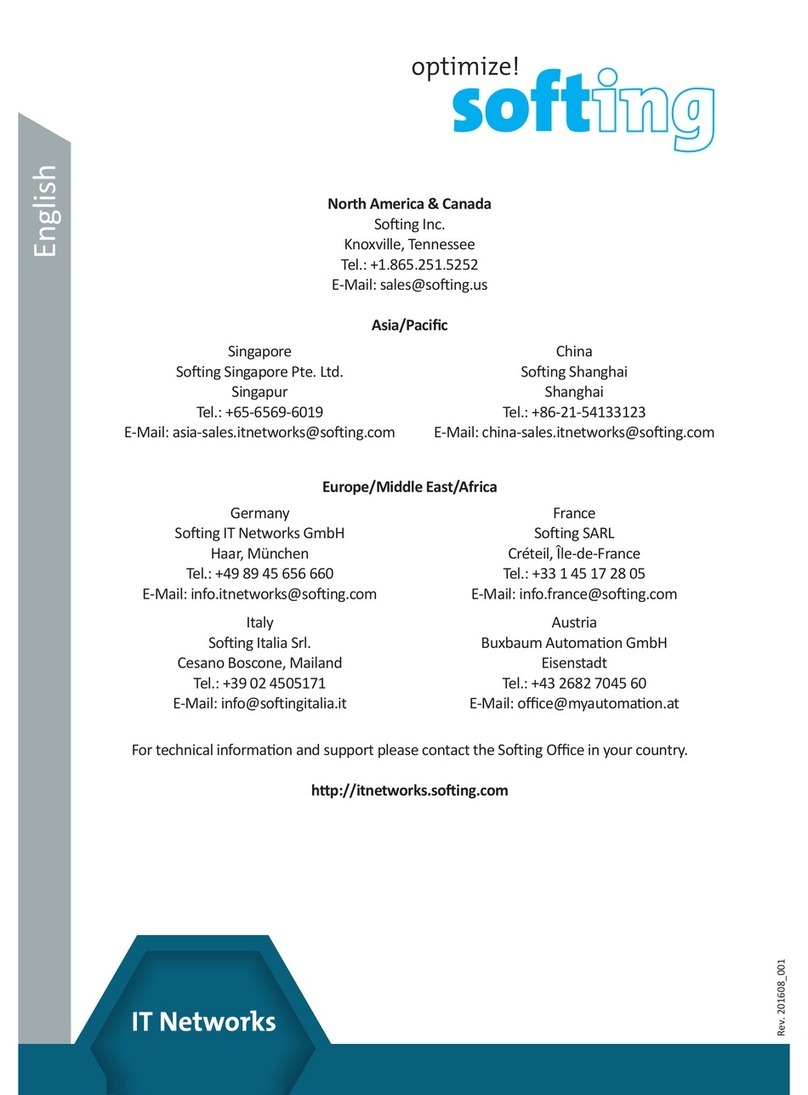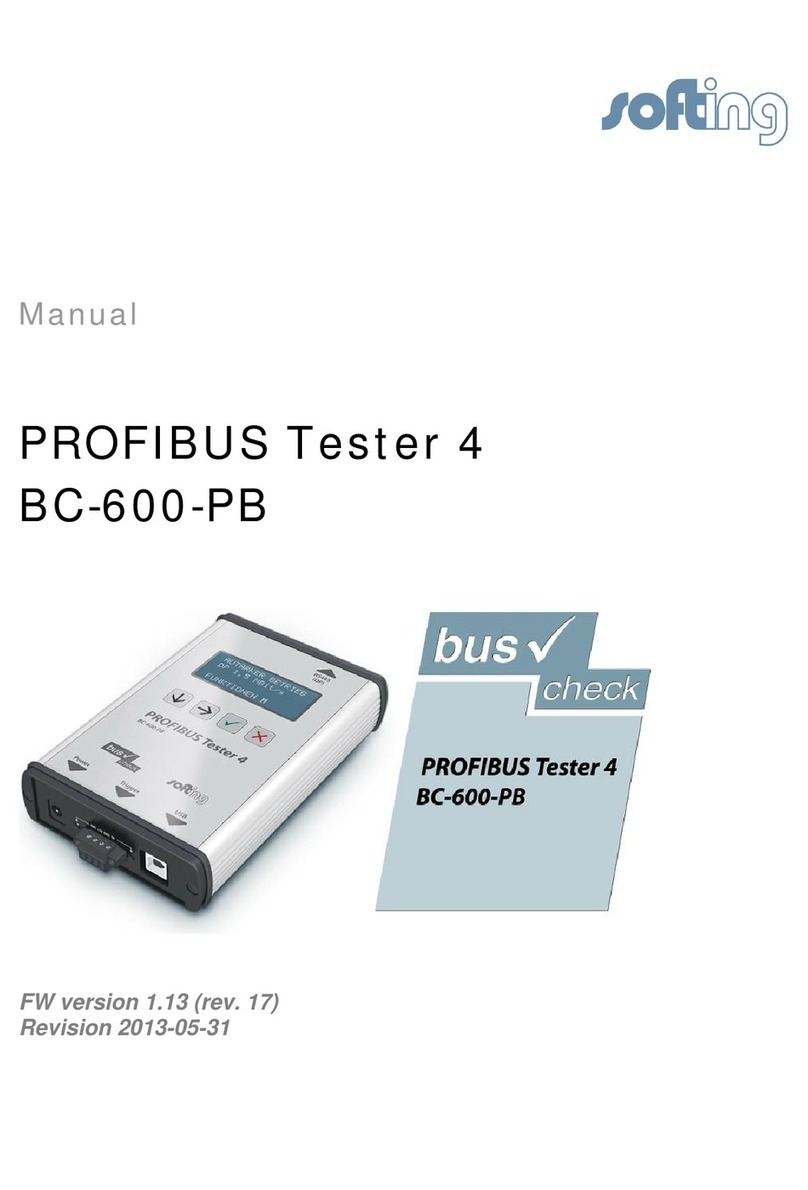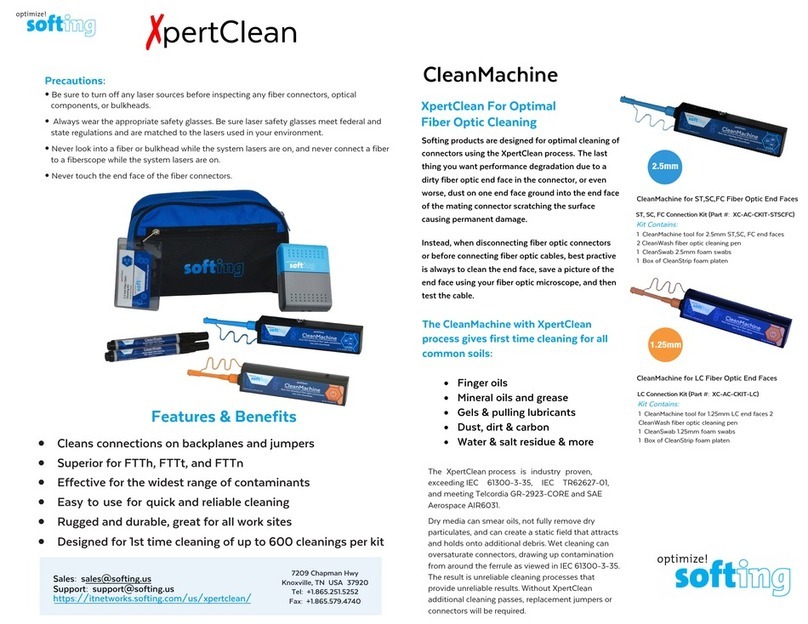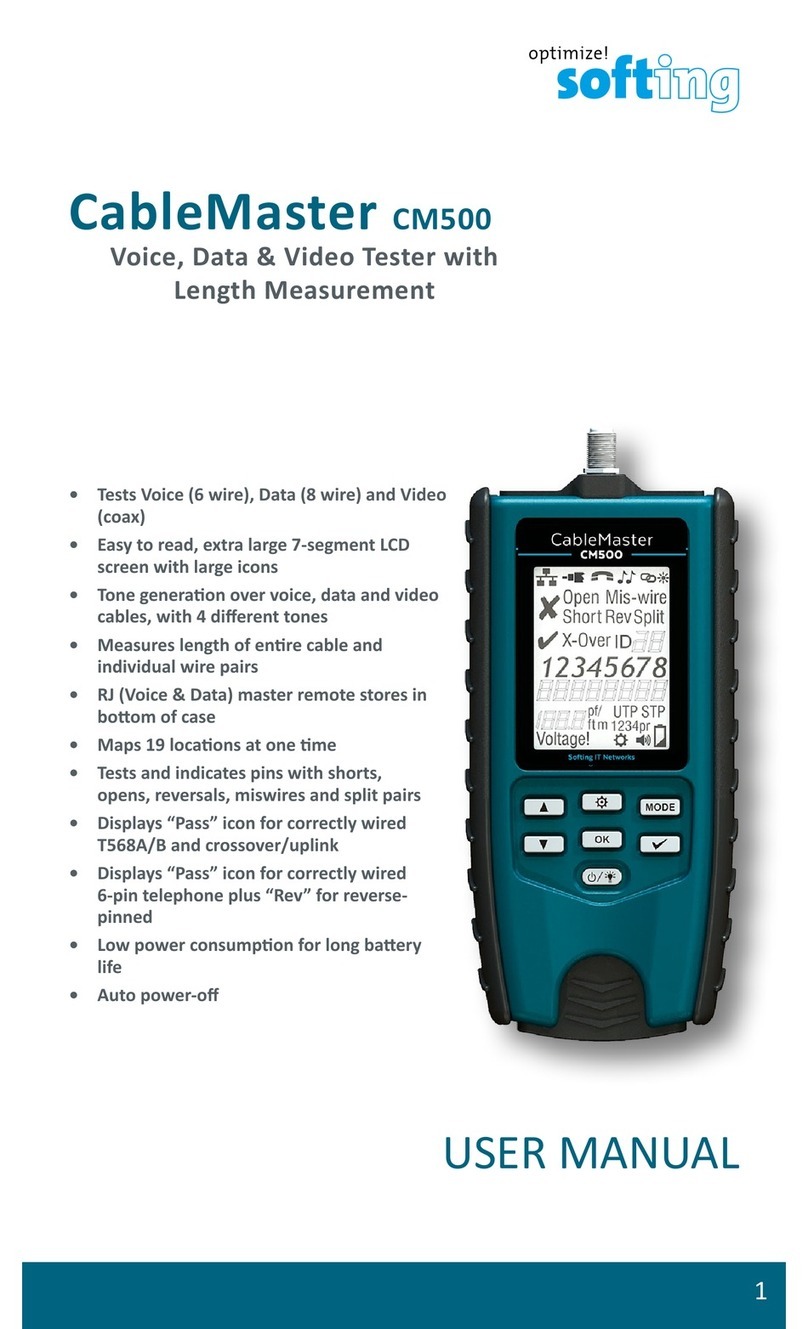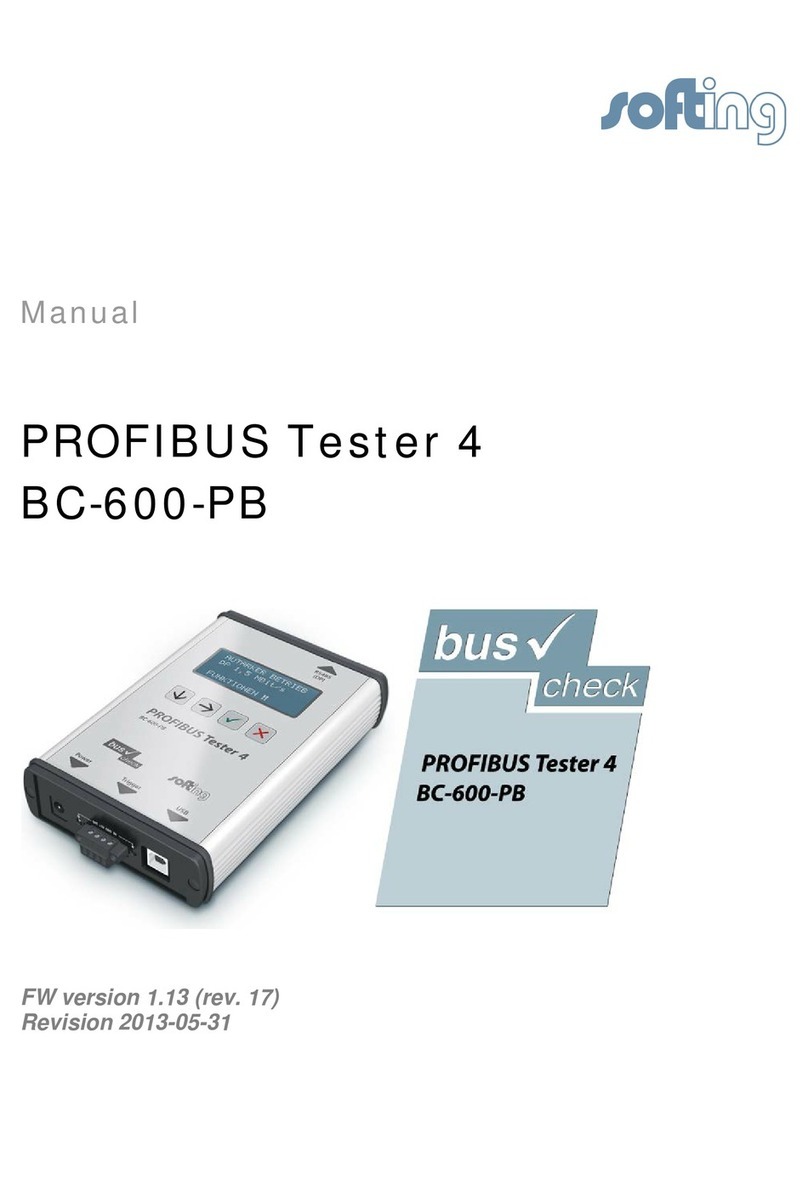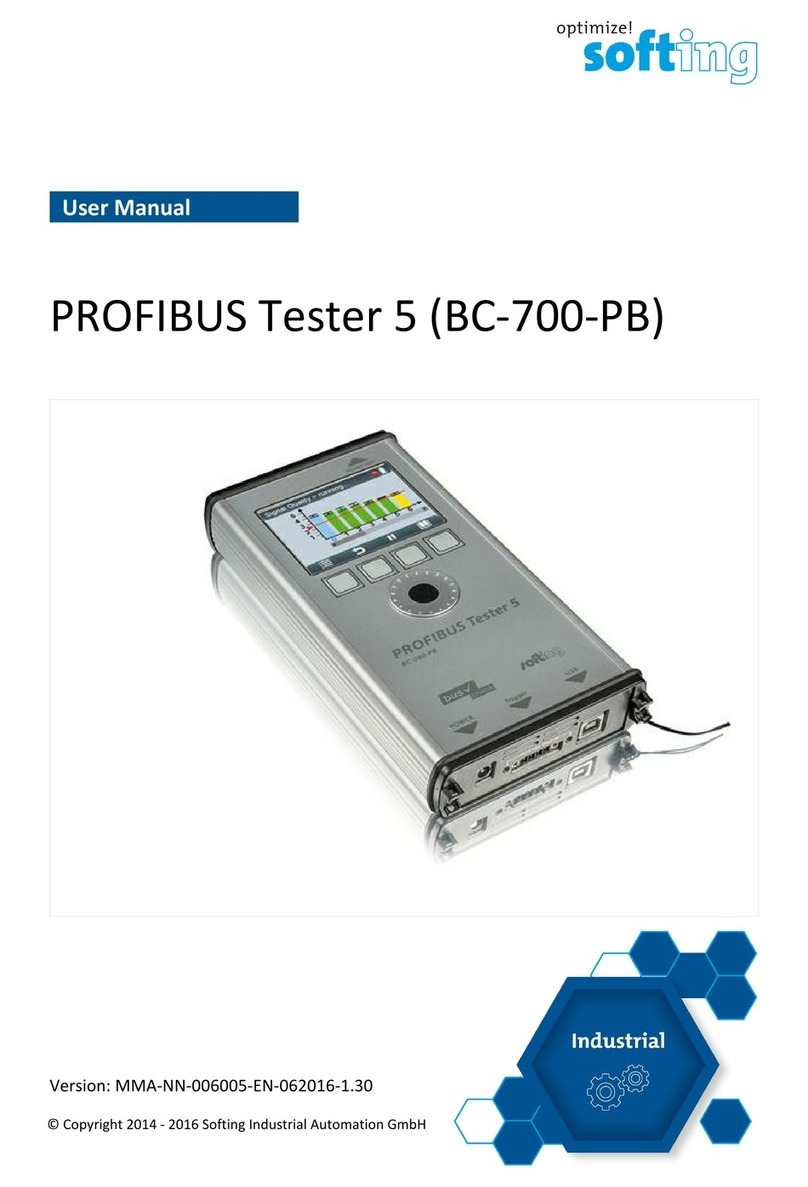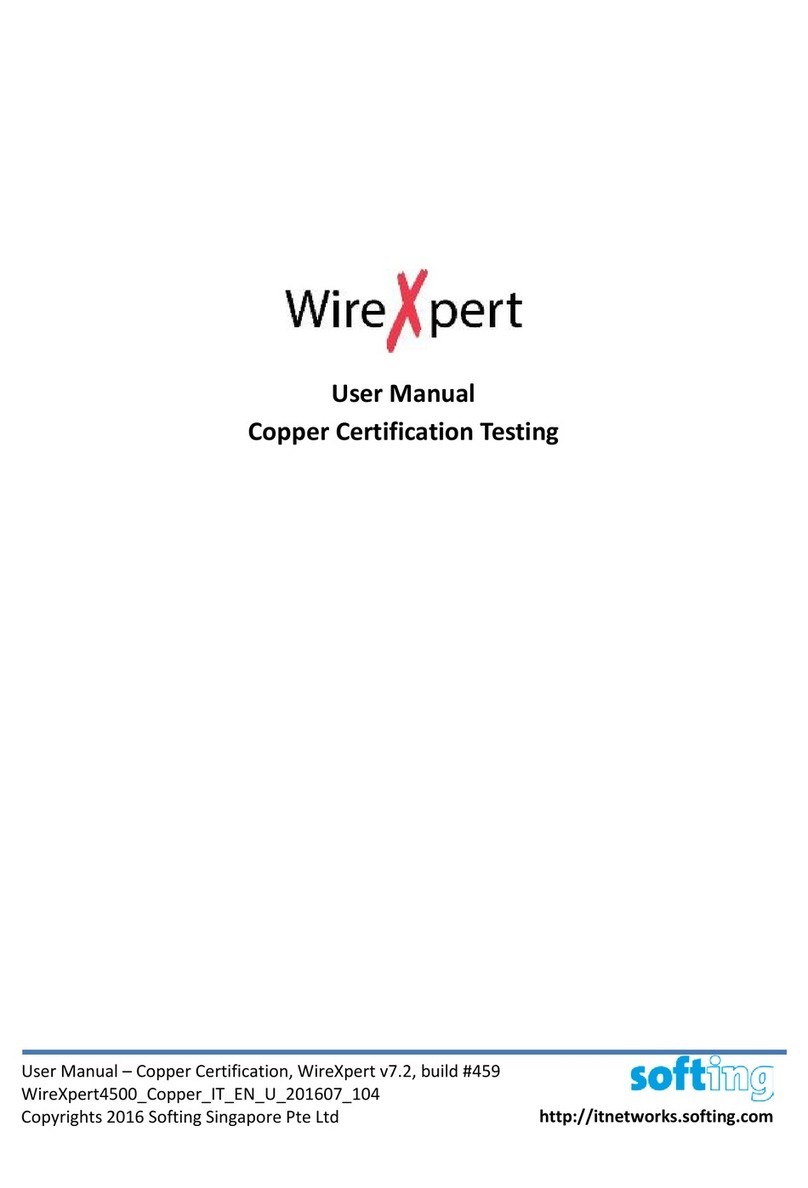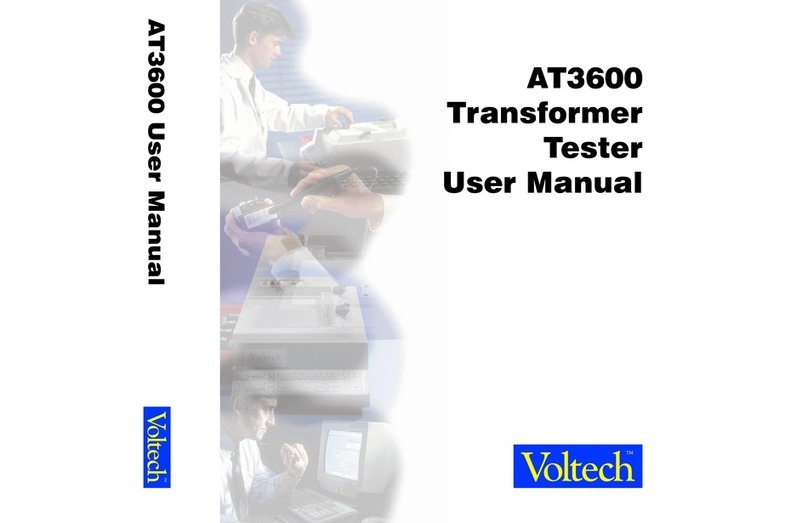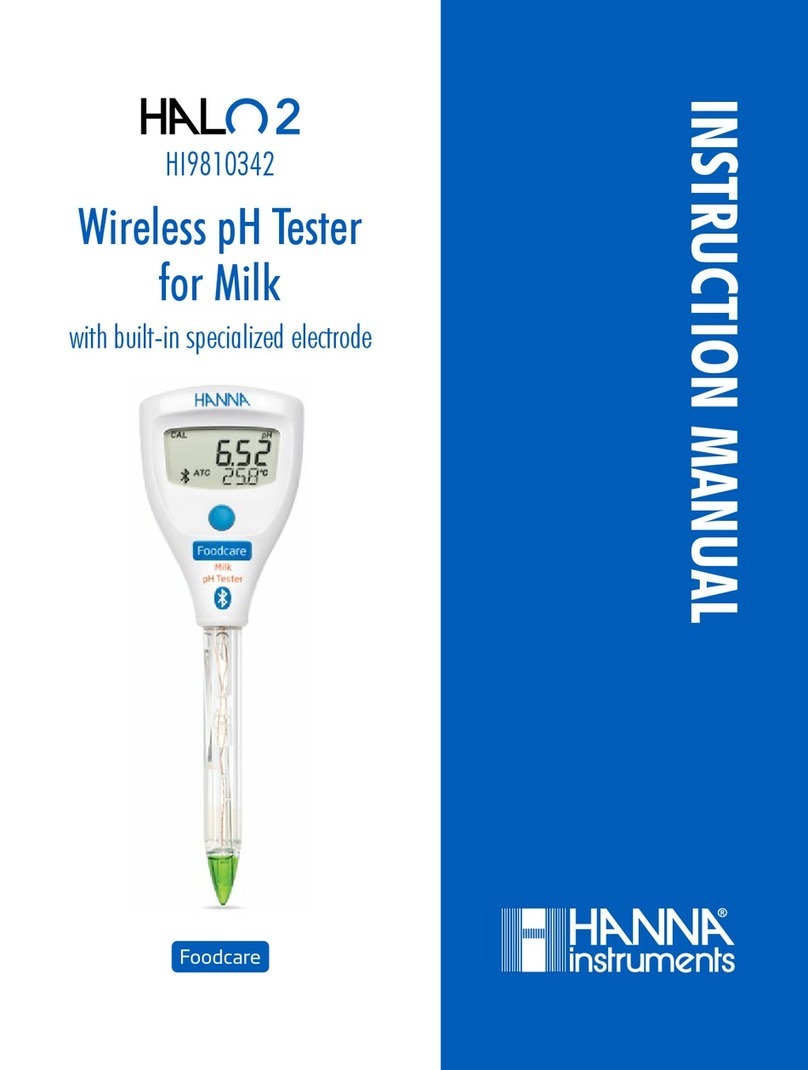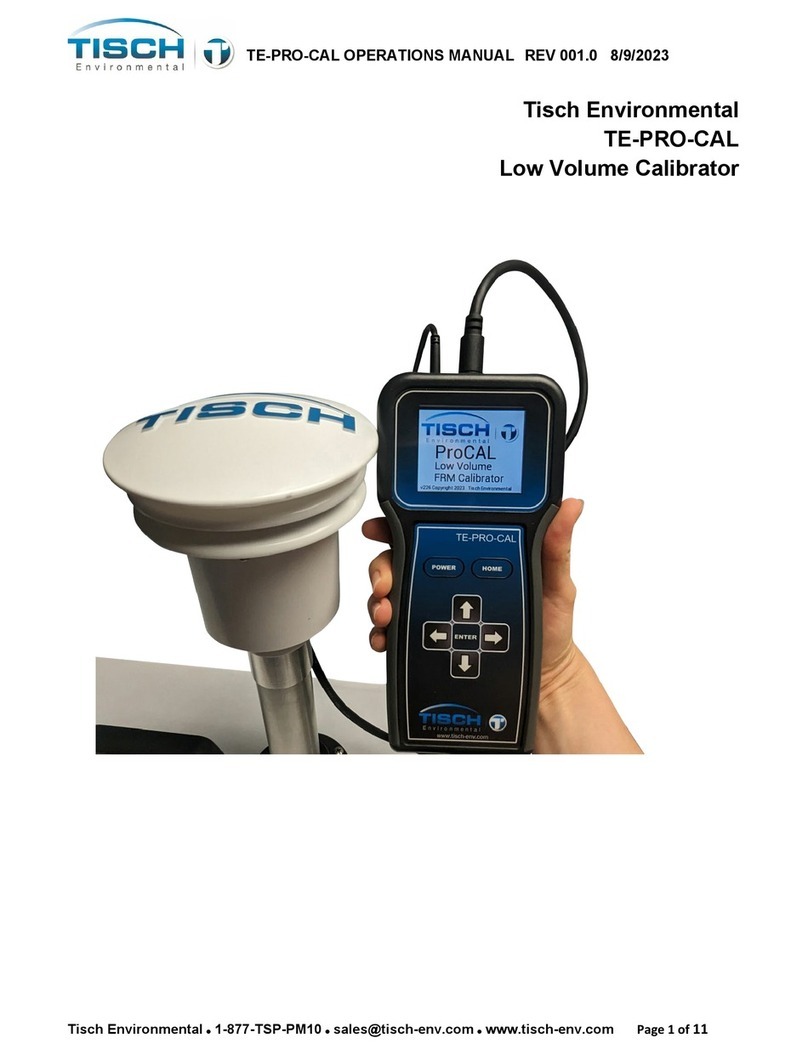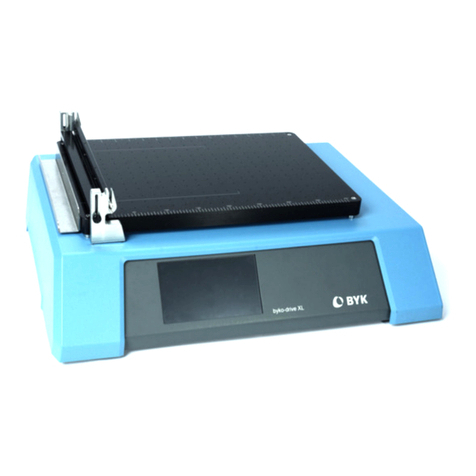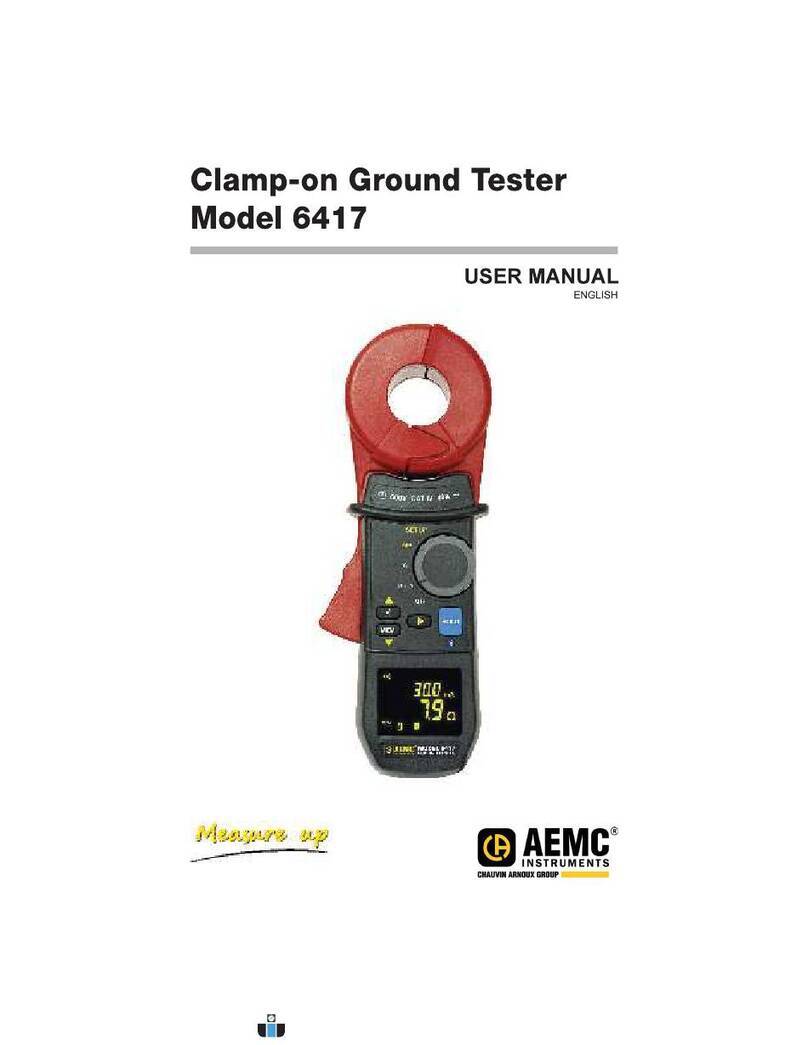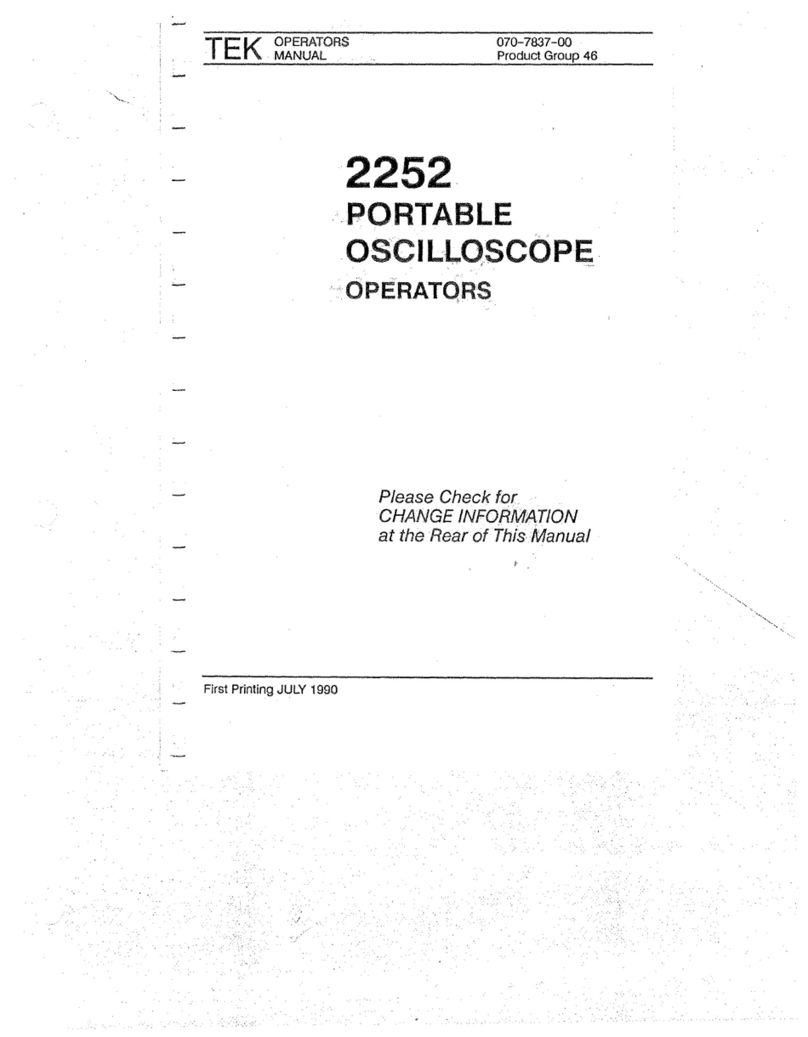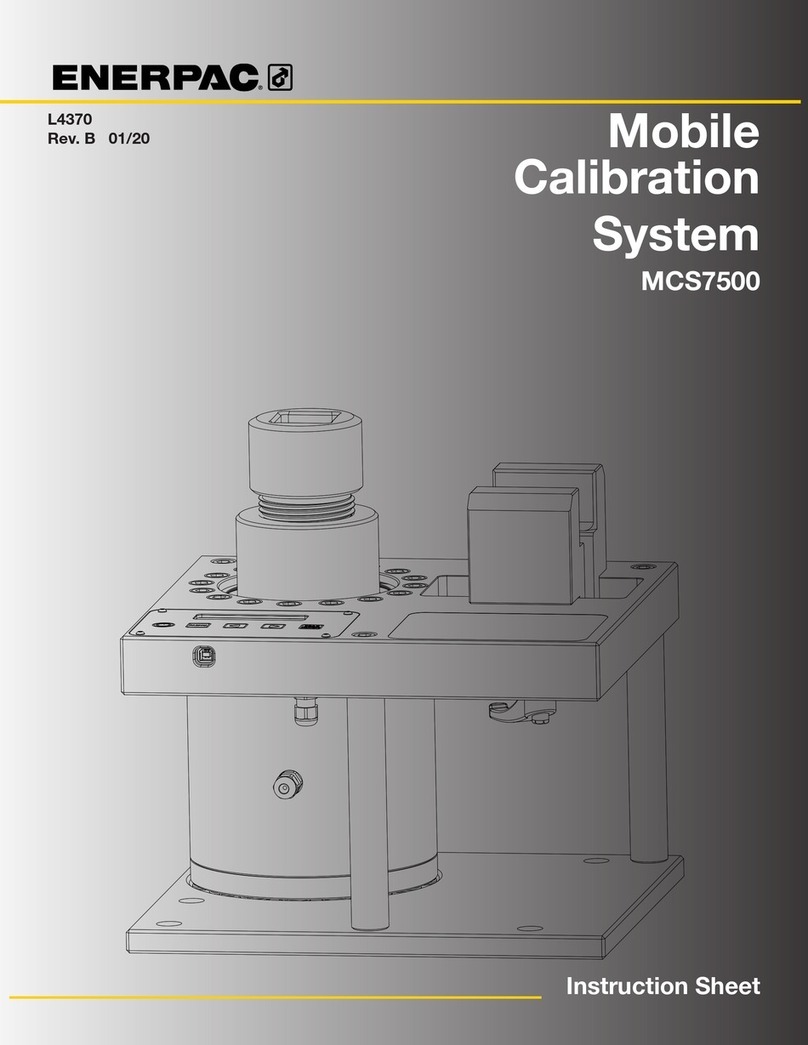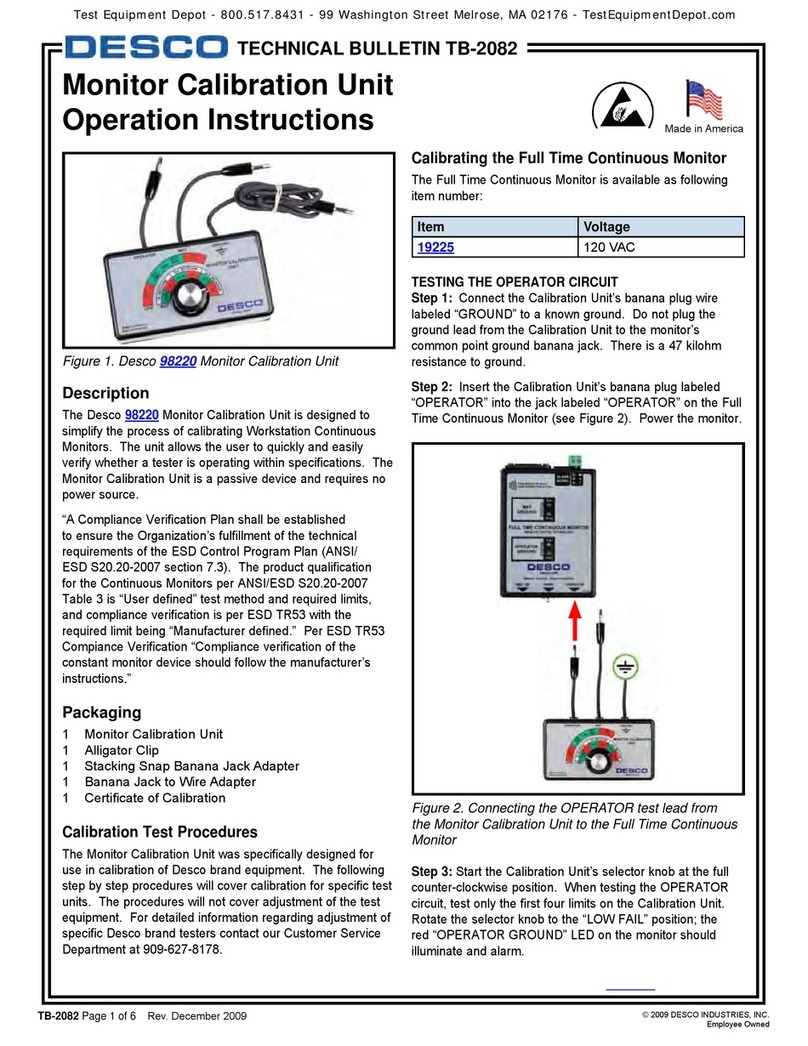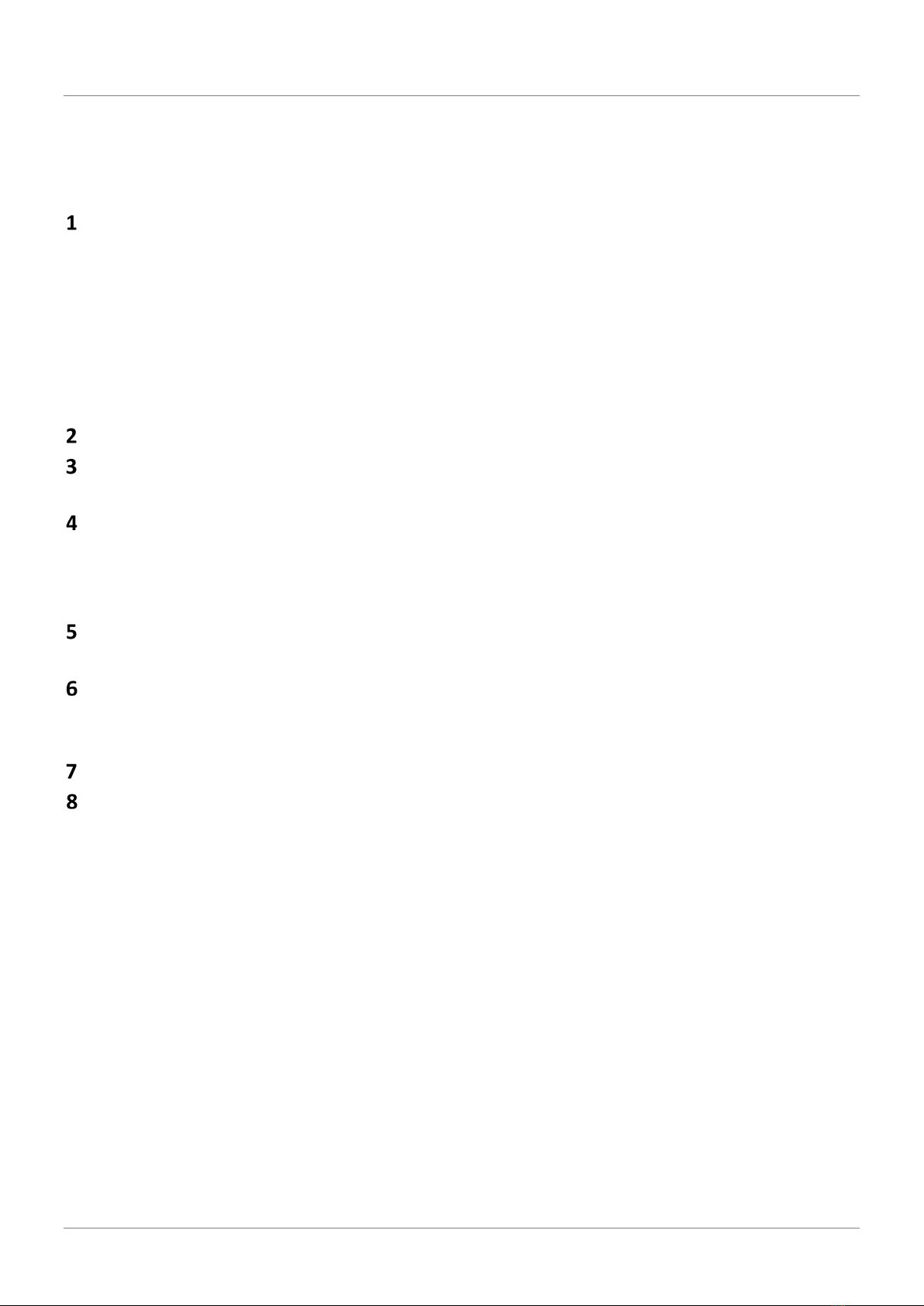
Table of Contents
© Copyright 2019 Softing IT Networks 3
Table of Contents
Table of Contents........................................................................................................... 3
Introduction ................................................................................................... 6
1.1 About product.............................................................................................................................6
1.2 Safety precautions ......................................................................................................................6
1.3 Intended use ...............................................................................................................................7
1.4 About this document ..................................................................................................................7
1.5 Before you start ..........................................................................................................................8
1.6 Scope of delivery.........................................................................................................................8
1.7 System requirements..................................................................................................................9
Application description................................................................................. 10
Setting Reference ......................................................................................... 11
3.1 Calibration for Permanent Link.................................................................................................11
Configuring an AUTOTEST............................................................................. 13
4.1 Setting up WireXpert ................................................................................................................13
4.2 Testing Guide for Permanent Link Testing ...............................................................................14
4.3 Testing Guide for Channel Testing............................................................................................15
Performing an AUTOTEST ............................................................................. 17
5.1 Understanding AUTOTEST ........................................................................................................17
Managing test result(s)................................................................................. 20
6.1 Viewing results on eXport PC software ....................................................................................20
6.2 Viewing results on PDF report ..................................................................................................21
Declarations ................................................................................................. 22
Technical Support......................................................................................... 25