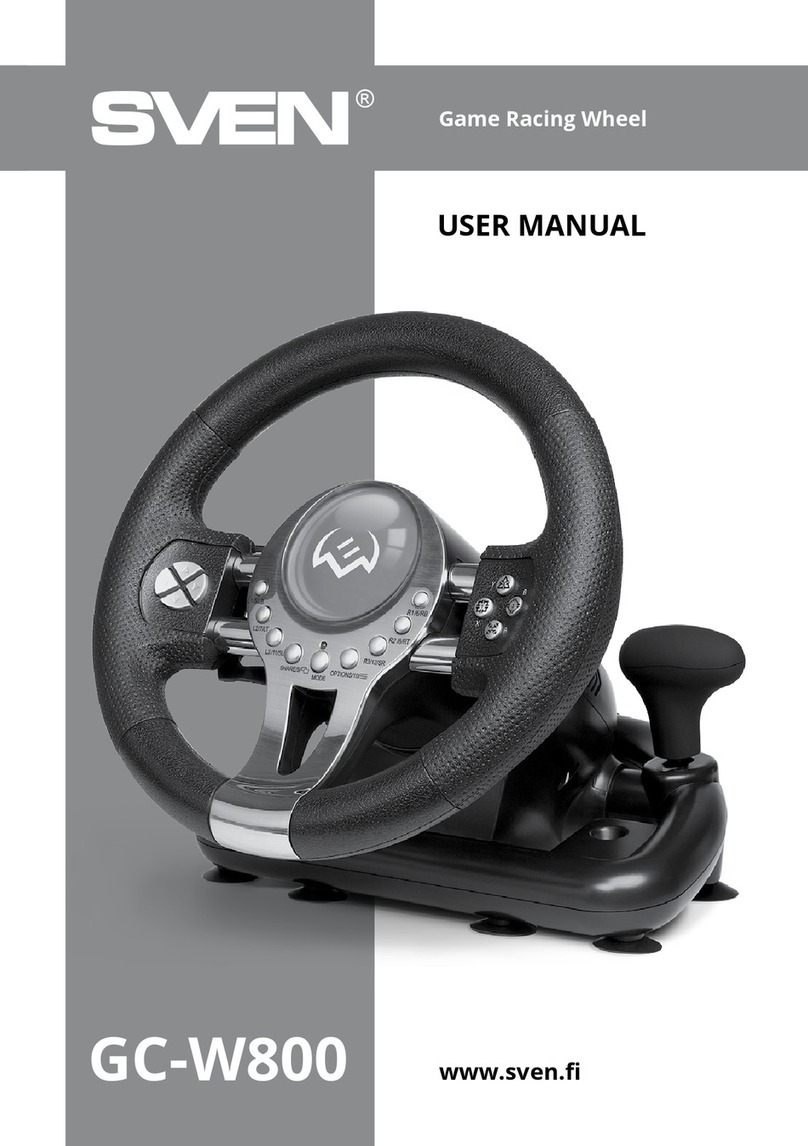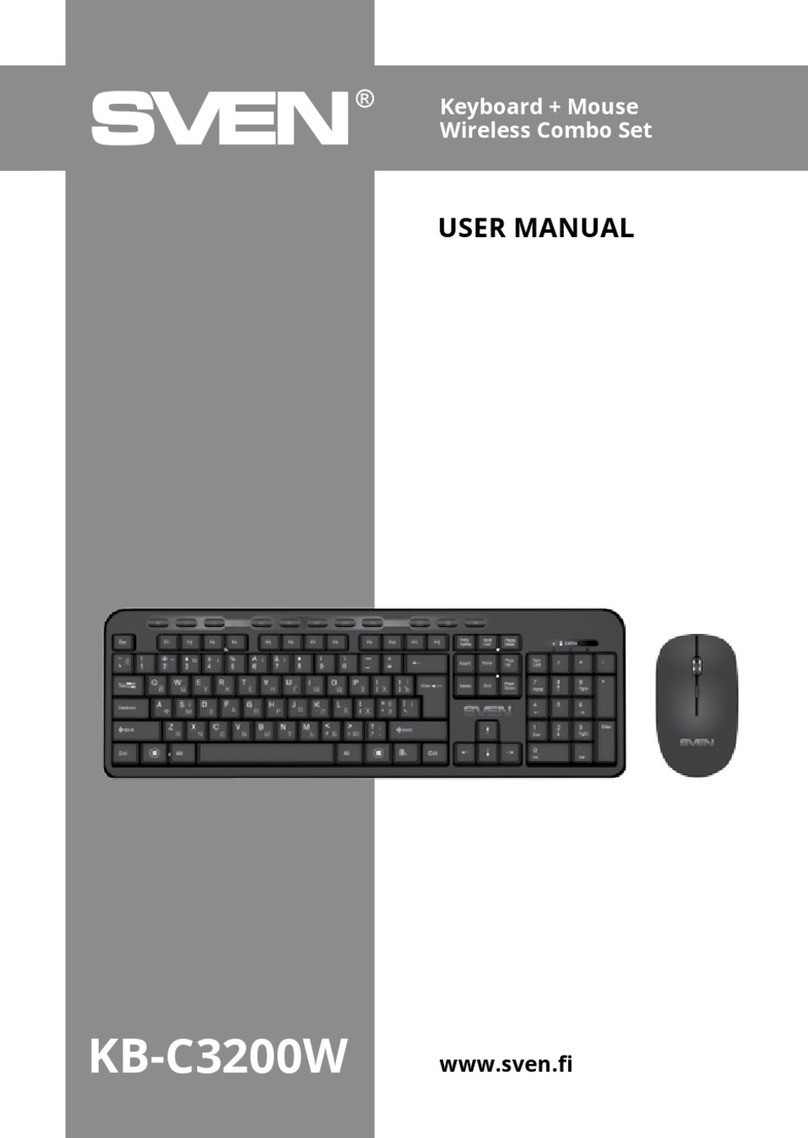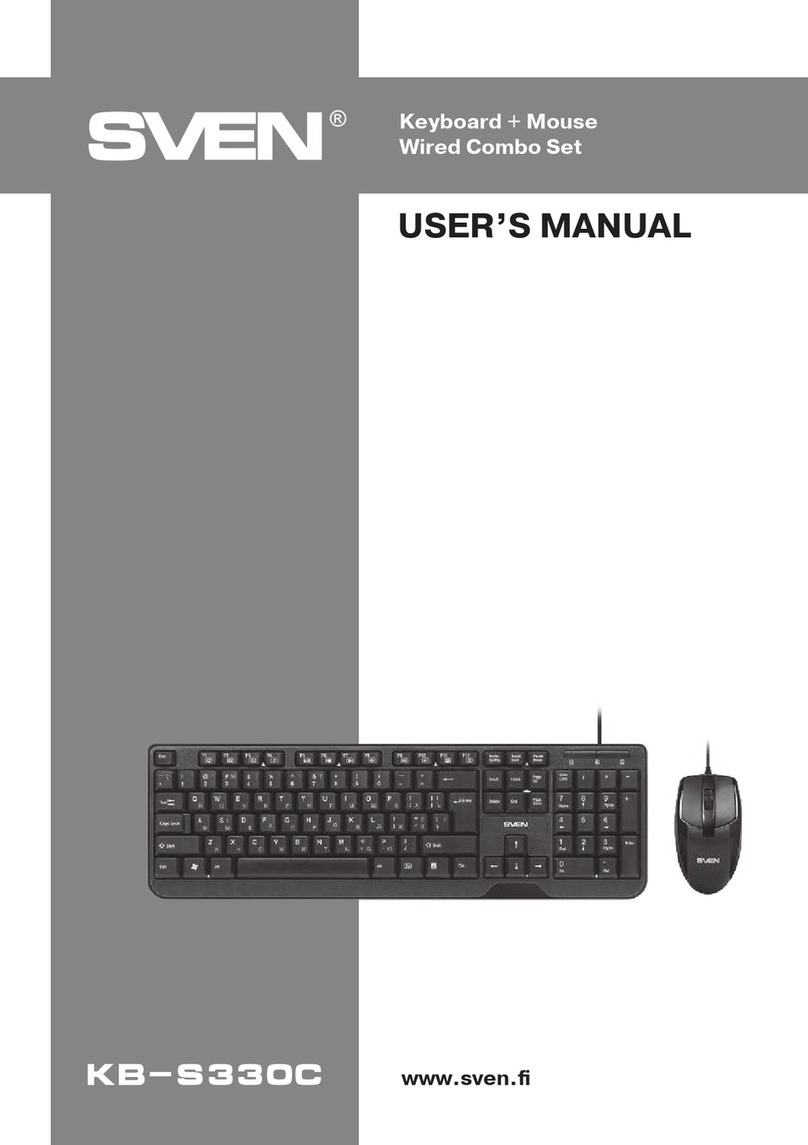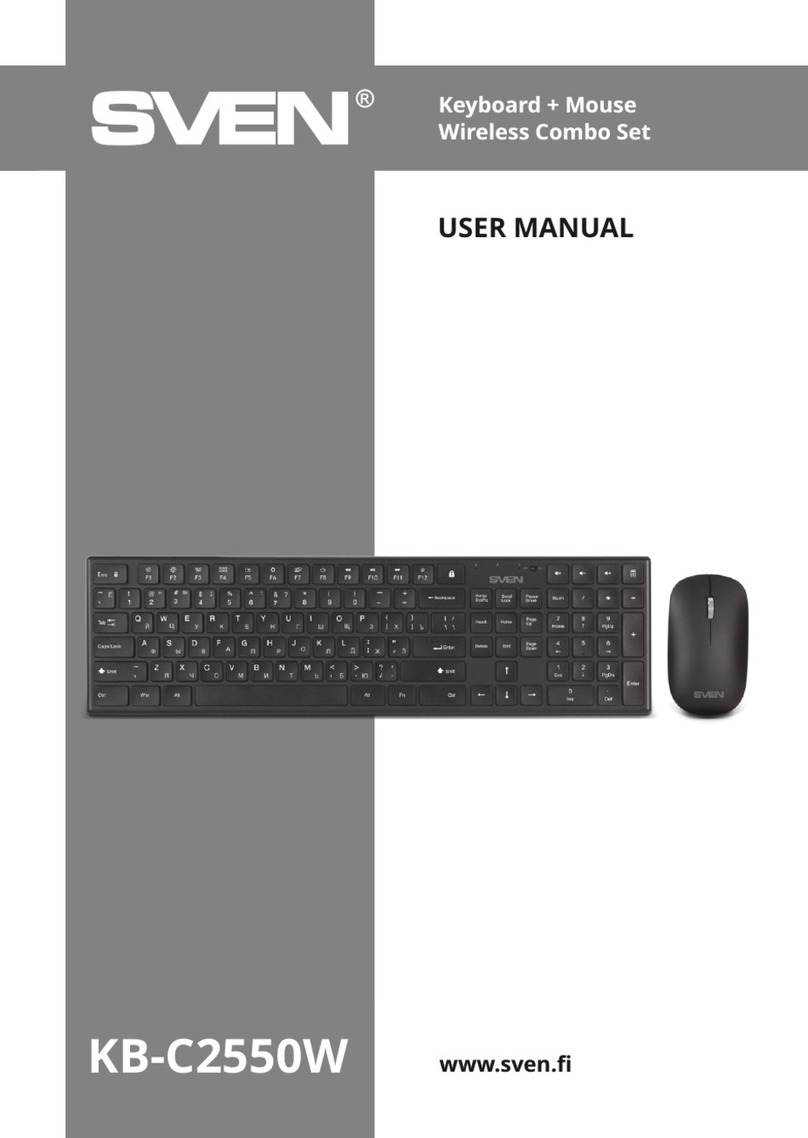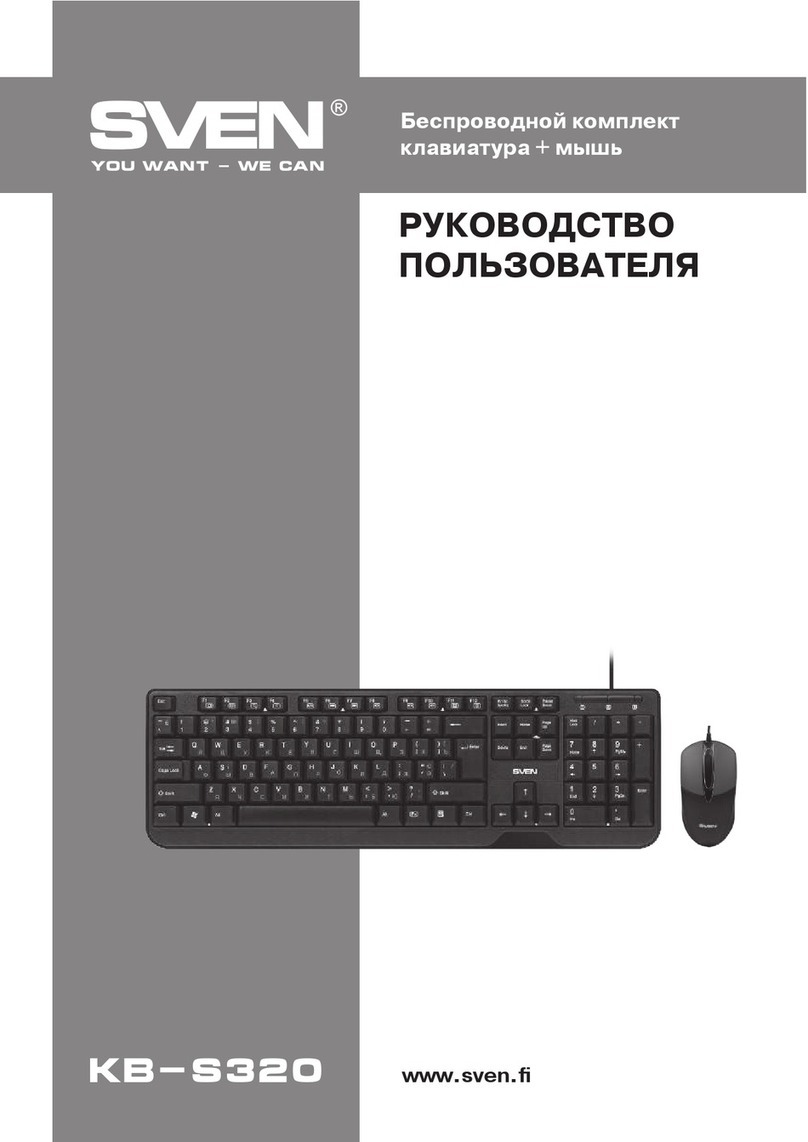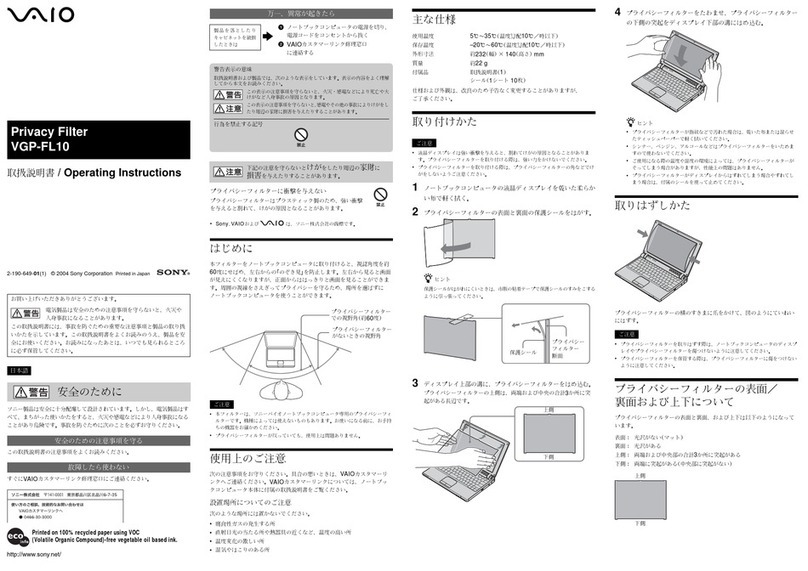Fn + F1 – Start media player
Fn + F2 – Volume down
Fn + F3 – Volume up
Fn + F4 – Mute/turn on sound volume
Fn + F5 – Turn off media player
Fn + F6 – Go to previous media track
Fn + F7 – Play/Pause
Fn + F8 – Go to next media track
Fn + F9 – Start default e-mail program
Fn + F10 – Оpen home web page
Fn + F11 – Keylock function
Fn + F12 – Open Calculator
Fn + – Go to breathing mode
Fn + Page Up – Brightness backlighting up
Fn + Page Down – Brightness backlighting down
Congratulations on the purchase of Sven keyboard + mouse combo!
Please read this User’s Manual before using the unit and retain this User’s Manual in a safe place for future
reference.
COPYRIGHT
© SVEN PTE. LTD. Version 1.0 (V 1.0).
This Manual and information contained in it are copyrighted. All rights reserved.
TRADEMARKS
All trademarks are the property of their legal holders.
UNPACKING
•Unpack the device carefully. Make sure there are no accessories left in the box. Check up the device for damage;
if the product was damaged during transportation, address the firm which carried out the delivery; if the product
functions incorrectly, address the dealer at once.
•Shipping and transportation equipment is permitted only in the original container.
•Does not require special conditions for realization.
•Dispose of in accordance with regulations for the disposal of household and computer equipment.
SPECIAL FEATURES
• 12 shortcut keys (Fn)
• Waterproof construction
• Keyboard brightness backlighting adjustment
• Keyboard breathing backlighting mode
• Mouse breathing backlighting
PACKAGE CONTENTS
•Keyboard — 1 pc
•Mouse — 1 pc
•User Manual — 1 pc
• Warranty card — 1 pc
SYSTEM REQUIREMENTS
• OS Windows.
• Free USB port.
INSTALLATION
•Connect the keyboard to an available USB port of your PC.
• Installation of the keyboard is automatic after its connection to a PC USB port.
DESCRIPTION OF SHORTCUT KEYS FUNCTIONS
ENG
2
Gaming Keyboard +
Mouse Wired Combo