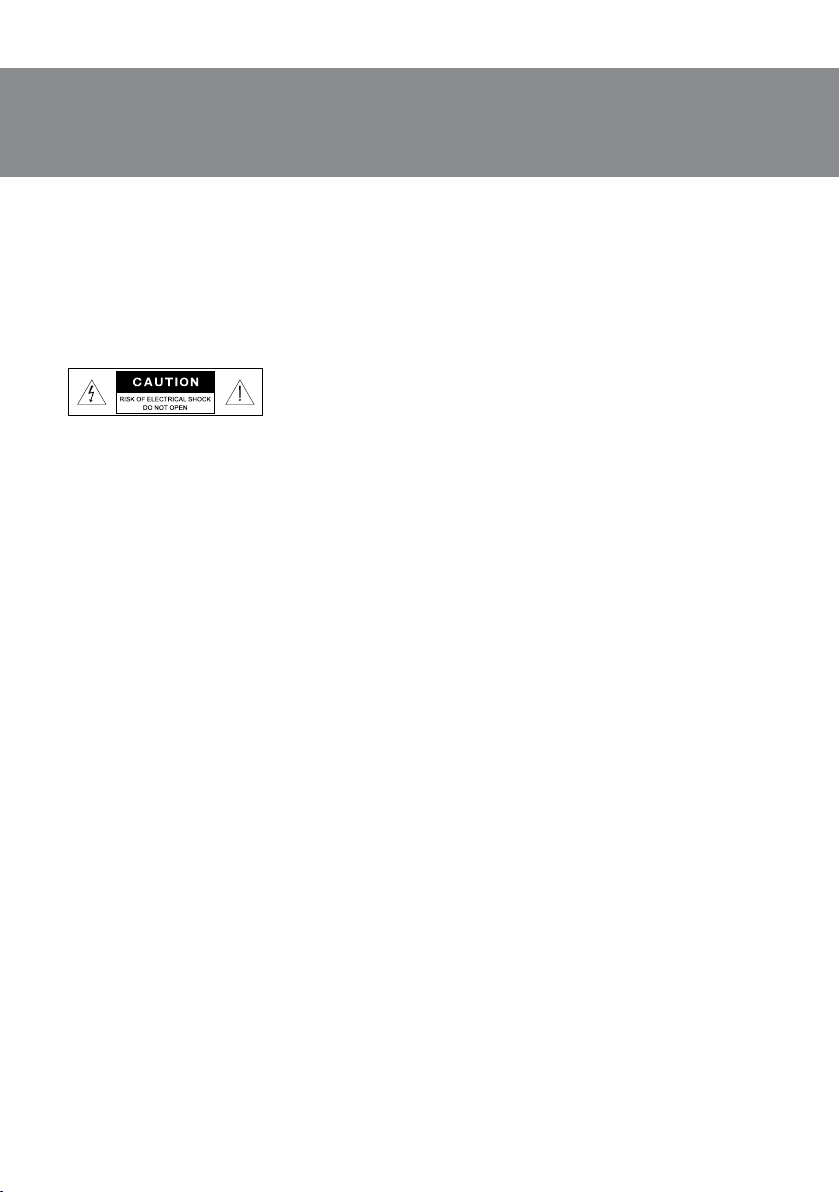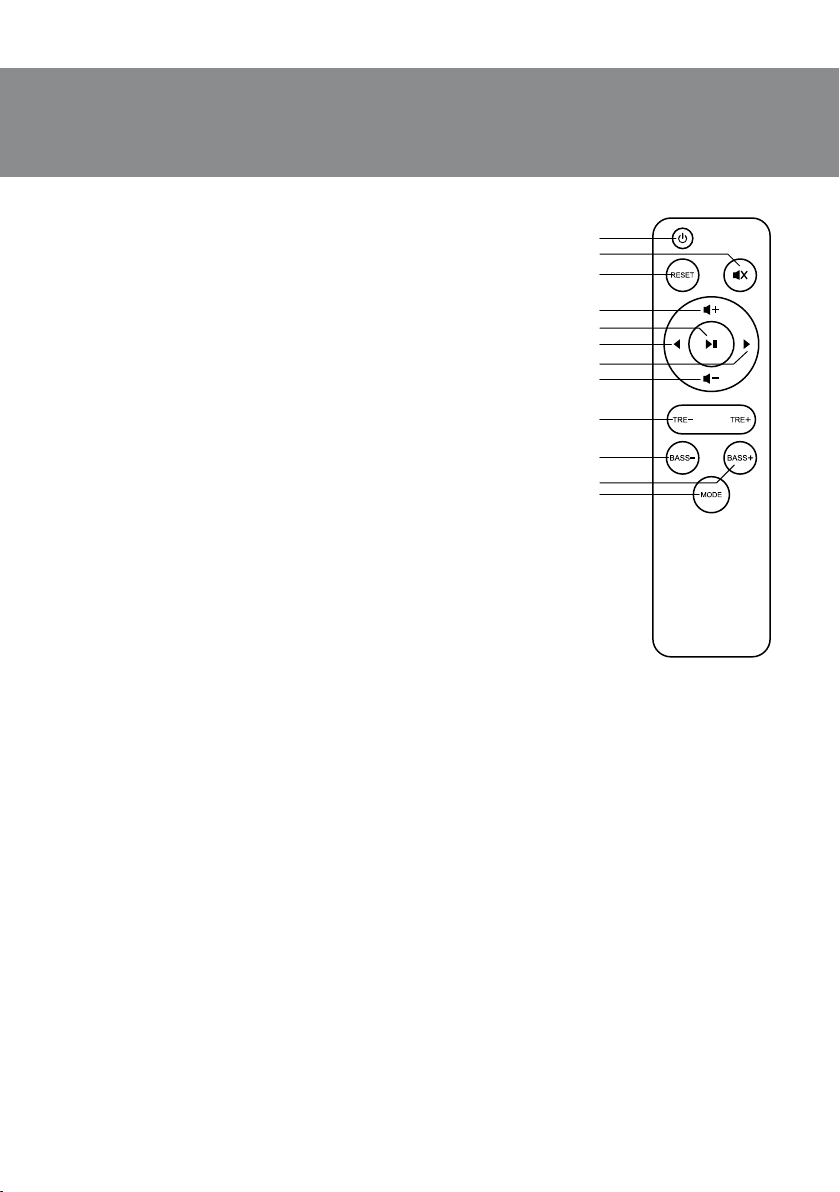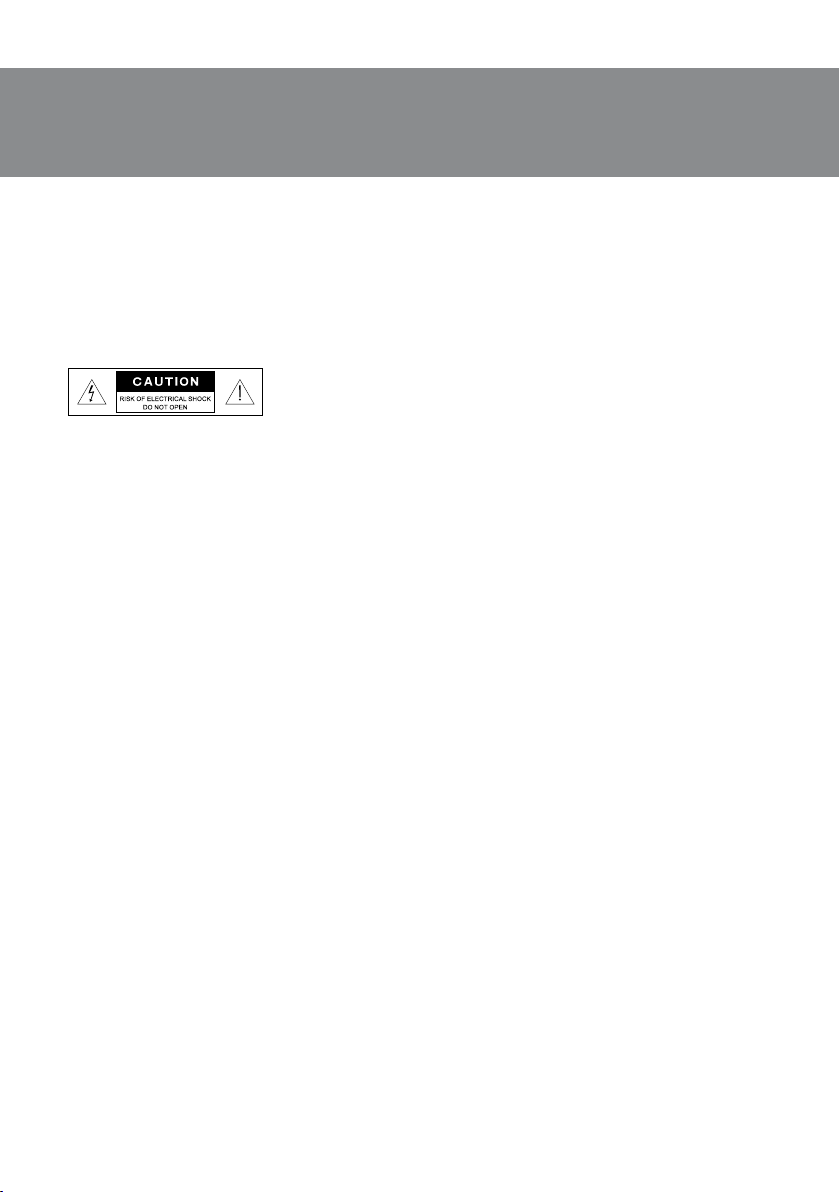ENG
5
SPS-730
User Manual
5. PREPARATION AND OPERATION
Speaker placement
• Place the speakers symmetrically to the listener atleast one
meter away.
• Place the speaker system far away from supersensitive mon-
itors and TV sets, as insignicant image distortion inthese de-
vices is possible.
MSSсonnectingandcontrol
SPS-730 Multimedia Speaker System can be connected tovir-
tually any audio source: laptop/
mobile device
, PC sound card,
etc. (see connection diagram in Fig. 4).
• Before making any connections, make sure that theMSS is
unplugged. Connect the active speaker with the passive one
using the audio cable.
• To connect the MSS to a PC, mobile device, rst plug the ca-
ble end of mini-jack 3.5 mm to mini-jack Ø3.5mm signal ca-
ble (included) to the РС audio AUX input of the active speaker,
then plug themini-jack ofthesignal cable to the the computer
sound card LINE OUT port or to the
mobile device
audio OUT-
PUT (see connection diagram in Fig. 4).
Note. Sound quality is directly aected by correctness and re-
liability of the connection ofcables. It is recommended that
cables included in the package contents of the MSS be used.
• Insert the power cord plug into the mains outlet.
• Turn on the MSS power using the ON/OFF switch (g, ON)
ontheactive speaker rear panel. Then, turn on the audio source.
• Turn on the speaker by long pressing a button on the con-
trol panel of the active speaker or use button aon the remote
control.
• Select a desired signal source pressing long MODE a button on the control panel or press l
button on the remote control, indicator will show the selected input.
• Adjust the volume level with VOL +/- b, c buttons on the control panel or with the VOL+/-
d, e buttons ontheremote control.
• Adjust the bass and treble level using buttons TR+/- i, BASS +/- j, kon the remote control
(Fig. 3).
• After completing the MSS operation, mind to switch it o using the ON/OFF switch (g, OFF
position), and unplug the power cord from the socket.
Bluetoothmode
• For the signal transmission in this mode it is necessary rst to interconnect the MSS withasignal
source. For this press the MODE a button the top indicator will ash in blue. The MSS will go
to the search mode. Thenonthesignal source (telephone, smartphone, etc.) choose the search
mode of devices withBluetooth. Thename of the MSS “SVEN SPS-730”, will be displayed on the
signal source screen, withwhichyou need tointercommunicate*. Select this device and the “con-
nect” command.
• It is possible to control the player of a signal source from the remote control using button f,
g, h orusing buttons a, b, con the control panel.
Fig. 3. Remote control