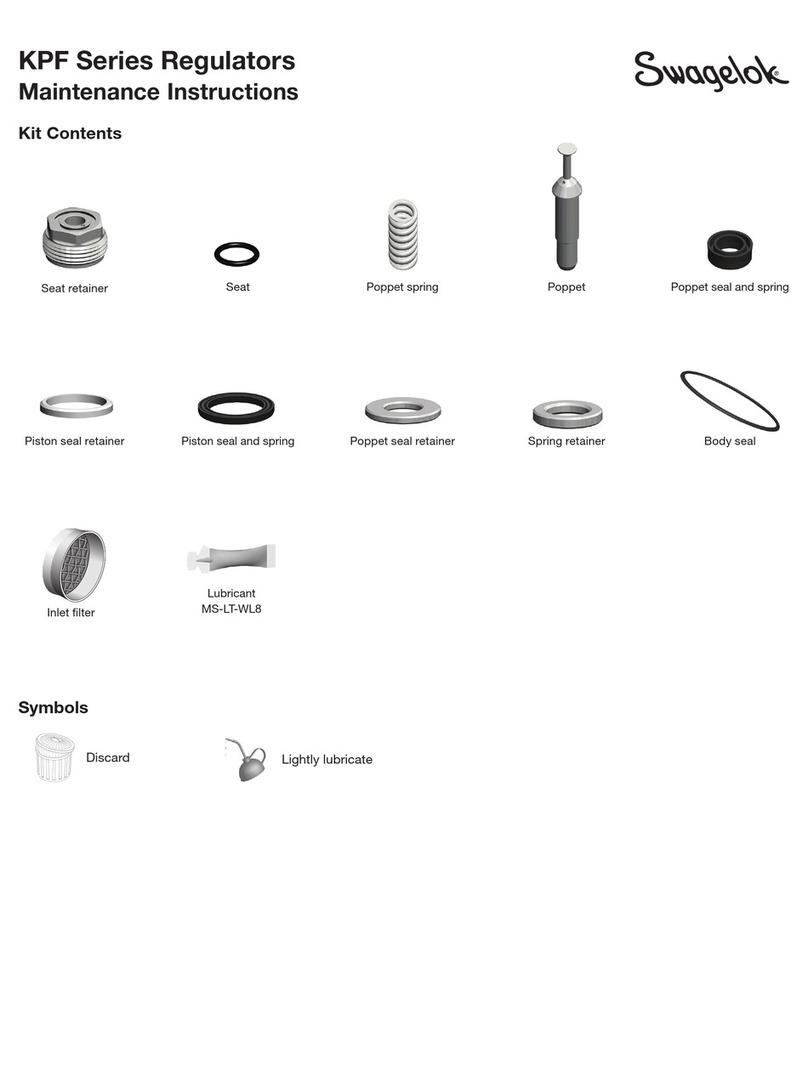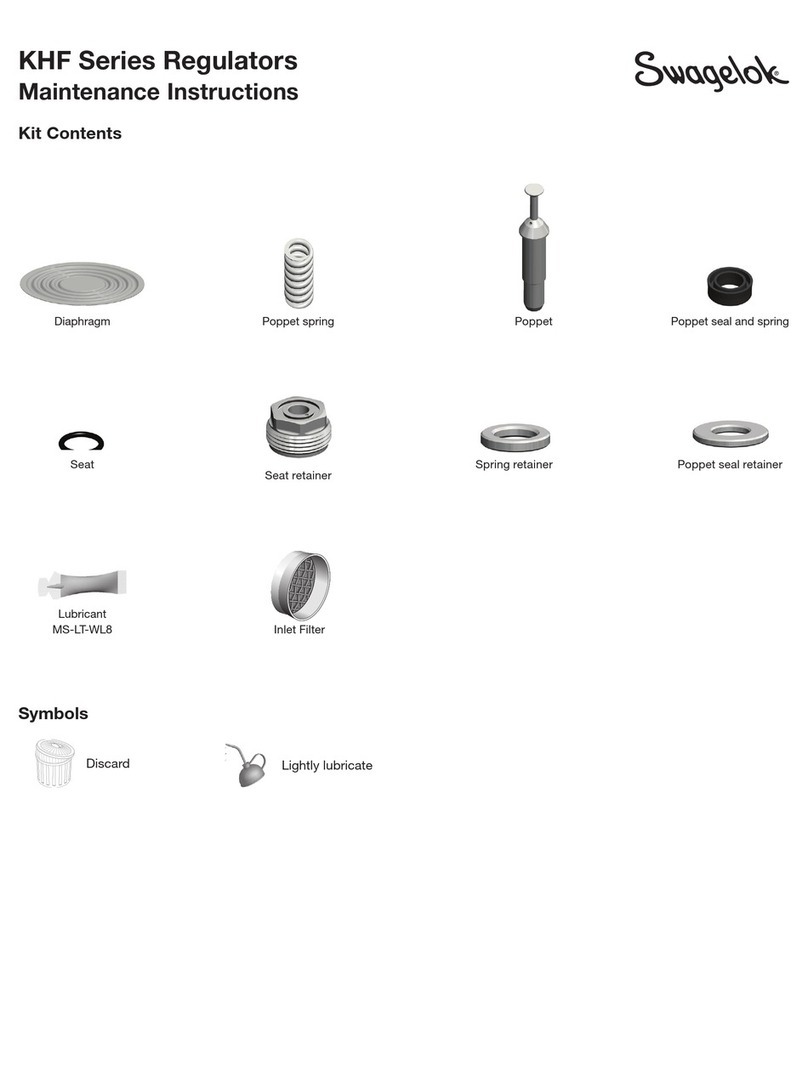Swagelok KCP Series Technical specifications
Other Swagelok Controllers manuals
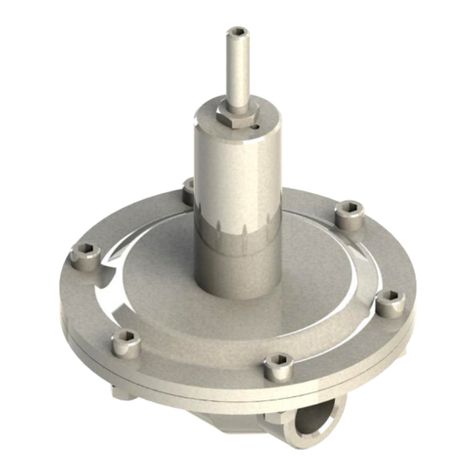
Swagelok
Swagelok TBVS4 User manual

Swagelok
Swagelok TBVS8 User manual

Swagelok
Swagelok RHPS Series User manual
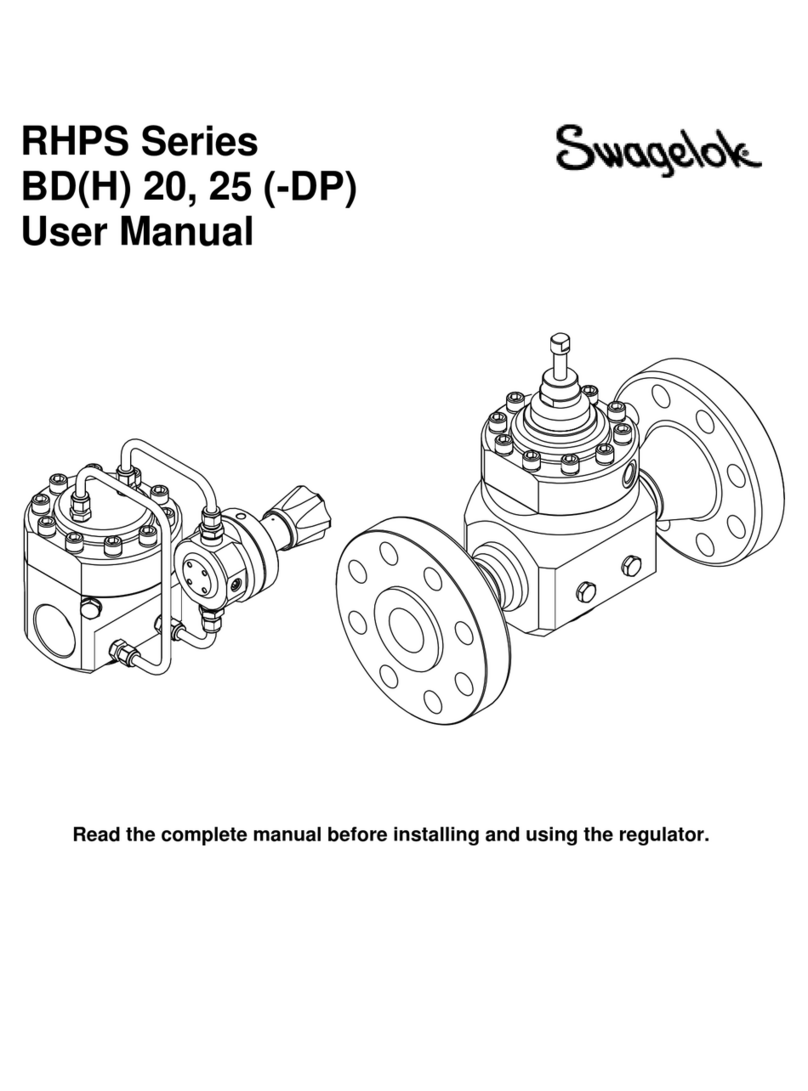
Swagelok
Swagelok RHPS Series User manual
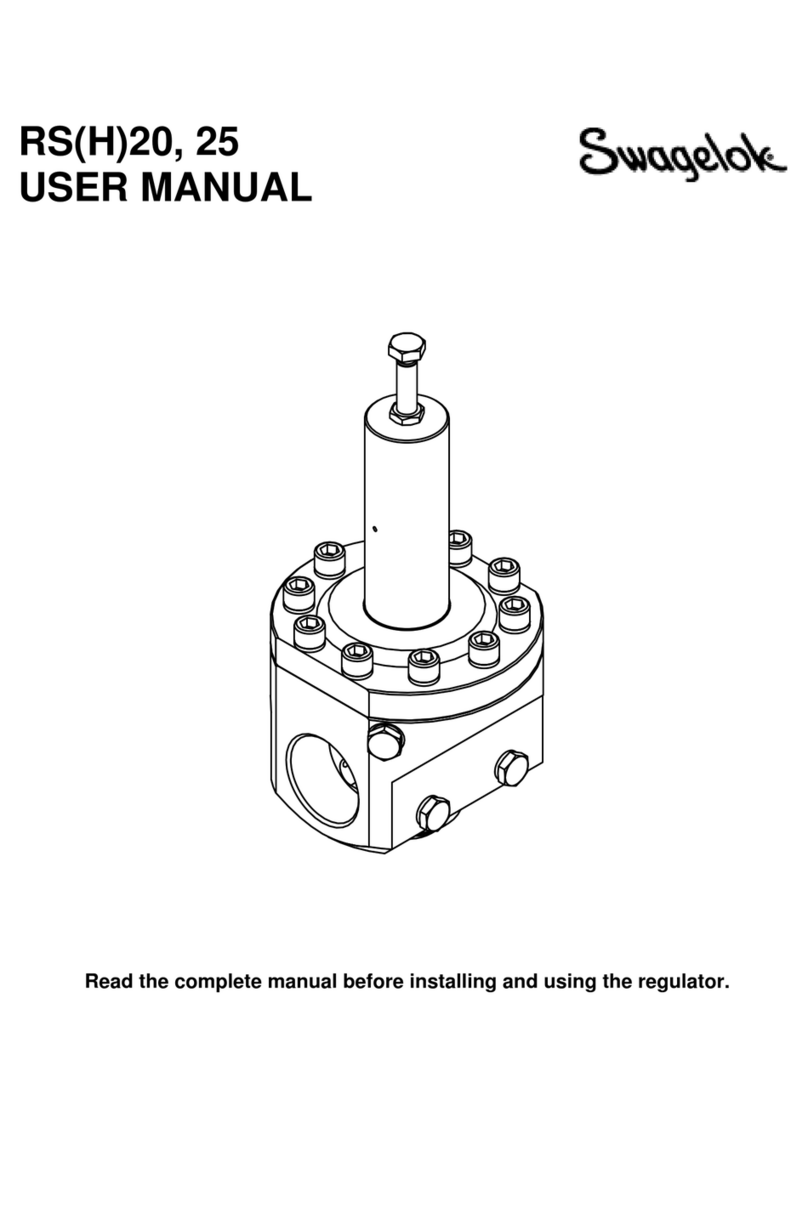
Swagelok
Swagelok RS20 User manual
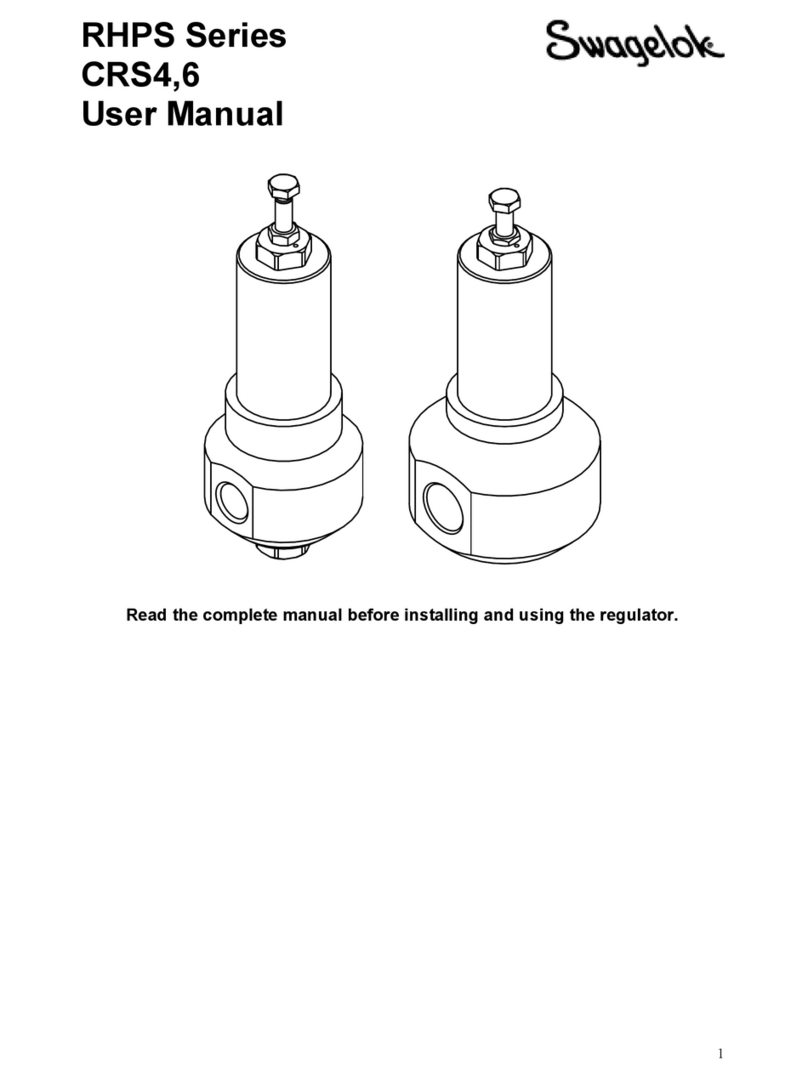
Swagelok
Swagelok RHPS Series User manual

Swagelok
Swagelok RS10 Series User manual

Swagelok
Swagelok KLF Series User manual

Swagelok
Swagelok BS20 User manual

Swagelok
Swagelok PRS15 User manual
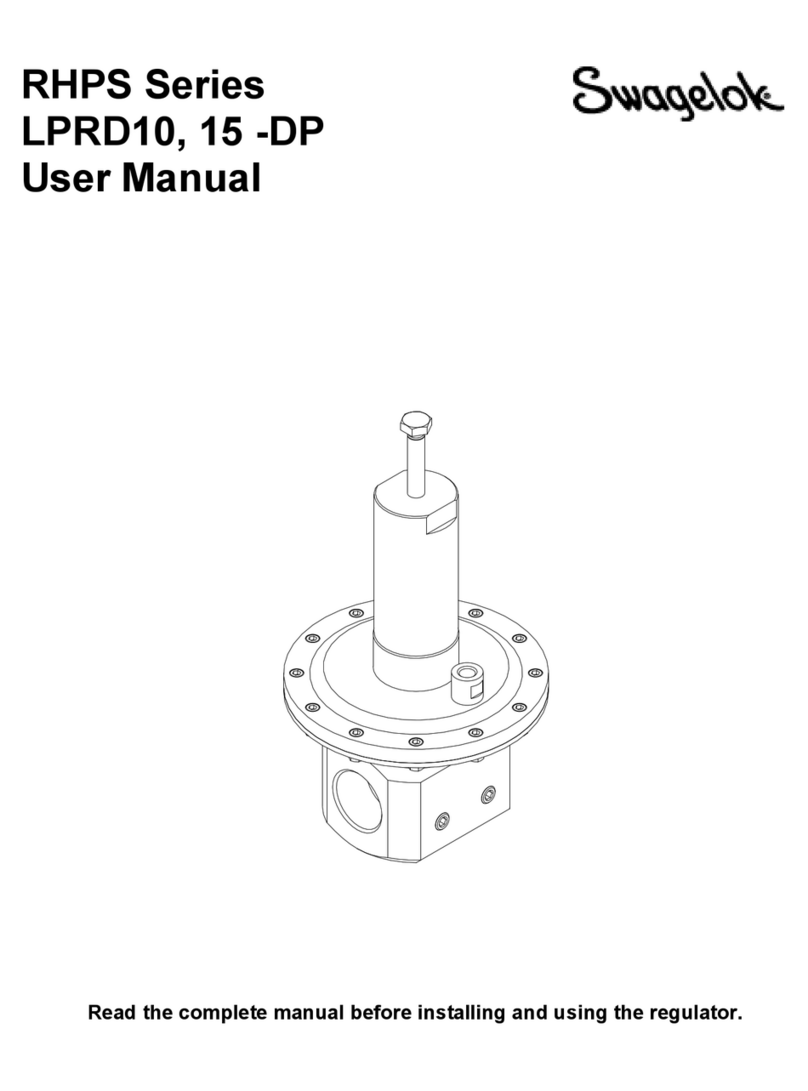
Swagelok
Swagelok RHPS Series User manual

Swagelok
Swagelok KPR Series Technical specifications
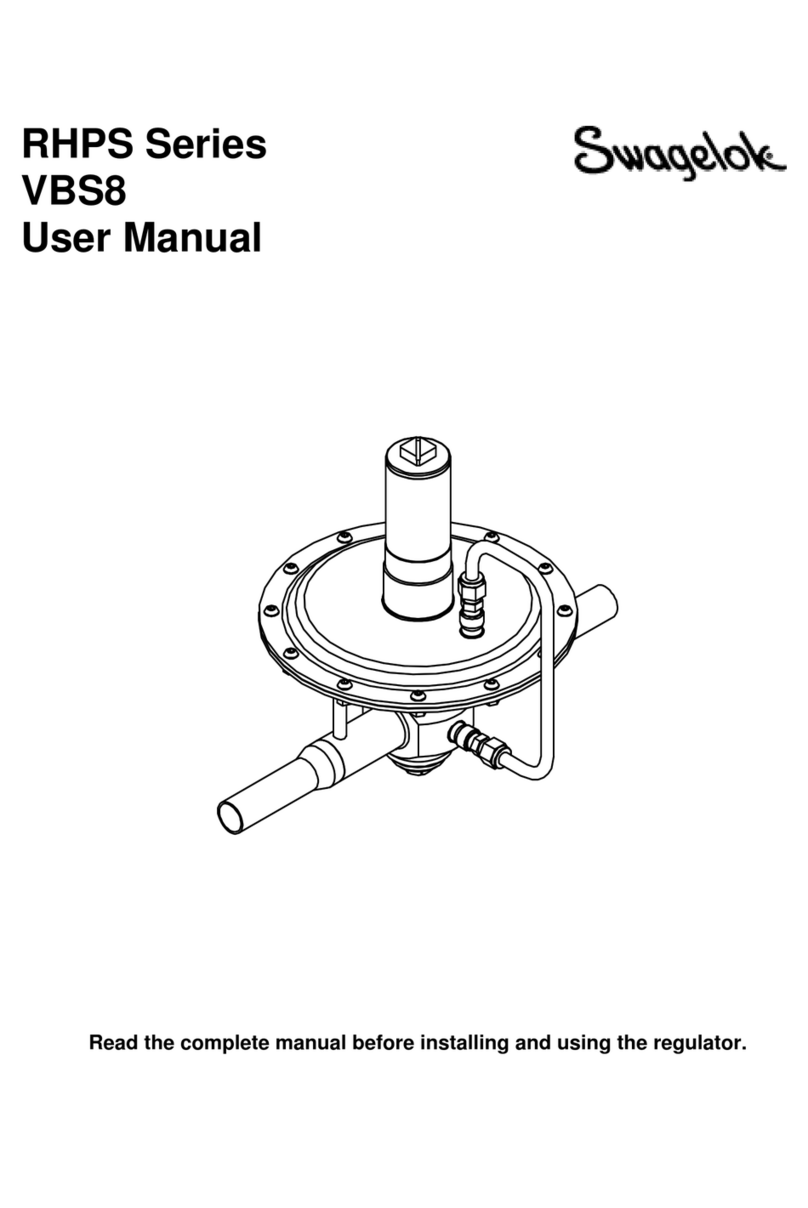
Swagelok
Swagelok RHPS Series User manual

Swagelok
Swagelok KHB Series Technical specifications

Swagelok
Swagelok RHPS Series User manual
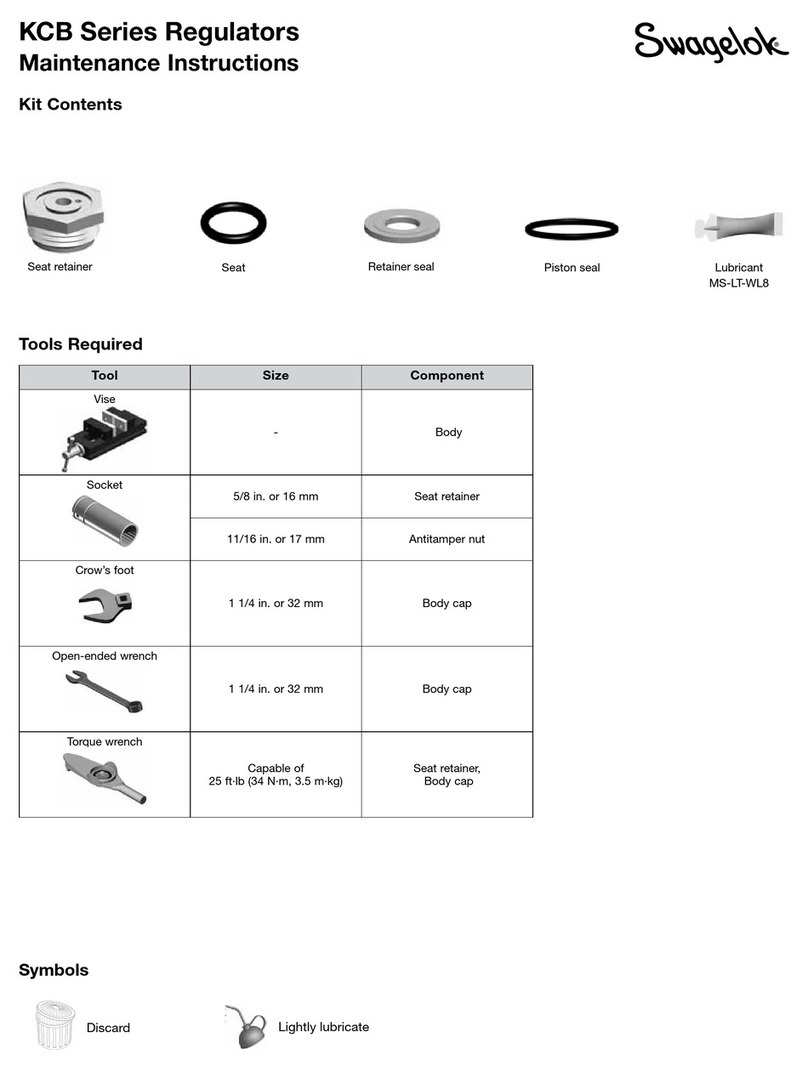
Swagelok
Swagelok KCB Series Technical specifications

Swagelok
Swagelok PRS4 User manual

Swagelok
Swagelok RHPS Series User manual

Swagelok
Swagelok LBS4 User manual

Swagelok
Swagelok RS2 User manual