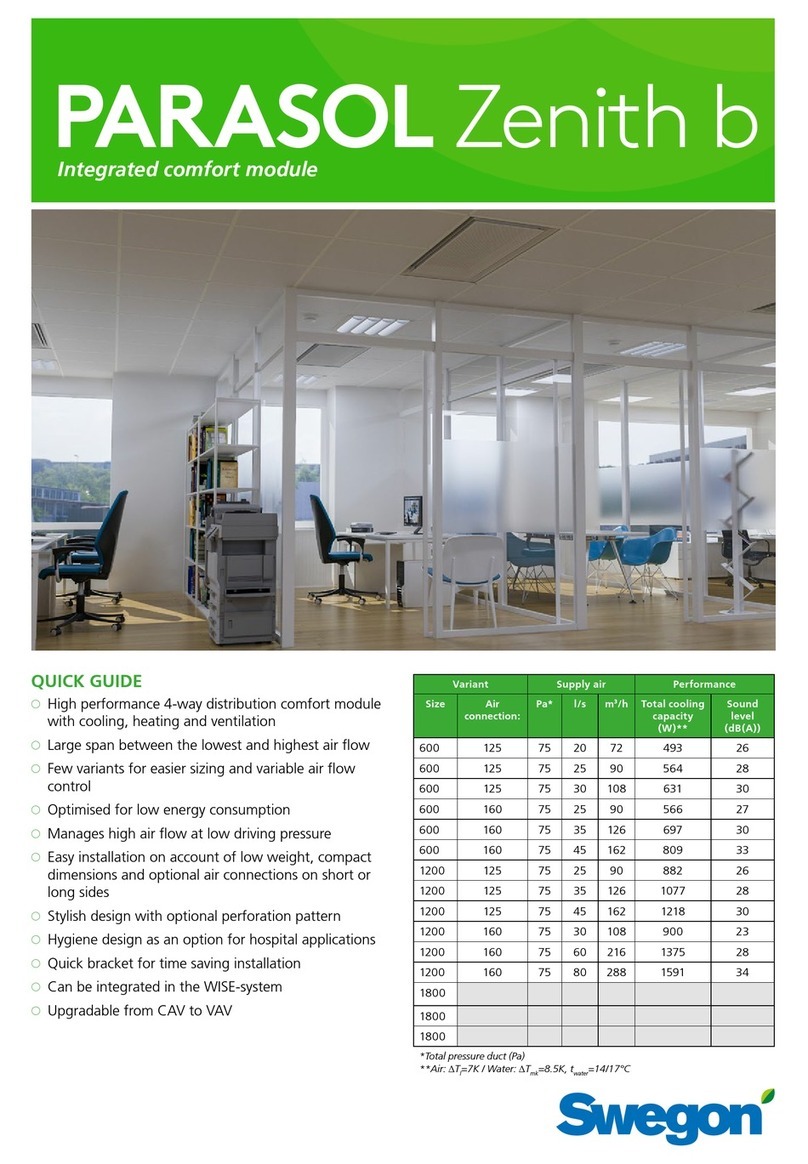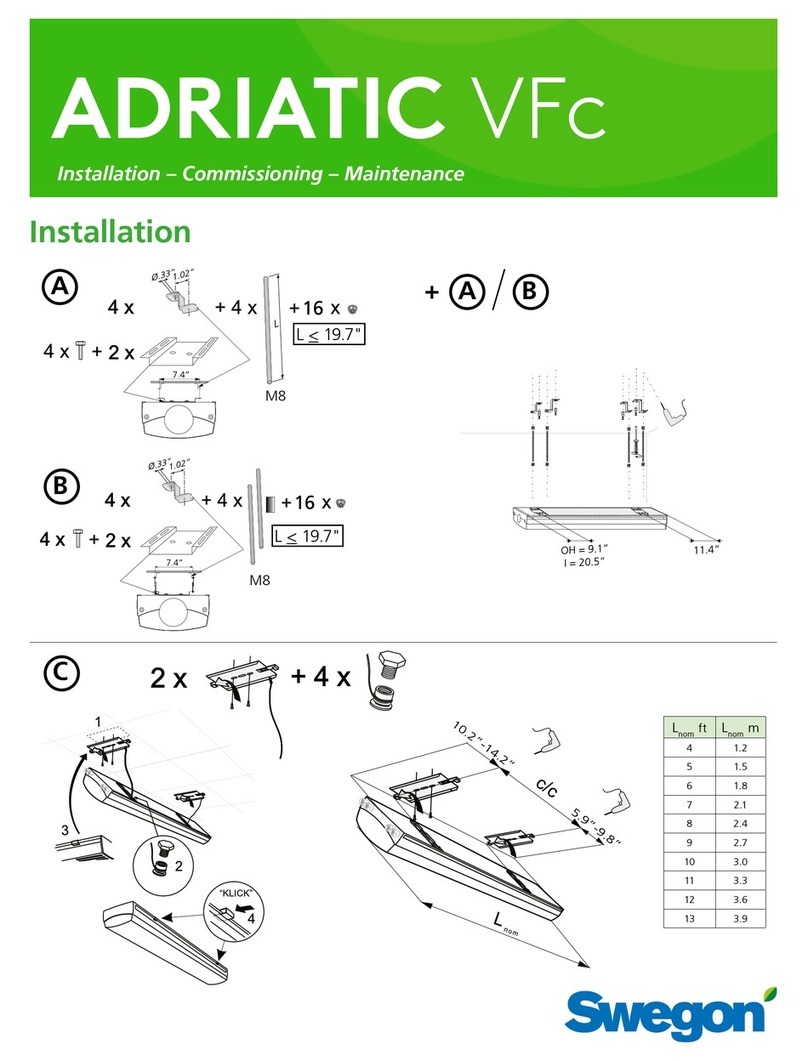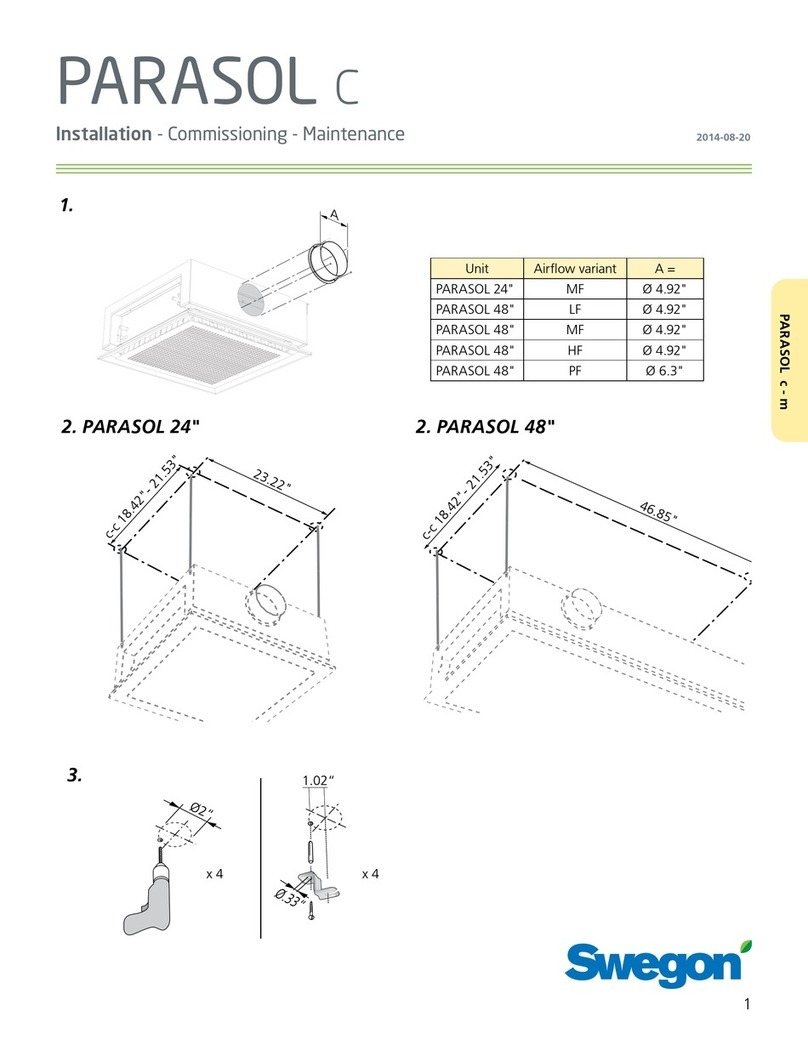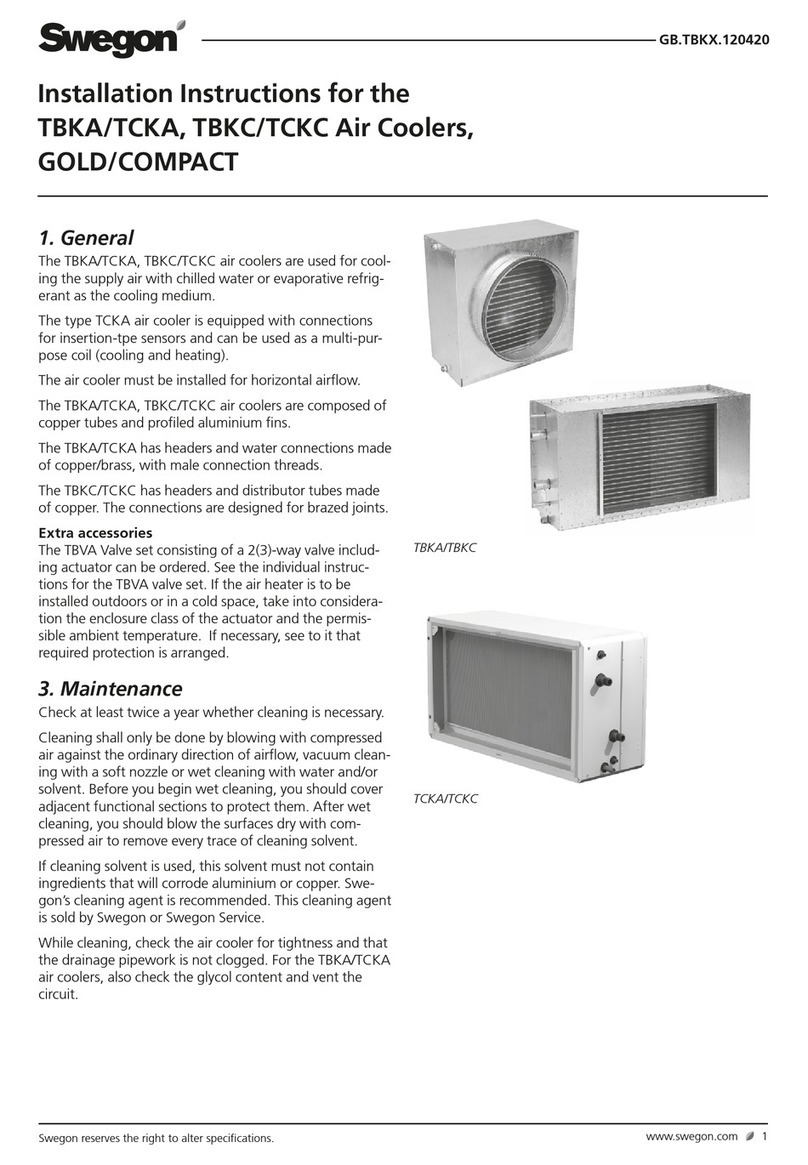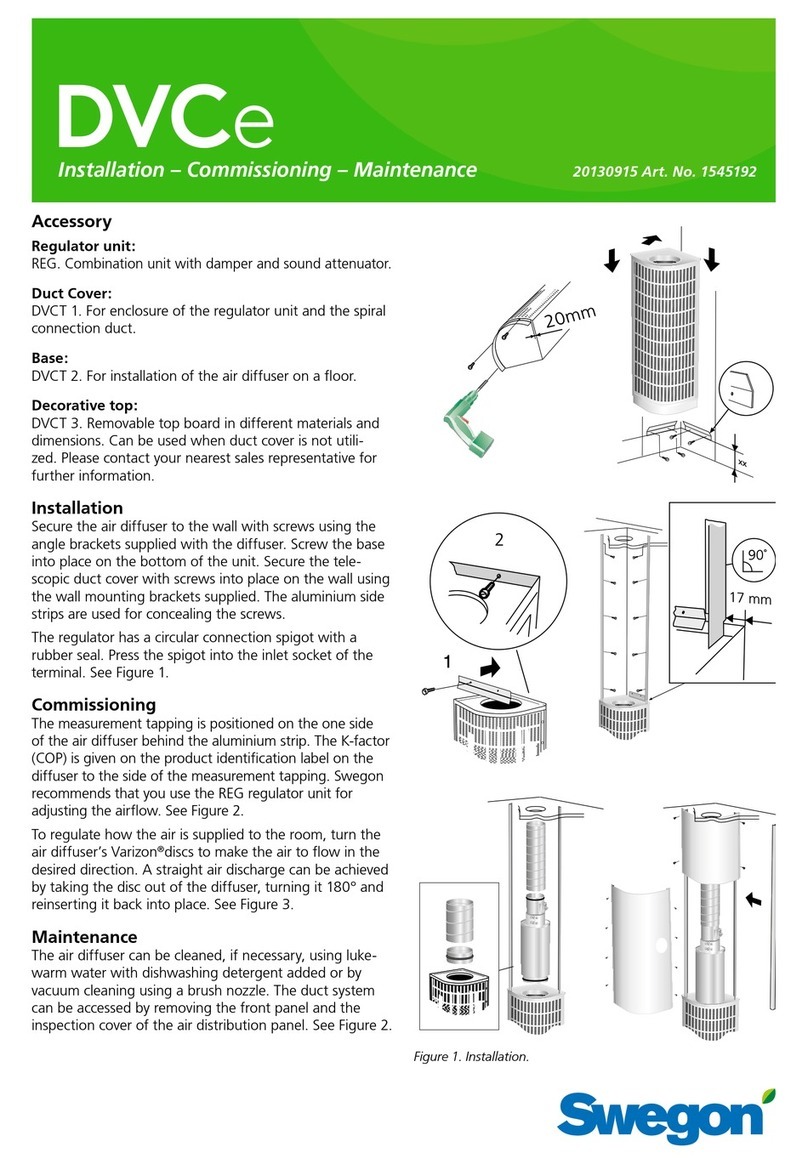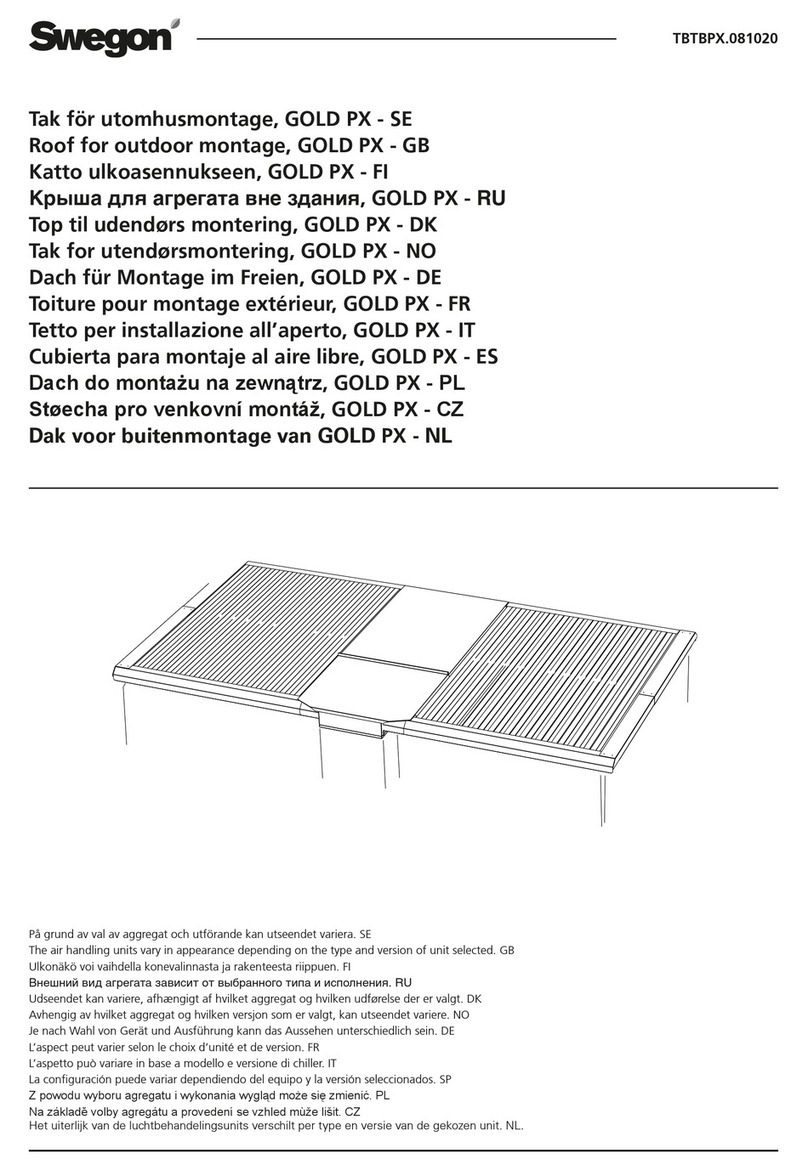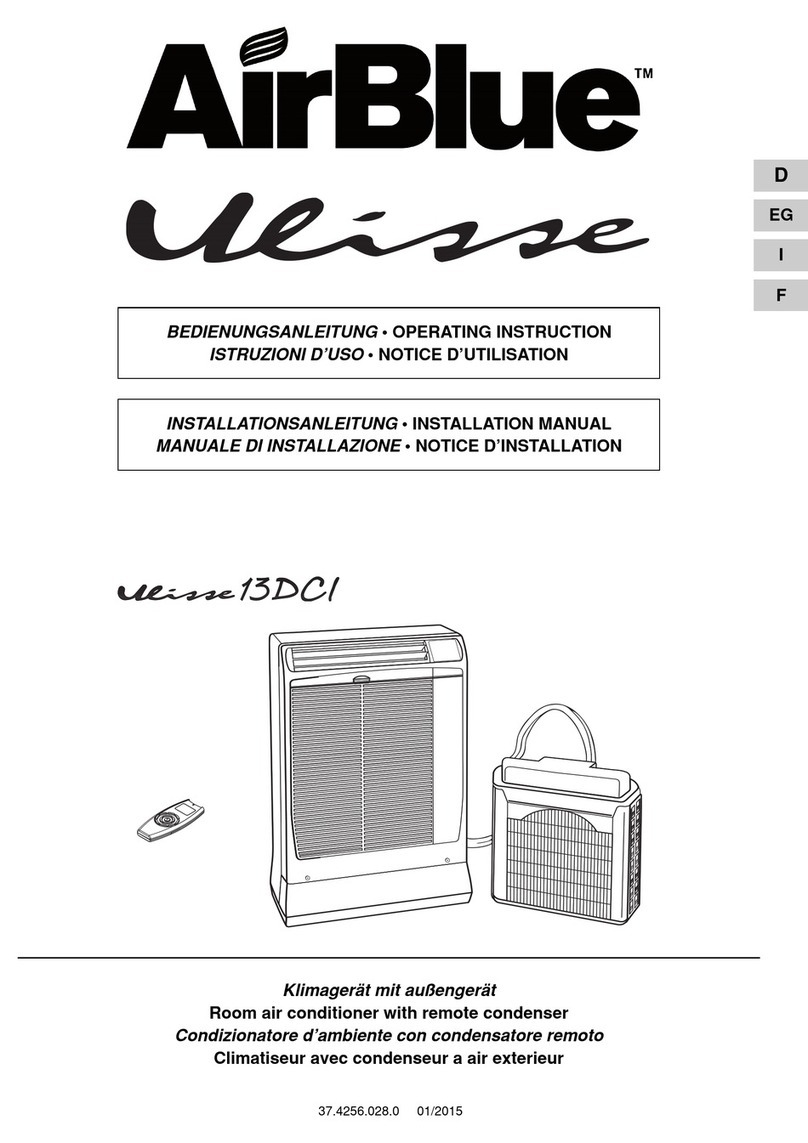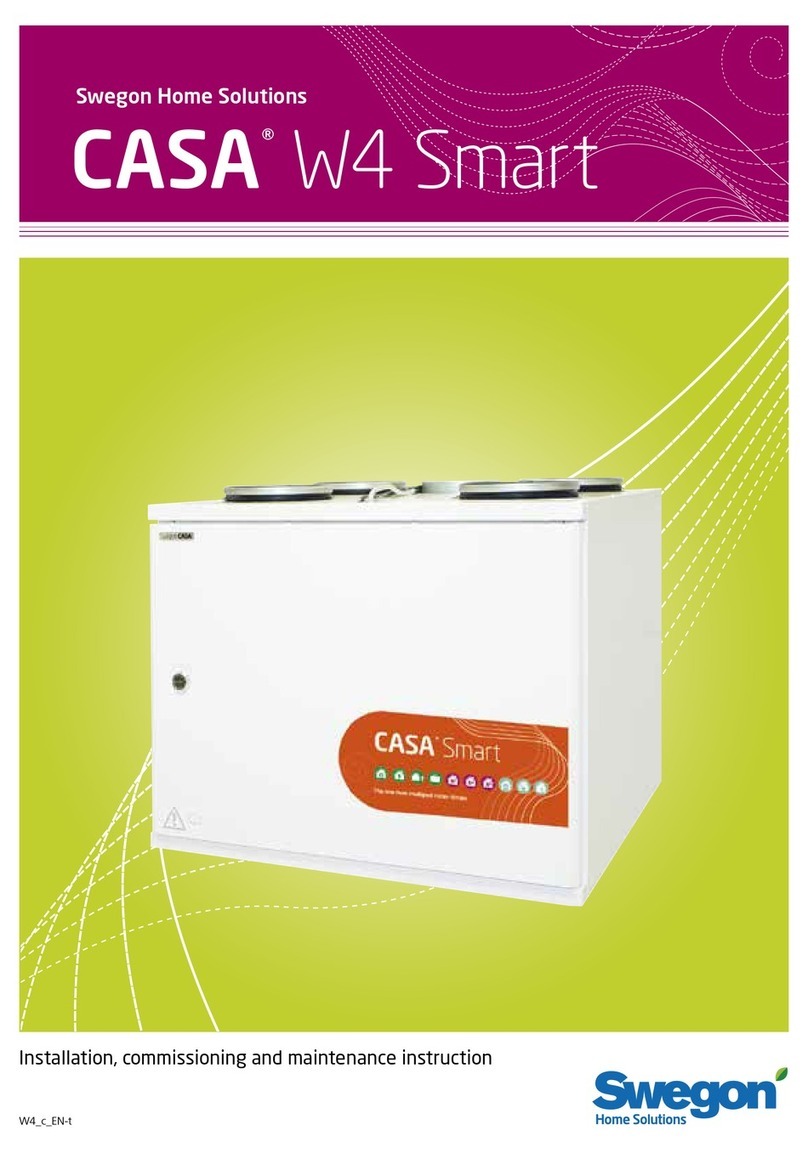ß
If your freeAir 100edoes not ventilate as expected, please get in touch with us by email: [email protected]ß Tell us your concern incl. the serial number, which can be found on the right-hand side of your dismantled appliance
The freeAir Comfort mode:
The automatic, demand-based ventilation mode of your freeAir 100e
• After switching on, your ventilation unit works in comfort mode ïThe living space is automatically supplied with as much fresh air as necessary
• Pressing the front button briey several times changes the comfort level (1-5); the more blue LEDs are illuminated, the more active your appliance is
• Changing the comfort level does not always mean an immediate change to the fan speed, but rather the appliance reacts to changes in the room air
quality, in Level 1 very soft and uent and in Level 5 fast and intensive
bluMartin GmbH | Argelsrieder Feld 1b | 82234 Wessling / Germany | www.bluMartin.de
Operating displays:
Different coloured LEDs tell you about the status of your appliance
Yellow
• Flashes slowly during turbo
mode
• Continuous illumination
indicates reduced minimum
ventilation (defrost function
or to prevent the ingress of
moisture)
Blue
• The number indicates the
comfort level selected (1-5)
• Slow ashing during sleep
mode; fast ashing during
dehumidication mode
• LEDs go out after 3 minutes;
“Wake up” by pressing
button
Yellow +Red
• Red LED on, Yellow LED
ashes, indicates a control
error (The appliance
switches off and closes the
air vents)
• Pressing the front button
shows the exact cause of
the fault by means of LED
combination (See operating
instructions or online
support)
Filter change:
Annually, after lter message and as required
• Pull the appliance (grab it in the middle left and right) off the wall (do not set it
down on the front panel, condensation could get into the control system)
• Pull the metal tabs on the incoming air lter panel (at the back) apart and replace
the contaminated lter with a new, original bluMartin lter (With the window
reveal, the incoming air lter holder is located in the wall box at the top)
• The exhaust air lter is pulled out of the appliance at the side and replaced
• When inserting all lters, pay attention to the direction of the AIR FLOW arrows
• The lter should always be changed after a longer standstill period (hygiene)
W-LAN:
WPS button and Connect software
• Download the freeAir Connect software according to the
software version of your appliance. Connect your freeAir
100eto a Windows PC via a USB
• Enter your data in the “Wi-cong” tab
• Optionally the W-LAN data can be synchronised by pressing
the WPS buttons on the router and freeAir 100e(This is to be
carried out before connecting with the cable, leave the “Wi”
data elds free in this case)
• Set your personal password and enter an address for the
automatic service emails
ß To reset the lter operating hours counter, hold down the WPS button
and briey press the front button
Red /White
• Red: Fast ashing indicates
necessary change of lter
• Red: Slow ashing (1x /
sec.) indicates hampered
air ow
• White: Flashes in W-LAN
search mode
• White: Flashes quickly upon
successful connection
P. 2 / 2
Operating modes and programmes:
Used to adjust the demand-based control, depending on the situation
Summer night cooling
• If the outside temperature
drops below an individually
set gure, the bypass is
activated and the appliance
feeds the cooler outside
air directly past the heat
exchanger into the rooms
(particularly in the morning,
evening and at night)
Turbo-Cool
• Hold the front button
down until 4 short, one
long and 4 short beeps
are heard
• The appliance switches to
the highest output level for
3 hours
• Feeds cool outside air
directly into the rooms
Dehumidication
• Hold the front button
down for 15 seconds until
3 beeps are heard
• For applications e.g. in
damp cellars
• Dehumidication reacts
from 45 % relative interior
humidity
Turbo
• Hold the front button
down until 4 short beeps
are heard
• The appliance ventilates
for 30 minutes without
interruption at the
highest level
Sleep
• Hold the front button
down until 4 short beeps
and then 1 long beep
are heard
• The appliance pauses the
operation for 90 minutes
ß
These functions can be ended prematurely by pressing the front button
ß
These functions are ended automatically
freeAir Connect + software updates
• Download the freeAir Connect software and keep yourself regularly informed about software updates on our website
• Follow the instructions there (keep a mini USB cable to hand): https://blumartin.de ïService ïDownloads ïSoftware