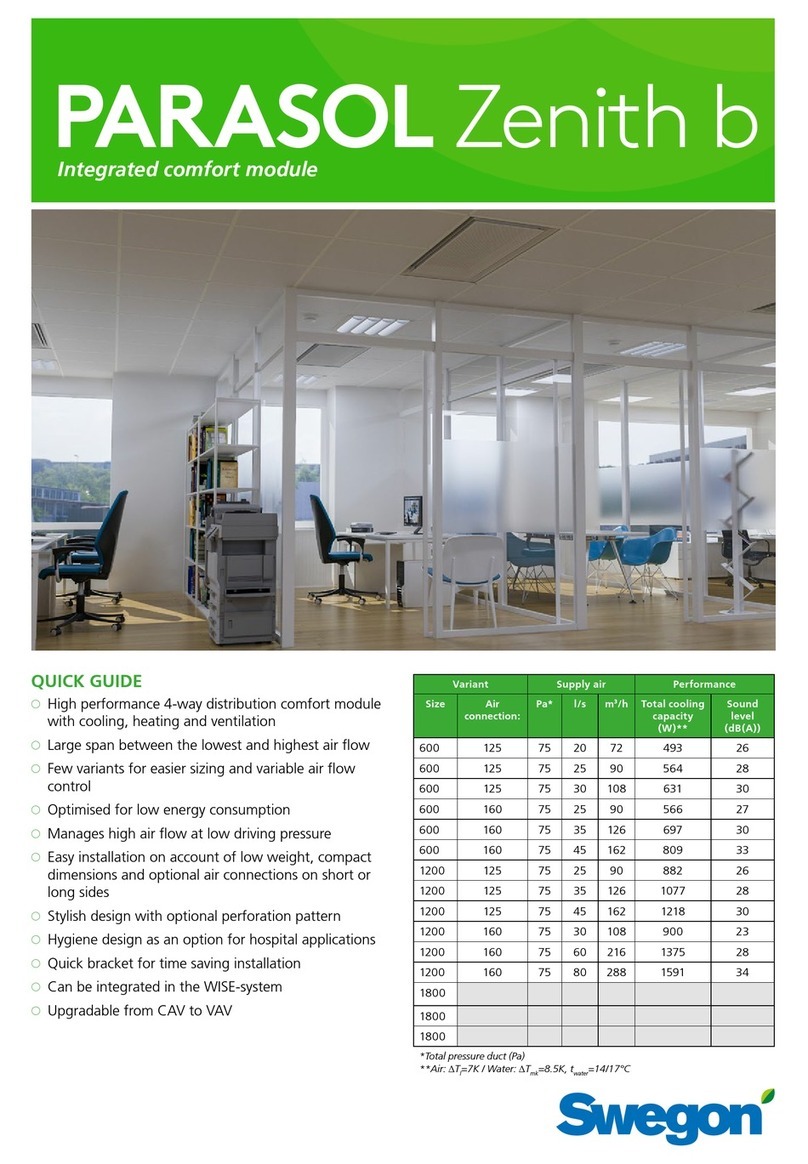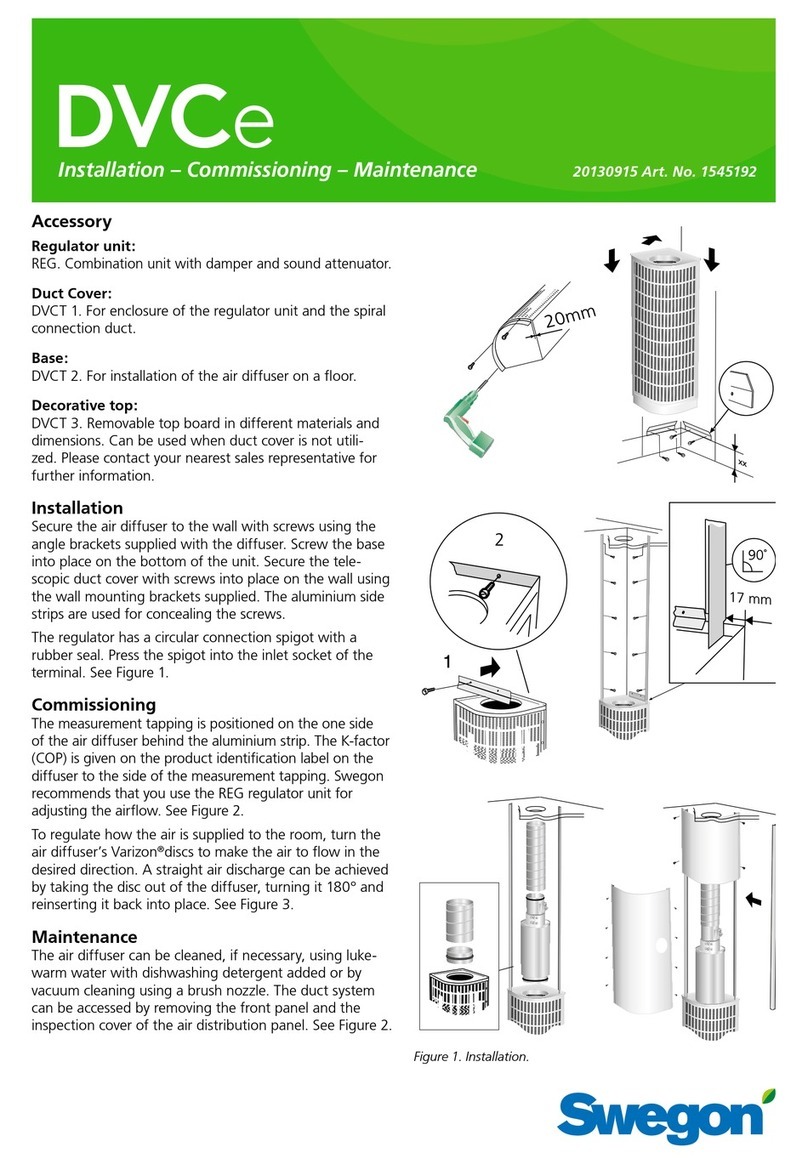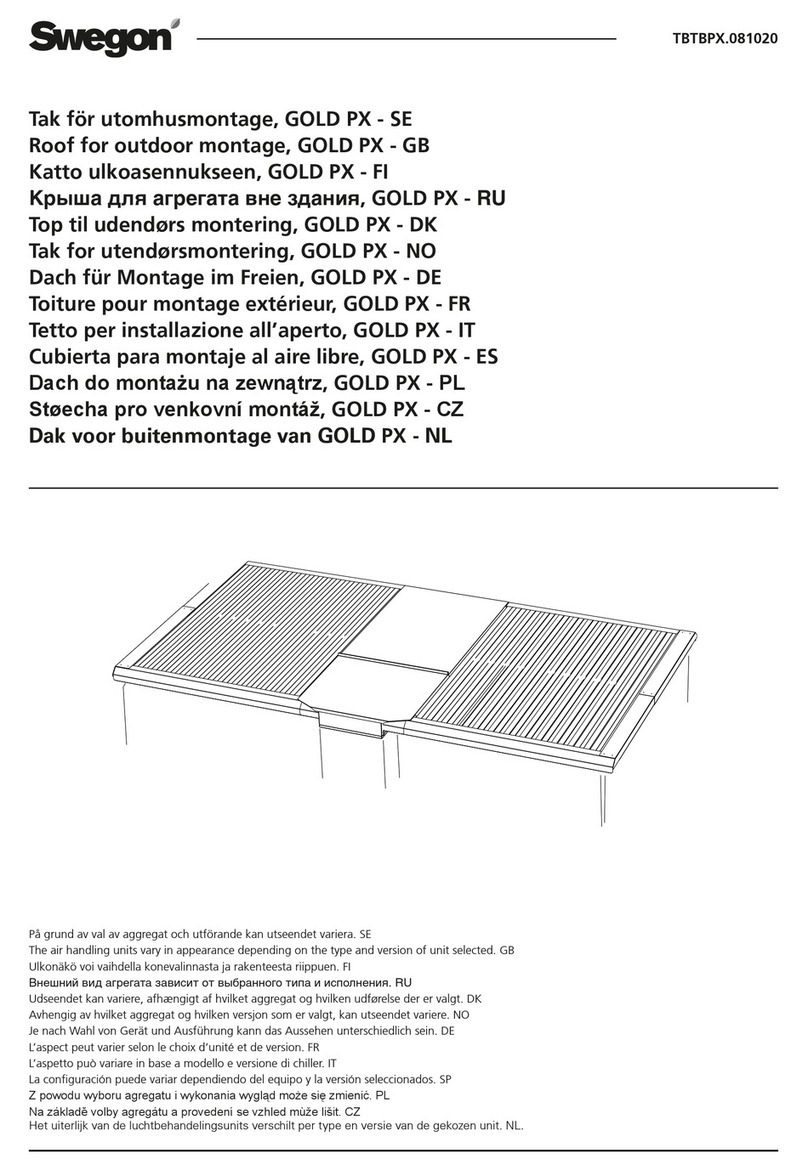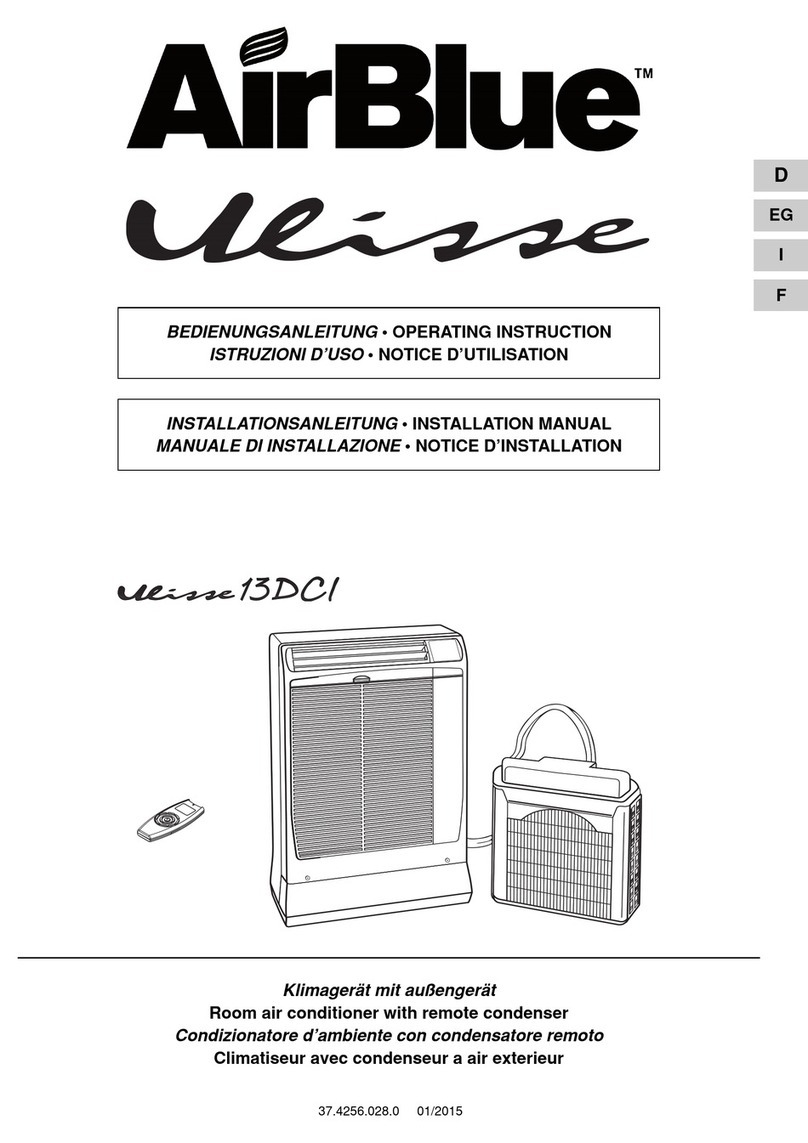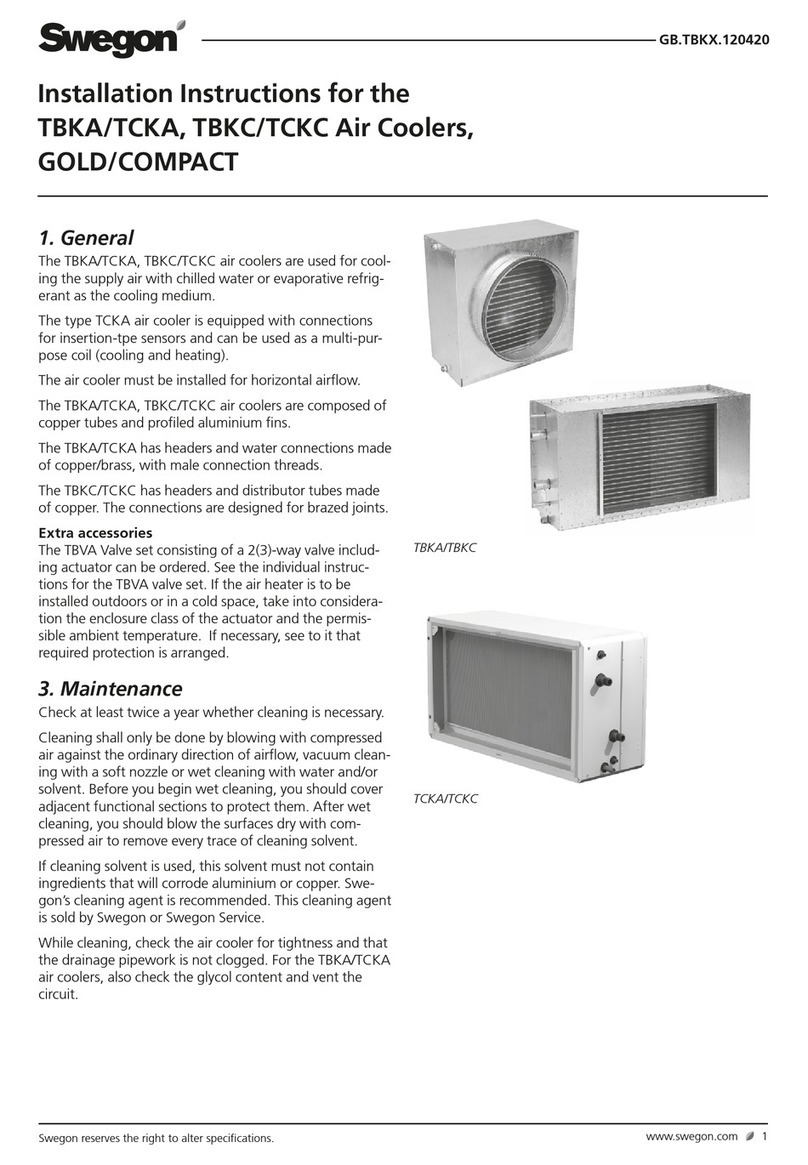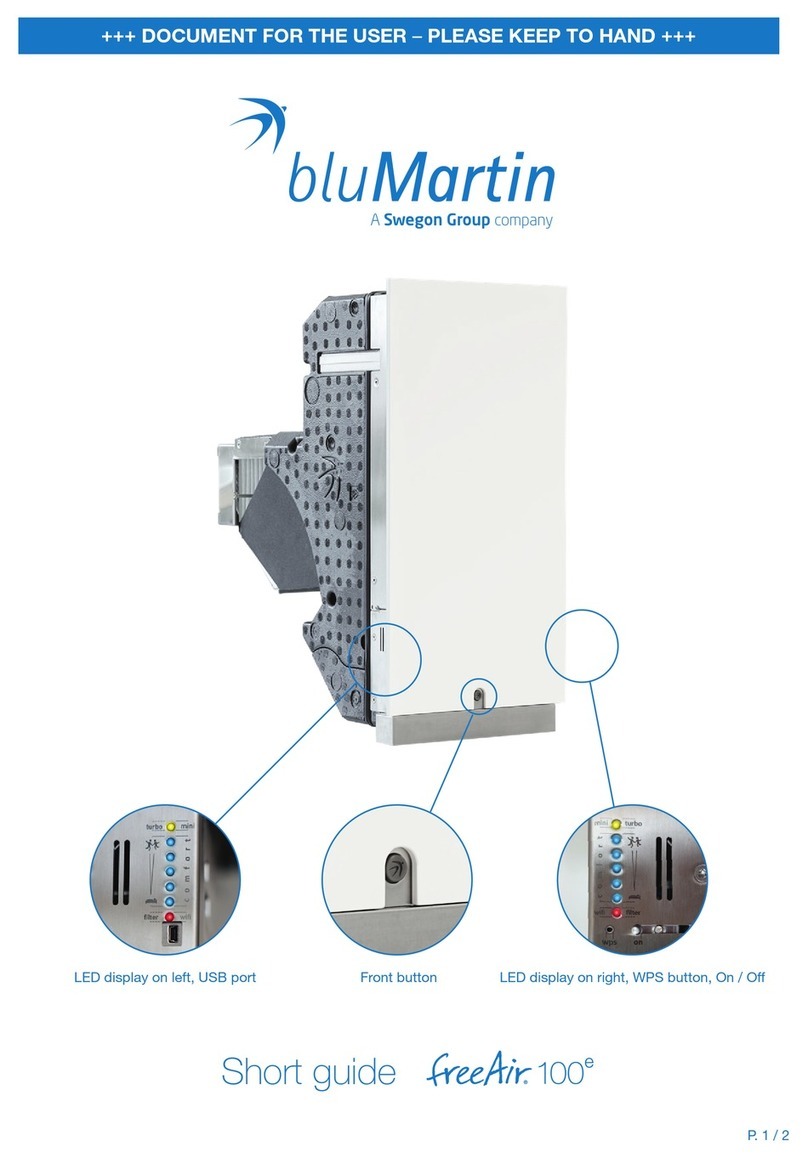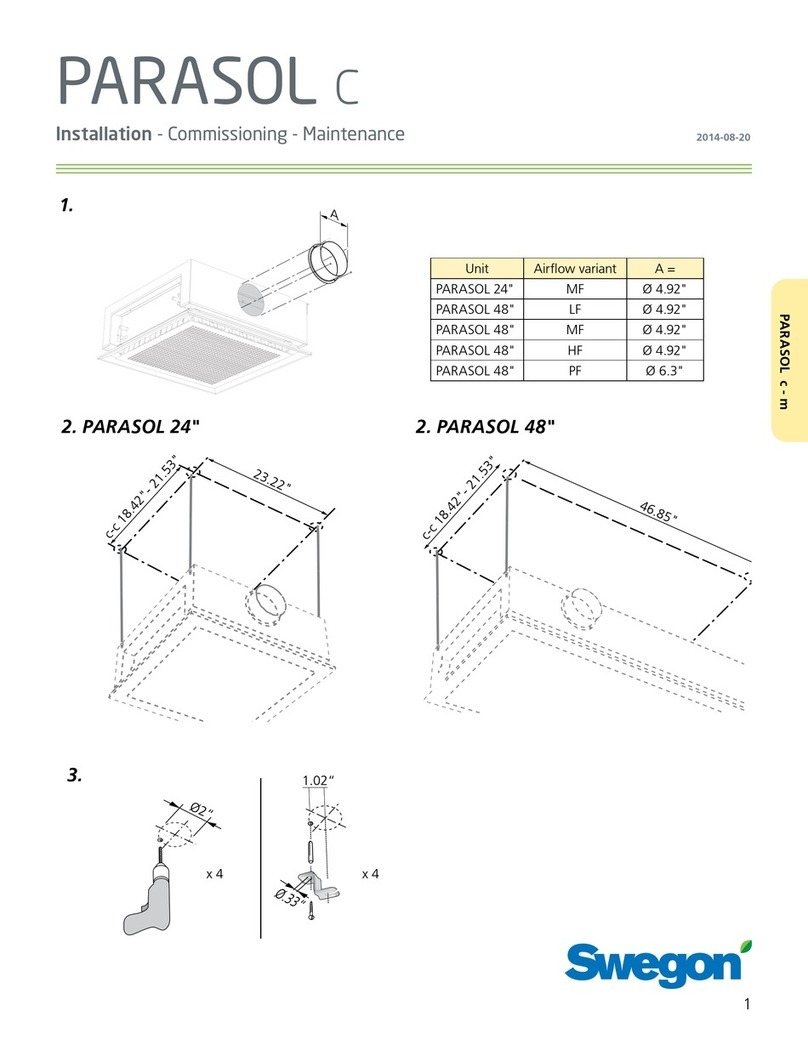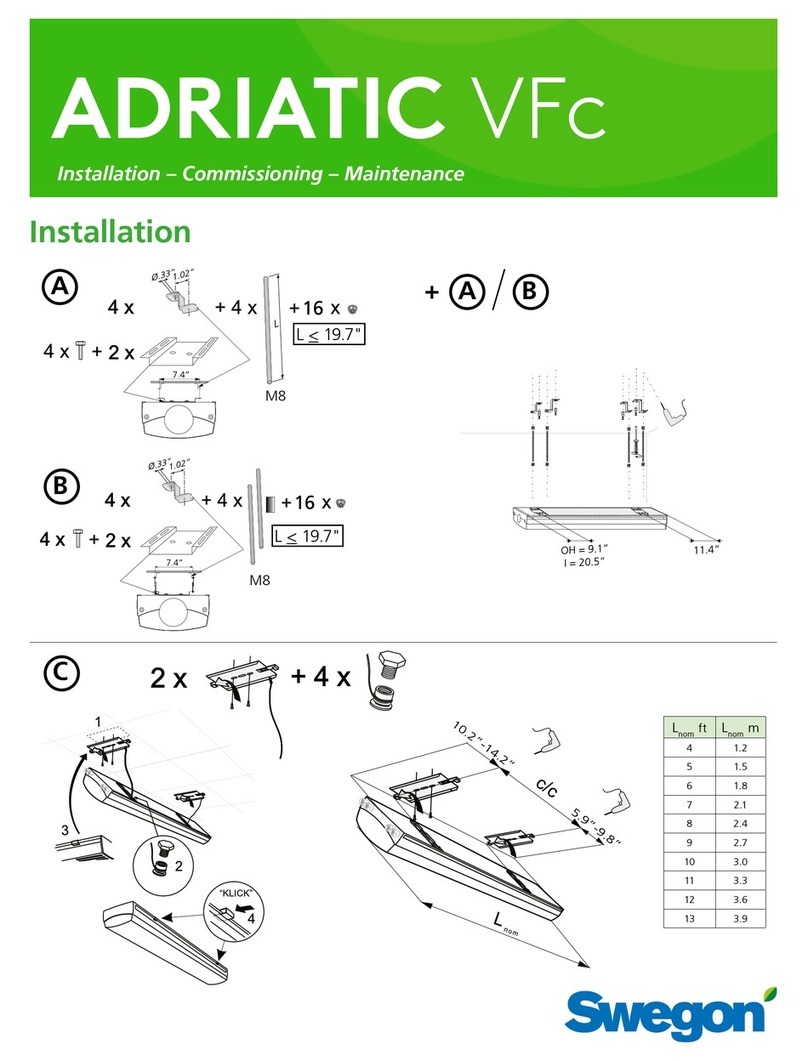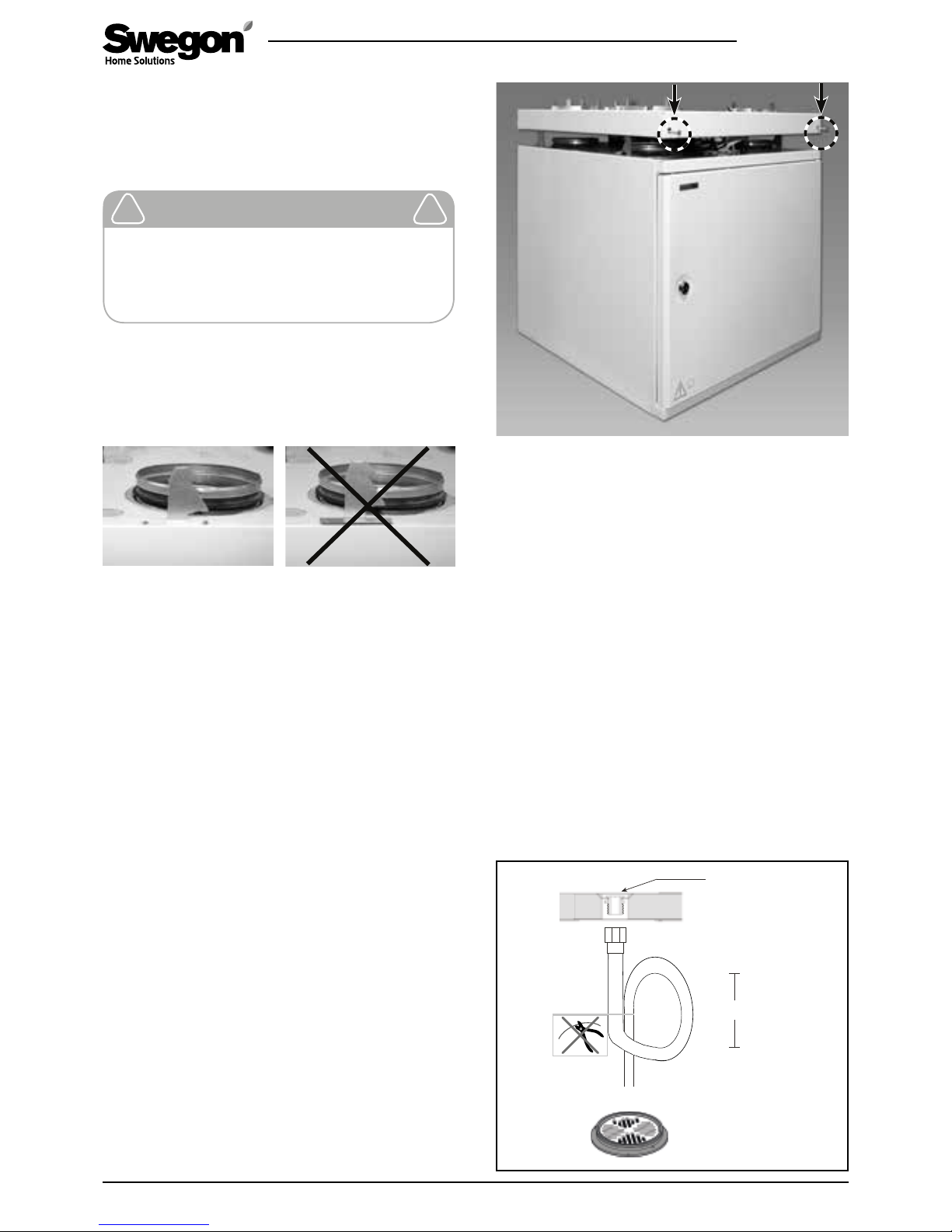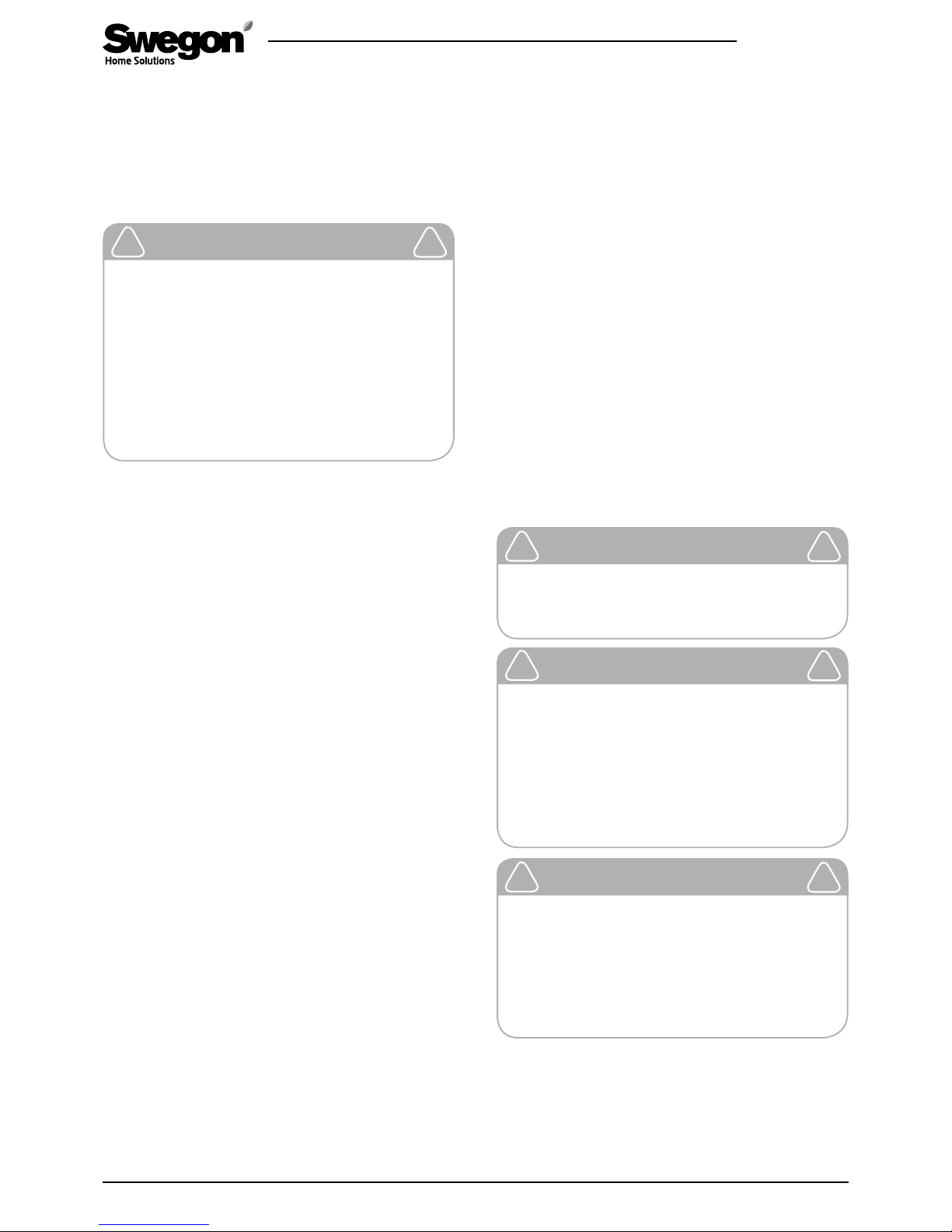There is a metal water trap available as an accessory
(UVL).
Check that the condensate discharge outlet is not
clogged and check its outflow by pouring water on
the bottom of the ventilation unit. The condensate
discharge connection is located on the rear of the unit
under the rotary heat exchanger.
2.3 Ducts
Install the ventilation ducts, sound attenuators, sup-
ply air diffusers, air intake grilles and exhaust air ducts
as shown in the ventilation drawings. To prevent the
propagation of sound, do not install the ducts directly
against structural building elements.
Insulate the ventilation ducts in order to reduce loss of
heat or cooling energy and to prevent water from con-
densing on surfaces. In addition, it is advisable to insulate
the ducts to prevent the spread of fire. It is of greatest
importance to insulate cold ducts without gaps in
the insulation, so that moisture cannot condense.
2.4 To seal around duct penetration collars
It is advisable to use a mounting frame for sealing the
moisture barrier in the attic tie beams.
It is important to the preserve the tightness of the
vapour barrier at the duct penetration collars. A building
element penetration seal (accessory) will facilitate this.
This item is available in sets of 3 pieces, for diameters:
100, 125 and 160 mm and are attached to the moisture
barrier with tape.
Cut up the openings with approx. 10 mm smaller diam-
eter than that of the ducts. Secure the mounting frame
in the ceiling with screws through the holes on the
sides. The plastic film of the vapour barrier should either
be stretched and fastened between the mounting frame
and the structural element of the building, or be taped
tightly against the mounting frame.
The thickness of the insulation and the nature of the
surface layer of the ventilation ducts vary depending on
insulation material, climate zone and national standards
in force. For this reason, Swegon does not offer any rec-
ommendations for insulation thickness. Most manufac-
turers of insulation material offer calculation programs
for the calculation of sufficient and correct insulation.
In renovation projects, it is advisable to examine the
existing ducts to determine whether they are sufficiently
and correctly insulated. Insulating in the right way is
necessary for the ventilation unit to operate correctly. If
the ducts are uninsulated, even across a small area,
there is a high degree of risk of condensation and
indirect damage.
The supply air duct should be fitted with acoustic insula-
tion along the stretch between the unit duct outlet and
the sound attenuator, so that fan sound will not be
propagated out into the room.
In general, ventilation ducts should be insulated in the
following manner:
• Insulate outdoor air ducts run through warm spaces.
• Exhaust air ducts should always be insulated in ac-
cordance with national regulations. See separate pro-
ject planning instructions (for example Fire resistance
classification requirements).
• Insulate supply air ducts in cold spaces.
• Insulate extract air ducts in cold spaces.
• If the air inside the duct is colder than in the sur-
roundings; the insulation should be protected by a
vapour barrier.
2.5 Electric and control cables
A 1.5 m long cable with earthed plug-in contact is fitted
to the ventilation unit for measuring the voltage. The
cable extends from the top of the unit. The mains plug
serves as the ventilation unit’s main switch and it should
Important
Check whether the ventilation unit has
been supplied in the right-hand or left-
hand version to make certain that you are
connecting the ventilation ducts to the
correct duct connection spigots on the unit.
Check the ventilation plans to make sure
that the duct connections are correctly in-
stalled. See also the dimensional drawings
in the Section entitled: “Technical data”.
!!
Important
Even small gaps in the insulation impair the
sound attenuation and bring about a risk of
condensation and consequential damages.
!!
Important
Before commissioning the ventilation sys-
tem, check that the ventilation unit, filters,
condensation drain and ducts are clean and
that there are no loose objects inside them.
The ventilation ducts should be cleaned
regularly and always when the home is
renovated.
!!
Important
It is absolutely forbidden to operate the
ventilation system during the construction
period or if dust-raising work is carried out.
Before installing the unit, the ducts should
be blanked off with covers to prevent the
entry of impurities.
!!