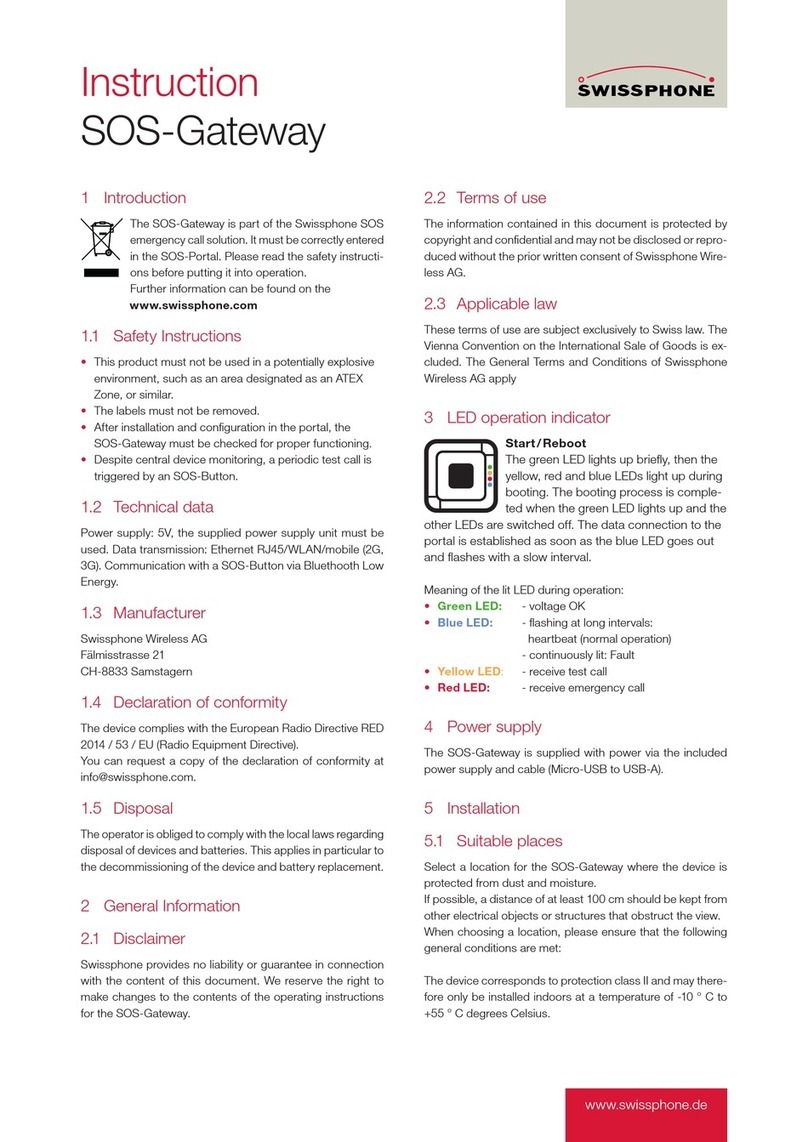1 Introduction
Please read the safety instructions before com-
missioning. Further information can be found on
the Swissphone website at:
www.swissphone.com
1.1 Safety Instructions
• This product must not be used in a potentially
explosive environment, such as an area designated as
an ATEX Zone, or similar.
• Keep the SOS-Beacon Infinite Life out of
the reach of children.
• The labels must not be removed.
• The battery should not be changed under static
charge (ESD protected environment
• The back-up battery must be checked regularly for
its state of charge.
• Observe the polarity of the batteries (must not be
installed with reversed polarity!)
• The battery protection strip must be removed before
commissioning.
1.2 Technical data
Bluetooth Low Energy Technology
Transmission power: −21 dBm, +5 dBm
(adjustable in 13 steps)
Frequency: 2,4 GHz
Battery type: 2x AA, FR6 L91 Lithium AA
1.3 Manufacturer
Swissphone Wireless AG
Fälmisstrasse 21
CH-8833 Samstagern
1.4 Declaration of conformity
Swissphone Wireless AG declares that the radio device
type SOS Beacon Infinite Life is in compliance with Directive
2014/53/EU. The full text of the EU Declaration of Conform-
ity is available at the following internet address:
https://www.swissphone.com/download-item/49979 or
request via info@swissphone.com.
1.5 Disposal
The operator is obliged to comply with local laws regarding
equipment and battery disposal. This applies in particular
to the decommissioning of the device as well as to battery
replacement.
2 Installation and maintenance
2.1 Assembly
Tighten the base with 1-2 screws, there are 2 prepared
suspension devices available in the base.
Abstand:
99 mm
Abstand:
28 mm
Durchmesser:
4 mm
2.2 Commissioning
First remove the discharge protection tag
Then connect the USB cable to the included power supply.
Please use only the included power supply for continuous
power supply.
www.swissphone.com
Anleitung
SOS-Beacon Infinite-Life