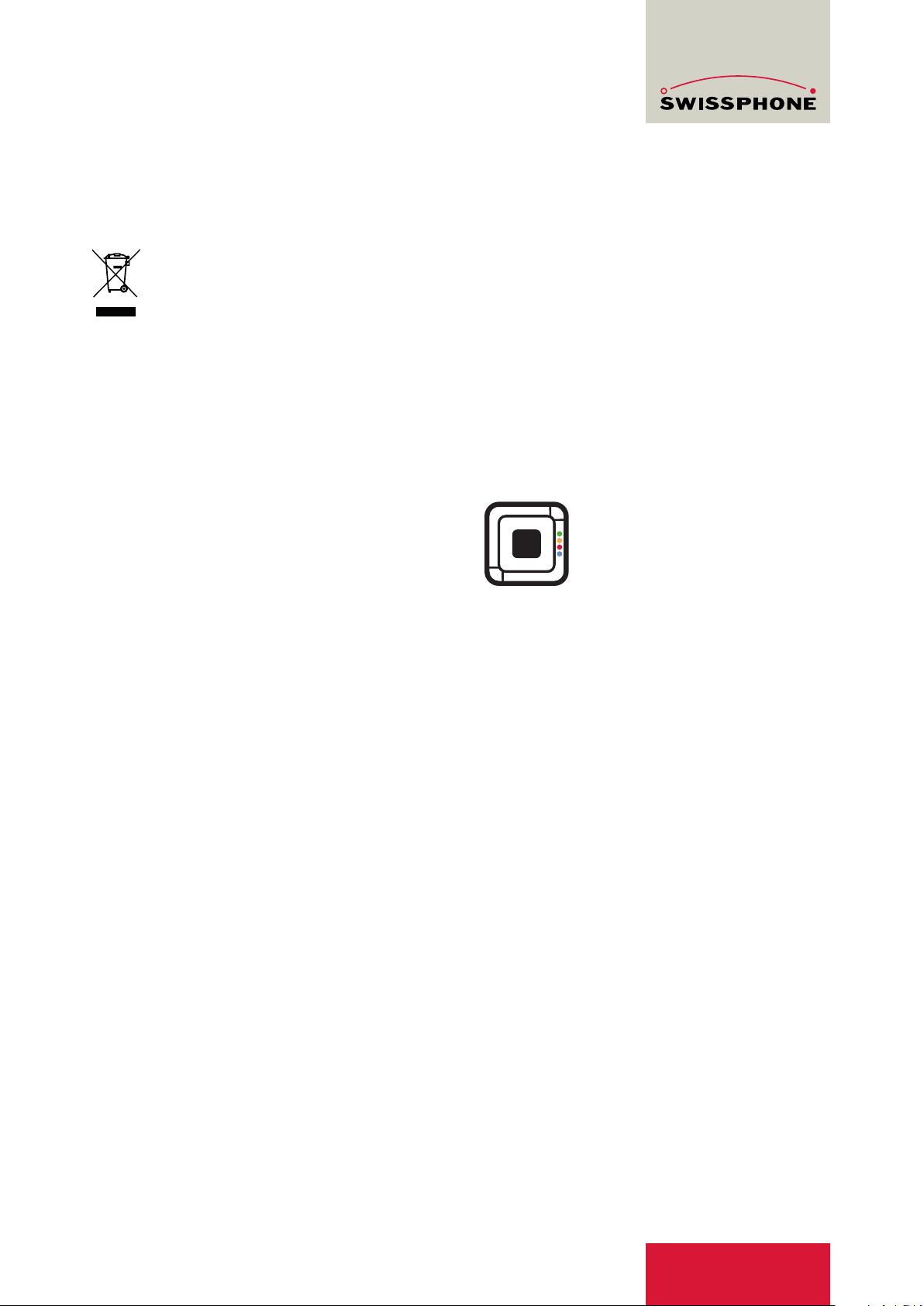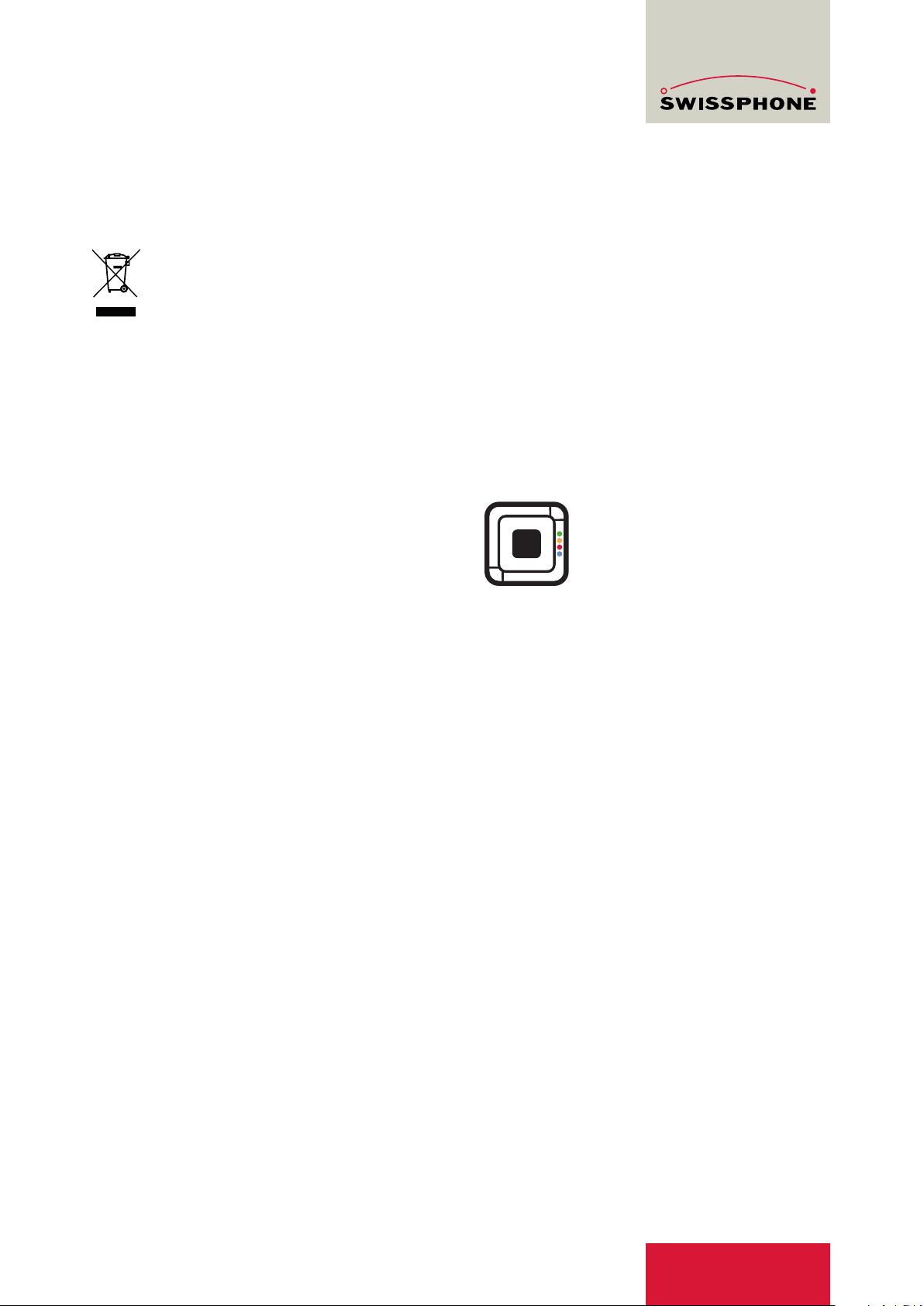
1 Introduction
The SOS-Gateway is part of the Swissphone SOS
emergency call solution. It must be correctly entered
in the SOS-Portal. Please read the safety instructi-
ons before putting it into operation.
Further information can be found on the
www.swissphone.com
1.1 Safety Instructions
• This product must not be used in a potentially explosive
environment, such as an area designated as an ATEX
Zone, or similar.
• The labels must not be removed.
• After installation and configuration in the portal, the
SOS-Gateway must be checked for proper functioning.
• Despite central device monitoring, a periodic test call is
triggered by an SOS-Button.
1.2 Technical data
Power supply: 5V, the supplied power supply unit must be
used. Data transmission: Ethernet RJ45/WLAN/mobile (2G,
3G). Communication with a SOS-Button via Bluethooth Low
Energy.
1.3 Manufacturer
Swissphone Wireless AG
Fälmisstrasse 21
CH-8833 Samstagern
1.4 Declaration of conformity
The device complies with the European Radio Directive RED
2014 / 53 / EU (Radio Equipment Directive).
You can request a copy of the declaration of conformity at
info@swissphone.com.
1.5 Disposal
The operator is obliged to comply with the local laws regarding
disposal of devices and batteries. This applies in particular to
the decommissioning of the device and battery replacement.
2 General Information
2.1 Disclaimer
Swissphone provides no liability or guarantee in connection
with the content of this document. We reserve the right to
make changes to the contents of the operating instructions
for the SOS-Gateway.
2.2 Terms of use
The information contained in this document is protected by
copyright and confidential and may not be disclosed or repro-
duced without the prior written consent of Swissphone Wire-
less AG.
2.3 Applicable law
These terms of use are subject exclusively to Swiss law. The
Vienna Convention on the International Sale of Goods is ex-
cluded. The General Terms and Conditions of Swissphone
Wireless AG apply
3 LED operation indicator
Start / Reboot
The green LED lights up briefly, then the
yellow, red and blue LEDs light up during
booting. The booting process is comple-
ted when the green LED lights up and the
other LEDs are switched off. The data connection to the
portal is established as soon as the blue LED goes out
and flashes with a slow interval.
Meaning of the lit LED during operation:
• Green LED: - voltage OK
• Blue LED: - flashing at long intervals:
heartbeat (normal operation)
- continuously lit: Fault
• Yellow LED:- receive test call
• Red LED: - receive emergency call
4 Power supply
The SOS-Gateway is supplied with power via the included
power supply and cable (Micro-USB to USB-A).
5 Installation
5.1 Suitable places
Select a location for the SOS-Gateway where the device is
protected from dust and moisture.
If possible, a distance of at least 100 cm should be kept from
other electrical objects or structures that obstruct the view.
When choosing a location, please ensure that the following
general conditions are met:
The device corresponds to protection class II and may there-
fore only be installed indoors at a temperature of -10 ° C to
+55 ° C degrees Celsius.
www.swissphone.de
Instruction
SOS-Gateway