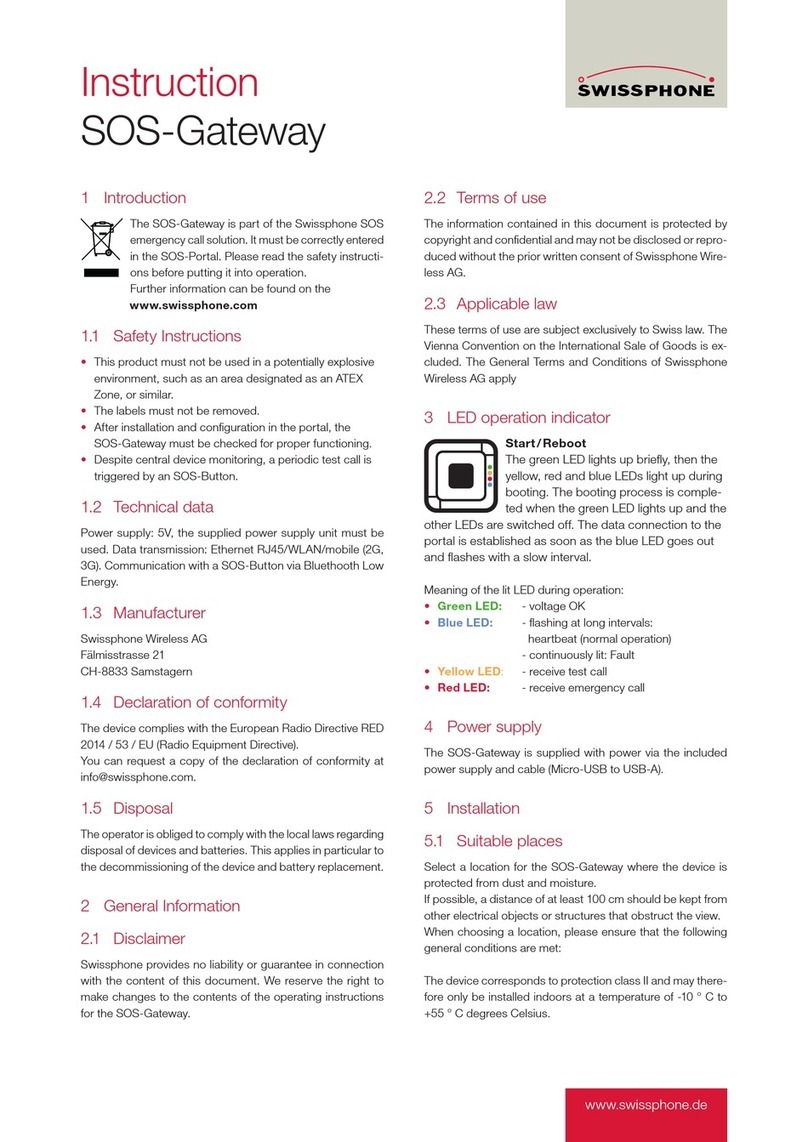1 Introduction
Please read the safety instructions before com-
missioning. Further information can be found on
the Swissphone website at:
www.swissphone.com
1.1 Safety Instructions
• This product must not be used in a potentially
explosive environment, such as an area designated as
an ATEX Zone, or similiar.
• Keep the SOS-Button out of the reach of children.
• The labels must not be removed.
• The battery change should not be carried out under
static (ESD protected environment).
• The battery monitoring is carried out via the SOS-Por-
tal.
• Prior to commissioning, the battery must be inserted
and the button integrated into the SOS-Portal or the
SOS-Mobile app.
1.2 Technical daten
Bluetooth Low Energy Technology
Transmission power: 0 dBm
Frequency: 2,4 GHz
Battery type: CR2032 - 3V
1.3 Manufacturer
Swissphone Wireless AG
Fälmisstrasse 21
CH-8833 Samstagern
1.4 Declaration of conformity
The device complies with the European Radio Directive
RED 2014 / 53 / EU (Radio Equipment Directive). You can
request a copy of the declaration of conformity at
info@swissphone.com.
1.5 Disposal
The operator is obliged to comply with local laws regarding
equipment and battery disposal. This applies in particular
to the decommissioning of the device as well as to battery
replacement.
2 Alarm triggering
Pressure point of the button
Test alarm: press 1x briefly
System feedback:
if test alarm received, button will vibrate briefly, once
Emergency call: press briefly at least 3 times (within 3
seconds) or hold down for at least 1.5 seconds
System feedback:
on receiving an emergency call, button will vibrate briefly,
3 times
3 Mounting / Dismounting belt clip
Here the disassembly is shown. The assembly is carried
out in reverse order.
1) Press the belt clip together slightly:
2) Pull out the belt clip from the side:
www.swissphone.de
Instruction
SOS-Button Vibra