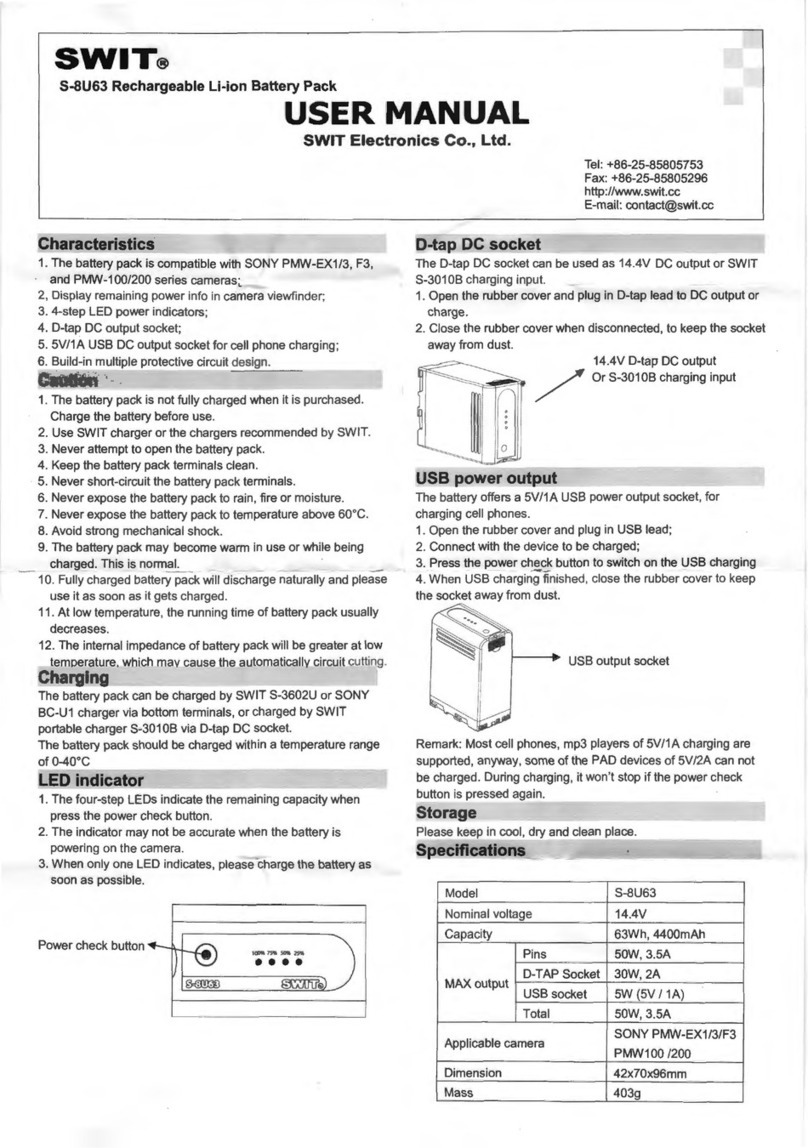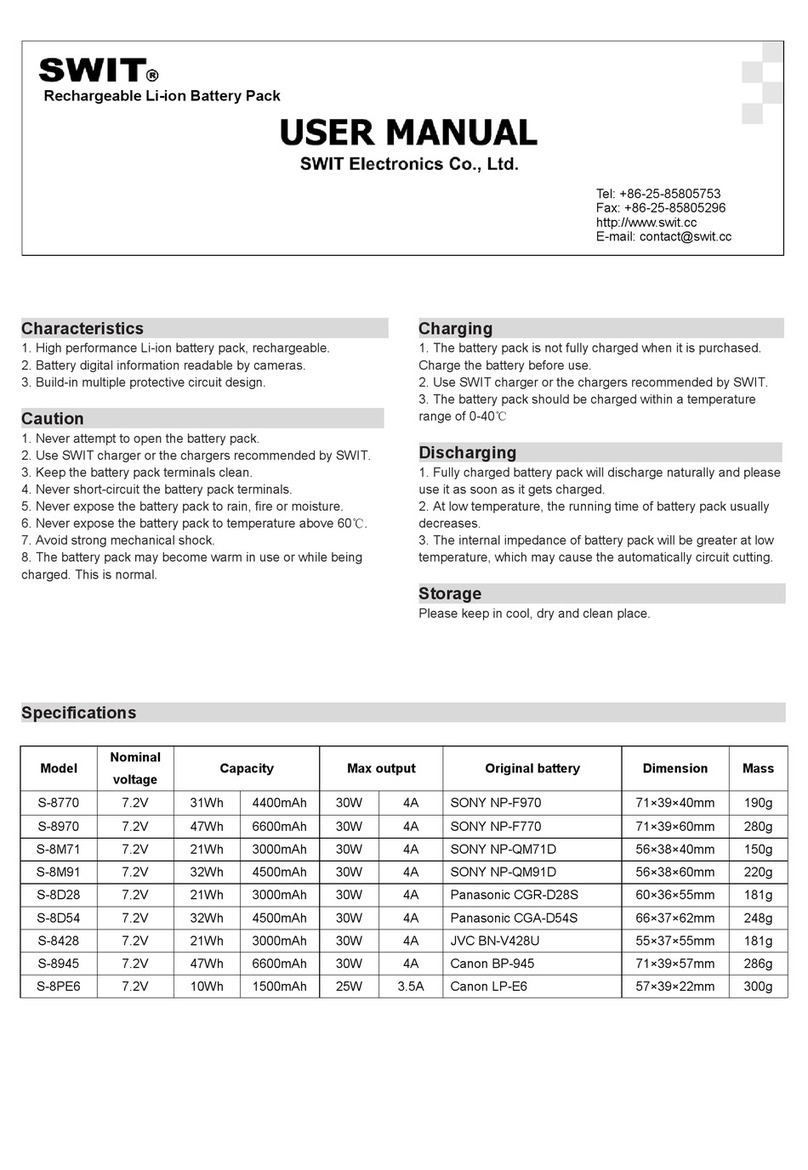11-12
Tel
Fax
:+86-25-85805753
:+86-25-85805296
http://www.swit.cc
Email:contact@swit.cc
Rechargeable Li ion Battery Pack-
USER MANUAL
SWIT Electronics Co.,Ltd
Characteristics
Caution
Charging
Discharging
DC s ocket
Storage
Please keep in cool, dry and clean place.
Specifications:
1. High performance Li-ion battery pack, rechargeable.
2. 4-step LED power indicator.
3. D-tap DC output and charging socket.
4. Build-in multiple protective circuit design.
1. Never attempt to open the battery pack.
2. Use SWIT charger or the chargers recommended by SWIT.
3. Keep the battery pack terminals clean.
4. Never short-circuit the battery pack terminals.
5. Never expose the battery pack to rain, fire or moisture.
6. Never expose the battery pack to temperature above 60℃.
7. Avoid strong mechanical shock.
8. The battery pack may become warm in use or while being
charged. This is normal.
1. The battery pack is not fully charged when it is purchased.
Charge the battery before use.
2. Use SWIT charger or the chargers recommended by SWIT.
3. The battery pack should be charged within a temperature
range of 0-40℃.
1.Fully charged battery pack will discharge naturally and
please use it as soon as it gets charged.
2. At low temperature, the running time of battery pack usually
decreases.
3.The internal impedance of battery pack will be greater
at low temperature, which may cause the automatically circuit
cutting.
4. According to the using conditions, please set the camera low
battery warning voltage at 13-14V, cut off voltage at 12-13V.
LED indicator
1. The four-step LEDs indicate the remaining capacity when press
the “CHECK” button.
2. The indicator may not be accurate when the battery is powering
on the camera.
3. When only one LED indicates, please charge the battery as soon
as possible.
The D-tap DC socket can be used as 14.4V DC output or SWIT
S-3010B charging input.
1. Open the rubber cover and plug in D-tap lead to DC output or
charge.
2. Close the rubber cover when disconnected, to keep the socket
away from dust.
Remark: The NP-1 style battery doesn’t have DC socket.
Self-protection and Re-ac tivate
The battery pack has multiple protective circuits and will cut off
power automatically when overload or any abnormal detected.
Mount the battery pack to any SWIT charger, it will be re- activated
and get charging normally.
Model Mount Type
Nominal
voltage
Capacity Max output Dimension Mass
S-8080A Gold Mount 14.4V 95Wh 6.6Ah 50W 3.5A 165×90×51mm 800g
S-8080S V-mount 14.4V 95Wh 6.6Ah 50W 3.5A 165×90×49mm 800g
S-8082A Gold Mount 14.4V 95Wh 6.6Ah 50W 3.5A 134×88×54mm 800g
S-8082S V-mount 14.4V 95Wh 6.6Ah 50W 3.5A 134×88×52mm 800g
S-8110A Gold Mount 14.4V 126Wh 8.8Ah 100W 8A 165×90×53mm 900g
S-8110S V-mount 14.4V 126Wh 8.8Ah 100W 8A 165×90×51mm 900g
S-8160A Gold Mount 14.4V 190Wh 13.2Ah 100W 8A 165×90×68mm 1300g
S-8160S V-mount 14.4V 190Wh 13.2Ah 100W 8A 165×90×66mm 1300g
S-8056N NP-1 14.4V 73Wh 5.1Ah 50W 3.5A 185×72×25mm 690g