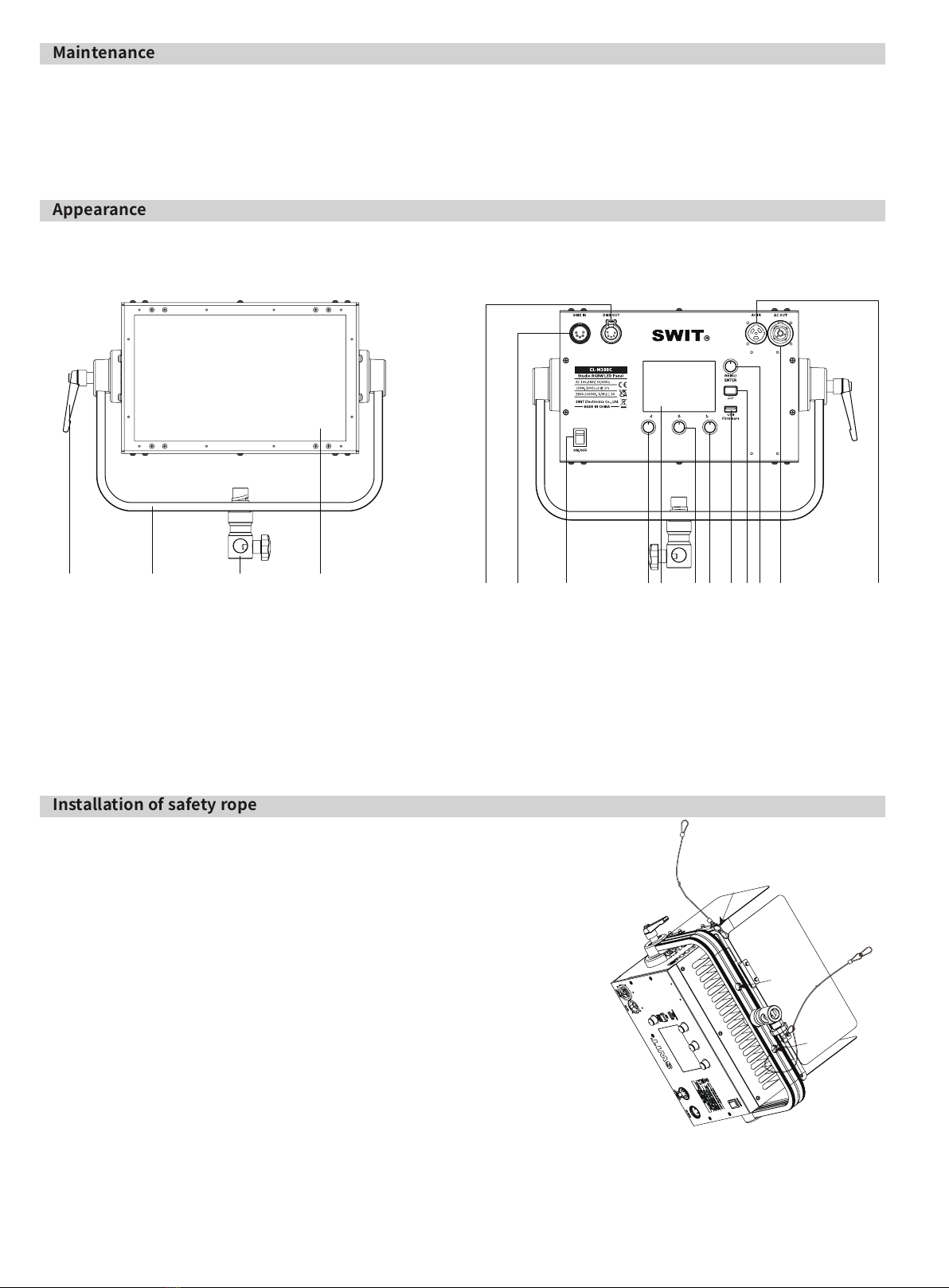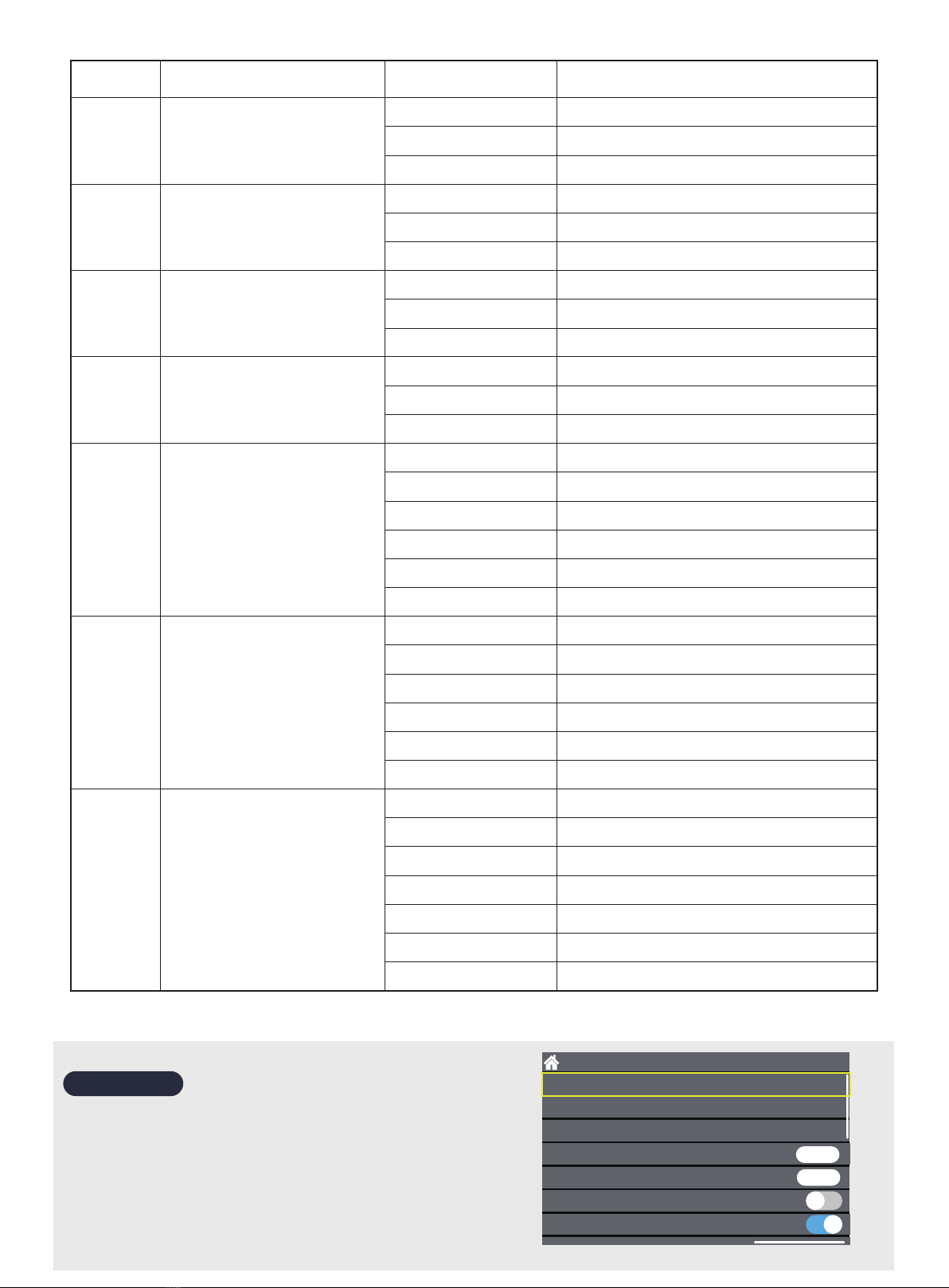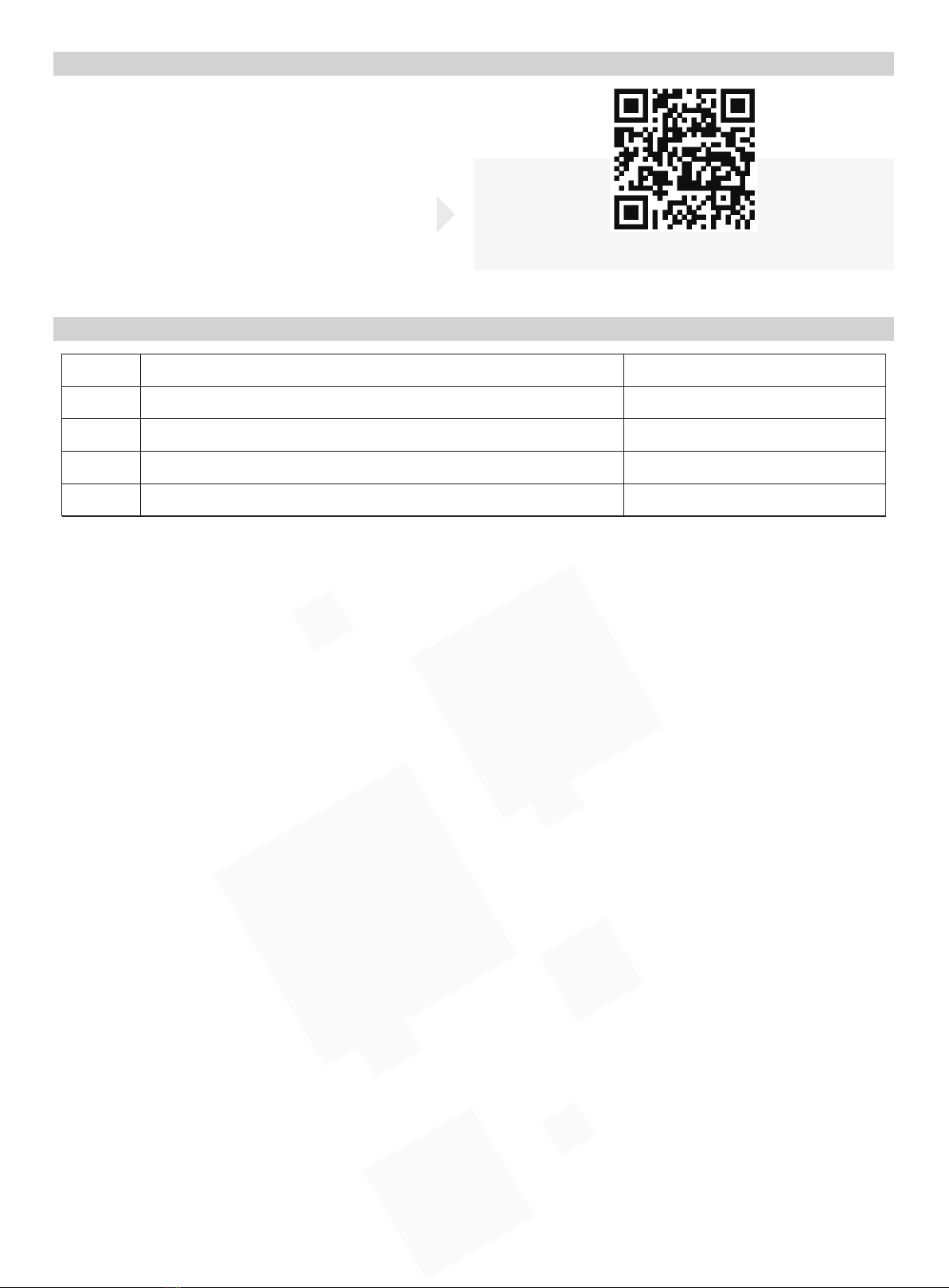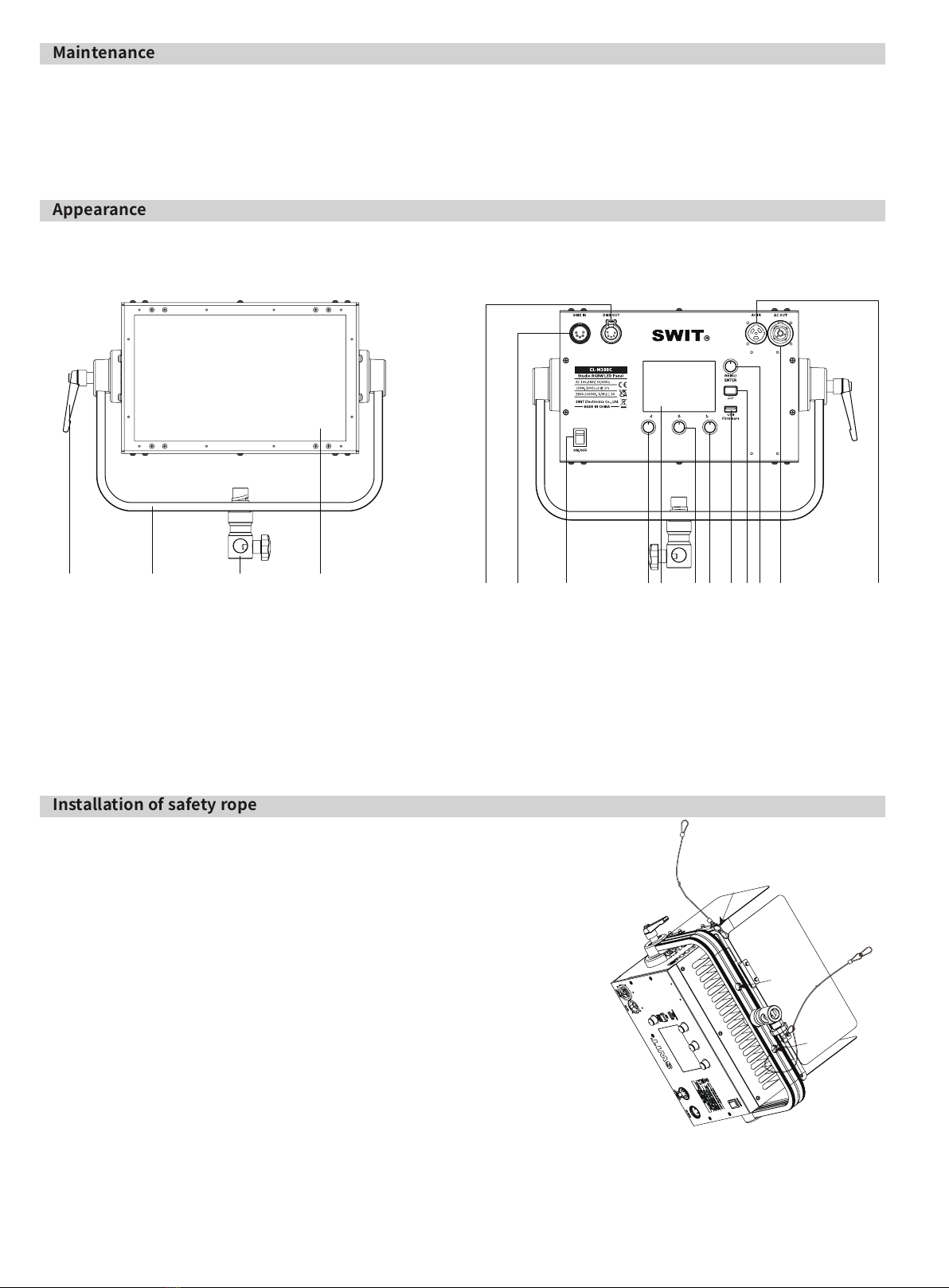
Installation of safety rope
1. Please use a soft dry cloth to clean the front panel of the product, or use a soft cloth dipped in a neutral detergent solution Wipe with a soft,
dry cloth.
2. Do not use wet cloth,anhydrous alcohol,gasoline or a mixture of anhydrous alcohol and ether etc. to wipe the front LED panel.
1.Front View: 2.Back View
⑤ ⑥ ⑦ ⑧⑨ ⑩⑪ ⑫ ⑬⑭ ⑮ ⑯
① ② ③ ④
⑴ YOKE TILT LOCK KNOB
⑵ U SHAPE BRACKET
⑶ STAND ADAPTOR
⑷ DIFFUSER
⑸ DMX OUT
⑹ DMX IN
⑺ POWER ON/OFF
⑻ ADJUST KNOB
⑼ LCD
⑽ ADJUST KNOB
⑾ ADJUST KNOB
⑿ USB
⒀“BACK”BUTTON
⒁ MENU/ENTER BUTTON
⒂ AC OUT
⒃ AC IN
Fig.6 Installation diagram of safety rope
When lifting and using the lamps, please pass the safety rope (hereafter referred
to as "safety rope") through the lamp wire hole and the round tube of the barn
door according to the method shown in Fig. 6, so as to establish an effective
connection between the product and the hanging devices such as hinges.
Precautions for use of safety rope are as follows:
1) If you use your own safety rope, please confirm that the load of the safety
rope is greater than that of this product;
2) The safety rope cannot be dragged on the rough surface;
3) Please check carefully before using the safety rope, where the rope strand is
broken or the number of broken wires in one twist distance exceeds 6, the
safety rope shall not be used.Safety rope with obvious wear, corrosion,
deformation and damage caused by heat or arc is not allowed to use;
4) The safety rope is strictly prohibited from contact with any charged body, hot
object or flame;
5) The two safety rope buckles shall not be directly connected with each other,
and D shackle in accordance with the load specifications must be added.
Fig.3 CL-M100C Front View Fig.4 CL-M100C Back View