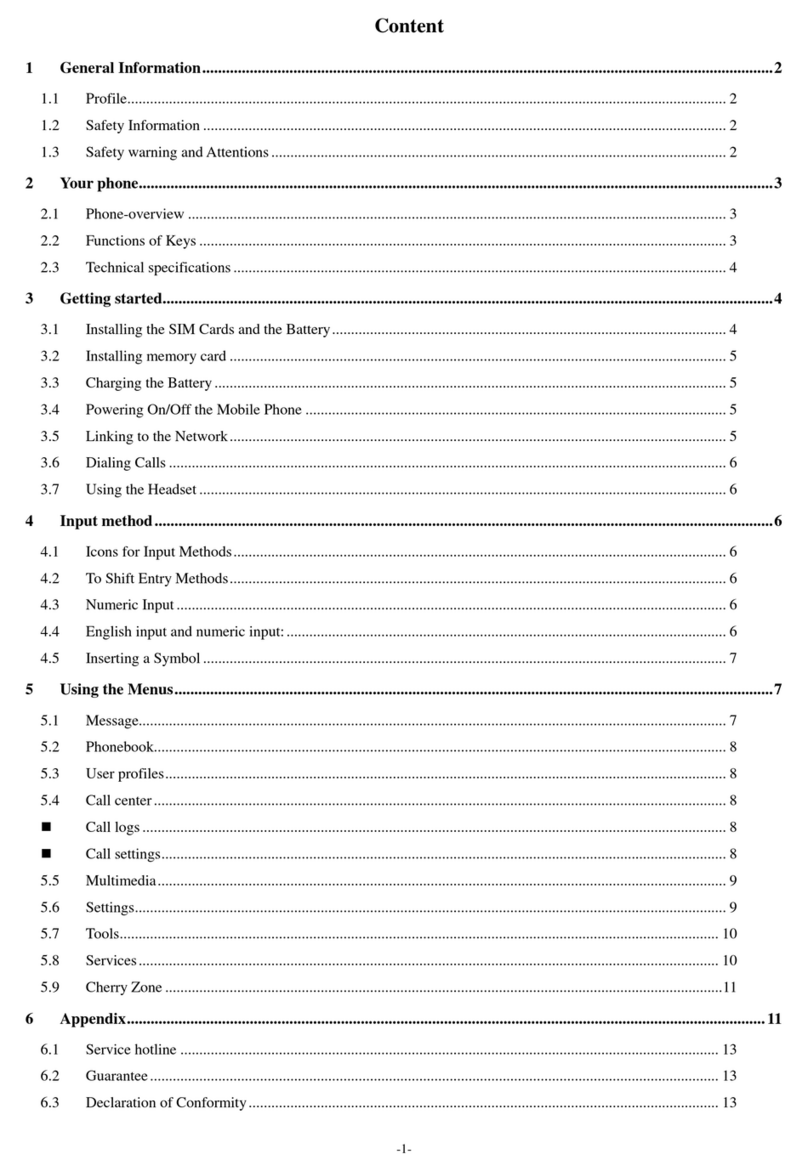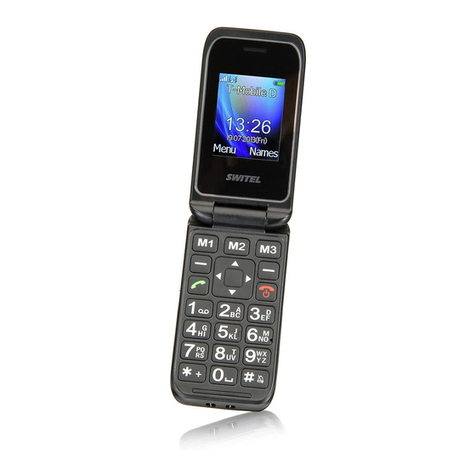switel M100 User manual
Other switel Cell Phone manuals

switel
switel M 180 User manual

switel
switel M550 User manual

switel
switel M 190 User manual
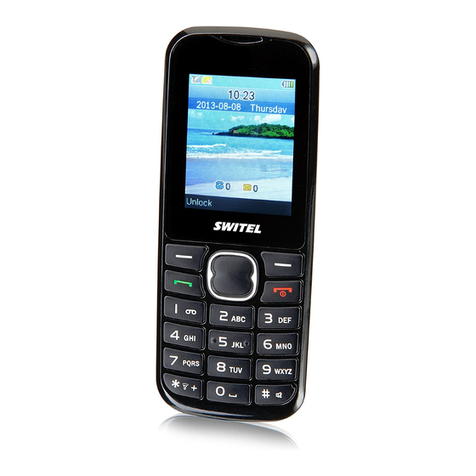
switel
switel M 16D User manual

switel
switel Zurich M210 User manual

switel
switel Handy ME10 User manual

switel
switel M 270 MAPA User manual
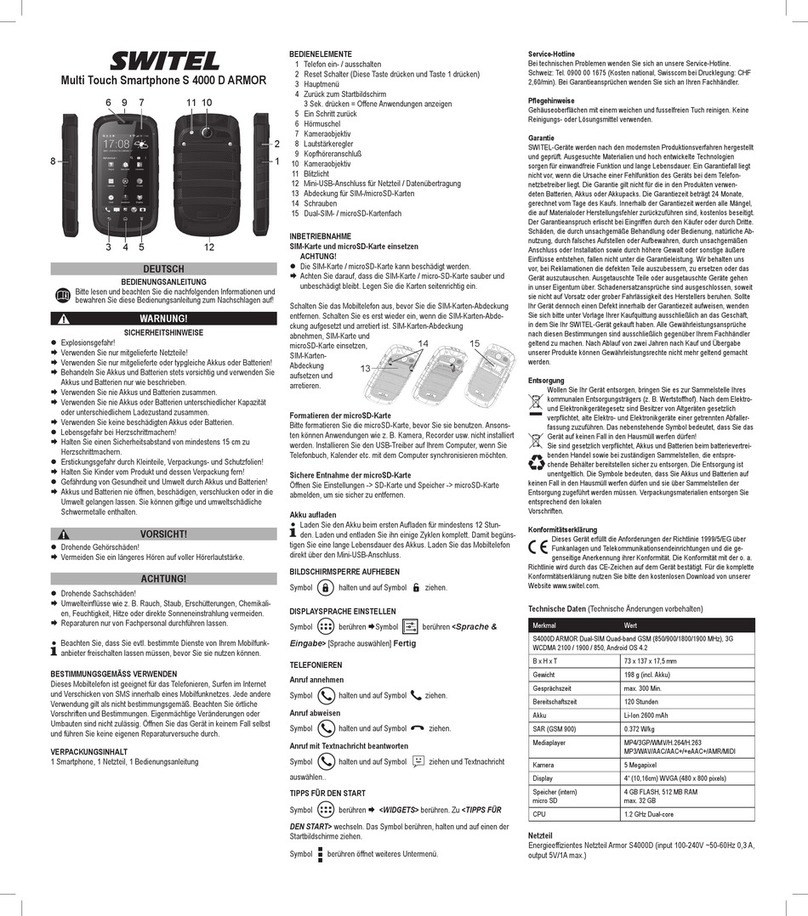
switel
switel S 4000 D ARMOR User manual

switel
switel S 55 D SPEED User manual

switel
switel M500 User manual

switel
switel S 4018 D MAMBO User manual
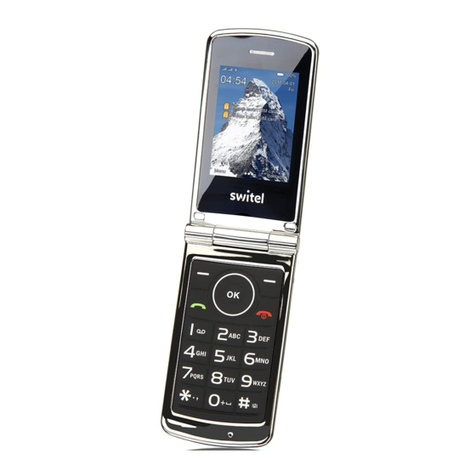
switel
switel m220 classico User manual

switel
switel S 47 D JAZZ User manual

switel
switel M228 User manual

switel
switel VS700 User manual

switel
switel M222 User manual

switel
switel M910 User manual

switel
switel S 50 D SKY User manual

switel
switel M215 User manual

switel
switel eSmart M2 User manual