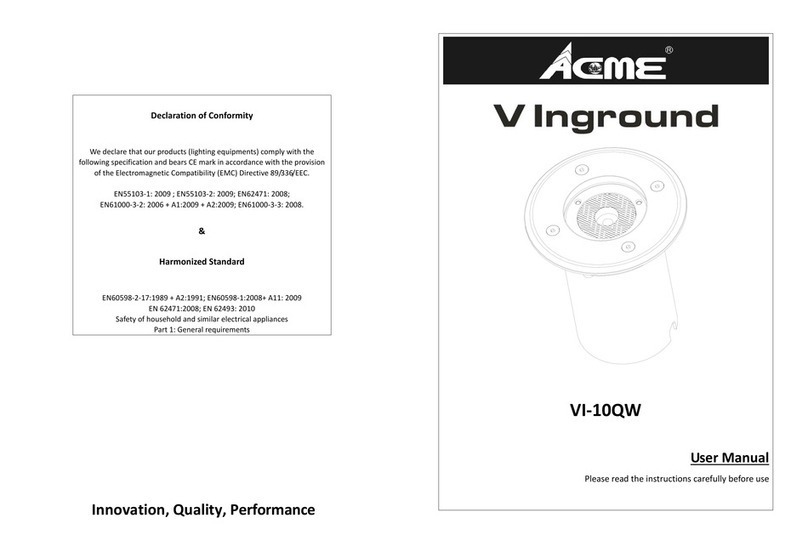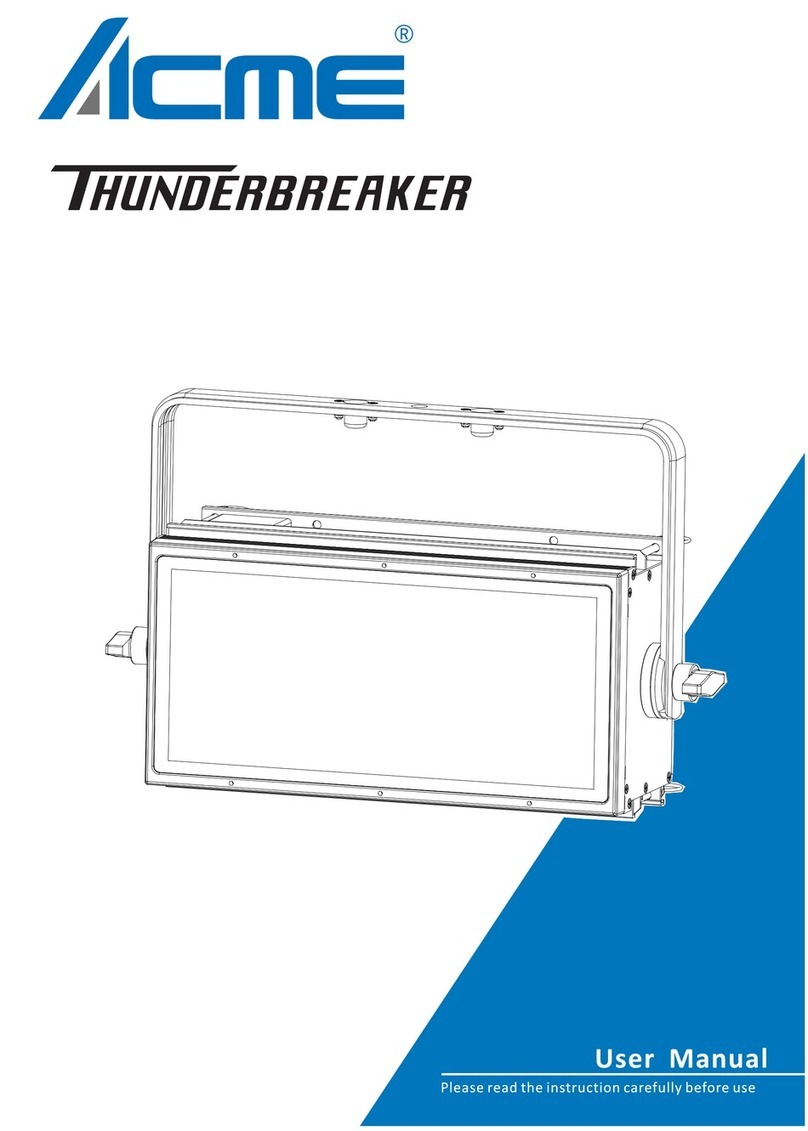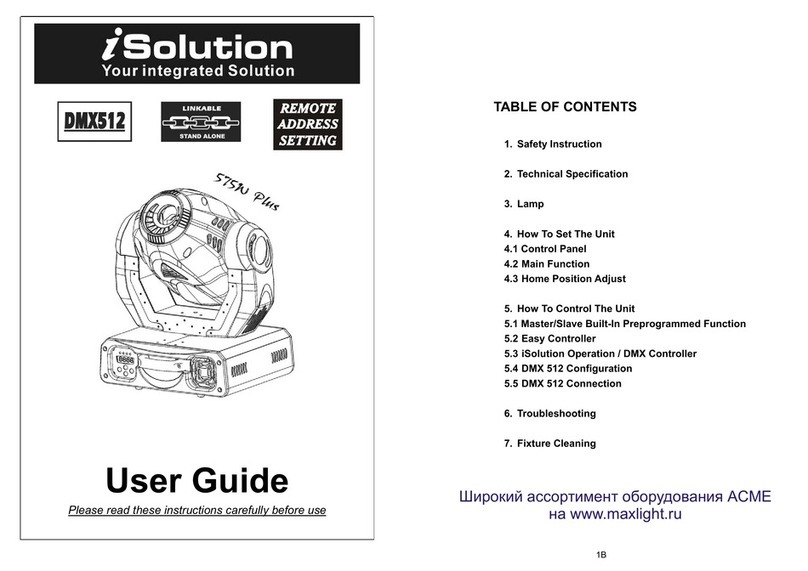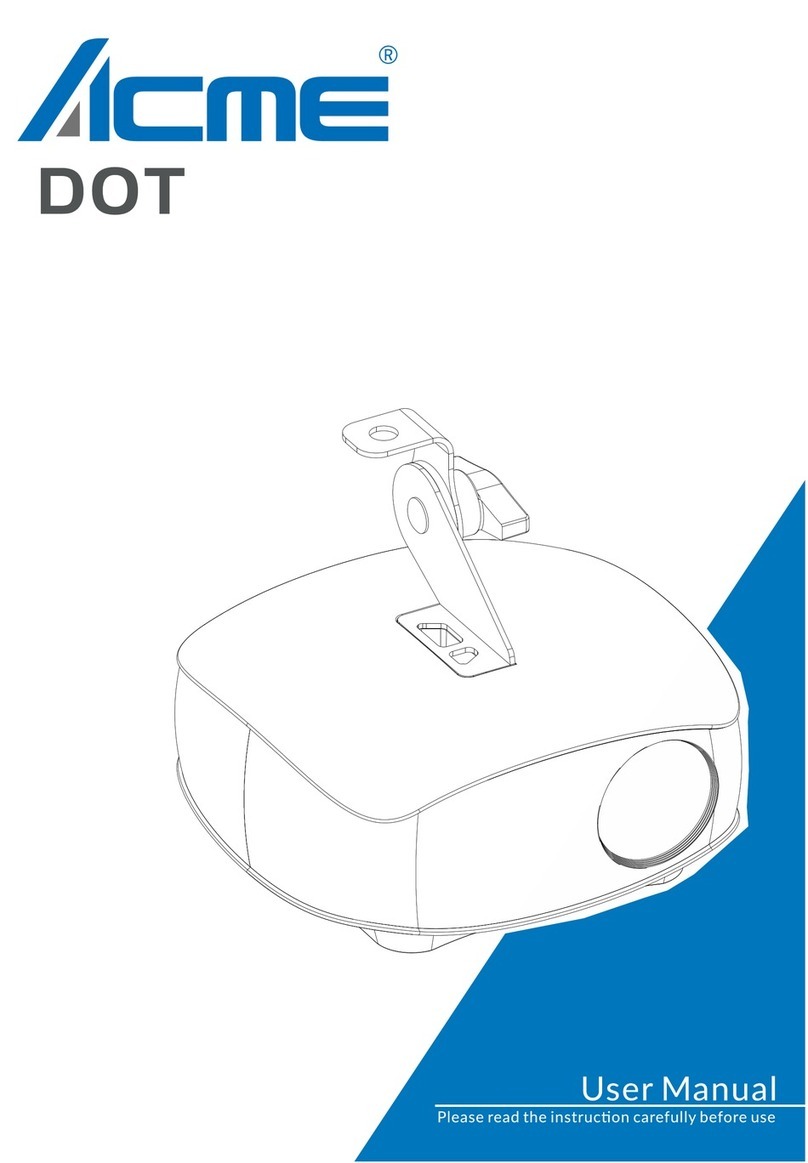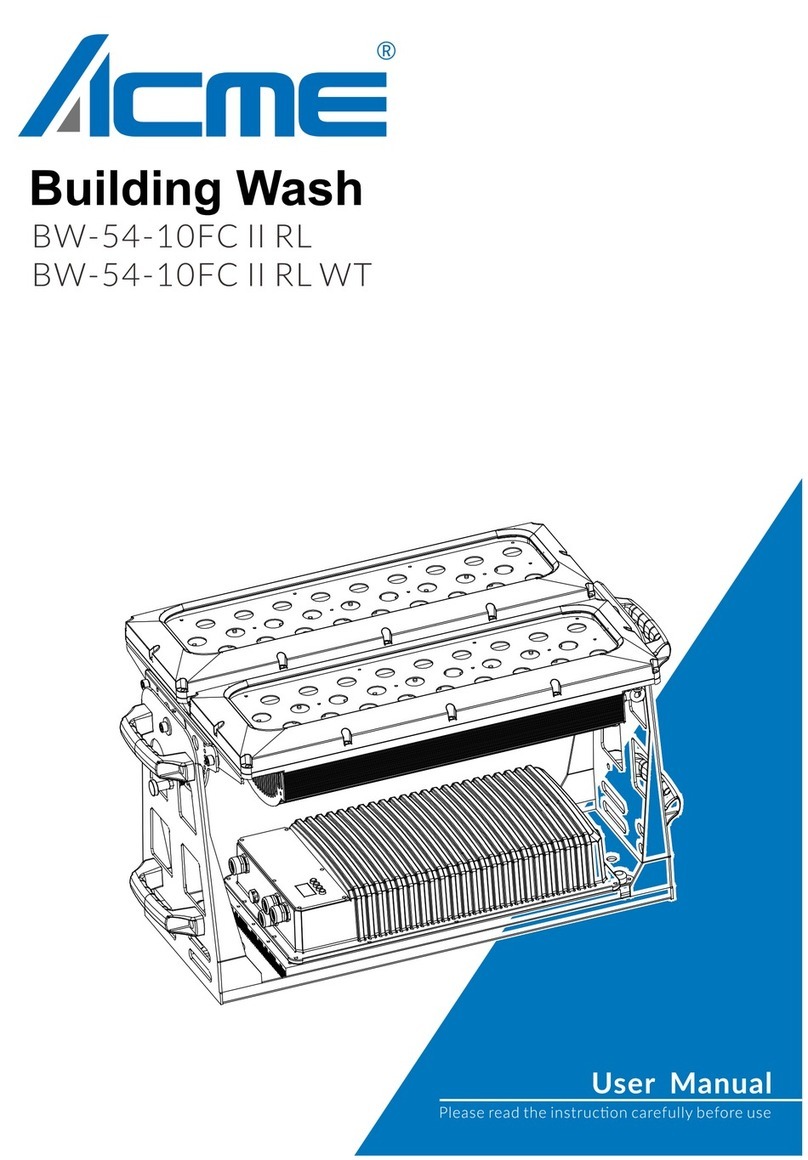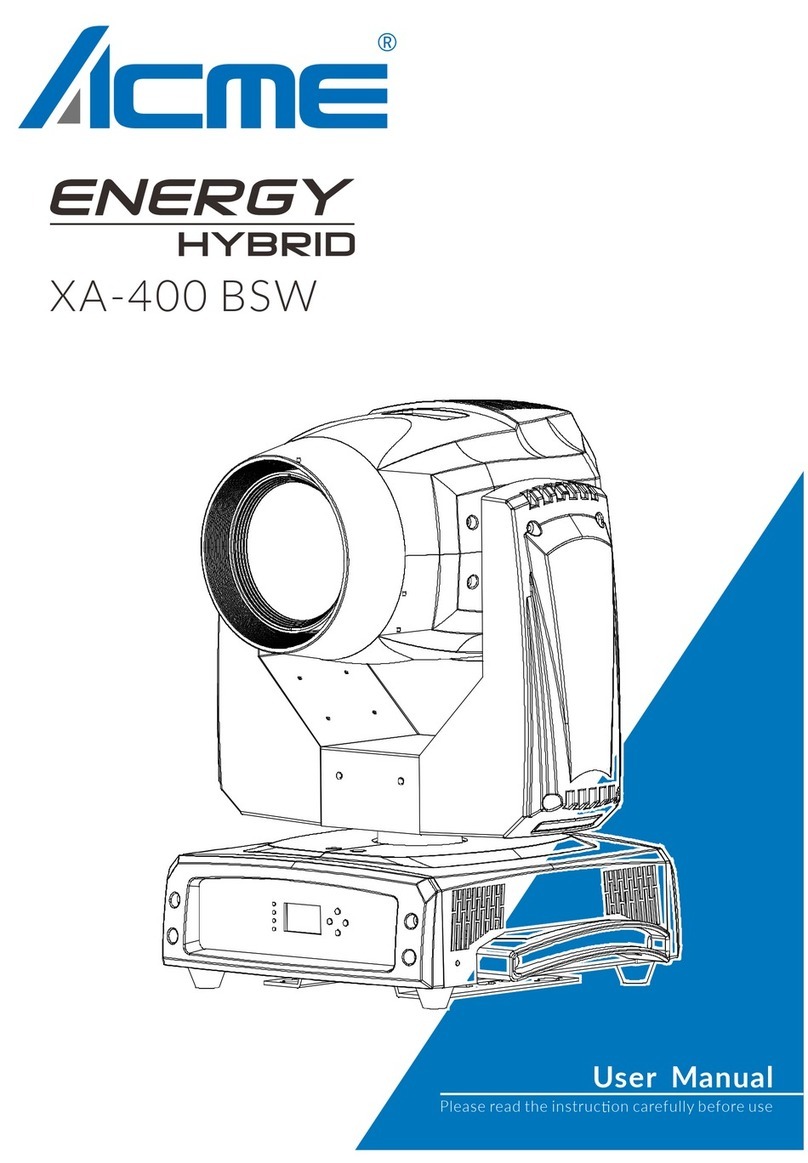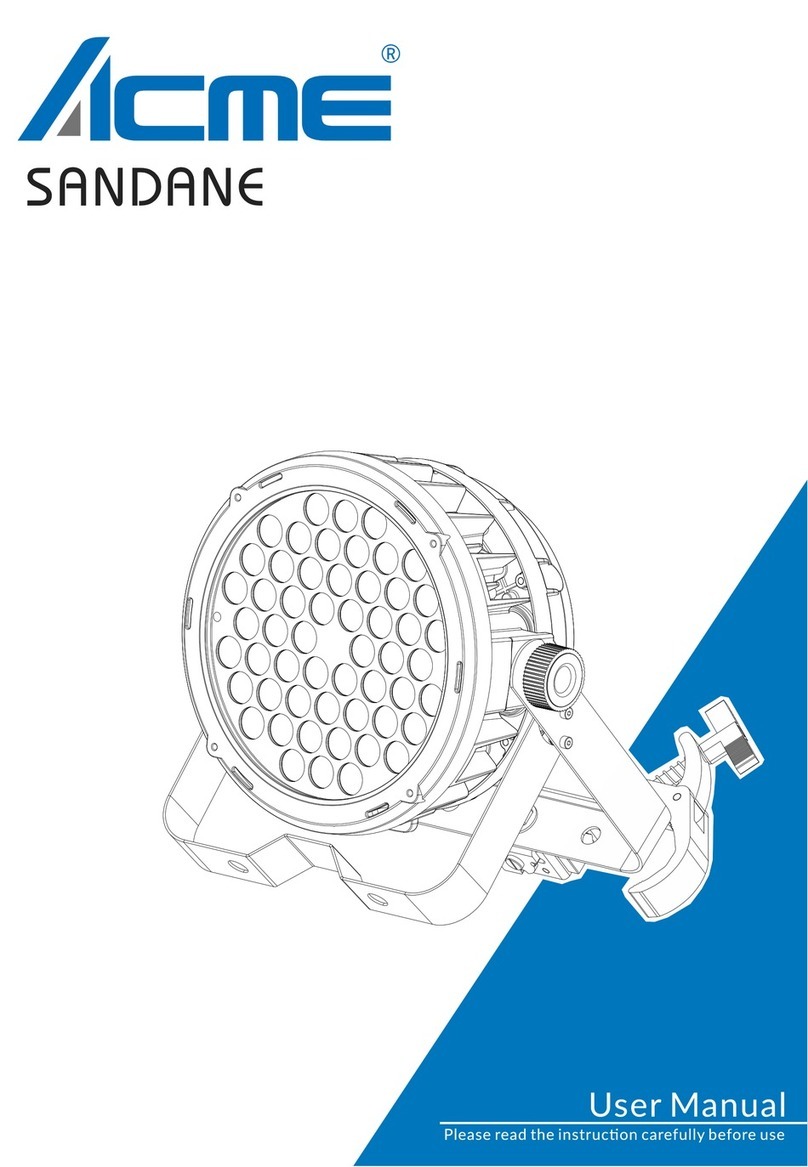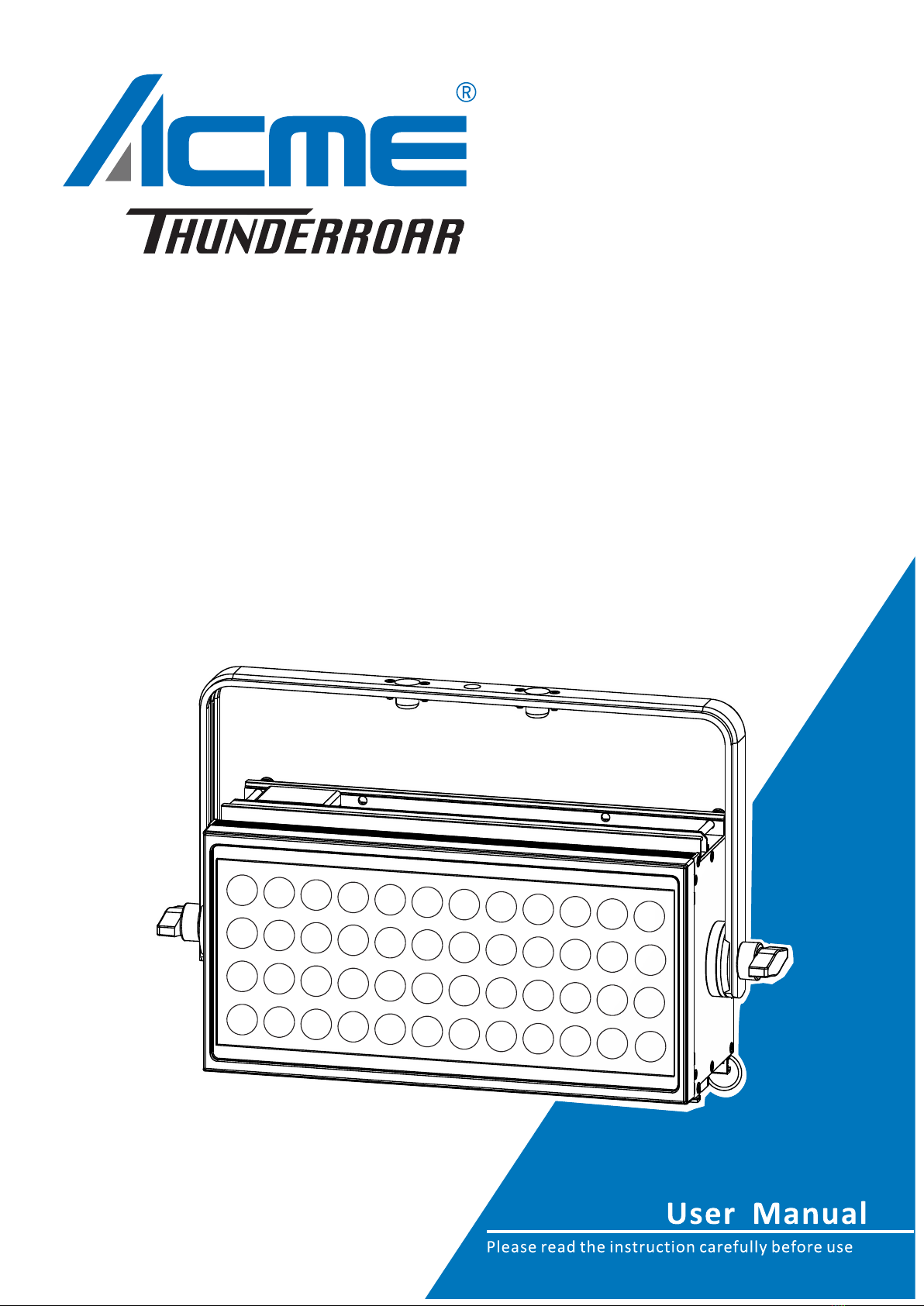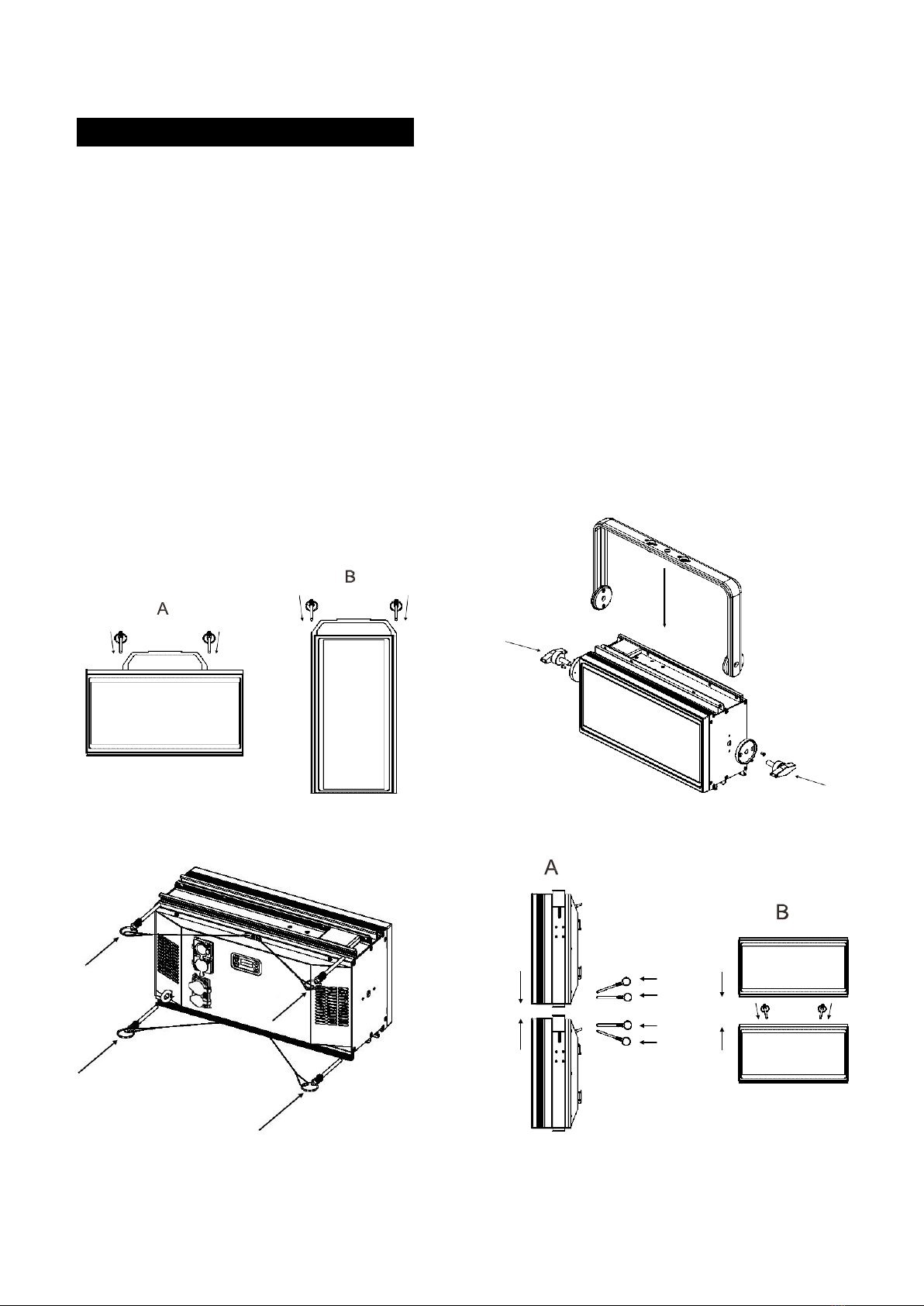DMX Settings
To select DMX Settings press the ENTER button to confirm. Use the UP/DOWN button to select DMX
Address, Channel Mode or No DMX Status.
DMX Address —DMX512 address setting
To select DMX Address, press the ENTER button to confirm. Use the UP/DOWN button to adjust the
address from 001 to 504, press the ENTER button to store. Press the MENU button back to the last
menu or let the unit idle one minute to exit menu mode.
Channel Mode — channel mode
To select Channel Mode, press the ENTER button to confirm. Use the UP/DOWN button to select 5
channel 8bit channels mode, 8channel, 9 channel
, 10 channel 16 bit channels mode, 1pixel DMX
Channel,2Vpixel DMX Channel , 2Hpixel DMX Channel , 4Vpixel DMX Channel , 4Hpixel DMX Channel ,
8Vpixel DMX Channel , 8Hpixel DMX Channel , 16pixel DMX Channel ,or68channel press the ENTER
button to store. Press the
MENU button back to the last menu or let the unit idle one minute to exit
menu mode.
No DMX Status— fixture state while DMX single stops
To select No DMX Status, press the ENTER button to confirm. Use the UP/DOWN button to select
Black Out , Hold or Manual, press the ENTER button to store. Press the MENU button back to the
last menu or let the unit idle one minute to exit menu mode.
Fixture Settings
To select Fixture Settings, press the ENTER button to confirm. Use the UP/DOWN button to select Fan
Mode, Dimmer Curve, Dimmer Speed or White Balance.
Fan Mode
To select Fan Mode, press the ENTER button to confirm. Use the UP/DOWN button to select Auto or
Silent, press the ENTER button to store. Press the MENU button back to the last menu or let the unit
idle one minute to exit menu mode.
9D