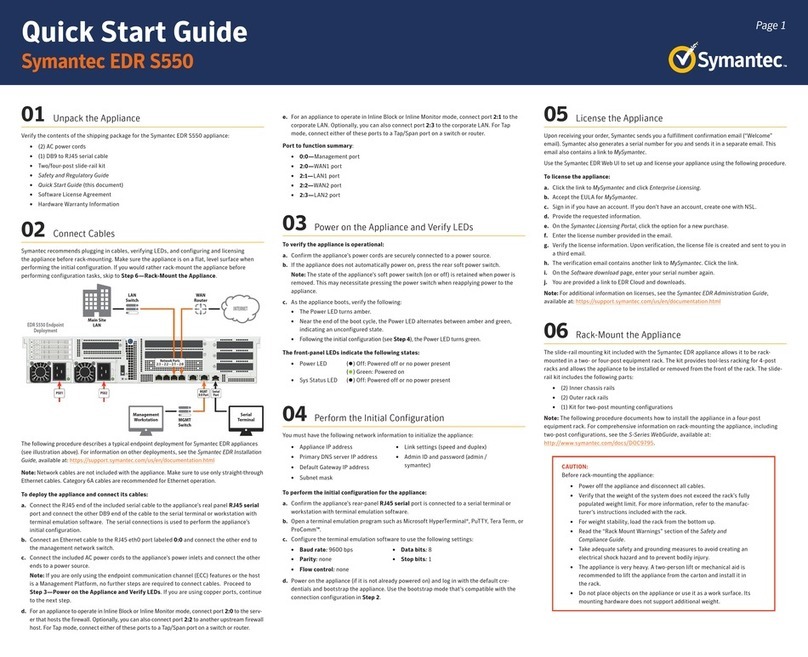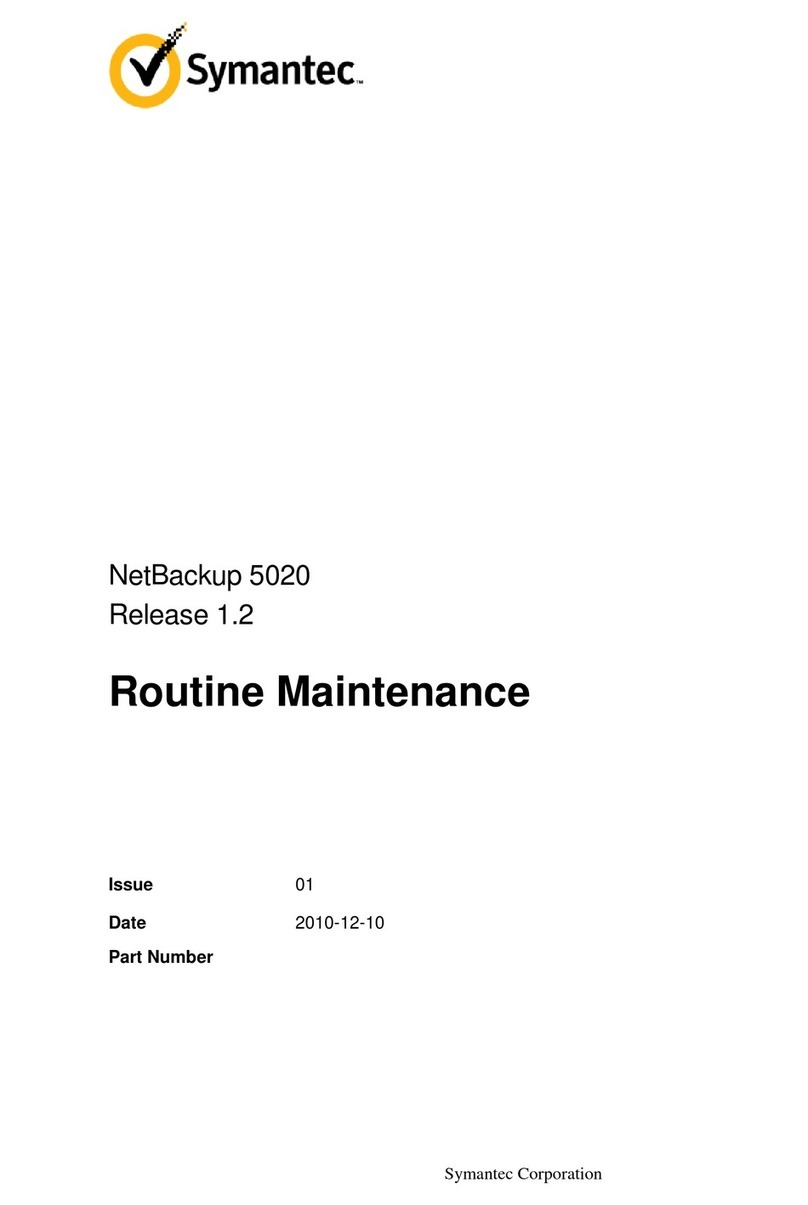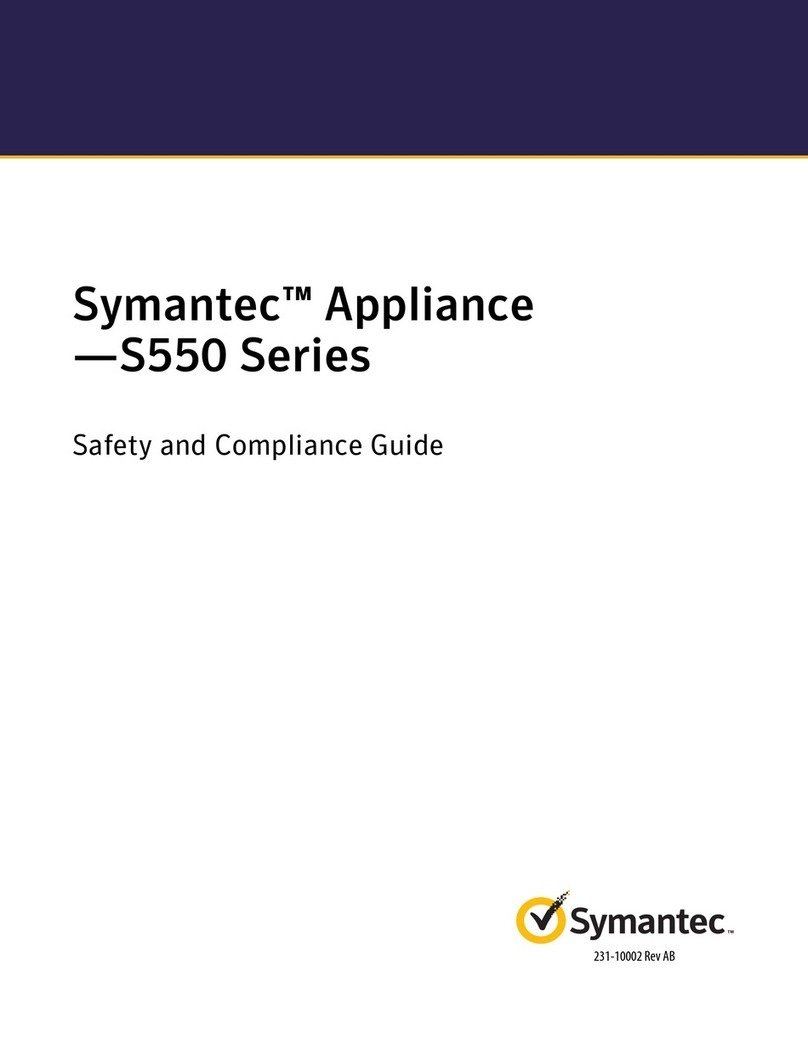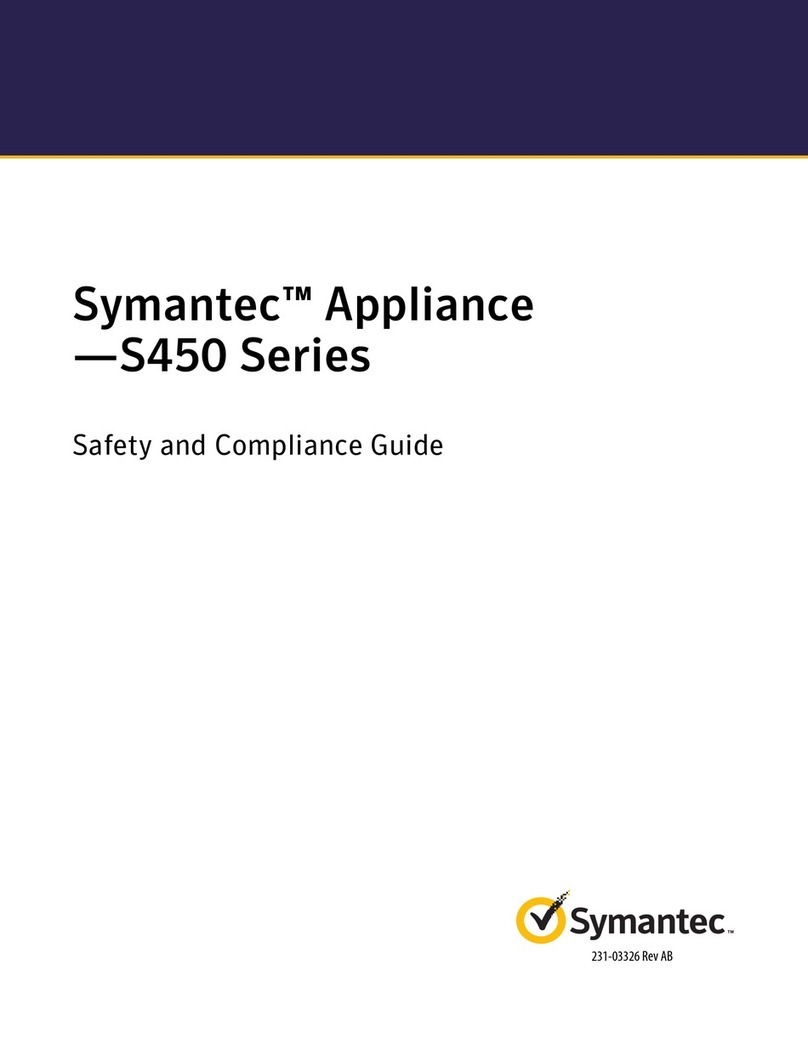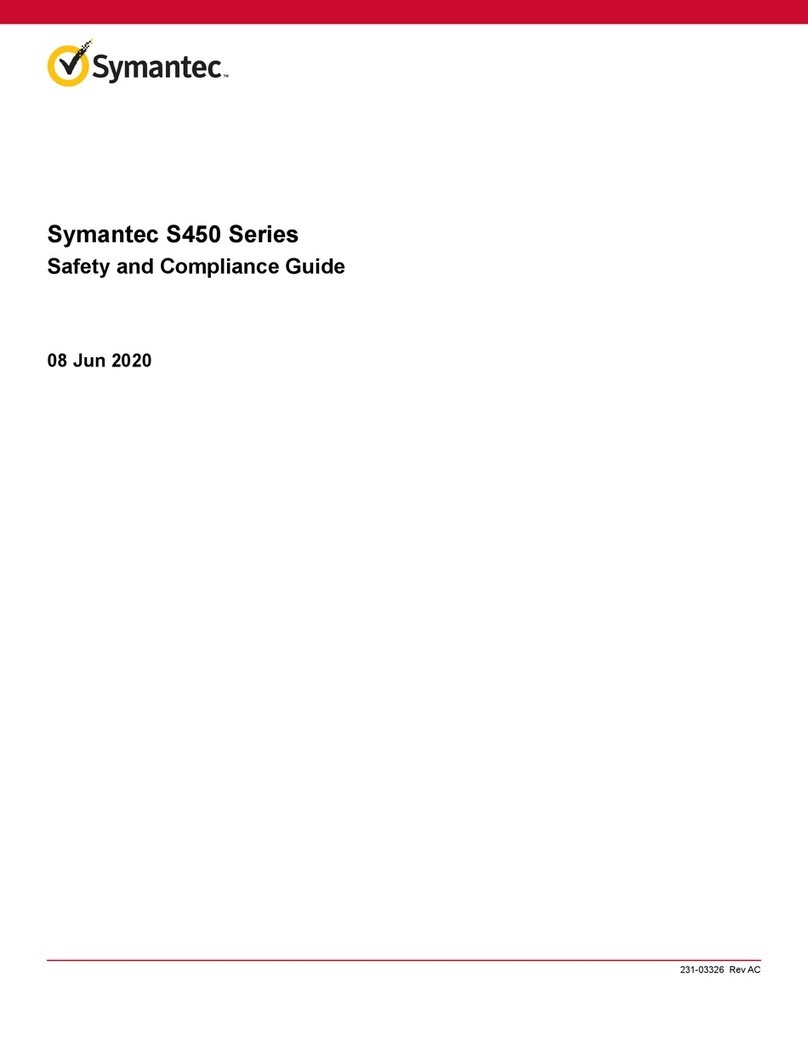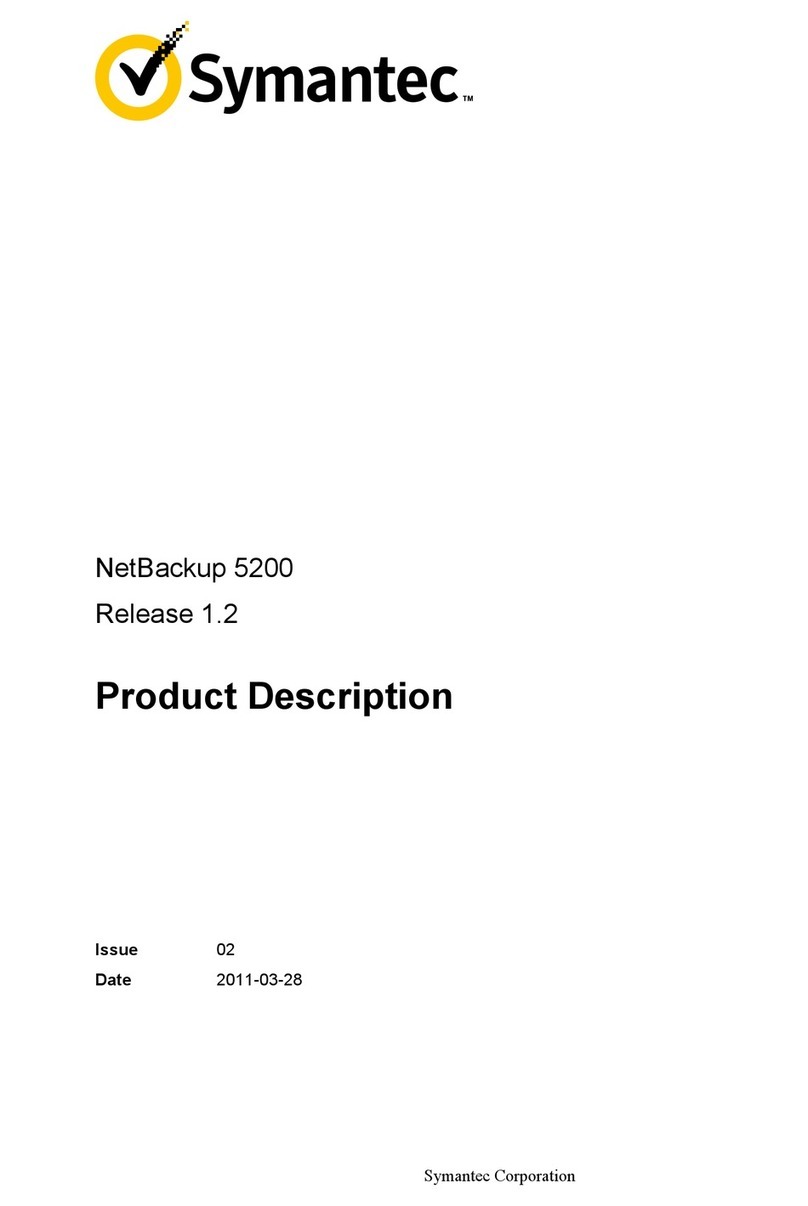BackupStore 5000
Routine Maintenance
Contents
About This Document.......................................................................................................... A.1.1-1
1 Safety Precautions......................................................................................................................1-1
1.1 Warning and Safety Identifier .......................................................................................................................1-1
1.2 ESD Prevention.............................................................................................................................................1-2
1.3 Short-Circuit Protection ................................................................................................................................1-3
1.4 Electrical Safety ............................................................................................................................................1-3
2 Overview of Routine Maintenance ........................................................................................2-1
2.1 Objective.......................................................................................................................................................2-1
2.2 Item and Period .............................................................................................................................................2-1
2.3 Tool ...............................................................................................................................................................2-2
3 Guide to the On-Site Routine Maintenance of the Device................................................3-1
3.1 Checking the Environment of the Equipment Room.....................................................................................3-1
3.2 Checking the Environment Inside the Cabinet..............................................................................................3-2
3.3 Checking the Indicator State .........................................................................................................................3-4
4 Guide to the Routine Maintenance On the Management Software ................................4-1
4.1 Viewing Hardware Alarms............................................................................................................................4-2
4.2 Checking the CPU State................................................................................................................................4-4
4.3 Viewing the Disk State..................................................................................................................................4-5
4.4 Check the RAID Group State........................................................................................................................4-7
4.5 Checking the Fan State..................................................................................................................................4-9
4.6 Checking the Power Supply State ...............................................................................................................4-11
4.7 Checking Miscellaneous Information..........................................................................................................4-13
5 Related Operations ....................................................................................................................5-1
5.1 Logging In to the System Monitoring Interface ............................................................................................5-1
A How to Obtain Help ............................................................................................................... A-1
A.1 Preparations For Contacting Symantec .......................................................................................................A-1
A.1.1 Collecting Troubleshooting Information............................................................................................A-1
A.1.2 Making Debugging Preparations........................................................................................................A-2
A.2 How to Use the Document ..........................................................................................................................A-2
A.3 Technical Support........................................................................................................................................A-2