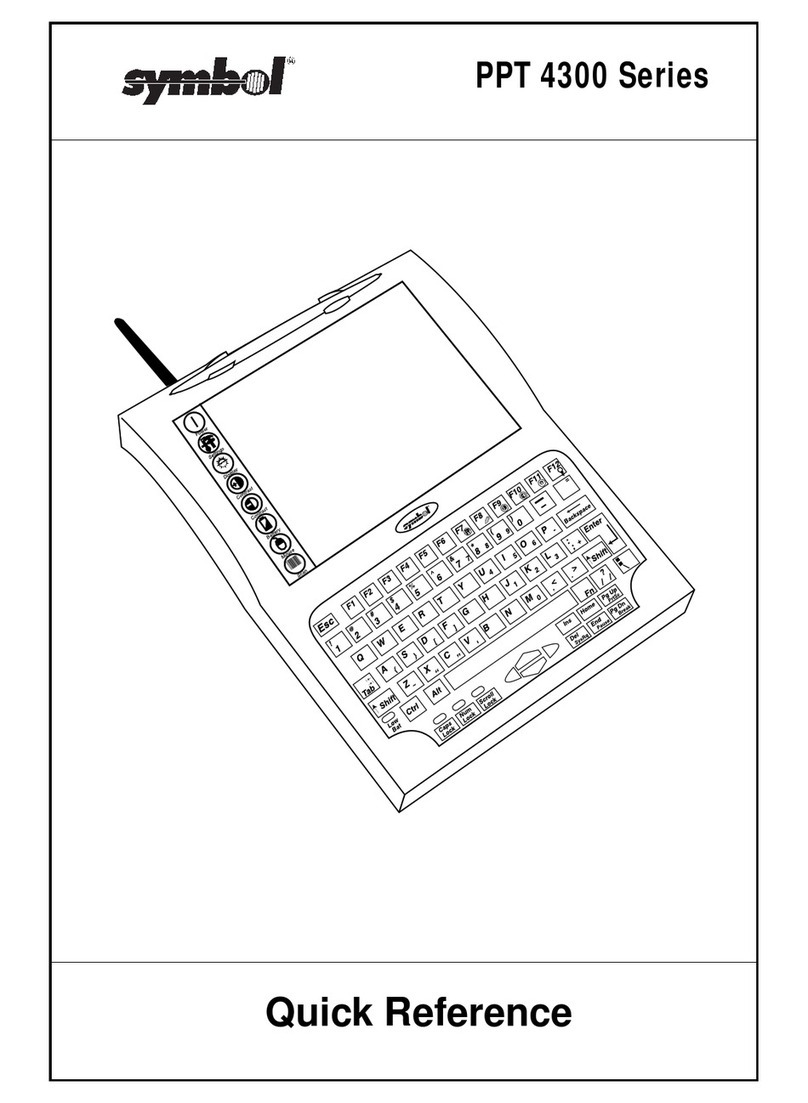Symbol SPT 1700 Series User manual
Other Symbol Touch Terminal manuals

Symbol
Symbol PDT 1100 User manual

Symbol
Symbol MK2200 MicroKiosk Installation and operation manual
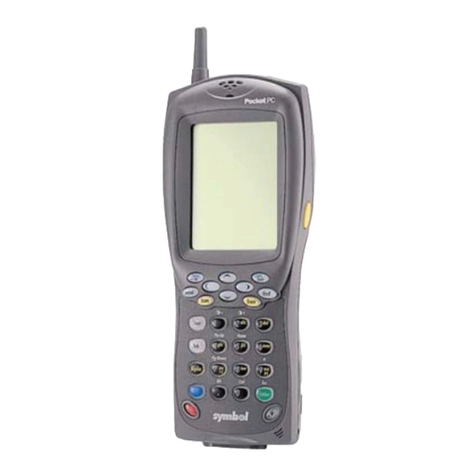
Symbol
Symbol PDT8138 User manual

Symbol
Symbol PDT 7500 Series User manual

Symbol
Symbol VRC 89XX Installation and operation manual

Symbol
Symbol PDT 1100 Installation and operation manual
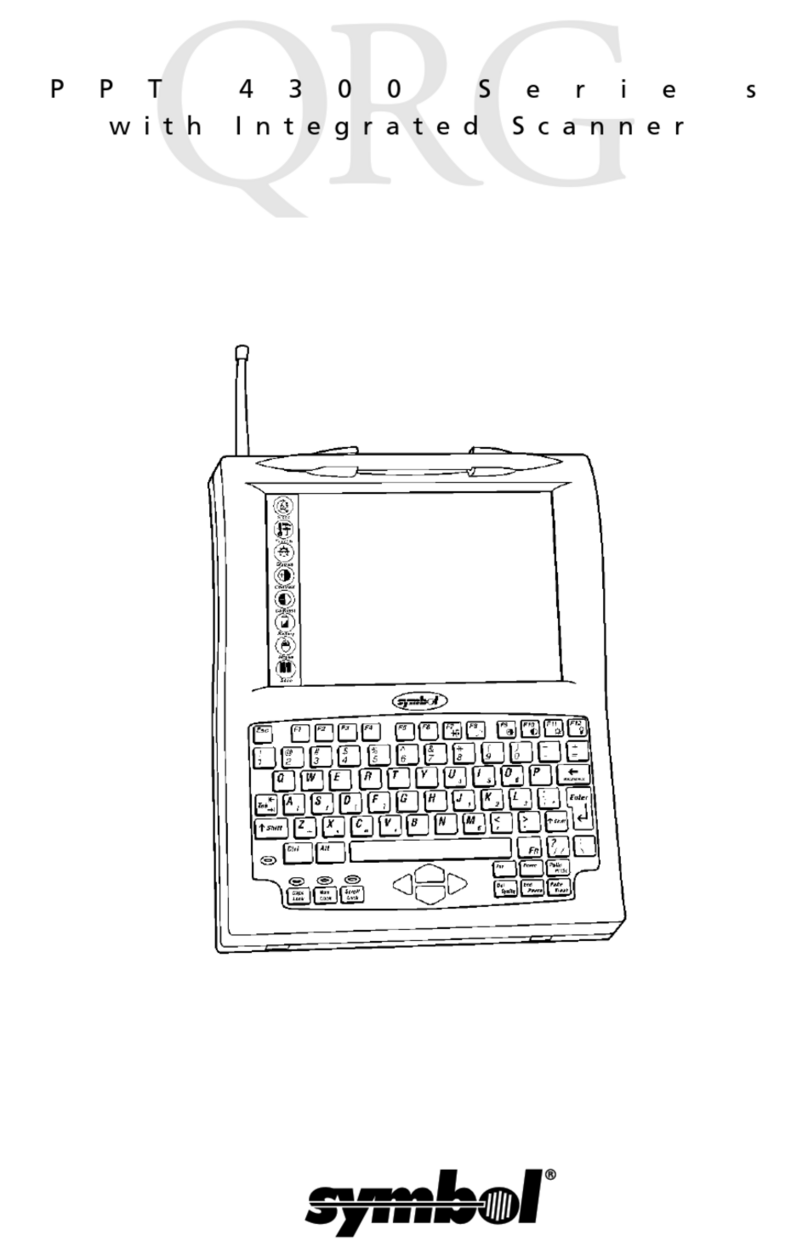
Symbol
Symbol PPT 4300-S0E User manual
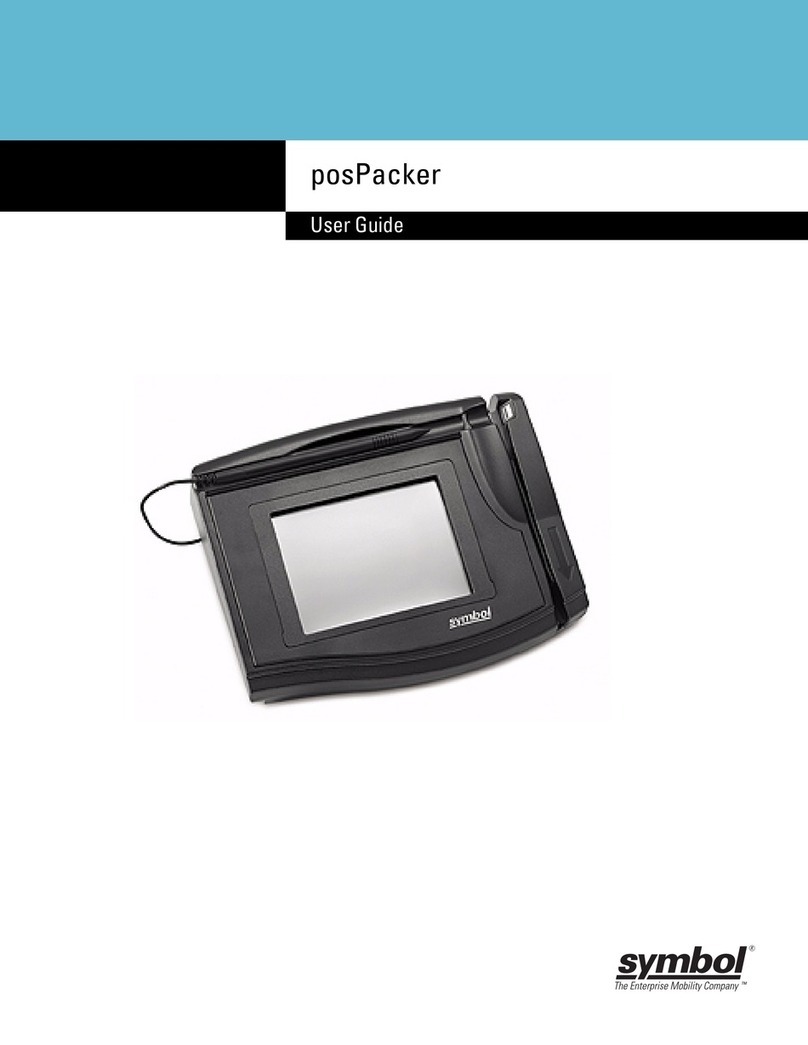
Symbol
Symbol PD8500 User manual
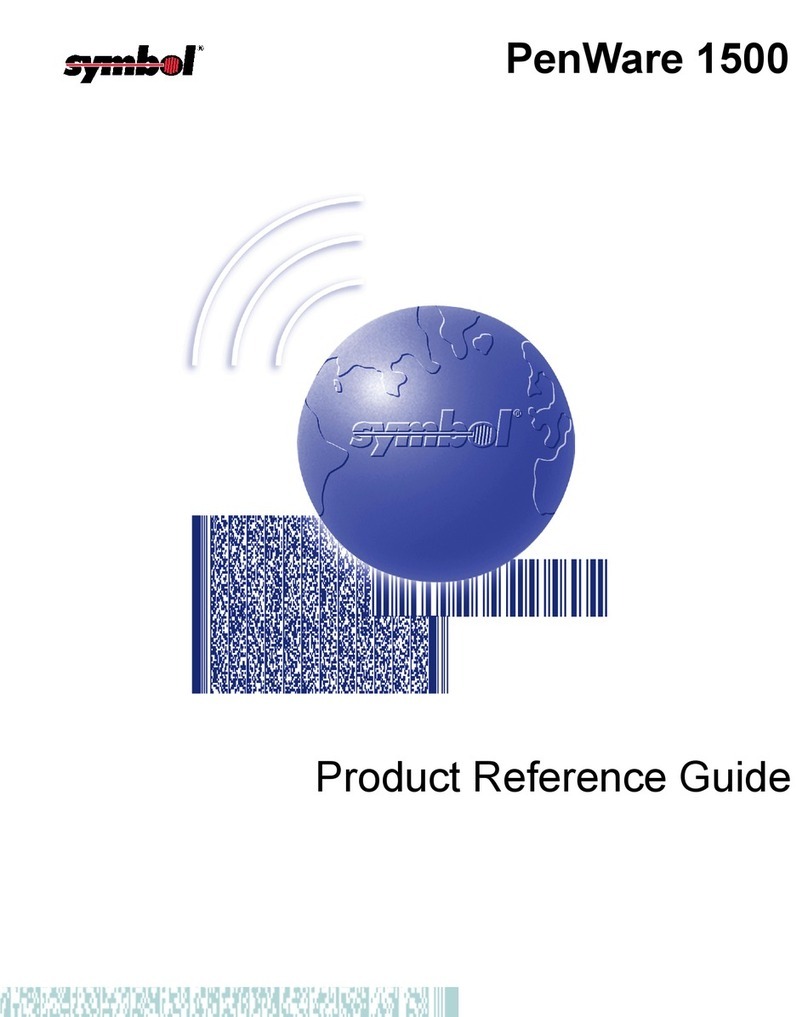
Symbol
Symbol PenWare 1500 Installation and operation manual

Symbol
Symbol PTC-870IM User manual

Symbol
Symbol PPT 2800 Series User manual

Symbol
Symbol PDT 7500 Series Installation and operation manual

Symbol
Symbol PPT 41 Series User manual

Symbol
Symbol VRC 5000 User manual

Symbol
Symbol SPT 1800 Series User manual
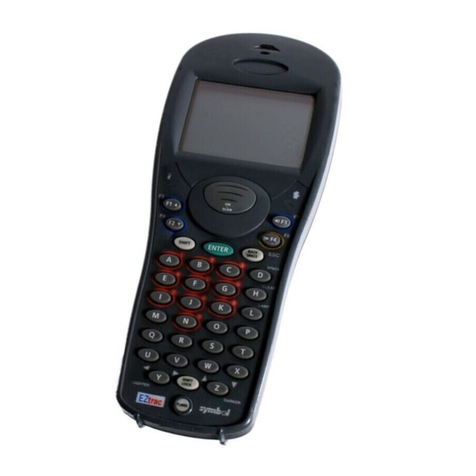
Symbol
Symbol PDT 7500 Series Installation and operation manual

Symbol
Symbol MC9000-K/S Installation and operation manual

Symbol
Symbol MC9190 User manual

Symbol
Symbol PTC-960SL-III User manual

Symbol
Symbol PDT 8056 User manual