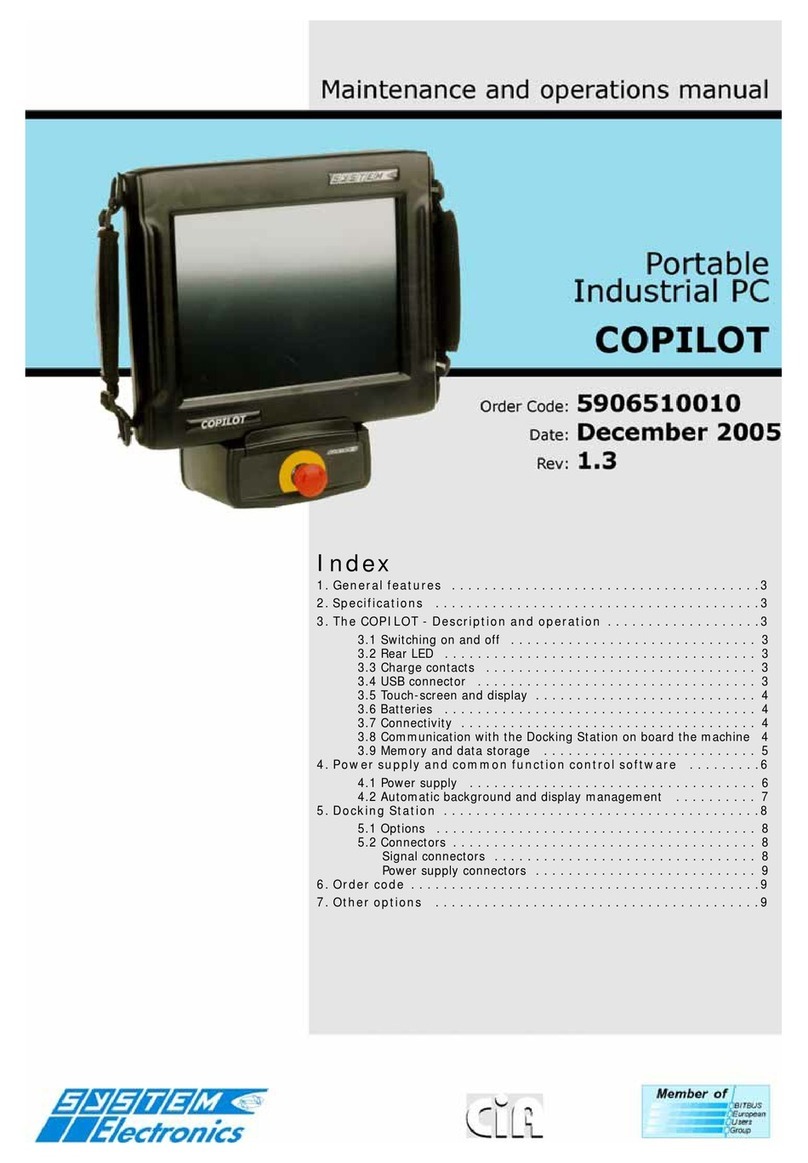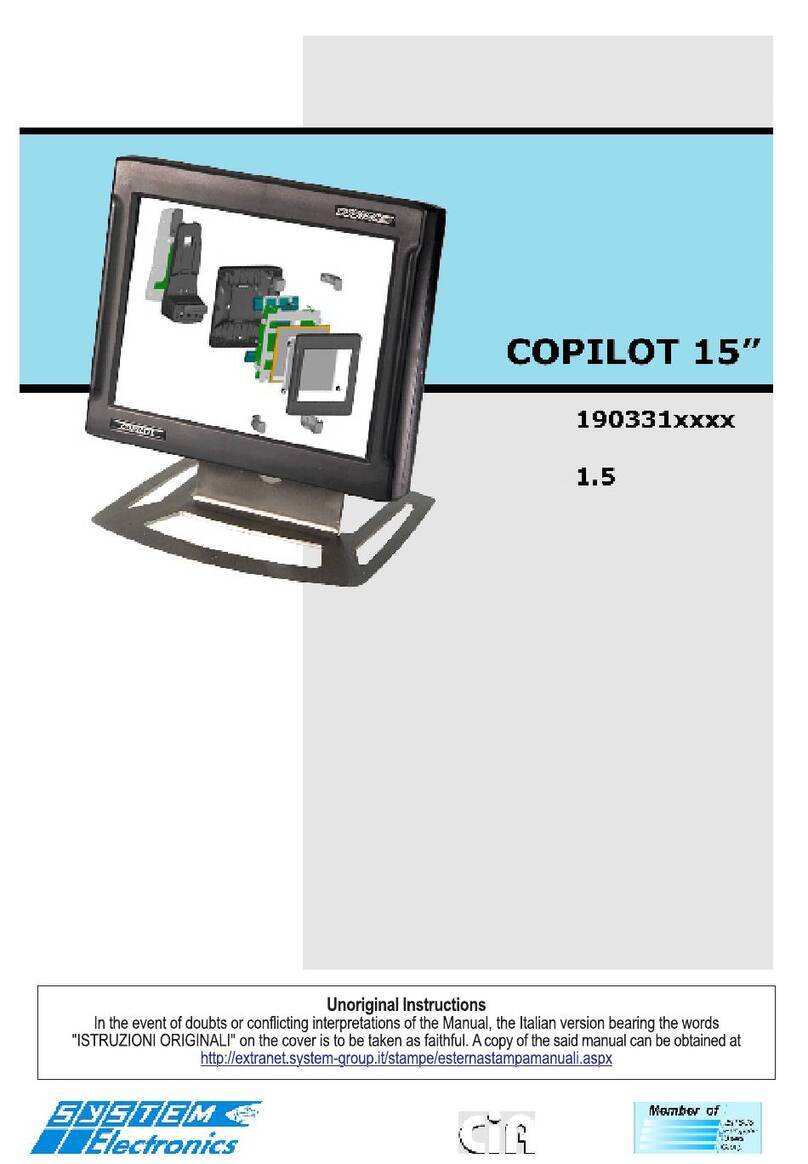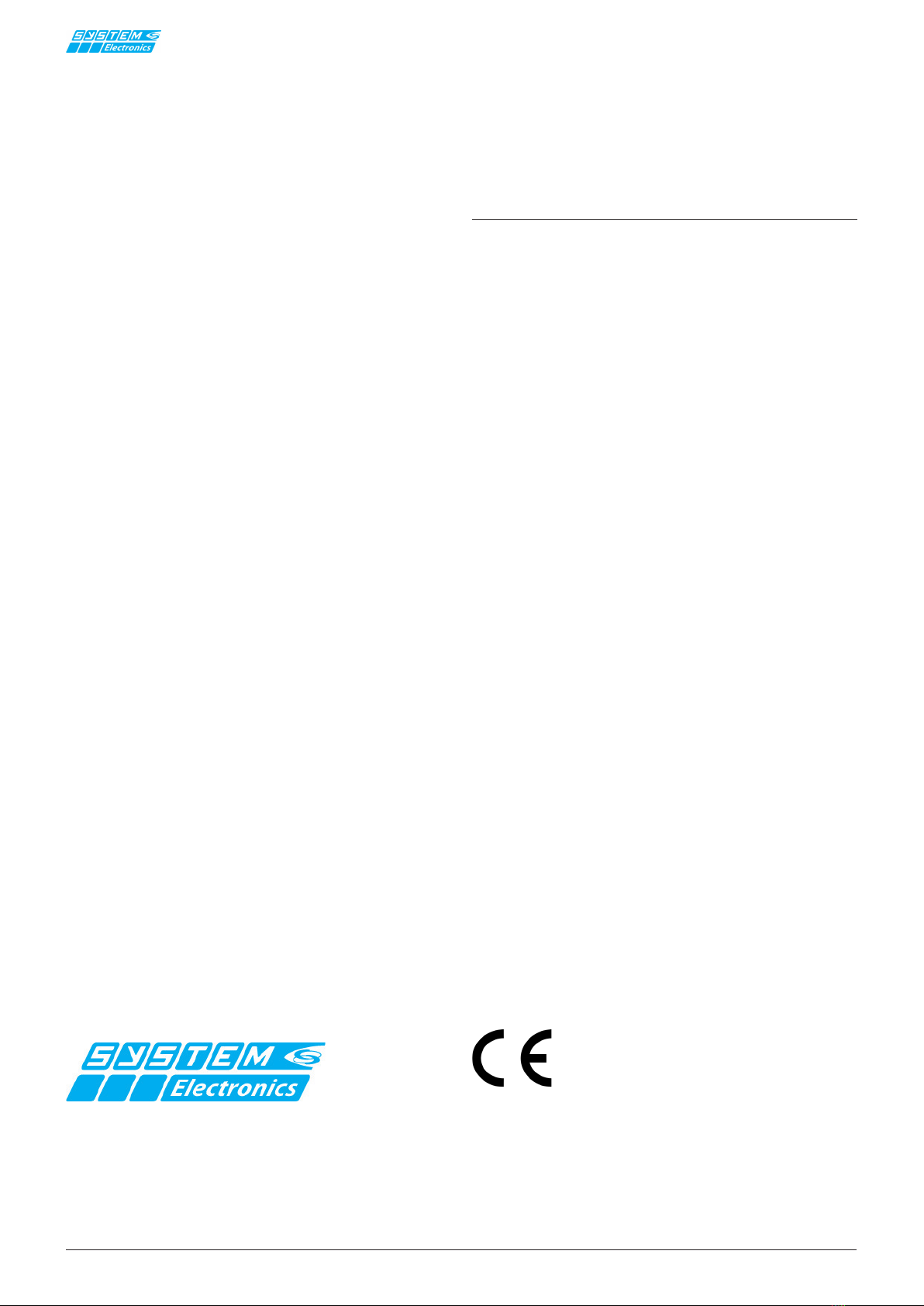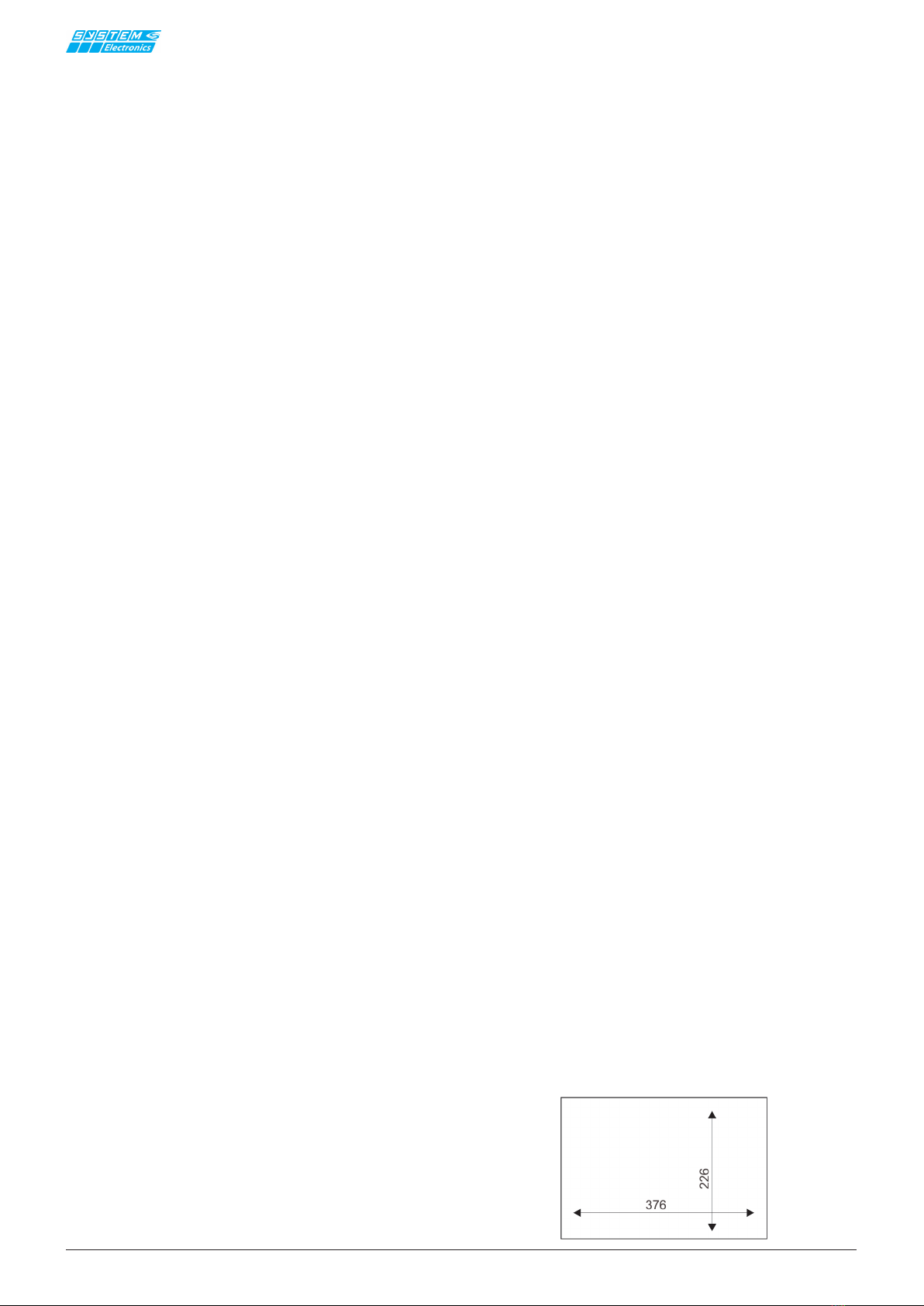pag.
3
Order Code 2E00xxxxDecember 2020 - Rev. 1.0
1. General Features
Copilot 15.6'' PB is the operator panel from System
Electronics that oers performance for all supervisory
and on-board machine applications, with an innovative
and robust design and mechanically reliable.
Ideal for Embedded applications, such as test machines,
measuring and process instruments, industrial applica-
tion monitors, where 24/7 reliability and performance
is required.
Made of stainless steel, resistant to dust and liquids,
Copilot 15.6'' PB is a PC solution adaptable to all the
needs of the latest generation of industrial machines.
The 1920x1080 FullHD graphical display allows viewing
of high resolution images and movies; it features user
and remote adjustable LED backlighting. The multitouch
touch screen up to 10 simultaneous touches, and scra-
tch resistant, allows operator interaction with simple
gestures.
The Copilot 15.6'' PB PC terminal, thanks to the new
integrated Wireless solutions, can operate as a super-
visor of the equipment connected to the machine and
with users' portable devices.
Various congurations, such as solid state disks for data
storage and I/O management make the Copilot 15.6''
PB adaptable to all the needs of the industrial market.
2. Technical
specications
• CPU:
Intel i7 Core i7-7700T 7th-gen 2,9GHz
Intel Pentium® J5005 Quad Core 2.8GHz Gemini
Lake
Intel i5 Core i5-6500TE 6th-gen 2,3GHz
AMD GX-210HA Dual Core 1GHz
• RAM Memory: Up to 32GB
• Operating System: Windows 10 Iot, Windows
8.1 64bit, Microsoft Widows Embedded 7, other
option available
• Expansion Slots: 1 x miniPCIe
• LCD:
Size/Model: 15,6’’ TFT Color LCD
Maximum resolution: 1920 x 1080 FullHD
Touch Screen: PCAP - 10 touch
Brightness: 400 cd/m2
Angle of view: ±85° H, ±85° V
• Storage Capacity:
HDD: SATA up to 1TB 2.5'
• Input/Output Ports:
LAN: 2 Eth 10/100/1000
Serial Ports: x RS232 (optional RS422/RS485)
Parallel Port: internal
PS2 Port: Keyboard + Mouse
USB Port: Up to 8 x USB - (6 x USB 2.03 + 2 x
USB 3.0)
• I/O: Available on request
•Optional Wireless Connection: WiFi
802.11 a/b/g/n + Bluetooth 4.0
Audio: Line in/Line out
Video Output: DVI/VGA
•UPS Uninterruptible power supply available on
request
•On/O button: optional
•Physical Characteristics:
Weight: Max 4.5 Kg
Size: 392(W) x 242(H) x 75(D) mm
Protection: IP67 - Stainless Steel construction
Mounting: Arm/Panel (VESA100 Mounting)
Color: stainless steel / painted matte black
•Power supply: 24 Vdc - 48 Vdc
•Temperature: 0 °C +50°C
(Max +60°C cooled version)
Storage temperature: -20°C ... +60°C
Front panel (in detail in Chapter 6):
• RFID optional •Encoder optional
• Emergency Push Button
• Start
• Stop
• Reset
3. Description and
operation
The PC turns on automatically with input power present:
it may take several seconds before the startup screen
with the "System" logo appears.
Copilot 15.6'' PB has two gigabit-ethernet networks,
two RS232 serial ports, PS2 mouse and keyboard port,
and USB 2.0 ports; as an option you can request con-
nections for USB3.0, display port, DVI or external VGA
for a remote monitor, audio connection.
The main operating systems can be pre-installed on the
terminal: Windows 10 Iot, Linux Debian, Windows7 and
Windows 8.1.
After the operating system shutdown you can turn on the
Copilot 15.6'' PB again by disconnecting for 10 seconds
and reconnecting the external 24VDC/48VDC power
supply or by pressing the optional power button. The
Copilot 15.6'' PB can also be turned on by WakeOn-Lan
commands from an external PC connected to the ter-
minal's Ethernet network.
3.1 Panel mount installation
-Drill the panel according to the indicated meas-
urements: 376 x 226
Industrial PC - COPILOT 21.5" PB Panel Mount