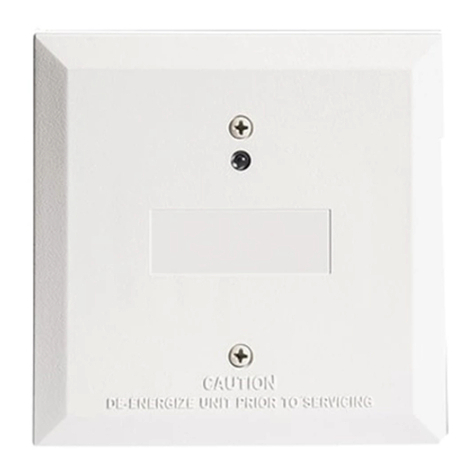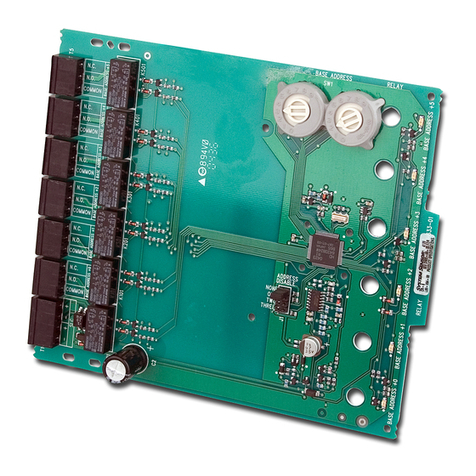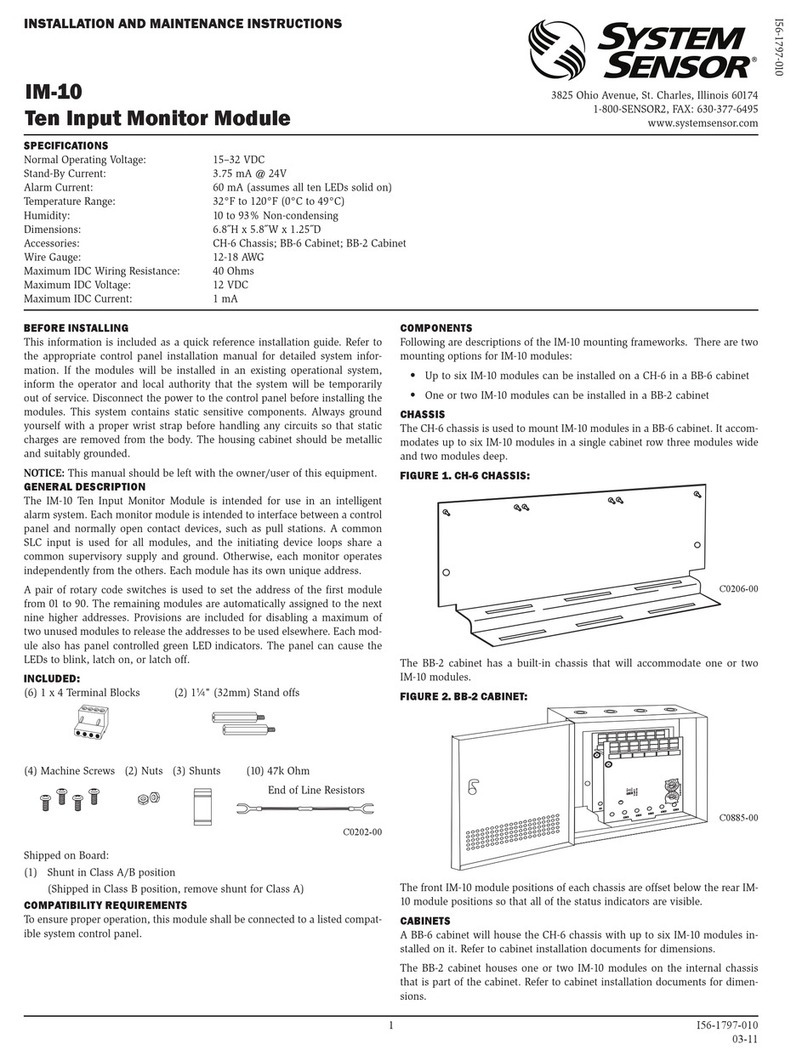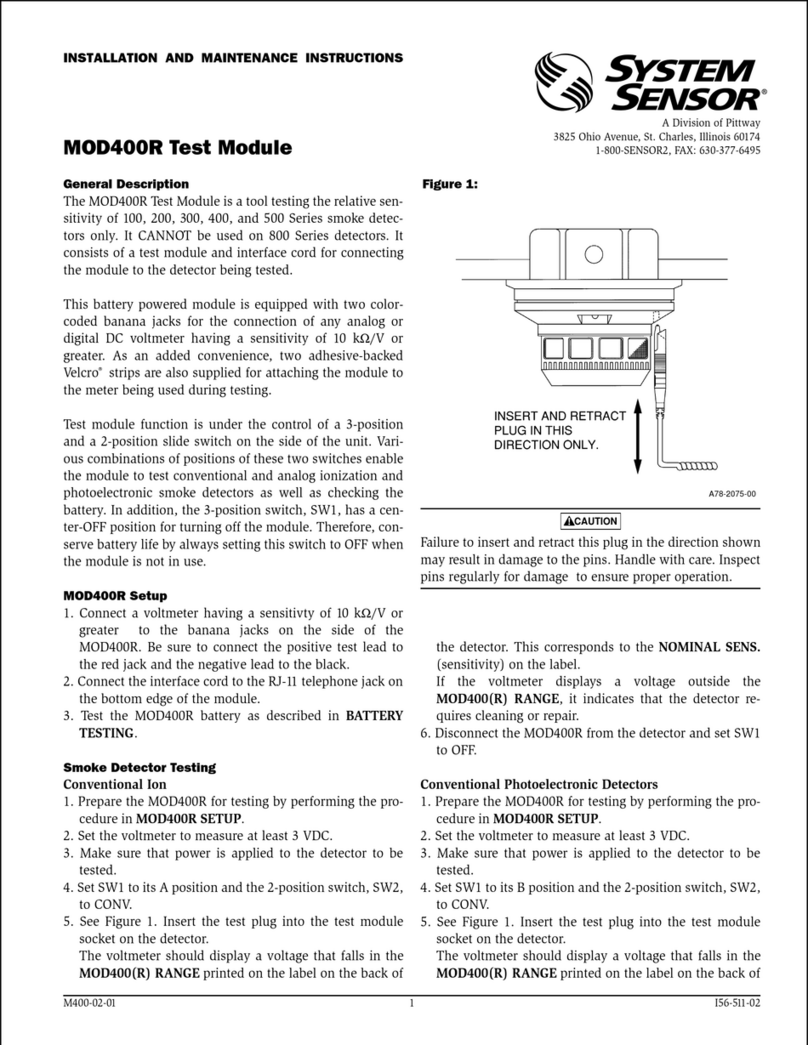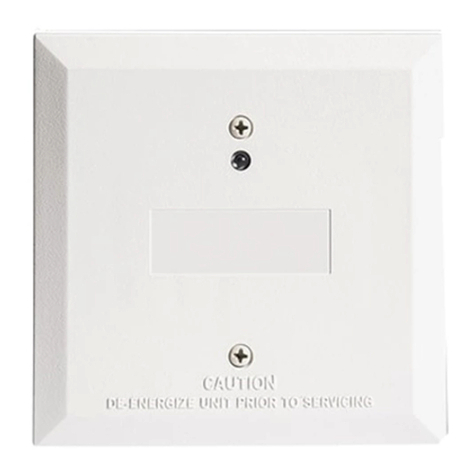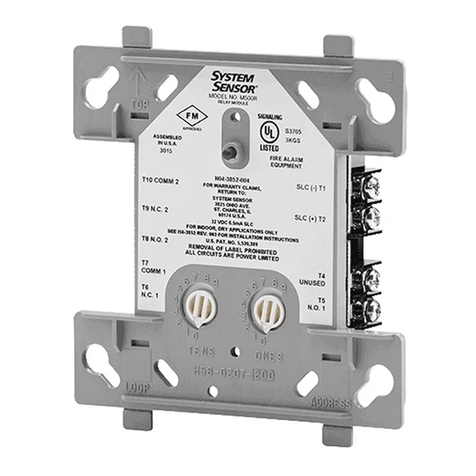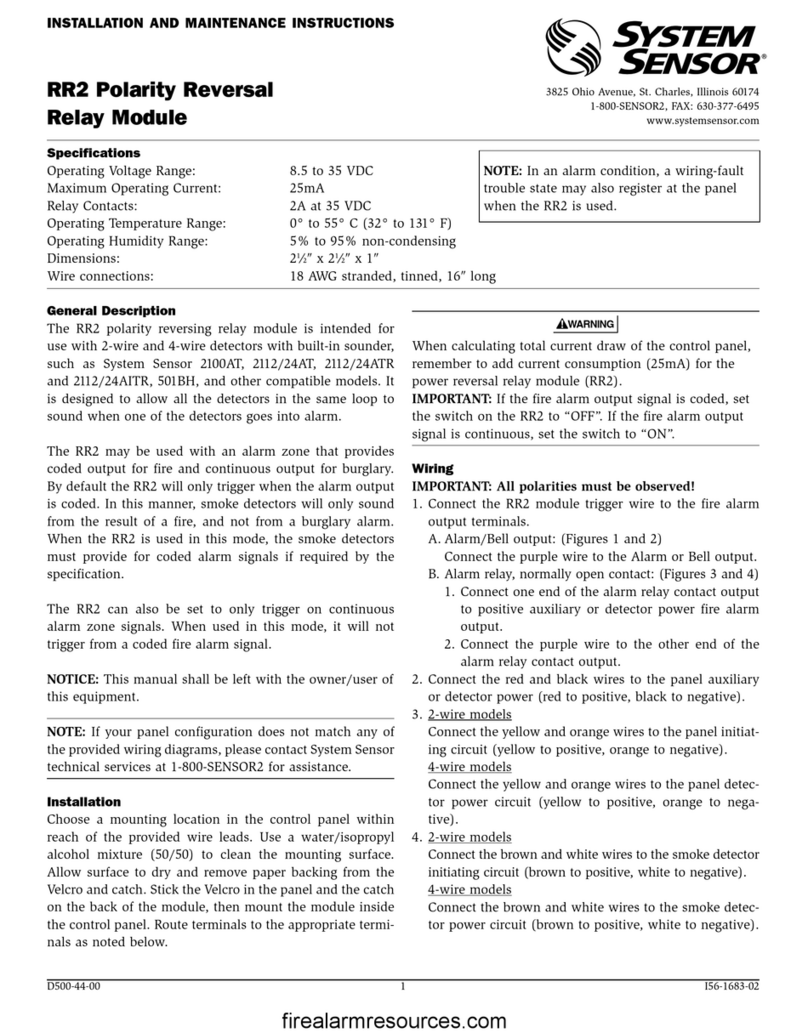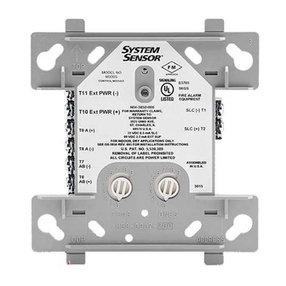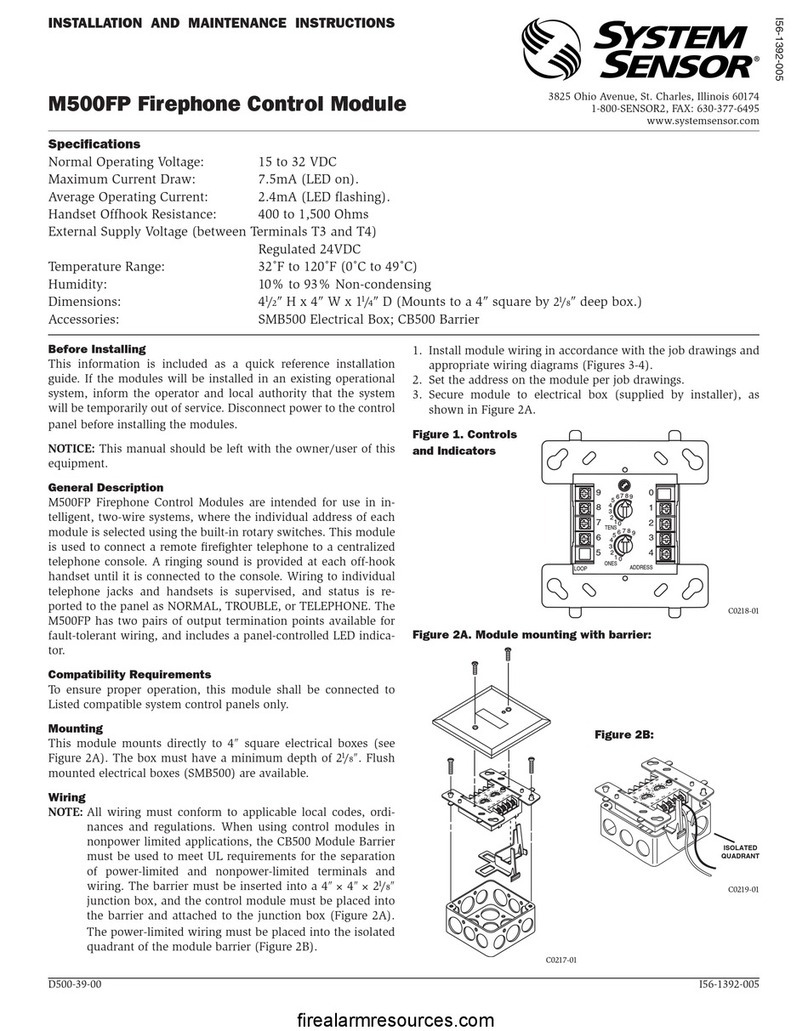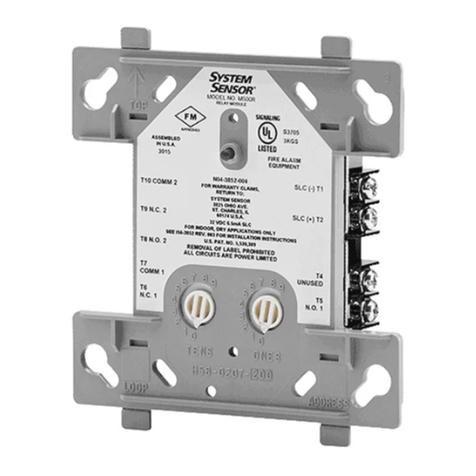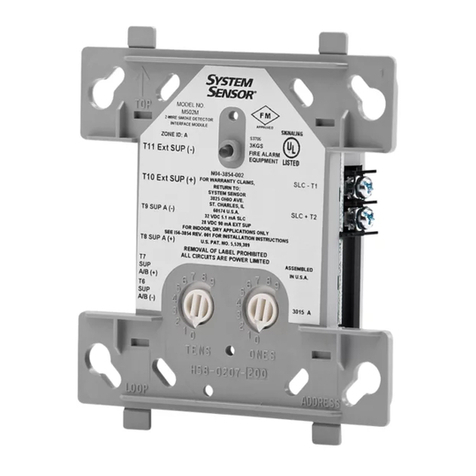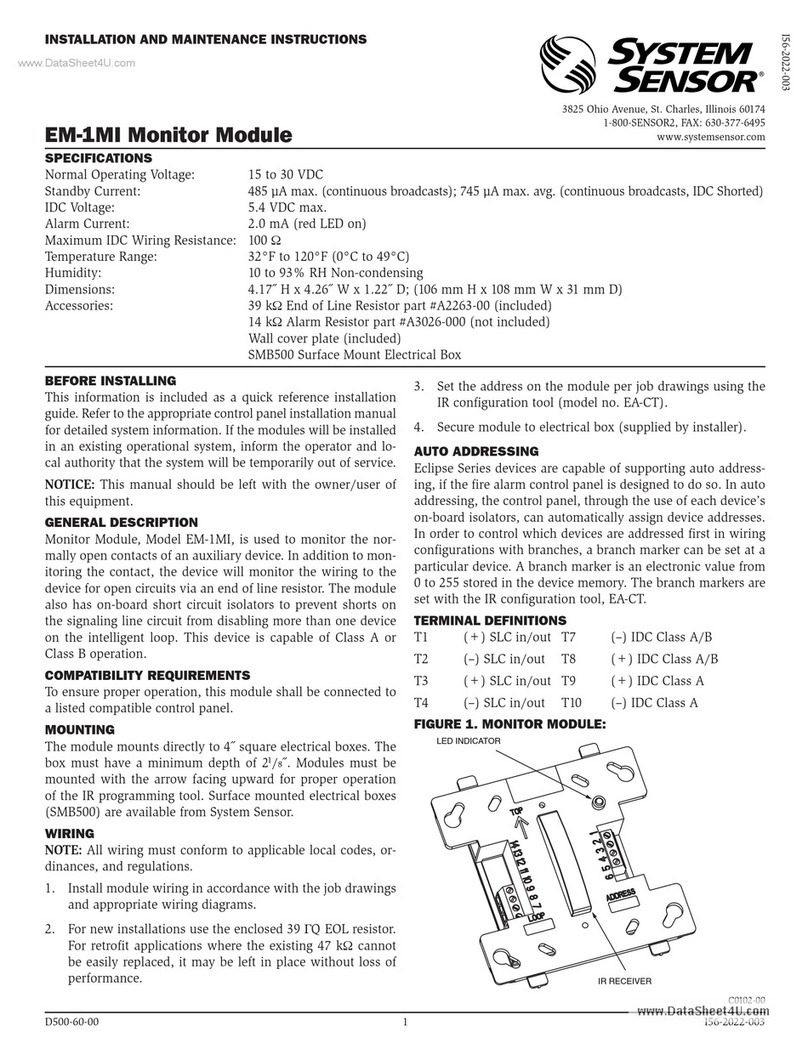SPECIFICATIONS
Normal Operating Voltage: 15 to 30 VDC
Standby Current: 630 µA max. average (continuous broadcasts)
Alarm Current: 2 mA (red LED on)
Maximum NAC Circuit Line Loss: 4 VDC
Power Supply Monitor
Maximum (Speakers): 70.7 V RMS. 50 W
Maximum (NAC): Regulated 24VDC
Trouble Range: 0 to 2 VDC
Max NAC Current Rating: For Class B wiring system, 3A
For Class A wiring system, 2A
Temperature Range: 32°F to 120°F (0°C to 49°C)
Humidity: 10 to 93% RH Noncondensing
Dimensions: 4.17˝ H x 4.26˝ W x 1.22˝ D; (106 mm H x 108 mm W x 31 mm D)
Accessories: 39 kΩEnd of Line Resistor Part # A2263-00 (included)
Wall cover plate (included)
SMB500 Surface Mount Electrical Box
A2143-60 Bypass capacitor
EA-CB Control Module Barrier
D500-54-00 1 I56-2016-004
3825 Ohio Avenue, St. Charles, Illinois 60174
1-800-SENSOR2, FAX: 630-377-6495
www.systemsensor.com
EM-1SRI Supervised Control Module
BEFORE INSTALLING
This information is included as a quick reference installa-
tion guide. Refer to the appropriate control panel installa-
tion manual for detailed system information. If the modules
will be installed in an existing operational system, inform
the operator and local authority that the system will be
temporarily out of service.
NOTICE: This manual should be left with the owner/user
of this equipment.
GENERAL DESCRIPTION
Control Module, Model EM-1SRI, is used to switch an ex-
ternal power supply or audio amplifier to notification ap-
pliances. In addition to switching the external power, the
device will monitor the wiring (while external power is
not switched to the auxiliary devices) to the auxiliary de-
vice for open and short circuits via an end of line resistor.
This module is capable of Class A or Class B operation.
The module also has on-board short circuit isolators to pre-
vent shorts on the signaling line circuit from disabling more
than one device on the intelligent loop.
The control module will also have the capability to moni-
tor the external power input for loss of power (DC volt-
age supplies only). This feature can be disabled through
device configuration programming. If the external power
is switched to the auxiliary devices and there is a loss of
the DC supply, the control module has the capability of
running an algorithm in which the device will switch back
to monitor mode and check the line for short circuits. If
no short exists, the device will reapply the external power.
This algorithm can be enabled when using a DC external
supply that is guaranteed to be above 9 volts.
COMPATIBILITY REQUIREMENTS
To ensure proper operation, this module shall be connected
to a listed compatible control panel.
MOUNTING
The module mounts directly to 4˝ square electrical boxes.
The box must have a minimum depth of 21/8˝. Modules
must be mounted with the arrow facing upward for proper
operation of the IR configuration tool (model no. EA-CT).
Surface mounted electrical boxes (SMB500) are available
from System Sensor.
WIRING
NOTE: All wiring must conform to applicable local codes,
ordinances, and regulations.
1. Install module wiring in accordance with the job draw-
ings and appropriate wiring diagrams. Optional EA-CB
may be required to separate power limited and non
power limited wiring in the electrical box (see Figure
1B). 2. For new installations use the enclosed 39
kΩEOL resistor. For retrofit applications where the ex-
isting 47 kΩcannot be easily replaced, it may be left in
place without loss of performance.
3. Set the address on the module per job drawings using
the IR configuration tool (model no. EA-CT).
4. Secure module to electrical box (supplied by installer).
INSTALLATION AND MAINTENANCE INSTRUCTIONS
I56-2016-004