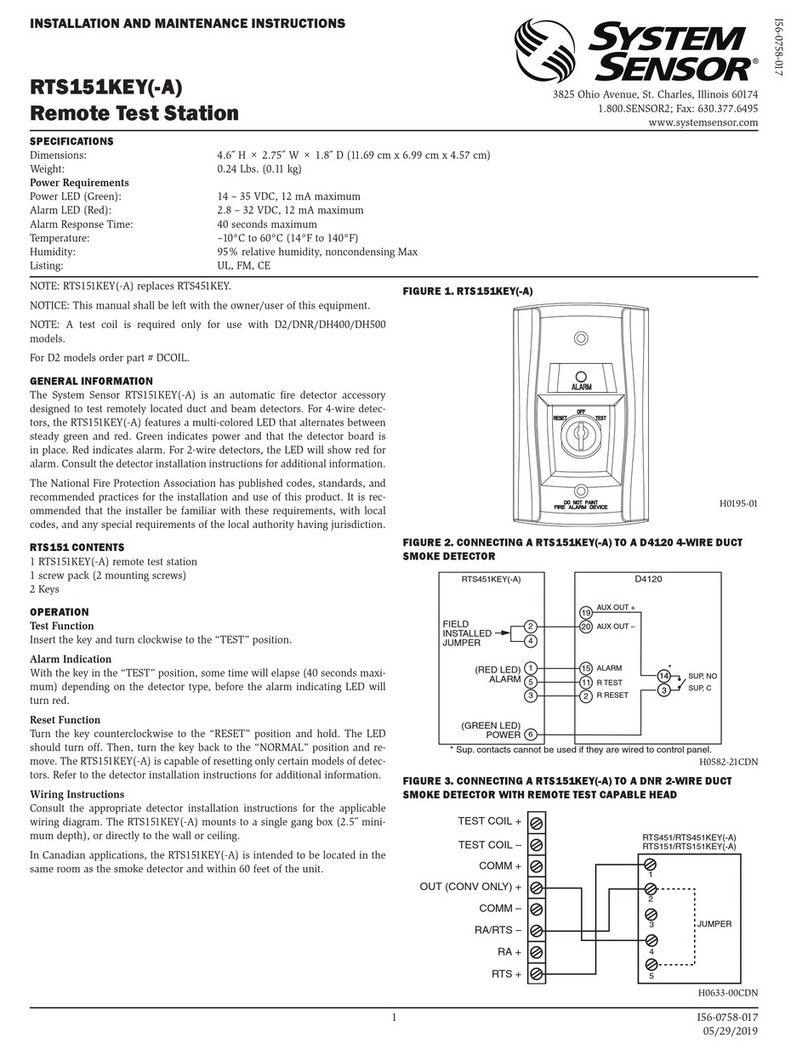3825 Ohio Avenue • St. Charles, IL 60174
Phone: 800-SENSOR2 • Fax: 630-377-6495
©2007 System Sensor.
Product specifications subject to change without notice. Visit systemsensor.com for
current product information, including the latest version of this data sheet.
A05-0193-003 • 10/07 • #1676
MOD400R Specifications
Physical/Operating Specifications
Dimensions 4½˝ × 3⁄˝ × 1½˝ (11.43 cm × 7.93 cm × 3.81 cm)
Shipping Weight 8.4 oz (238 gm)
Test Capability System Sensor 100, 200, 300, 400, 500 Series Detectors
System Sensor DH100, DH200, DH400, DH500 series duct smoke detectors
Battery 9 V alkaline (1 year life)
Testing and Maintenance
Nuisance alarms from smoke detectors can be caused by a number of conditions, but one of the more prevalent is lack of proper
maintenance. Everyday dust, grime, and moisture can render detectors ineffective or change sensitivity levels.
Ease of Maintenance
NFPA 72 requires that all smoke detectors shall be visually inspected in place at least semiannually to identify missing detectors, detectors
with impeded smoke entry, abnormally dirty detectors, and detectors no longer suitably located because of occupancy or structural
changes. The standard also goes on to say that a test shall be performed annually to assure that each smoke detector is operative and
produces the intended response.
System Sensor detectors have been designed with these requirements in mind. Detectors may be disassembled quickly to allow convenient
access to the special .020˝ (0.5mm) mesh insect screen and chamber.
The screen should be removed and thoroughly cleaned with a soft brush or vacuum to remove all loose and excessive dirt buildup. Clean
compressed air is recommended to blow out any remaining debris on the screen or in the sensing chamber.
Simple Testing
Once cleaned, the detectors must be reinstalled and tested to insure proper operation of the system. All direct-wire detectors are equipped
with a recessed switch that can be activated using any 0.1˝ maximum diameter object. When the switch is activated, the LED on the detector
should light within 20 seconds to indicate alarm status. Plug-in detectors (with separate base) incorporate the use of a magnet test. The 400
Series photo can also be tested with a calibrated test card. A special slot in the screen housing allows the test card to be inserted into the
chamber. The LED should indicate a latched alarm condition after 20 seconds when the ALARM end of the card is used; no reaction should
occur when tested with the NO ALARM end.
These built-in test functions are designed to simulate a 3% per foot obscuration level on the ionization units and a 4% per foot obscuration
on the photoelectronic units. This is more than sufficient to determine if the detector will alarm, but is not an adequate way to test and
verify a unit’s sensitivity as required by NFPA 72. Instead, use the MOD400R Sensitivity Test Module to satisfy the NFPA requirement for testing
sensitivity.
Smoke Detector Maintenance
Check sensitivity Vacuum and/or
blow-out screen and
chamber
Reinstall or replace
screen
Test detector
NOTE:
removed
Test by pushing
recessed switch
with any 0.1˝ max.
diameter object
Photo unit can be
tested by inserting
calibrated test card
and moving it
counterclockwise
into position.