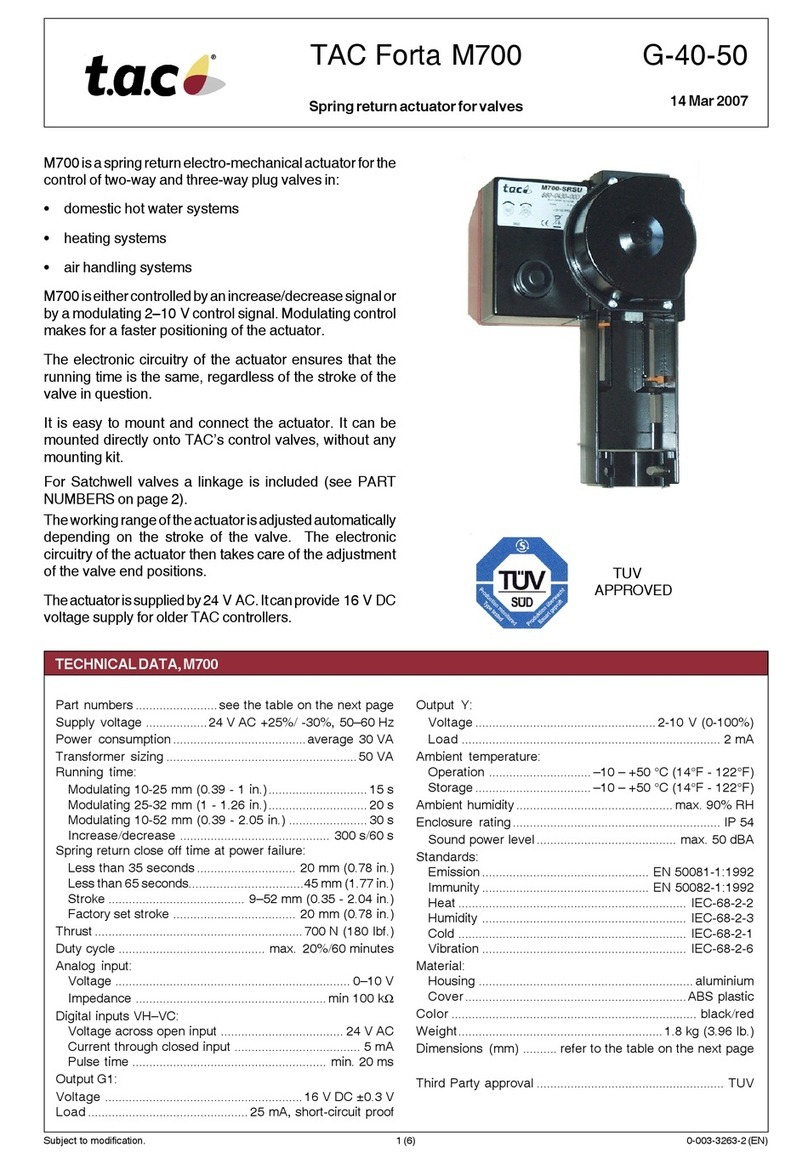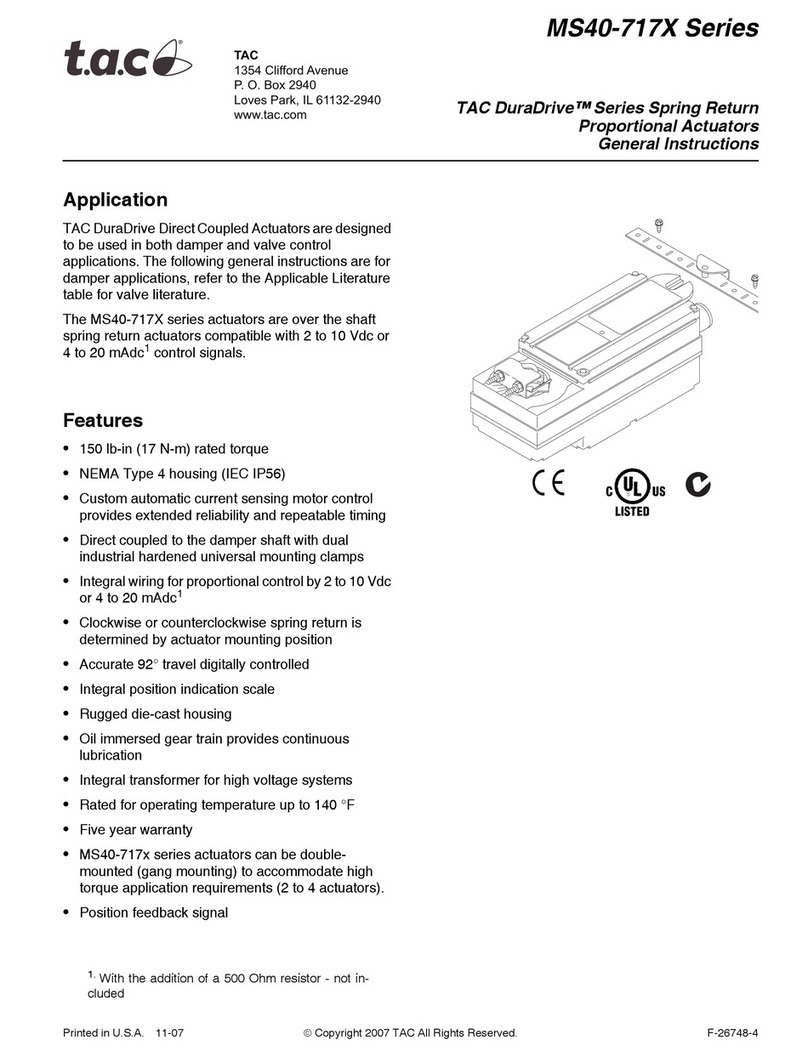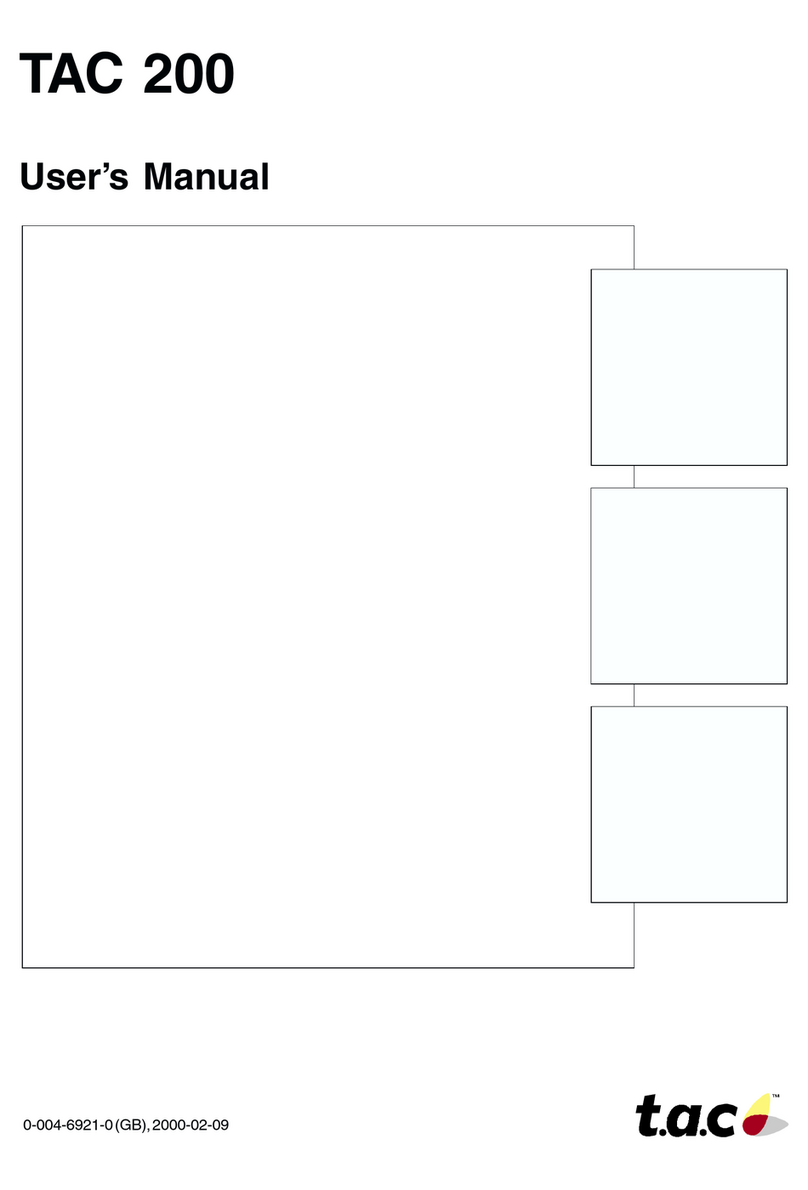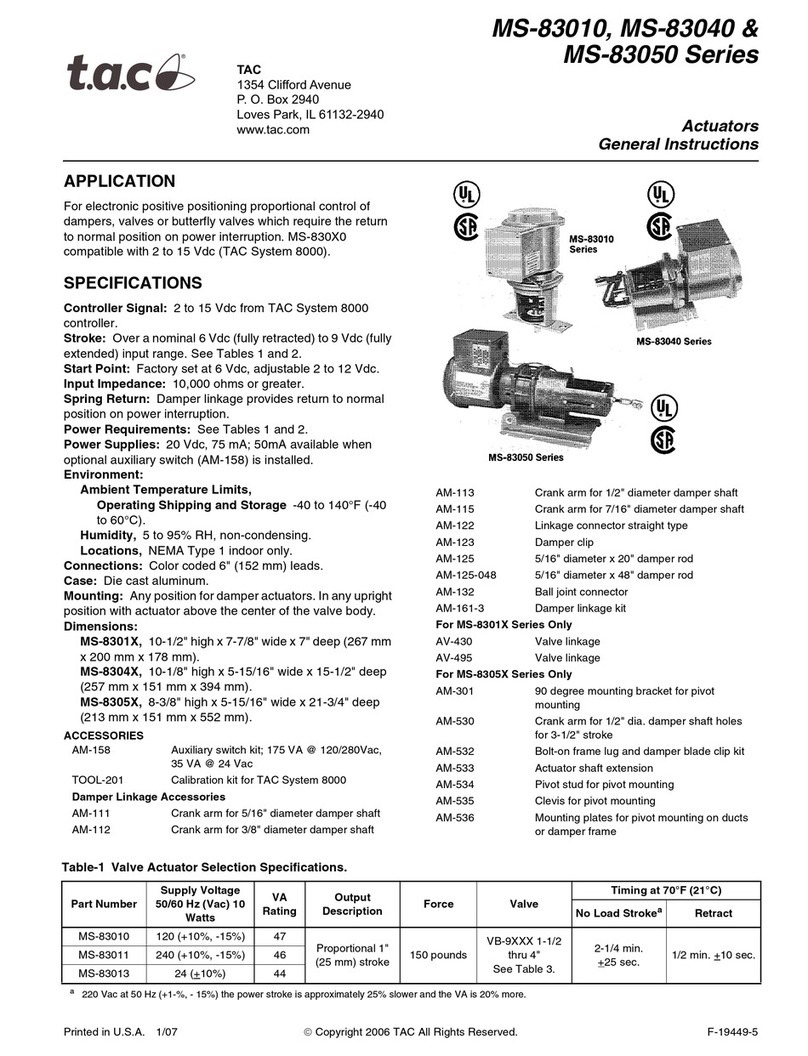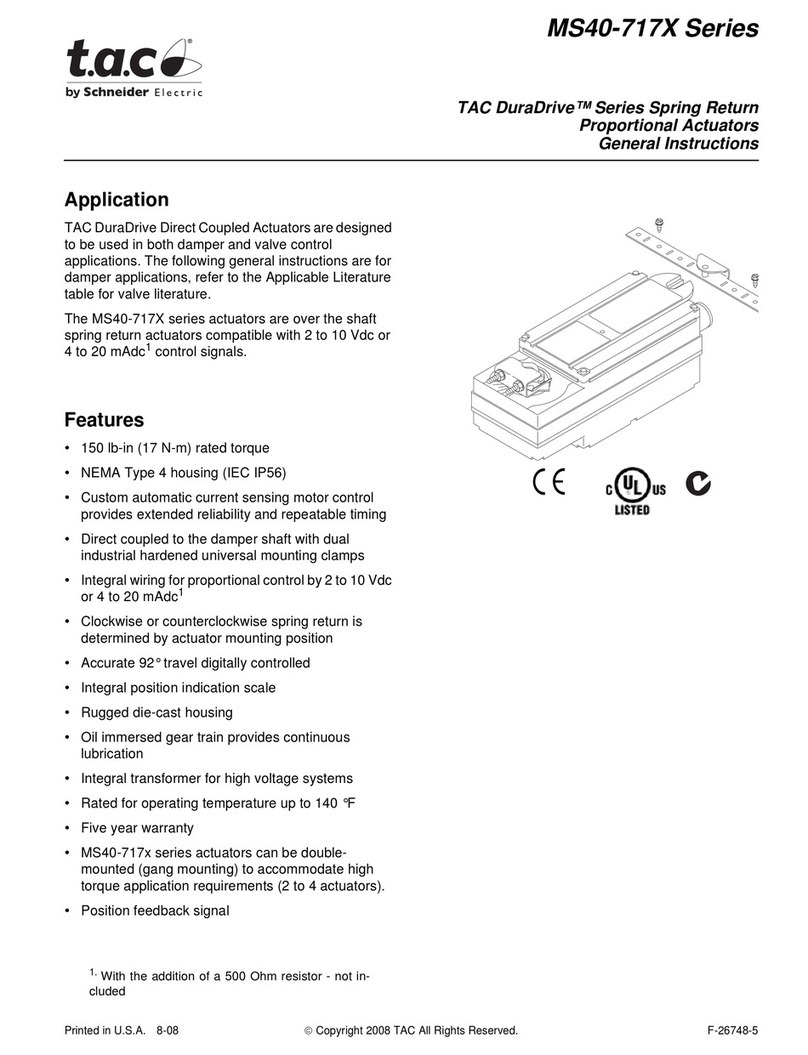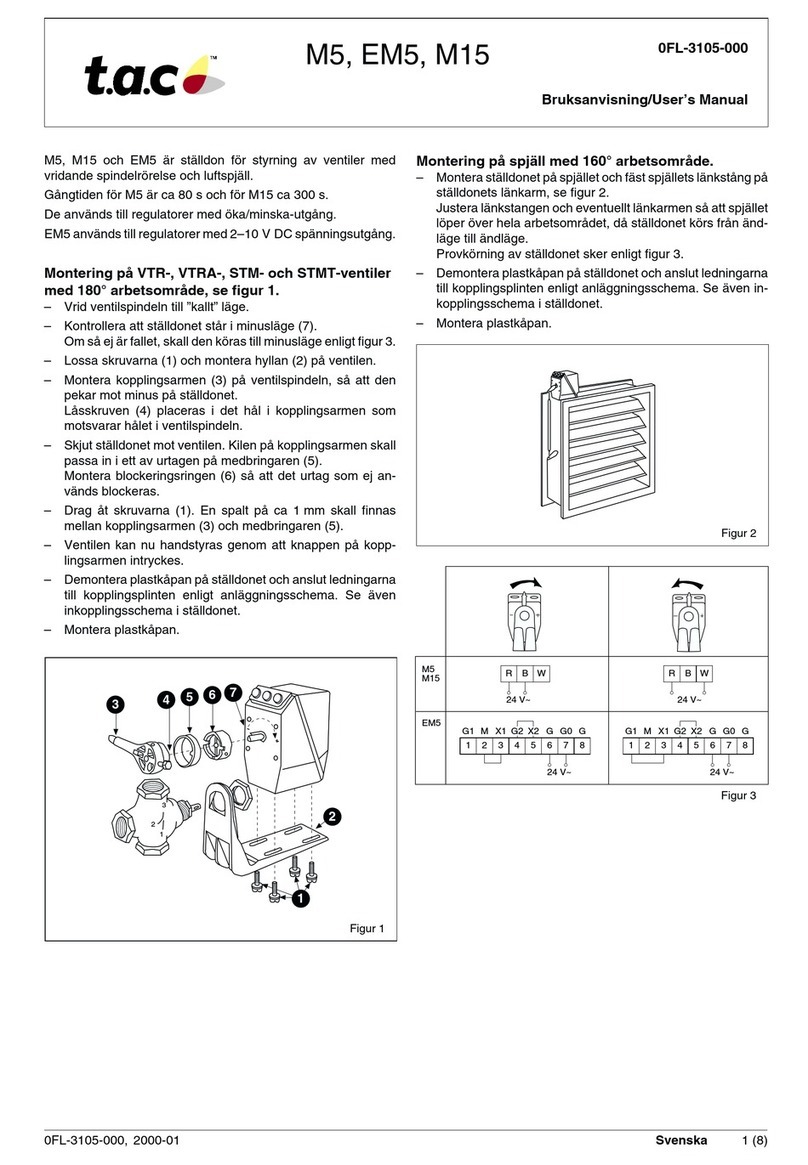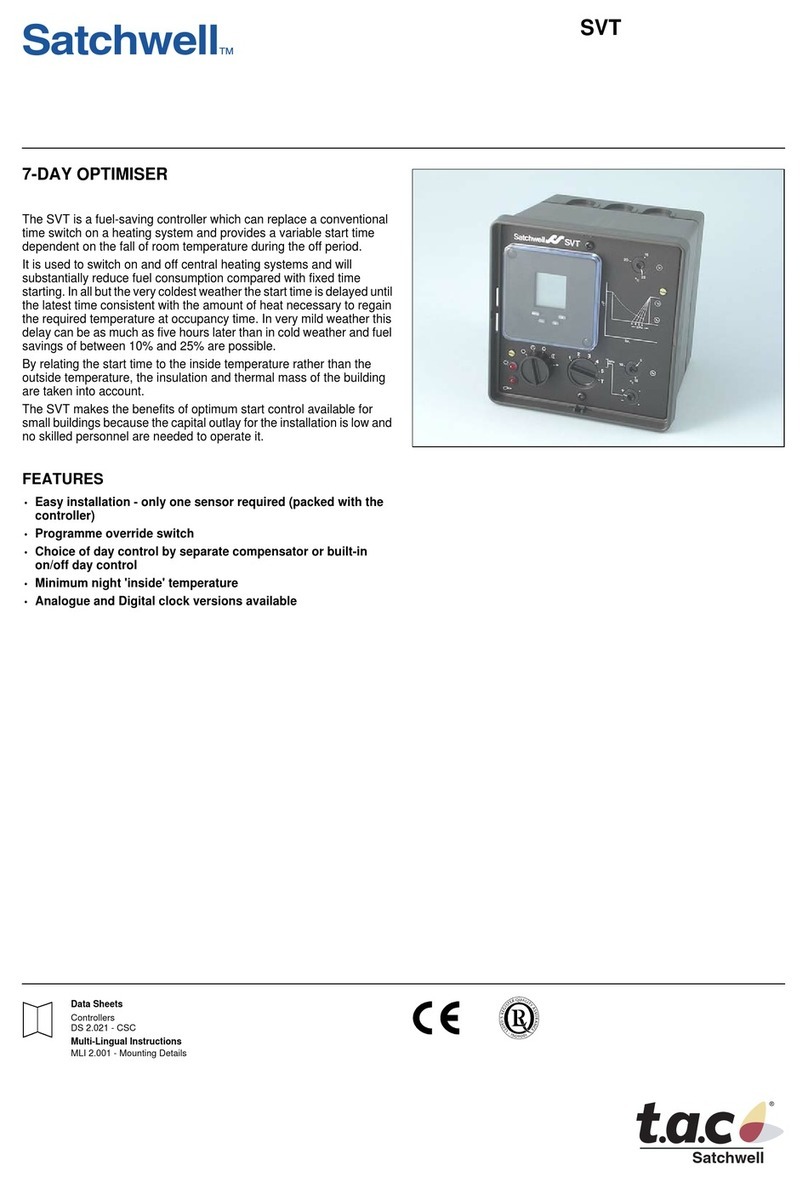7 (8) 0-003-1902-0 (GB)
WATCHDOG FOR THE SUPERVISION OF THE ACTUATION SIGNAL
Activation of the watchdog-timer
Is the SCPT [nciMaxRcvTime] set to 0,
the watchdog is generally switched off.
To activate the watchdog, a value >0
has to be selected. This value has to be
in the range of values. Values after a
comma will be ignored.
Start of the watchdog-timer after
Power-on
The watchdog-timer is starting after a
first value was received by [nviActPos].
Up to that point, the actuator will stay in
the defined safety position
[nciDefaultOutput].
FACTORY SETTINGS
State of the Network and Configuration
Parameters:
nviActPos =163.835 (INVALID)
nviManActPos =163.835 (INVALID)
nviActPosFb =163.835 (INVALID)
BEHAVIOUR OF THE ACTUATOR AFTER POWER-ON / RESET / OFFLINE-ONLINE
The behaviour of the motor is
dependent on the configuration
parameter nciDefaultOutput.
There are three possible states.
nciDefaultOutput Behaviour of the motor after Power-on / Reset
default: The actuator makes no movement and waits. The first
163.835 = INVALID received value from the controller or manual will be saved as the actual position of the motor - no
movement. The second received value will be compared to the first, and the motor runs to the new
required position (and so on…).
0 % The actuator synchronizes to the position referring to 0% and runs then to the position according
to the controller/ manual value, if one is received.
If not, the actuator waits.
100 % The actuator synchronizes to the position referring to 100% and runs then to the position
according to the controller/ manual value, if one is received.
If not, the actuator waits.
The interruption of the synchronization
after Power-on / Reset
(nciDefaultOutput = 0 or 100 %) is not
possible.
Later synchronizations can be
interrupted every time.
Watchdog-timer in case of manual
operation.
Is the actuator working in the manual
operation mode (nviManActPos •
INVALID) the watchdog-timer is working
in the background. This means, if the
controller fails, the watchdog-timer
expires and after switching manual
operation [nviManActPos] to [INVALID]
the actuator is running to the safety
position according to the definition in
[nciDefaultOutput].
OFFLINE-ONLINE MODE CHANGES
If the actuator is taken offline by a
network management tool the
application program of the device stops,
and the following actions will be done
before the offline mode takes place:
Online-Offline change
The motor stops, if it is running
The Status LED is taken off
The network variable nviActPosFb will
be set to INVALID (163.835), to show
that the actuator is in a undefined
situation
The state-value of the network variable
nviDIswitch will be set to INVALID (255
= 0xFF = -1), to show that the actuator
is in a undefined situation
Offline-Online change
Application restart. Same situation as
Power-on or Reset.
nvoDIswitch =[0.0 -1 ] …after
frequency analysis
(3 sec.) = [ 0.0 0 ]
(if there is no switch
connected)
nciDefaultOutput =163.835 (INVALID)
nciDirRev =1111111111111111
nciMaxRcvTime =0.0 sec
nciDIconfig =ST_OFF
nciRunTime =6553.5 (INVALID)