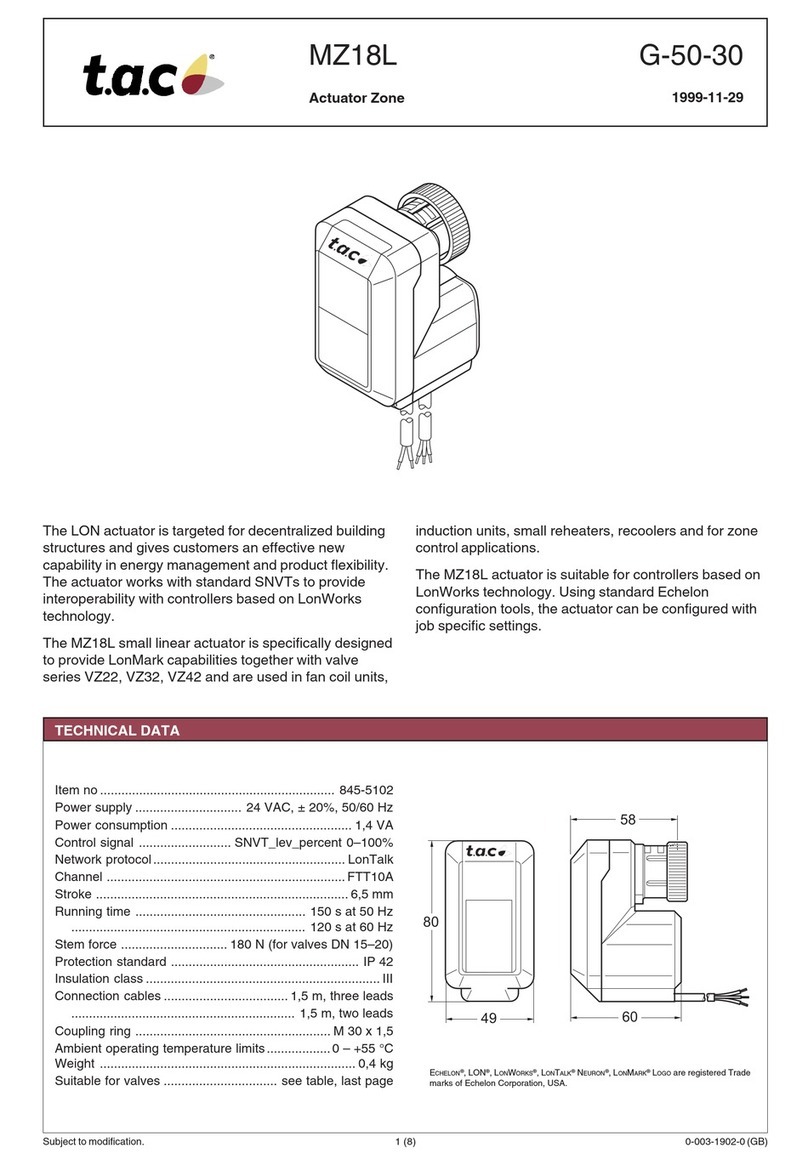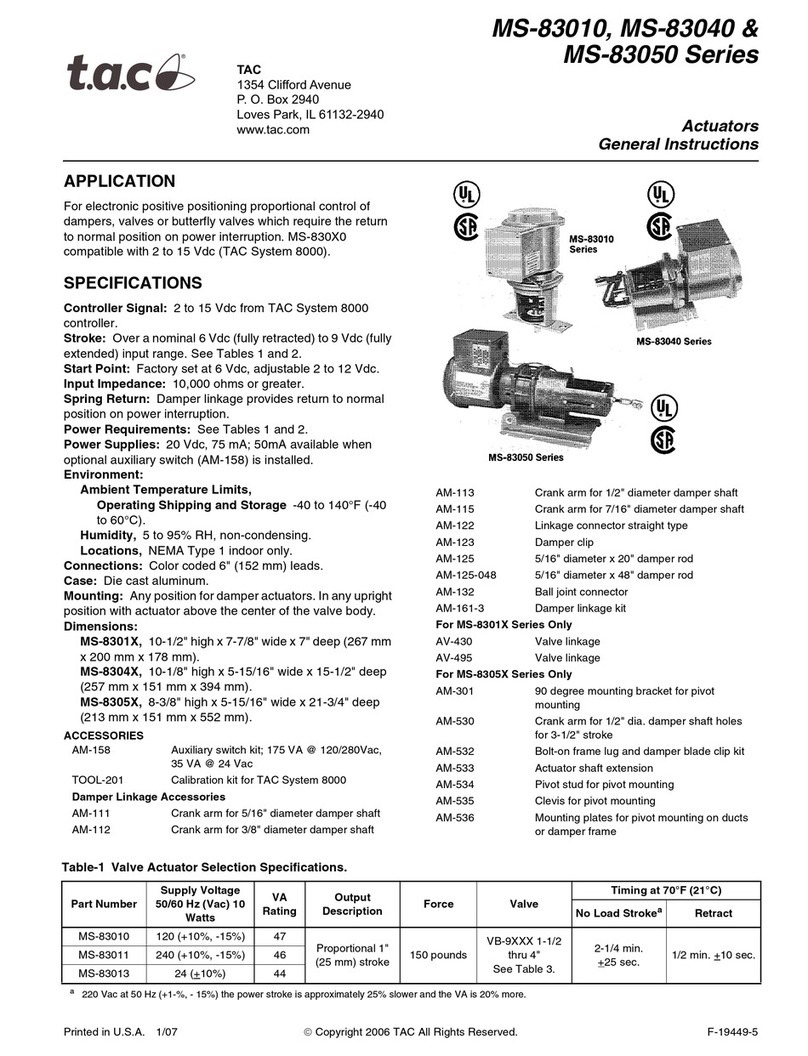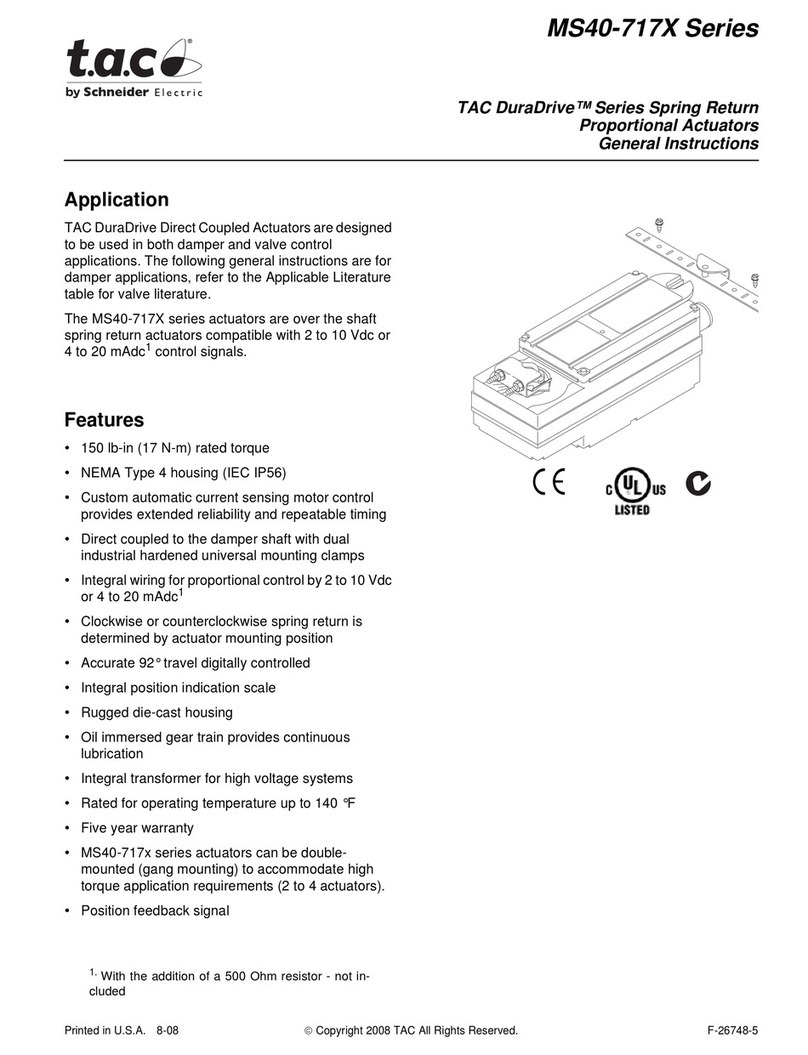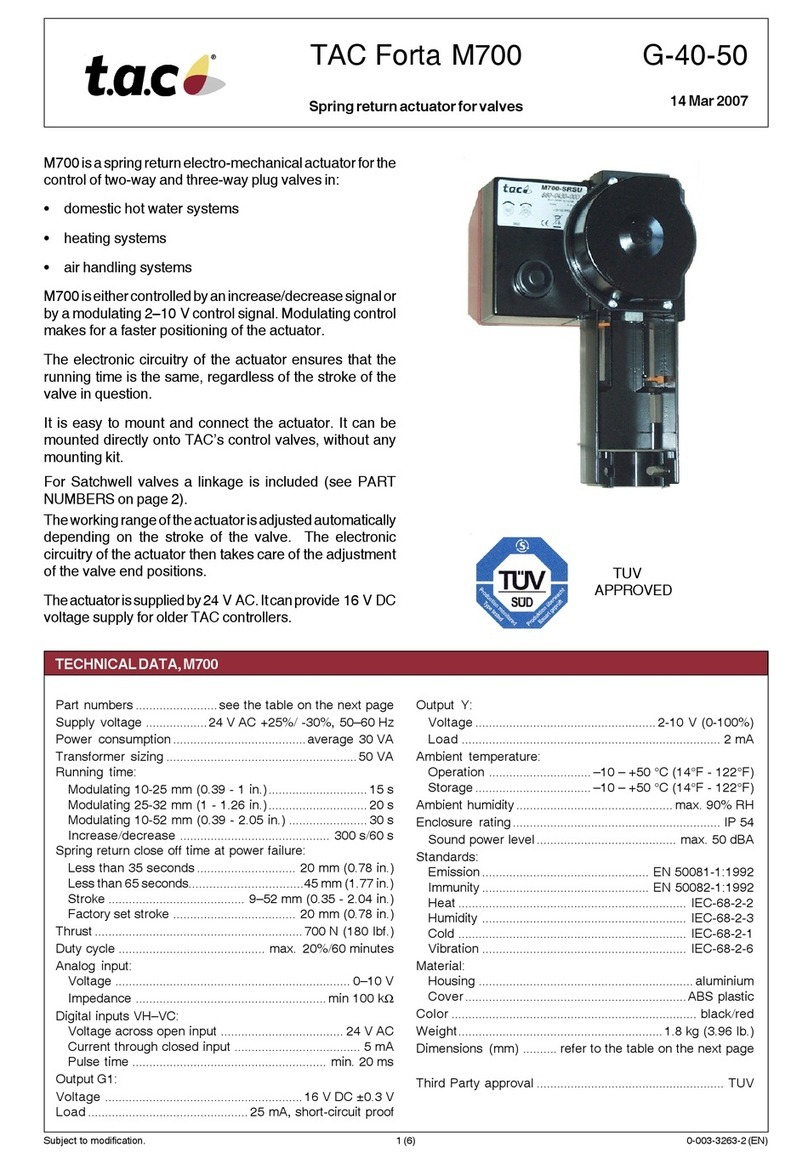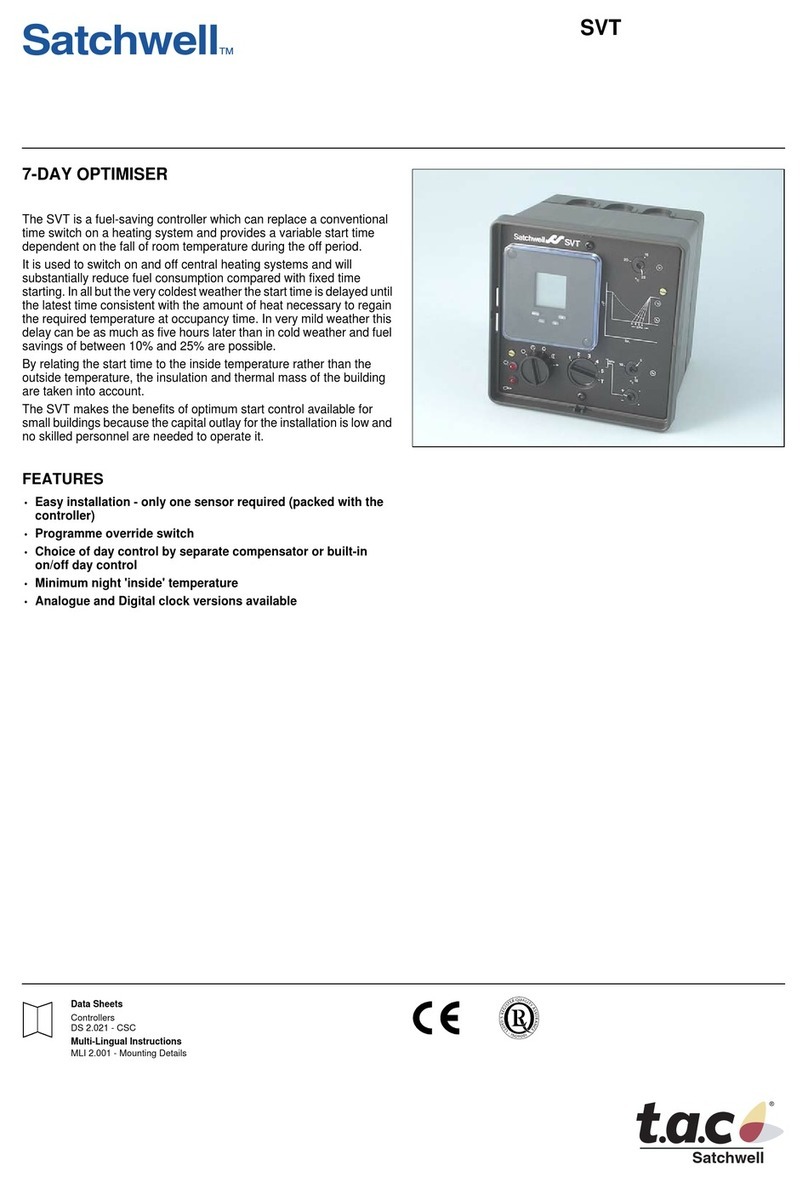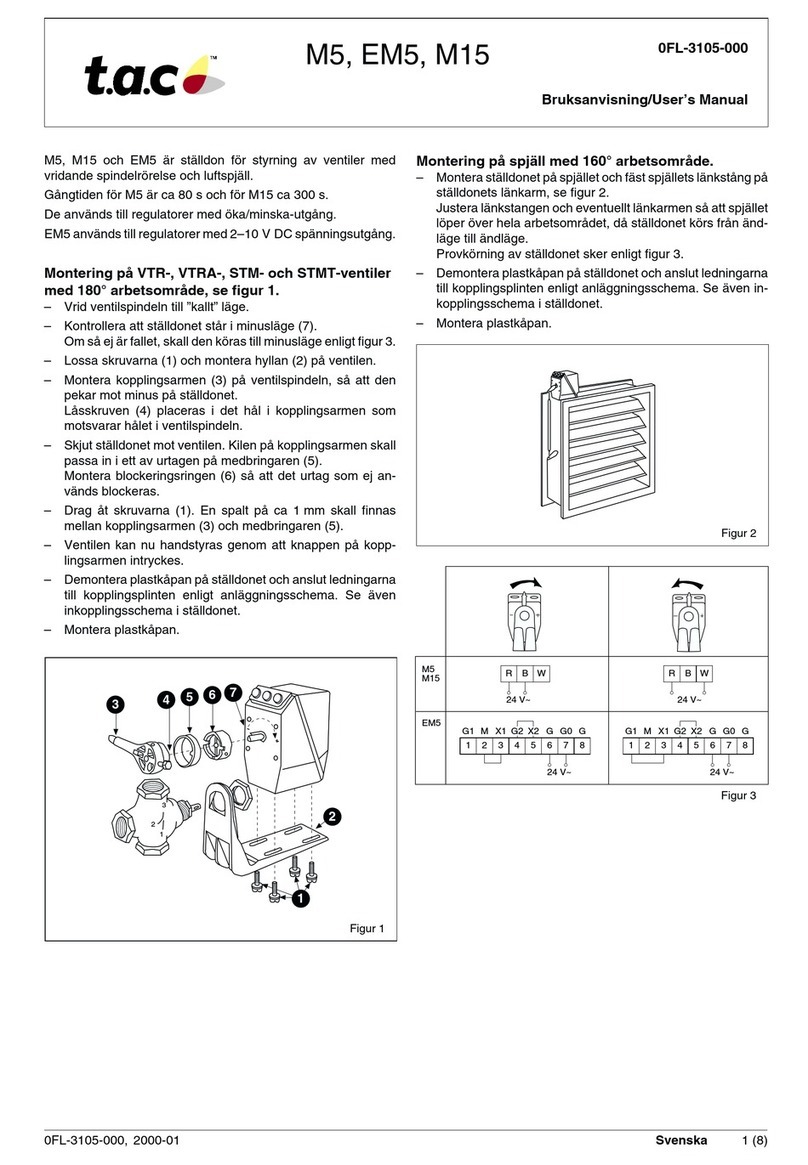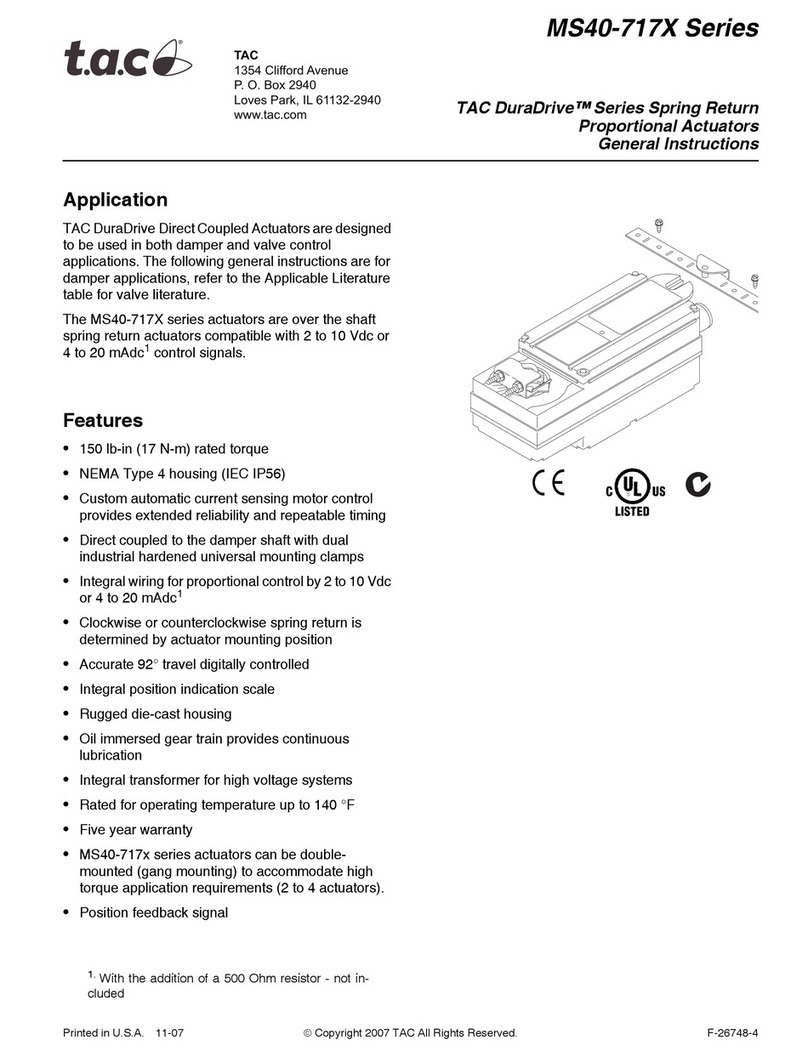TAC AB, Feb 2000
Contents
TAC 200 User’s Manual
TAC 200
User’s Manual
Thisdocumentcontainsproprietary informationof TACand ismade availablesolely tothose whooperate andmaintain TACequipment.
Disclosure,reproduction or useof eitherthe documents orthe informationcontained herein forany otherpurpose is strictlyprohibited.
TA reserves the right to make changes or additions to material as necessary.
©1993TAC AB
Contents
1 Introduction
1.1 The TAC 200 Heating Controller ...........................................................................................1:1
1.2 This manual ...............................................................................................................................1:1
1.3 More information .....................................................................................................................1:2
2 General
2.1 Mounting ..................................................................................................................................2:1
2.2 Connections ..............................................................................................................................2:3
2.3 The Operator Panel ..................................................................................................................2:5
2.4 Commissioning .........................................................................................................................2:7
3 Dailyoperations,P:00-P:15
3.1 List of available functions .........................................................................................................3:1
3.2 Description ...............................................................................................................................3:2
4 Special functions, P:16 -
4.1 List of available functions .........................................................................................................4:1
4.2 Reset .........................................................................................................................................4:2
4.3 Control functions ......................................................................................................................4:3
4.4 The Control Curve ...................................................................................................................4:4
4.5 Power limit function ..................................................................................................................4:6
4.5.1 Measuring the power ...................................................................................................................................... 4:6
4.5.2 Limiting the power .......................................................................................................................................... 4:7
4.6 Room temperature control ......................................................................................................4:7
4.7 Night setback and Morning boost ...........................................................................................4:9
4.8 Extended day/night operation ............................................................................................... 4:10
4.9 Time control of external units ............................................................................................... 4:11
4.10 Pump control .......................................................................................................................... 4:11
4.11 Time functions ....................................................................................................................... 4:12
4.12 Test functions ........................................................................................................................ 4:13