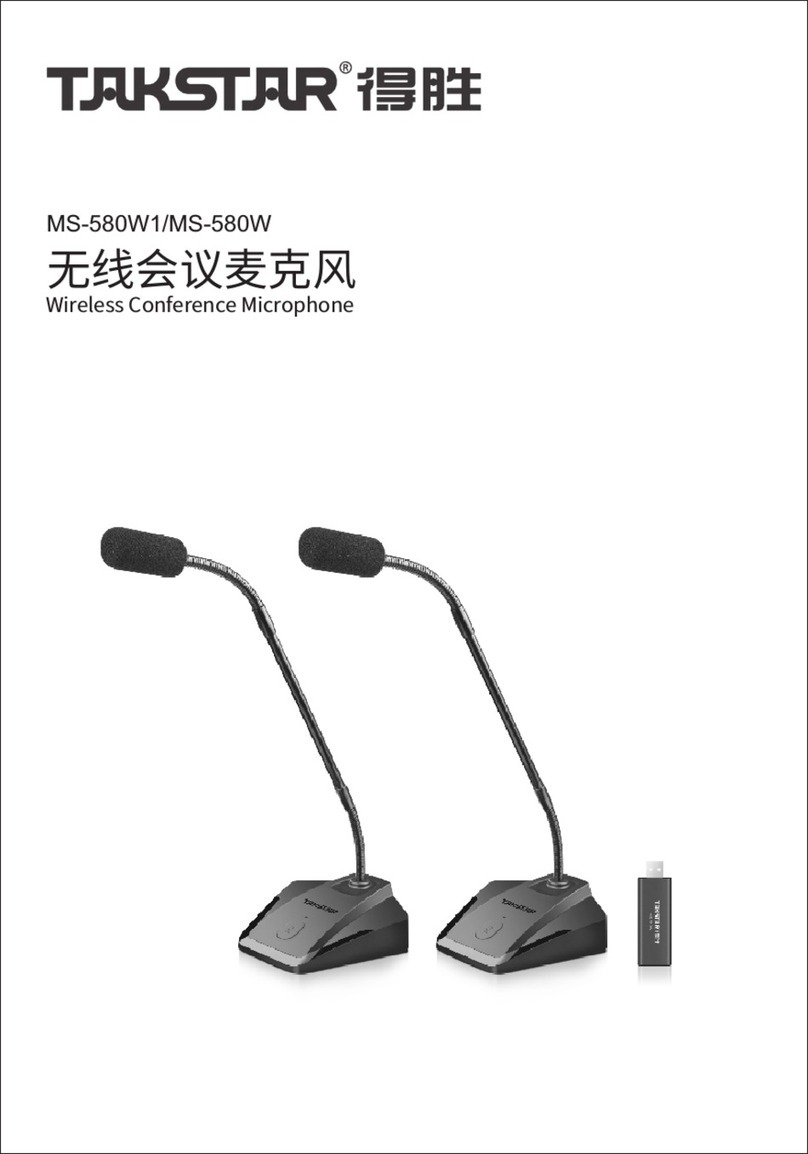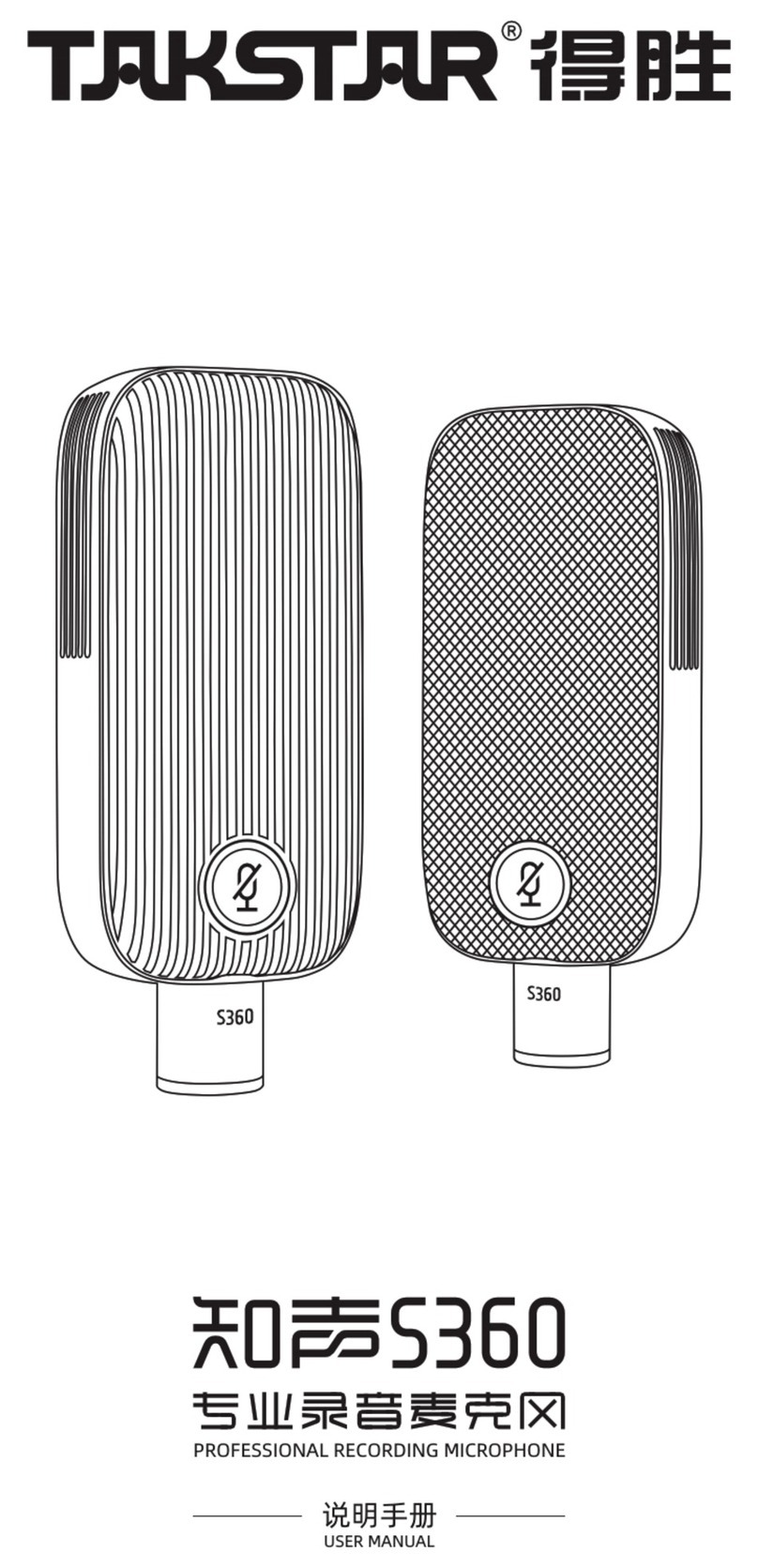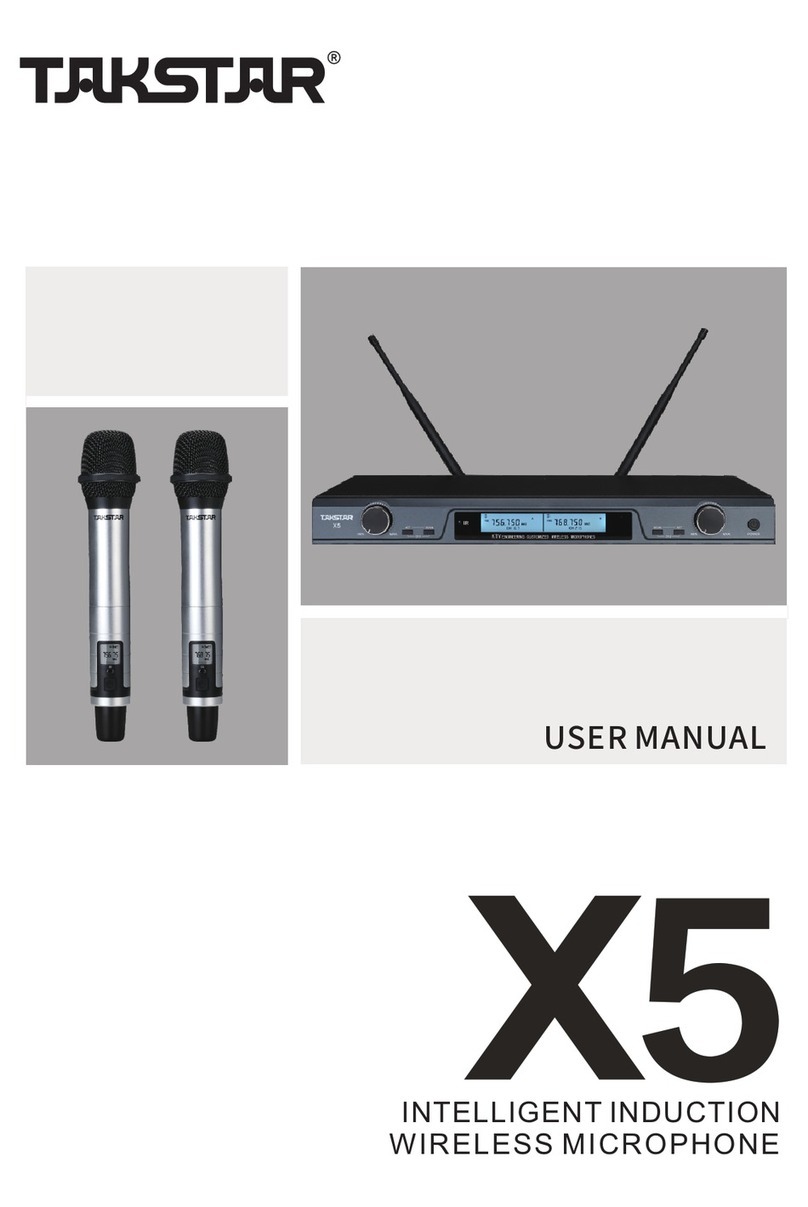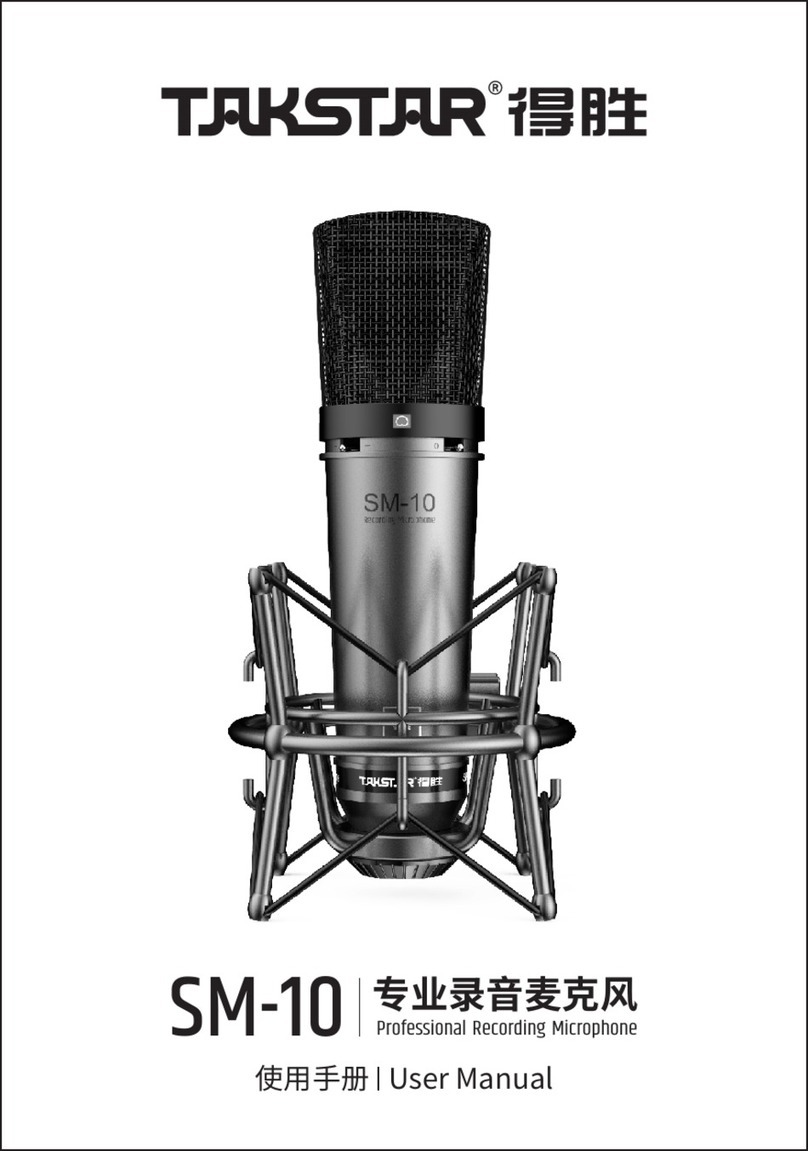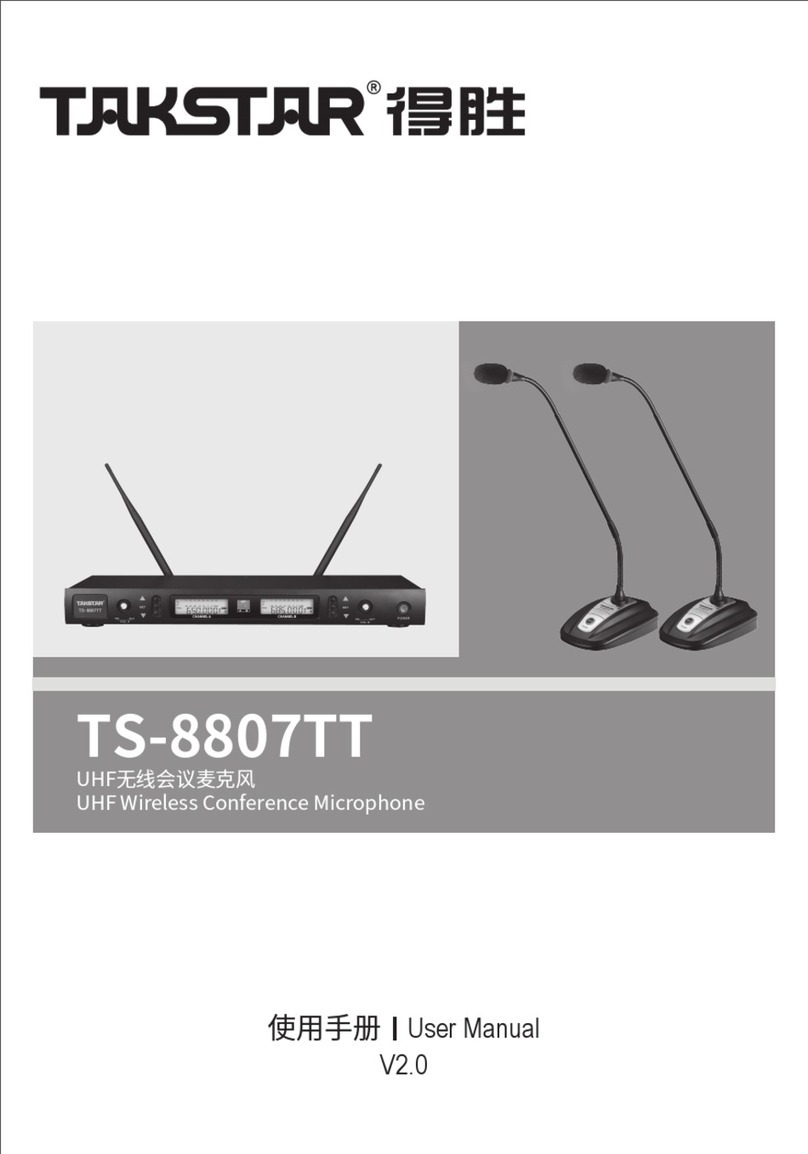Welcome to use TAKSTAR Table Conference Microphone
ECM-220.It adopts Ø22mm gold-plated diaphragm capsule
with features of low distortion, low noise, high sensitivity,
wide dynamic range and distinct sound quality. It is suitable
for speech, conference system and public broadcasting, it will
be your desired option. Please read this manual carefully
before using for correct operation.
Table Conference Microphone
Features
Specification
Frequency Response Graph
•
•
•
•
•
•
•
Ø22mm gold-plated diaphragm capsule
Low distortion and self noise
High sensitivity, wide dynamic range and distinct sound
quality
Stable performance
90° rotatable design between capsule & pipe, pipe & base
features angle adjustment flexibility for excellent pick up
effect
RFI shield technology features excellent anti-interference
capability such as mobile phone signal
CapSense touching on/off switch design eliminates the
mechanical noise of traditional switch
Transducer Principle: Pressure and Psid Combination Principle
Element: Gold-plated diaphragm capsule
Polar Pattern: Cardioid
Frequency Response: 30Hz-20KHz
Sensitivity: -39dB ± 3dB (0dB=1V/Pa at 1KHz)
Self Noise: ≤18dBA
Output Impedance: 600Ω ± 30%
Power Requirement: 48V phantom power
1. Please insert the XLR connector into the microphone and
then connect with the input socket of amplifier.
2. Turn the volume of amplifier to 0 before turning on the
power switch, and then adjust the volume until it is fit.
3. The best distance between microphone and sound source is
5-30cm.
Caution
Operation
Standard Configuration
1. If the head of the microphone is covered by hand or brought
close to the speaker, a howling sound may be generated. In
this case, please turn down the volume of amplifier first, and
then adjust the angle between the microphone and the
speaker, and make sure they are not pointed to each other.
2. Due to the high sensitivity, please prevent from dropping or
high impact or strong shock to it.
3. To maintain the tone quality of the microphone, please store
it in a dry and clean place when you needn't use it, and
avoid exposing it to the moist and extreme temperature.
4. If the mechanical damage results from misuse, abuse,
lacking of reasonable protection, force majeure, nature force
or repaired by unauthorized maintenance section, TAKSTAR
will not guarantee the performance and warranty of the
product.
Microphone 1pc
Windscreen 1pc
Ø6 ×10m XLR-F to XLR-M connecting cable 1 pc
User Manual 1pc
※
※
Technical specifications are subject to change without prior notice.
If you need the information of service or accessories, please contact
our local TAKSTAR distributor.
Guangdong Takstar Electronic Co., Ltd.
Address: No. 2 Fu Kang Yi Rd., Longxi Boluo Huizhou, Guangdong 516121 China
Tel: +86 752 6383644 Fax: +86 752 6383952 Website: E-mail: sales@takstar.comwww.takstar.com
-30
-40
-50
-60
-70 50 100 200 500 1k 2k 5k 10k 20k