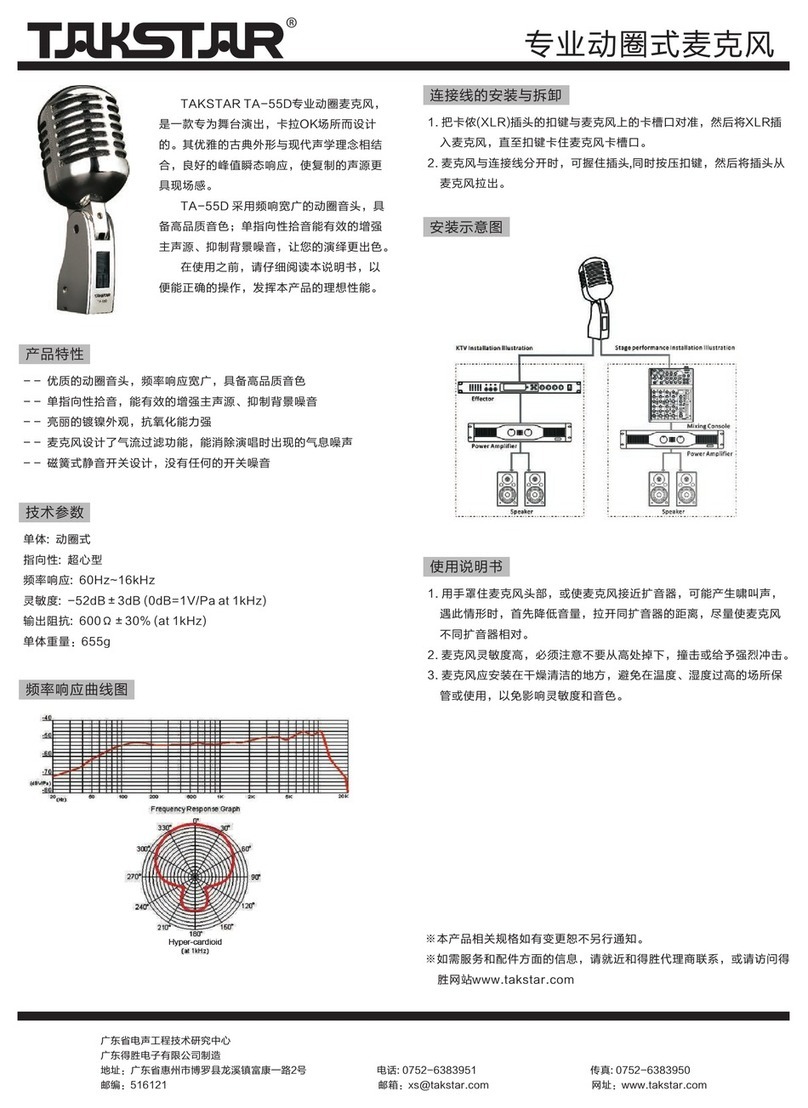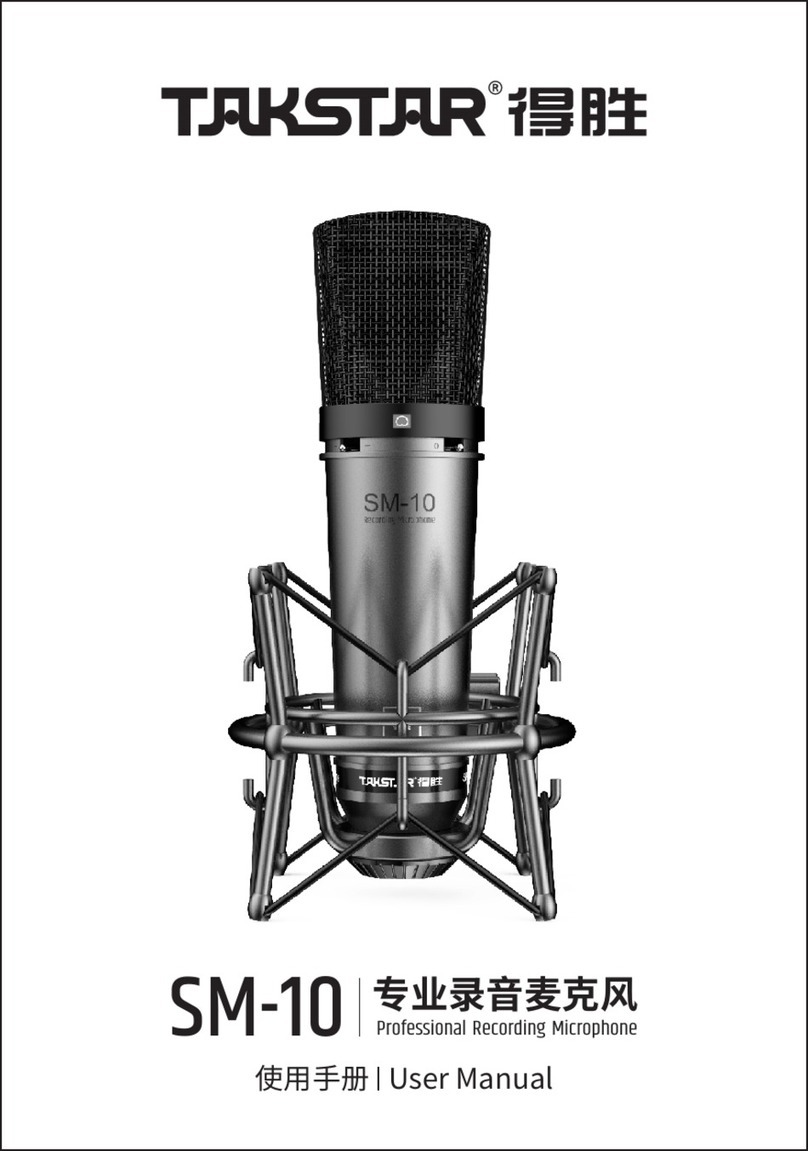(1) (2) (3) (4)
(5) (7)
1.
①
②
③
④⑥
⑤
7 4
(6)
Operating Instruction/Correct Usage
A. Do not turn on the transmitter before receiver is powered on. First of all turn the receiver volume
to the minimum. Then press power button for turning on the receiver. After that, background
light of LCD indicator lights and all data as well as receiver channel, frequency and automatic
frequency matching status will display.
B. Before turning on the transmitter, please observe the RF and AF level. If there's strong
interference, please press “SCAN” button for avoiding frequency interference.
C. When the transmitter is turned on, the RF level for corresponding channel will light. Adjust the
receiver to appropriate volume and speak to the microphone, the AF level for corresponding
microphone volume will light. If there is no volume output or level meter doesn’t light, it means
the system is working abnormally and need repair.
D. Long press the power button for 3 seconds, the receiver will be power off.
1. How to use handheld wireless microphone
(1) Hold the middle part of the microphone. Please avoid holding the microphone bottom
where the antenna locates, otherwise, operating distance will be shortened. Please avoid
holding near the wire mesh cap or it will affect the sound pick up effect.
(2) Adjust the distance between microphone and mouth to adjust the tone volume.
2. How to use receiver
(1) The receiver consists of diversity receiver and non-diversity receiver. Non-diversity
receiver is more economic while diversity receiver has longer and better transmission effect.
(2) When receiver adopts omni antenna, the distance between antenna and wall (especially metal)
should be at least 0.5m.
(3) The receiving range is related to many factors with great changes. When there is no large metal
parts obstruct its transmission direction, it will have a better transmission effect.
(4) If the receive condition is unsatisfactory, please use extension cable with external high gain
antenna or even antenna amplifier to achieve obvious distance increasing effect.
(5) When receiver panel is put towards the operating direction or the receiver is built in the metal
case, please connect the antenna to front panel to achieve better receiving effect.
3. How to use several systems at one venue
(1) First, please choose an interference-free RF-frequency. Within 50MHz range, usually 12pcs
of transmitters can be used at the same time. If more sets need to be used at the same time,
please choose other frequency range.
(2) When several transmitters are used at the same time, the distance between transmitters in
different frequencies should be at least 20cm to avoid interference.
(3) When several receivers are used at the same time, it is suggested to install high gain antenna,
antenna amplifier and receiver multi-coupler.
Handheld Microphone Function and Operation
(1) Wire mesh cap and capsule: wire-mesh cap protects the capsule, eliminates pop noise and
prevent rolling.
(2) LCD indicator: indicate channel, battery power and RF power.
(3) Power switch: press to turn on/off the transmitter.
(4) Microphone housing: assemble wire mesh cap and capsule on the top, with battery and PCBA
inside, and antenna at the rear.
(5) Infra-red frequency matching window: transmit frequency specification signal to transmitter by
pressing ACT on receiver.
(6) Tightening screw: protects capsule, prevents the cap and capsule from being disassembled by
non-professional person.
(7) Battery compartment: assemble 2pcs AA batteries.
LCD Panel Instruction
LCD all lights indication
①
②
③
④
⑥
⑤
7-level RF indication: indicates the receiver RF signal strength
7-level power level indication: indicates vocal signal dynamic
Frequency menu: indicates the current frequency
Channel menu: indicates the current channel
Lock indication: indicates the function key lock status
Channel indication: indicates the current channel
B