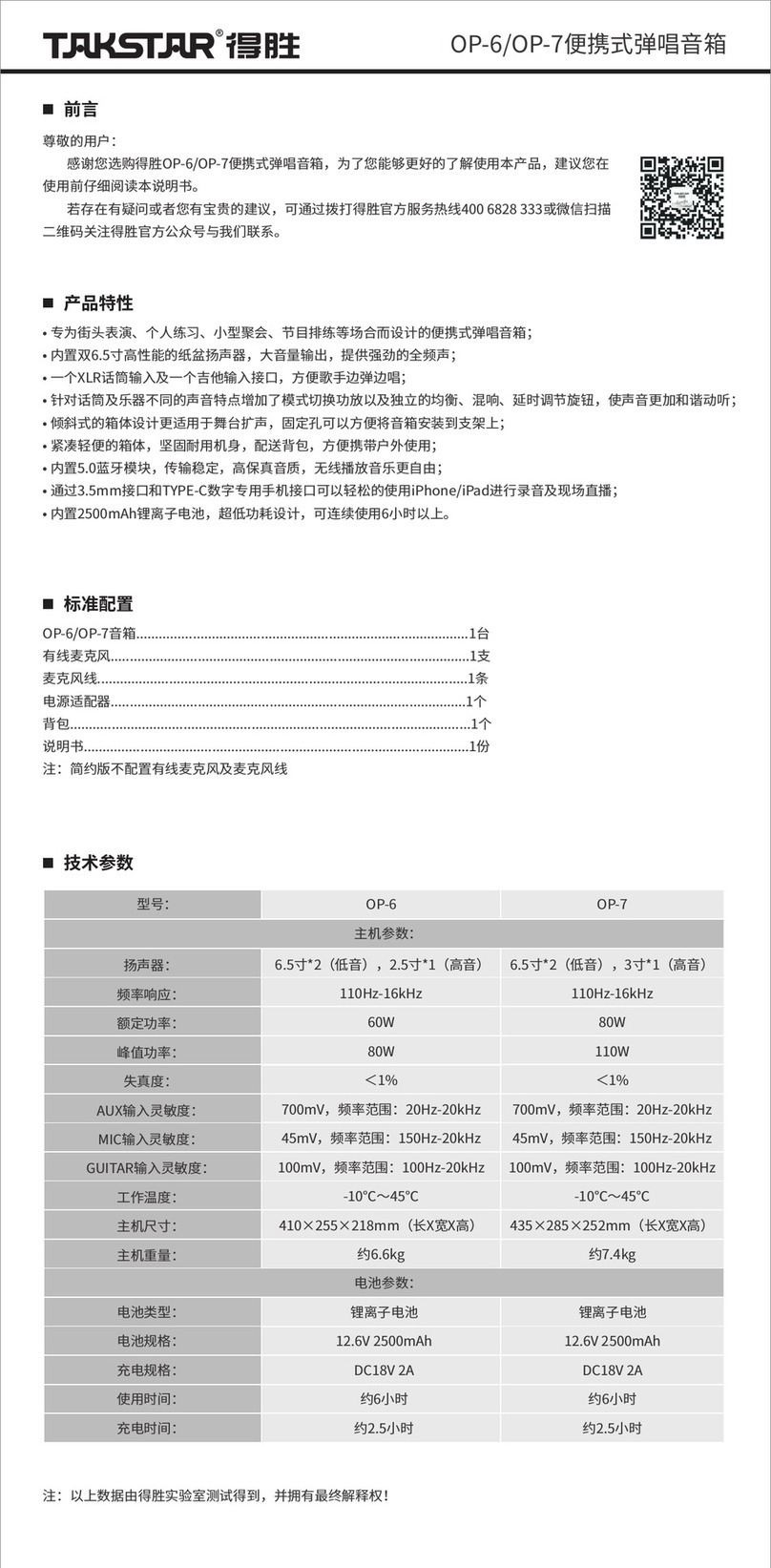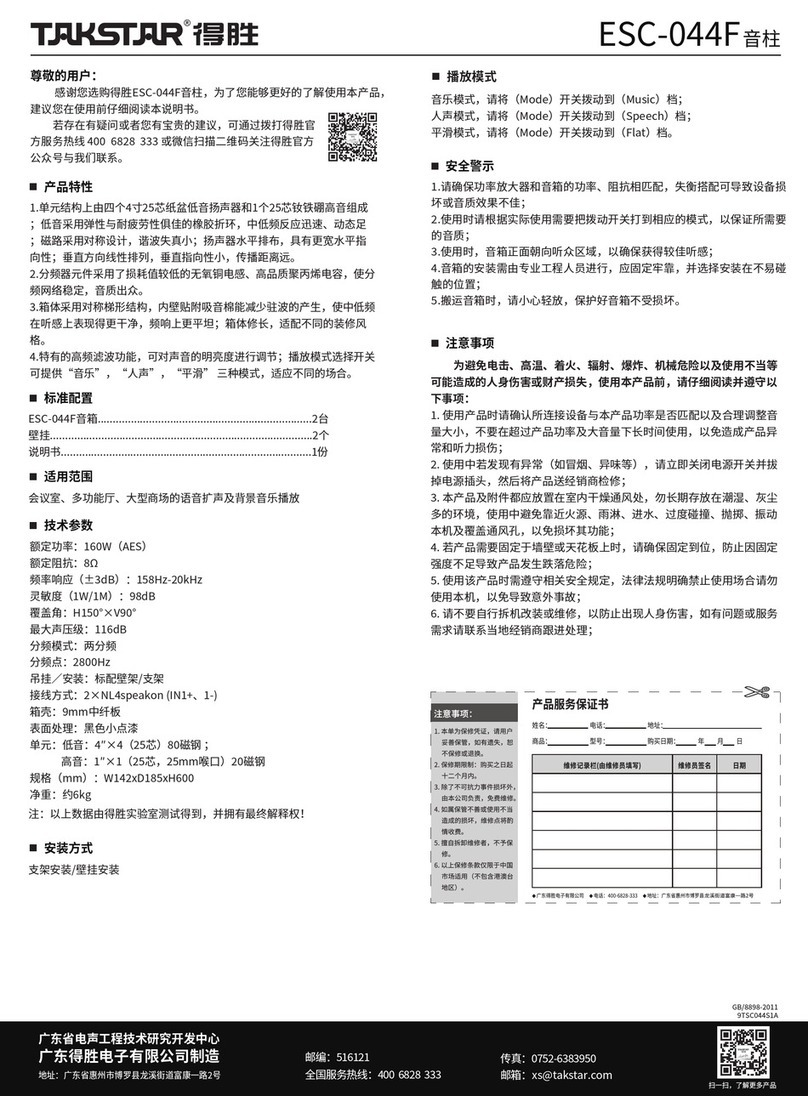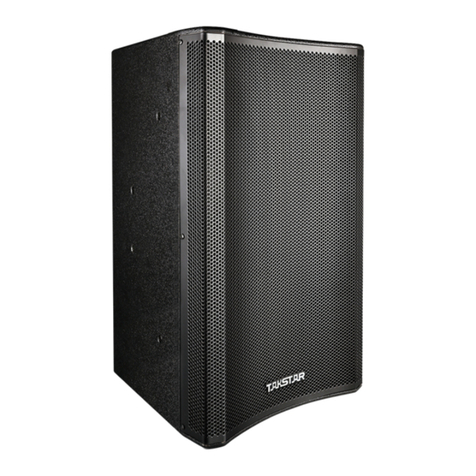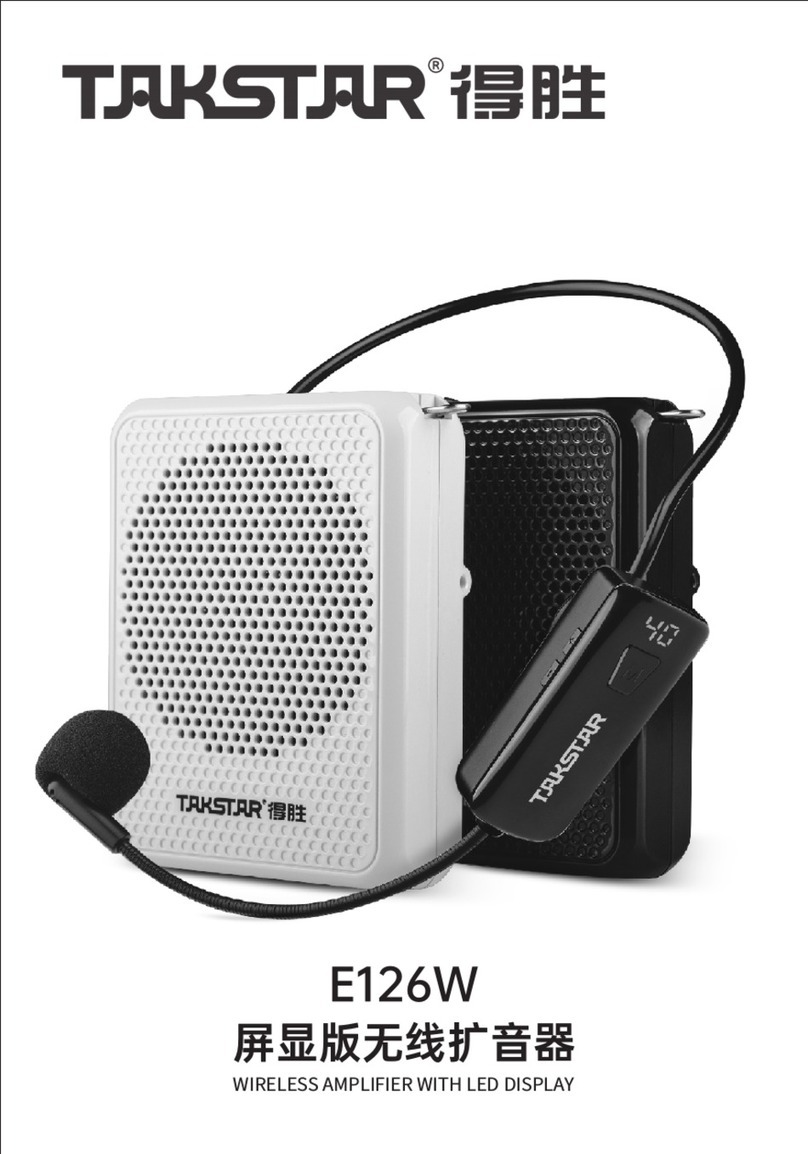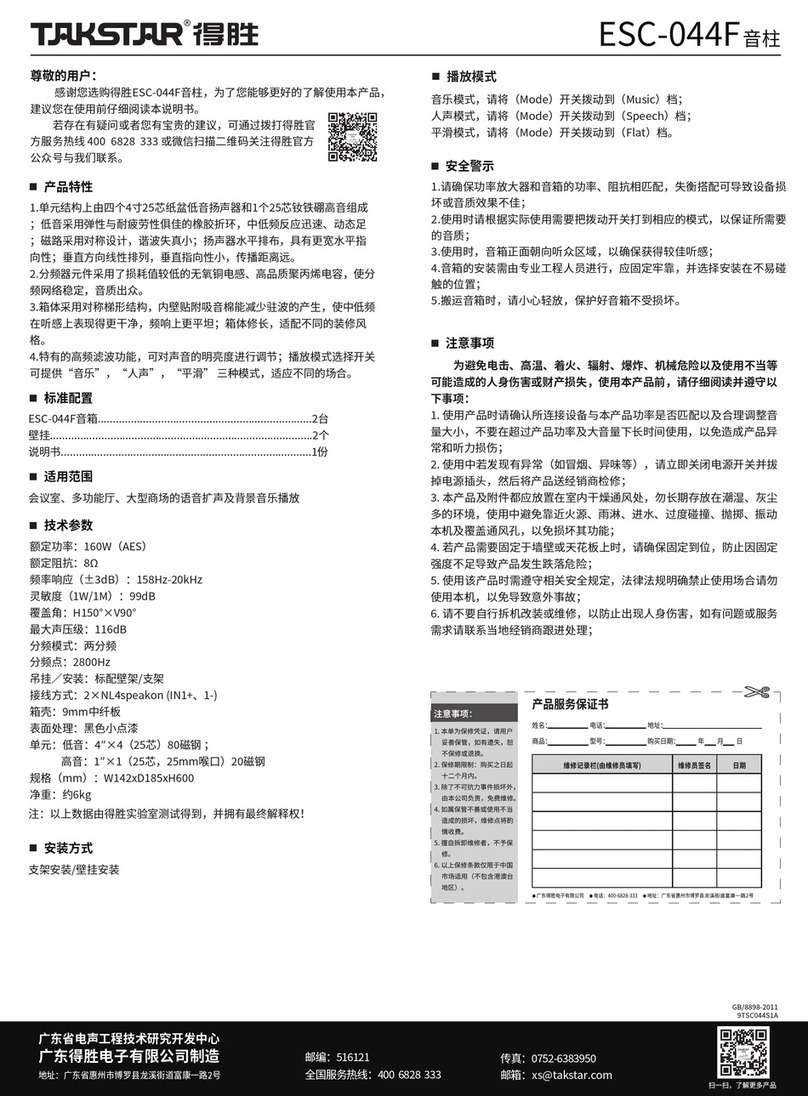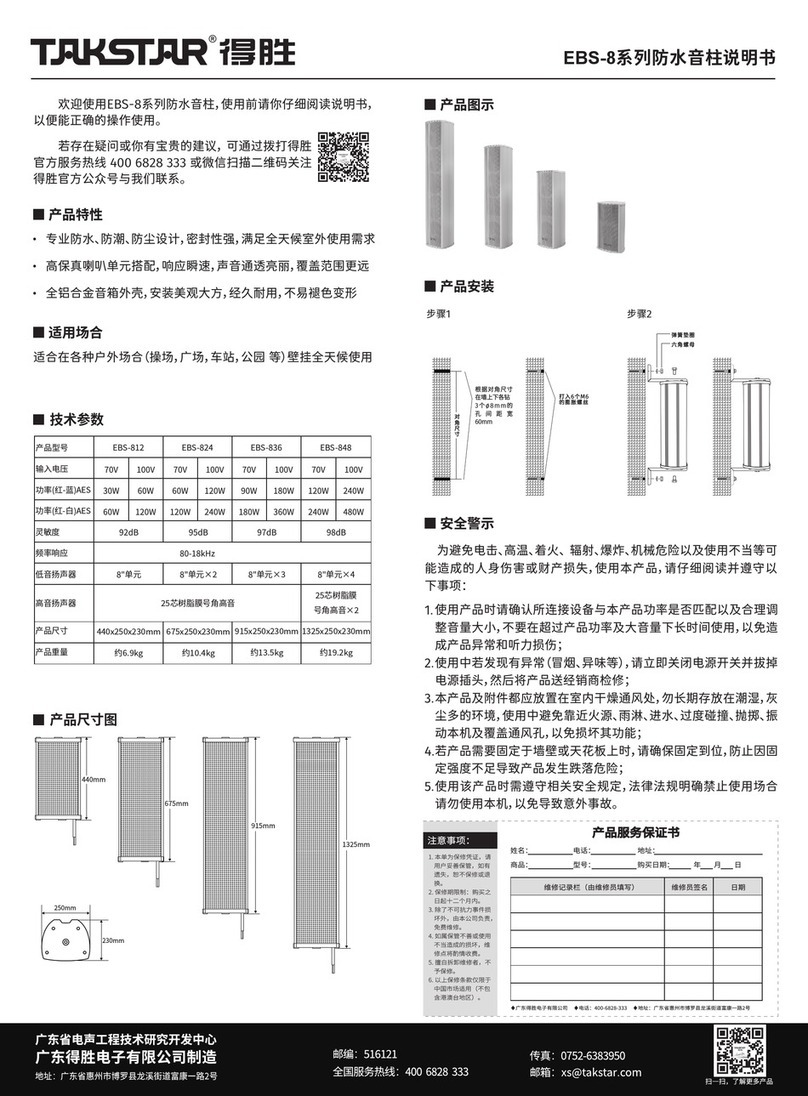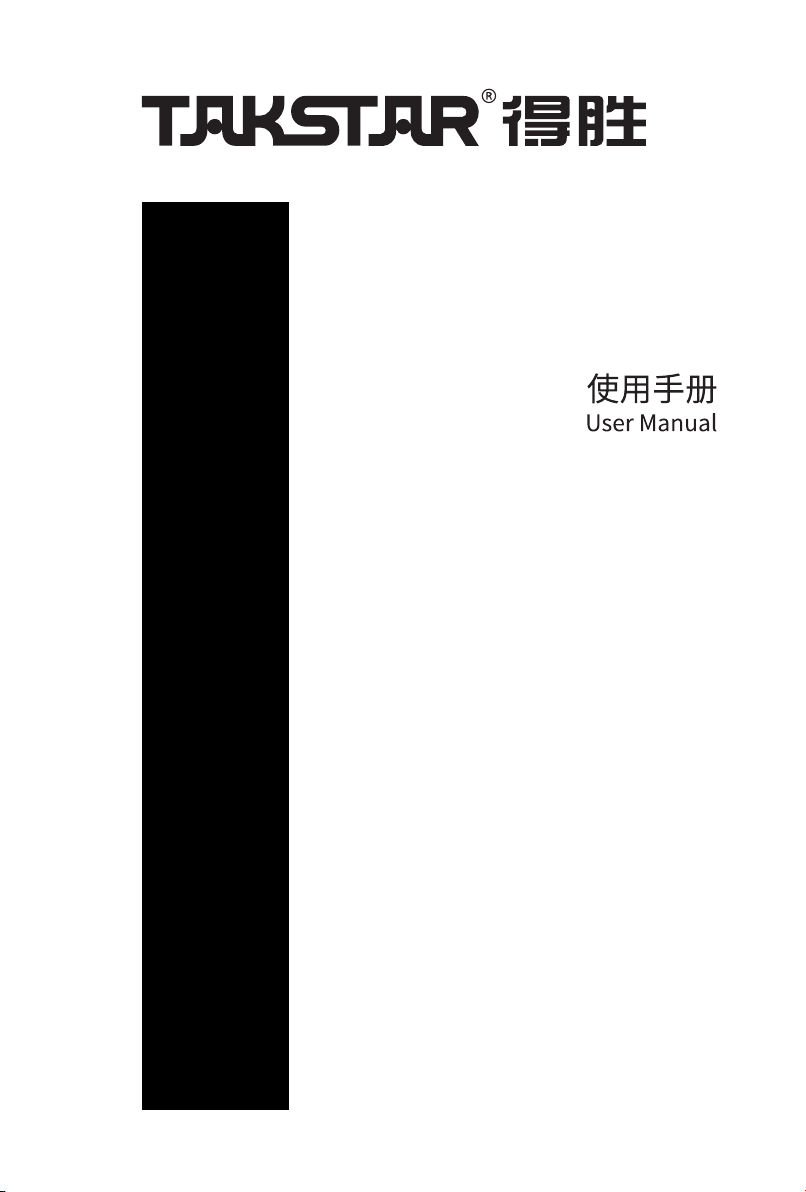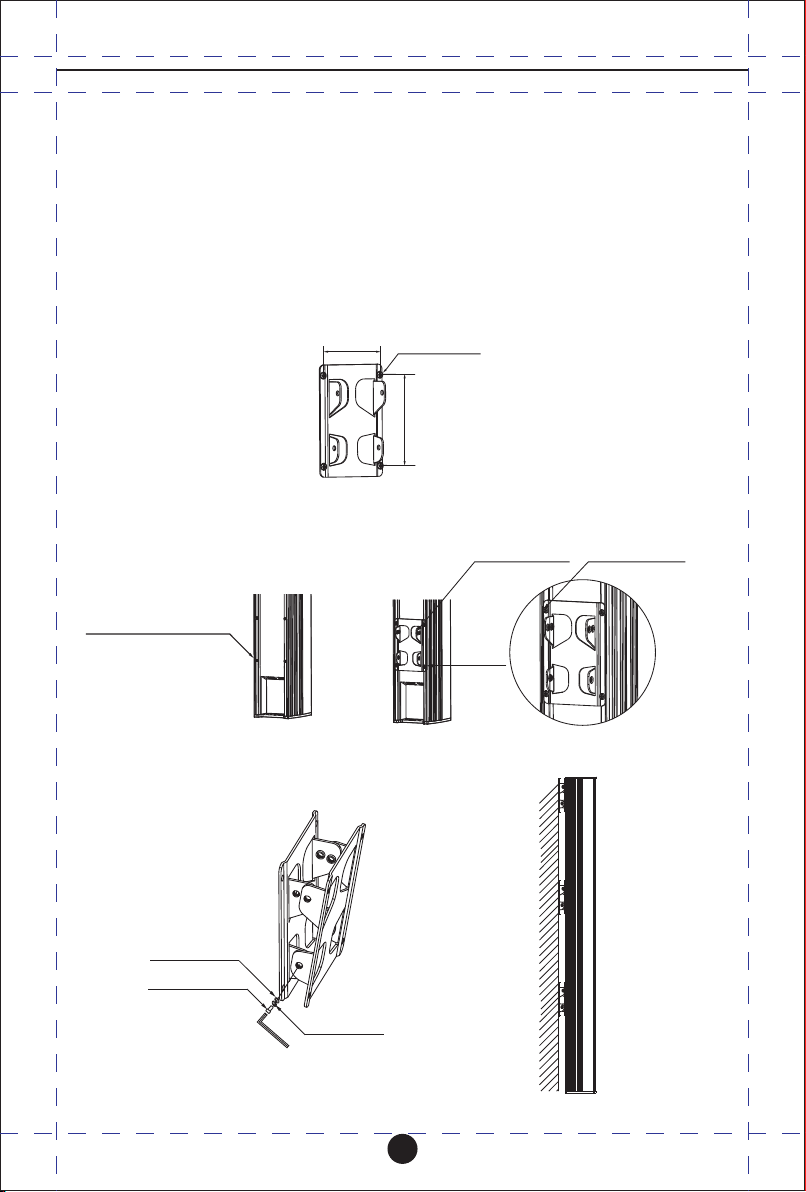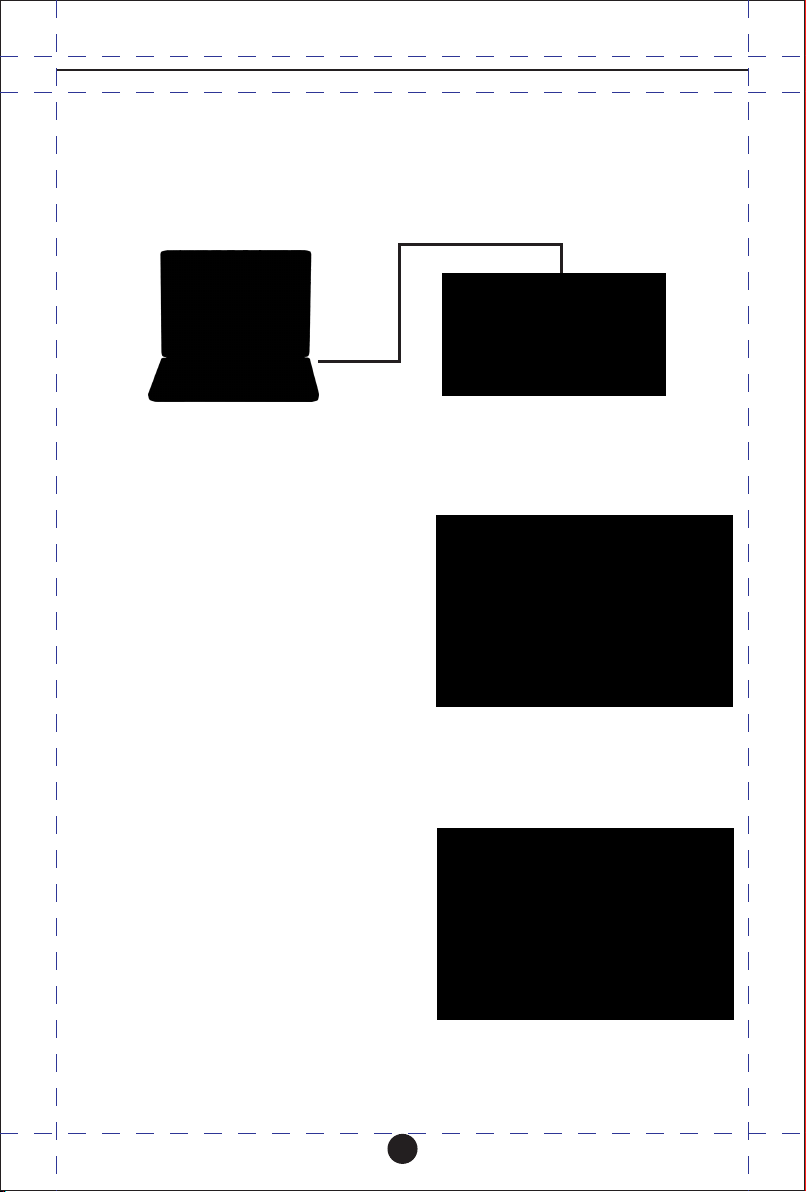Active Column Speaker
ESC-80A
■ Preface
■ Features
Dear Customer,
Thank you for purchasing TAKSTAR ESC-80A Active Column Speaker. Please read the user
manual carefully before use and keep it for reference in future.
If you have any questions or suggestions, please contact our local dealer.
● It is composed of eight 4-inch high-quality full-range driver units and all-aluminum
housing.
● It is equipped with a special mounting bracket that is easy to install. The user can also
adjust the coverage angle of the loudspeaker.
● It features 32-bit DSP chip, 48 kHz sampling rate, and 24-bit AD/DA converter.
● 2X8 core matrix, 2 analog conversions (balanced line input and high voltage signal input),
2 Dante conversion inputs, and 8 analog outputs connect power amplifiers to speakers.
● With advanced network synchronization technology, Dante makes it possible to achieve
high-performance digital media networks with low latency, low jitter rate and high
sampling accuracy that meet the demands for sound quality and performance needed in
audio/visual equipment, broadcasting, and recording systems. It inherits all the
advantages of CobraNet and EtherSound, such as uncompressed digital audio signals,
ensuring good sensitivity adjustment.
● Input processing includes Noise gate, Gain, Mute, Phase, Compressor/Limiter, Link.
● Output processing includes Crossover, 6PEQ, Gain, Mute, Phase, Delay, Link.
● The PEQ frequency, gain and bandwidth of all channels are adjustable with types of Peak,
High-shelf, Low-shelf, Low cut, High cut, Allpass1, and Allpass2
● The types of high-cut and low-cut filters available are Butterworth, Linkwitz- Riley, and
Bessel with the slope of -6dB to - 24dB.
● The threshold and time of input channels' noise gate are adjustable; the threshold, ratio,
time and soft knee of output channels' compressor/limiter are adjustable.
● The maximal delay time for all delay modules of the output channel is 625ms.
● It can be controlled by Dante's dual network interfaces. When connecting to the PC
software, it will automatically search for all IP addresses in the same network segment,
and then perform one-button connection to make the user's operation easier and faster.
● There are totally 30 user presets. The state of the complete machine and each preset can
be stored and called separately. It also has password protection function to make the
device securer.
09