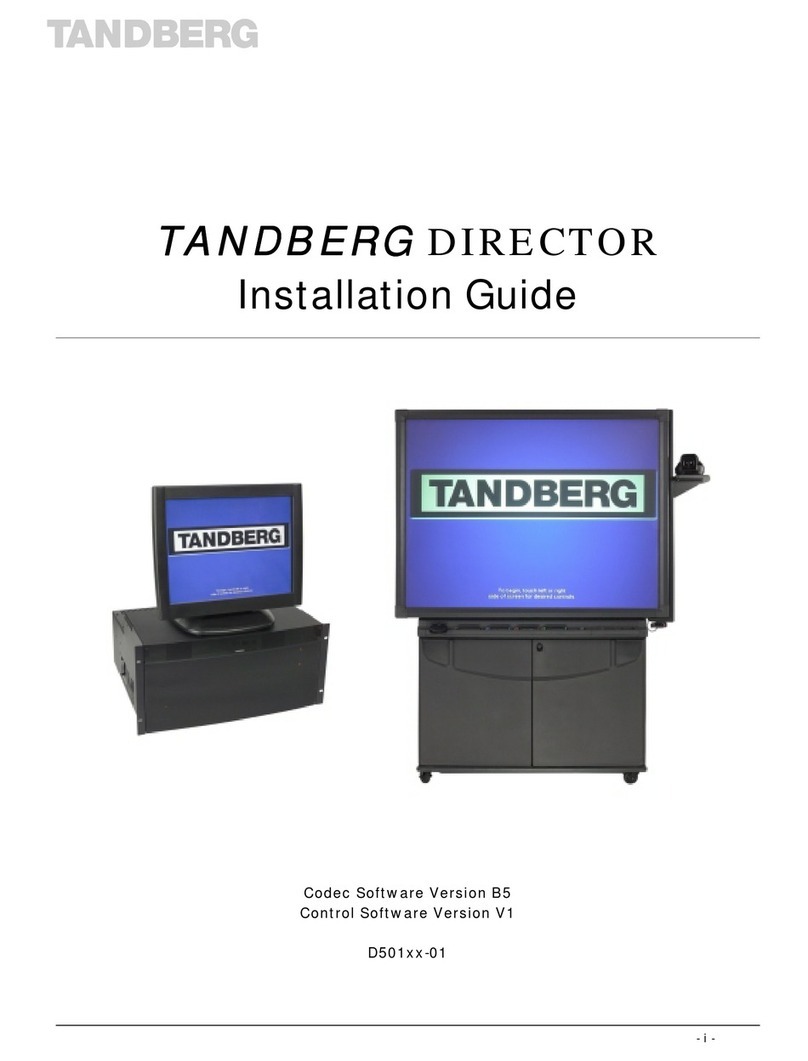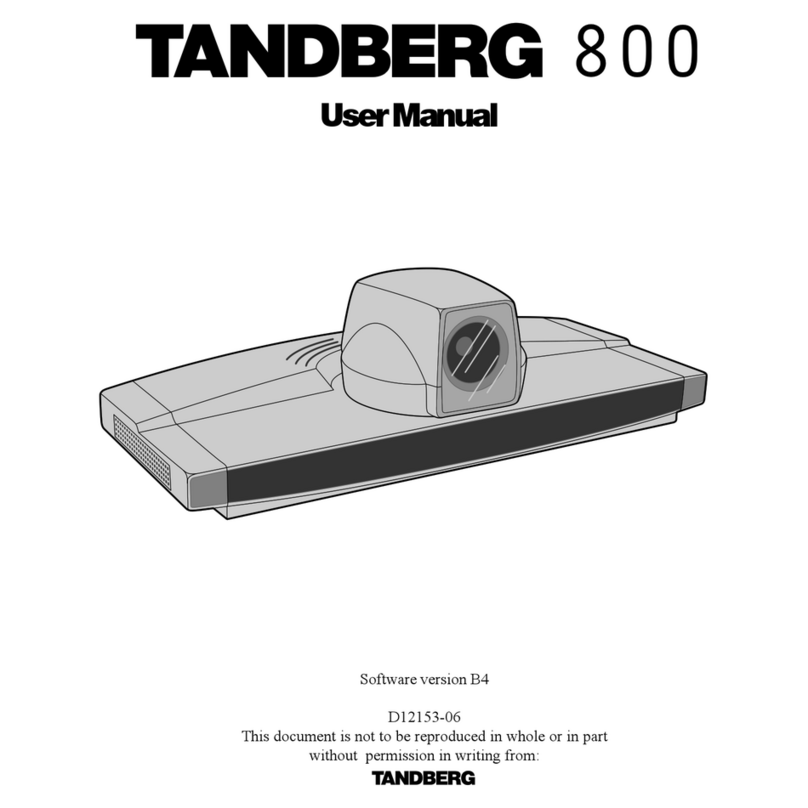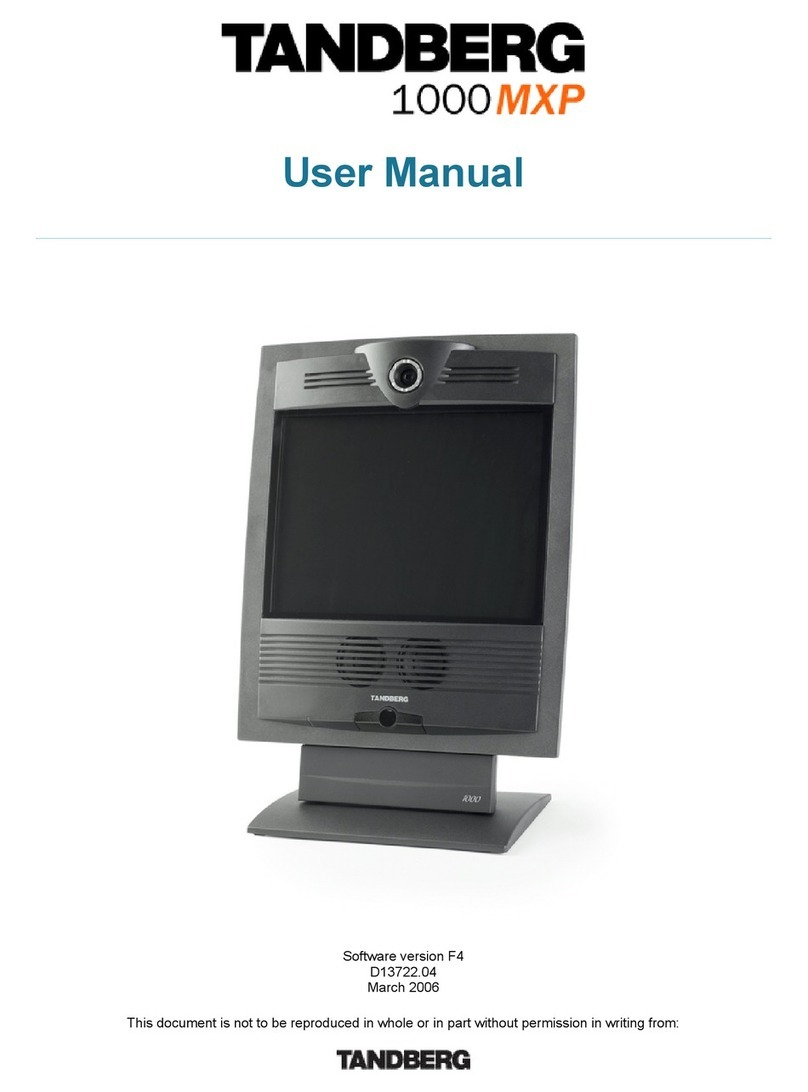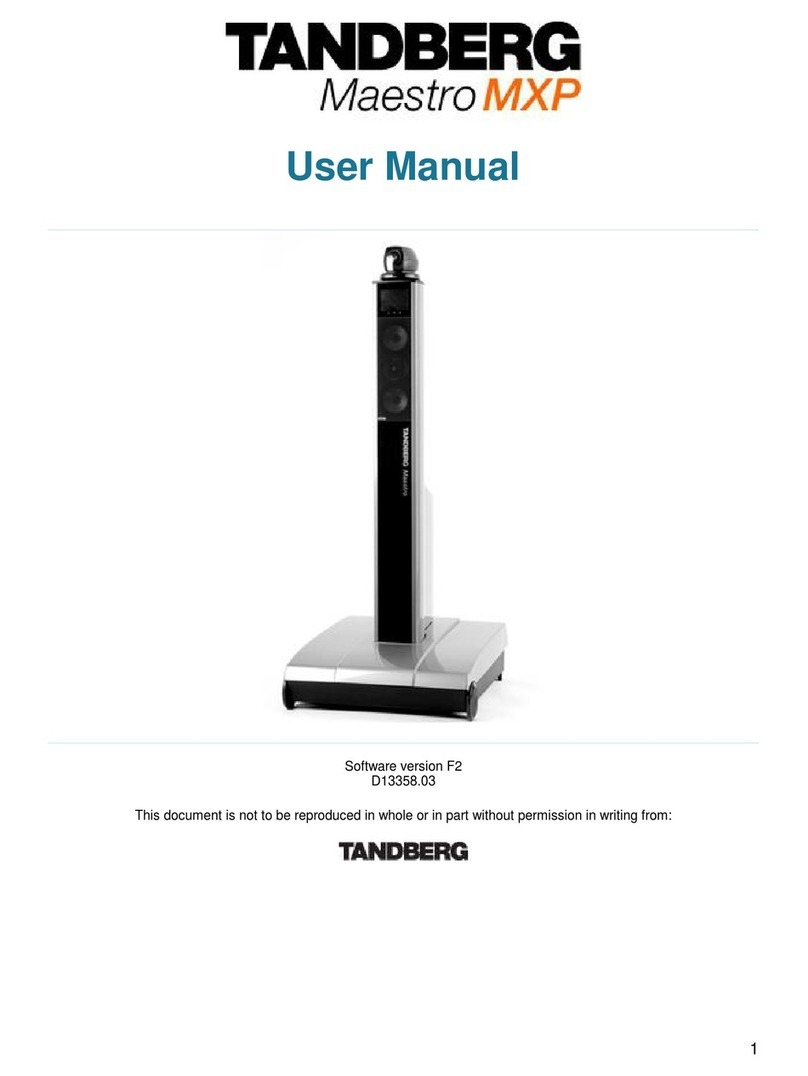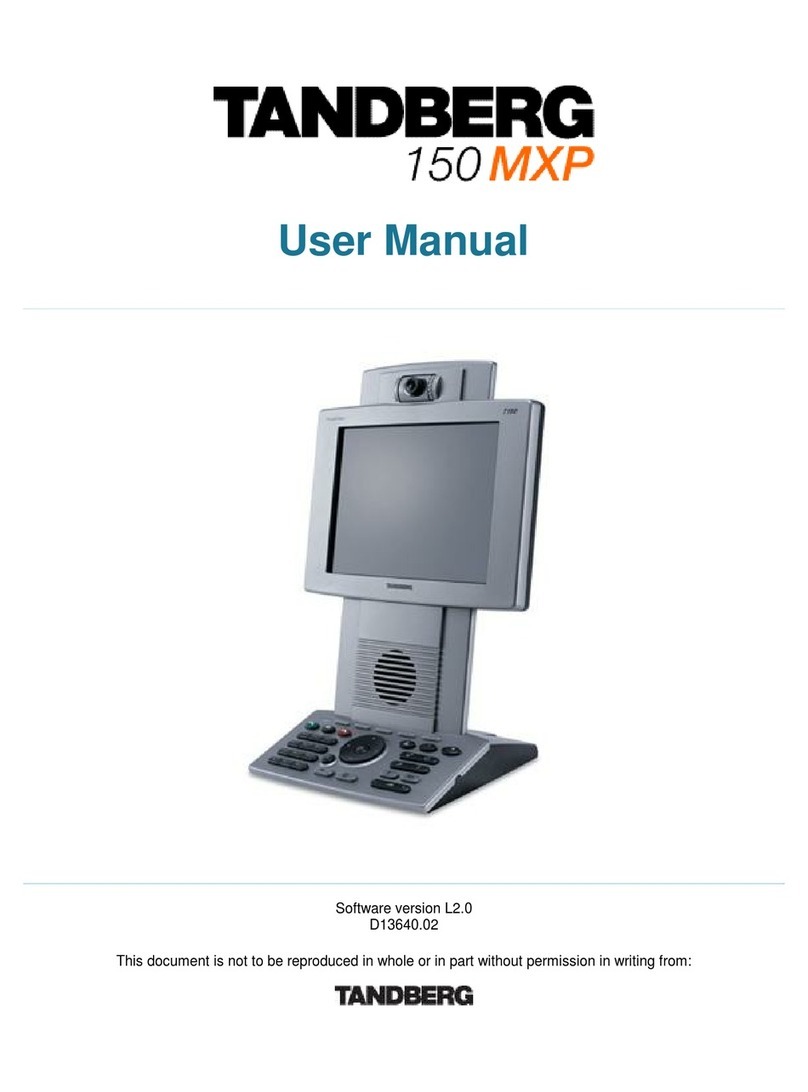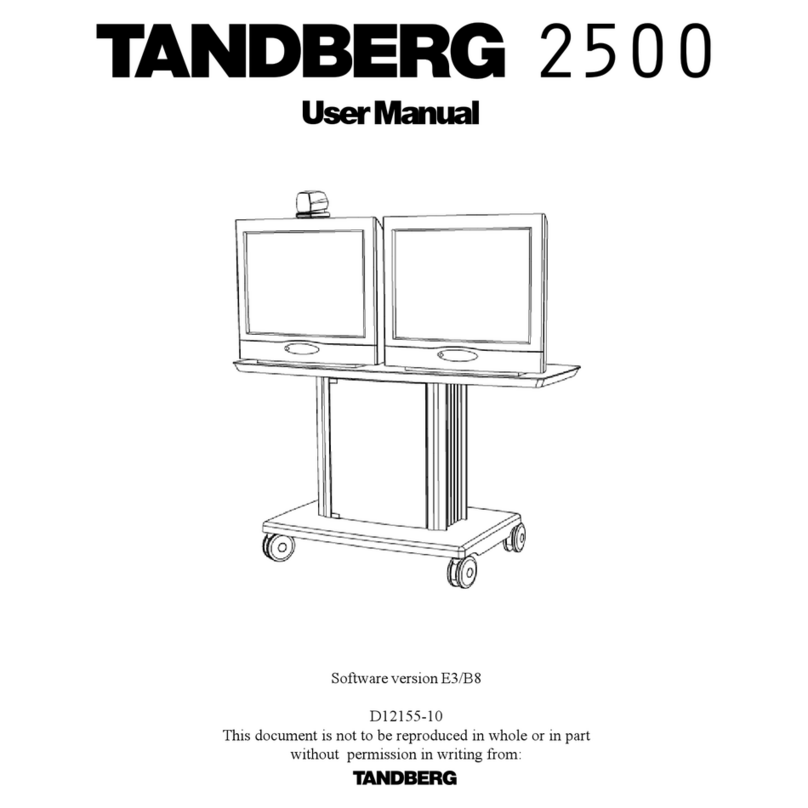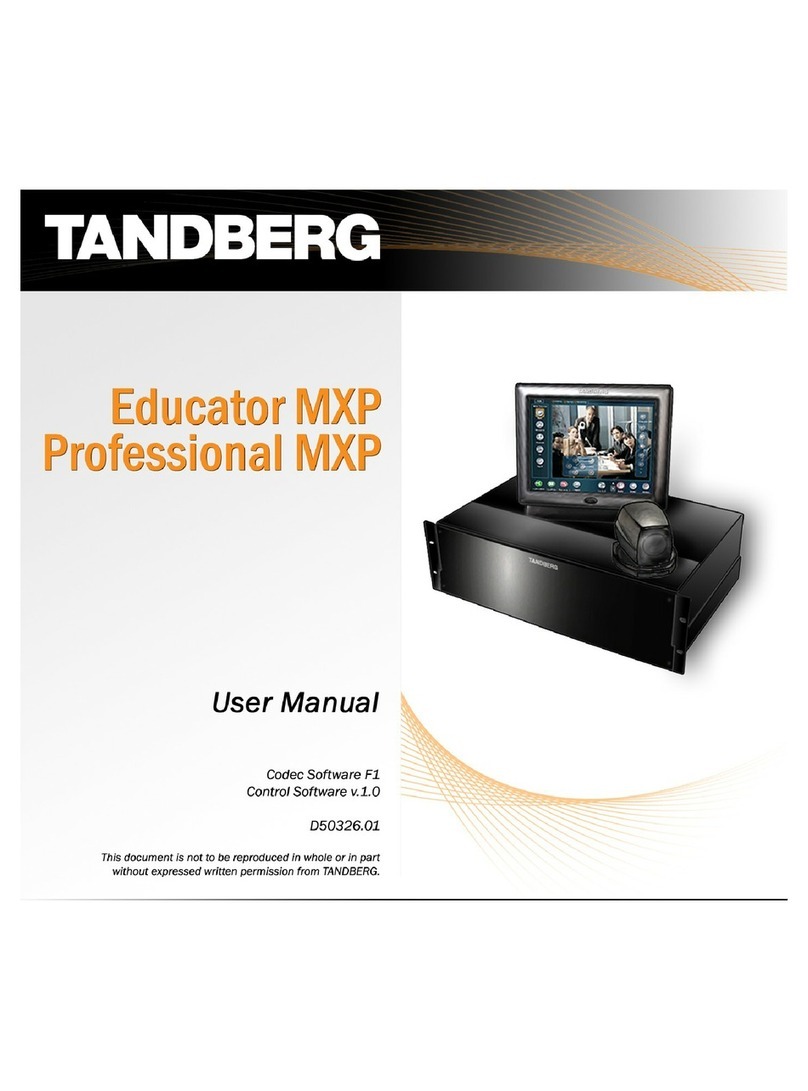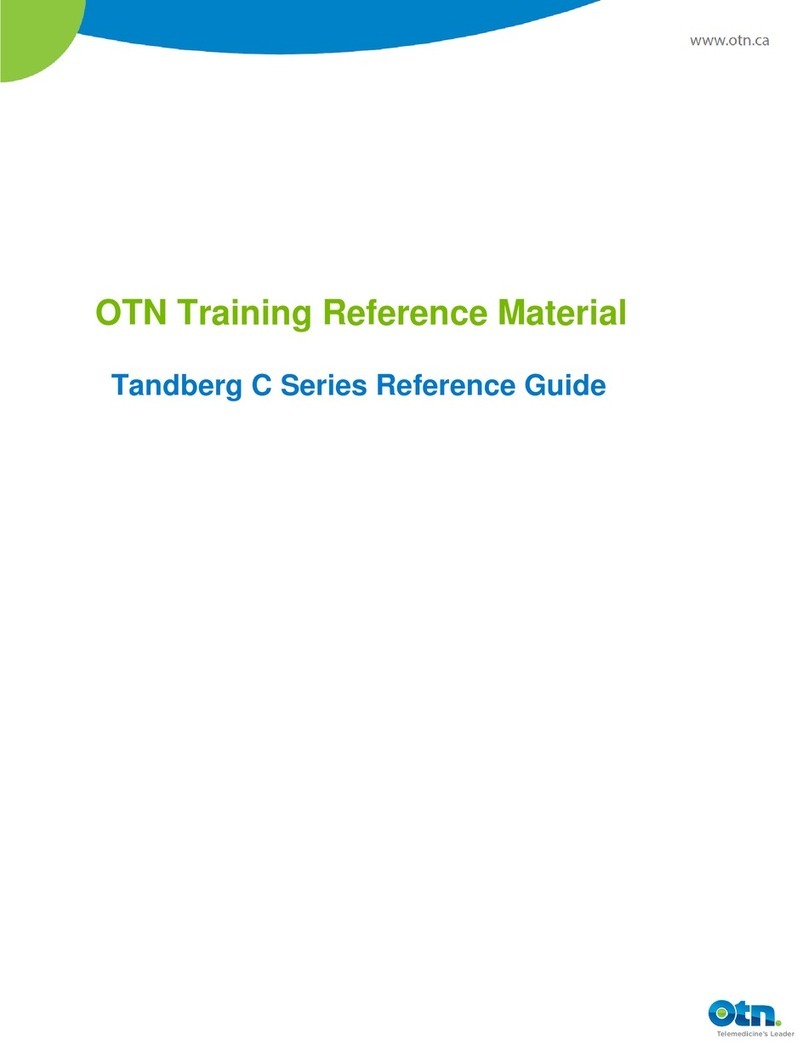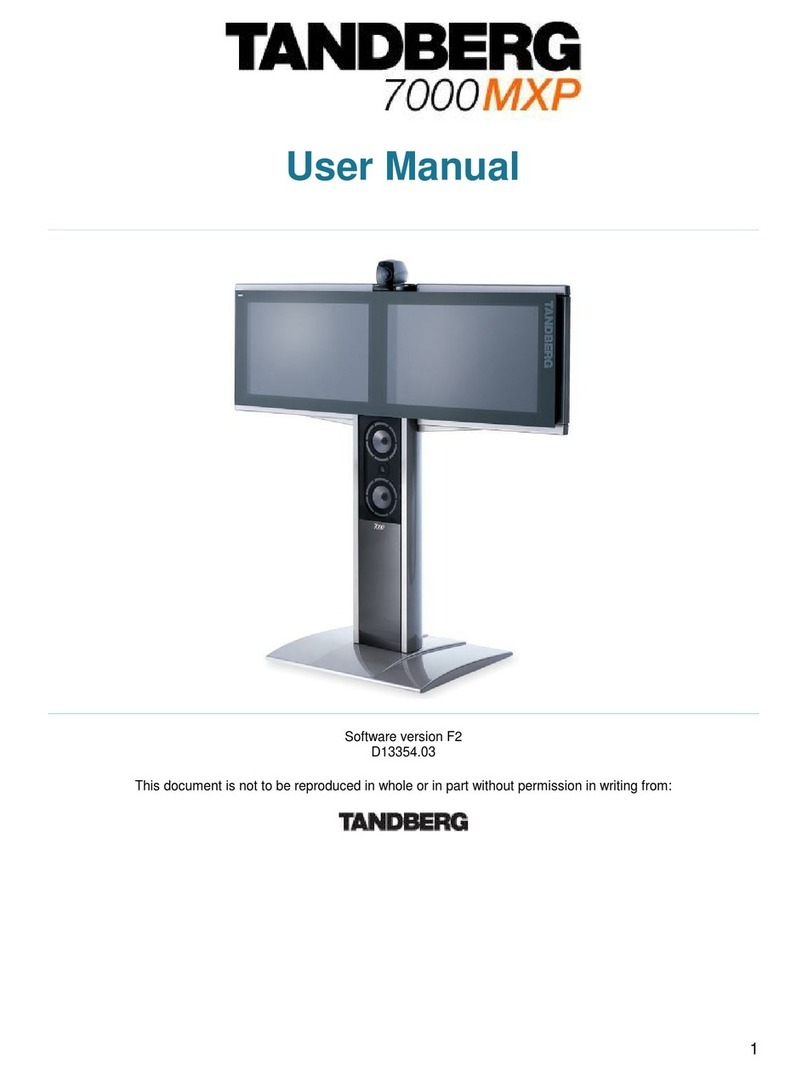TANDBERG Educator & Professional MXP Videoconferencing System TABLE OF CONTENTS
D50326.05 3
TableofContents
TRADEMARKS AND COPYRIGHT.........................................2
TABLE OF CONTENTS..........................................................3
ENVIRONMENTAL ISSUES....................................................4
OPERATOR SAFETY SUMMARY...........................................5
1.0 INTRODUCTION.............................................................7
1.1 At aGlance..............................................................9
1.2 SystemOverview...................................................11
1.2.1 Control Interface.......................................... 11
1.2.2 Audio and Video Sources.............................12
1.2.3 OtherComponents......................................14
2.0 INSTALLATION & SETUP............................................16
2.1 SystemConnections..............................................17
2.2 Powering UptheSystem........................................19
2.3 SystemConfiguration.............................................20
3.0 GENERAL USE............................................................23
3.1 UsingtheRemote Control......................................24
3.1.1 Remote Control Emulation Setup on Touch
Panel.....................................................................25
3.1.2 Remote Control Operation...........................26
3.1.2.1 Navigation.........................................26
3.1.2.2 Selfview............................................27
3.1.2.3 Layout..............................................27
3.1.2.4 MicOff..............................................28
3.1.2.5 Volume [ +] and [ - ]..........................28
3.1.2.6 Numbers and Letter Keys..................29
3.1.2.7 TouchTones.....................................29
3.1.3 On-Screen Indicators...................................30
3.2 UsingtheMenu......................................................31
4.0 TOUCH PANEL OPERATION....................................... 32
4.1 Main Conference Page...........................................34
4.2 MakingaCall..........................................................36
4.2.1 Call Control.................................................38
4.3 WhenIn aCall.......................................................42
4.3.1 DuoVideo....................................................43
4.3.2 Far EndControl...........................................44
4.3.4 Disconnecting aCall....................................47
4.4 Utilities..................................................................48
4.4.1 System Setup..............................................49
4.4.1.1 Audio/Video Sources.........................50
4.4.1.2 DisplayEquipment............................52
4.4.1.3 RoomSetup......................................53
4.4.1.4 Audio Setup......................................57
4.4.1.5 Call Setup.........................................58
4.4.1.6 AccessSetup....................................59
4.4.1.7 Support Information...........................60
4.4.1.8 User Interface Operation...................60
4.4.1.9 CodecSetup.....................................61
4.4.1.10 SystemIPSetup.............................61
4.4.1.11 Time...............................................62
5.0 SERVICING..................................................................63