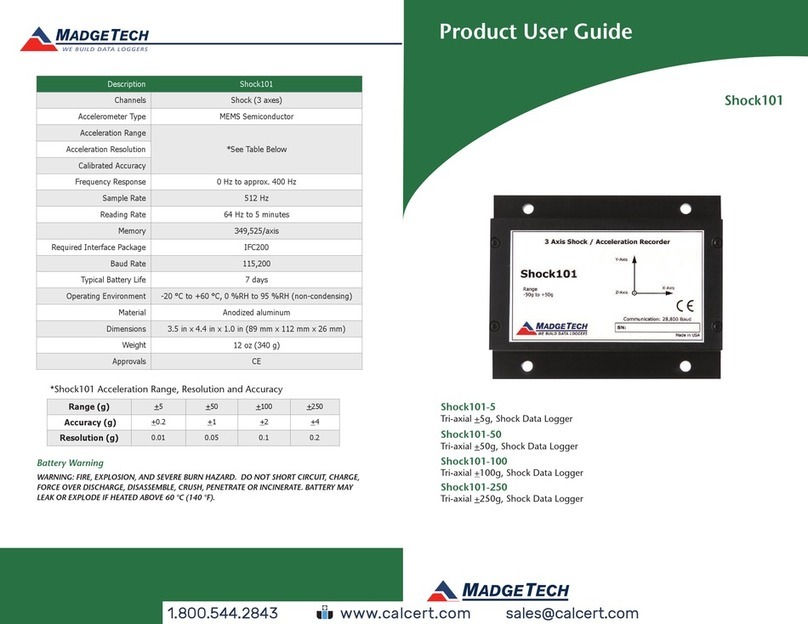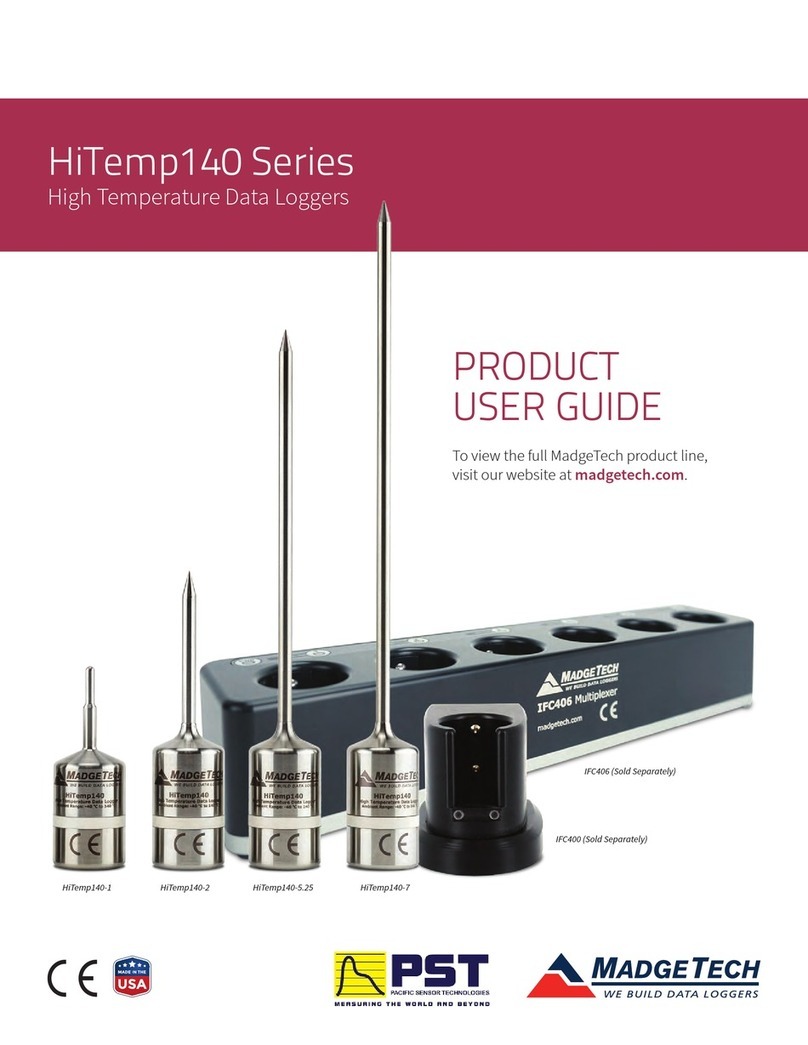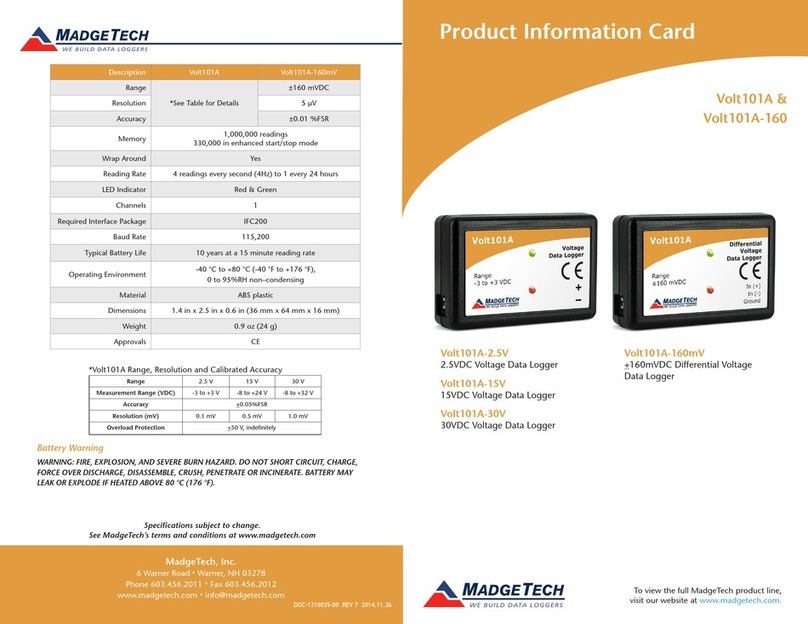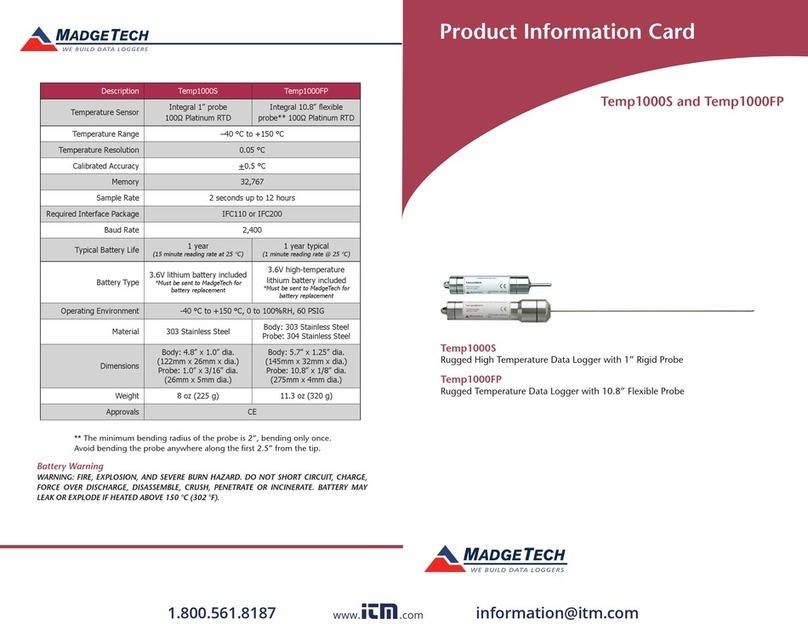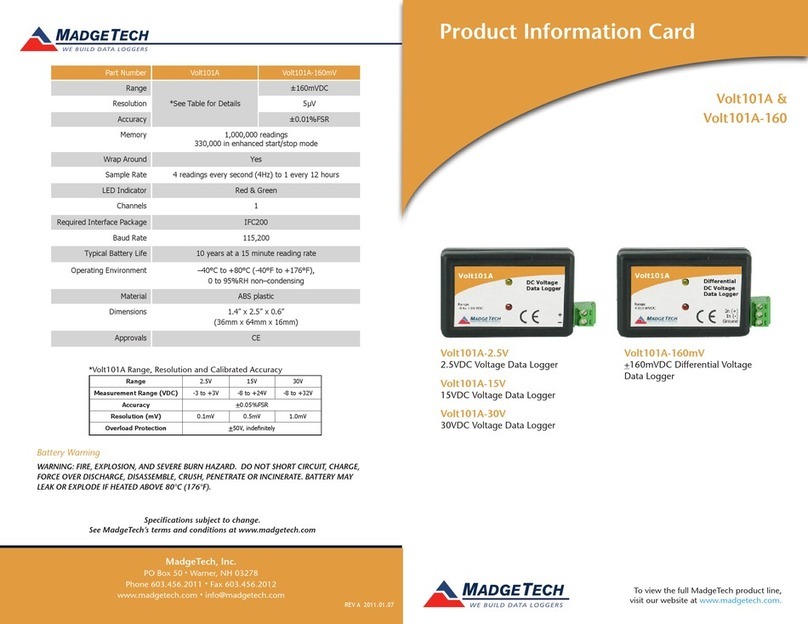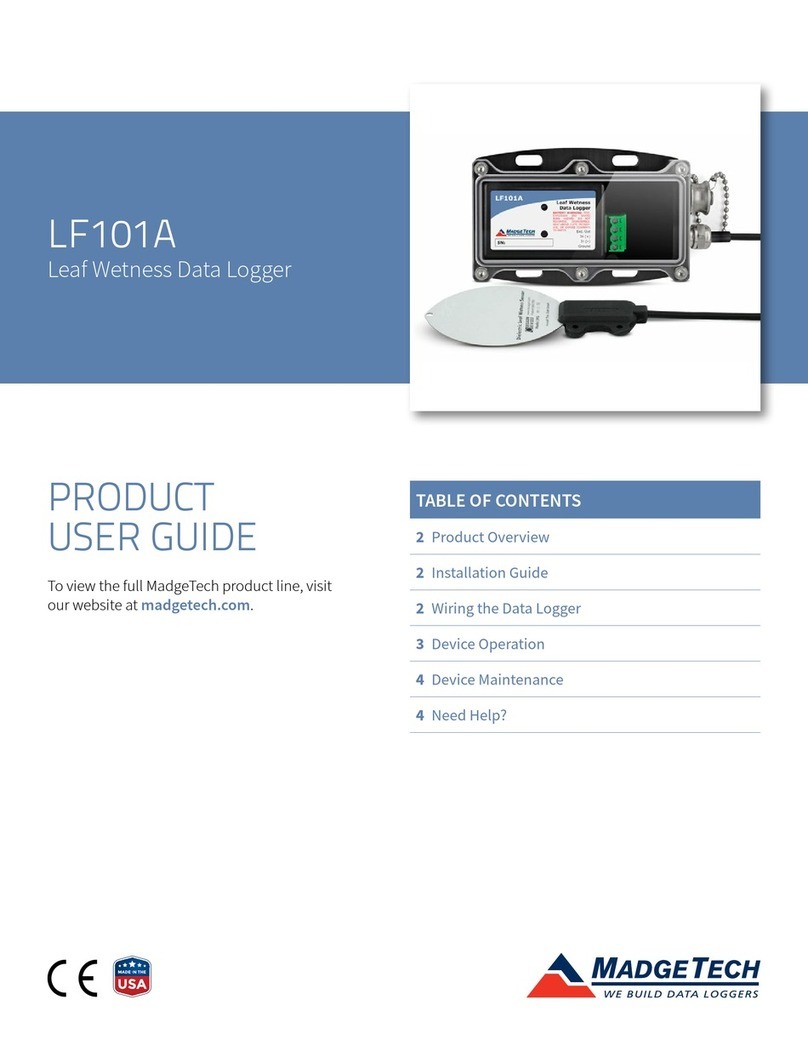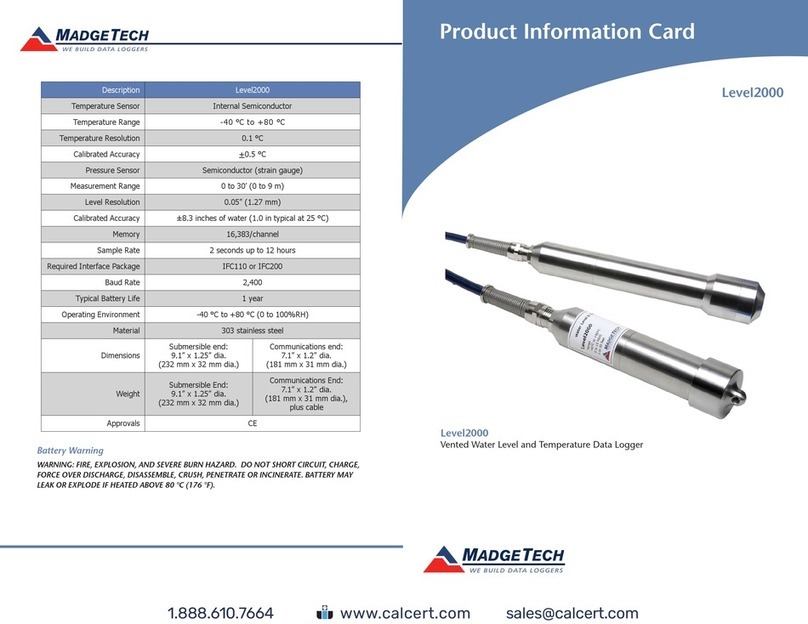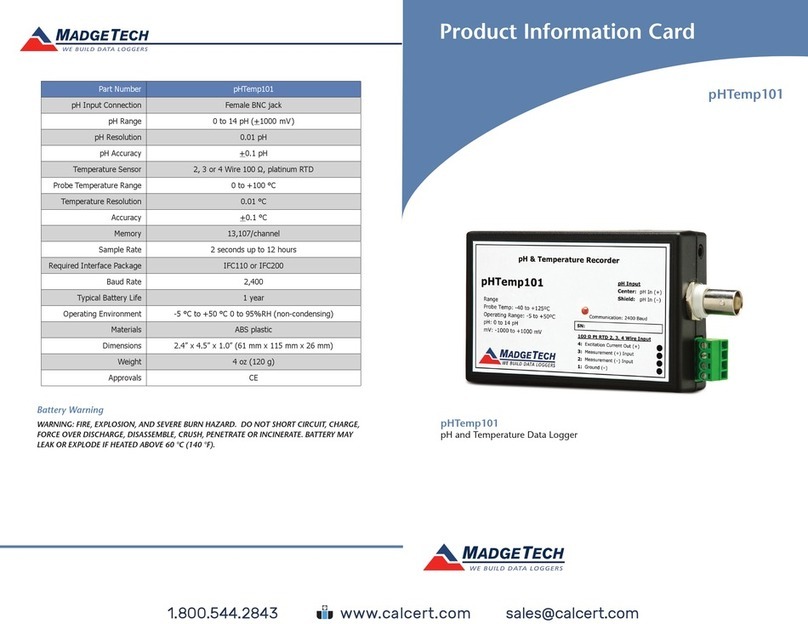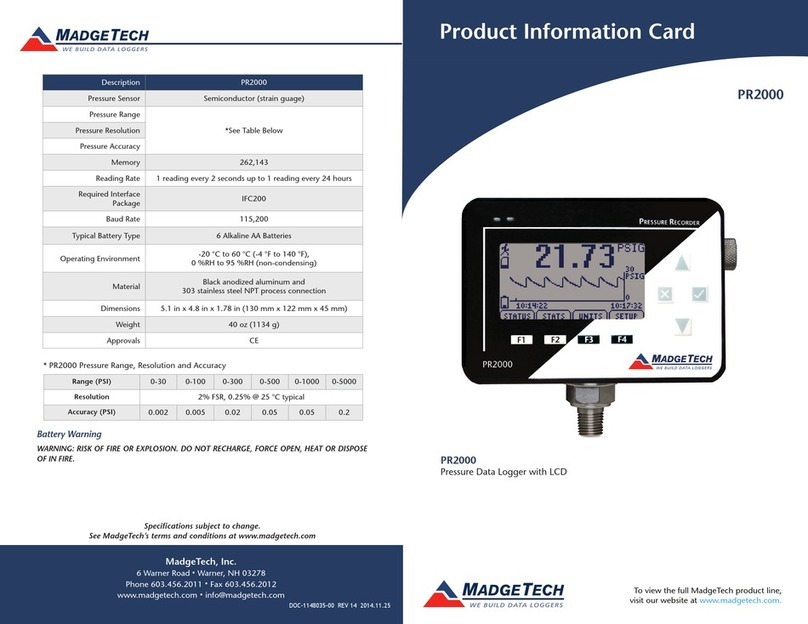Product User Guide | 2
Temp1000Ex
PRODUCT USER GUIDE
Product Overview
Device Operation
Installation Guide
• 902153-00 — Temp1000Ex-2 (2 inch Probe)
• 902155-00 — Temp1000Ex-1 (1 inch Probe)
• 902156-00 — Temp1000Ex-5.25 (5.25 inch Probe)
• 902157-00 — Temp1000Ex-7 (7 inch Probe)
Key Ring End Cap
• 902209-00 — Temp1000Ex-1-KR (1 inch Probe)
• 902210-00 — Temp1000Ex-2-KR (2 inch Probe)
• 902211-00 — Temp1000Ex-5.25-KR (5.25 inch Probe)
• 902212-00 — Temp1000Ex-7-KR (7 inch Probe)
Accessories
• 900319-00 — IFC400
• 900325-00 — IFC406
• 901745-00 — Battery Tadiran TL-2150/S
The Temp1000Ex carries hazardous location,
intrinsically safe certification in accordance with the
latest issue of:
IEC 60079-0, IEC 60079-11
Directive 2014/34/EU (known as ATEX)
Certified Intrinsically Safe for:
• Electrical Protection Concepts: IEC: 60079-11 Ex ia –
Ex
ic, Intrinsic Safety Zones 0-2
• Equipment Protection Level: Ga – Gc, Zones 0-2
• Gas Groups: IIC
• Temperature Class: T4
• When used in hazardous locations, the Temp1000Ex is to
be installed prior to the location becoming hazardous
and removed only after the area is no longer hazardous.
• The maximum allowed ambient temperature for the
Temp1000Ex (under any circumstances) is 80 °C. The
minimum rated operating temperature is -40 °C.
• The Temp1000Ex is approved for use only with the
Tadiran TL-2150/S battery. Replacement with any other
battery will void the safety rating.
• Batteries are user replaceable, but are to be removed or
replaced only in locations known to be non-hazardous.
• Tampering or replacement of non-factory components
may adversely affect the safe use of the product, and is
prohibited. Except for replacement of the battery, the
user may not service the Temp1000Ex. MadgeTech, Inc.
or an authorized representative must perform all other
service to the product.
6. The status of the device will change to Running or
Waiting to Start, depending upon your start method.
7. Disconnect the data logger from the interface cable
and place it in the environment to measure.
Connecting and Starting the Data Logger
1. Once the software is installed and running, plug the
interface cable into the docking station (IFC400 or
IFC406).
2. Connect the USB end of the interface cable into an
open USB port on the computer.
3. Place the data logger into the docking station (IFC400
or IFC406).
4. The data logger will automatically appear under
Connected Devices within the software.
5. For most applications, select Custom Start from
the menu bar and choose the desired start method,
reading rate and other parameters appropriate for the
data logging application and click Start.
Installing the Software
The Software can be downloaded from the MadgeTech
website at madgetech.com. Follow the instructions
provided in the Installation Wizard.
Installing the USB Interface Drivers
IFC400 or IFC406 — Follow the instructions provided in
the Installation Wizard to install the USB Interface Drivers.
Drivers can also be downloaded from the MadgeTech
website at madgetech.com.
Ordering Information
Operational Warnings
(Quick Start
applies the most recent custom start options, Batch
Start is used for managing multiple loggers at once,
Real Time Start stores the dataset as it records while
connected to the logger.)
Note: The device will stop recording data when the end of memory is
reached or the device is stopped, unless user selectable memory wrap
is enabled. At this point the device cannot be restarted until it has been
re-armed by the computer.