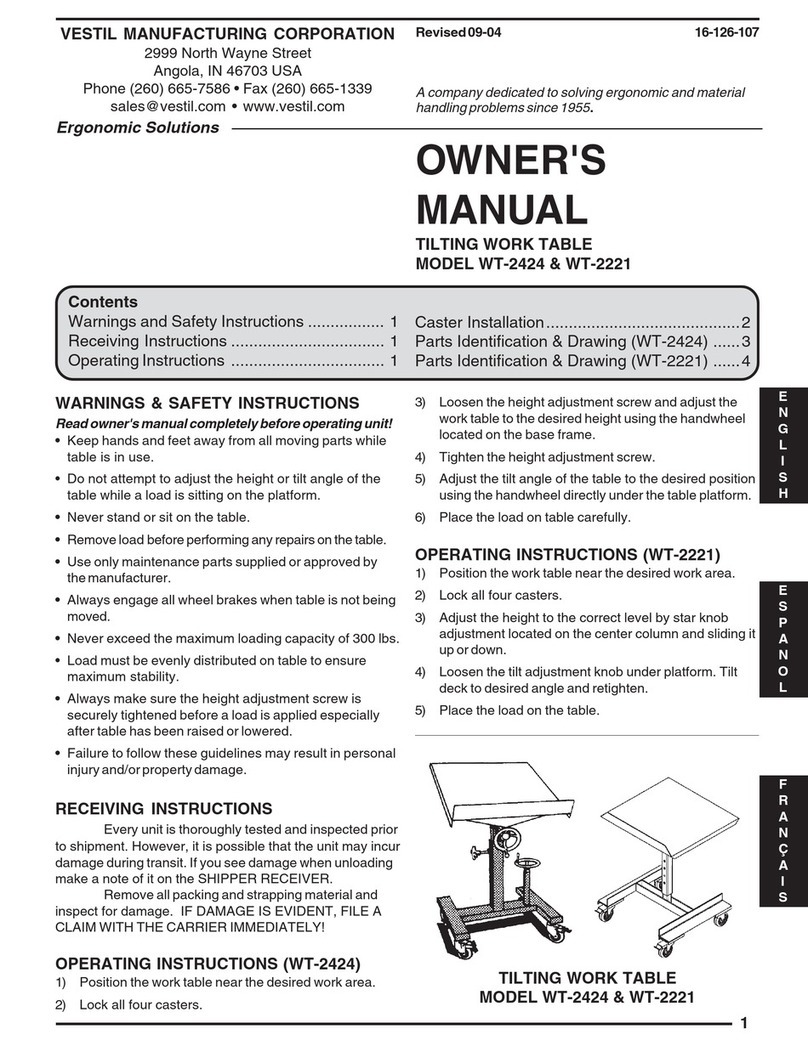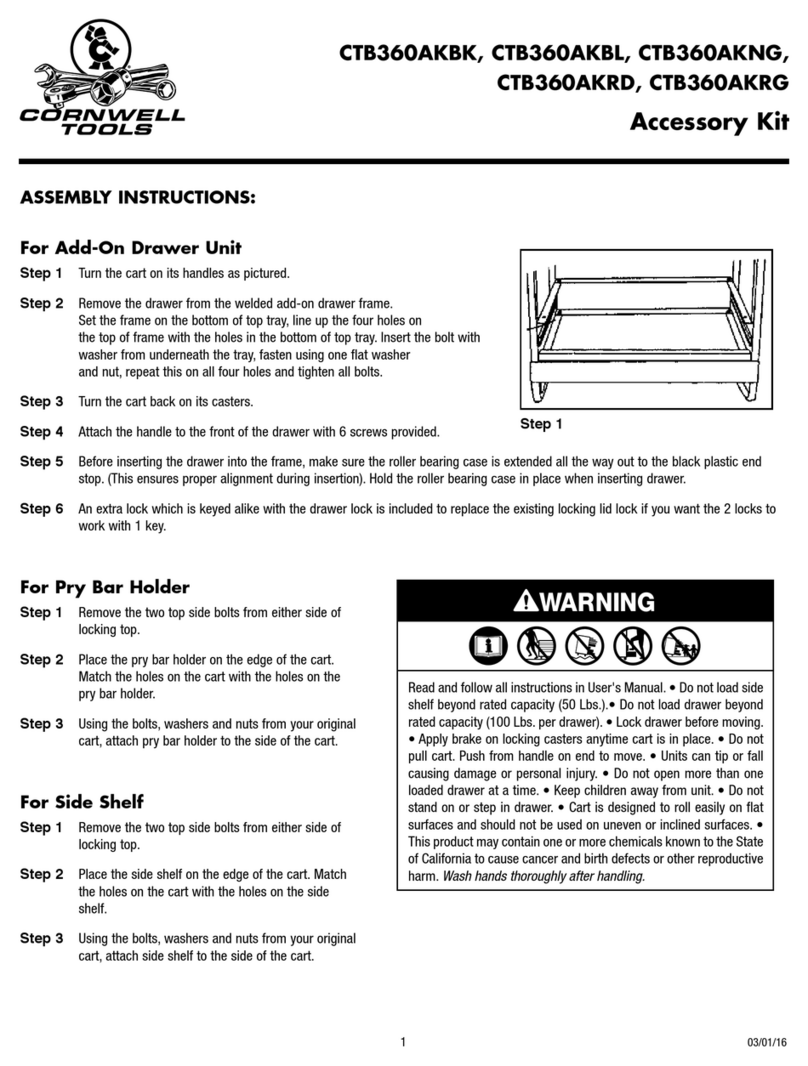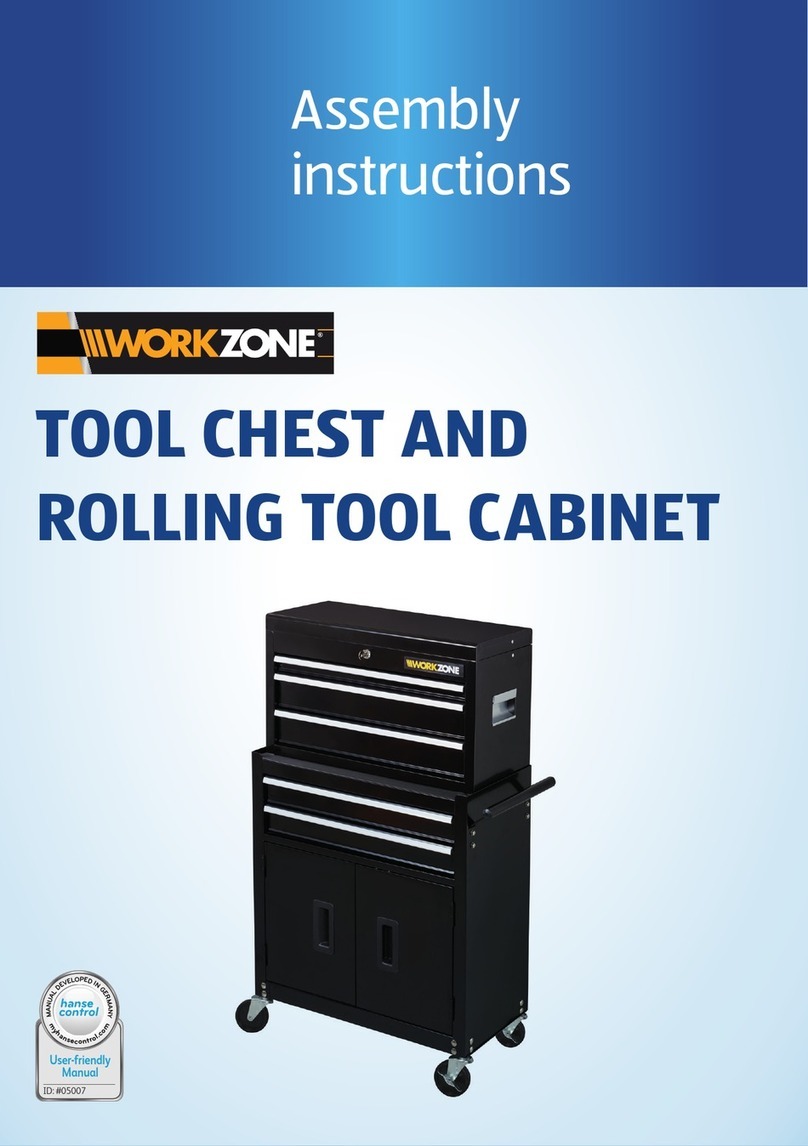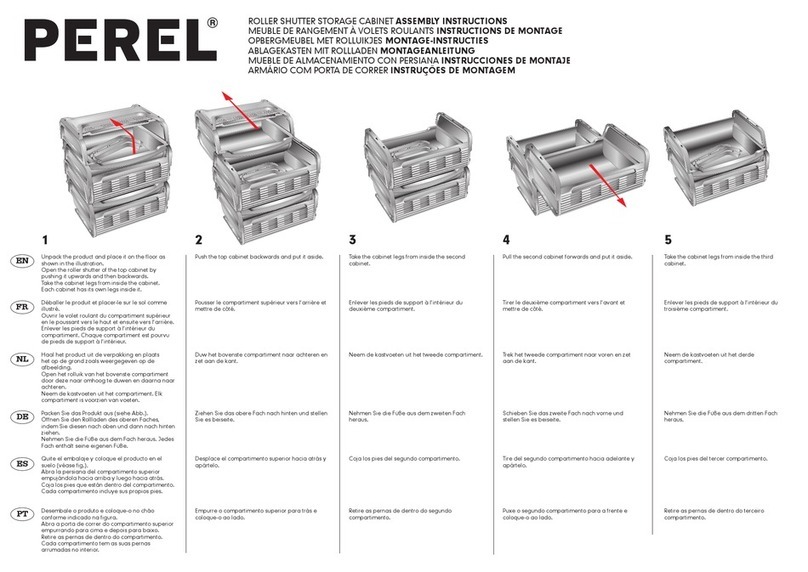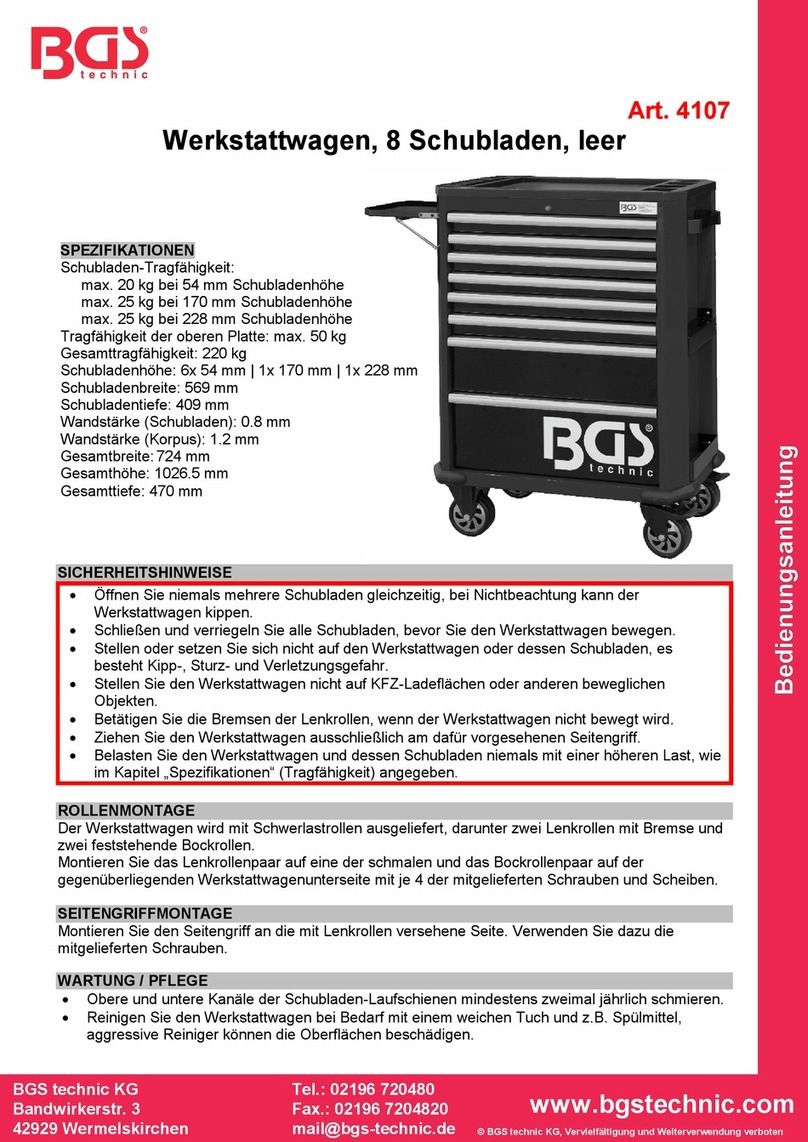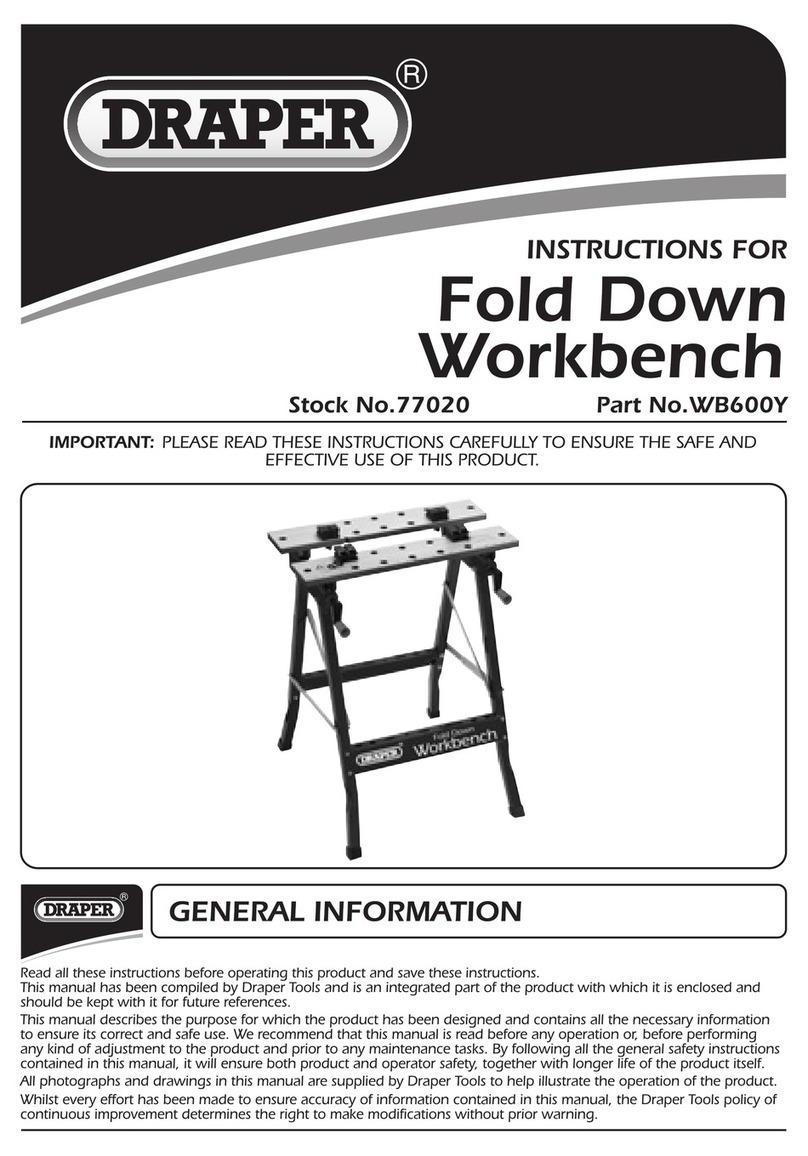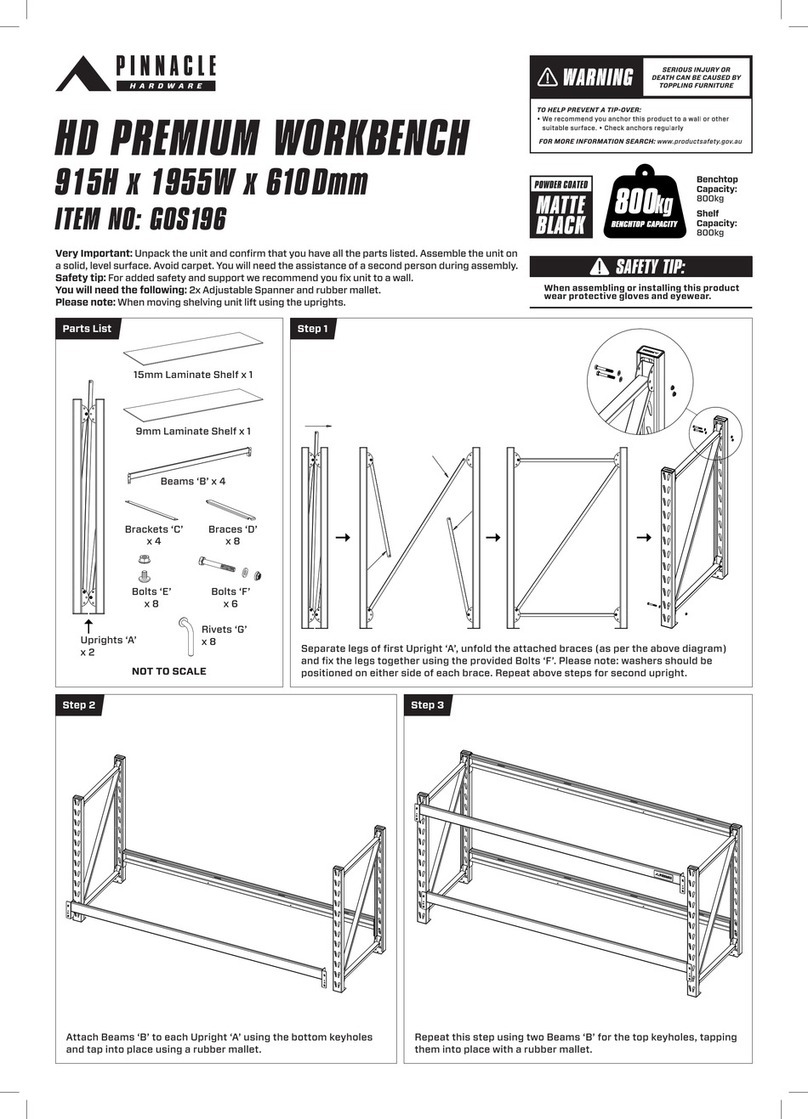Snap StandSnap Stand
Installing a Brake on Snap Stand®
STEP 1
Using the 1/4-20 bolts and lock
washers provided, fasten the brake
mounts to the Leg Set. Depending
on which brake you’re using,
choose the correct holes as shown
in the figure at right.
STEP 2
The snap buttons will be towards
the working side of the brake.
Repeat Step 1 for the other Leg
Set. Be sure both ends of the Snap
Stand are going the same direction
(with the snap buttons on the same
side). See Figure 2 above.
snap buttons are
toward working
side of brake
STEP 3
Place the brake on the assembled
Snap Stand with the Back Rail of
the brake clearing the adaptor
hook as shown in Figures 3A and
3B above.
Back Rail clearing
adaptor hook
The snap button will be covered
by the fixed hinge of the brake as
in Figure 3C above.
STEP 4
Push the brake firmly rearward
into the adaptor hooks. The snap
buttons by the front clips will pop
up and secure the brake on the
Snap Stand. See Figure 4 above.
The brake is now ready for use.
Button pops up when brake is
fully seated
1. Removing the brake from
the Snap Stand is essentially
the opposite of attaching it to
the stand.
2. Lifting the Moving Hinge,
depress the snap button and pull
the brake forward far enough to
hold each snap button down.
3. Be sure the box rail is out of
the Rear Clip. The brake can
now be removed from the stand.
4. Reverse Steps 1 and 2 on page 2
to disassemble the stand
for transport.
Figure 2
2
Figure 3A Figure 3B
Figure 3C
Removing the Brake:
PRO-14™
PRO 19™
PRO-14™