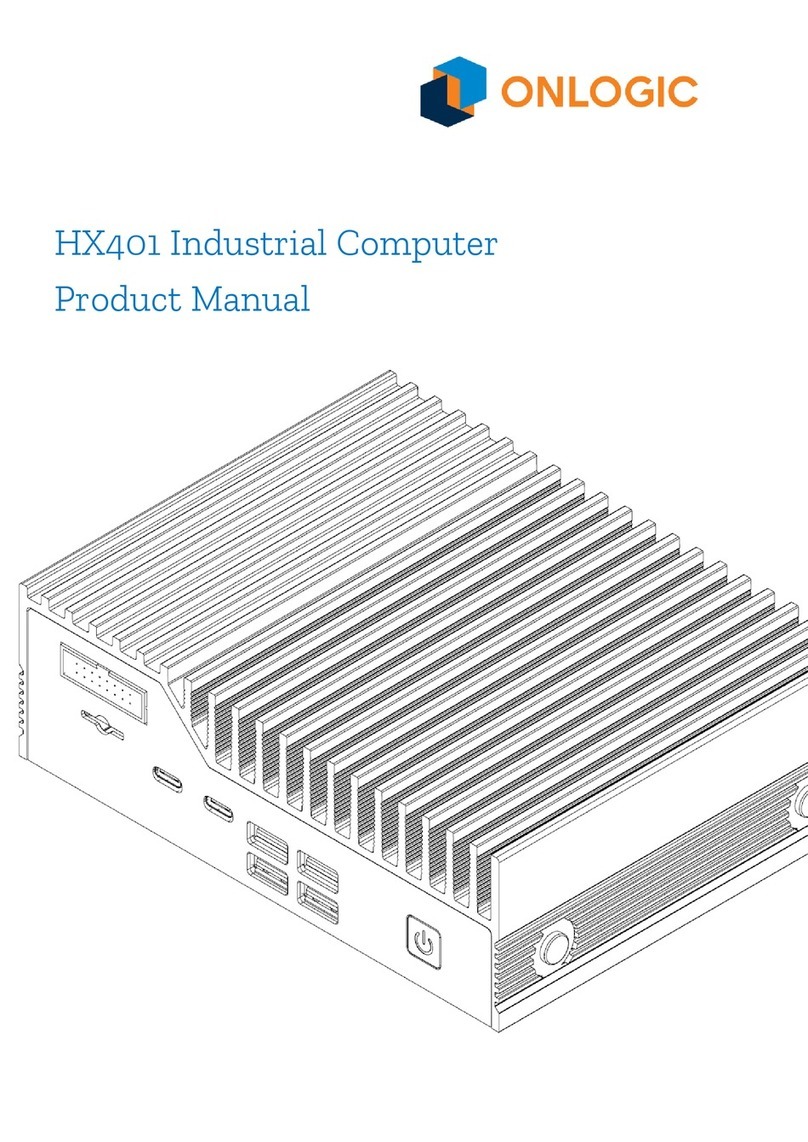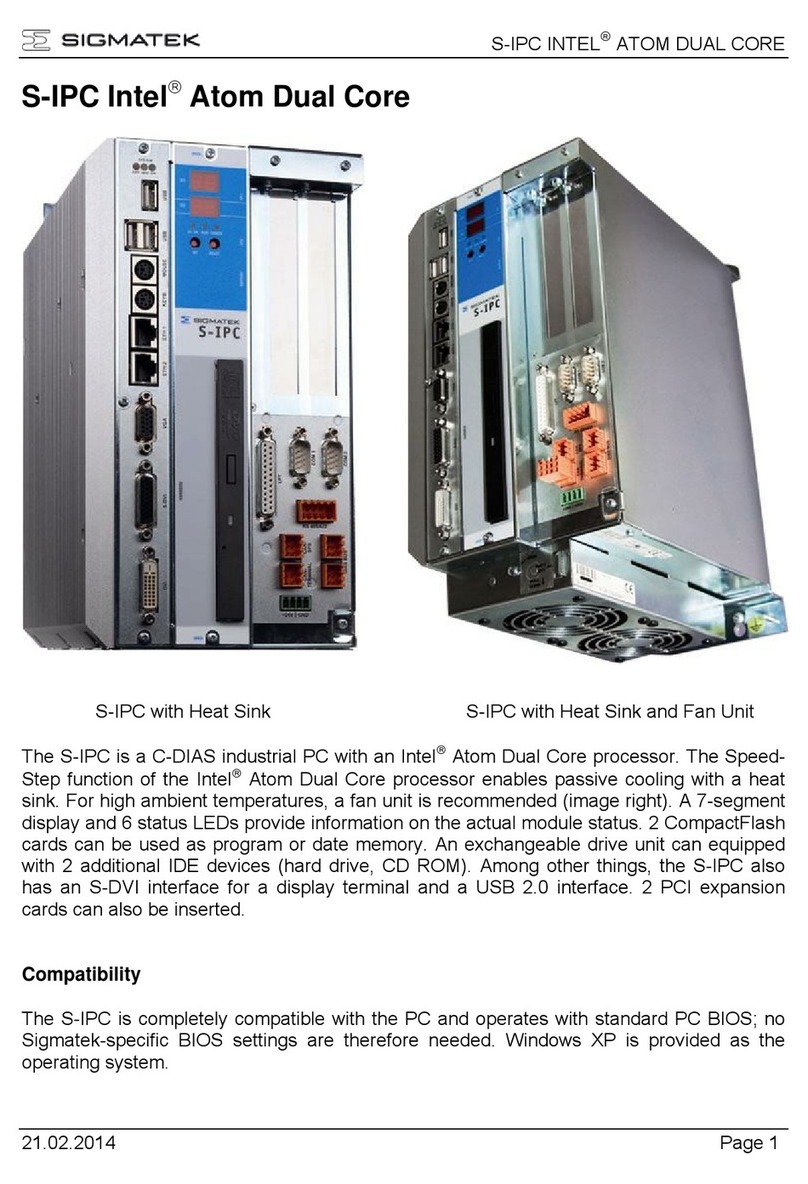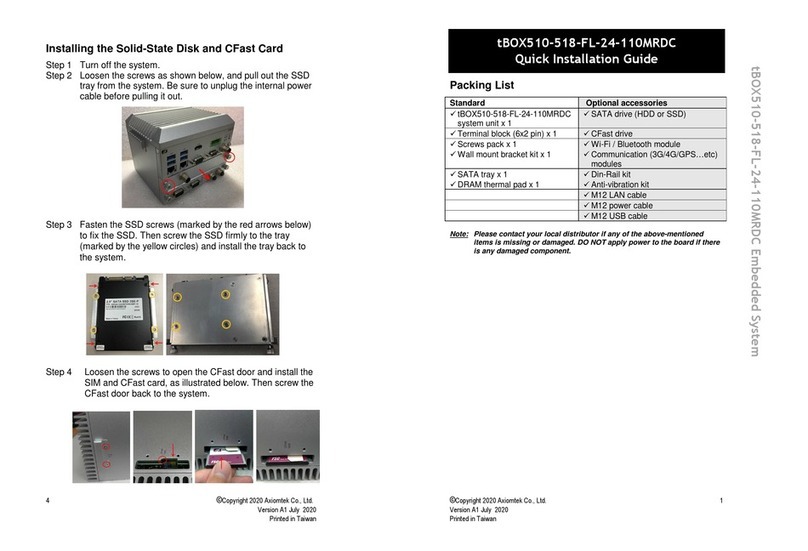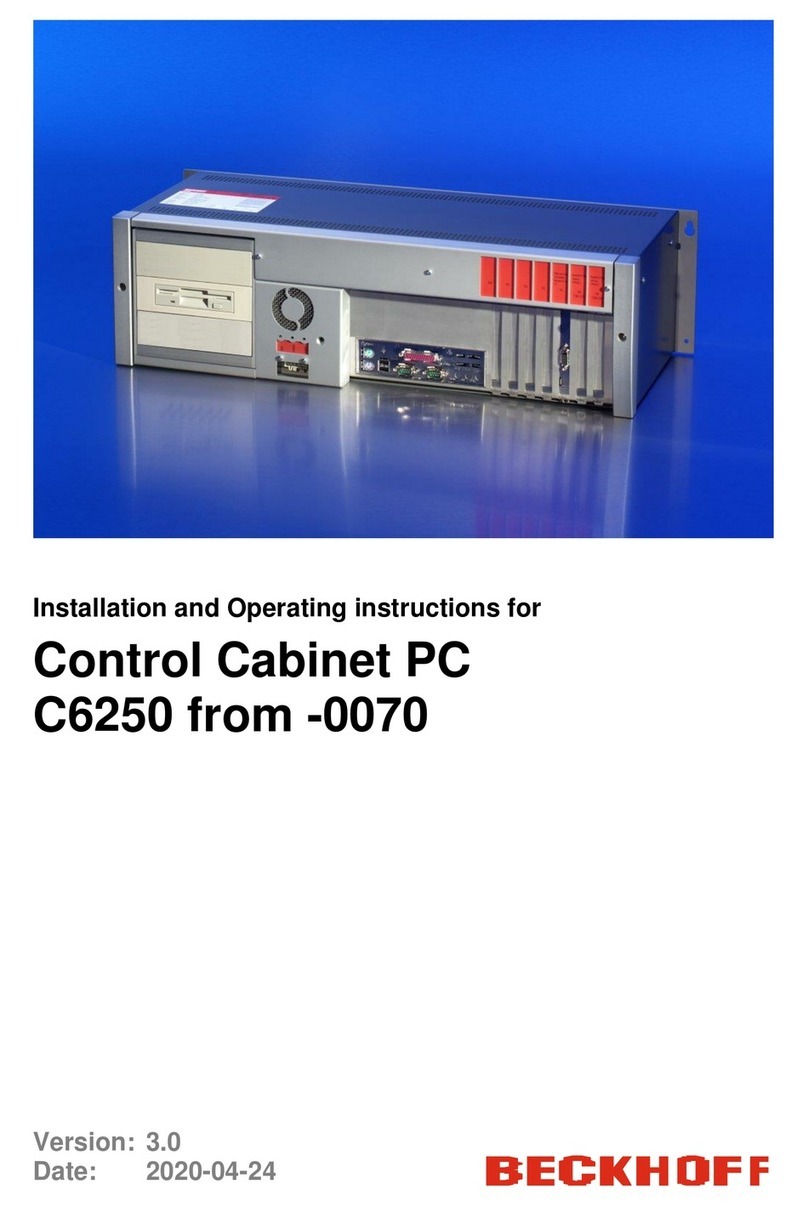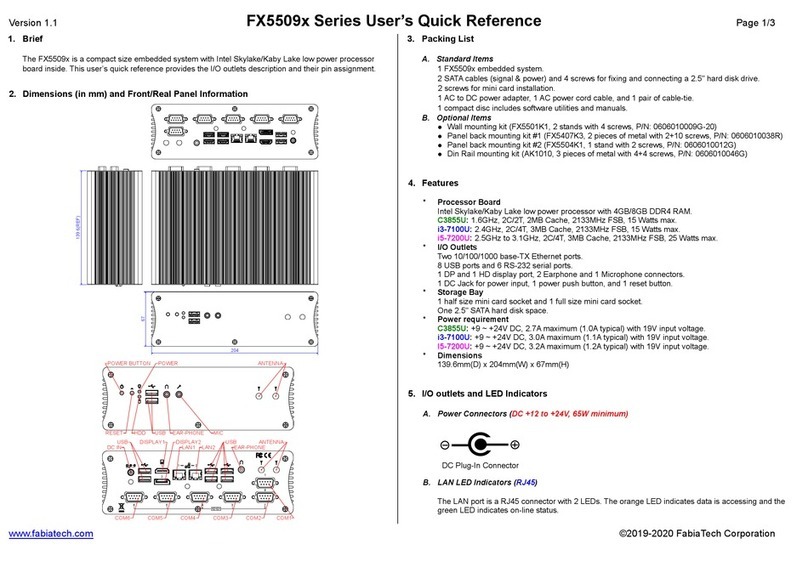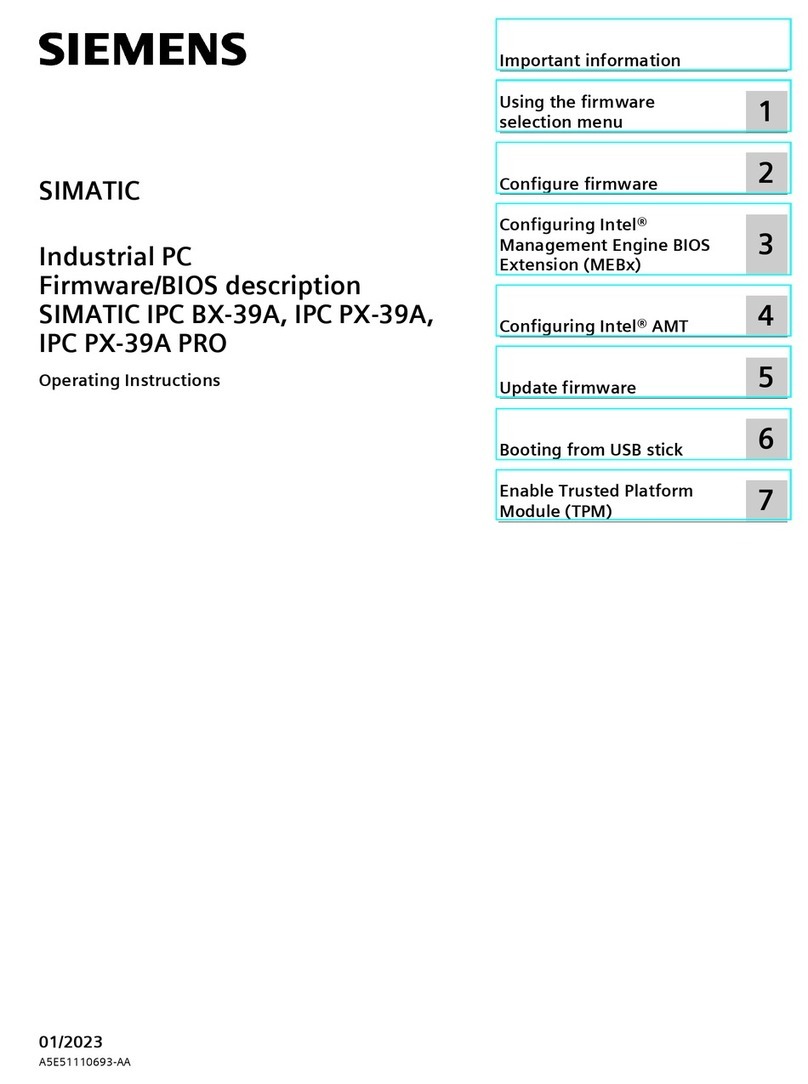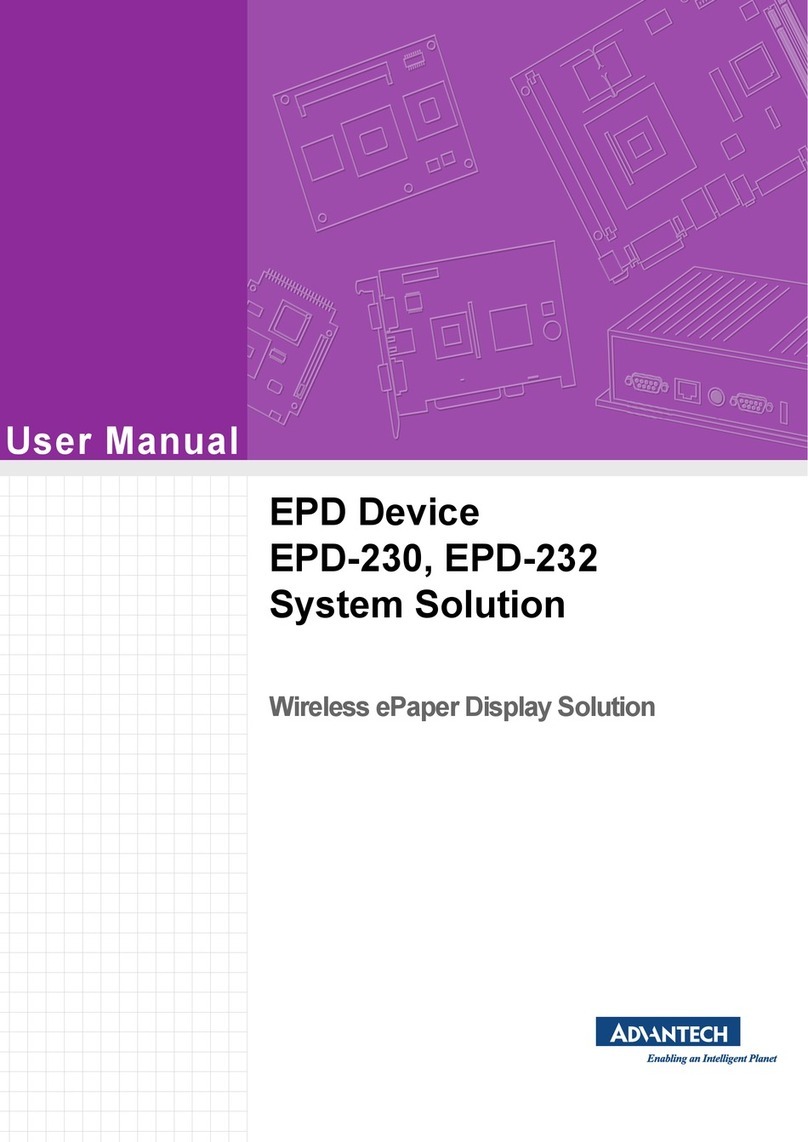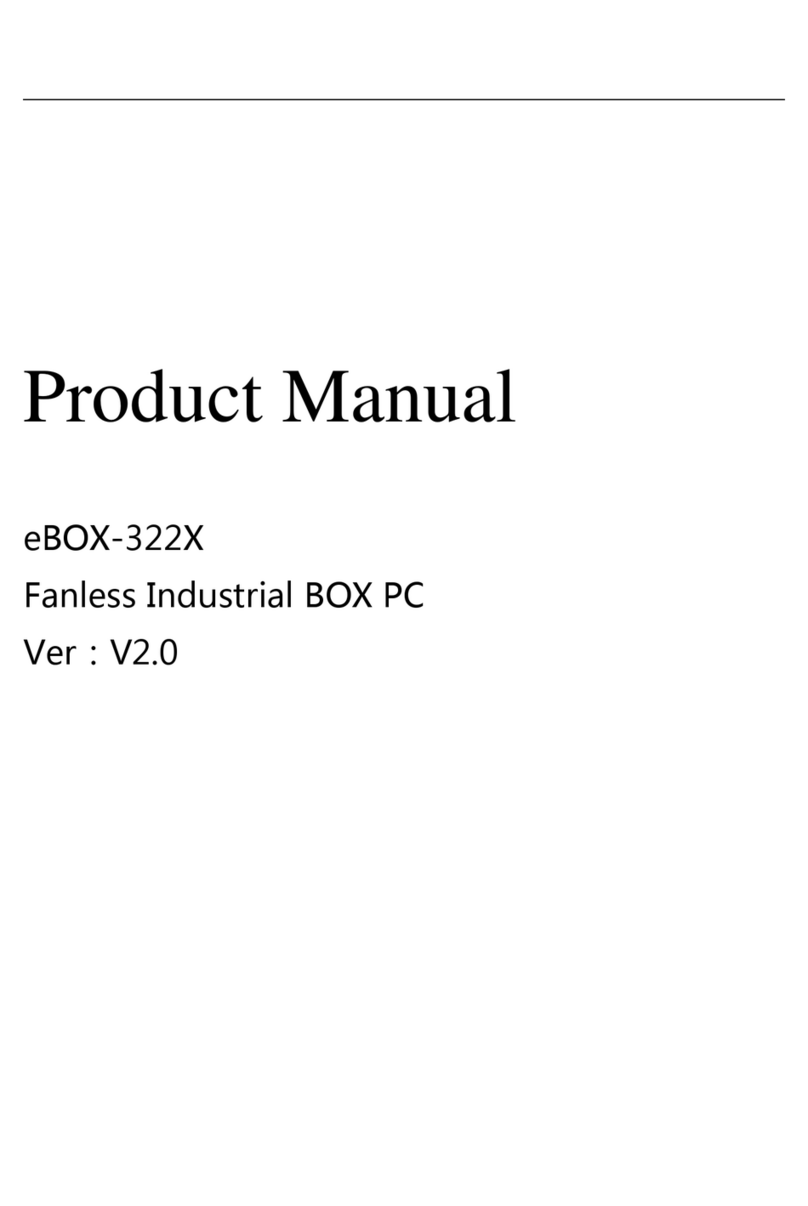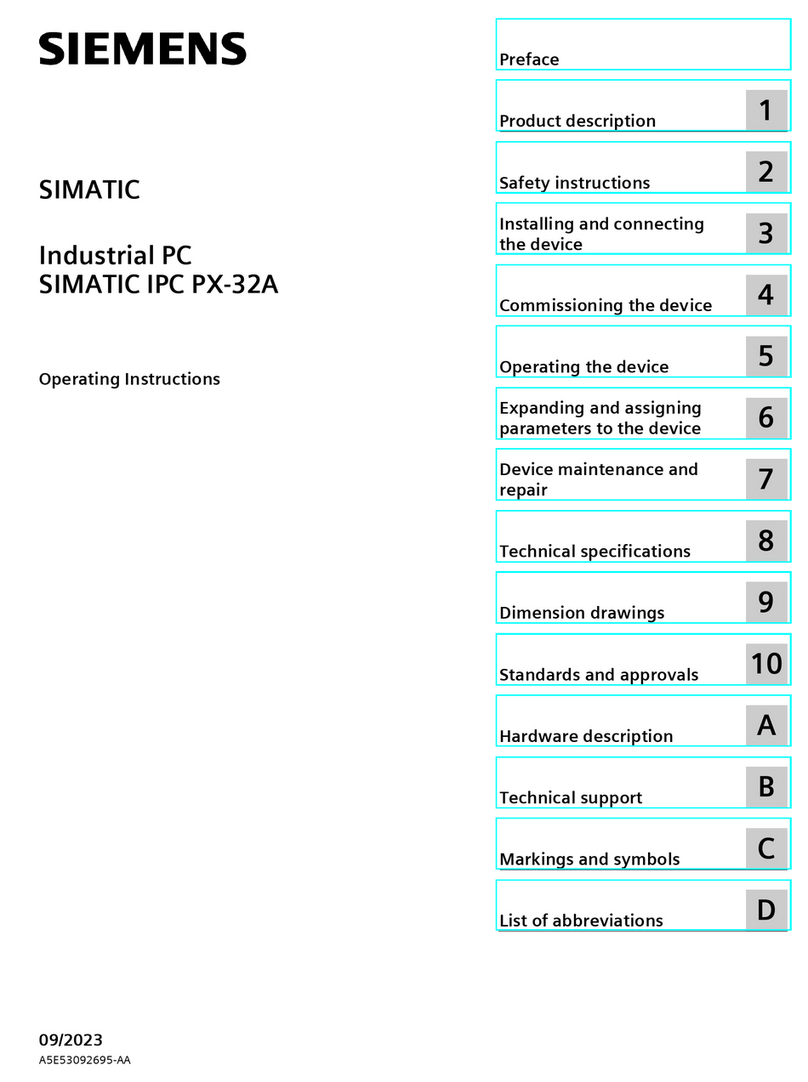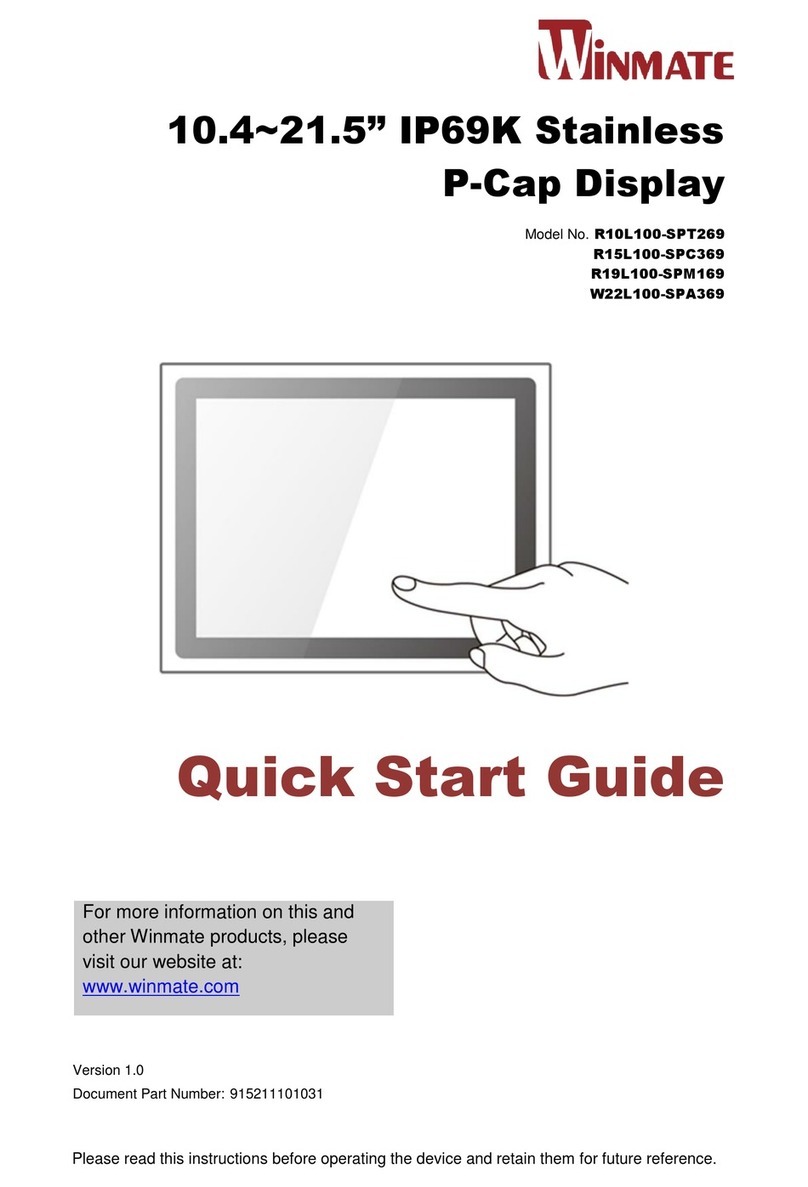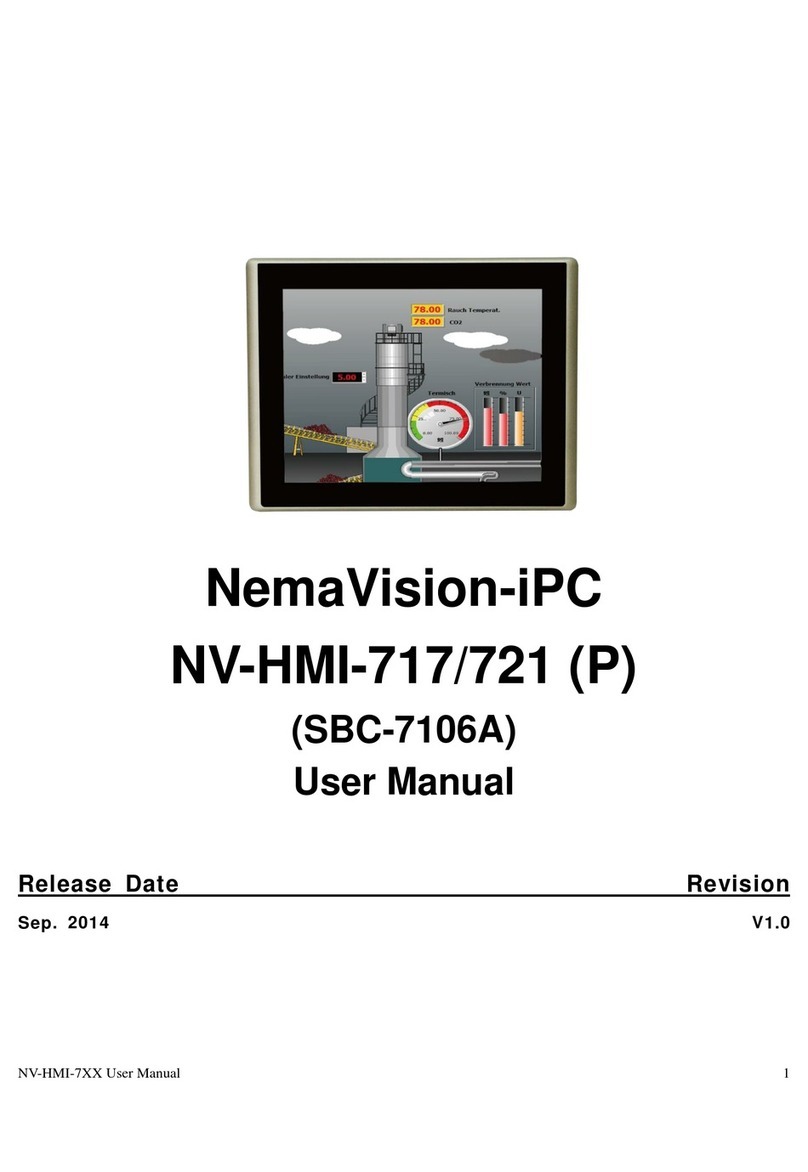TCi IPC-ECO/ATX User manual

Ludwig-Rinn-Str. 10-14 D - 35452 Heuchelheim Phone: +4 -(0)641- 6284-0 Fax: +4 -(0)641- 6284-28 www.tci.de
IPC-ECO/ATX
IPC-ECO/PCI
Version 1.3
Artikel-Nr/Part-No: 4450

Ludwig-Rinn-Str. 10-14 D - 35452 Heuchelheim Phone: +4 -(0)641- 6284-0 Fax: +4 -(0)641- 6284-28 www.tci.de
Seite 2 von 24
Inhaltsverzeichnis
1.
1.1.
1.
HAFTUNG / COPYRIGHT
HAFTUNG / COPYRIGHTHAFTUNG / COPYRIGHT
HAFTUNG / COPYRIGHT................................
................................................................
................................................................
................................................................
............................................................
........................................................
............................ 4
44
4
2.
2.2.
2.
BEVOR SIE BEGINNEN
BEVOR SIE BEGINNENBEVOR SIE BEGINNEN
BEVOR SIE BEGINNEN................................
................................................................
................................................................
................................................................
...............................................................
..............................................................
............................... 6
66
6
2.1
2.12.1
2.1
W
WW
W
ILLKOMMEN
ILLKOMMENILLKOMMEN
ILLKOMMEN
................................
................................................................
................................................................
................................................................
................................................................
................................................................
................................................
................................
................ 6
66
6
2.2
2.22.2
2.2
S
SS
S
ICHERHEIT
ICHERHEITICHERHEIT
ICHERHEIT
................................
................................................................
................................................................
................................................................
................................................................
................................................................
...................................................
......................................
................... 6
66
6
3.
3.3.
3.
PRODUKTBESCHREIBUNG
PRODUKTBESCHREIBUNGPRODUKTBESCHREIBUNG
PRODUKTBESCHREIBUNG................................
................................................................
................................................................
................................................................
........................................................
................................................
........................ 8
88
8
3.1
3.13.1
3.1
IPC
IPCIPC
IPC-
--
-ECO
ECOECO
ECO................................
................................................................
................................................................
................................................................
................................................................
................................................................
.....................................................
..........................................
..................... 8
88
8
3.2
3.23.2
3.2
A
AA
A
NSCHLÜSSE
NSCHLÜSSENSCHLÜSSE
NSCHLÜSSE
/S
/S/S
/S
TROMVERSORGUNG
TROMVERSORGUNGTROMVERSORGUNG
TROMVERSORGUNG
................................
................................................................
................................................................
................................................................
................................................
................................
................ 10
1010
10
3.3
3.33.3
3.3
F
FF
F
UNKTIONSANZEIGE UND
UNKTIONSANZEIGE UND UNKTIONSANZEIGE UND
UNKTIONSANZEIGE UND
L
LL
L
AUFWERKE
AUFWERKEAUFWERKE
AUFWERKE
................................
................................................................
................................................................
................................................................
.............................................
..........................
............. 12
1212
12
3.4
3.43.4
3.4
R
RR
R
EINIGUNG UND
EINIGUNG UND EINIGUNG UND
EINIGUNG UND
P
PP
P
FLEGE
FLEGEFLEGE
FLEGE
................................
................................................................
................................................................
................................................................
...............................................................
..............................................................
............................... 14
1414
14
3.5
3.53.5
3.5
Ö
ÖÖ
Ö
FFNEN DES GEHÄUSES
FFNEN DES GEHÄUSESFFNEN DES GEHÄUSES
FFNEN DES GEHÄUSES
................................
................................................................
................................................................
................................................................
................................................................
................................................................
................................ 16
1616
16
3.6
3.63.6
3.6
K
KK
K
ARTENEINBAU UND
ARTENEINBAU UND ARTENEINBAU UND
ARTENEINBAU UND
W
WW
W
ECHSEL
ECHSELECHSEL
ECHSEL
................................
................................................................
................................................................
................................................................
.......................................................
..............................................
....................... 16
1616
16
3.7
3.73.7
3.7
EG
EGEG
EG-
--
-K
KK
K
ONFORMITÄTSERKLÄRUNG
ONFORMITÄTSERKLÄRUNGONFORMITÄTSERKLÄRUNG
ONFORMITÄTSERKLÄRUNG
................................
................................................................
................................................................
................................................................
.....................................................
..........................................
..................... 18
1818
18
4.
4.4.
4.
LIEFERUMFANG
LIEFERUMFANGLIEFERUMFANG
LIEFERUMFANG................................
................................................................
................................................................
................................................................
................................................................
................................................................
.......................................
..............
....... 20
2020
20
5.
5.5.
5.
SUPPORT
SUPPORTSUPPORT
SUPPORT................................
................................................................
................................................................
................................................................
................................................................
................................................................
.................................................
..................................
................. 22
2222
22
5.1
5.15.1
5.1
S
SS
S
UPPORT
UPPORTUPPORT
UPPORT
................................
................................................................
................................................................
................................................................
................................................................
................................................................
....................................................
........................................
.................... 22
2222
22
5.2
5.25.2
5.2
G
GG
G
ERÄTEPASS
ERÄTEPASSERÄTEPASS
ERÄTEPASS
................................
................................................................
................................................................
................................................................
................................................................
................................................................
...............................................
..............................
............... 22
2222
22
5.3
5.35.3
5.3
R
RR
R
ÜCKSENDUNG
ÜCKSENDUNGÜCKSENDUNG
ÜCKSENDUNG
................................
................................................................
................................................................
................................................................
................................................................
................................................................
............................................
........................
............ 22
2222
22
6.
6.6.
6.
TECHNISCHE ZEICHNUNG
TECHNISCHE ZEICHNUNGTECHNISCHE ZEICHNUNG
TECHNISCHE ZEICHNUNGEN
ENEN
EN................................
................................................................
................................................................
................................................................
..................................................
....................................
.................. 24
2424
24
6.1
6.16.1
6.1
IPC
IPCIPC
IPC-
--
-ECO
ECOECO
ECO
A
AA
A
BMESSUNGEN
BMESSUNGENBMESSUNGEN
BMESSUNGEN
................................
................................................................
................................................................
................................................................
.............................................................
..........................................................
............................. 24
2424
24

Ludwig-Rinn-Str. 10-14 D - 35452 Heuchelheim Phone: +4 -(0)641- 6284-0 Fax: +4 -(0)641- 6284-28 www.tci.de
Seite 3 von 24
List of Content
1.
1.1.
1.
LIABILITY / COPYRIGH
LIABILITY / COPYRIGHLIABILITY / COPYRIGH
LIABILITY / COPYRIGHT
TT
T................................
................................................................
................................................................
................................................................
.............................................................
..........................................................
............................. 5
55
5
2.
2.2.
2.
BEFORE YOU BEGIN
BEFORE YOU BEGINBEFORE YOU BEGIN
BEFORE YOU BEGIN................................
................................................................
................................................................
................................................................
................................................................
................................................................
..................................
....
.. 7
77
7
2.1
2.12.1
2.1
W
WW
W
ELCOME
ELCOMEELCOME
ELCOME
................................
................................................................
................................................................
................................................................
................................................................
................................................................
.....................................................
..........................................
..................... 7
77
7
2.2
2.22.2
2.2
S
SS
S
AFETY
AFETYAFETY
AFETY
................................
................................................................
................................................................
................................................................
................................................................
................................................................
........................................................
................................................
........................ 7
77
7
3
33
3.
..
.
PRODUCT DESCRIPTION
PRODUCT DESCRIPTIONPRODUCT DESCRIPTION
PRODUCT DESCRIPTION................................
................................................................
................................................................
................................................................
...........................................................
......................................................
...........................
3.1
3.13.1
3.1
IPC
IPCIPC
IPC-
--
-ECO
ECOECO
ECO................................
................................................................
................................................................
................................................................
................................................................
................................................................
.....................................................
..........................................
.....................
3.2
3.23.2
3.2
C
CC
C
ONNECTIONS
ONNECTIONSONNECTIONS
ONNECTIONS
/
//
/
P
PP
P
OWER SUPPLY
OWER SUPPLYOWER SUPPLY
OWER SUPPLY
................................
................................................................
................................................................
................................................................
.....................................................
..........................................
..................... 11
1111
11
3.3
3.33.3
3.3
F
FF
F
UNCTION STATUS AND
UNCTION STATUS AND UNCTION STATUS AND
UNCTION STATUS AND
D
DD
D
RIVES
RIVESRIVES
RIVES
................................
................................................................
................................................................
................................................................
......................................................
............................................
...................... 13
1313
13
3.4
3.43.4
3.4
C
CC
C
LEANING AND CARE
LEANING AND CARELEANING AND CARE
LEANING AND CARE
................................
................................................................
................................................................
................................................................
................................................................
................................................................
....................................
........
.... 15
1515
15
3.5
3.53.5
3.5
O
OO
O
P
PP
PEN THE CHASSIS
EN THE CHASSISEN THE CHASSIS
EN THE CHASSIS
................................
................................................................
................................................................
................................................................
................................................................
................................................................
.......................................
..............
....... 17
1717
17
3.6
3.63.6
3.6
C
CC
C
ARD INSTALLATION AND
ARD INSTALLATION ANDARD INSTALLATION AND
ARD INSTALLATION AND CHANGING
CHANGING CHANGING
CHANGING
................................
................................................................
................................................................
................................................................
................................................
................................
................ 17
1717
17
3.7
3.73.7
3.7
EC
ECEC
EC-
--
-D
DD
D
ECLARATION OF
ECLARATION OF ECLARATION OF
ECLARATION OF
C
CC
C
OMPLIANCE
OMPLIANCEOMPLIANCE
OMPLIANCE
................................
................................................................
................................................................
................................................................
................................................
................................
................ 1
11
1
4.
4.4.
4.
SCOPE OF DELIVERY
SCOPE OF DELIVERYSCOPE OF DELIVERY
SCOPE OF DELIVERY................................
................................................................
................................................................
................................................................
...............................................................
..............................................................
............................... 21
2121
21
5.
5.5.
5.
SUPPORT
SUPPORTSUPPORT
SUPPORT................................
................................................................
................................................................
................................................................
................................................................
................................................................
.................................................
..................................
................. 23
2323
23
5.1
5.15.1
5.1
S
SS
S
UPPORT
UPPORTUPPORT
UPPORT
................................
................................................................
................................................................
................................................................
................................................................
................................................................
....................................................
........................................
.................... 23
2323
23
5.2
5.25.2
5.2
C
CC
C
ONFIGURATION
ONFIGURATION ONFIGURATION
ONFIGURATION
C
CC
C
ARD
ARDARD
ARD
................................
................................................................
................................................................
................................................................
................................................................
................................................................
.................................
..
. 23
2323
23
5.3
5.35.3
5.3
D
DD
D
ISPATCH
ISPATCHISPATCH
ISPATCH
................................
................................................................
................................................................
................................................................
................................................................
................................................................
...................................................
......................................
................... 23
2323
23
6.
6.6.
6.
TECHNICAL DRAWINGS
TECHNICAL DRAWINGSTECHNICAL DRAWINGS
TECHNICAL DRAWINGS ................................
................................................................
................................................................
................................................................
..........................................................
....................................................
.......................... 24
2424
24
6.1
6.16.1
6.1
IPC
IPCIPC
IPC-
--
-ECO
ECOECO
ECO
DIMENSIONS
DIMENSIONS DIMENSIONS
DIMENSIONS
................................
................................................................
................................................................
................................................................
................................................................
................................................................
.................................
..
. 24
2424
24

Ludwig-Rinn-Str. 10-14 D - 35452 Heuchelheim Phone: +4 -(0)641- 6284-0 Fax: +4 -(0)641- 6284-28 www.tci.de
Seite 4 von 24
1. Haftung / Co yright
Redaktion
RedaktionRedaktion
Redaktion René Jung
Copyright
CopyrightCopyright
Copyright tci
tcitci
tci GmbH
Ludwig-Rinn-Str. 10-14
35452 Heuchelheim
Deutschland
Dieses Handbuch, sowie die Hard- und Software, die es beschreibt, ist
urheberrechtlich geschützt und darf ohne ausdrückliche schriftliche
Genehmigung der tci
tcitci
tci GmbH in keiner Weise vervielfältigt, übersetzt oder in
eine andere Darstellungsform gebracht werden.
Warenzeichen
WarenzeichenWarenzeichen
Warenzeichen
Windows, MS-DOS, Windows 3.11, Windows 5, Windows 8,
Windows ME, Windows NT, Windows 2000 und Windows XP sind
eingetragene Warenzeichen der Microsoft Corp.
Diejenigen Bezeichnungen in dieser Publikation von Erzeugnissen und
Verfahren, die zugleich Warenzeichen sind, wurden nicht besonders
kenntlich gemacht. Solche Namen sind Warenzeichen der jeweiligen
Warenzeicheninhaber. Aus dem Fehlen der Markierung ® kann nicht
geschlossen werden, dass diese Bezeichnungen freie Warennamen sind.
Hinweis
HinweisHinweis
Hinweis Herausgeber, Übersetzer und Autoren dieser Publikation haben mit größter
Sorgfalt die Texte, Abbildungen und Programme erarbeitet. Dennoch
können Fehler nicht völlig ausgeschlossen werden. Die tci
tcitci
tci GmbH
übernimmt daher weder eine Garantie noch eine juristische Verantwortung
oder Haftung für Folgen, die auf fehlerhafte Angaben zurückgehen.
Mitteilungen über eventuelle Fehler werden jederzeit gerne
entgegengenommen.
Die Angaben in diesem Handbuch gelten nicht als Zusicherung bestimmter
Produkteigenschaften. Änderungen, die dem technischen Fortschritt
dienen, bleiben vorbehalten.
Haftung
HaftungHaftung
Haftung Die tci
tcitci
tci GmbH haftet nicht für unmittelbare Schäden, die im Zusammenhang
mit der Lieferung oder dem Gebrauch der Dokumentation stehen. Wir
haften zudem auch nicht für etwaige Fehler in dieser Publikation. Wir
verpflichten uns in keiner Weise, die in dieser Dokumentation enthaltenen
Informationen auf den aktuellsten Stand zu bringen oder auf dem neuesten
Stand zu halten.
Alle Rechte vorbehalten • Printed in Germany
Gedruckt auf chlorfrei gebleichtem Papier

Ludwig-Rinn-Str. 10-14 D - 35452 Heuchelheim Phone: +4 -(0)641- 6284-0 Fax: +4 -(0)641- 6284-28 www.tci.de
Seite 5 von 24
1. Liability / Co yright
Edited by
Edited byEdited by
Edited by René Jung
Copyright
CopyrightCopyright
Copyright tci
tcitci
tci GmbH
Ludwig-Rinn-Str. 10-14
D-35452 Heuchelheim
Germany
This manual, as well as the hard and Software, which it describes is
protected by copyright and may not be duplicated, translated or presented
in any form without the written consent of tci
tci tci
tci GmbH.
Trademark
TrademarkTrademark
Trademark
Windows, MS-DOS, Windows 3.11, Windows 5, Windows 8,
Windows ME, Windows NT, Windows 2000 and Windows XP are
registered trademarks of Microsoft Corp.
Those designation of products and procedures in this publication, which
are also trademarks, have not been expressly stated as such. These names
are trademarks of the respective trademark owners. However, the absence
of the ® symbol, implies in no way that the designations are exempt from
such rights.
Note
NoteNote
Note Publisher, translators and authors of this publication have carefully
developed the texts, illustrations and programs. However, errors can not
be completely ruled out. tci
tcitci
tci GmbH, shall neither warrant nor be held legally
responsible for consequences which occur due to incorrect data.
Information concerning errors are welcome at any time.
The information in this operating manual does not guarantee definite
product properties. Modifications concerning the support of technical
progress will be reserved.
Liability
LiabilityLiability
Liability tci
tcitci
tci GmbH shall not be held liable for immediate damage occurring in
connection with the supply or utilization of the documents. In addition, we
shall not be held liable for any errors found in this publication. We are not
obliged in any way to update the information contained in this document to
latest standards.
All rights reserved • Printed in Germany
Printed on chlorine-free, bleached Paper

Ludwig-Rinn-Str. 10-14 D - 35452 Heuchelheim Phone: +4 -(0)641- 6284-0 Fax: +4 -(0)641- 6284-28 www.tci.de
Seite 6 von 24
2. Bevor Sie beginnen
2.1 Willkommen
Vielen Dank, dass Sie sich für ein Markenprodukt der Firma
tci
tcitci
tci
entschieden haben.
Auf den folgenden Seiten erhalten Sie grundlegende Informationen über das von Ihnen
gewählte Produkt.
Lesen Sie diese Informationsbroschüre bitte sorgfältig. Informationen über die eingebauten
Komponenten erhalten Sie über die mitgelieferten Handbücher der einzelnen Hersteller.
2.2 Sicherheit
Die erste Anforderung an einen Industrie-Computer ist: Sicherheit
SicherheitSicherheit
Sicherheit. Dies steht bei unserem
Handeln im Vordergrund. Unsere Systeme bieten Ihnen größtmögliche Sicherheit durch präzise
Fertigung. Jedes Gerät wird einem 24h Dauertest unterzogen und verlässt erst nach einer
Abnahme mit Prüfprotokoll unsere Produktion.
Sicherheit mit System
Sicherheit mit SystemSicherheit mit System
Sicherheit mit System: in unseren Produkten und durch die Arbeitsweise unserer Mitarbeiter.
Das Gerät erfüllt die Anforderungen der geltenden EMV-Richtlinien und harmonisierten
europäischen Normen. Die Betriebsspannung des Gerätes darf nur in den spezifizierten
Bereichen liegen.
Der Kontakt mit Wasser oder anderen Flüssigkeiten ist zu vermeiden, da sonst der IPC
beschädigt werden kann. Ebenso ist eine staubfreie Umgebung erforderlich. Das Gerät ist nicht
für der Einsatz im Ex-Bereich geeignet. Verdecken der Lüftungsschlitze kann zu
temperaturbedingten Defekten führen. Vor Öffnen des Gehäuses Netzstecker ziehen.
Wir wünschen Ihnen viel Freude mit Ihrem neu erworbenen Gerät,
Ihr
tci
tcitci
tci
-Team

Ludwig-Rinn-Str. 10-14 D - 35452 Heuchelheim Phone: +4 -(0)641- 6284-0 Fax: +4 -(0)641- 6284-28 www.tci.de
Seite 7 von 24
2. Before you begin
2.1 Welcome
Thank you for choosing a
tci
tcitci
tci
product. On the following pages, you will find fundamental
information about the product you have chosen. Please read the information brochure
carefully.
The operating manuals provided by the individual manufacturers contain Information on the
built-in components.
2.2 Safety
The first demand on an industrial computer is: Safety
SafetySafety
Safety. This is our first priority. Apart from
Safety achieved by precise production, we offer our systems with a 24h endurance test and
acceptance with inspection reports.
A systematic approach to safety
A systematic approach to safetyA systematic approach to safety
A systematic approach to safety: in our products and in the way our employees work.
The unit fulfils the valid requirements of EMC directives and harmonized standards.
The operating voltage of the unit is to be confined within the specified ranges.
Do not contact with water or other liquids, because the IPC can be damaged. In addition, the
unit should remain free of dust. The product is not usable for Ex-areas. Covering the ventilation
slots can lead to defects caused by overheating. Pull the power plug before opening the
housing.
We hope you will enjoy your new unit,
your
tci
tcitci
tci
-
--
-team
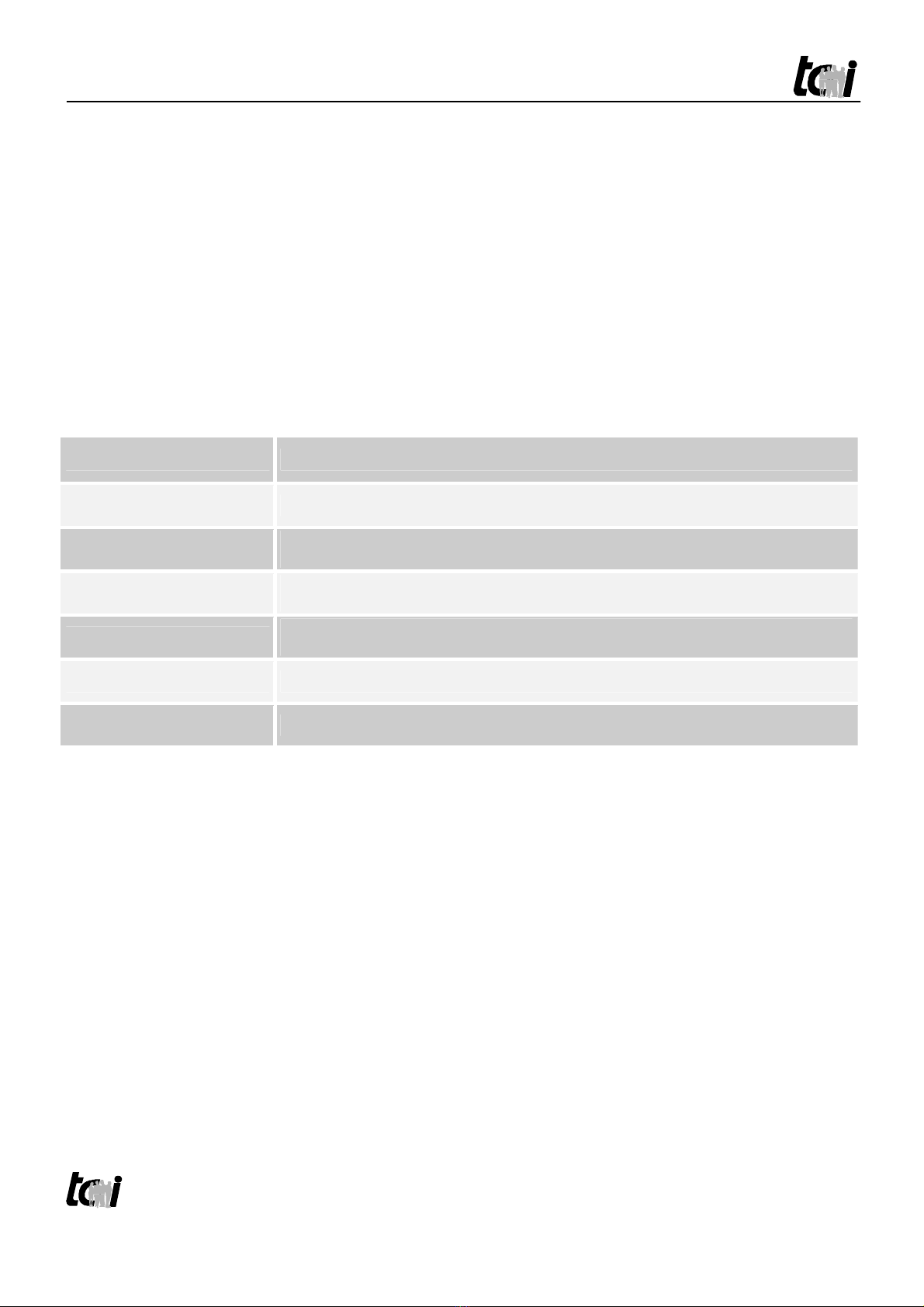
Ludwig-Rinn-Str. 10-14 D - 35452 Heuchelheim Phone: +4 -(0)641- 6284-0 Fax: +4 -(0)641- 6284-28 www.tci.de
Seite 8 von 24
3Produktbeschreibung
3.1 IPC-ECO
Der IPC-ECO ist ein Industrie-Computer für den 1 “ Einbau und bietet viel internen Platz für ein
Motherboard oder eine Backplane. Er ist ausgestattet mit HDD, FDD und CD-ROM und
verschiedene Schnittstellen.
Der IPC-ECO mit Backplane bietet bis zu 13 freie Slots. Die Verwendbarkeit ist abhängig von
der technischen Ausstattung, entnehmen Sie diese bitte der mitgelieferten Hardware-
dokumentation. Bei Ausstattung mit Motherboard stehen bis zu 7 freie Slots zur Verfügung
Spezifikationen: IPC-ECO
Betriebstemperatur: 0 bis 50°C
Lagertemperatur: -20 bis 60°C
relative Luftfeuchtigkeit:
5 bis 0%, nicht kondensierend
Spannungsversorgung: über internes Netzteil 110/230 VAC, oder andere
Gewicht: 13 kg, je nach technischer Ausstattung
Abmessung: siehe technische Zeichnung

Ludwig-Rinn-Str. 10-14 D - 35452 Heuchelheim Phone: +4 -(0)641- 6284-0 Fax: +4 -(0)641- 6284-28 www.tci.de
Seite von 24
3. Product Descri tion
3.1 IPC-ECO
The IPC-ECO is an industrial pc for 1 ” mounting and offers a lot of internal space for an
motherboard or a backplane. It is equipped with HDD, FDD and CD-ROM and different
interfaces.
The IPC-ECO with backplane offers up to 13 free slots. The usability is depending on the
technical equipment, please attend the delivered hardware documentation. As equipped with
motherboard it offers up to 7 free slots.
Spezifications: IPC-ECO
Working temperatur: 0 up to 50°C
storage temperature: -20 up to 60°C
relative humidity: 5 up to 0%, not condensing
internal power supply: 110/230 VAC, or others
weight: 13 kg, depending of technical equipment
deminsions: Please look for technical drawing

Ludwig-Rinn-Str. 10-14 D - 35452 Heuchelheim Phone: +4 -(0)641- 6284-0 Fax: +4 -(0)641- 6284-28 www.tci.de
Seite 10 von 24
3.2 Anschlüsse/Stromversorgung
Bild: Anschlussfeld IPC
Bild: Anschlussfeld IPCBild: Anschlussfeld IPC
Bild: Anschlussfeld IPC-
--
-ECO mit ITX/ATX
ECO mit ITX/ATXECO mit ITX/ATX
ECO mit ITX/ATX-
--
-Motherboard:
Motherboard:Motherboard:
Motherboard:
(Beispieldarstellung, abhängig von den verwendeten Motherboard)
Bild: Anschlussfeld IPC
Bild: Anschlussfeld IPCBild: Anschlussfeld IPC
Bild: Anschlussfeld IPC-
--
-ECO mit Backplane:
ECO mit Backplane: ECO mit Backplane:
ECO mit Backplane:
(Beispieldarstellung, abhängig von den verwendeten Hardwarekomponenten und Bauteilen)
Anschlüsse:
1: Ein-/Ausschalter für Netzteil 7: COM1
2: Spannungsversorgungseingang 8: USB
3: PS/2-Keyboard und PS/2-Mausanschluß : VGA-Ausgang
4: Ethernet 10: COM2
5: Parallelport (ECP/EPP fähig) 11: freie Slots
6: Audio
Eingang
EingangEingang
Eingang
85-256 VAC, 0-284 VAC, 100-240V (je nach technischer Ausstattung)
Leistung
LeistungLeistung
Leistungs
ss
sa
aa
aufnahme
ufnahmeufnahme
ufnahme
250W / 300 W / 350 W (je nach technischer Ausstattung)

Ludwig-Rinn-Str. 10-14 D - 35452 Heuchelheim Phone: +4 -(0)641- 6284-0 Fax: +4 -(0)641- 6284-28 www.tci.de
Seite 11 von 24
3.2 Connections/Power supply
Picture: connection panel IPC
Picture: connection panel IPCPicture: connection panel IPC
Picture: connection panel IPC-
--
-ECO with ITX/ATX
ECO with ITX/ATXECO with ITX/ATX
ECO with ITX/ATX-
--
-Board:
Board: Board:
Board:
(Example, depending on used motherboard)
Picture: connection panel IPC
Picture: connection panel IPCPicture: connection panel IPC
Picture: connection panel IPC-
--
-ECO with backplane:
ECO with backplane:ECO with backplane:
ECO with backplane:
(Example, depending on used hardware and components)
Connections:
1: On-/Off switch of the power supply 7: COM1
2: Power supply entry 8: USB
3: PS/2-keyboard and mouse connection : VGA output
4: Ethernet 10: COM2
5: Parallelport (ECP/EPP compatible) 11: free slots
6: Audio
Entry
EntryEntry
Entry
85-256 VAC, 0-284 VAC, 100-240V (depending of technical equippment)
Power consumption
Power consumptionPower consumption
Power consumption
250W / 300 W / 350 W (depending of technical equipment)

Ludwig-Rinn-Str. 10-14 D - 35452 Heuchelheim Phone: +4 -(0)641- 6284-0 Fax: +4 -(0)641- 6284-28 www.tci.de
Seite 12 von 24
3.3 Bedienelemente und Laufwerke
1: DIN-Anschluß für Tastatur (nur bei Backplane)
2: Betriebskontroll-LED Rot=Zugriff auf HDD
Grün=Power On
3: Resetttaste
4: Keylock, abhängig vom Motherboard
5: Ein-/Aus Taster
6: 3.5“, 1,44 MB Floppy-Laufwerk
7: IDE CD-ROM-Laufwerk
Zur Verfügung stehen 3x 5.25“ und 1x 3.5“ Einbauschacht.

Ludwig-Rinn-Str. 10-14 D - 35452 Heuchelheim Phone: +4 -(0)641- 6284-0 Fax: +4 -(0)641- 6284-28 www.tci.de
Seite 13 von 24
3.3 Function status and Drives
1: DIN-Connection for keyboard (only backplane version)
2: Control-LED Red=access on HDD
Gren=Power on
3: Reset push button
4: Keylock, depending on motherboard
5: On/Off push-button
6: 3.5“, 1,44 MB Floppy-Drive
7: IDE CD-ROM-Drive
There are available 3x 5.25“ and 1x 3.5“ installation slots

Ludwig-Rinn-Str. 10-14 D - 35452 Heuchelheim Phone: +4 -(0)641- 6284-0 Fax: +4 -(0)641- 6284-28 www.tci.de
Seite 14 von 24
3.4 Reinigung und Pflege
Filtermattenwechsel: Die Filtermatte sollte regelmäßig kontrolliert und gewechselt werden. Wir
empfehlen einen Wechsel der Filtermatte nach 6 Monaten im Betriebszustand, bzw. bei
schmutzintensiver Umgebung monatliche Kontrolle und gegebenenfalls öfters den Wechsel der
Filtermatte.
Öffnen Sie zum Wechsel des Filters die Frontklappe und ziehen das Filtergehäuse (A) heraus.
Ersetzen Sie den benutzen Filter durch einen Neuen.

Ludwig-Rinn-Str. 10-14 D - 35452 Heuchelheim Phone: +4 -(0)641- 6284-0 Fax: +4 -(0)641- 6284-28 www.tci.de
Seite 15 von 24
3.4 Cleaning and care
Changing the filter pad: The filter pad should be checked and changed on a regular basis. It is
recommended to change the pad every 6 months. In case the system is operated in polluted
environments, we recommend monthly checks and often changes where appropriate.
For changing the filter pad please open the front and pull out the filter housing (A). Replace the
old filter pad with a new one.
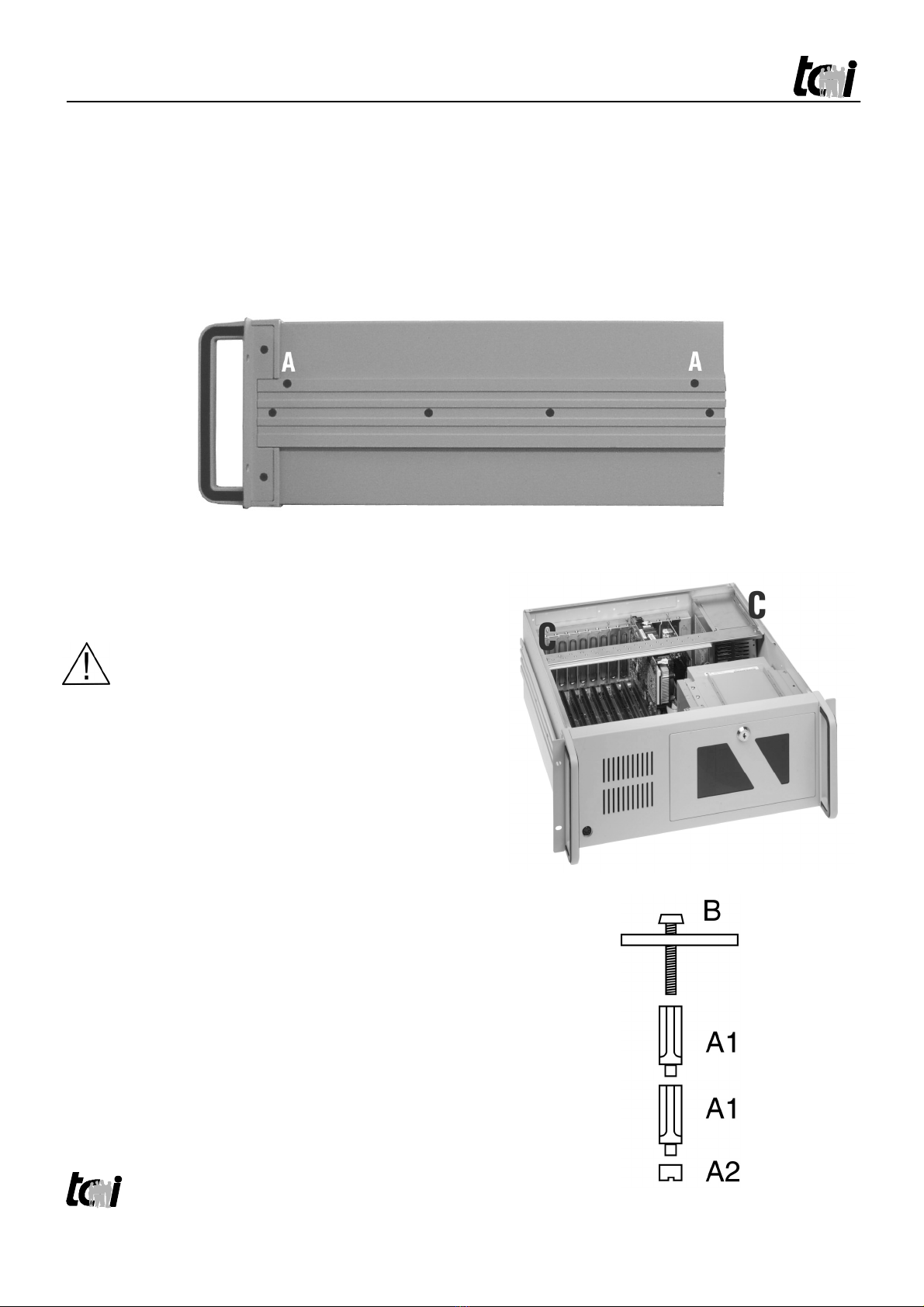
Ludwig-Rinn-Str. 10-14 D - 35452 Heuchelheim Phone: +4 -(0)641- 6284-0 Fax: +4 -(0)641- 6284-28 www.tci.de
Seite 16 von 24
3.5 Öffnen des Gehäuses
Sofern Sie zusätzliche Hardware einbauen möchten, müssen Sie das Gehäuse öffnen.
Beachten Sie, dass Sie dazu die Schrauben A auf jeder Seite des Gerätes herausschrauben
und dann den Deckel ein wenig nach hinten schieben müssen, bevor Sie ihn abnehmen
können.
3.6 Karteneinbau und Wechsel
Achten Sie auf fachgerechte Montage
Achten Sie auf fachgerechte Montage Achten Sie auf fachgerechte Montage
Achten Sie auf fachgerechte Montage
durch autorisiertes Fachpersonal. Des
durch autorisiertes Fachpersonal. Des durch autorisiertes Fachpersonal. Des
durch autorisiertes Fachpersonal. Des
W
WW
Weiteren mu
eiteren mueiteren mu
eiteren muss
ssss
ss das Gerät von der
das Gerät von der das Gerät von der
das Gerät von der
Stromversorgung getrennt und damit
Stromversorgung getrennt und damit Stromversorgung getrennt und damit
Stromversorgung getrennt und damit
Spannungsfrei sein.
Spannungsfrei sein.Spannungsfrei sein.
Spannungsfrei sein.
Beim Wechsel von Karten, oder beim Einbau
einer Karte gehen Sie wie folgend vor:
1. Lösen Sie zuerst die Schrauben (C) des
verwendeten Kartenniederhalters und
entnehmen diesen.
2. Entfernen Sie an der Einbauposition das
entsprechende Slotblech. Bauen Sie nun die
neue Karte ein. Schrauben Sie Schraube (B)
von der Oberseite in den Kartenniederhalter.
Bei schmalen Einbaukarten Verwenden Sie
mehrere Stempel-Hülsen (A1) und den
Abschluss (A2).
3. Bauen Sie den Kartenniederhalter wieder ein
und fixieren den Stempel durch Schraube
(B). Achten Sie dabei auf korrekten Sitz des
Abschlusses A2, die Karte muss in der
Einkerbung an der Unterseite sitzen.

Ludwig-Rinn-Str. 10-14 D - 35452 Heuchelheim Phone: +4 -(0)641- 6284-0 Fax: +4 -(0)641- 6284-28 www.tci.de
Seite 17 von 24
3.5 Open the chassis
If you want to install new hardware, you must open the chassis. Please unscrew first on every
side the screws A. Before you can open the chassis, you have to push the top cover a little bit
to the backside.
3.6 Card installation and changing
Please attend of professional mounting
Please attend of professional mounting Please attend of professional mounting
Please attend of professional mounting
by authoris
by authorisby authoris
by authorise
ee
ed
dd
d personal. Furthermore
personal. Furthermore personal. Furthermore
personal. Furthermore
the system must be separat
the system must be separatthe system must be separat
the system must be separated
eded
ed from the
from the from the
from the
electricity supply and so that voltage
electricity supply and so that voltage electricity supply and so that voltage
electricity supply and so that voltage
free.
free.free.
free.
By changing of cards or installation of new
cards please follow this points:
1. First open the screws (C) of the installed
card holders and take it out.
2. Dismantle now the slot at the new position
of the card. Now you can install the new
card. Screw now the screw (B) from the top
into the card holder. By using small cards
you have to use several stemp-parts (A1)
and the end part (A2)
3. Reintegrate the holder and fix the stemp
with screw (B). Attend to good position of
the end-part (A2), because the card must
installed into the indentation of the bottom.
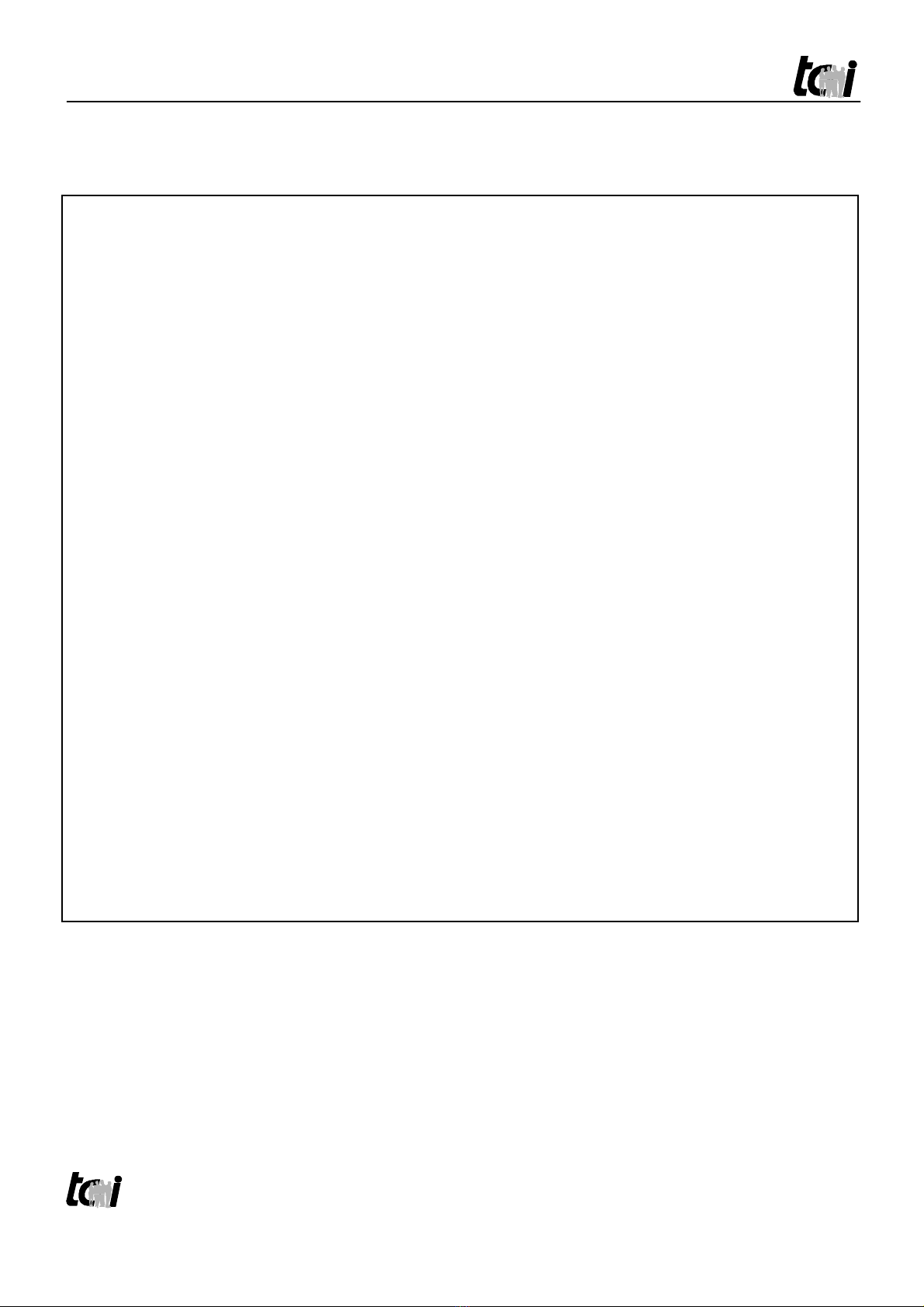
Ludwig-Rinn-Str. 10-14 D - 35452 Heuchelheim Phone: +4 -(0)641- 6284-0 Fax: +4 -(0)641- 6284-28 www.tci.de
Seite 18 von 24
3.7 EG-Konformitätserklärung
Für das folgend bezeichnete Erzeugnis
tci
tcitci
tci
Industrie PC Typ:
IPC
IPCIPC
IPC-
--
-ECO
ECOECO
ECO
wird hiermit bestätigt, dass es den wesentlichen Bestimmungen der Richtlinie des Rates
der Europäischen Gemeinschaft zur Angleichung der Rechtsvorschriften der Mitglieds-
staaten über die elektromagnetische Verträglichkeit (8 /336/EWG) entspricht.
Zur Beurteilung des Erzeugnisses wurden folgende Normen herangezogen:
-EN 55022 : 1 8 + A1 : 2000 + A2 : 2003 Klasse A
-EN 55024 : 1 8 + A1 : 2001 + A2 : 2003
-EN 61000-3-2 : 2000
-EN 61000-3-3 : 1 5 + A1: 2001
-EN 61326 : 1 7 + A1 : 1 8 + A2 : 2001 + A3 : 2003
Zur Beurteilung der elektrischen Sicherheit wurden folgende Normen herangezogen:
-EN 60 50-1 : 2001 + A11 : 2004
Diese Erklärung wird verantwortlich für den Hersteller
tci
tcitci
tci
Gesellschaft für technische Informatik mbH
Ludwig-Rinn-Straße 10 – 14
35452 Heuchelheim
abgegeben durch die Geschäftsleitung
Heuchelheim, 03.02.2003

Ludwig-Rinn-Str. 10-14 D - 35452 Heuchelheim Phone: +4 -(0)641- 6284-0 Fax: +4 -(0)641- 6284-28 www.tci.de
Seite 1 von 24
3.7 EC-Declaration of Conformity
The product described in this manual
tci
tcitci
tci
Industrial PC Type:
IPC
IPCIPC
IPC-
--
-ECO
ECOECO
ECO
Hereby it is confirmed the above mentioned product meets the fundamental regulations of
the directive of the council of the European community to the adjustment of legal rules of
the member states regarding electromagnetic compatibility (8 /336/EWG).
To evaluate these products, the following standards were taken into consideration:
-EN 55022 : 1 8 + A1 : 2000 + A2 : 2003 class A
-EN 55024 : 1 8 + A1 : 2001 + A2 : 2003
-EN 61000-3-2 : 2000
-EN 61000-3-3 : 1 5 + A1: 2001
-EN 61326 : 1 7 + A1 : 1 8 + A2 : 2001 + A3 : 2003
To evaluate the electrical safety of the products, the following standards were taken into
consideration:
-EN 60 50-1 : 2001 + A11 : 2004
This declaration is made under the sole responsibility of the producer
tci
tcitci
tci
Gesellschaft für technische Informatik mbH
Ludwig-Rinn-Straße 10-14
35452 Heuchelheim
The Management
Heuchelheim, Feb 03, 2003

Ludwig-Rinn-Str. 10-14 D - 35452 Heuchelheim Phone: +4 -(0)641- 6284-0 Fax: +4 -(0)641- 6284-28 www.tci.de
Seite 20 von 24
4. Lieferumfang
IPC-ECO
Netzanschlusskabel
Handbuch
Treiber und Dokumentationen der eingebauten Hardware
Optional Betriebssystem
– Microsoft Windows x
– Microsoft Windows NT4.0
– Microsoft Windows 2000
– Microsoft Windows XP
– MS-DOS 6.22 (Windows 3.11)
– Linux (z.B. Suse Distribution)
This manual suits for next models
1
Table of contents
Languages:
Other TCi Industrial PC manuals