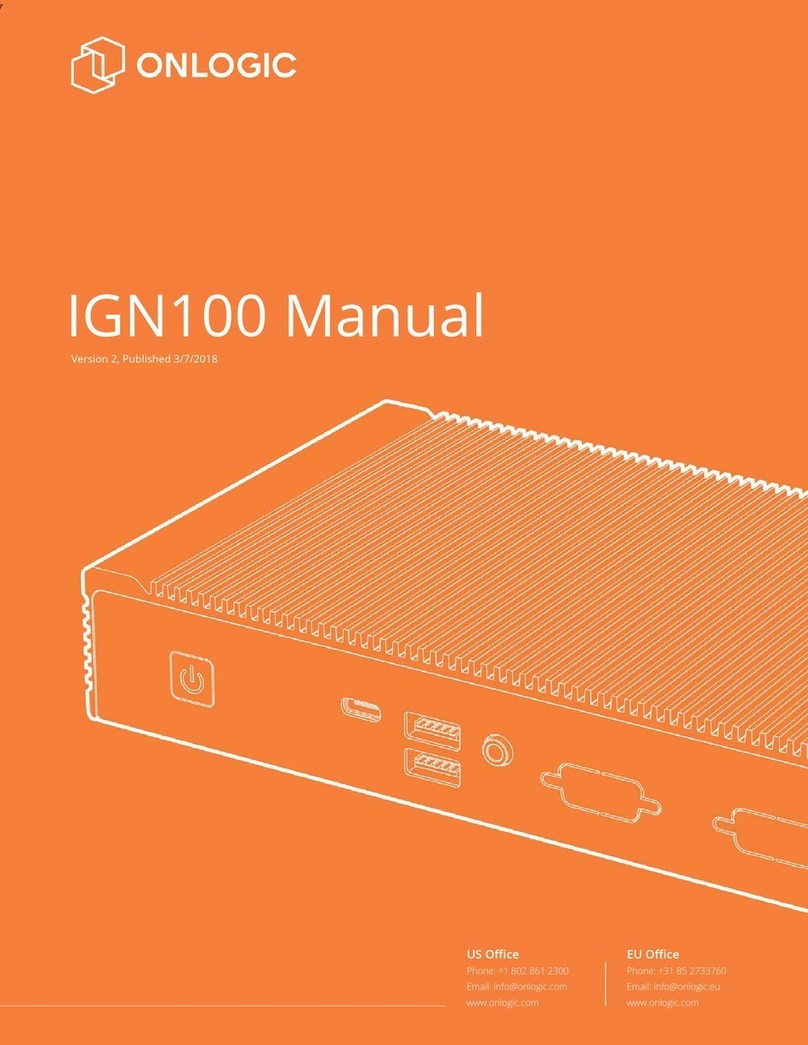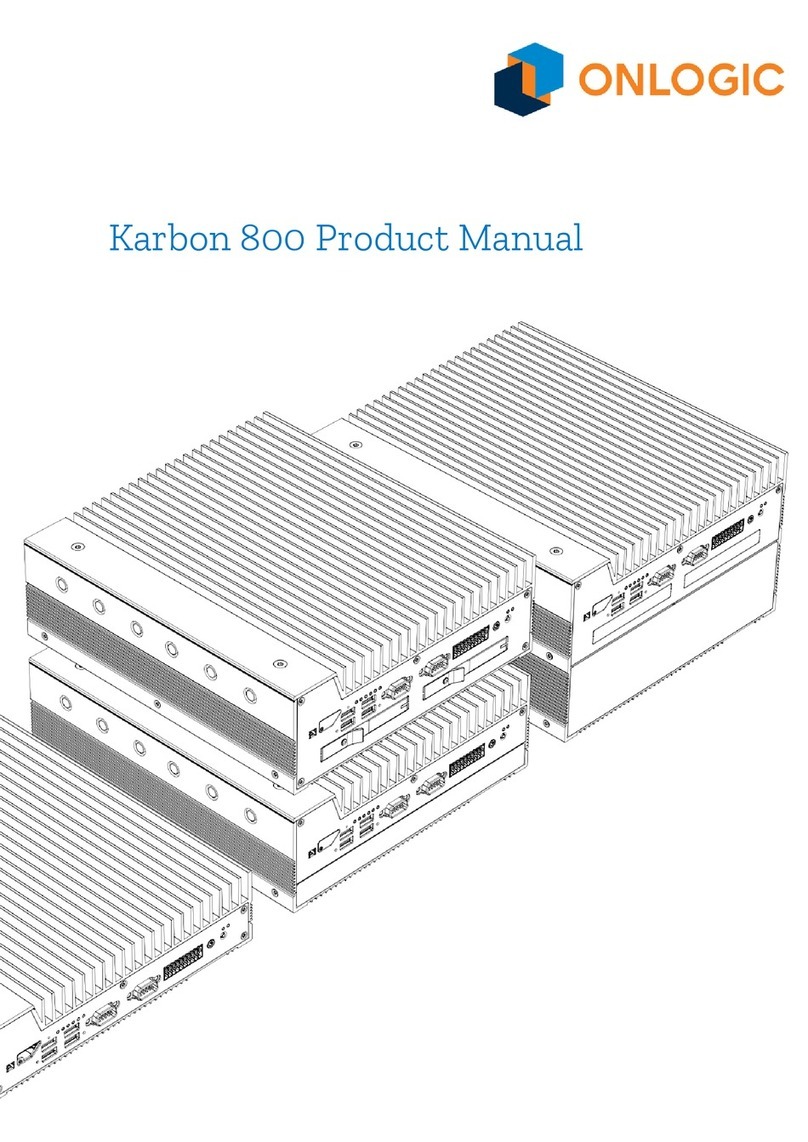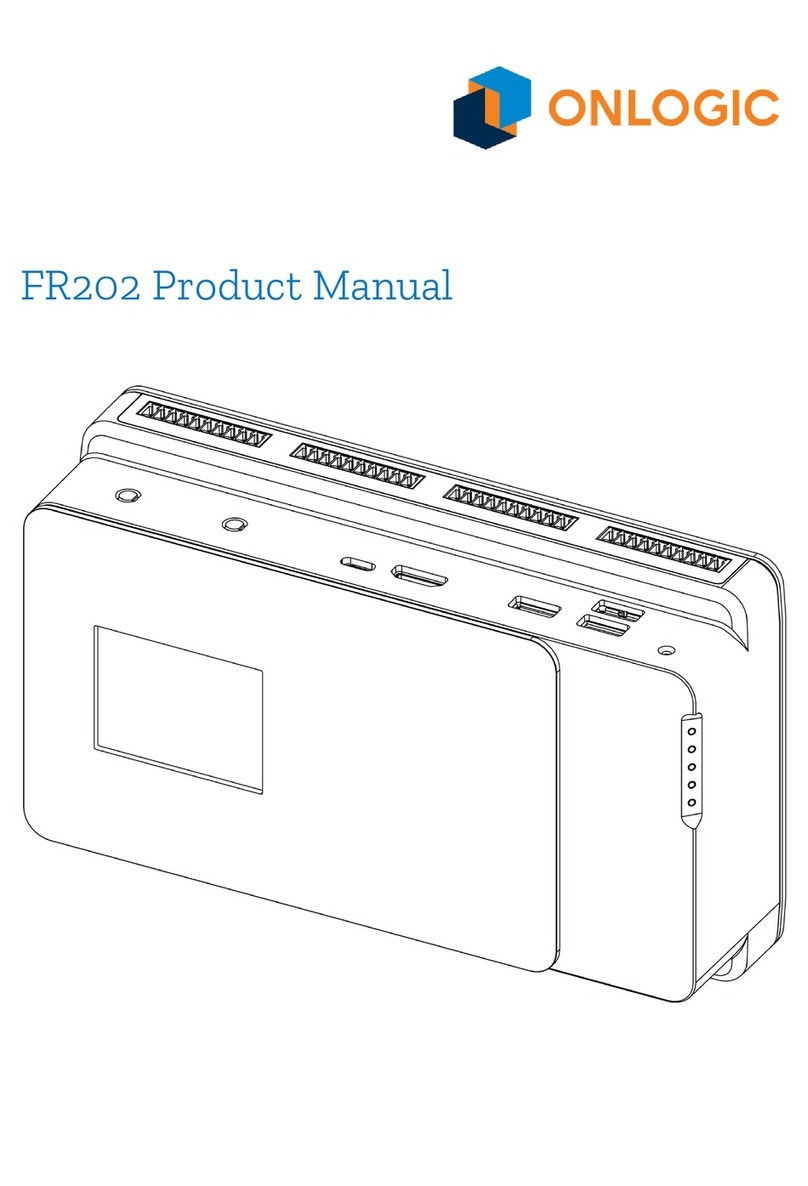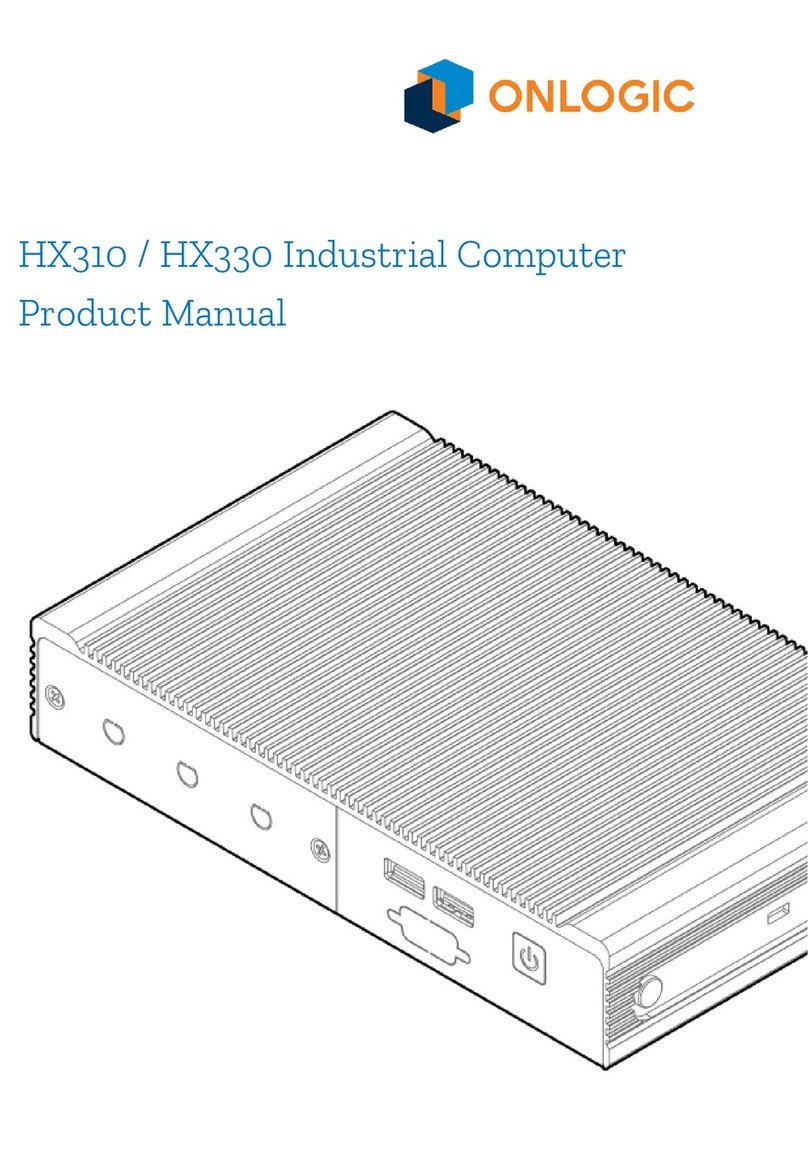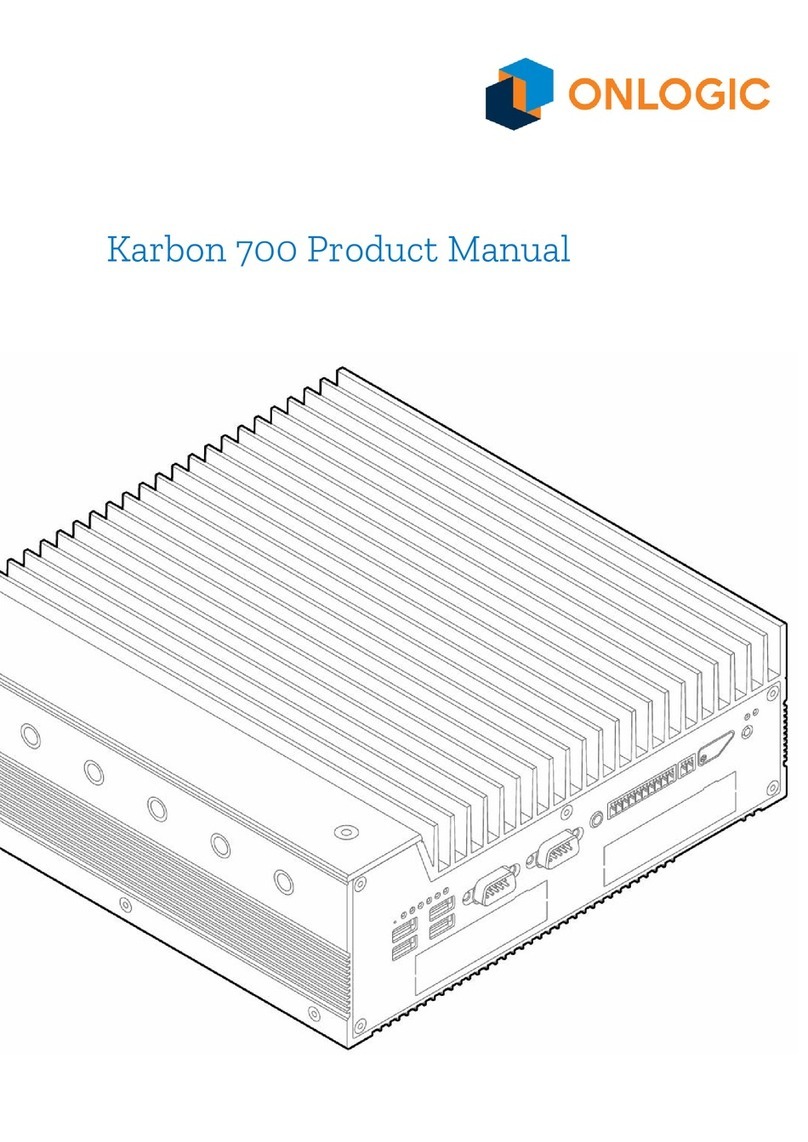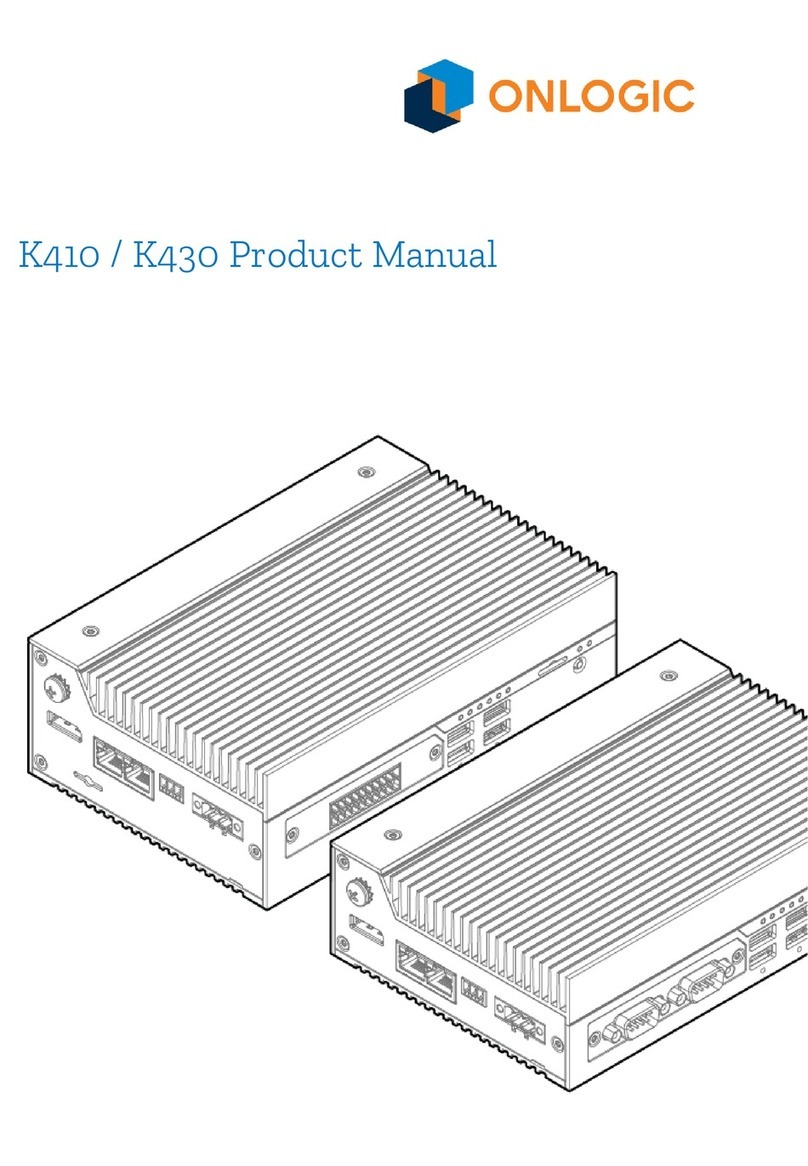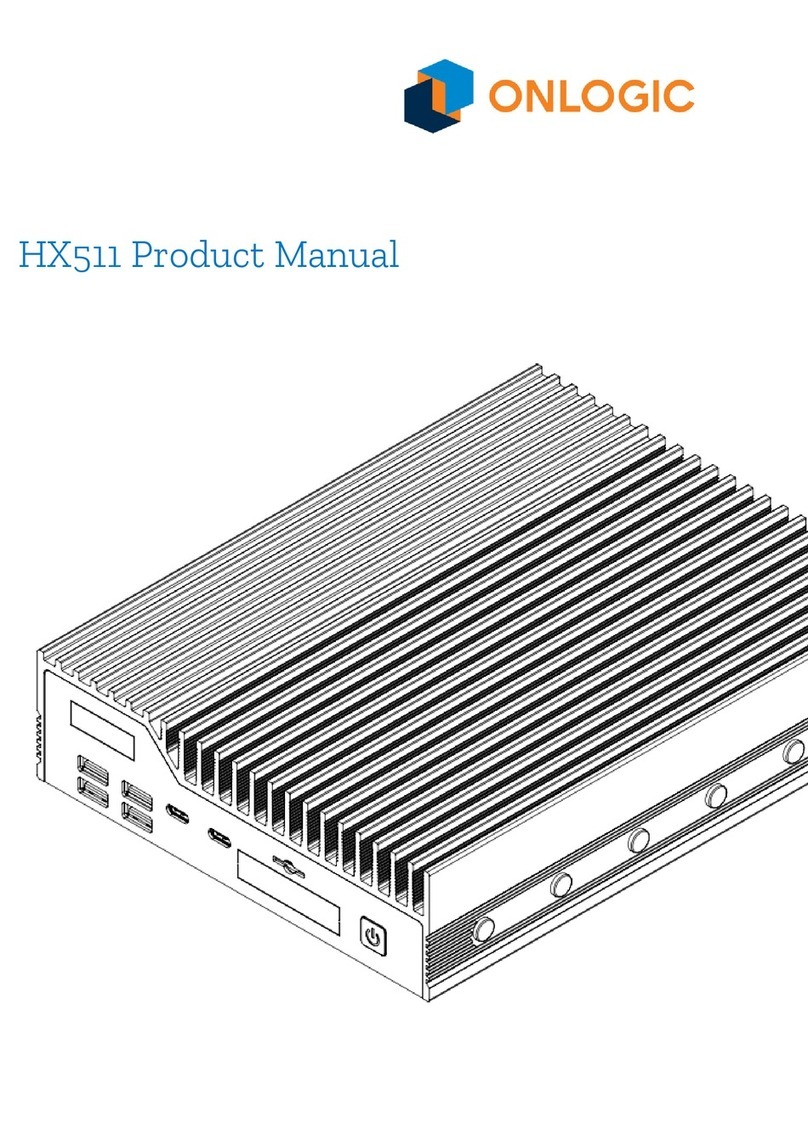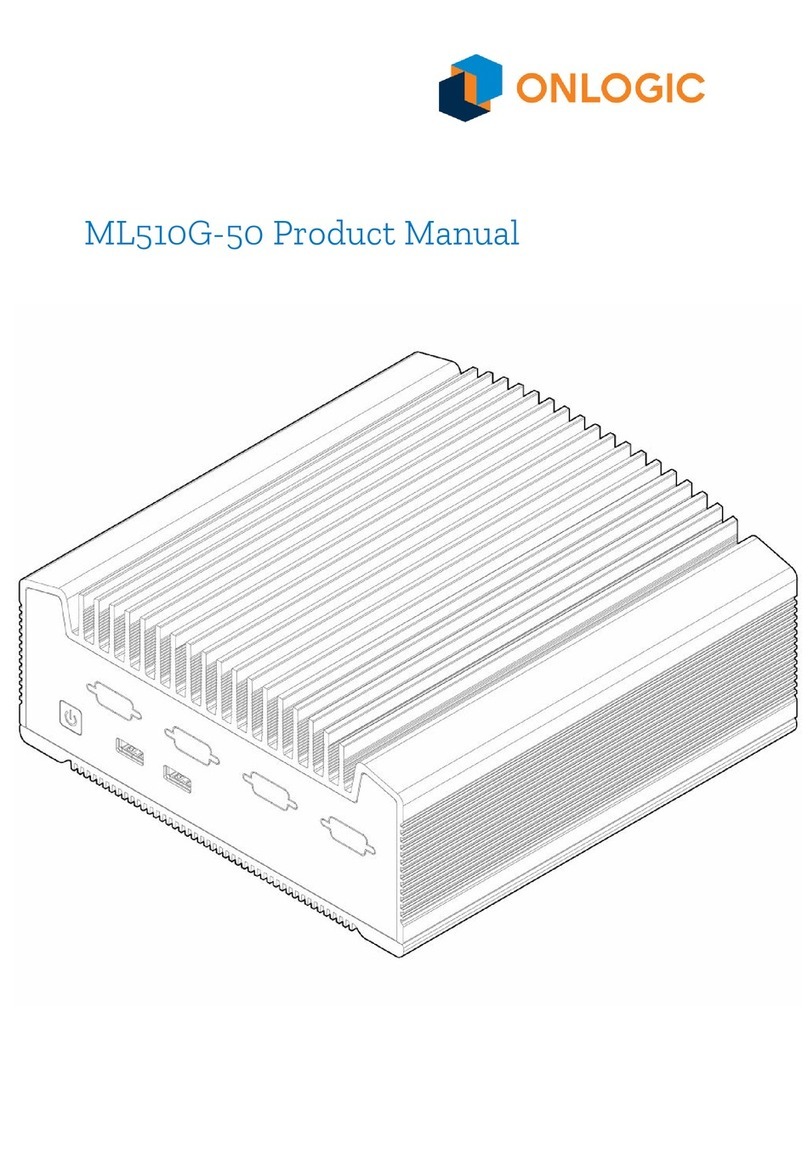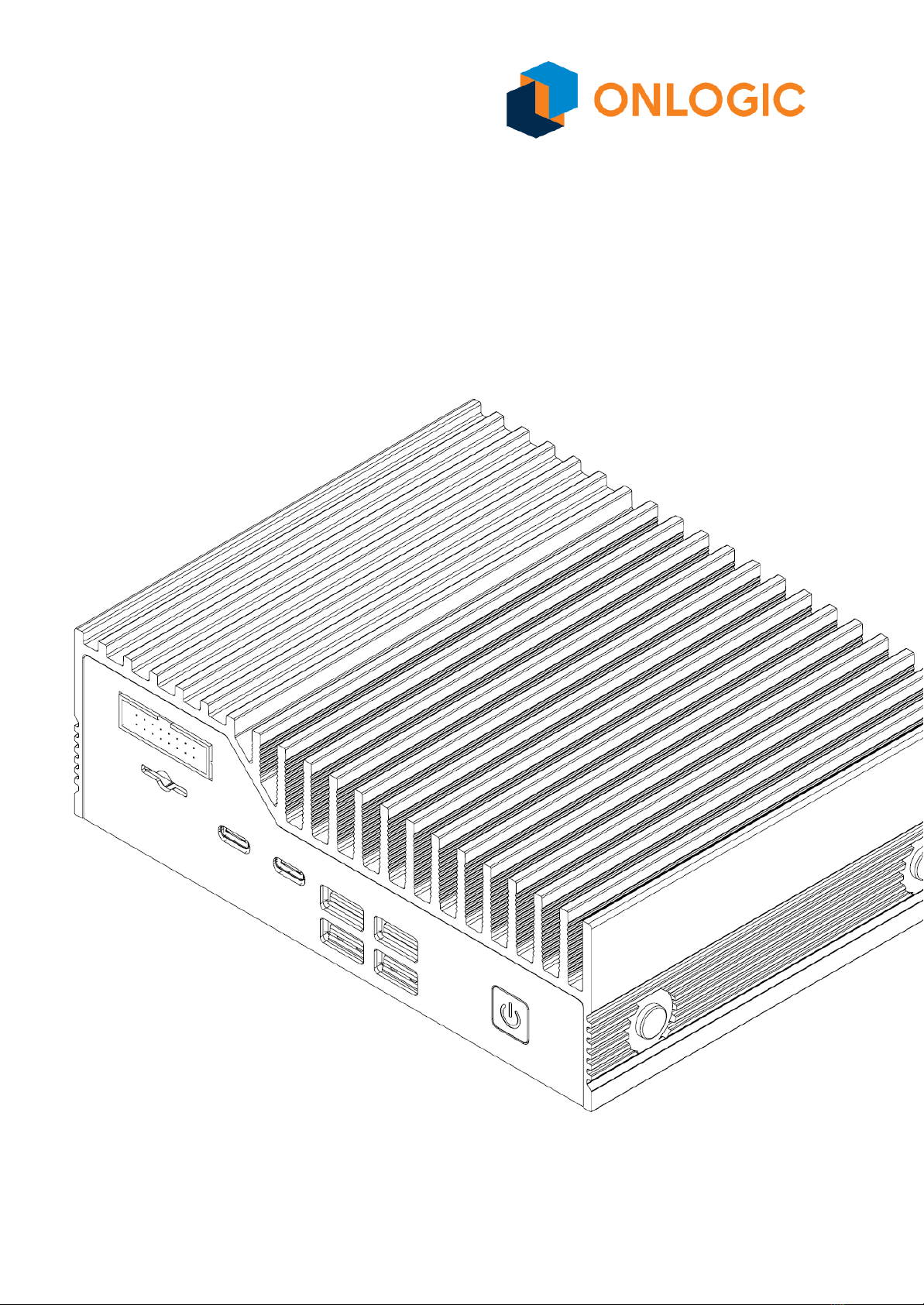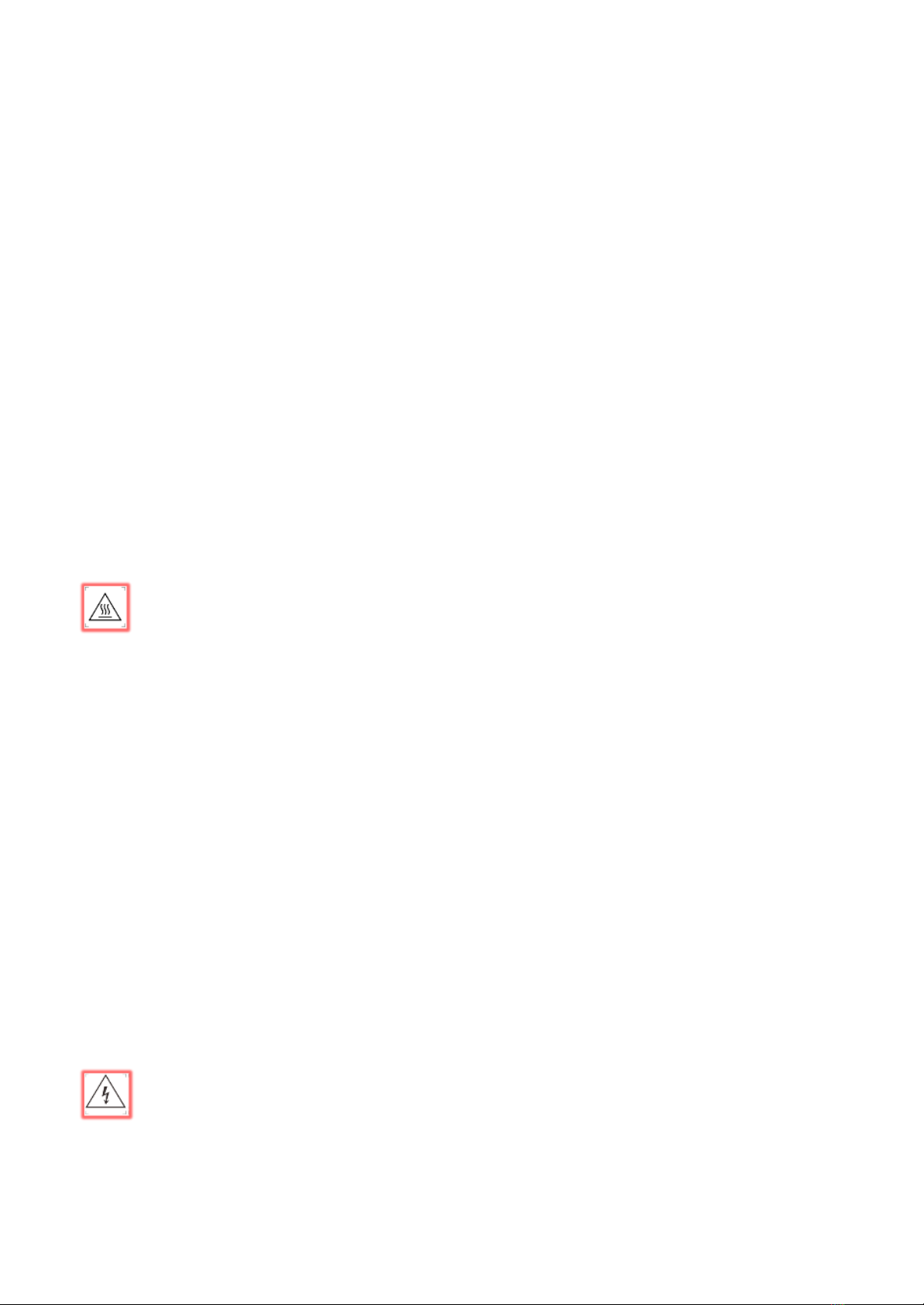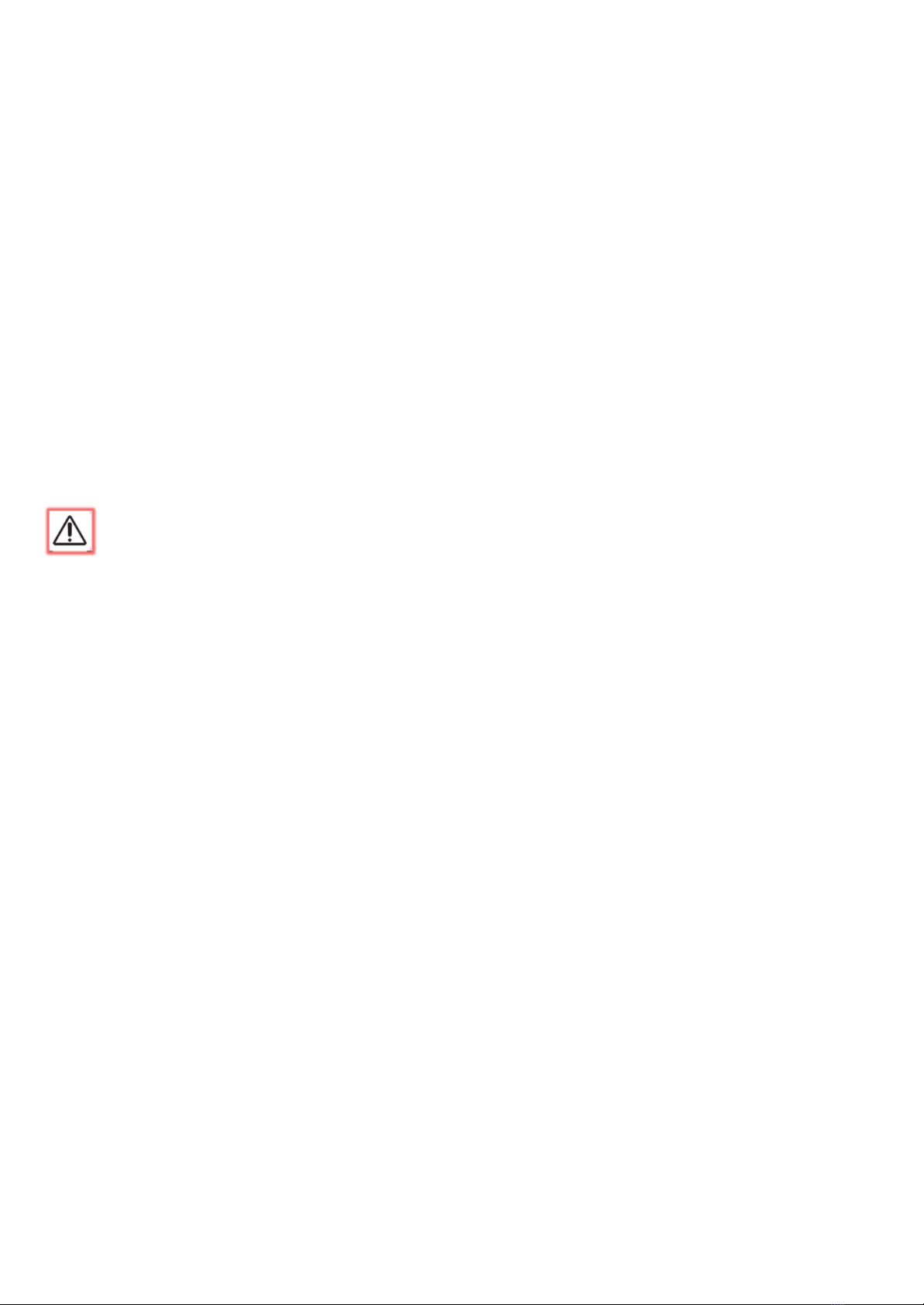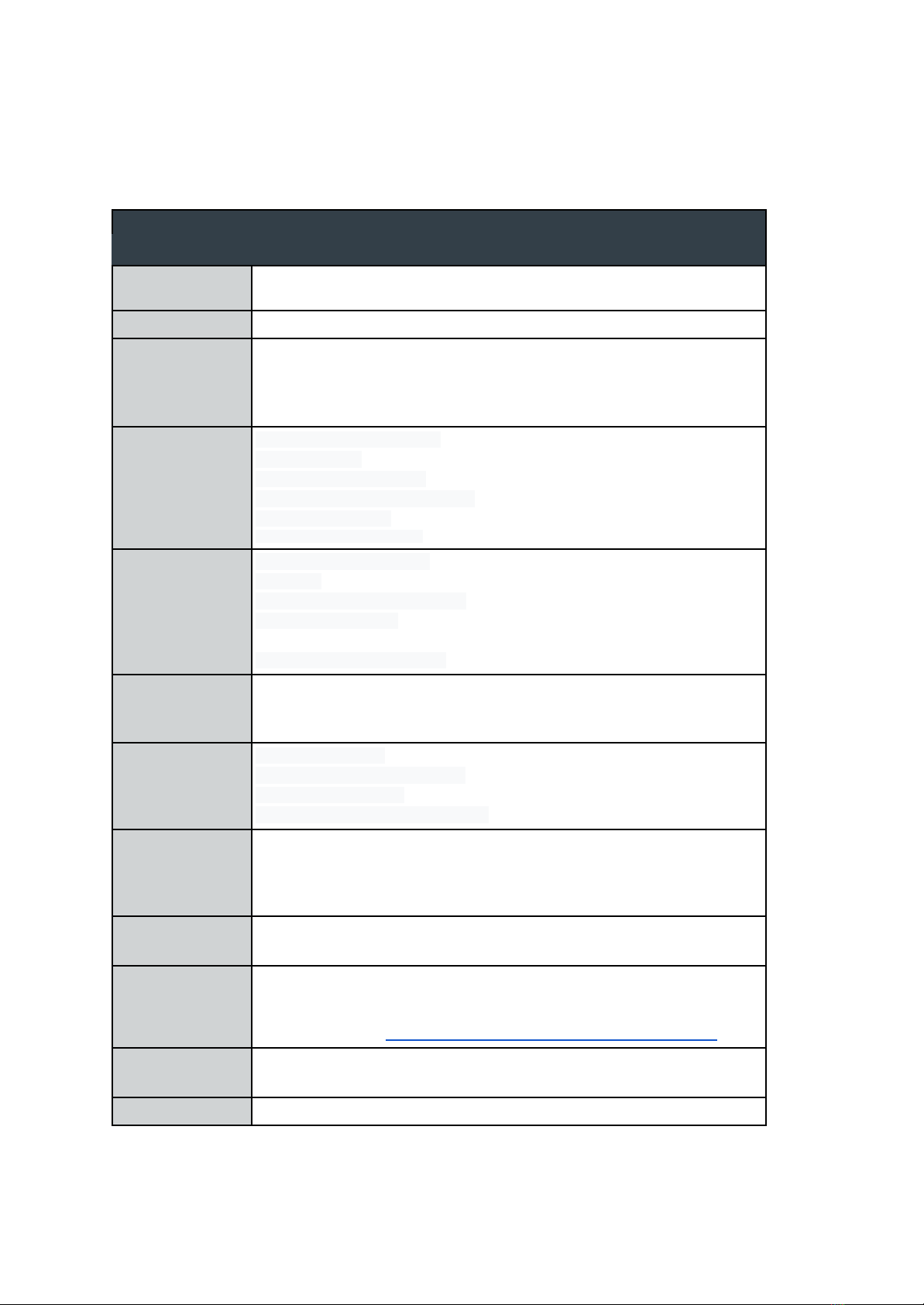Safety Precautions, Safeguards & Information
Do not open and modify the device! The device complies with various national and international
Safety, EMC and Environmental requirements per various standards.
Modification of the device may void certifications, warranty and/or cause possible injury to the user.
Safe use and installation instructions
1. Care must be taken handling the device to prevent injury to self or possibility of damaging
the unit.
2. Read the entire manual before using the product.
3. Install the device securely per users manual instructions.
4. Wall or ceiling mounting device requires use of OnLogic mounting plate or bracket.
5. Use M3x0.5mm Flat Head screws to attach mounting plate or mounting brackets to threaded
holes on bottom or rear of chassis. Screws should be a minimum length of 4mm. Add 1mm
of screw length for every mm of additional thickness of plate or bracket beyond 1.5mm.
6. Caution, Hot Surface! It is normal for the unit to heat up and be hot to touch. Do not touch the
heatsink area or enclosure during operation and 30 minutes after shutdown allowing the unit
to cool down.
7. Ambient operating temperature must be between 0 °C to 50 °C with a non-condensing
relative humidity of 10-85%.
8. The device can be stored at temperatures between -10 °C to 85 °C. Note: Unit must be
stabilized within operating temperature before use, minimum 3HR.
9. Keep the device away from liquids and flammable materials. Not to be installed in a
hazardous environment.
10. Do not clean the device with liquids. The chassis can be cleaned with a dry cloth or duster
only. To prevent injury to self and/or damage to the device the unit must be powered down
and all connecting power and other peripherals shall be disconnected prior to cleaning.
11. Allow adequate space around all sides of the device for proper cooling and to not exceed its
maximum operating temperature limit. If the device is mounted to a vertical surface then
recommended device orientation is such that heatsink fins allow air to rise unobstructed.
Alternative orientations may result in reduced operational temperature range.
12. This device is intended for indoor operation only.
13. Caution, Risk of Electric Shock! Unit is powered by low voltage DC (Direct Current) only! Do
not connect AC (Alternating Current) into the device!
14. To power the device use only UL ITE Listed external power supplies with DC output of
12-24VDC, see specs for details.
15. Install the device only with shielded network cables.
16. The installer should be experienced in aftermarket installation and familiar with general
practices for installing electronics.
17. Service and repair of the device must be done by qualified skilled service personnel. This
includes, but is not limited to, replacement of the CMOS battery. Replacement CMOS battery
must be UL recognized and of a similar type as the original.